PHP App Server Tools
Read more at https://www.phpclasses.org/package/11908-PHP-Automate-the-creation-of-Laravel-based-app-servers.html#2020-12-15-16:52:37
Majestic, one of the original link crawling and reporting tools, just changed how SEOs looks at links. If you do anything in digital marketing and search engine optimization with links and link data, today is a great day.
And, if you do link building and analyze a website’s link profile, the way you look at links will change. As someone who’s been in the digital marketing and SEO industry for over two decades, I don’t make statements like this very often. Let me explain how what Majestic released today is literally going to “shake up” the SEO industry.
First off, let me be fully transparent and tell you that I’m an official Majestic Brand Ambassador. However, I have been using the Majestic toolset as part of my daily work for well over 10 years. I know it inside and out. I rely on it, and am one of their biggest fans. Behind the scenes, I’ve been wanting them to give us more data. Or, another way to look at the link data that they provide. I asked them if they could give us (their users) a way to see the tier 2, tier 3, and higher links. And, frankly, I’m so excited to finally be writing this post. To tell you that they’ve delivered, but they have ‘hit it out of the ballpark’ with this one. This is the new Majestic Link Graph.
Why is this so important to linking, link building, to SEOs, and to Digital Marketers? Well, frankly, it allows us to “see more”, and see more of what the search engines see when they’re looking at our websites and analyzing them.
Link tools, such as Majestic, ahrefs, Moz, etc. have traditionally given us reports (lists) of other web pages that are linking to our web page. So, you can see that it like this:
Page A –> links to –> Page B
Page A has a link in their article to Page B. Page A is using a certain “anchor text” link (let’s say, “Company Name”), and linking to Page B. That’s it. We know there is a link, and if it’s a link to your competitor’s website, then you probably want to see if you can get that link, also. See if Page A will link to your website. The link tools tell us this, they give us reports, and then give us an estimated number of how “powerful” that link is. Different link tools have different ways of calculating and reporting about how powerful a link is, using something like “Trust Flow”, “Domain Authority”, and “PageRank”. PageRank is Google’s calculation, we used to get that info (PageRank 1 to 10), and they stopped displaying it publicly years ago.
So how do you get a higher “Trust Flow” number, or higher “Domain Authority” number? You get a link from a page or website that has a higher Trust or higher authority than you do.
Let’s say Page A has a TF of 30 and they link to you. That TF of 30 is passed on to your website through that link. We know what the link is, and if it’s a link to a competitor, then you can try to get that TF 30 link so it helps your website.
But how did that Page A get a TF of 30? They have a link from another website, Page C that has a TF of 40.
So if you’re wanting to boost your ranking so to speak, why would you waste your time getting a link from Page A that has a TF of 30 when you can bypass that and get a link from Page C that has a TF of 40? Well, to see or even find Page C that has a TF of 40, it’s difficult. We only traditionally can see links from Page A to Page B, and we can’t see that “second link” very easily. After all, link tools only report (or give us) who is linking to us. They don’t give us the links to the links, so to speak.
That’s where this gets interesting. This is what is so groundbreaking, industry-changing, and life changing about what Majestic just released. They call it the link graph.
We can now see links to links. And we can see links to links to links. And links to links to link to links.
Advanced SEOs call this tier 2, tier 3, and tier 4 links. Or even higher than that.
So why is this so important? Well, SEOs have traditionally always been able to see links to websites. But now we can see what the search engines see (most likely), a 10,000 foot view of who is linking to whom. Google, in Google Search Console, shows us the links to our website. That’s great data, and you should monitor it. But, the internet is so much more than just one website linking to another website. It’s lots of websites, on certain topics, linking to other websites on the same topic. And it’s even websites that are “off topic” linking to your website, like some random adult websites linking to your website, trying to do something nefarious, maybe “negative seo”, to make your website lose search engine rankings. But now, with the new Majestic Link Graph, you can see those “other websites” linking–and you can see if they’re linking together, then linking to another website that links to your website.
This is important because for years, in competitive industries, SEOs have not just gotten links to websites or created links to websites. They created links to links to websites. They’ll find a good link to a website, and then create links to that one link. They may even create a “network” of links, such as the massive network of links that you see in the screen capture at the top of this article. Entire “networks” of websites have, in the past, been able to “hide” themselves behind a few links to a website, by being on the 2nd tier or 3rd tier of links. Now, we can all see those links. We can see those link networks. They can no longer hide.
Let’s look at an example of how I’ve used the Majestic Link Graph to literally see why a website ranking well in the search engine results pages. Granted, the website in general has done other things right–like having content on the topic, and it appears that they’ve optimized the page. But, let’s look at the links part of this, rather than just the on-page or on-site part of why they’re ranking.
For this example, the actual keyword isn’t necessary to analyze. But, as you can see, this site has some interesting linking going on:
Above, there’s several links, and a few are linking to each other that also link over to the page that’s ranking.
Here’s the link graph of a page that ranks above the one that I showed you above. The yellow dot on the top right is the page that’s ranking. But you can see all of the tier 1, tier 2, tier 3, etc. links pointing to that page. And we can clearly see that there’s a lot of links to links:
You can click on those images to make them larger, to see the ‘networks’ of sites, and links to links that are pointing to a page that you’re analyzing. Then, using the Majestic Link Graph, you can literally mouseover a link and even “zoom in” and see a certain part of the link graph, so identify certain links.
That’s what makes this so groundbreaking for me, as an SEO, and as someone who is trying to see why one particular website is ranking above another website. We call it the web for a reason. It’s not just single websites or web pages linking to one particular website or a web page. Link tools have only been giving us a one-sided view of links. And it’s been nearly impossible to see more than just those links.
Until now. Majestic just changed the SEO game today. At least for me they did.
Learn WordPress is a learning resource providing workshops, quizzes, courses, lesson plans, and discussion groups so that anyone, from beginners to advanced users, can learn to do more with WordPress. Learning how to use, build for, and contribute to WordPress is essential for anyone wanting to dive deeper into the software and its community.
This cross-team initiative is part of the WordPress.org network and features content from contributors from the global community. It will be updated weekly and will help connect new and existing WordPress users with the broader community while they learn.

On Learn WordPress you can find a range of material and opportunities to use at the time which works for you.
Workshops are practical, skills-based videos that show viewers how to do new things with WordPress, whether you publish, manage, develop with, or contribute to WordPress. Most workshops include quizzes for you to test your newly gained knowledge.
Discussion groups provide an opportunity for further collaborative learning with participants meeting together to discuss the workshop content – they take place online, either in video calls or Slack and accommodate all time zones.
Lesson plans are guides for facilitators to use while presenting at events or within educational environments. Facilitators will find learning objectives (telling people what they are going to learn), any prerequisite skills, assets such as screenshots and slide decks, and learning assessments.
Courses are a series of interconnected lesson plans to be presented by a facilitator that will strategically focus on defined learning outcomes. Participants can go through these courses individually or as part of a group. After completing the learning, attendees should be able to apply their skills in the real world.
In addition to the wealth of valuable content available on Learn WordPress, the platform provides an opportunity for individuals to learn alongside other community members and become connected with a global network of WordPress users, developers, and contributors.
Why you should use Learn WordPress – videos from our community.
Learn WordPress is an open-source platform available for anyone to contribute content in any areas mentioned above. Find out more about how you can get involved with this initiative.
Take part in our fun promotion campaigns on social and with your local community.
Hundreds of people spanning a number of years have contributed to the development of learning materials. Thanks to everyone who worked so hard to make Learn WordPress a reality.
Particular thanks to:
Training: @courane01, @azhiyadev, @jonoaldersonwp, @geheren, @webtechpooja, @jessecowens, @onealtr, @rastaban, @evarlese, @manzwebdesigns
Meta: @coreymckrill, @dufresnesteven
Community: @hlashbrooke, @camikaos, @harishanker, @angelasjin, @nao, @courtneypk, @andreamiddleton, @rmarks, @sippis
Marketing: @webcommsat, @oglekler, @lmurillom, @yvettesonneveld, @meher, @nalininonstopnewsuk, @megphillips91, @marks99, @marybaum, @antialiasfactory, @herculespekkas, @chaion07
Design: @melchoyce
For a fuller list of the contributors who have been involved in training and Learn WordPress, visit the initial beta launch post. Thanks to everyone who has been involved to date and will be in the future.
I’m going to tell you the story of two cooks: David and Jenny. Both are equally talented in the kitchen, and both are about to prepare a 6-course meal for a table full of rowdy dinner guests. They’re hungry and they’re hungry now.
David gets his pots and pans out, pulls what he needs from the fridge as it’s needed, and dives hands first into the cooking. He likes to follow his gut, and make the magic happen spontaneously. In the other room, his guests are talking and making quick work of the wine and the asparagus dip, and David is in the zone.
Pan over to Jenny. Jenny is a more methodical cook – she opens up her recipe book and starts pulling out everything she needs to complete the meal. No cooking yet – just preparation. It takes her a while, but she manages to arrange all of her utensils and ingredients in neat groups. Everything is pre-measured; not even a speck of flour is spilled on the countertop. Her guests are just as rowdy and are drinking just as copiously, but Jenny will not begin until she’s certain that everything is in its proper place. Finally, she begins to cook, following a rigid schedule, almost like a surgeon.
So, who do you think made the better meal? I dunno – you’d have to ask the guests! But that’s not the question our little story was intended to ask. The question is: who served their guests faster?
If you guessed Jenny, you’re absolutely right. All other things being equal, Jenny was the one who would have been able to produce a large quantity of food in record time, all to the exact same quality standards, so that her hungry, hungry guests would be satisfied.
Why? Because she did something that all professional chefs do every single day. We’ll get to what that is in a minute. David may have been able to pull it off with his more lackadaisical approach, but with a dozen starving guests all waiting to eat ASAP, who wants to take that kind of risk?
Let’s look at what made Jenny come out ahead of David in the time management department. Obviously, she was careful in her approach, but there’s more to it than that. Jenny used what’s known in the culinary industry as “mise en place.” Mise en place is a fancy French term that simply means “everything in its place.” Feel free to blurt it out the next time you’re eating out with your friends. You’ll either look like a super sophisticated foodie, or a total pretentious dork.
Anyway, all professional cooks use mise en place to help them get organized. When you’re working in a commercial kitchen, you don’t have time to guess or estimate how much of this ingredient you need, or how much time that dish will take to cook. You have to know beforehand – otherwise, you fall behind and you won’t be able to produce the hundreds of plates that pass through the average restaurant kitchen each night.

Just as a pro never starts cooking before setting up all of their ingredients and cooking utensils, a designer should never just jump into designing without everything being “in its place” first. This means setting up obvious things, like your tools, hardware, materials, reference, wireframes, et cetera – but it also includes stuff you might not think to finalize before you get started.
Like your client contract, which details specifically when you expect to get paid, how much, and what your ETA is for getting work done. Or your client survey or questionnaire, in which you get down to the nitty-gritty of what your clients are looking for, not just for your current project, but in general. This gives you a framework for determining what your clients are expecting to get, and will help you figure out how to give it to them.
Other things, like standards checklists, bookkeeping, revision planning, and, my favorite: a plan to properly present and sell your ideas to your client, are massively important to making sure everything runs smoothly. These might not be the most exciting things to check off your to-do list, but they are some of the areas in which designers most frequently run into trouble when not done properly.
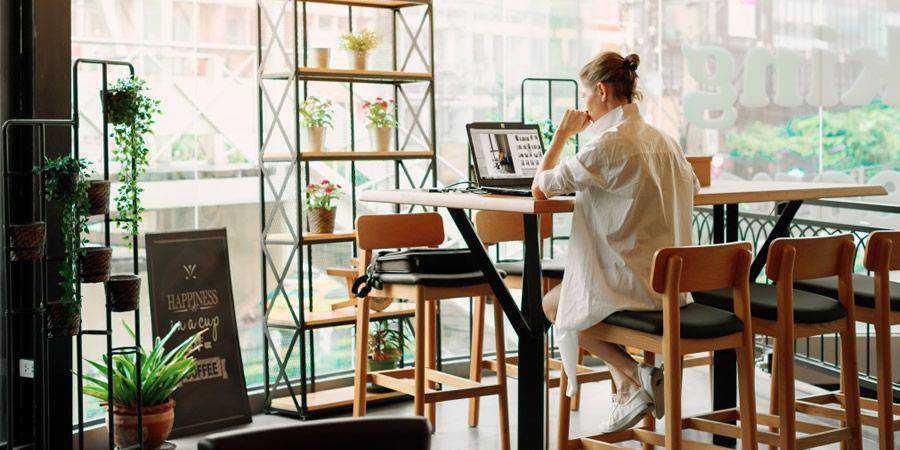
How many times have you heard of freelancers who failed to communicate a brilliant idea to their client, all because they never prepared or rehearsed what they were going to say in the meeting? Or a designer who got so caught up in tiny little scope creeps that didn’t seem so bad until suddenly they realized they’d done thousands of dollars of work for a client who had no intention of ever paying them for it?
We’ve all heard of these unfortunate case; perhaps we’ve even been there ourselves. But so much of what constitutes “client burn” is preventable with steady and persistent attention to detail, to making sure every piece of the puzzle is accounted for before the work begins.
There’s a philosophy among some designers and artists that the creative process, being, well, creative, should be less restrained and more intuitive. “Going with your gut” and engaging your “right-brain” are the most important things, so the argument goes, to harnessing maximum creativity.
Which is great, if you’re a more free-spirited creative who shines through relentless experimentation and abstract investigating. I’m not too sure I buy into the idea that people use one side of their brains more than the other, but the general idea of certain people being more suited to certain work styles is pretty valid.
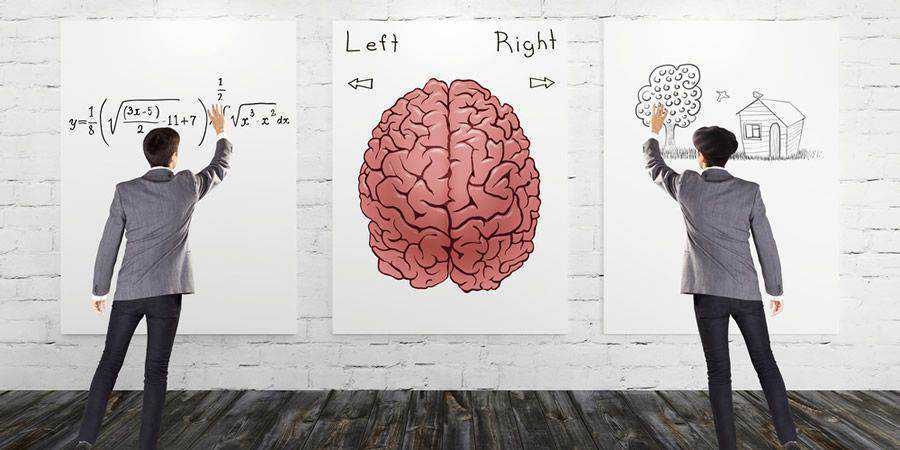
Right brained freedom is fine and all, if that’s who you are as a designer. But if, like me, you consider yourself more methodical in your approach (in case you couldn’t tell, I’m much more a “Jenny” type of cook – and designer – than a “David”) that’s perfectly fine as well.
Left brain dominant people are no less creative than right-brained ones, and there’s even plenty of evidence to suggest that control and limitations actually help boost your creativity in many cases. If you’ve ever been to design school or taken a class in any creative discipline, you’ll know that instructors rarely tell you to “do whatever you want.” They give you guidelines and limitations to work inside of, which at first might seem to be limiting your creativity. But a wise instructor knows that the opposite is actually true.
The creative process usually goes faster if you plan ahead and work inside of limits. Simply jumping in is not only confusing to many people, but it’s also more likely to be non-productive if you don’t have the right temperament for it. If you find yourself struggling with conventional creative wisdom that tells you to “just dive in,” try doing the opposite of that instead.
Indulge your inner accountant or engineer, and meticulously plan out a creative project the same way you might plan a wedding ceremony or a major travel itinerary. You might just discover a powerful set of creative muscles that have been hiding in plain sight.

Mise en place is more than simply physically preparing to do something complex or challenging. It is a state of mind. Think of it as almost like a meditation ritual or a personal philosophy that guides your ethical judgment.
When you incorporate the mise en place idea into your business and creative process, it provides your brain with lubrication, just like putting oil in your car. You prepare yourself to power through your work with less stress and fewer headaches, which means you can take on more work and get paid more for the value you provide to your clients.
The post How a Culinary Technique Could Make You a Better Freelancer appeared first on Speckyboy Design Magazine.
As a freelance web designer, you’ll have the opportunity to work with a wide variety of clients. And it’s likely that some of them will want to enter into different types of working arrangements.
One common example is billing. You may run into a client that prefers to pay a flat monthly fee rather than be charged hourly. Some might even aim for a yearly invoice.
But it can go well beyond a unique invoicing schedule. Client preferences can be all over the map. They may include how you communicate, when you work, and how quickly things get done. Anything and everything are on the table.
This calls for a certain level of flexibility on your part. The willingness to work with a client on such issues can be beneficial to your relationship. But the opposite can also be true.
With certain clients, your flexibility may be something that is taken advantage of. Instead of working in tandem, it signifies a one-sided situation that ends up costing you both money and peace of mind.
Today, we’ll offer up some examples of freelance situations you’ll want to fix sooner rather than later.
Communication is one of the most important pieces to achieving your project goals. All stakeholders need to be on the same page. Otherwise, the final product suffers.
That being said, there are clients who feel a need to constantly be in touch – even about the smallest details. We’ve all dealt with that one person who seems to call every few minutes with another question or observation.
Yes, this is a client’s prerogative. But it can serve as a major obstacle in your ability to get things done. And who does that benefit?
It’s easier to deal with (and maybe even understand) when you’re working on a large budget project. But when it comes from a client who doesn’t generate much revenue, this behavior can become a nightmare. They may have a right to good service, but they can’t demand your constant attention.
This situation requires some tactful intervention on your part. Try and steer your client towards one agreed-upon point of communication. That could be a daily rundown of progress or a weekly video conference. Taking the randomness out of the equation can lead to more productivity all the way around.

Sure, a client may ask you to bend over backwards to accommodate their invoicing needs. Fair enough. But some go mysteriously silent when it’s time to pay up.
There could be some legitimate reasons for this. In some cases, it may be a simple mismatch of when you send invoices versus when their accounting department processes them. Some organizations also have more hoops to jump through when dealing with payments.
But there are indeed some who routinely place your invoices on the back burner. This is where frustration really sets in. You work hard to ensure that a client gets what they need, yet they aren’t treating you with that same level of attention. It’s easy to feel disrespected.
The solution can vary based on your particular situation. If the client typically generates a lot of revenue, it’s worth bringing the issue to their attention. From there, you might work out an arrangement in which they prepay you for services. Purchasing a block of hours, for example, can be a good compromise.
On the other hand, you may find that some clients are simply more trouble than they’re worth. If they don’t add much to your bottom line and getting them to pay is difficult, it could be time to fire them.

Clients are always entitled to change their minds. There can be instances when their needs turn out to be different than they initially thought. This is often part of a project’s natural flow. Yet there are also those who are incapable of sticking with a decision.
Wishy-washy people are incredibly hard to deal with. They can lead in you several different directions – sometimes all within the same conversation. This mixed messaging will get a designer’s head spinning. Even if you’re taking notes, it’s hard to keep a coherent view of what your client is looking for.
It’s not only a pain for you, but it’s also a big obstacle for your project. When there is no clear direction, how can you possibly achieve a successful outcome?
Reigning in a scatterbrained client may be the most difficult thing on this list. After all, you can’t expect to change someone’s personality. But you might be able to help them narrow their focus.
One possible reason for a sudden change in direction is that a client may be thinking too broadly. For instance, looking at the entirety of a project, rather than taking each step as it comes.
Web designers are often called upon to show some leadership – and this is one of those scenarios. Try to initiate discussions that focus on a single aspect of the project and get some concrete feedback. The hope is that, by breaking things down into little pieces, the process will become more predictable.

Whatever your situation, it’s important to remember that problems don’t go away on their own. It often requires some intervention on your part to start the resolution process.
It’s also worth mentioning that the overwhelming majority of clients mean you no harm. Problematic behavior is often the result of inattentiveness – not malice. Therefore, calling attention to an issue may be all it takes for positive change to occur.
Still, it’s on us to recognize the situation and make the first move. Even if it ends up in a parting of ways, at least you can move forward knowing you did your best.
The post Freelance Situations You Need to Fix Right Away appeared first on Speckyboy Design Magazine.