PHPDoc 2 Github Wiki
Read more at https://www.phpclasses.org/package/12165-PHP-Generate-documentation-for-packages-in-GitHub.html#2021-07-26-05:33:55
Latest PEAR Releases:
Marketing buzz has never been a true reflection of reality. No, the “right” drink won’t make you more desirable. A new car won’t bring your family a higher level of togetherness. And a WordPress theme can’t possibly fulfill every single need.
The myth of that last one has persisted throughout the years. Theme developers position their products as one-size-fits-all. Whether you’re a baker, a plumber, or a multinational corporation – a singular theme has you covered.
It’s easy to understand why themes have been marketed this way. WordPress powers 40% of the web and has a very broad user base. The desire to reach every corner of it is strong.
Still, the reality is often something altogether different. While a theme could theoretically be utilized for any purpose, this doesn’t mean it’s a good fit. But maybe that’s about to change.
The introduction of Full Site Editing (FSE) could be the thing that makes a “multi-purpose” theme more than just a positioning statement.
If you’re unfamiliar with WordPress Full Site Editing, you’ll want to check out our writeup on the feature. It will give you a background regarding what it does and how it might be useful for users and developers alike.
Part of the challenge with building themes for a mass audience is balancing “opinionated” design with flexibility. Until now, that has seemed like a losing battle.
In this realm, flexibility tends to be defined as having a lot of readymade site templates. For example, a theme may come with demo websites for a construction company or an electronics retailer. But just because you throw in a few relevant stock photos and change the layout doesn’t mean it’s at all appropriate for the user’s needs. That’s more like opinion disguised as something else.
Full Site Editing brings something different to the table. Since it allows every portion of a compatible theme to be customized directly within WordPress, it could potentially redefine the role of a theme developer.
Instead of offering completely rendered designs, a theme might include an array of options for the header, footer, navigation, and content area. From there, a website owner can choose the options that best fit their needs and fill in the blanks with content.
Since block patterns have become an established part of the Gutenberg block editor, they are a natural fit for FSE themes. Theme authors can include relevant patterns and maybe even some custom blocks that enhance functionality.
Design assets like photos and icons can still be included to provide a polished look. However, they’ll be easier to swap out thanks to the block editor.
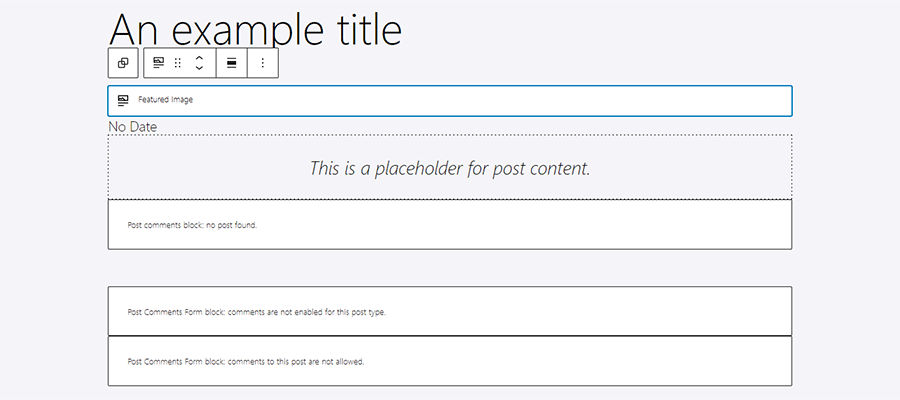
As it stands, finding a WordPress theme that doesn’t include massive amounts of code is difficult. Bulky option panels, “required” plugins, libraries, and custom templates all take up space. They also add to the maintenance burden. More code means more potential for bugs to pop up.
Because FSE is an extension of the Gutenberg experience, there’s hope that it will help themes jettison bloat. For example, many themes bundle in a page builder plugin. However, this should become unnecessary as a theme can now take advantage of the native editor.
The aforementioned block patterns and custom blocks could take the place of additional templates and plugins, respectively. This further reduces the size of a theme package and might ease maintenance requirements.
To be fair, custom blocks also tend to be placed into their own plugins. But rather than bundle a half dozen separate plugins (like we tend to see today), blocks could be combined into a single package. Even better if they’re theme-agnostic and can be used down the road with other themes.
Hopefully, FSE leads to leaner themes that are better optimized for performance.

The potential of FSE seems quite large. It represents a major shift in the way we build and maintain WordPress themes.
But success will require some buy-in from theme developers. And there’s no guarantee that the larger theme shops will immediately jump on board.
Commercial themes built with Gutenberg in mind aren’t nearly as plentiful as those that rely on page builders. Then again, early versions of the block editor were clunky and constantly changing. Perhaps FSE will be the feature that pushes developers to finally embrace the new way of doing things.
The transition will take some time. Developers have a lot invested in existing products and are obligated to continue supporting them. Then there is the learning curve that comes with FSE and Gutenberg.
Once a few popular FSE-capable themes prove themselves on the market, you can expect other developers to join in the fun. Until then, we can dream about what WordPress themes can and should be. Maybe this will be a major turning point.
The post Will Full Site Editing Help WordPress Themes Finally Reach Their Potential? appeared first on Speckyboy Design Magazine.
To make the crucial duty of testing your site’s responsiveness easier, here are a few excellent free online tools to check out.
This open-source tool (repo is on GitHub in case you want to set it up locally) lets you see how a web page will render in various screen sizes. There are lots of devices supported by ResponsiveTest, such as iPhone, Blackberry, Samsung mobile phones, Dell laptops, and much more.
Responsinator takes in a URL and then outputs a sequence of device mockups with the web page rendered in them so you can get an idea of how the page layout will be experienced by your users in various devices.
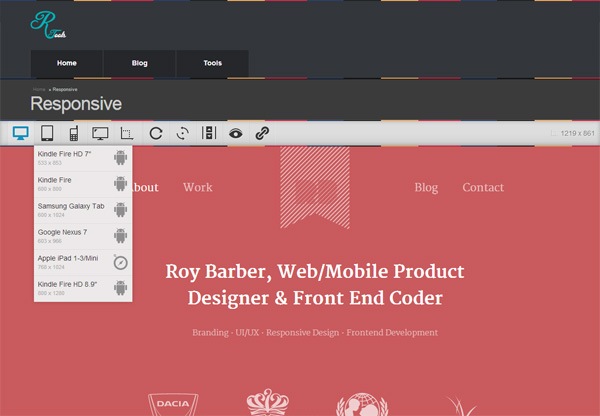
A useful feature this tool has is it gives you keyboard shortcuts (for example, pressing T will show you the tablet preview). This is handy if you like quickly switching back and forth between various device previews.
This is a simple Web tool for testing the responsiveness of any site. Plus, the preview image it renders can be a great visual for your presentations, design meetings, etc.
This useful bookmarklet simply lets you resize your browser to a specific dimension, e.g. the dimension of an iPhone 5, or Amazon Kindle Fire, or any one of Viewport Resizer’s 47 screen size presets.
This tool lets you resize your browser based on any of the 15 default sizes that match up with some popular devices (MacBook, iPad, etc.). You can also set your own custom dimensions, and it also tells you what your current browser window size is.
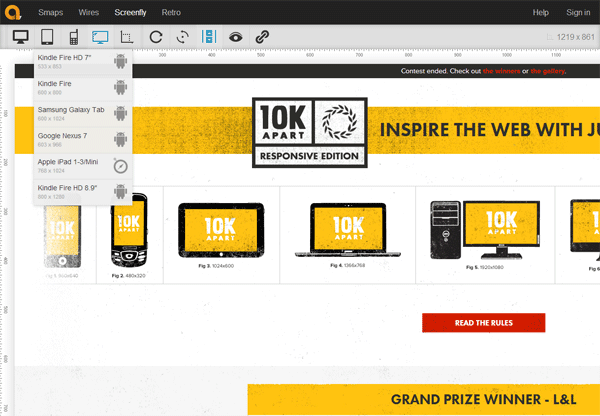
Just like some of the other tools in this list, Screenfly takes in any URL and then gives you a preview of the web page under various preset screen dimensions.
Designmodo has its own responsive design testing tool that can come in handy when you’re designing or debugging your responsive breakpoints.
Like Responsinator, this responsive web design testing tool by pixeltuner.de allows you to enter a URL which is then rendered inside several device mockups.
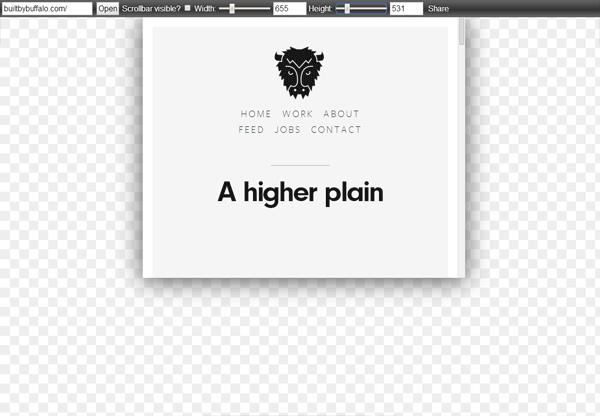
responsivepx can work with your local files. What I would do is just open your HTML document in your web browser and then copy-and-paste the URI into responsivepx. This is useful when you’re working on a responsive design project on your computer.
Many of these responsive design testing tools work pretty much the same way, so picking one over another is really just about personal preference.
I recommend playing around with all of them and then choosing the one you like most.
What’s your favorite responsive design testing tool? Share and talk about it in the comments.
The post 10 Useful Responsive Design Testing Tools appeared first on WebFX Blog.
If you’re thinking about putting up an online store and would like to do it quickly and easily without worrying about coding or web hosting, the hosted ecommerce platforms discussed in this article are ideal options.
A hosted ecommerce platform is a type of software as a service (SaaS) that hosts online stores. A good hosted ecommerce platform will have ecommerce-specific features such as online payment integration and inventory management, powerful and reliable server technology resources, and expertise in compliance and security as it pertains specifically to web-based transactions and data management.
Generally, ecommerce web hosting is ideal for individuals or small- and medium-sized businesses that have little or no ecommerce development experience.
The biggest trade-off when using a hosted ecommerce platform compared to self-hosted solutions like Magento and Open Cart is your ability to have full control of your online store, which (among other things) means you will encounter some areas that you will not be able to customize or change.
There are many hosted ecommerce platforms out there. I will talk about your top ten best options.
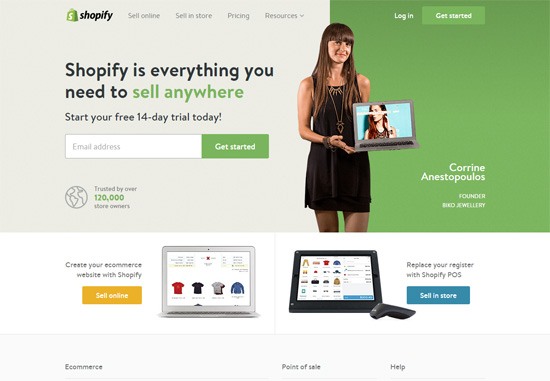
Shopify is a popular hosted ecommerce platform. Their user-friendly administration interface gives store owners the ability to manage their product inventory and customize their online store without knowing how to code. Shopify recently launched a separate service that allows you to run a POS system through your mobile device, it integrates with your Shopify store so that you can manage your inventory using only one platform.
Pricing starts at $14/month for the Starter plan, but you will quickly outgrow this plan if you’re serious about selling online. The next plan, called Basic, is more practical: It’s $29/month and gives you 1 GB storage, an unlimited number of products in your online store, and a 2.0% transaction fee.
Online stores that use Shopify

Bigcommerce is comparable to Shopify and, really, you can’t go wrong with either one. Bigcommerce is a host to over 55,000 online stores that (combined) have done over $4 billion in sales. Have a look at their collection of free and paid store apps that can extend your online store with extra features and integration with third-party services like MailChimp and Visual Website Optimizer.
Pricing starts at $29.95/month and comes with 3 GB of file storage and a 1.0% transaction fee.
Online stores that use Bigcommerce
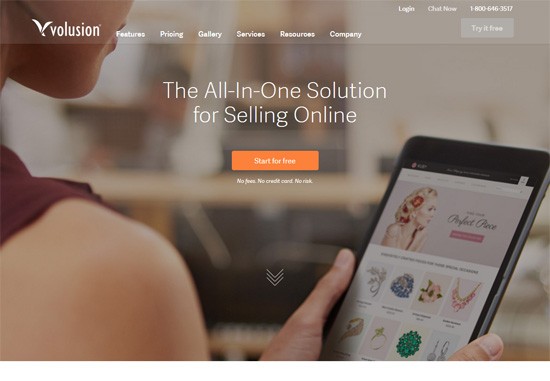
Volusion is, in my opinion, in the “Big Three” of the top hosted ecommerce solutions (alongside Shopify and Bigcommerce). According to Volusion, the online stores they host have generated over $16 billion in combined sales. This platform boasts over 900 ecommerce features and offers additional personal services to their customers for a fee, such as conversion rate optimization which provides store owners one-on-one consulting with the company’s marketing consultants (for $899).
Pricing starts at $15/month and allows up to 100 products in your online store, unlimited storage, and no transaction fees.
Online stores that use Volusion

X-Cart is a free and open source PHP shopping cart software that you can host and manage on your own. The company has a hosted ecommerce platform service called X-Cart Cloud which runs the X-Cart software. Think of X-Cart Cloud as being akin to WordPress.com, a subscription-based hosted publishing platform for the WordPress open source project. X-Cart Cloud has an assortment of free and paid modules that extend your X-Cart online store. In three of their more expensive subscription plans, you will get access to their point of sale (POS) system module that will allow you to manage the inventory of your brick-and-mortar stores and online store within a single interface.
Pricing starts at $15/month and allows you to have up to 100 products in your online shop, 1 GB storage, 10 GB of bandwidth, and no transaction fees.

Big Cartel is a hosted ecommerce platform that has found a niche in the creative industry. It hosts over 500,000 online stores, with most of them being stores for jewelry, fashion, music, arts, crafts, and other creative endeavors.
Pricing starts at $9.99/month, which allows you to have up to 25 products (with a limit of 5 photos per product), and no transaction fees. They also have a free plan that allows you to use the service for up to 5 products.
Online stores that use Big Cartel

3dcart boasts a ton of ecommerce features: This hosted ecommerce platform allows you to accept Bitcoins and has a loyalty program system that gives your users the option to earn rewards points whenever they shop at your online store.
Pricing starts at $16.99/month and allows you to have up to 200 products, unlimited storage, and no transaction fees.
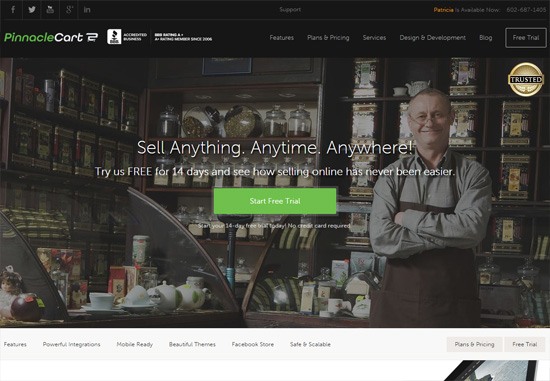
PinnacleCart displays an impressive client list of companies that includes HBO, Discovery Channel, and the Miami Heat. It has the ability to integrate with for third-party apps like Facebook, QuickBooks, and more.
Pricing starts at $29.95/month, which includes 1 GB of storage, 2 GB bandwidth, and no transaction fees.
Online stores that use PinnacleCart

With Yahoo! Ecommerce, you get peace of mind knowing that your online store is hosted by one of the biggest giants in the technology industry. They have supported over $65 billion in transactions and over 1 million businesses. As to be expected from a tech company like Yahoo!, their ecommerce solution has a ton of excellent features such as direct integration with UPS (a major shipping company) to make managing your product deliveries easier.
Pricing starts at $26/month (billed annually) and includes the ability to have up to 1,000 products in your online store, 5 GB of storage, 150 GB bandwidth, and a 1.5% transaction fee.
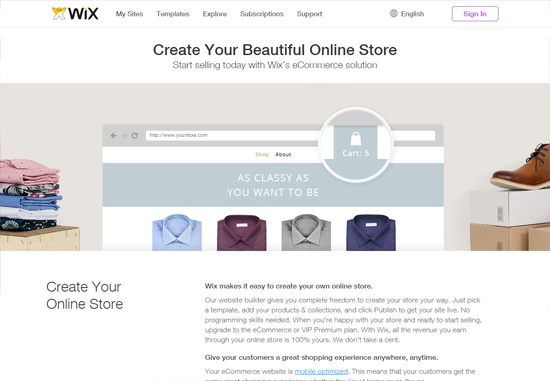
Wix is an extremely popular and easy to use DIY website builder. They recently ventured into the ecommerce space by launching the Wix Online Store Builder, a hosted online store platform.
Pricing for their ecommerce solution starts at $19.90/month, which comes with 20 GB of storage and 10 GB of bandwidth.
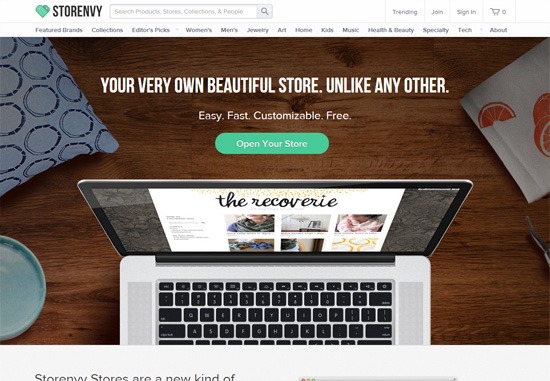
Storenvy is different from the other hosted ecommerce platforms discussed above in the sense that your online store is going to be included in their marketplace/network of brands. All of your products will be featured and searchable within their marketplace, which means your items will be visible to their existing base of customers. Storenvy has over 100,000 brands selling on their site. Storeenvy also has an impressive developer API.
Pricing for Storenvy online stores is free, but if you would like to have a custom domain, it costs $5/month.
Hosted ecommerce platforms take the hassle out of self-hosting an online store. The biggest disadvantage with this type of ecommerce solution is that you will have less control and ownership of your online store.
My top picks are Shopify and Bigcommerce. They both have wonderful user-friendly features, excellent documentation and support, top-notch expertise, and good reputations in the hosted ecommerce platform space.
The post 10 Best Hosted Ecommerce Platforms appeared first on WebFX Blog.
Pattern Collect – Browse this curated gallery of patterns from around the web.
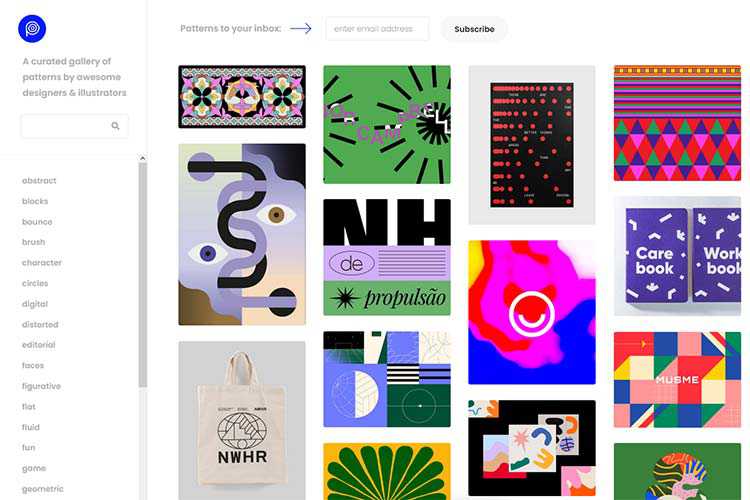
Designing for the Unexpected – Thoughts on designing for situations and devices you didn’t anticipate.
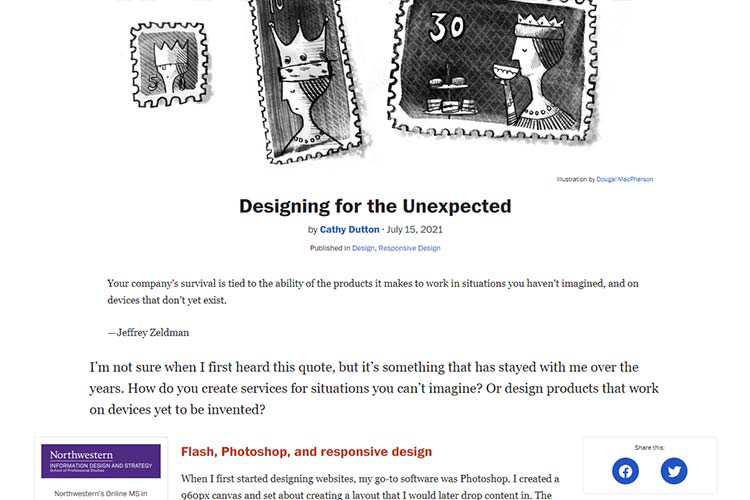
GradientArt – Give this feature-packed, web-based CSS gradient editor a try.
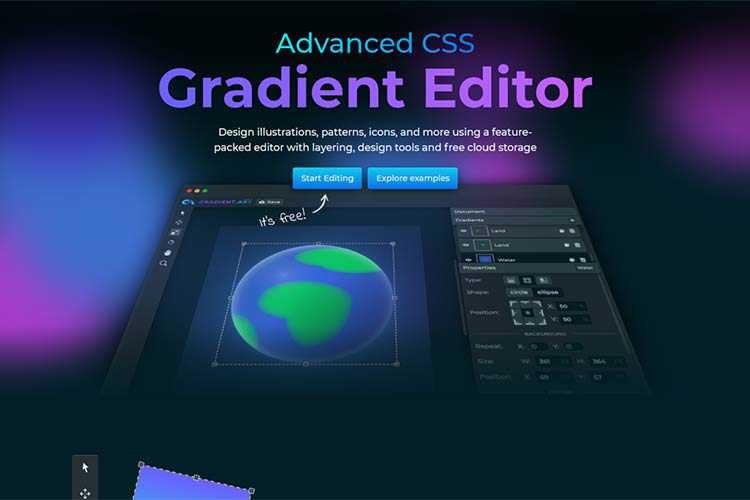
The Current State of Homepage UX – 8 Common Pitfalls – A look at how well various eCommerce sites are doing, along with things to avoid in your own projects.
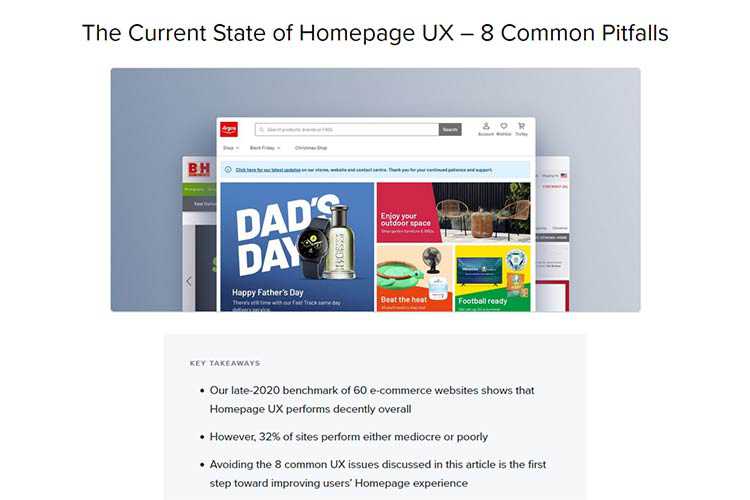
Refactoring CSS: Introduction (Part 1) – Dive into the process of analyzing your code, identifying weaknesses and creating solutions.

gridless.design – Interesting thoughts on moving beyond grid-based design.
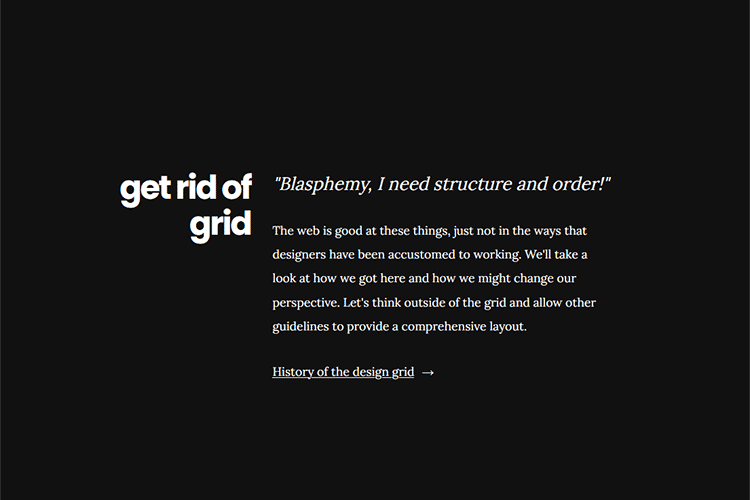
Is It Time for Web Designers to Retire the Slider? – The slider was once a catch-all solution. But perhaps it has outlived its usefulness?

inLine – Use this free JavaScript library to create a simple text editor.
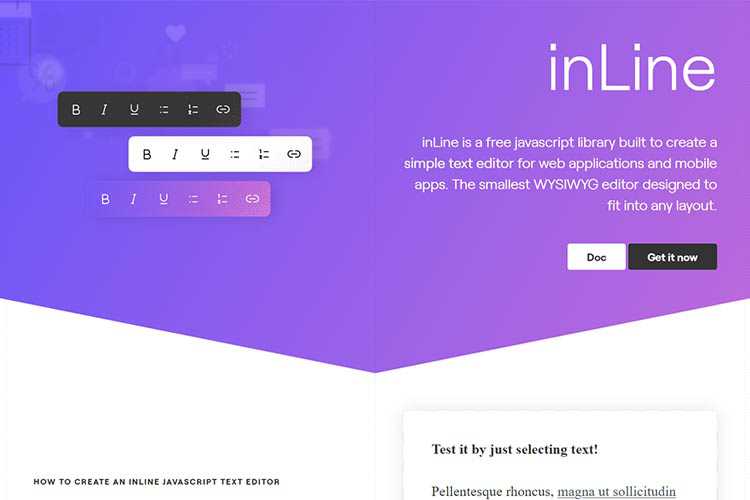
The New CSS Reset – Remove the default browser styling for HTML elements with this updated take on the classic CSS reset.

Items Every Web Designer Should Have in Their Office – From the basics to the frivolous, a collection of things to enhance your office.

10 Free CSS Snippets for Creating Responsive Pricing Tables – Build the perfect pricing table for your project with the help of these code snippets.
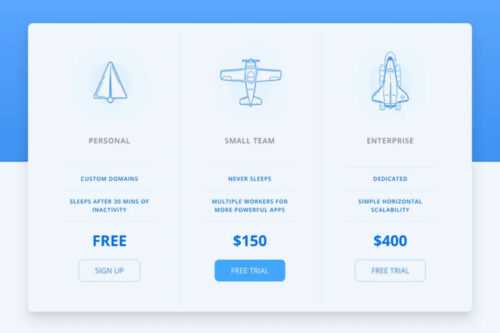
Illustrations – Use this Figma plugin to import high-quality free illustrations into your project.
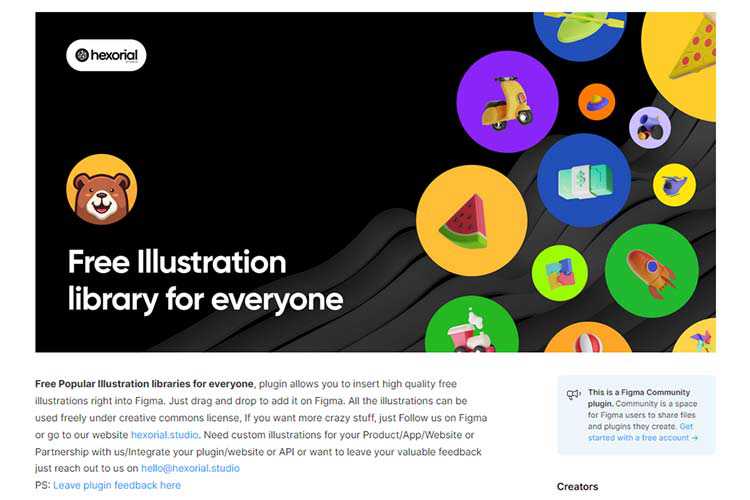
Boxicons – Download this collection of beautifully simple vector icons.
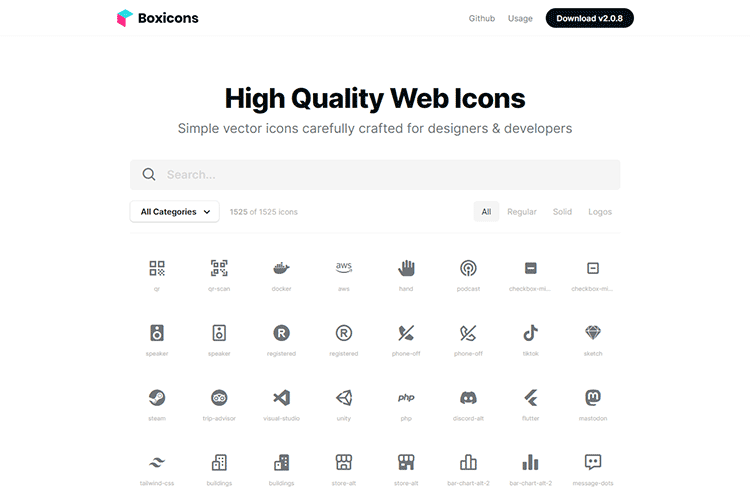
CSS Bookmarklets for Testing and Fixing – How to build and test your own bookmarklets, with lots of examples included.
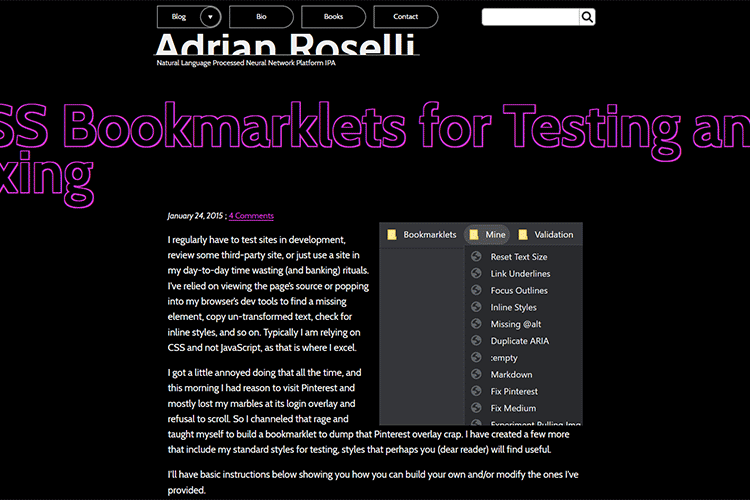
The 15 Best Free Graffiti Fonts – Create something that stands out with these free graffiti fonts.
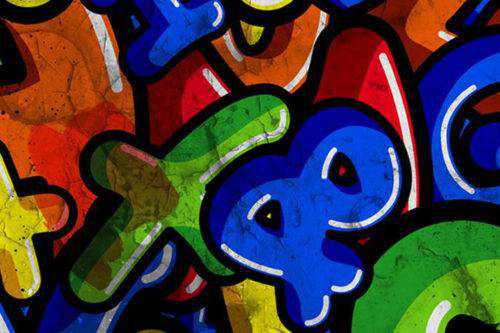
ReSizr.in – This online tool will double the size of an uploaded image and reduce noise.
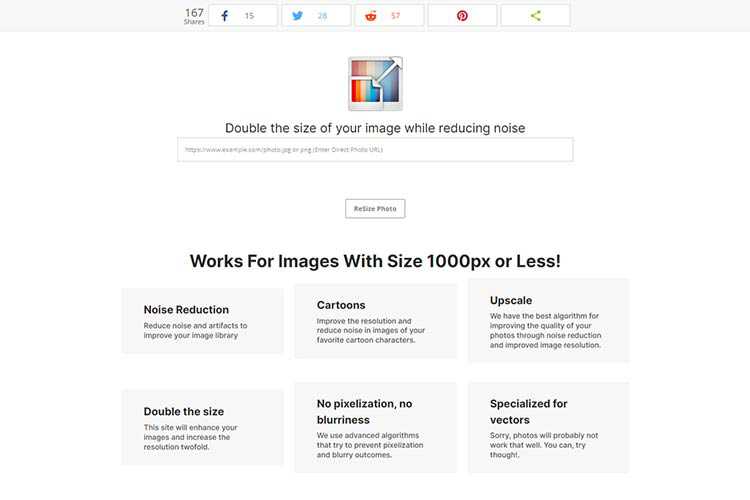
How To Network Properly: Networking For Designers 101 – How to adopt a refreshing approach to networking.

SketchKeys – These stickers provide a handy way to learn various keyboard shortcuts. Available for Figma, Sketch, Photoshop and more.

The post Weekly News for Designers № 602 appeared first on Speckyboy Design Magazine.