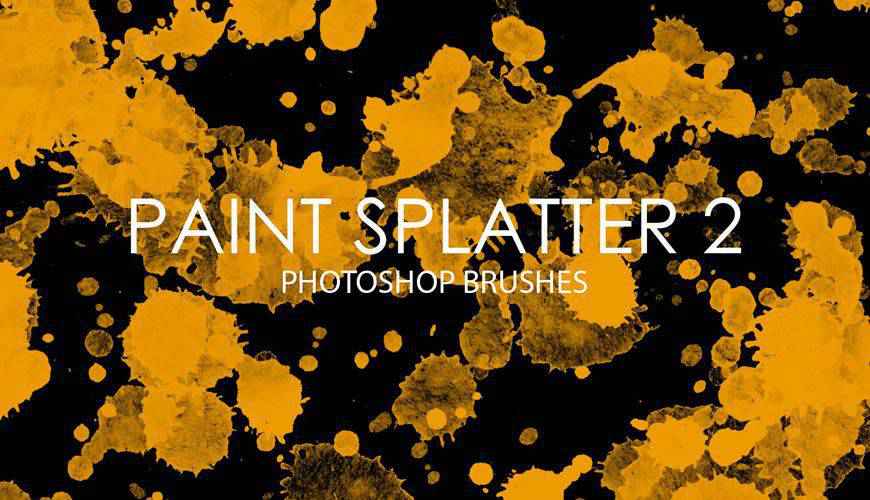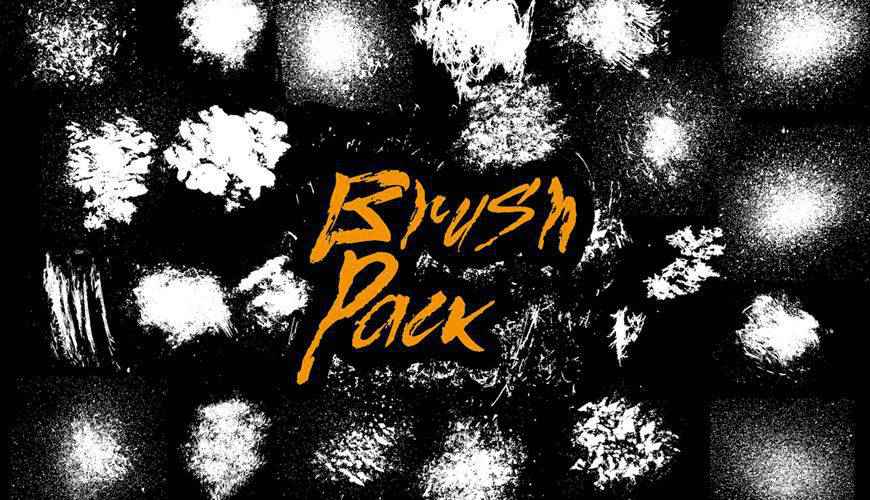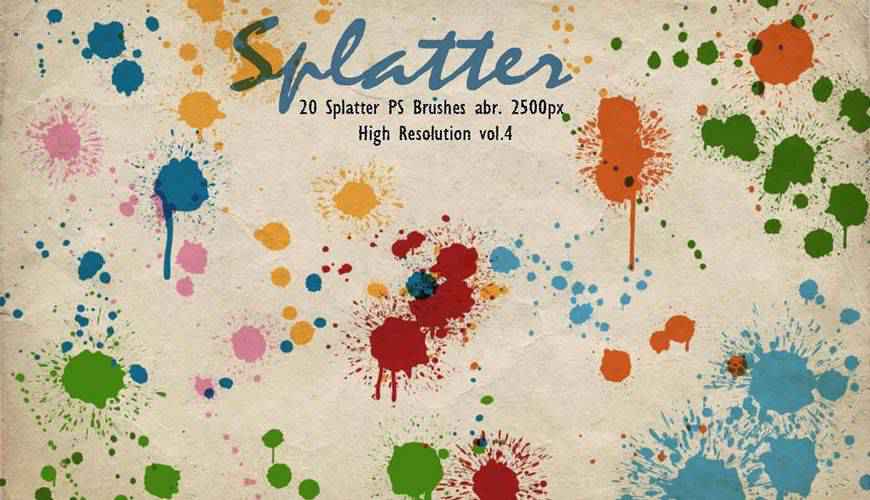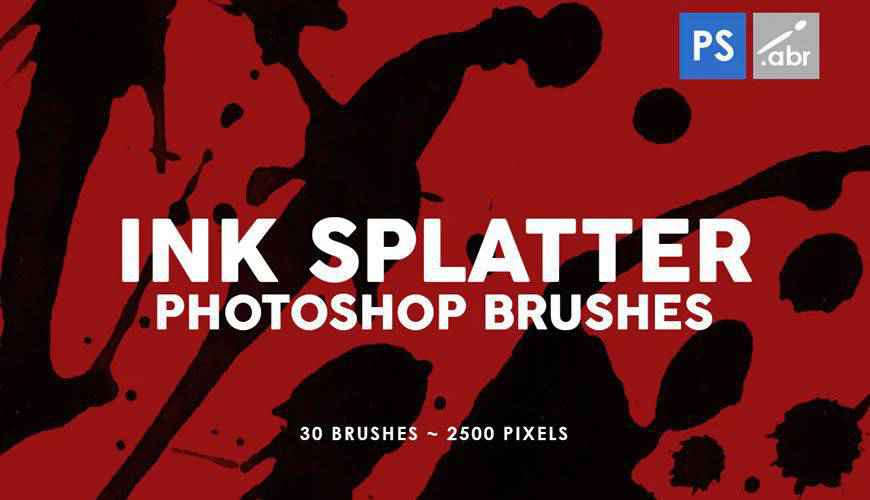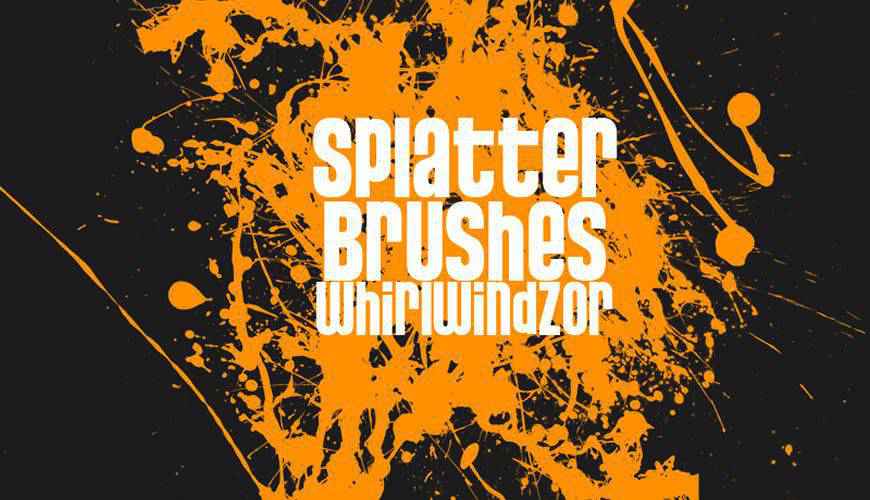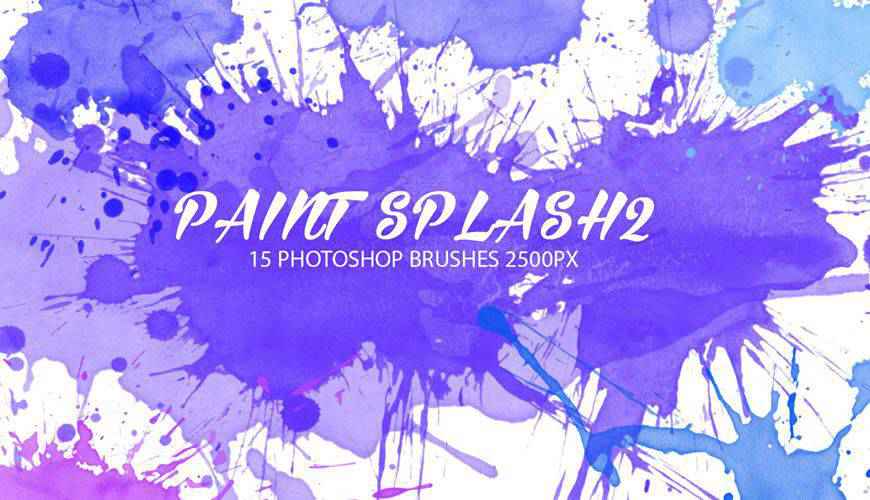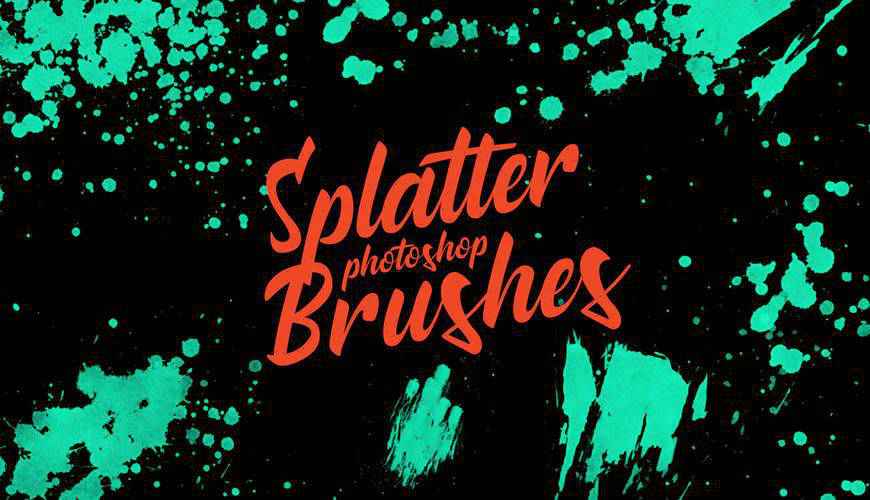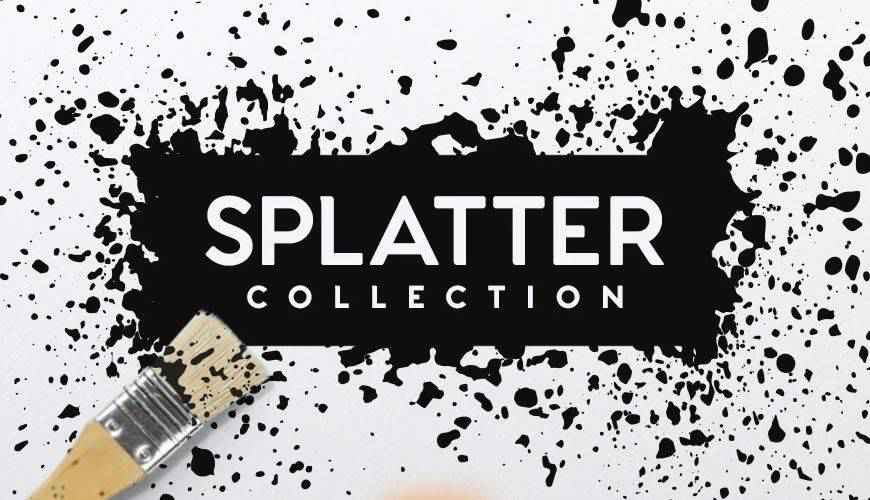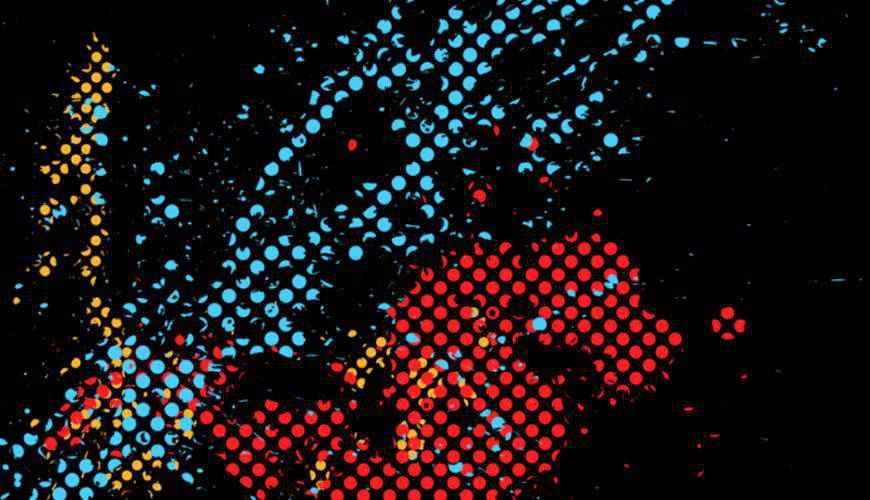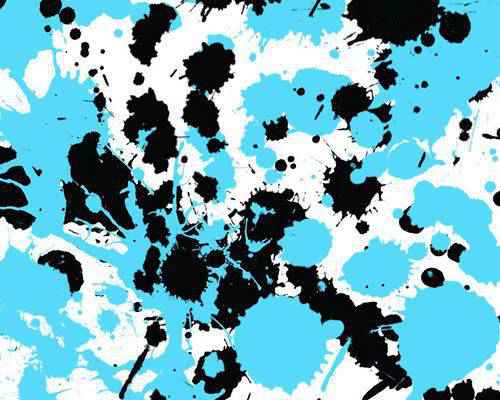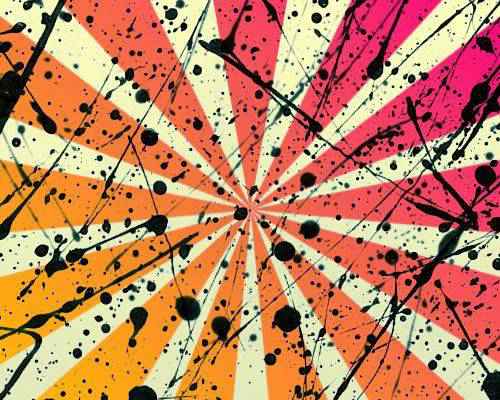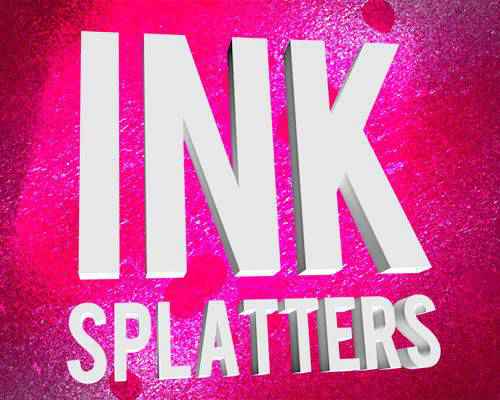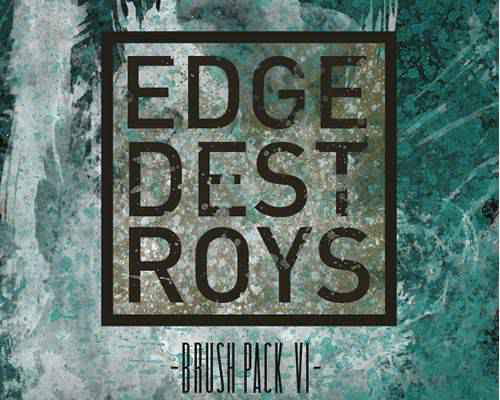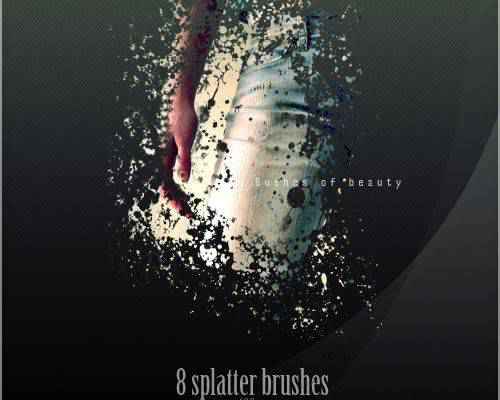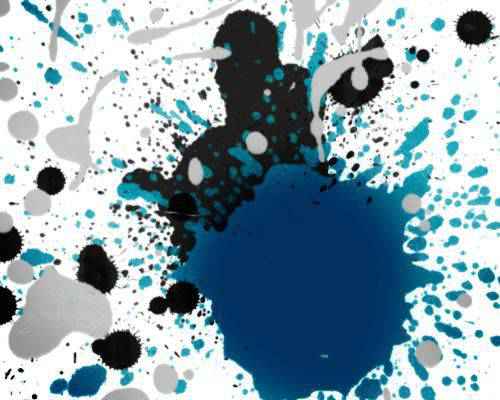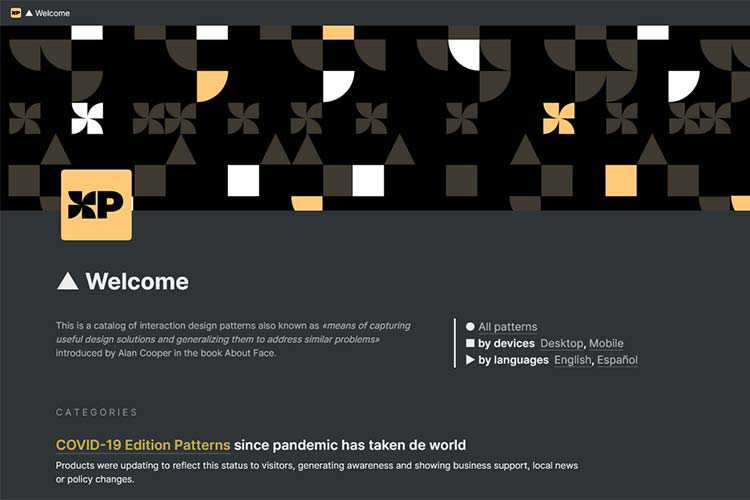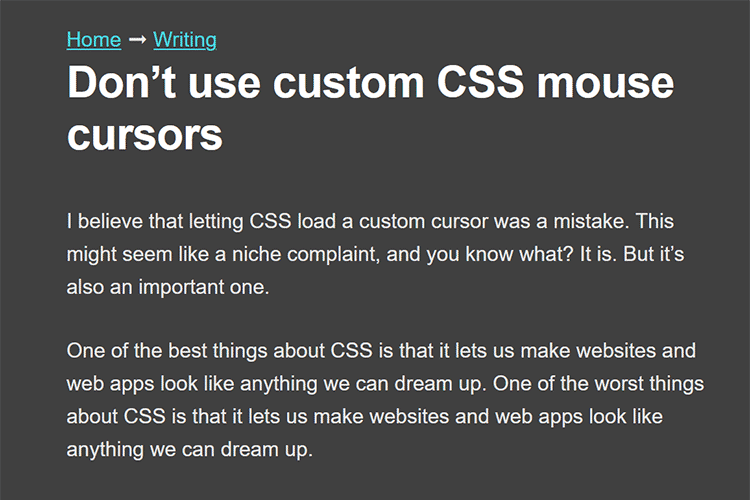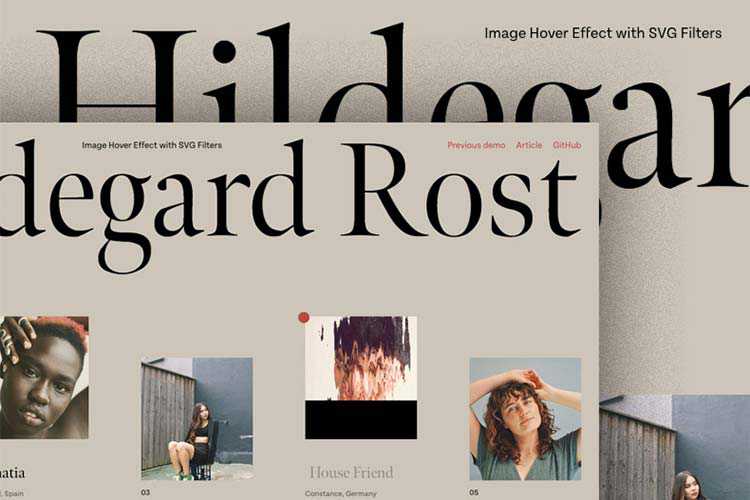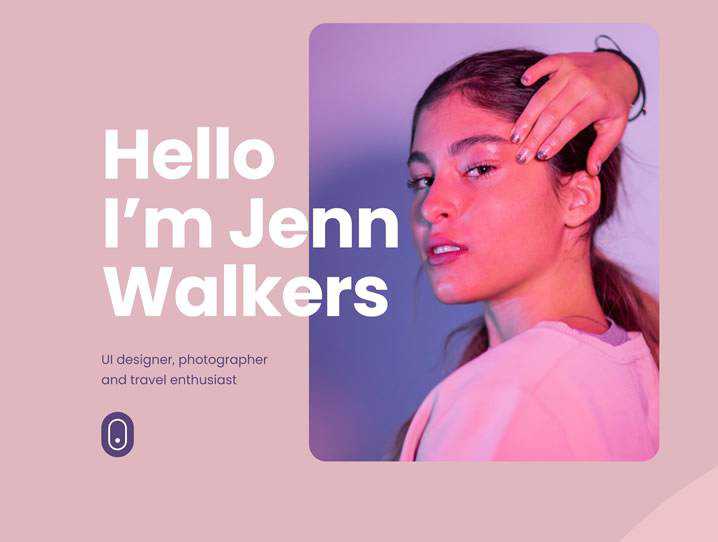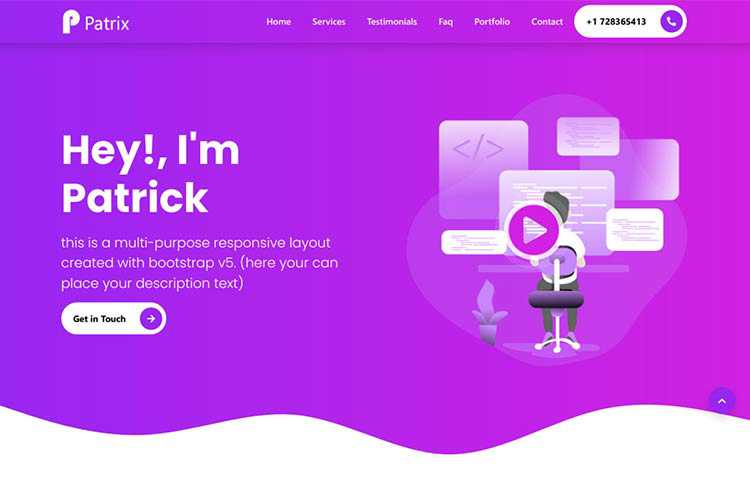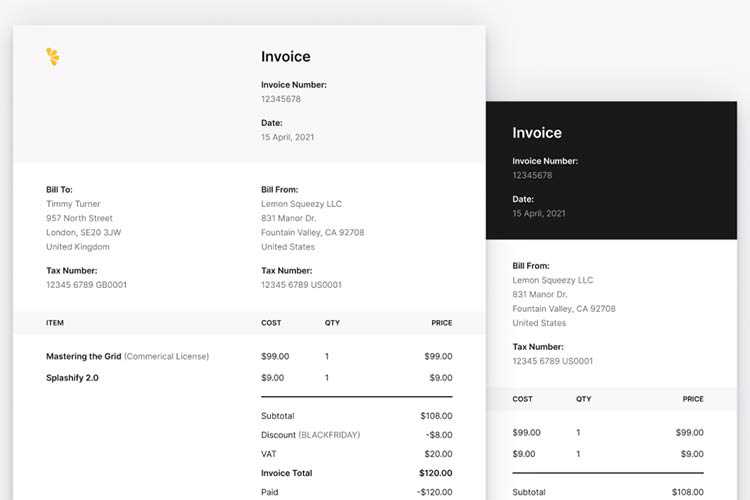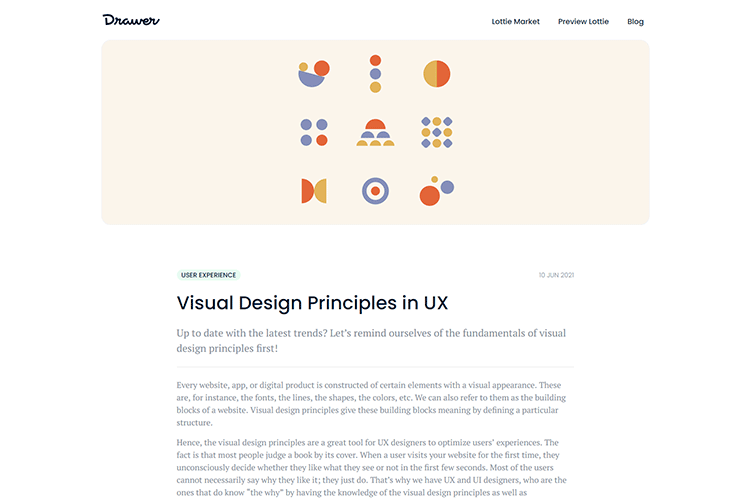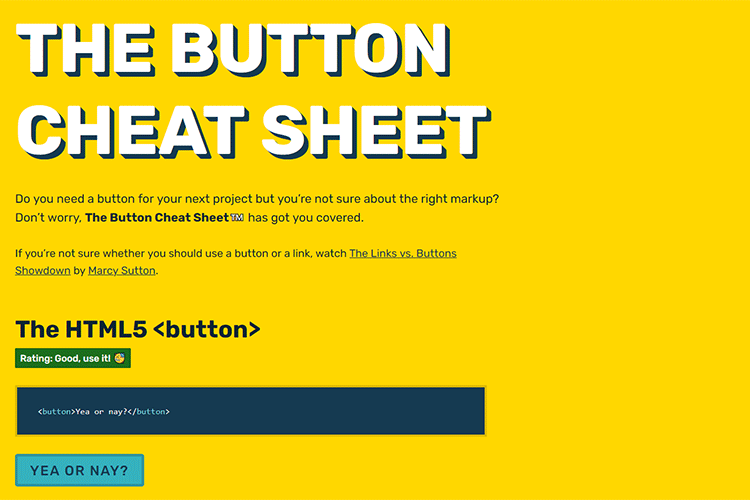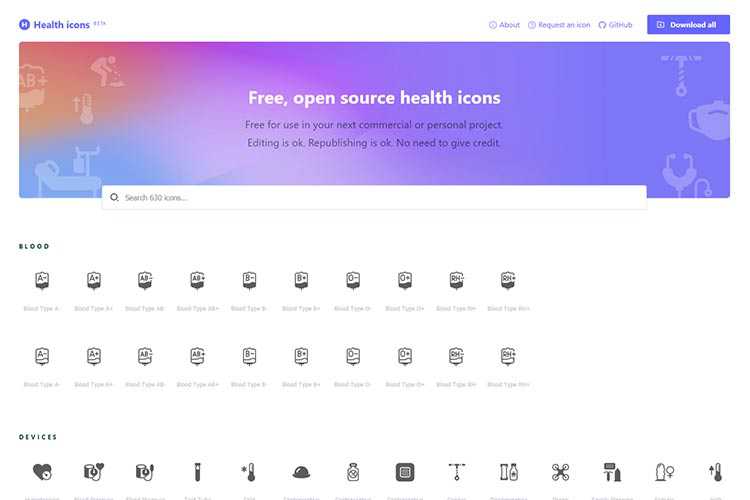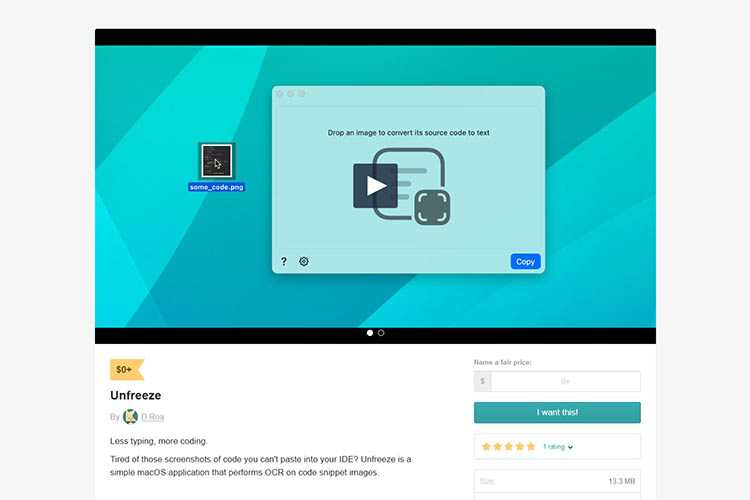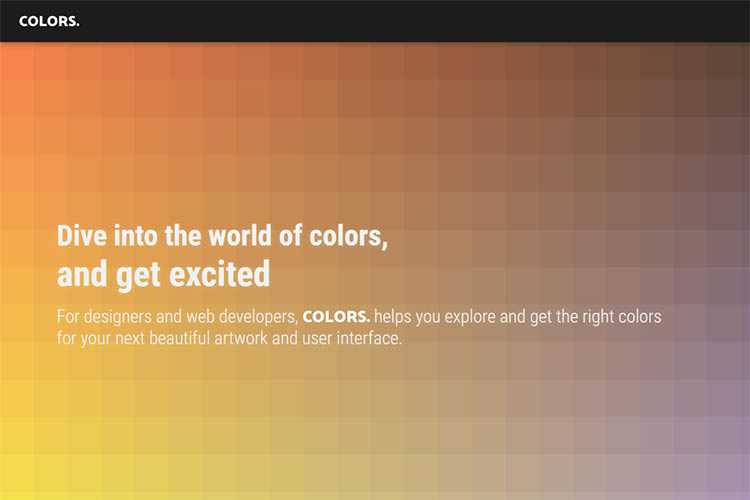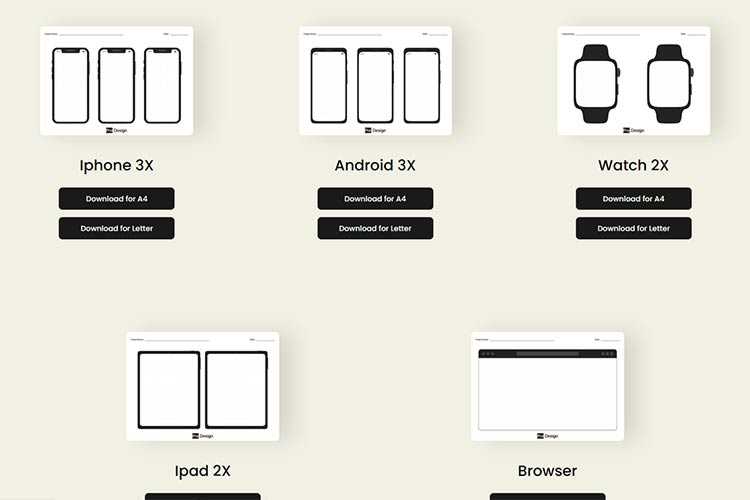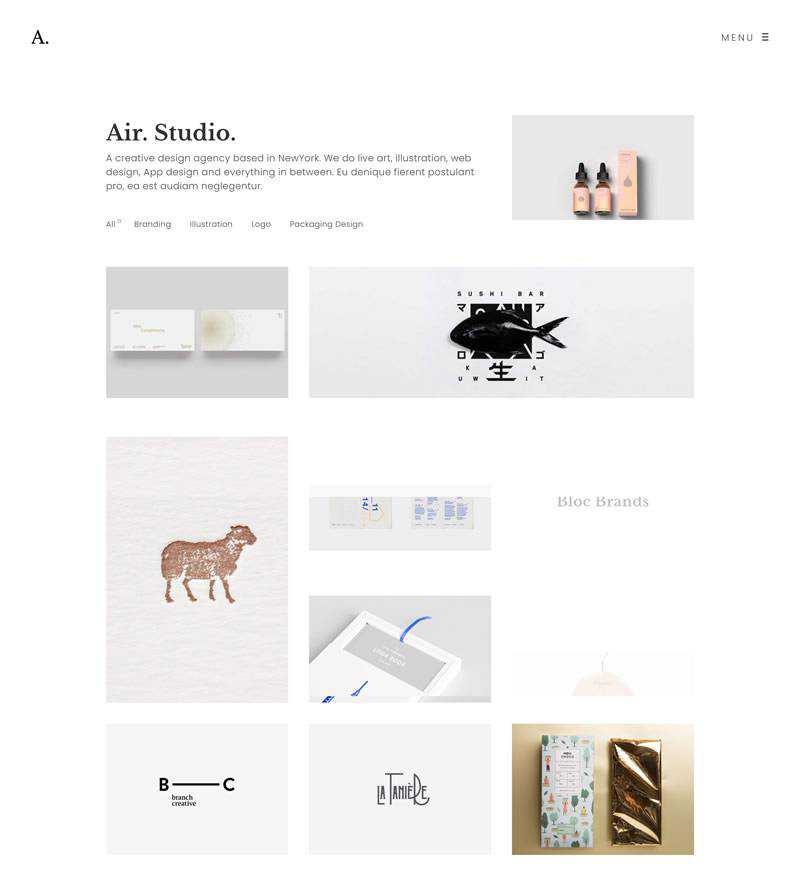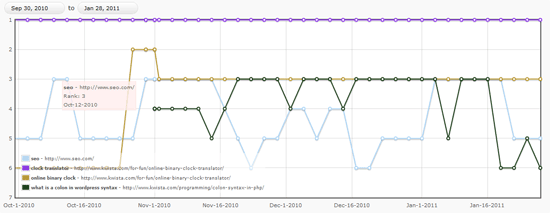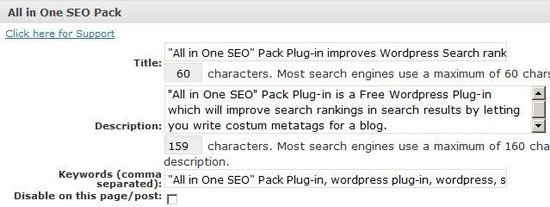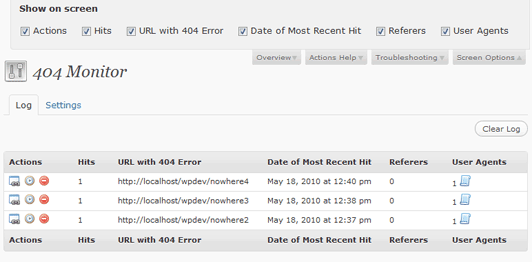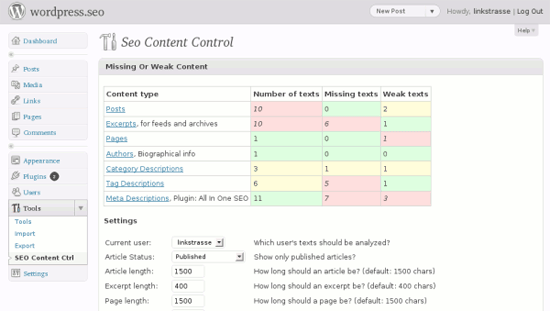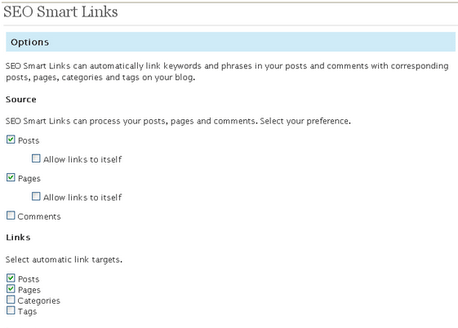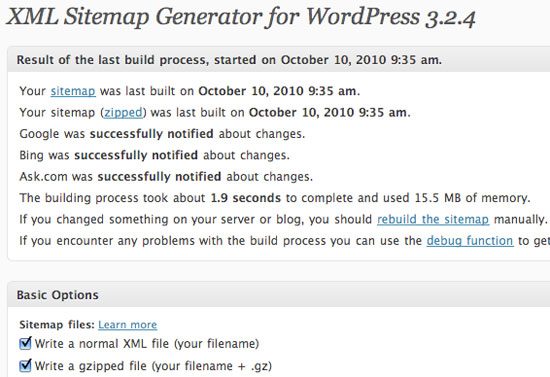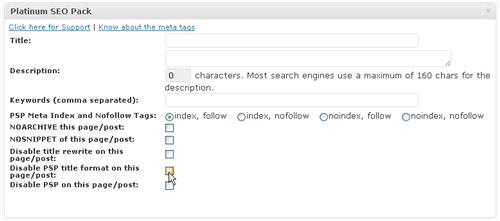Monthly Archiv: June, 2021
Photoshop brushes are one of the most popular design resources, and with good reason. With the right Photoshop brush, you can enhance your design in subtle ways as well as make it stand out more by applying a more bold brush. Quality Photoshop brushes have a high level of detail and can be used at large and small sizes without any loss of quality.
A popular category of Photoshop brushes are ink, paint, and blood splatter brush sets. They are a great choice when working on grunge, retro, or any other type of project that requires a bold design.
If you are a designer (or anyone even remotely associated with graphic design), you know the importance and versatility of splatter brushes. Take a look at any popular image manipulation tutorial. Chances are, over half of the manipulations that you come across have employed splatter brushes.
But, splatter brushes can be used in more than just image manipulations. They can effectively enhance the design of posters and flyers, website backgrounds, ebook covers, and more.
In this collection, we bring you 25 awesome ink, paint, and blood splatter brushes. So be prepared to note down the creative ideas that come to you as you take a look at these amazing brushes. The brushes are free to download but make sure to check the licensing terms before using them in your projects. Then, grab as many splatter brush packs as you like and enhance your design library and future design projects.
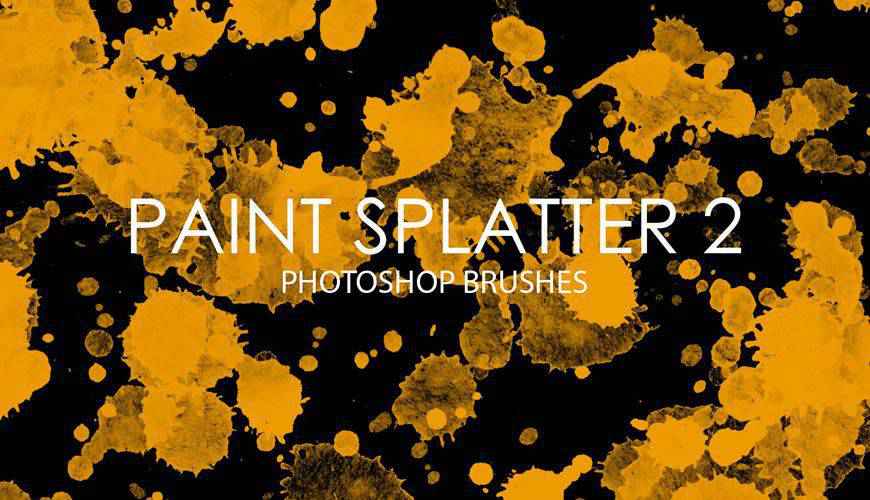
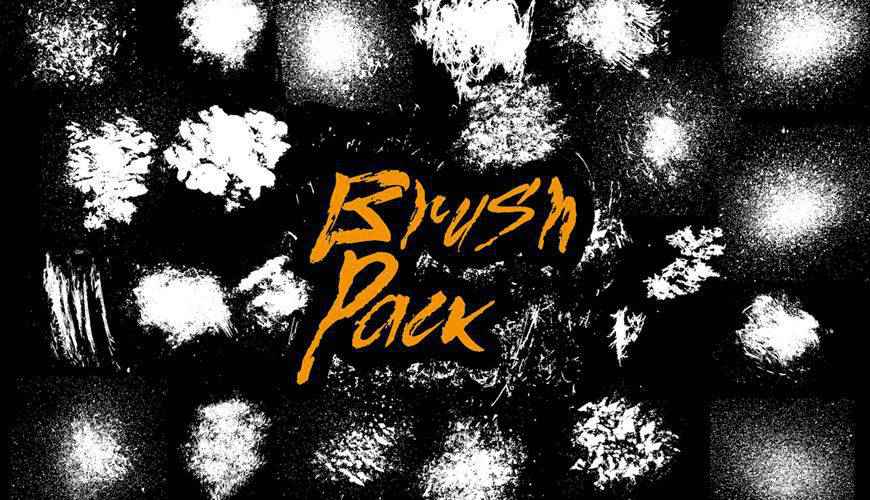


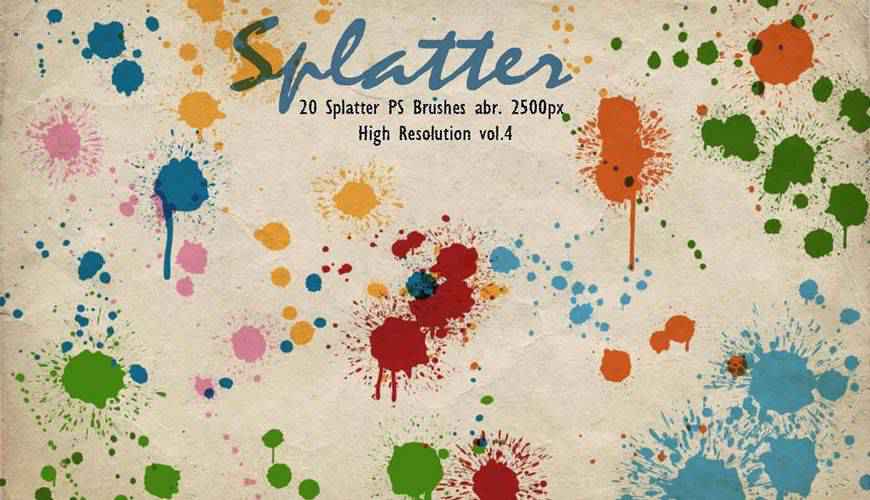
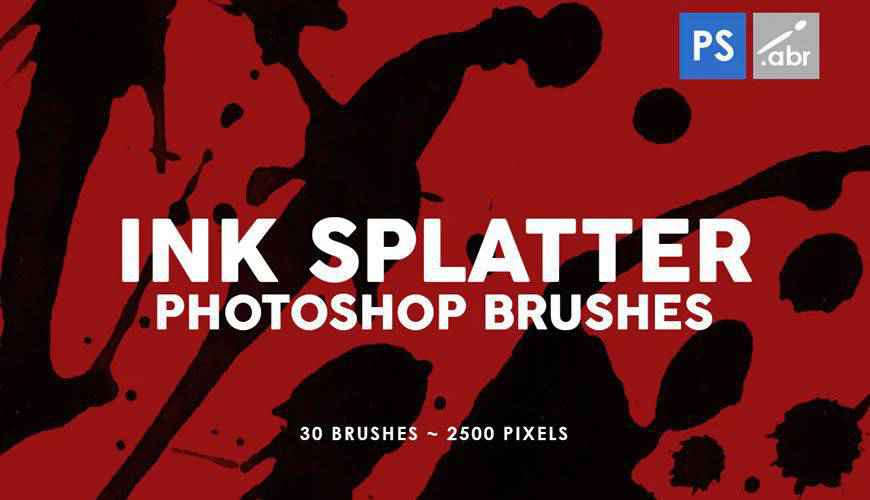
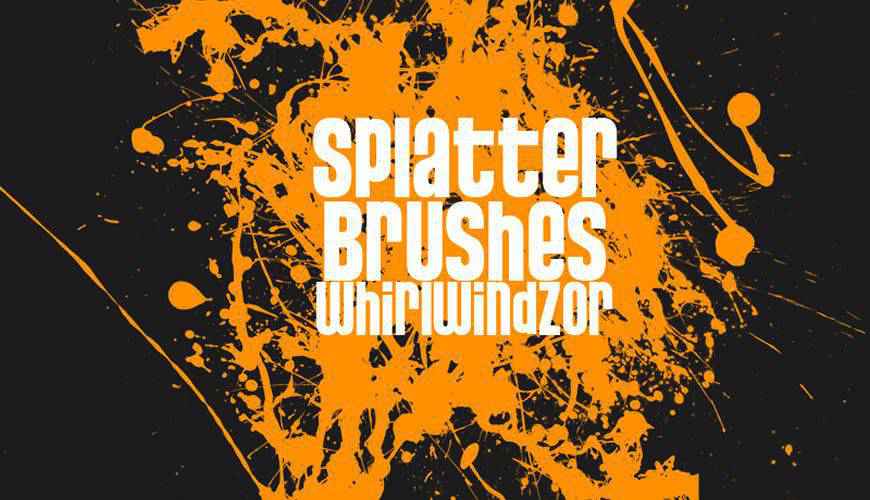

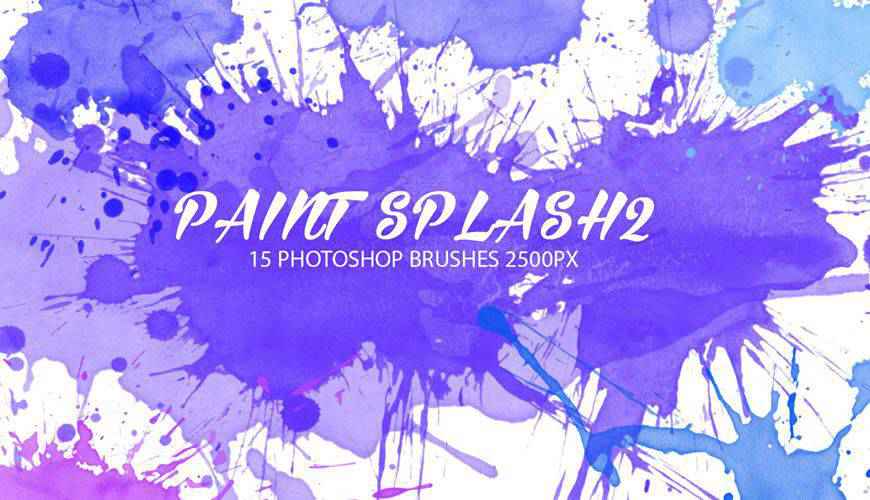
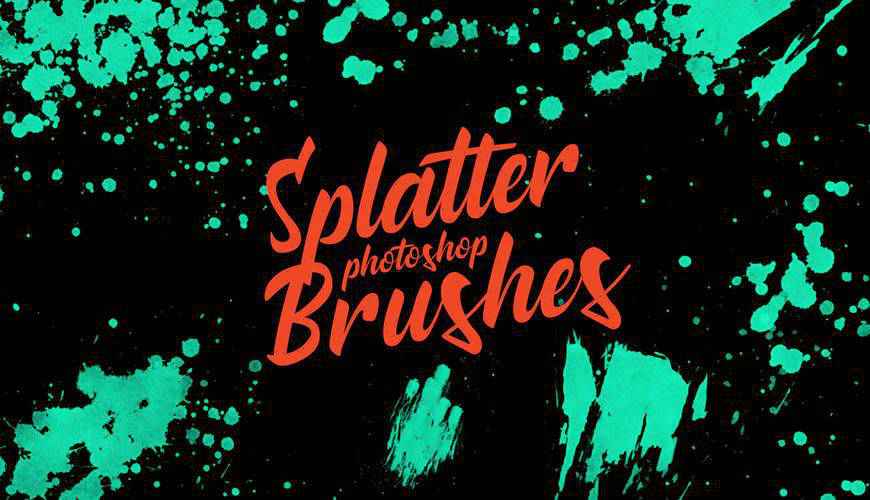

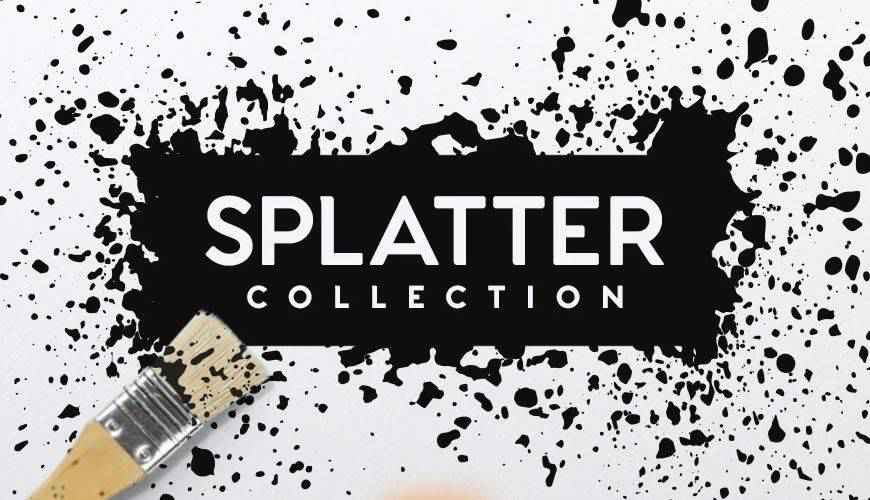


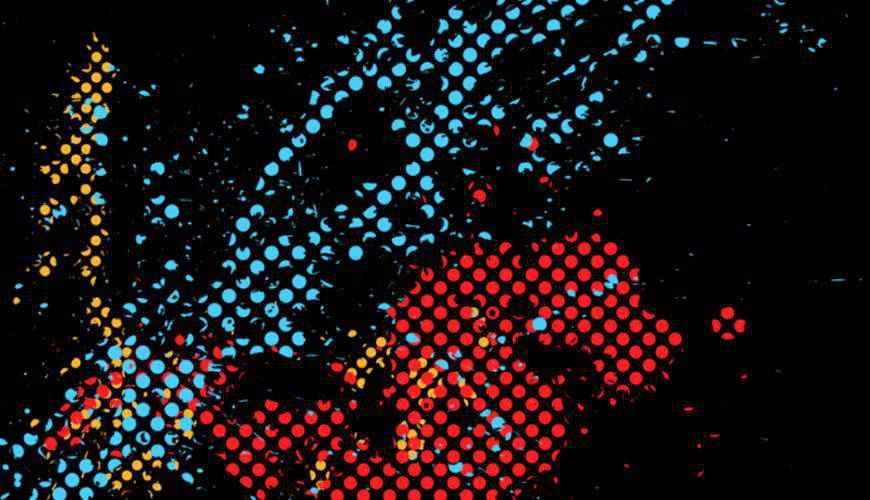

The post 25 Free Ink, Paint and Blood Splatter Photoshop Brush Sets appeared first on Speckyboy Design Magazine.
Package:
Summary:
Generate blocky images from a given seed string
Groups:
Author:
Description:
This package can generate blocky images from a given seed string...
Read more at https://www.phpclasses.org/package/12122-PHP-Generate-blocky-images-from-a-given-seed-string.html#2021-06-18-15:27:06


Patttterns – Browse this catalog of interaction design patterns.
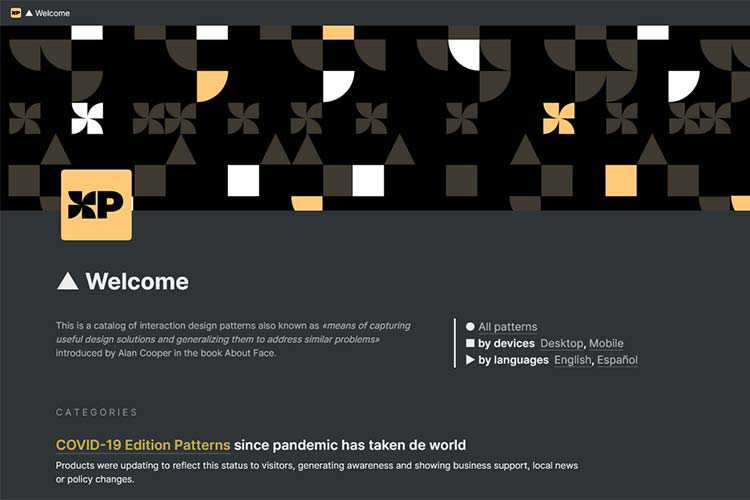
Don’t use custom CSS mouse cursors – Why custom cursors are bad for the usability of your website.
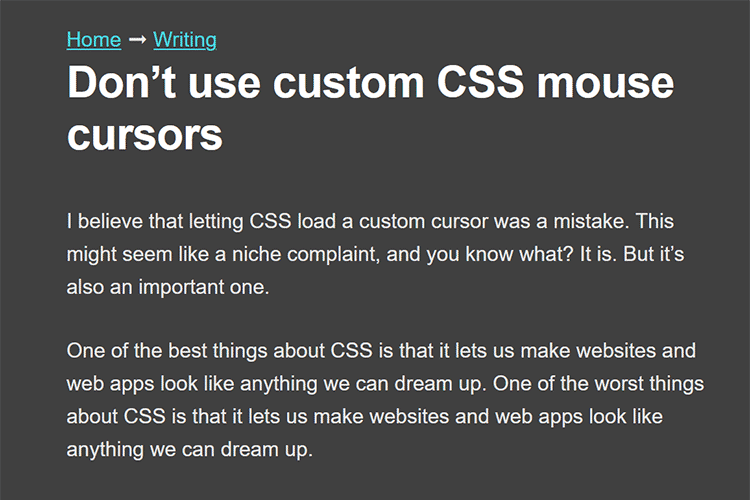
Thumbnail Hover Effect with SVG Filters – Learn the secrets behind a simple thumbnail hover effect with an SVG filter distortion.
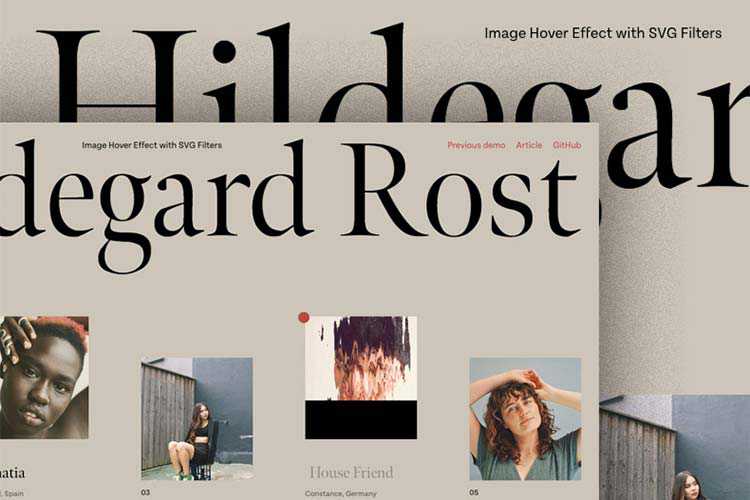
Fabius – Free Resume WordPress Theme – A free one-page resume WordPress theme which would be perfect as the personal portfolio of any digital professional.
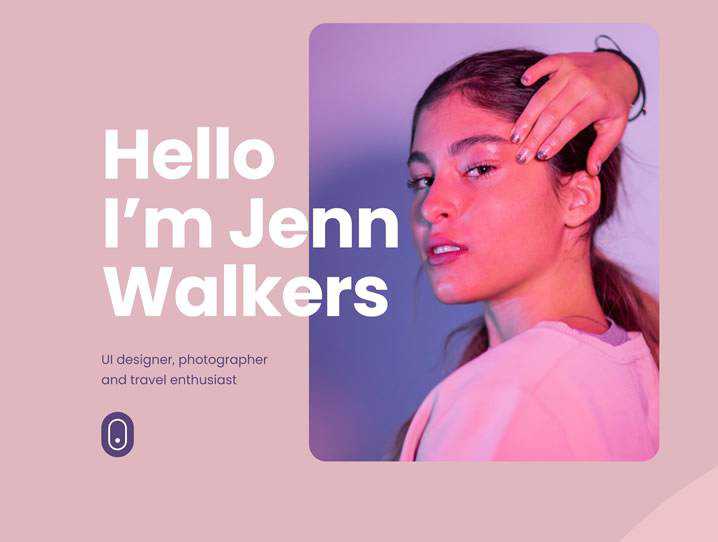
How to Let Go of That Failing Creative Idea – There are a million excuses to avoid making the necessary choices and sacrifices we need to in order to truly succeed. How do you know if yours is legitimate?

Bootstrap 5 Portfolio Template – Download a copy of this beautiful template, utilizing the latest version of Bootstrap.
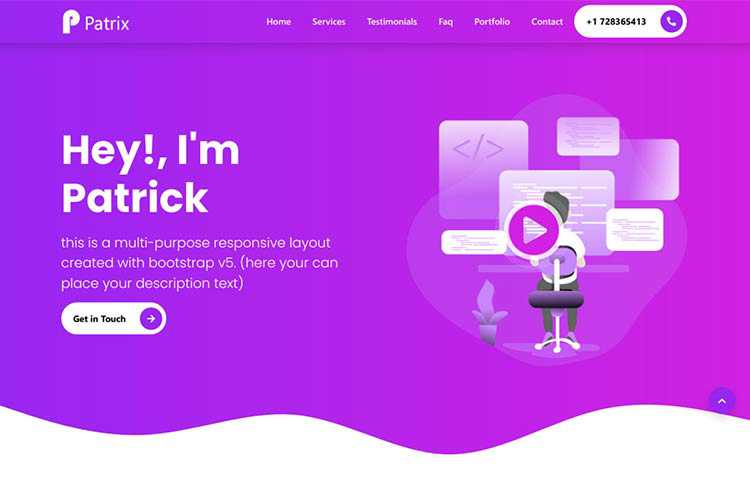
WordPress Plugin Acquisitions: What They Say About the Future – The WordPress plugin marketplace is seeing quite a bit of consolidation lately. What does it all mean?

A4 Invoice Template – A free responsive invoice template for use with Figma.
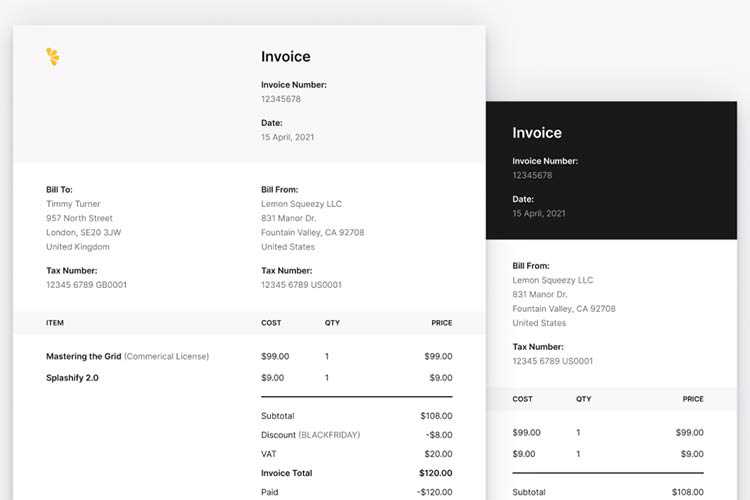
Visual Design Principles in UX – A reminder regarding the fundamentals of visual design principles.
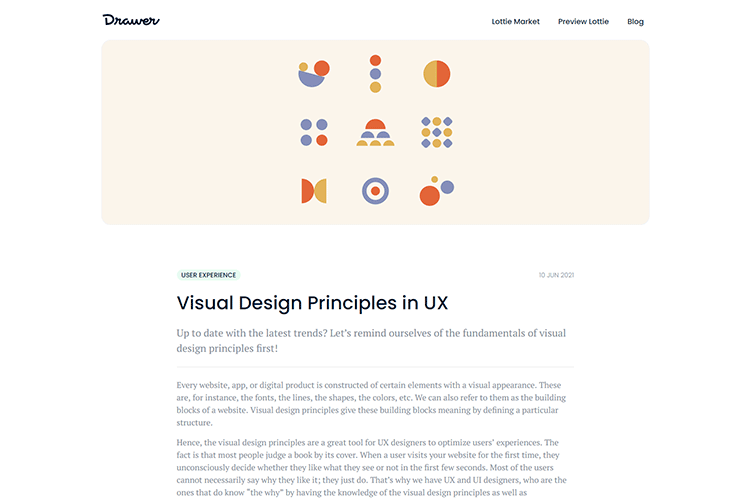
Should Web Designers Worry About Competition? – Competition in the web design industry is unique. Here’s why you should take time to learn about other design firms.

Material Tailwind Kit React – Download this free and open-source UI Kit based on two popular front-end technologies.

Top 20 JavaScript tips and tricks to increase your Speed and Efficiency – Convenient and useful techniques to optimize your development work.

The Button Cheat Sheet – There are a whole lot of ways to implement a button. But which one should you choose?
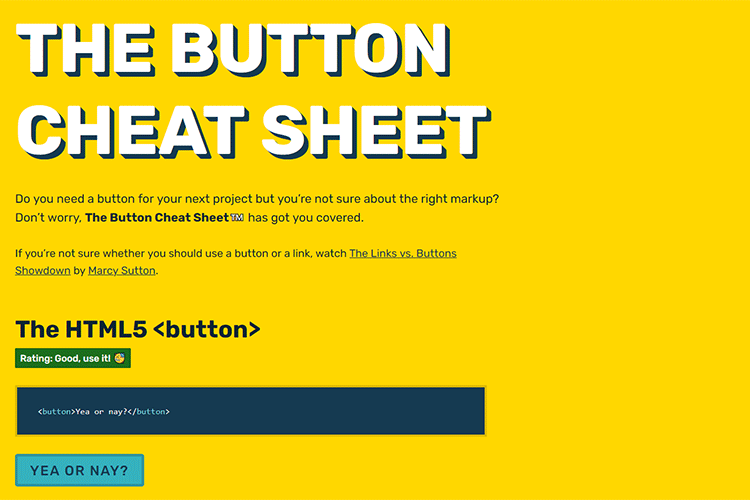
Health Icon – A collection of free, open-source icons for use in your projects.
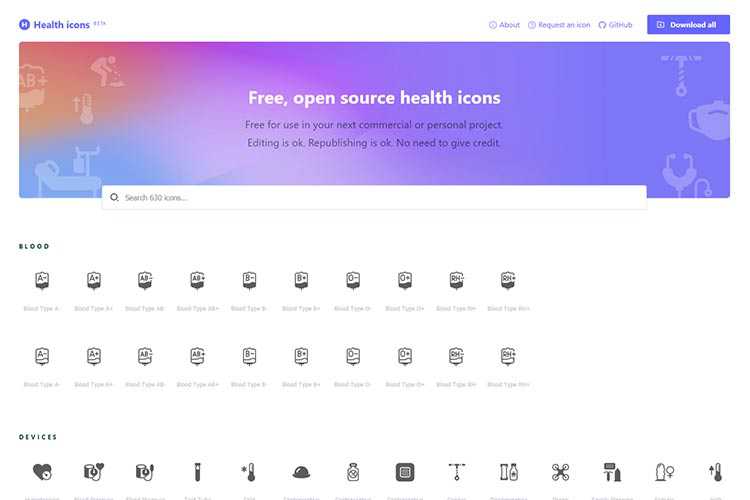
Glassmorphism CSS Effect Generator – Create your own stunning glass effect, copy the code and be on your way!

25 Beautifully Designed Examples of Brand Presentation – We have put together some beautifully designed examples of brand presentation to inspire you.

Unfreeze – A simple macOS application that performs OCR on code snippet images.
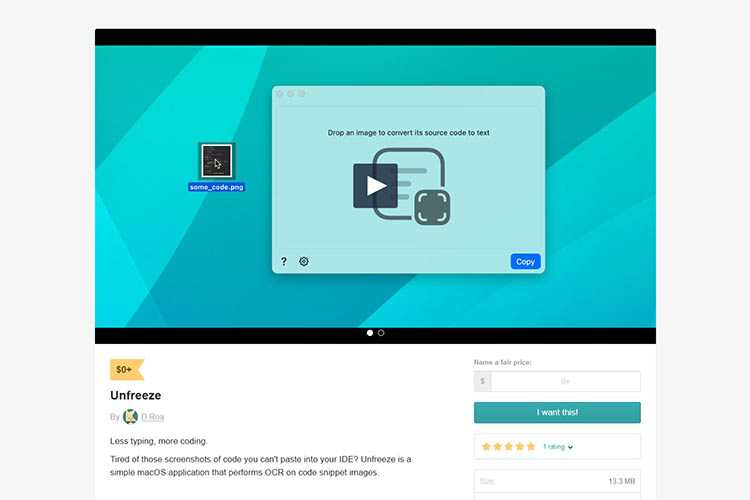
COLORS. – Use this tool to explore and find the right colors for your project.
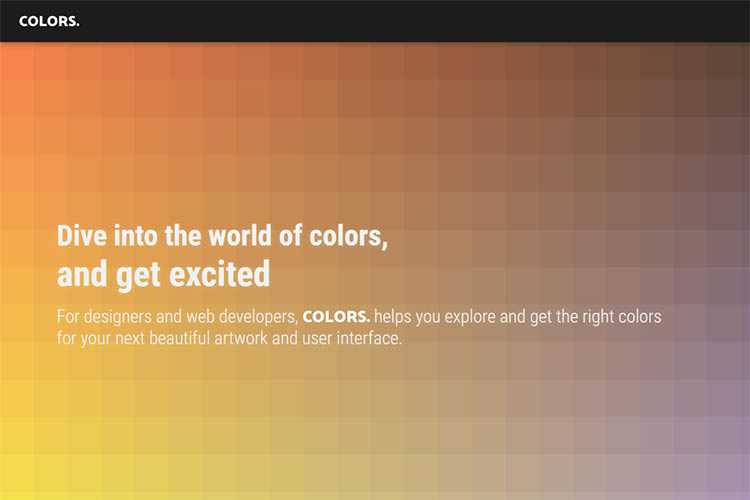
Predesign – Print out a device mockup and start sketching out your ideas.
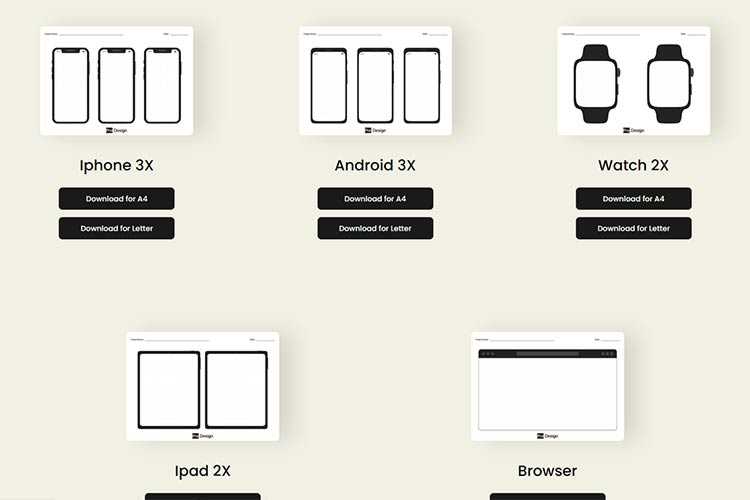
Portfolio Air Free WordPress Theme – A free lightweight portfolio WordPress theme for creatives with a clean and minimal style, and smooth user experience.
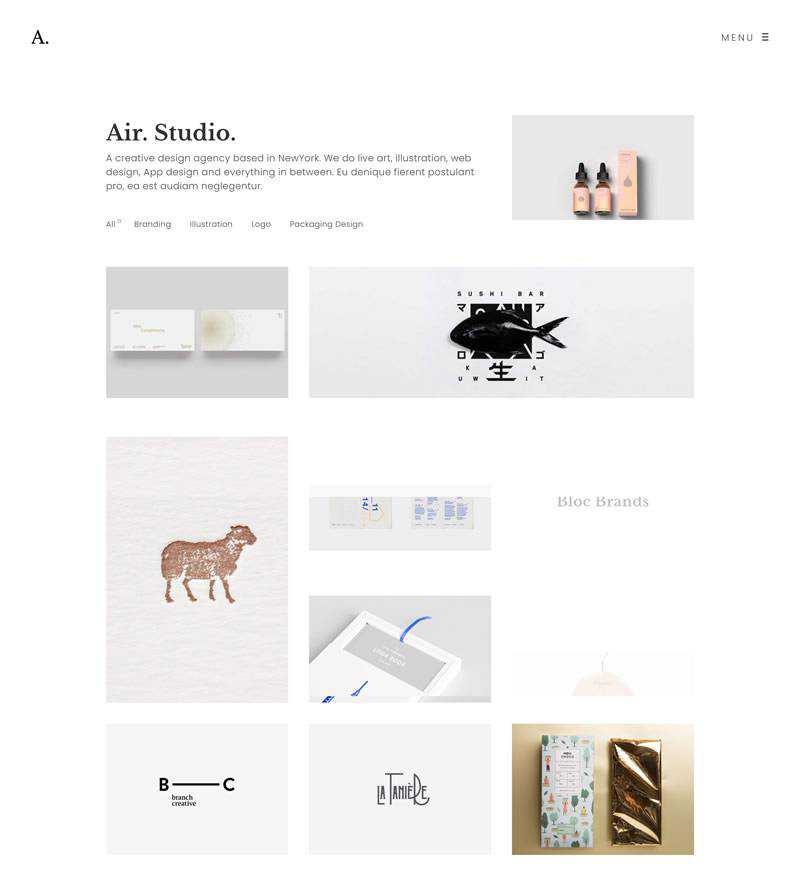
The post Weekly News for Designers № 597 appeared first on Speckyboy Design Magazine.
Package:
Summary:
Manage models that have text tags assigned to them
Groups:
Author:
Description:
This package can manage models that have text tags assigned to them...
Read more at https://www.phpclasses.org/package/12119-PHP-Manage-models-that-have-text-tags-assigned-to-them.html

![8 Excellent WordPress SEO Plugins]()
WordPress is one the most popular tools for publishing content on the web. Everything from e-commerce websites to blogs can be developed using WordPress. Additionally, the WordPress community has built up a huge offering of free themes and plugins to make it easy for newcomers to get content published on the web quickly and easily.
However, just posting content on the web isn’t enough for many; attracting people to your site is part science, part art — and many SEO WordPress plugins help you do just that. This is a listing of top-notch WordPress plugins for SEO to improve your WordPress site’s search engine rankings.
Don’t forget, whether you need SEO help in Miami, or SEO services in Minneapolis, WebFX is here for you!
![SEO Rank Reporter]()
This WordPress SEO plugin allows you to track certain keywords in your site, and then issues you a report every 3 days (with all sorts of pretty graphs to boot). The plugin will also notify you via email whenever certain keywords experience major changes in search engine ranking.
![All in One SEO Pack]()
Any basic research on SEO plugins for WordPress will lead you to All in One SEO Pack. It is the most popular solution for your WordPress site’s search engine optimization. This plugin automatically optimizes your WordPress site for search engines by generating meta tags and helping you optimize web page titles. Advanced users are given the ability to customize post titles, descriptions, URL structures and tags for each post.
![SEO Ultimate]()
SEO Ultimate is one of the best SEO plugins for a WordPress site. It is a suite of tools for, well, ultimate SEO. It has a feature called Canonicalizer, which extends WordPress’s native canonical features to ensure that web spiders are pointed to the primary post in the case of web pages with the same content, but different URLs. It has a built-in robot.txt editor (one of the five web files that will enhance your site) that will allow you to easily set up this file for optimal search engine indexing. It works well with All in One SEO Pack, allowing you to import meta-data from it if you wanted to switch to SEO Ultimate.
![SEO Content Control]()
This nifty WordPress SEO plugin helps you identify weak content on your site. For example, many WordPress owners forget to include descriptions of their categories, which is a potential point of improvement for enhancing your search engine rankings. SEO Content Control helps you easily identify these potentially troublesome areas.
![SEO Friendly Image]()
Optimizing images for search engines is often neglected; but when done right, you increase their semantic value, accessibility, and search engine indexability, especially for image searches. This WP SEO plugin automatically updates your images with alt and title attributes.
![SEO Smart Links]()
SEO Smart Links is a WordPress SEO plugin that automatically links keywords and phrases in your blog posts based on previous pages and posts. SEO Smart Links gives you the ability to set up your own unique keywords and sets of matching URLs. It also allows you to set nofollow attributes and open links in new browser windows or browser tabs. A very convenient way to save time, learn a bit about SEO best practices and interlink blog posts.
![Google XML Sitemaps]()
This SEO WordPress plugin is able to generate an XML sitemap that will assist search engine spiders in crawling and indexing your WordPress site. XML Sitemaps reveals the structure of your site’s content in a transparent way for search engines. Google XML Sitemaps also includes support for Bing, Yahoo!, Ask.com, and MSN, notifying them every time you create a post.
![Platinum SEO Pack]()
This WordPress plugin for SEO is loaded with plenty of features, including automatically generating meta tags, helping you optimize page and post titles for search engines, and aiding you in avoiding duplicate content (one of the ways to improve SEO of sites you design).
Conclusion
These SEO WordPress plugins will give your WP site a complete SEO overhaul. Installing them and getting to understand each plugin’s inner workings may take some time, but it is worth it to know how each plugin can benefit your site. When used correctly, your content will be more visible, potentially attracting additional traffic consisting of your target audience.
Related Content
The post 8 Excellent WordPress SEO Plugins appeared first on WebFX Blog.
PHP Internals News: Episode 89: Partial Function Applications
London, UK
Thursday, June 17th 2021, 09:17 BST
In this episode of "PHP Internals News" I chat with Larry Garfield (Twitter) and Joe Watkins (Twitter, GitHub, Blog about the "Partial Function Applications" RFC.
The RSS feed for this podcast is https://derickrethans.nl/feed-phpinternalsnews.xml, you can download this episode's MP3 file, and it's available on Spotify and iTunes. There is a dedicated website: https://phpinternals.news
Transcript
- Derick Rethans 0:14
-
Hi, I'm Derick. Welcome to PHP internals news, a podcast dedicated to explaining the latest developments in the PHP language. This is Episode 89. Today I'm talking with Larry Garfield and Joe Watkins about a partial function application RFC that they're proposing with Paul Crevela and Levi Morrison. Larry, would you please introduce yourself?
- Larry Garfield 0:36
-
Hello World. I'm Larry Garfield or Crell on most social medias. I'm a staff engineer for Typo3 the CMS. And I've been getting more involved in internals these days, mostly as a general nudge and project manager.
- Derick Rethans 0:52
-
And hello, Joe, would you please introduce yourself as well?
- Joe Watkins 0:55
-
Hi, I'm Joe, or Krakjoe, I do various PHP stuff. That's all there is to say about that really.
- Derick Rethans 1:02
-
I think you do quite a bit more than just a little bit. In any case, I think for this RFC, you, you wrote the implementation of it, whereas Larry, as he said, did some of the project management, I'm sure there's more to it than I've just paraphrased in a single sentence. But can one of you explain in one sentence, or if you must, maybe two or three, what partial function applications, or I hope for short, partials are?
- Larry Garfield 1:27
-
Partial function application, in the broadest sense, is taking a function that has some number of parameters, and making a new function that pre fills some of those parameters. So if you have a function that takes four parameters, or four arguments, you can produce a new function that takes two arguments. And those other two you've already provided a value for in advance.
- Derick Rethans 1:54
-
Okay, I feel we'll get into the details in a moment. But what are its main benefits of doing this? What would you use this for?
- Larry Garfield 2:01
-
Oh, there's a couple of places that you can use partial application. It is what got me interested. It's very common in functional programming. But it's also really helpful when you want to, you have a function that like, let's say, string replace takes three arguments, two of which are instructions for what to replace, and one of which is the thing in which you want to replace. If you want to reuse that a bunch of times, you could build an object and pass in constructor values and save those and then call a function. Or you can just partially apply string replace with the things to search for, and the things to replace with and get back a function that takes one argument and will do that replacement on it. And you can then reuse that over and over again. There are a lot of cases like that, usually use in combination with functions that wants a callback. And that callback takes one argument. So array map or array filter are cases where very often you want to give it a function that takes one argument, you have a function that takes three arguments, you want to fill in those first ones first, and then pass the result that only takes one argument to array map or a filter, or whatever. So that's the one of the common use cases for it.
Truncated by Planet PHP, read more at the original (another 23522 bytes)
If you have obtained ebooks in the EPUB format, you are not restricted to reading it on your hardware ebook device
or mobile phone. This page lists many
free (and open source) EPUB
viewers that you can install on your computer to read them.
Package:
Summary:
Game of Three implementation using Websockets
Groups:
Author:
Description:
This package provides Game of Three implementation using Websockets...
Read more at https://www.phpclasses.org/package/12121-PHP-Game-of-Three-implementation-using-Websockets.html#2021-06-16-17:05:48

Package:
Summary:
Manage models to be organized into categories
Groups:
Author:
Description:
This package can manage models to be organized into categories...
Read more at https://www.phpclasses.org/package/12118-PHP-Manage-models-to-be-organized-into-categories.html#2021-06-15-19:48:39

WordPress 5.8 Beta 2 is now available for testing!
This software is still in development, so it’s not recommended to run this version on a production site. Consider setting up a test site to play with it.
You can test the WordPress 5.8 Beta 2 in two ways:
- Install/activate the WordPress Beta Tester plugin (select the
Bleeding edge channel and the Beta/RC Only stream) - Direct download the beta version here (zip).
The current target for the final release is July 20, 2021. That’s just five weeks away, so your help is vital to ensure that the final release is as good as it can be.
Some Highlights
Since Beta 1, 26 bugs have been fixed. Here is a summary of some of the included changes:
- Block Editor: Remove bundled block patterns and support the patterns directory. (#53246)
- Block Editor: Add a type property to allow Core to identify the source of the editor styles. (#53175)
- Build/Test Tools: Adds some tests for Quick Draft section in Dashboard. (#52905)
- Build/Test Tools: Replaced
@babel/polyfill with core-js/stable. (#52941) - Coding Standards: Further update the code for bulk menu items deletion to better follow WordPress coding standards. (#21603)
- External Libraries: Update Underscore to version 1.13.1. (#45785)
- General: A number of block editor, template mode and widget screen related fixes. (#51149)
- Login and Registration: Improve the unknown username error message. (#52915)
- Media: Restore AJAX response data shape in media library. (#50105)
- Site Health: Display a list of file formats supported by the GD library. (#53022)
- Twemoji: It’s the new one! (#52852)
How You Can Help
Watch the Make WordPress Core blog for 5.8-related developer notes in the coming weeks, which will break down these and other changes in greater detail.
So far, contributors have fixed 214 tickets in WordPress 5.8, including 87 new features and enhancements, and more bug fixes are on the way.
Do some testing!
Testing for bugs is a vital part of polishing the release during the beta stage and a great way to contribute. 
If you think you’ve found a bug, please post to the Alpha/Beta area in the support forums. We would love to hear from you! If you’re comfortable writing a reproducible bug report, file one on WordPress Trac. That’s also where you can find a list of known bugs.
Props to @chanthaboune for revision, @webcommsat, @youknowriad, @jorbin, and @jeffpaul for proofreading, and @cbringmann for final edits!
Install won’t you please
WordPress 5-8 Beta 2?
We need your help: test!