Aksara

Read more at https://www.phpclasses.org/package/11949-PHP-CodeIgniter-based-API-and-CRUD-generator.html#2021-02-07-15:30:00

Social media icons are a necessity for every website. They’re instantly recognizable and useful for encouraging users to share your content or to visit your Facebook or Twitter profile.
Yet, these visual assets have become so common that we sometimes leave creativity out of the equation. And while there’s nothing wrong with using a more conventional look, there’s much to be said for standing out.
That’s why we went on a search for unique social media icon implementations. Ones that feature different takes on layout and even the icons themselves. Then there are those that look a bit more mundane – that is, until you interact with them.
Ready for something different? Then check out our collection that takes social media icons to another level.
City-dwellers will recognize the inspiration behind this UI. Links to various social media profiles look similar to the “take a number” flyers often seen on community bulletin boards and telephone poles. The paper-like look, complete with creases and shadows, make this a can’t-miss feature.
See the Pen
“Take a number” contact list by Suzanne Aitchison
This example is different in that it requires the user to hover over the element to reveal a set of social media icons. True, it does make for a little more work on the user’s end. But with the right labeling, it could add a bit of fun to a personal portfolio or resume site.
See the Pen
Social Icon Hover Effect by Mike Young
These are not your standard social media logos – they’re not logos at all. Still, these simplistic letter icons are intuitive. That’s in part because they use each service’s primary color as a background. Upon hover, they also display the service’s name as part of the “Follow us” headline at the top. CSS and jQuery power this attractive set.
See the Pen
Social media minimal icons by Anton Petrov
OK, maybe that headline makes you think of some crazy action movie sequence. This example doesn’t go quite that far. But it does offer a beautiful hover effect that brings each icon to life with 3D-colored layers. Perhaps the only tweak would be to have the colors reflect those of the services – but that’s a minor quibble. Otherwise, this one is sure to grab some attention.
See the Pen
Code Challenge 2020 || 3D Social Media Button by Nour Ibram
Here we have a set of social icons that are just begging you to interact with them. Each one peeks out just above a flat border and are fully-revealed upon hover. It nicely straddles the line between usability and the element of surprise.
See the Pen
Social Media icon reveal with transition by Stefan Göllner
Would you like to have a picture of Mark Zuckerberg or Jack Dorsey on your site? No? Well, this is still an attractive way to display social sharing cards. You could always swap out those images for something a little more relevant. Even better is that the cards in this demo link to a YouTube video tutorial. And don’t worry about those social media titans. They likely know everything about your website anyway.
See the Pen
Social Media Share Cards by Himalaya Singh
There’s nothing like a blast of color and slick animation to get a user’s attention. These animated SVG line icons have it all. Each icon features a unique color gradient. From there, a draw-and-fill effect takes place when hovering.
See the Pen
Creative Social Media Icon by Chouaib Belagoun
Glass effects and neumorphism offer subtle beauty to any design element. It was only a matter of time before they were applied to social media icons. This pure CSS UI falls more into the former category, with a cool frosted effect. The neon “glow” of each item makes them reminiscent of a set of fancy wall lights.
See the Pen
Glass effect social media buttons with neon glow by Kevin Miranda
It’s amazing what some creative use of CSS and JavaScript can do. They can turn some the most recognizable logos on earth into a new and fun experience. The examples above offer just a few ways to achieve it.
If you’re looking for even more inspiration, check out our full CodePen collection!
The post 8 Unique Ways to Implement Social Media Icons with CSS & JavaScript appeared first on Speckyboy Design Magazine.
WordPress is open source software, maintained by a global network of contributors. There are many examples of how WordPress has changed people’s lives for the better. In this monthly series, we share some of the amazing stories that are lesser-known.

Pooja Derashri shares the story of how she went from being an introvert from a small village in India to becoming a developer and working on international projects, thanks to the WordPress community.
As her interest grew, Pooja started following some WordPress-based groups on Facebook, where she first heard about conference-style WordPress events known as WordCamps. She later joined her first WordCamp in Ahmedabad, India. This three day event in 2017 opened up a new world—the WordPress community—and what would become a life changing moment. “WordCamp Ahmedabad has one of the best WordPress communities in India,” she said, “and everyone, including organizers and attendees were so humble and welcoming.”

A fascination with how things worked and a desire never stop learning were traits that shone through in Pooja from a young age. She moved from Banera, a rural village in India, to a nearby city, where she lived with her uncle while completing her higher education. With her enthusiasm for learning, she decided to become an engineer. When thinking back on that time she says, “Being from a rural background, people in my village tended not to be keen on the idea of sending their girl child to another city for further studies. Fortunately, that was not the case for me because my parents were immensely supportive of me and my interests. They’ve always encouraged me to believe in myself and fulfill my dreams. With their support, I pursued my engineering in electronics and communication.”
On completing her engineering training, Pooja was not sure what to do next. One of her friends suggested that she should explore web development. The idea intrigued her, and she sought out learning resources to study. She also secured an internship as a PHP Developer to give herself the chance to learn alongside professionals in the field.
“I found WordPress surpassed other platforms. The vast knowledge base made it easy for me to learn.” – Pooja
This internship led Pooja to her first job where she discovered a range of content management systems. Her view of the opportunities offered by these systems changed when the manager assigned her a small project using the WordPress platform.
She recalls: “I found WordPress surpassed other platforms I had worked on earlier. The vast knowledge base made it easy for me to learn.” She soon became comfortable managing WordPress, working with plugins and themes, and wanted to learn it more in-depth.
Pooja soon joined WPVibes as its first team member. Being part of a new startup gave her a lot of experience and a chance to be involved in new processes. As the company expanded they started providing custom plugin development services per the client’s requirement and created some free and paid plugins. Pooja said, “We found it very exciting and productive. Today, we are a team of 10.”
Contributing to WordPress increases your knowledge
At the event, she was able to listen to speakers from India and abroad, many of whom shared their journey with WordPress and how it had changed their lives. “One of the most inspiring sessions was by Rahul Bansal,” she said. “He talked about contributing to WordPress and giving back to the community. He also explained how contributing to WordPress can help you to enhance your knowledge. It inspired me to contribute to WordPress.”
The WordPress community of Ahmedabad continued to inspire Pooja and her husband Anand Upadhyay, and they later started a Meetup group in their home city of Ajmer as part of their contribution to the community. They continue to be involved in supporting local users through the Ajmer Meetup.
At the next WordCamp Pooja attended, she joined its contributor day, which brings users together to give back to the open source platform and global community. Most of the contributors she met were interested in giving time to the WordPress CMS. She decided to venture into a different path and took her first steps by joining the WordPress TV group, where you can explore videos from WordPress events across the world. She also discovered the joy of translating into her local language, and is a Polyglot contributor for the Hindi language.
In 2019, she was selected as a volunteer for WordCamp Asia in Bangkok, Thailand, and it became an impetus to become even more involved with the community. She was very excited about this role, and to be part of her first WordCamp outside India. Sadly, due to the global COVID pandemic, the event had to be cancelled. Her enthusiasm has not diminished and she is eagerly waiting to support in-person WordCamps in the future and meet even more members of the global community.
Her determination to be part of making WordPress and sharing skills has only increased, which has led to contribute to the WordPress Training team. This team manages lesson plans and prepares content to support people who are training others to use WordPress. The team recently joined a few other teams to launch Learn WordPress, which brings learning materials together for users of all levels, and Pooja contributed to two different teams during the project.
Pooja is eager to share her belief in the power for good in the WordPress community. “There is a huge community to help you with your learning, so start learning and try to give back to the community. It doesn’t matter if you are not comfortable with programming, there are many different ways in which you can contribute.”
“What I have learned in my life is that it doesn’t matter from where you came and what background you have. All that matters is your hard work and positive attitude towards life.”
Read more stories in the People of WordPress series.
Thanks to Abha Thakor (@webcommsat) and Nalini Thakor (@nalininonstopnewsuk) for writing this story, and to Surendra Thakor (@sthakor), Josepha Haden (@chanthaboune), Meher Bala (@meher), Chloé Bringmann (@cbringmann), Olga Glekler (@oglekler), Christopher Churchill (@vimes1984), Larissa Murillo (@lmurillom), and Yvette Sonneveld (@yvettesonneveld) for work on the series this month. Thank you also to Pooja Derashri (@webtechpooja) for sharing her #ContributorStory.
This post is based on an article originally published on HeroPress.com, an initiative focused around people in the WordPress community created by Topher DeRosia.
“I can’t find your website.”
That was the phrase Frank, a local business owner, didn’t want to hear. He put hours into crafting the perfect site for his coffee shop, only to find out that his regular customers can’t even find his site when they search for coffee shops online. Frank feels frustrated — where did he go wrong?
Well, in Frank’s case, he didn’t optimize his site for the web.
It isn’t enough to craft a beautiful website and hope it gets discovered. You must actively optimize your website to help it rank in search results — a strategy known as search engine optimization (SEO).
SEO is an in-depth strategy that can feel overwhelming, but it doesn’t have to be! With our website optimization checklist, you can go through every step of the SEO process to ensure you have a well-optimized site!
Keep reading to learn what you need to put on your SEO to-do list!
P.S. Want to see where your website currently stands? Use our free SEO checker tool to get a report in 60 seconds and see where you can improve your site!
WebFX SEO Checker

Before we start getting into the nitty-gritty of SEO, there are a few things you’ll want to check off your list first.
One of the first things you’ll want to ensure you do is set up your Google Analytics account. Google Analytics is a free and valuable tool that provides you with insight into your website’s performance. This tool enables you to track critical site metrics that determine how your site performs in search results.
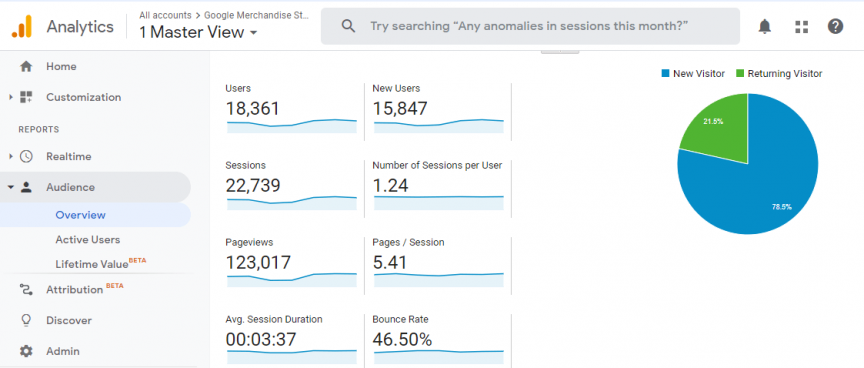
You can go to Google’s marketing site to sign up for a free account. You can then follow the steps on their site to create your account and link your business’s website.
After you set up Google Analytics, the next thing you’ll want to check off your website optimization checklist is to set up Google Search Console. Google Search Console provides you with tools that help you understand your search traffic and help you get your content showing in search results.
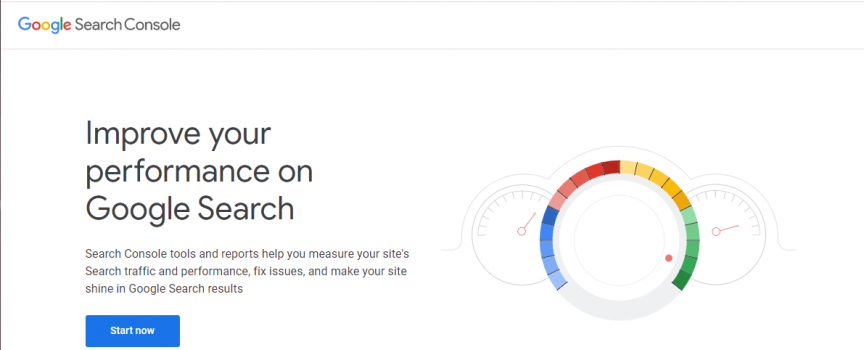
This tool is extremely valuable for helping you optimize your site for search engines and identify any issues that may hold you back from ranking in search.
If you have a WordPress site, you’ll want to install an SEO plugin to help you make your site SEO-friendly. The most popular SEO plugin is Yoast SEO. You can find it in the WordPress store and download it for your WordPress site.

This plugin will help ensure that you optimize your pages for SEO before you publish them.
Next on our SEO checklist is to identify your competition. Your competition may vary with each search result you target, but you’ll want to have a general idea of who you’re competing against most often in search results.
Let’s take these searches for pie recipes as an example. When you search for “apple pie recipe,” you see results from websites like All Recipes, Taste of Home, and Simply Recipes.
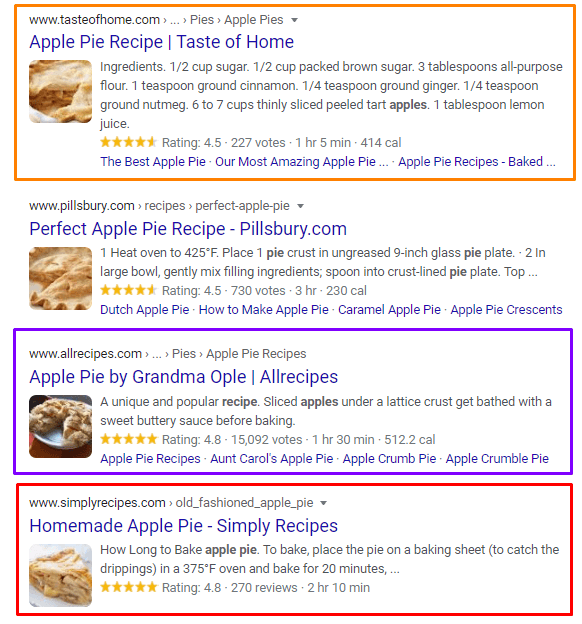
When you search for “pumpkin pie recipe,” you can also see results from All Recipes and Simply Recipes again.
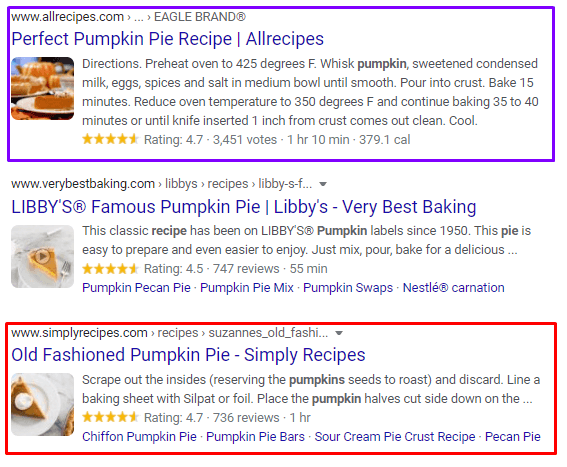
Then if you conduct another search for “shoofly pie recipes,” you’ll see that Taste of Home, All Recipes, and Simply Recipes make another appearance.
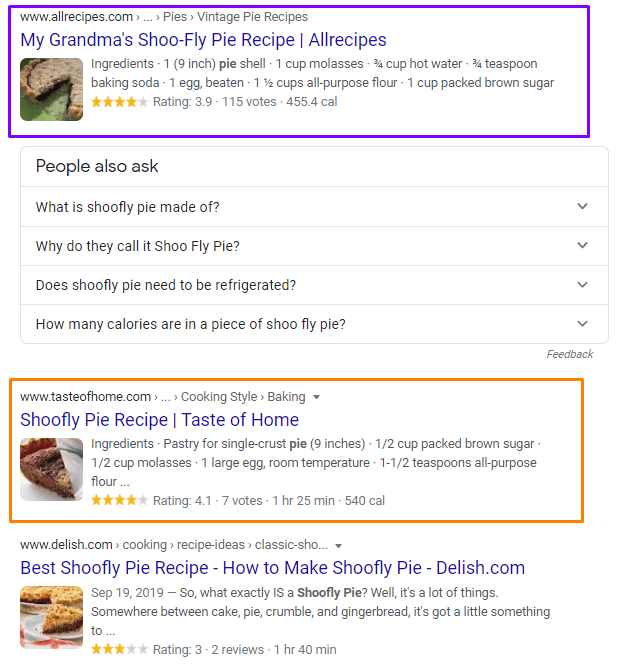

So, based on this information, you could surmise that these three websites are competing for your business.
To do the same for your business, you can search for related topics to your company and see who’s ranking in those search results. If you have physical competitors in your geographic area, you can add them to your list of competitors.
Now that you’ve completed the pre-checklist part of your website optimization checklist, it’s time to move on to the keyword checklist. Keywords play a fundamental role in helping your content rank in search results.
Here are some items you’ll want to check off your website SEO checklist next:
A critical component of your SEO checklist is finding long-tail keywords. Long-tail keywords are best for your site because they’re specific, which means that the people searching for them are looking for detailed information.
It helps you drive more qualified traffic to your page.
To identify relevant long-tail keywords, conduct keyword research. You can use a keyword research tool like KeywordsFX to help you find applicable terms for your site.
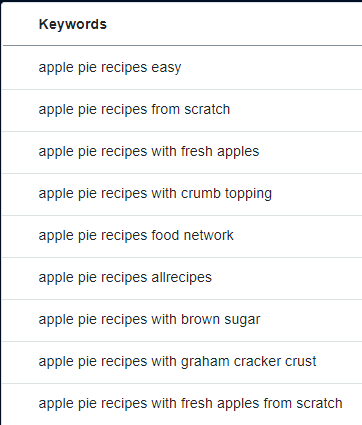
When you have a list of keywords for your site, you want to analyze the search intent for those keywords.
The search intent is critical because it tells you what your audience wants to find in the search results. When you know what they want to find, you can incorporate that information into your page to help it rank in searches.
For example, if you search “cake sticking to pan,” you can see multiple results for the search. You’ll see results that focus on preventing cake from sticking to a pan.
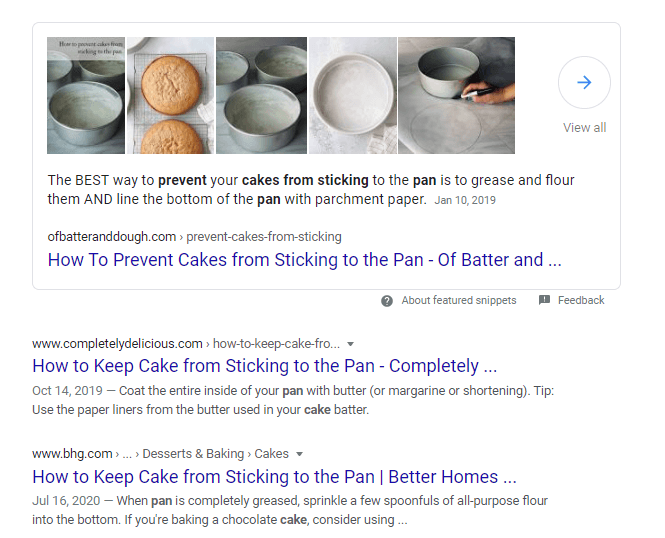
You’ll also see results for recipes bakers can make to prevent cakes from sticking to their pan.
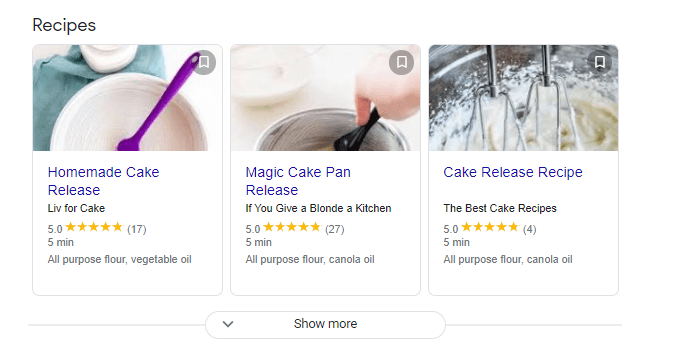
Additionally, you can see suggestions for easy-release cake pans that searchers can buy.
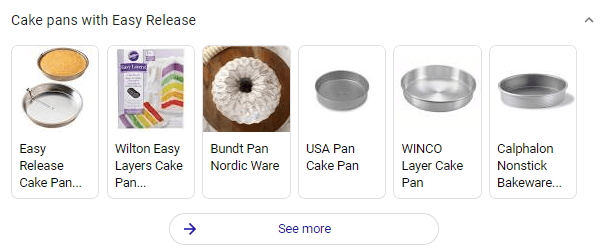
As you can see, there are diverse listings in these search results, so how do you determine the direction for your content?
Generally, you’ll want to analyze which format ranks well, as that will likely be the topic or direction you want to go with your content to ensure it ranks well.
Additionally, when you look at the search intent, you’ll also want to identify any common questions about the keyword you search. You can use the “People Also Ask” section on Google to help you identify questions people ask with your keyword that you may want to answer in your content.
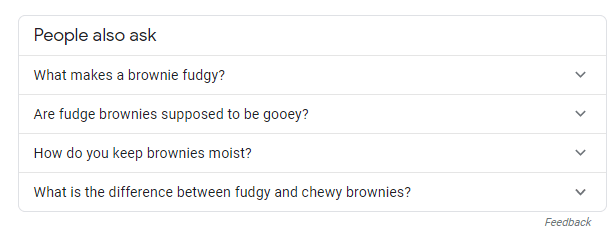
Next on our website SEO checklist is to identify keyword difficulty.
Not every keyword you choose will be a viable option for your business. Some keywords are more difficult to rank for than others because of the other websites trying to rank for those keywords.
Check the keyword difficulty of each term you select to ensure that it’s a keyword that you can reasonably try to rank for in searches. For example, when you look at the keyword “apple pie recipes,” you can see this keyword has a keyword difficulty score of 59.
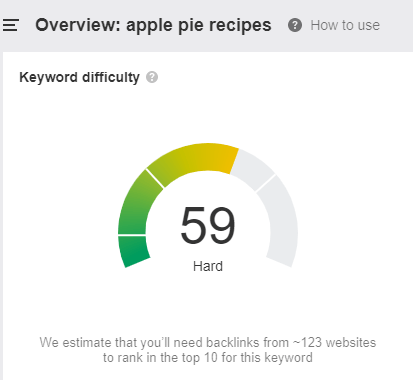
While you could try to rank for this keyword, it may be challenging. When you search related keywords, you can discover keywords that may be easier to rank for, like “apple pie recipe with crumb topping,” with a difficulty score of 37.
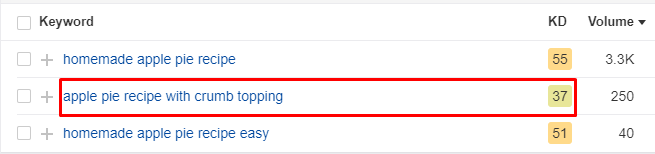
This keyword might be easier to rank in search results for your business.
You can use a tool like Ahrefs Keyword Explorer to help you identify which keywords are most viable for your business.
Once you have your keywords selected and you know you can rank for them, it’s time to optimize your pages for them. So, the next thing you’ll want to check off your website optimization checklist is integrating keywords into your tags.
There are multiple tags where you can integrate your keywords. Here are a few tags you’ll want to pay special attention to:
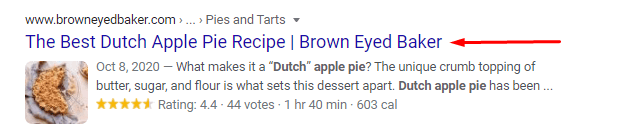
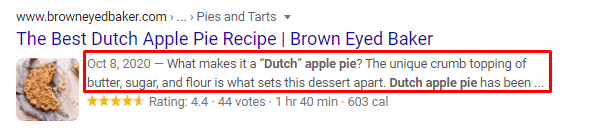
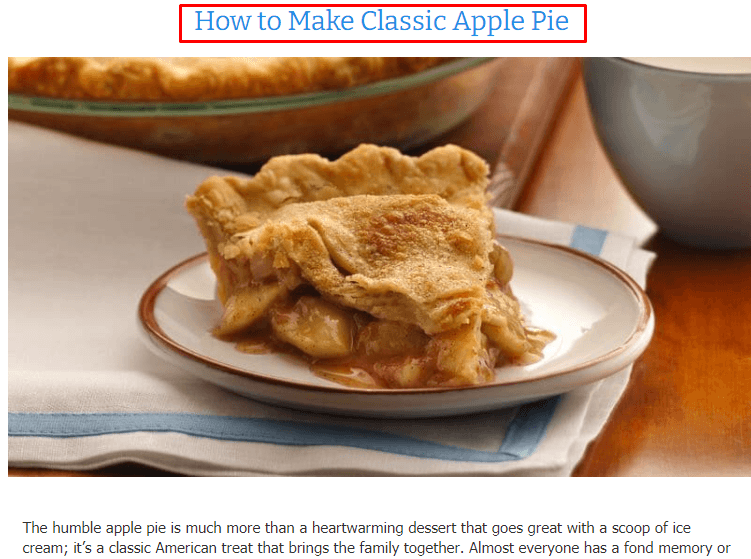
By optimizing your tags, you’ll help your pages rank better in search results.
Last on the keywords portion of our SEO checklist is URL optimization. When you craft your URLs, you want to ensure that they’re optimized for search engines.
Many companies make the mistake of not customizing their URLs. They have URLs that end up looking like this:
www.thepieshop.com/fheu-48h5/29993n5h/fs2435
When you look at that URL, you likely have no idea what the page is about. Without descriptive URLs, search engines won’t use your URL for a reference point, and visitors will struggle to remember your URL.
Now, let’s imagine you decide to optimize your URL for search engines. It would look something like this:
www.thepieshop.com/fruit-pies/apple-pie/dutch-apple-pie-recipes
This URL is easy for search engines and users to read. When you look at this URL, you have a clear idea of what page you’re looking at on this site. You’ll want to take a similar approach with your URLs to create SEO friendly URLs for your site.
A fundamental part of SEO is content marketing. If you don’t create content, you don’t have anything to rank in search results. If you don’t use SEO, your content won’t rank in search.
These two strategies work seamlessly together, so you must check the following items off your on-page SEO checklist:
To get started with content marketing, you need to generate content ideas. You need to compile a list of topics that you can use to craft different content types, whether it’s blog posts, videos, or infographics.
So, how do you come up with content ideas?
First, think of common questions you get from your current customers. You can use these questions as an opportunity to generate content topics ideas for your business.
Another way is to look at your competitors and see what they’re writing. It can help inspire you with some content topic ideas while also helping you compete with your competition.
Once you have a list of content topic ideas, you’ll want to create a content calendar next. A content calendar helps you determine when you’re going to create, edit, and publish those pieces of content.
If you want to be effective with content marketing, you must publish frequently. A content calendar can help you stay organized and know when you’re publishing content. It also enables you to identify areas where you may have content gaps and craft a blog post or video.
You can opt to use a physical or digital calendar to keep track of your content.
Next on our SEO checklist for content marketing is to add internal links to your content. Internal links are links to other pages on your site.
These links are critical to SEO for two reasons.
The first reason is that you keep your audience engaged on your page longer when you link to other pages on your site. They will likely click on internal links and visit other pages on your site, which increases dwell time and sends a positive signal to Google.
The second reason is that it helps Google crawl and index pages on your site. Google can discover new pages through internal links, so by doing so, you create new opportunities for Google to find your pages and rank them appropriately in search results.
When placing internal links to your site, make sure your anchor text is relevant to the pages you’re linking to, so search engines and users know what to expect.
The next item to check off your on-page SEO checklist is to add visuals to your content.
While visual elements don’t directly impact your SEO, adding them to your site can improve user experience, affecting your SEO.
When people visit your site, they don’t want to see a wall of text. It will discourage people from remaining on your site and cause them to bounce back to the search results. Instead, you can break up text on your site by adding visuals to your page.
You can add visuals like:
As an expert in your industry, you feel compelled to use terminology often to showcase that you’re knowledgeable in your field. However, the reality is that many people in your audience may not know your industry’s lingo. If they see a jargon-filled page of content, they might leave your site.
After all, your audience is turning to your content because they don’t know about a particular topic. They’re relying on your expertise to help them understand a topic better. So, if you want to craft content that helps your audience learn, you need to consider their knowledge base.
You don’t have to nix terminology from your content altogether, but you may need to consider that you must define the term in your content so your audience knows what it means.
The last item to check off the content portion of this website SEO checklist is backlinks.
Backlinks are links to your site from other authority sites. These links are fundamental to helping you boost your site’s authority and trust, which allows you to rank better in search results.
Once you’ve crafted killer content, you can use it as an opportunity to earn backlinks for your business. Reach out to industry authorities and invite them to check out your content. If they check it out and find it useful, they may link to it on their next content post.
One effective way to earn backlinks is to look for broken links on authority websites. When you identify a broken link, you can contact them and notify them of the link and provide suggestions of articles to replace the link. You can include articles from your business in the mix.
Since you pointed out the error (which is harmful to SEO) and provided solutions, the site owner is more likely to link to your content page as a result.
By earning more backlinks, you’ll help build your site’s trust and authority, which will boost rankings and drive more traffic to your site.
Over 200 WebFX clients have been interviewed by Clutch to discuss their experience partnering with us.
Independent research from Clutch has named WebFX the top SEO company in the United States.
The last portion of your website optimization checklist that we’ll look at is technical SEO. Not every part of SEO optimization is on the surface. You need to do quite a few things behind the scenes to ensure your site ranks in search results.
Here are a few things you’ll want to check off your technical SEO checklist:
The first thing you’ll want to do on this portion of the website SEO checklist is to submit a sitemap.
Your sitemap helps search engines decide which pages should be crawled first. It essentially acts as a roadmap that guides search engines to the most critical pages on your site.
Sitemaps help search engines discover critical pages first to crawl and index them to show them in search results.
Next on your website optimization checklist is to create your robots.txt file. This piece of coding helps you help Google crawl through your site by telling it which files it can and can’t request from your site.
The robots.txt file can’t prevent sites from being indexed, but it can prevent your site from being overloaded with requests. When you craft your robots.txt file, you want to allow the crawlers to crawl and index critical pages and skip over pages deemed less essential.
This next item on the website SEO checklist is extremely fundamental if you have an ecommerce site. If you want to get people to browse on your site, submit their information, or buy a product, you need to have a secure site.
If you don’t have a secure site, people won’t feel comfortable submitting their personal information – like their email address or credit card info. They’ll shy away from your business and turn to a competitor instead.
So, how do you make your site secure?
The easiest way to make your site secure is to purchase a Secure Sockets Layer (SSL) certificate. This certificate enables you to encrypt personal data to keep it safe. It will also change your site from “HTTP” to “HTTPS” and add a padlock to the left of your URL to indicate your site is secure.
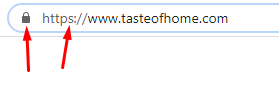
Users hate to wait for slow-loading pages. Your site visitors expect your site to load within two seconds. So, if your site doesn’t load quickly, you risk these visitors bouncing from your site and going to a competitor’s site instead.
That’s why we added improving site speed to this website optimization checklist.
To improve your site load time, you need to see where you stand currently. You can use Google PageSpeed Insights to see how quickly your site loads presently. This free tool provides you with your site’s current load times and gives you helpful suggestions for improvement.
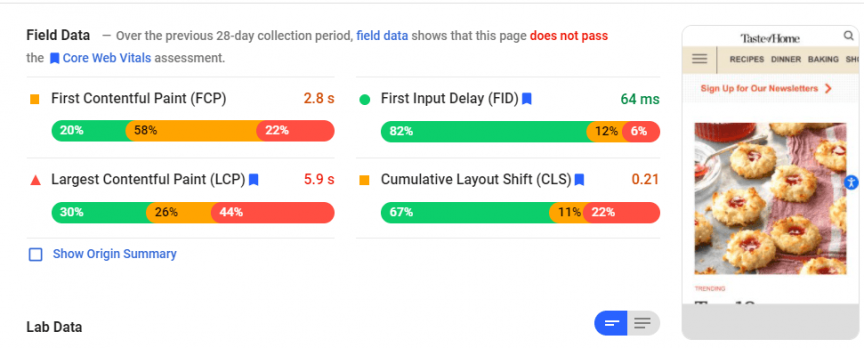
If your site’s loading too slow, trying some of these optimization tactics:
If you aren’t sure how to optimize your site, you can invest in page speed services to get help with your website.
Next on this website optimization checklist is mobile-friendliness.
Over 50% of Internet traffic comes from mobile devices.
You need to have a mobile-friendly site to prevent your business from neglecting valuable traffic.
Not to mention, Google uses a mobile-first index, which means it takes your mobile site into account when ranking you in search results.
So, how do you craft a mobile-friendly site? With responsive design, of course!
Responsive design enables your site to adapt to whatever device your audience uses. It ensures that your mobile users will see a version of your site that’s easy to browse and use.
The last item to check off your on-page SEO checklist is identifying crawl errors. When you’re optimizing and tinkering with your site, there’s bound to be some mistakes or errors made that prevent your site from getting crawled and indexed.
Before you panic, you can identify any errors by using Google Search Console.
Go into Google Search Console, go under Crawl and check Crawl Errors. Here you can see what type of errors you’re getting and find out how you can fix them.
Over 90% of WebFX clients continue partnering with us into year 2 of their campaign.
As you can see, there are a lot of items to check off your website SEO checklist. If you’re feeling overwhelmed, don’t worry! There’s a lot that goes into optimizing for search engines, and sometimes you can’t do it on your own.
That’s where the experts at WebFX can help. As a top-rated SEO company, we can help you craft SEO campaigns that drive results. In the past five years alone, we’ve driven over $2.4 billion in sales and over 6.3 million leads for our clients.
Ready to launch your SEO campaign? Contact us online or call us today at 888-601-5359 to speak with a strategist about our SEO services!
The post Website Optimization Checklist: Your Go-To Guide to SEO appeared first on WebFX Blog.
On this episode of the Digital Marketing with Bill Hartzer Podcast, I spoke with Jabez Lebret about digital PR, writing as a journalist, and getting media coverage for your company or your brand. We also discussed submitting articles and content ideas to media and publications.
Here is the transcription of this episode:
Bill Hartzer (00:00):
Or, Oh, this is Bill Hartzer, and this is the digital marketing podcast with Bill Hartzer for February 4th, 2021. And I have the unique pleasure of having Jabez LeBret here with me this afternoon, we’re talking about digital PR and you know, and, and, and the digital marketing industry in particular. And let me get a little bit, you know, talk a little bit about getting media, it’s getting media intention to kind of the, and not only just get mini attention, but maybe even writing and getting some content doing now CA content and the difference between content for as a journalist piece and being a journalist or versus just writing content for, for your readers on. So it’s a company blog. So welcome. Tell me a little bit about yourself and your, your background, how you got in the industry and, and all that.
Jabez LeBret (01:01):
Well, Bill, it’s great to see you. Thank you for having me. I believe we met at Pubcon years and years ago.
Bill Hartzer (01:08):
Well, over 10 years, probably. Yeah.
Jabez LeBret (01:10):
So I you still own an agency. We’d primarily focused in the legal space. So we did everything from creating websites, content SEO, paid advertising, PVC the whole bit sold that agency a few years ago to open up a boarding school for underserved youth. And then moved into the education technology space here recently. And then also been a journalist. So I’ve been sure, real friend BC for a long time for years and years. And then now I write for Forbes primarily and loved talking about media.
Bill Hartzer (01:46):
So a little bit you know, tell me a little bit about the difference, I guess, between writing as a journalist and writing, you know, content just for, as a blogger or writing, you know, how a lot of co you know, maybe a small business might have a, it’s interesting because I’ve get questions from small businesses that say, well, Hey, I’ve gotten my website, I’ve got all my services out there. Do I really need a blog? And what are, you know, what are, what are the benefits?
Jabez LeBret (02:18):
Yeah, it there’s a lot of ways to write. I think that journalistic approach involves curating an article that is primarily informational based to help inform in, add value to the reader. What that means is generally you don’t use first person language. I, I, this I, that me you avoid comments like we you might get external people to give a comment to the piece. So, you know, if you pick your topic and then you do a little research or, you know, someone who knows about that topic, you may reach out and for comment and say, Hey, could you add something? Like, here’s a question I’m trying to answer, and that can be via email or phone or, or whatever. You know, and then when you craft the piece, you be thinking about it less than an opinion piece and more of a content piece, like just sharing the facts. There’s nothing but the facts ma’am because you do some of this, like you, you you’ve helped with clients on, on organizing and in your own content as well, too. Sure.
Bill Hartzer (03:20):
So my content, you know, in particular, I mean, I have just, I years ago I decided to have my own blog and make it a little bit more journalistic and, you know, and get some traffic by actually doing some research and, you know, doing kind of some investigative reporting, if you will, to try and uncover some things here and there that, you know, that will that people are interested in and whether it, you know, whether it has to do with domain names that have been stolen, or, you know, weird things going on with website traffic, or, you know, whatever it is. And you know, that, that certainly is, you know, kind of related to the industry that I, that I’m in. So in that way, I’ve gotten a lot of traffic and, and so forth and, and just natural links as we talked about, you know, digital PR, you know, and, and kind of doing that and writing, you know, writing content journalistically about your industry and, or, you know, uncovering something new in a research report or re recharge research study, or a case study, or, you know, doing some kind of research in your industry and report and using wherever you’re publishing it, what, you know, you publish it on your blog and then potentially pitching it also, or separately pitching it to a publication in your industry.
Bill Hartzer (04:54):
So there’s a lot of different options versus just writing a blog and, and talking about, you know, winter’s coming and you know, how to you know, add in, add more installation to your house. And, and that would be appropriate for a home inspector or some kind of, you know, home services type of industry. You have that evergreen content, but does we’re actually in the case, what more journalistic where, you know, it is a lot different.
Jabez LeBret (05:32):
Yeah. And, and it, it kind of changes and elevates the content. It, in a sense makes it almost more shareable in the moment. And I don’t, I don’t think it’s an either or like you don’t ever produce evergreen content. That’s no nobody’s saying that we’re saying create more journalistic content. Cause you’re probably not creating enough of that. You’re probably creating plenty of the evergreen content thinking about where are the, to say you know, w w can I do a little bit of research on something? Is there something changing? And, and sometimes you forget what might be common to you. Isn’t common place to everyone else. And so if it’s common knowledge and I learned something neat and interesting, maybe everybody else doesn’t know it because they’re not steeped in that every day in and day out. You know, maybe there’s a new type of insulation that’s coming out on the market, and maybe you write a post about that installation and how it’s different, and maybe you interview somebody who’s used it, or you interview a contractor or you interview somebody else. There’s so many angles for that. You know, like if you’re a home inspector and maybe you interview a real estate agent, maybe you interview a, get a comment from a a contractor, right. And those are two now referral sources for you. So now you’re building relationships too. So there’s a lot of layers to this that are beyond just simply producing a written piece of content.
Bill Hartzer (06:58):
Sure, definitely. And so there’s kind of a couple of different options. There’s a couple, you know, there are certainly, you can reach out to your industry magazine and our industry publication and say, Hey, we don’t like to ride, you know, our, our C level executive or our CEO would like to write an article about such and such topic. And you know, you pitch to them and, you know, and, and you work with them to get the, you know, to get that content produced. You can do it directly on a, essentially an article or on a blog on your site. And I guess the third option which I’ve seen successfully done is which is a more of a long-term play, which is yes, completely separately. You buy a domain name and put up a separate news website for your industry. And then, you know, that in theory, that that particular website would have, you know, as a news website, and ideally we’re talking about, you know, enough content that, and enough journalistic type of content, that it would be accepted into Google news and, and so forth. And then obviously it would good to provide free ad space for our free ads to the, yeah. To the company that, that owns it. Yeah, I’ve seen one successful implementation of that. And whereas, you know, the news website has been going on for years and they’re competitive. The competitors submit their press releases to it. They don’t really know that it’s a necessarily owned by, you know, or it was owned by a competitor. But still, I mean, it’s legitimate and it’s, you know, it’s the way is another option
Jabez LeBret (08:51):
And, and people out there are dying to contribute content. So sure. You know, it doesn’t mean if you start a news publication of your own or type of industry type of thing that, that you’re going to have to be writing all the content by any stretch. You know, there’s plenty of companies out there that are willing to give up content in exchange for the, you know, having that out on the internet which is great, so that, you know, lightens the load a little bit on a project like that. Yep. And I always tell people, don’t be afraid to try to write for actual media outlets yourself. I’m a terrible writer. I mean, I’m not like I I’m, I, as I mentioned before, I can write a good story, but like I can tell a good story, the actual grammar and spelling, not my strong suit.
Jabez LeBret (09:34):
I don’t have a degree in journalism. You don’t need a degree in journalism to do this. You know, you have to understand how to write like a journalist like you were talking about earlier. You have to understand how to approach media outlets. I always recommend people start with their local ABC NBC affiliate, wherever you live and go say, Hey, this is my trade. This is what I do. These are the people that I know that I would like to interview. These are the topics I would like to cover, and this is why your audience would care, right? This is why the readers will want this content because the media outlet wants content that readers will share and click just like we do. And so it, it creates an opportunity there for you to begin to maybe kind of take your writing into another, another space that you may not have explored before.
Bill Hartzer (10:23):
Yeah. Keep in mind though, that type of content really is more factual based and not necessarily promotional based. And, you know, it’s, it’s, it’s there’s, you can be more successful as a writer if you will where you don’t necessarily mention your company and you don’t in the, in the piece itself. And so I’ve ha I’ve had situations where I have the clients said, Hey, we wrote this great article and, you know, but it tends to read more promotional. And that’s one of the things that we just have to get past is that, you know, we, we don’t necessarily, we can’t really necessarily in journalist Dick pieces, we can’t necessarily promote our, you know, promote our, our ourselves or promote our company or anything like that. It needs to be more factual based and more, you know, news type of content where you will get assigned, will you get, you know, you will get in a bio or you get a, you know, a link or a mentioned and, you know that way versus actually just thinking about, okay, well, I’m going to write a piece and just insert that.
Bill Hartzer (11:40):
And that’s sort of link essentially. So that goes, you know, for whether it’s a local publication or even a, you know, even a national, but when th when think local, I think that that’s where it’s great to start, because I know so many small businesses have been mentioned in locally on, you know, a waffle affiliate and that actually within a day or two, all of a sudden becomes a national story or there can be, you know, Ark, or there can be, you know, products that that suddenly become, you know, by because of the internet and because of, you know, because of you know, viral, whatever what’s what, what, let’s look at an example with the bird Bernie Sanders buttons, somebody actually made those mittens a local business and in Vermont. And so, and he mentioned somewhere the name of the business.
Bill Hartzer (12:45):
So the person who wrote those or created them. And so there’s some kind of special, you know, special mittens. And I’m sure just overnight, literally that all of a sudden, you know, those are very popular. And so it is possible to be a small business. That’s probably, this is an extreme example. And, but it really just something here, someone who has a small business, who, who had, you know, hand makes mittens and sells them. And all of a sudden, now they’re such a, probably a worldwide demand for those, for those bitten. So with the mittens, because you know, Bernie Sanders award them in a, you know, in a piece that is now viral. So yeah, absolutely. You know, so that’s not necessarily journalistic, but it, but I have seen other, you know, other examples of that I’ve seen even in our own industry there is a fellow who does, who, who helps businesses get rid of negative reviews, negative reviews on Google. And that started as a local story and an NBC affiliate how to Los Angeles and was picked up and, and two or three days later, he was literally on the today show on NBC in the, in NBC studios talking about awesome reviews. So it is possible. And so
Jabez LeBret (14:18):
Believe it’s an accident, right? To what you’re, to what you’re talking about there, don’t, don’t, don’t just hope it’s going to happen. Take some proactive steps to put yourself in a position to make that a reality.
Bill Hartzer (14:30):
Yes. You know, and I certainly keep in mind that there are people in organizations that are better at better writers, better at being, you know, that, that interview better than others. And so, you know, most, most organizations, you know, some people don’t want to be on camera but are some people who are, you know, different different employees at companies that do better being interviewed. And some that are really great writers that they may do one job. They may be they may just answer the phones, but they’re a great writer. So they’re, you know, so in your own, on your own organization, that’s, it’s great to be able to find, you know, those type of people with those skills.
Jabez LeBret (15:21):
Yeah. And, and leverage those skills, you know, and help them you know, coauthor pieces. If you’ve got somebody who’s a really strong writer, you’re not quite as strong, but you’re the CEO or the face of it. And so it’s okay to coauthor and give a byline to your employee done that many times, especially with industry publications. That’s, that’s really useful. You know, and I think about like, I’ve been covered on the media a ton because I am a journalist and that, you know, I end up in rooms where I’m talking to other journalists, I’m in, you know, meetings I’m in, you know, online communities and Facebook groups and at conferences. And so just in getting to know more media people, you will find yourself in more media opportunities. You know, and so that there’s a lot to be had, plus even just the people you interview.
Jabez LeBret (16:09):
So, you know, if you want to write about your industry, and then you just go interview all of your prospects for, if you write for NBC Dallas, NBC, Atlanta, NBC, wherever they all have. There’s an affiliate everywhere. And NBC San Diego, and you’re, you know, a plumber or an agency owner or whatever it is, just go interview, all the people that you want to have as your clients, then they’re giving you the content there. The interview is the content you don’t even need to come up with the idea. You just interview them, take what they said, put it into an article, publish the article. And now you’ve built a relationship with that person. You now have a connection, or you were able to get into that door where before you, you probably wouldn’t have been able to get in. And I remember seven years ago, eight years ago, eight years ago, I think it was well maybe longer.
Jabez LeBret (16:59):
I was at South by Southwest and Tony Shay was there in the audience, hanging out his number two was giving a presentation on the panel. Nobody was talking to Tony. I don’t even think I have to. People even knew who he was. I walked up and I was like, Hey, your, his book had just come out. I was like, love your book, love what you’re doing at Zappos. Super awesome. I write for NBC, would you be open to an interview? And he was like, sure. He’s like, but you have to come to Vegas and meet me there where he lives. And I’ll, I’ll do the interview there in person. I said, okay, cool. So Tony put me up in a place I flew down, spent the whole day with him. Like, it was incredible. Like it was such a fun experience that I was like, not if I hadn’t been a journalist, I would have never even been able to approach that conversation.
Bill Hartzer (17:44):
Sure, definitely. So other another point that I’d like to actually is the, is internet time that, you know, there’s, when I think about internet, you know, everything happens very quickly. Someone tweets something and within minutes within, let’s say within half an hour, it can be trending on Twitter. And, and so whether whatever industry it’s in. So one of the benefits of thinking about internet time is being able to be in a position where you can create that caught the create content very quickly or react or post quickly. So one of the things that I like to say that I’m pretty good at is if there is something that comes up, that is a potential story that I want to write about, or is a topic, I know that the first person to really publish about that, or if you can get something out there quickly as a journalist then you’re going to have a lot it’s going to do better than necessarily waiting a day and then re and then covering it.
Bill Hartzer (19:13):
And there, so if you’re angry, if you aren’t able to kind of take that breaking news, if you will, and to cover that fairly quickly and get that out there. Yeah, well, years ago back in, let’s say early two thousands before 2010, it was, that was something I was doing a lot of, and I could get stories and, and articles and blog posts index a lot quicker. Now, obviously you know, Google will index things within seconds. So we are it’s is a little bit more difficult to deal with. But if it’s a, let’s say you’re in a B2B industry and you, you tend to have most of your posts go to, you know, be written and go into an editor and then go to somebody else to write it. And then it’s scheduled as a post and it takes a week or two or two or three, sometimes even two, I’ve seen two or three weeks to get a blog post approved internally. Then you’re probably not going to be in a position to take advantage of, you know, more of the breaking news of your industry. And so that, you know, that happens that’s you know, you can definitely, yeah. So you should be able to have that option and be in a position where I take the, you know, where the approach is, essentially that you write it, you get it, you publish it. And then as you have more information about the subject, you go back and you add, you add more content to that post
Jabez LeBret (21:06):
See updated, right. So you just see, like, you can get the piece out immediately, and then you didn’t say updated February, you know, whatever at this time. So like, you can just add more to it. So get the 400, 500 words of it out immediately, and then go in and add the rest of the meat to it. You know, if more stuff comes out or get some more comments you know,
Bill Hartzer (21:31):
The Mo more social shares, you know, and, and so forth. And people like to be, you know, the first one to share something that they heard about. And so then, you know, so if you’re going to reach out and then you’ll get the majority of the social shares
Jabez LeBret (21:48):
And, and, and reach out to somebody who has a ton of followers who gets a ton of traction and ask them for a comment and then send them the article, a guarantee, they’ll send it out because that doesn’t love to see themselves in print. You know, and so that’s a fantastic strategy. You know, if particularly if you’re a strong writer you know, definitely something worth carving out some time for, and being flexible with hello.
Bill Hartzer (22:14):
Sure. So we’re just about out of time for this half hour. So why don’t you give me some details about how to get in touch with you and some of the services that you provide. But how, how can we connect with you
Jabez LeBret (22:30):
That was super fast. So LinkedIn, great. I love connecting folks on LinkedIn. So it’s just your bezel, Brett, J a B E Z probably the only Jemez that you will be listening to this week on podcasts. And then, you know, I, I, if anybody wants, I have an email that I send to friends who say, I want to write for a journalist, a publication, like an NBC or Forbes. Yup. I’m happy to send that email out to folks. So connect me on LinkedIn and say, Hey, I heard you on bill show. I want to, could you send me the information about how to write for publications? And I’ll just forward it onto you and say, Hey, here’s the strategy. Here’s, here’s how to approach and who to approach in order to make that happen.
Bill Hartzer (23:11):
That sounds great. So connect on Linked. Thank you for, thank you for sharing all this time, and I know your time is valuable. So thanks again for sharing this half hour with me, and we’ll be in touch. We’ll see you online.
Jabez LeBret (23:27):
Thank you for having me. Thanks.

Pika – Download this easy to use, open-source, native color picker for macOS.

Luxa CSS – A minimalist CSS framework to help you design and build quickly.
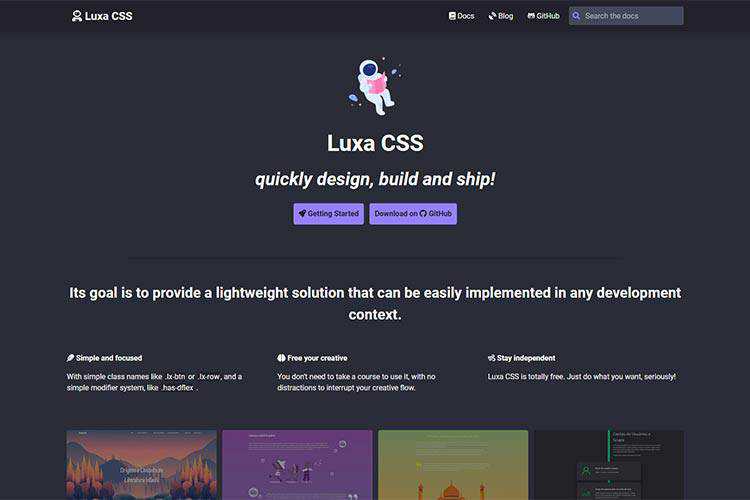
KTRZ Monokai – Coders, check out this minimal Visual Studio Code theme with the Monokai color scheme.
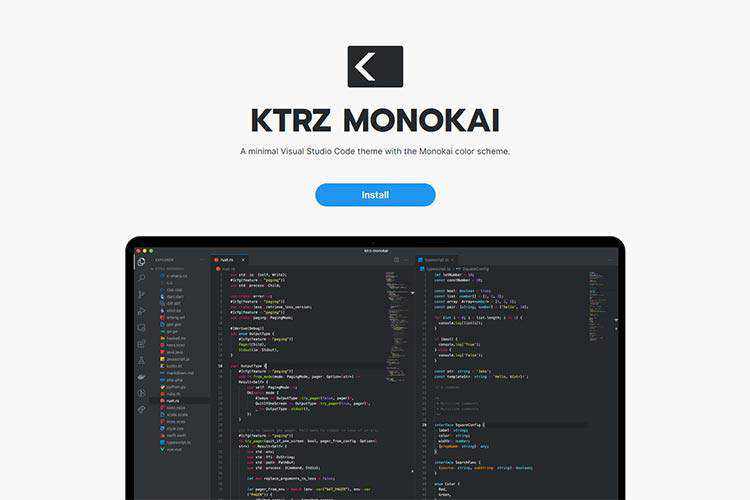
Where Two-Factor Authentication Falls Short – 2FA’s dependence on a mobile device can cause all sorts of problems.
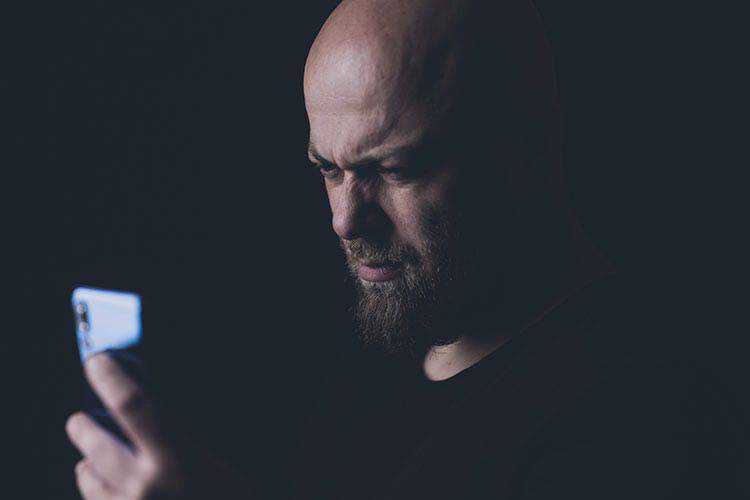
Uniwidth typefaces for interface design – Examples of how to implement this handy type technique.
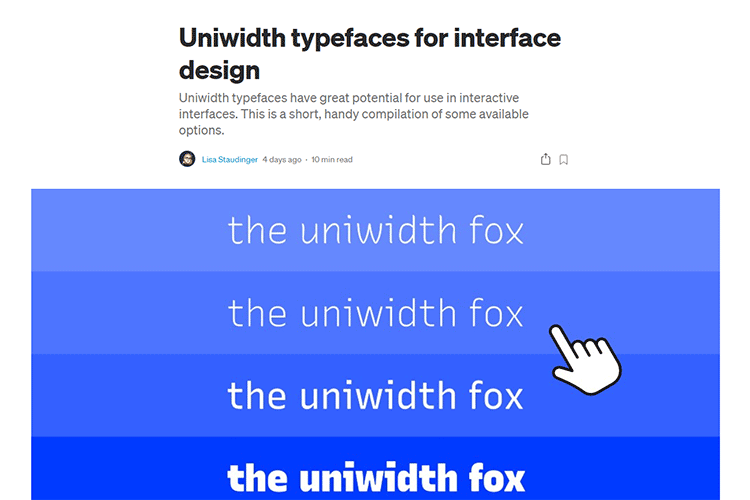
Measuring, Defining and Improving Productivity: The Design Productivity Blueprint – An inside look at Spotify’s tool for measuring designer productivity.
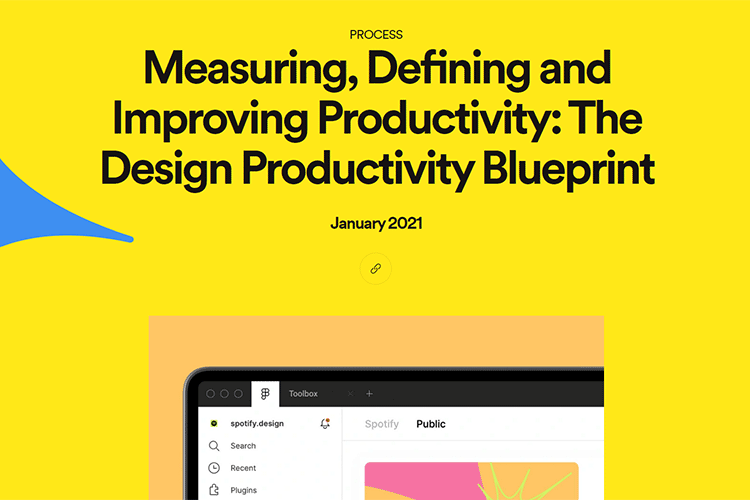
How to avoid layout shifts caused by web fonts – Real-world solutions to keep typography from causing large shifts in page layout.
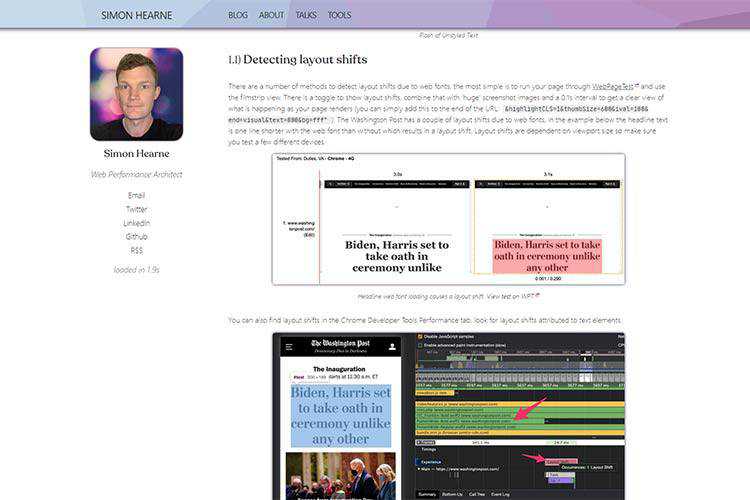
Are High-Quality Free WordPress Themes a Thing of the Past? – Examining the downturn in the free theme market and an idea for turning things around.

Social media kit – Download this free Figma kit that lets you package visual assets for various social media networks.
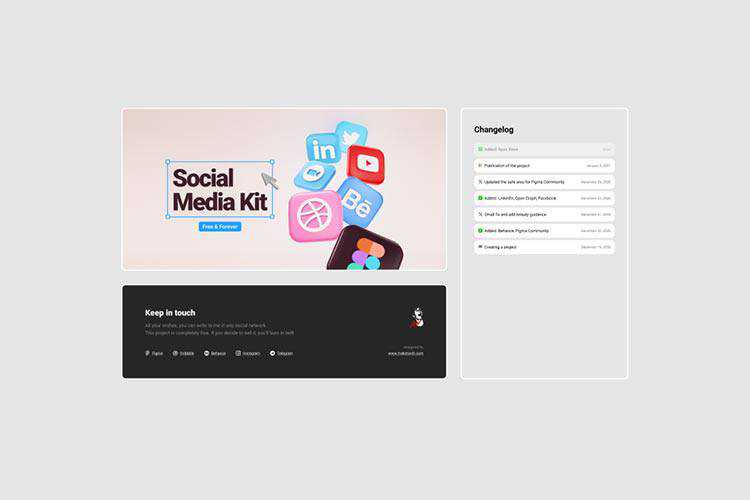
How to Stop Getting Burned by Your Design Clients – Tips for choosing the right clients and avoiding payment drama.

A Whole Website in a Single HTML File – Learn the simple secret behind placing an entire site within a single HTML file – without hurting UX.

Laws of UX V2.0 – One designer’s journey to revamping their website.
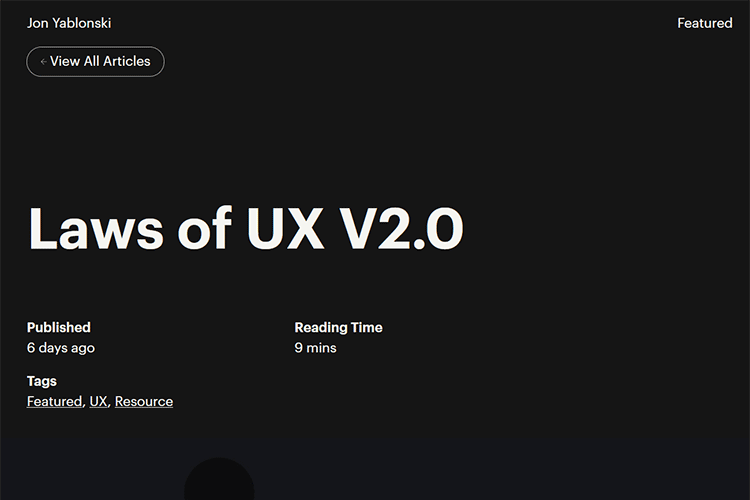
Avoiding Wasted Space on Your Website – We all love pretty things. But without purpose, they may be wasting valuable screen real estate.
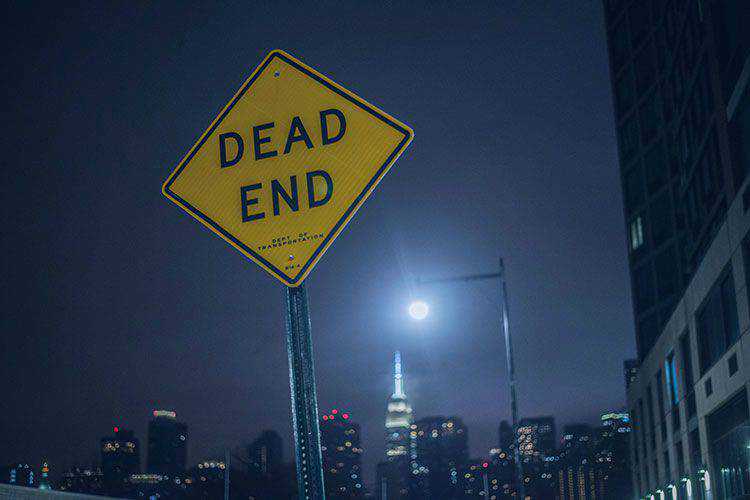
The Holy Grail Layout with CSS Grid – Why CSS grid is the perfect way to achieve a classic page layout.
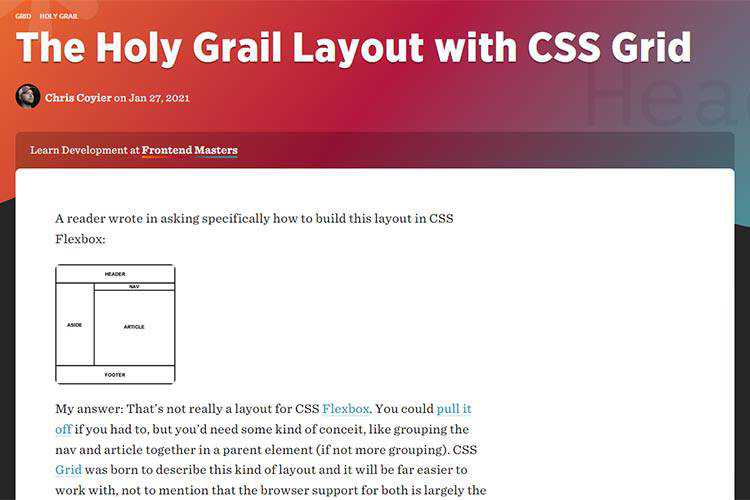
Webshot – Use this tool to instantly create a mockup for any website. All you need is a URL.
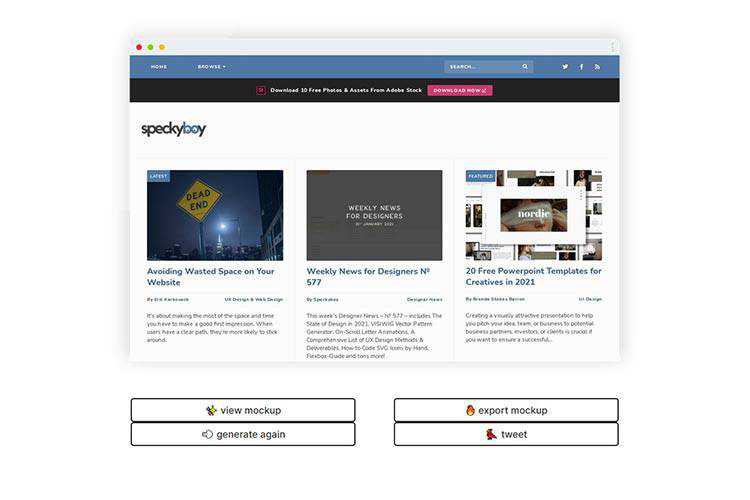
z-index by examples – These examples may just help you master the difficult-to-understand CSS property.
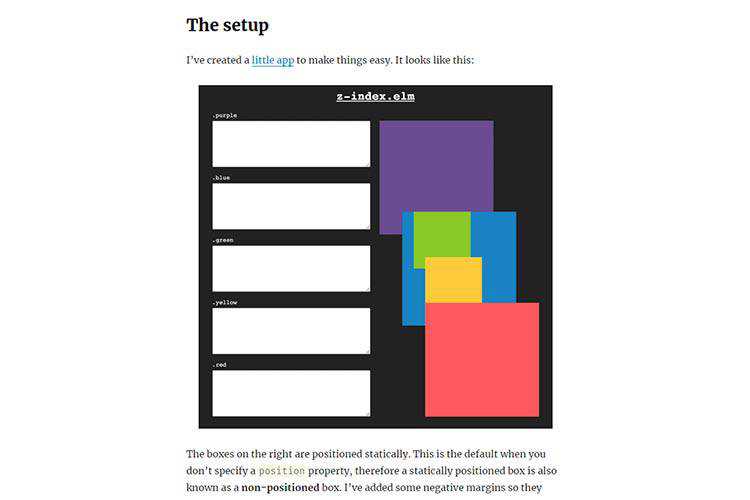
Akar Icons – Enhance your projects with this free set of rounded icons.
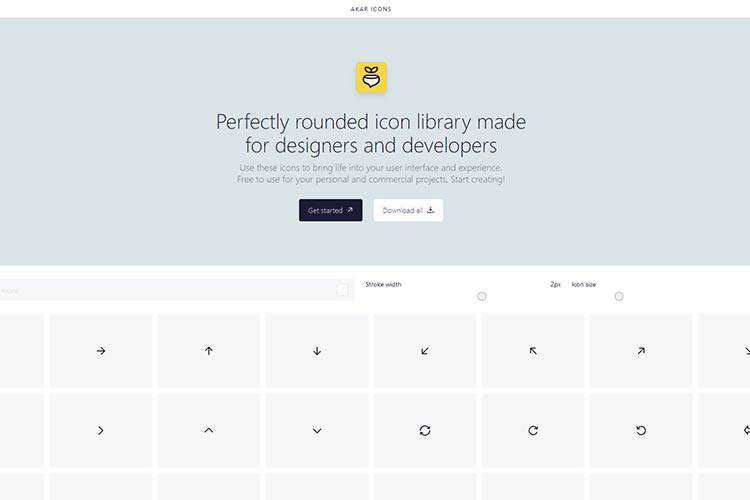
The post Weekly News for Designers № 578 appeared first on Speckyboy Design Magazine.