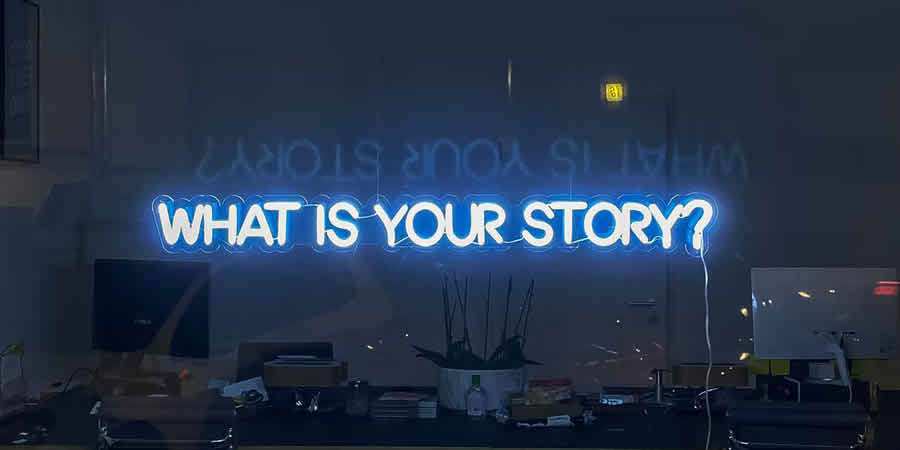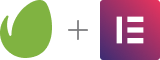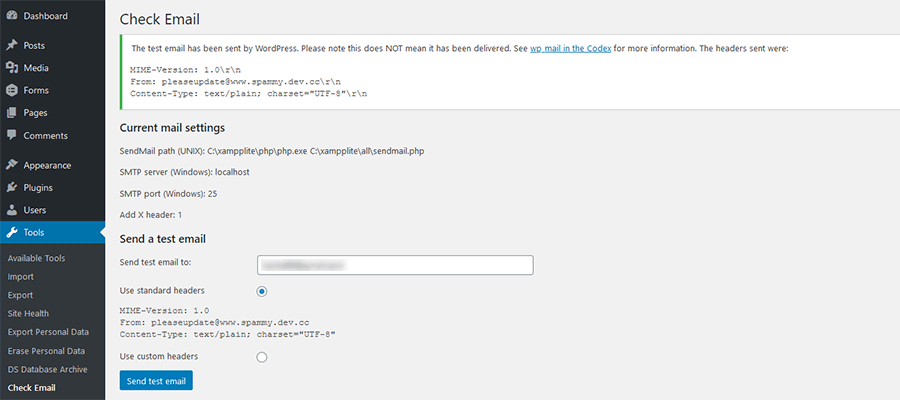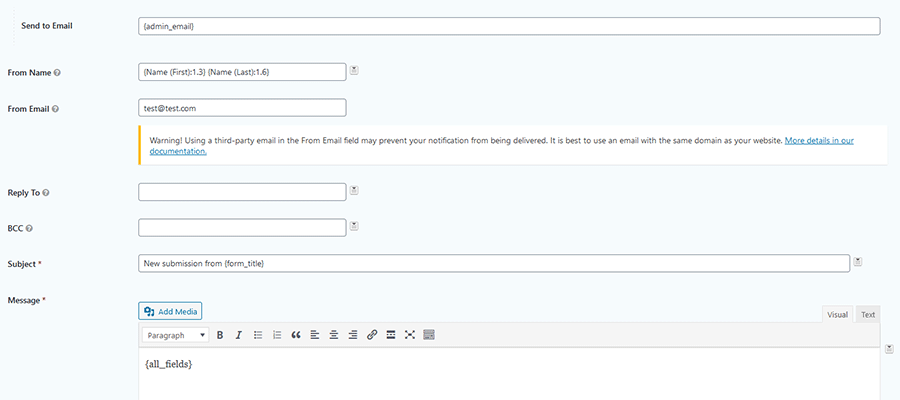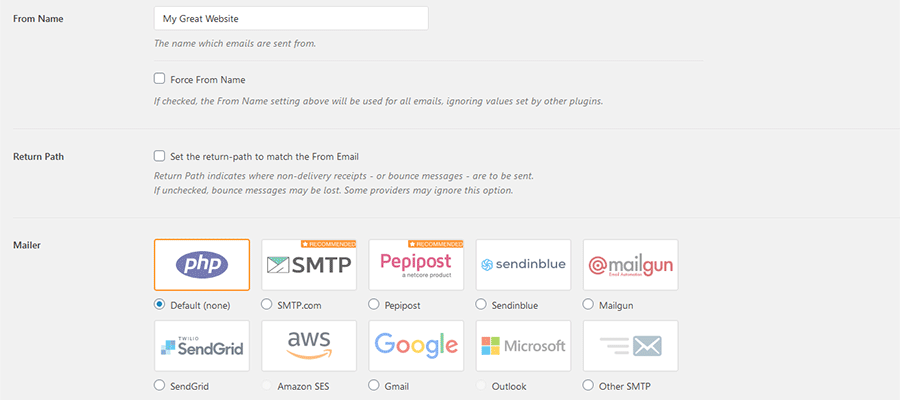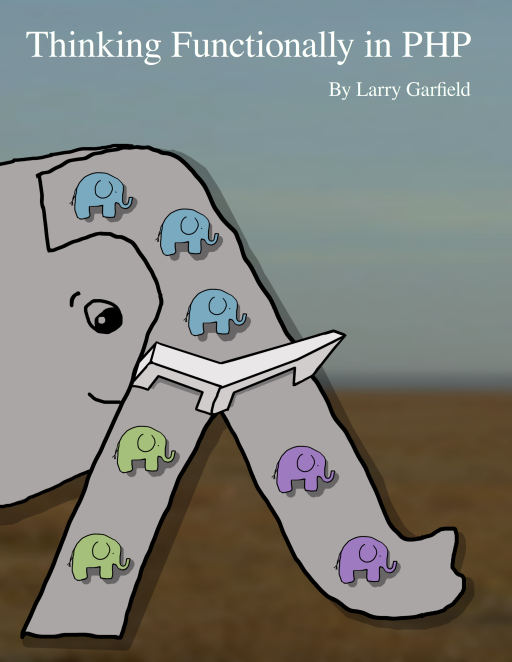Monthly Archiv: July, 2020
Freelance designers are in a tough position. We have to create awesome work which gets us clients, and then we have to go out and market that work to make sure potential clients actually see it.
We’ve all seen those designers who seem to have an overabundance of fans and followers, and whose work draws others in like moths to a flame. Are they just better designers than we are? Of course not. They’ve mastered several key principles which have placed them far beyond their peers, but that anyone can easily adapt.
Today, we’re going to explore exactly what makes these people rise above others in terms of platform building, and how you can learn from the examples they set.
Exude Confidence
It takes a certain kind of confidence to project an air of a “rockstar” designer. People have to feel that you’re in the position to lead, not just in business or design, but in conversation as well. This involves knowing how not to get talked over and always being able to direct the focus of a group discussion back to yourself.
This doesn’t mean you have to turn yourself into a braggart. It’s essential to establish certain social cues that mark you as someone to be listened to and respected. This is an especially difficult problem for creative professionals, as we tend to be a humble, often rather shy bunch.
If that’s you, then make an effort to speak up, stand up straighter, make eye contact more frequently during client meetings, and networking events.
Slightly exaggerating your movements and emotional expression when interacting with people can make a huge difference in how clients perceive you. In fact, it can even be the deciding factor in whether or not you get the job.
Yes, it may feel weird to start “acting” somewhat, but it doesn’t look weird to others – trust me. It only feels weird because it’s not yet your comfort zone.

Tell Awesome Stories
Storytelling is something we all do as humans, but only a few people have perfected it enough to aid them in networking and attracting clients. Whether in person, in print, or online, when you’re experiencing the work of a master storyteller, certain patterns become evident.
First is the fact that the story itself is finely honed to get a specific response from the listener. Everything in the conversation or copy relates back to the main objective of the story, which is usually to form a lasting relationship with the person they’re communicating with.
The way to build up a great supply of stories is to test each one and develop it as you tell it to more and more people. When hearing a great storyteller in person, it’s likely that these stories you’re hearing for the first time have been tested on dozens, or even hundreds of people before ever reaching your ears. There is no filler or unnecessary words taking up your time. Every word has earned its place in the story.
Standup comedians are perhaps our closest modern version of the tribal storytellers of old, and they are masters of this method. In writing, study the great copywriters who can persuade hundreds of thousands of people to buy with a simple, engaging story.
As a designer, the idea of storytelling to market yourself and your skills may be intimidating, but it makes all the difference between a designer destined for an unfulfilling career, and a designer who is able to dominate their niche and work with the very best clients.
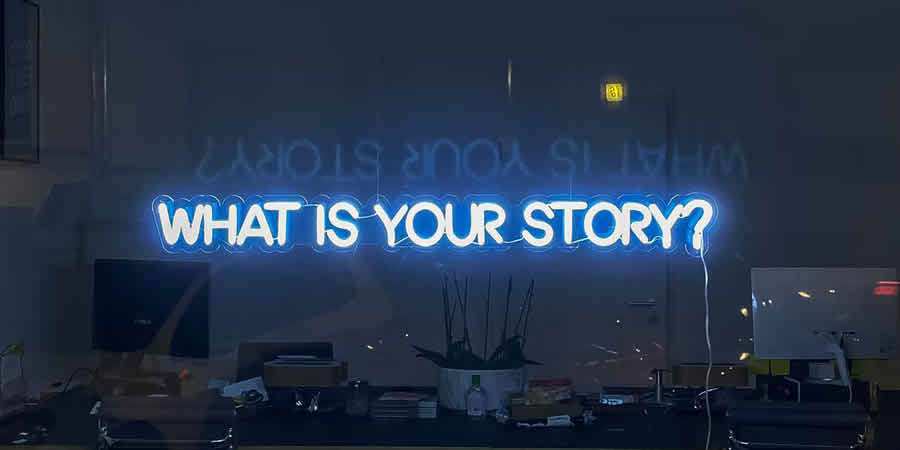
Be Interested
Have you ever been in the presence of someone who, even after a few moments of speaking with them, can make you feel like the two of you are old friends who have known each other for years? This is usually no accident, although it’s true that some people may have a more natural aptitude for making connections than others. But anyone can learn to improve their success rate with connecting with people.
A real master connector can make you feel like you’re the only person in the room, the Zoom chat, or, if they’re really good, the newsletter list. This is something that, usually, can’t be faked. It always comes out in the end if someone is trying to scam you or wring money from you in a sleazy way.
The absolute best designers today are also community builders, or people who dedicate themselves not just to serving their clients and creating great design work, but also to building a community of design enthusiasts who are eager to hear what they have to say.
Khoi Vinh, former Design Director of the New York Times and current principal designer at Adobe, is a fine example of this types of designer. His audience reads his blog and listen to his podcast not to be sold a product or a fake cult of personality, but to hear his thoughts on the state of the design community and engage with him as one of its most accomplished contemporaries.
The reason that great community builder designers like Vinh don’t appear to be trying to get anything from their readers, is because, by and large, they’re not. They want a genuine connection, not just some temporary involvement that will only benefit them.
Master community builders want to provide value as much as, or even more than, their audience wants to return the favor.

Follow Up
This is perhaps the most important piece of the puzzle when it comes to building an audience. Master community builders interested in making a real connection with people don’t just leave them hanging or wondering what happened after the chat. They make an effort to foster a genuine connection.
Plenty of times, at various networking events, people simply collect each other’s business cards, then never contact anyone they’ve met, even if the conversation appears to have gone well.
This is sometimes because things haven’t gone as well as one or the other person thinks, but often it’s simply because people don’t know how to follow up, or even that they should.
Many times, people expect the other person to be the one to reach out, but if you want to be a master community builder, you’ll have to start making the first move. People will appreciate the effort, and will think even more highly of you because of it.
Being a designer with a devoted following is about making friends and providing value to people. That’s it.
It’s not about trying to con people or sleaze your way into some cushy opportunity. Don’t try to connect with everyone – just the right people.
Lastly, don’t forget that audience building is a reciprocal relationship. Choose carefully the people you admire, follow, or otherwise allow yourself to be associated with. Develop a keen eye for the influencers; people who can provide as much value to you as you’re providing to them.
The post How to Grow Your Audience as a Designer appeared first on Speckyboy Design Magazine.
Package:
Summary:
Register and query Web services by name
Groups:
Author:
Description:
This class can be used to register and query Web services by name...
Read more at https://www.phpclasses.org/package/11681-PHP-Register-and-query-Web-services-by-name.html

The first release candidate for WordPress 5.5 is now available!
This is an important milestone in the community’s progress toward the final release of WordPress 5.5.
“Release Candidate” means that the new version is ready for release, but with millions of users and thousands of plugins and themes, it’s possible something was missed. WordPress 5.5 is slated for release on August 11, 2020, but we need your help to get there—if you haven’t tried 5.5 yet, now is the time!
You can test the WordPress 5.5 release candidate in two ways:
Thank you to all of the contributors who tested the Beta releases and gave feedback. Testing for bugs is a critical part of polishing every release and a great way to contribute to WordPress.
What’s in WordPress 5.5?
WordPress 5.5 has lots of refinements to polish the developer experience. To keep up, subscribe to the Make WordPress Core blog and pay special attention to the developer notes tag for updates on those and other changes that could affect your products.
Plugin and Theme Developers
Please test your plugins and themes against WordPress 5.5 and update the Tested up to version in the readme file to 5.5. If you find compatibility problems, please be sure to post to the support forums, so those can be figured out before the final release.
The WordPress 5.5 Field Guide, due very shortly, will give you a more detailed dive into the major changes.
How to Help
Do you speak a language other than English? Help us translate WordPress into more than 100 languages! This release also marks the hard string freeze point of the 5.5 release schedule.
If you think you’ve found a bug, you can post to the Alpha/Beta area in the support forums. We’d love to hear from you! If you’re comfortable writing a reproducible bug report, file one on WordPress Trac, where you can also find a list of known bugs.
Latest PECL Releases:
It seems inevitable. Emails generated from a WordPress website stop arriving – or get thrown into a spam folder. Email, as a certain grumpy designer once said, is the worst.
Still, these messages can be important. They might be from prospective clients filling out a contact form, automated security notices or even eCommerce orders. If they aren’t being delivered, we (or our clients) are missing out.
Quite often, the task of troubleshooting undelivered or spam emails falls to web designers. The process of tracking down the issue may seem daunting. After all, we’re designers and developers – not IT gurus.
But the solutions may be easier than you think. Let’s take a look at what causes WordPress website email issues, along with ways to get those messages flowing again.
Before you can fix website email delivery issues, you’ll have to figure out the source of the problem. While there are any number of things that can go wrong, it really boils down to two culprits: the web server and overzealous spam filtering.
BUILD WORDPRESS SITES FASTER
Announcing Template Kits. Responsive WordPress Designs Built For Elementor.
Is the Web Server Sending Out Emails?
The first thing to look at is whether the web server is actually sending out email messages. This may not be the most common issue, but there are instances where something is preventing that email from being sent.
WordPress has its own mail function, which relies on PHP’s built-in mail capabilities. Sometimes, a web host may block access to PHP mail due to a security setting or even as a response to a spam filter trigger.
Troubleshooting and Fixing Web Server Email Issues
Some plugins, such as Gravity Forms, provide helpful error messages that make tracking down the issue easier. Alternatively, installing a plugin such as Check Email will allow you to determine whether email is being sent.
From there, utilize a mail logging plugin such as WP Mail Logging to see any errors associated with your site’s email. This will enable you to take a deeper look into the situation.
There’s also the possibility of interference from a plugin. For instance, there are plugins that are designed to block or otherwise manipulate email messages sent from a website. In this case, try disabling these items to see if that fixes the issue.
If all else fails, a discussion with your web host’s technical support may be in order. They should be able to assist you in hunting down the source of your server troubles.
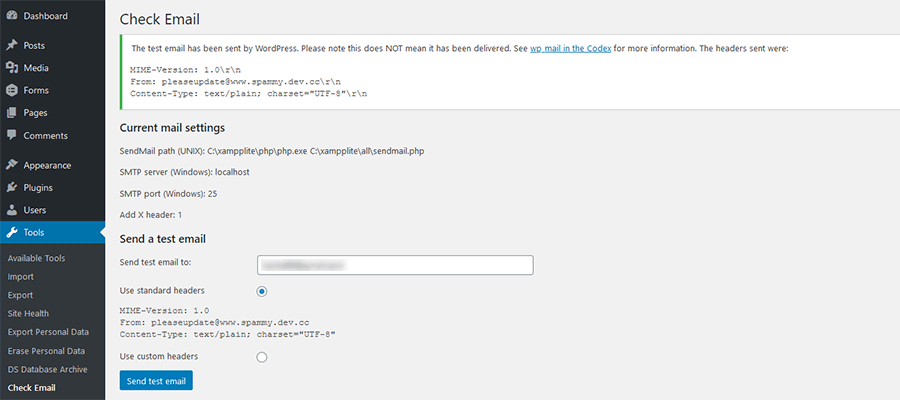
Are Website Emails Being Caught in a Spam Filter?
Spam filters are increasingly causing issues for email sent from websites. It’s understandable, as spam itself is a massive problem. As such, filters are becoming stricter about which messages are allowed to pass through.
The other part of the equation is that some mail service providers are more finnicky than others. What works fine with Gmail may not play nicely with Outlook.com, or vice-versa. And, big as they may be, those are just two of literally thousands of providers out there.
Getting WordPress Website Emails to Work with Spam Filters
Even with the differences between email providers, the process of getting your website’s email accepted by spam filters is fairly straightforward.
Let’s talk about three simple solutions. Each one is a step up, depending on the severity of the issue.
Change the “From” Address:
When it comes to email forms, it used to be fairly common to set the notification from address to that of the person filling out the form. However, that practice is bound to draw the ire of spam filters these days.
The first, and quickest fix, is to simply change the from address to one that uses your website’s domain. Ideally, you’d have an email account created just for this purpose. Something generic, such as no-reply@yourdomain.com is a common example.
Then, set the reply-to address to that of the user submitting the form. In theory, this allows the email to pass through a spam filter, while enabling you to easily reply to the sender.
This solution tends to work best if you’re using your web host for email service as well. If you’re using a third-party email provider, even one that uses your site’s domain, messages could still be rejected.
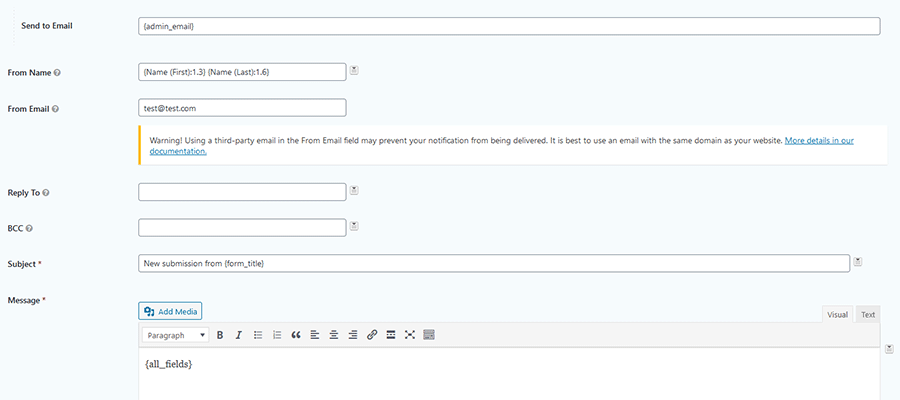
Utilize a WordPress SMTP Plugin
Moving another step up the ladder, a SMTP plugin allows website email to be sent directly through a mail server – skipping the web server altogether. By cutting out the “middle man”, this tends to ensure that the mail server sees the messages being sent as legitimate.
There are a number of options here, with WP Mail SMTP, Easy WP SMTP and Post SMTP Mailer/Email Log being among the most widely-used plugins. Each has their own bells and whistles, but in essence they perform the same basic function.
Again, having a dedicated email account for this purpose is recommended. With that, you’ll need the following information regarding that email address:
- Password;
- Outgoing (SMTP) mail server name and port number;
- Type of encryption (SSL/TLS);
- Authentication method;
Implementing this solution is a matter of choosing the SMTP plugin you want and configuring it for your email account. From there, you’ll want to perform a few tests to ensure that the mail is being delivered. This can be done either through a plugin’s built-in testing functionality or by submitting a contact form on your website.
It’s worth noting that some email providers may require you to permit your website to connect to the mail server. Gmail, for example, has a “less secure apps” setting for this purpose. If you’re frequently running into authentication errors, this may be the cause.
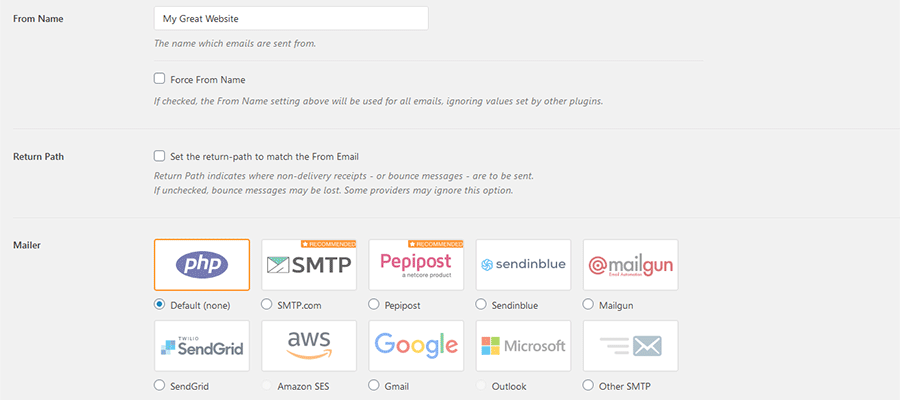
Employ a Mail Delivery Service
A mail delivery service is a great option for a couple of different situations. First, they’re the go-to solution when you’ve had problems working with your own mail server. They’re also recommended if the email generated by your website is mission-critical.
These services, including providers such as Mailchimp, Mailgun and SendGrid offer tools that better ensure that email gets to its final destination. Free tiers of service are offered, but higher volume websites may need a paid account.
The range of what a mail delivery service can do varies. Some providers offer their own SMTP servers, while others will authenticate with your existing mail server via an API. In some cases, you may be required to validate domain ownership by adding records to your DNS.
If you do run into trouble, a mail delivery service should provide you with actionable information. You’ll have access to reports that will fill you in on info such as bounce rates and spam scores.
Several SMTP plugins integrate with these services, while others (including Mailgun and SendGrid) do have their own standalone plugins.
Solve WordPress Email Delivery Issues
WordPress website email issues have become commonplace. The key to troubleshooting and ultimately solving the issue is determining the source. Whether it’s a web server problem or a strict spam filter, there are a number of WordPress plugins you can use to figure things out and get them working again.
The post How to Troubleshoot WordPress Website Email Issues appeared first on Speckyboy Design Magazine.
FleetOps—running a large fleet of apps and websites efficiently, securely, and predictably—is a challenge for every organization. One difficulty facing organizations managing multiple Drupal sites is keeping their dependencies current. For instance, each time a crucial security update is released, how many resources end up being spent making sure each site has properly been patched? How many team hours could be saved by automating dependency processes?
On Platform.sh, you can deploy your Drupal projects complete with a set of customized Source Operations that will automatically check for and apply updates using Composer to a development environment.
WordPress 5.5 Beta 4 is now available!
This software is still in development, so it’s not recommended to run this version on a production site. Consider setting up a test site to play with the new version.
You can test WordPress 5.5 Beta 4 in two ways:
WordPress 5.5 is slated for release on August 11th, 2020, and we need your help to get there!
Thank you to all of the contributors who tested the beta 3 development release and gave feedback. Testing for bugs is a critical part of polishing every release and a great way to contribute to WordPress.
Some highlights
Since beta 3, 43 bugs have been fixed. Here are a few changes in beta 4:
- Add
"loading" as an allowed kses image attribute (see #50731). - Add filter for the plugin/theme auto-update message in the Info tab of Site health (see #50663).
$_SERVER['SERVER_NAME'] not a reliable when generating email host names (see #25239)- Several backported fixes from Gutenberg are included in WordPress 5.5 Beta 4 (See PR #24218)
Developer notes
WordPress 5.5 has lots of refinements to polish the developer experience. To keep up, subscribe to the Make WordPress Core blog and pay special attention to the developers’ notes for updates on those and other changes that could affect your products.
How to Help
Do you speak a language other than English? Help translate WordPress into more than 100 languages!
If you think you’ve found a bug, you can post to the Alpha/Beta area in the support forums. We’d love to hear from you!
If you’re comfortable writing a reproducible bug report, file one on WordPress Trac, where you can also find a list of known bugs.
Byte-sized functional programming: Mapping out your data
Procedural code tends to think in terms of writing out steps, and so the usual way to work with a list is to iterate it using a `for` or `foreach` loop.
Functional code tends to think in terms of the relationships and transformations between data, where those relationships and transformations are defined as functions. That means the natural way to work with a list is to define a function that is the relationship between one list and another. The most common way of doing that is with a "map," which in PHP usually means the `array_map()` function.
With `array_map()`, you give it an array and a function. You get back the result of applying that function to every element in the array, individually. Like so:
<?php
$arr = [1, 2, 3, 4, 5];
$fun = fn($x) => $x * 2;
$result = array_map($fn, $arr);
?>
The advantages of that over a `foreach` loop are:
* The function is a separate operation that can be as complex as you want.
* If it's more than a line or two, make it its own function or method somewhere and test it in isolation.
* If it's trivial, you can simply inline it.
* It's clear, visually, that every element's transformation is independent of every other's, because that's how `array_map()` works. A `foreach` loop may maintain state from one iteration to the next, but `array_map()` does not.
Want to know more about functional programming and PHP? Read the whole book on the topic: Thinking Functionally in PHP.
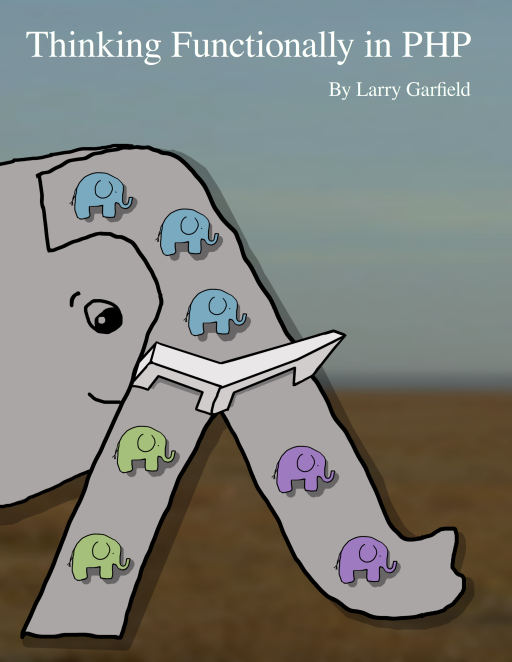
Latest PEAR Releases:
Package:
Summary:
Implement a live chat system based on Web Sockets
Groups:
Author:
Description:
This package be used to implement a live chat system based on Web Sockets...
Read more at https://www.phpclasses.org/package/11737-PHP-Implement-a-live-chat-system-based-on-Web-Sockets.html#2020-07-27-04:33:47