10 Powerful Plugins for Visualizing Data in WordPress
The ability to easily share data is a foundation of what makes the web so great. But, it’s often been difficult to present data in an easy-to-digest manner. Simply dumping large reams of statistics out in text format may make the information available, but it’s far from user-friendly.
That’s why the job of sharing information is about more than just the information itself. The way in which it is presented can be equally important.
Through the use of WordPress plugins, there are a number of ways to both calculate and display various kinds of data. Here are some tools you can use to help present information in an attractive visual format.
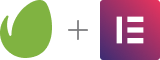
WordPress Charts and Graphs Lite
WordPress Charts and Graphs Lite enables you to create 9 different chart types including line, bar, area, column, pie and geo charts. Data can be easily imported via a CSV file. Charts are displayed via HTML5/SVG to allow for a sharp display on any device.
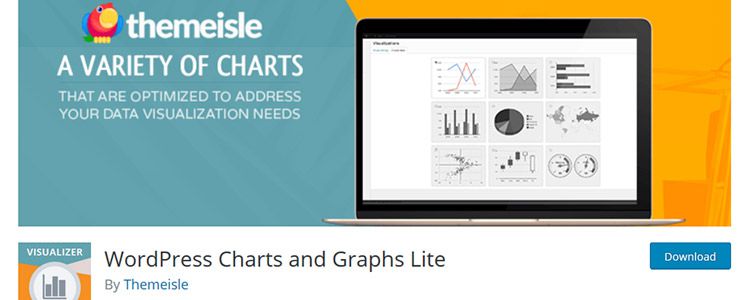
Gravity Forms Charts Reports
If you’re using Gravity Forms, this unofficial add-on will help you provide a visual representation of form submission data. You can choose from 4 types of charts and which specific fields you want to visualize.

WordPress Charts
Using the Chart.js framework, WordPress Charts can visualize your data in 6 different chart formats. Based on HTML5, the charts scale nicely and even work in older versions of Internet Explorer. The plugin now features a WP Charts Widget, allowing for even more display options.

Data Tables Generator
Data Tables Generator lets you create interactive tables. They can be sorted and even have charts attached. Tables are created within WordPress in an Excel-like interface. On the front end, users can export tables in various formats.

Inline Google Spreadsheet Viewer
While Inline Google Spreadsheet Viewer will let you easily embed a Google Spreadsheet into your WordPress website, it can do so much more. Spreadsheets (or CSV, MySQL and other types of files) can be turned into interactive HTML tables or charts. Simply select a few options and embed the data into your page or post using a Shortcode.

Snowball
Developed by Drexel University’s openHTML research team, Snowball is a plugin that enables writers to create immersive, long-form articles using WordPress. While images and text are a big part of the package, data visualization is also included. Authors have the ability to insert various charts and meta information.

Responsive Mortgage Calculator
Sometimes, fancy charts and tables can actually hinder a user’s ability to decipher data. Responsive Mortgage Calculator takes a complicated thing (figuring out the terms of a mortgage loan) and makes it dead simple. Users fill out a short, customizable form and get a simple text output of the results.
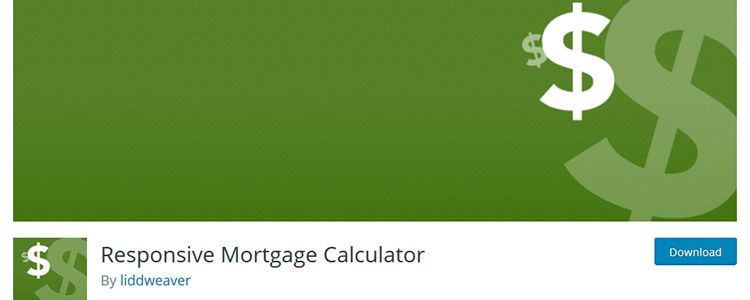
Calculated Fields Form
Those who have a need to dynamically generate calculations based on user input will love Calculated Fields Form. Various types of calculators can be created, including those based on date, pricing, weight, percentages and good old fashioned numbers.

Map Visualizer
With Map Visualizer, you can import data via a CSV file to plot information on to a Google Map. Maps can then be embedded into your site via a Shortcode.

DrawIt
Flow charts can be a great method for explaining a complicated process. DrawIt is a companion piece to draw.io, a free service for creating flow charts online. Create a chart on their website and easily import it to your own site.

It’s a Visual Medium
One of the keys to great design is ensuring that the user can not only access information, but do so in such a way that is easy for them to understand. The interactivity that the web provides can be harnessed to do just that. Take advantage of the tools above and enable users to see your data in a whole new light.
The post 10 Powerful Plugins for Visualizing Data in WordPress appeared first on Speckyboy Design Magazine.



