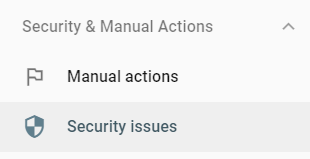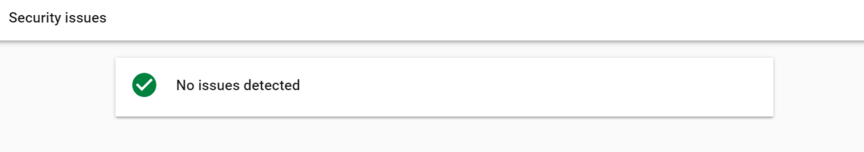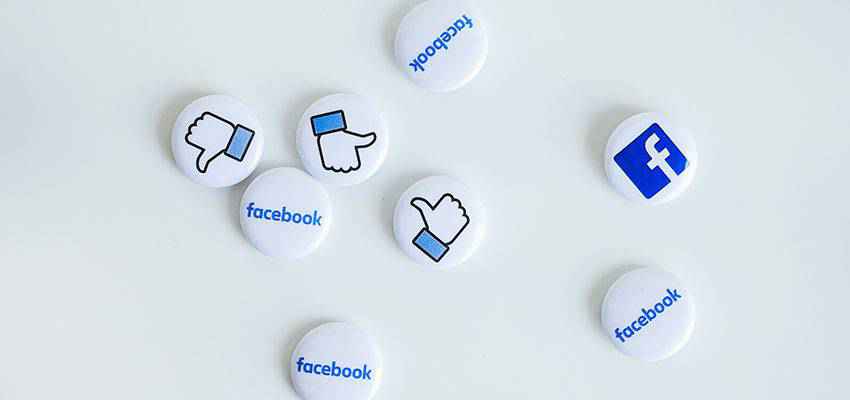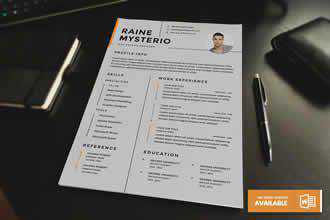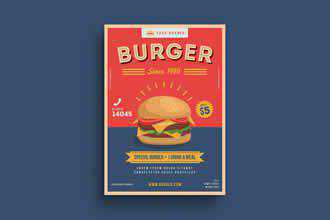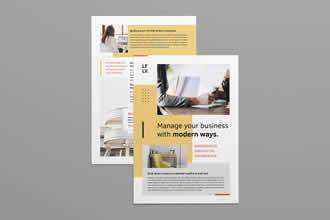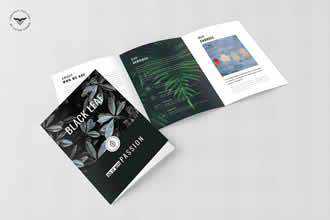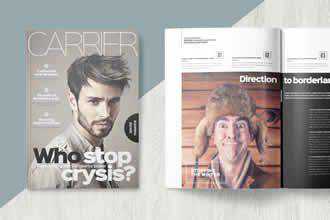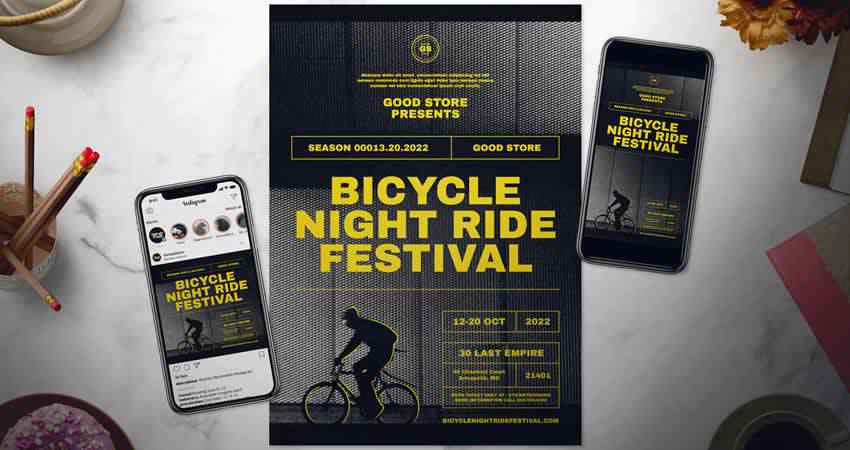Monthly Archiv: February, 2020
The nail biting. The endless coffee. The sleepless nights.
You can’t keep it up, but you need to know: Is my site hacked?
Good news, you don’t have to stay up all night, grind down your nails, or consume all the coffee in the building to find out if your website has been hacked. You have plenty of free (and trusted) tools that you can use to check your site.
Keep reading to see if your website is still secure! Plus, learn about the six different ways you can check for a hacked site. If you’d like to stay in-the-loop on how to create a secure website and build a site that gets traffic, sign up for our weekly newsletter: Revenue Weekly.
1. View “Security Issues” in Google Search Console
The most common answer to, “Is my website hacked?” is, “Have you checked Google Search Console?”
![Security issues in Google Search Console]()
Google Search Console is a must-have tool in your security toolkit. No matter how you find out you have a hacked website, every guide will tell you to log in to Google Search Console (or create an account) to view the “Security Issues” report.
Go ahead and view your report with these steps:
![Google Search Console Security report]()
Here, Google will summarize several security issues, including:
- Phishing and deceptive sites
- Cross-site malware warnings
- Code, content, and URL injections
- Server configuration, SQL injection, code injection, and error template malware infections
If you have any security issues listed in your “Security Issues” report, you must start working with your team to resolve the issue. Your site has been hacked, and you need to act fast to restore your website and protect any site visitors.
2. Use Google’s Safe Browsing tool
Google offers one of the fastest and most effective ways to see if your site’s been hacked.
![Google's Safe Browsing checker]()
With its Safe Browsing tool, you can check your website’s status instantly. Just follow these steps:
![How to check if site hacked with Google safe browsing]()
For many webmasters, Google Safe Browsing offers the most up-to-date information on a site and its status. Google scans its index of sites daily, checking for malware. It also uses advanced statistical models to spot phishing websites.
If your site comes up as hacked or compromised in Google Safe Browsing, get started on fixing the problem.
Once you resolve the issue, you can ask Google to re-check your site via Google Search Console. As an alternative, Google recommends visiting StopBadware and submitting a website review request. Within 24 hours, Google should assess and clear your site as safe.
3. Watch for notifications from hosting providers, browsers, and more
Notifications can also alert you to a hacked site.
A few examples of notification sources include:
In most cases, your hosting provider, like GoDaddy or HostGator, will notify you if your website gets hacked. When sites get hacked, hosting providers typically take the website offline and then send an email to the owner. Check your inbox for notifications from your hosting provider.
Your web browser, like Google Chrome, can also alert you to a hacked site. With Google Chrome, for example, a red screen will notify you about visiting an unsafe website and give you the option to go back to the previous page. Visit your site in your browser and look for an alert.
If you have a Google Search Console account, you can also receive security alerts about your website. Depending on your settings, Google Search Console may automatically send emails about security issues and manual actions to you. Check your inbox regularly to catch security alerts fast.
In rare cases, users on your website may alert your team to security issues. Someone may email or call your company, for example, to share weird behavior, requests, or content on your site. Don’t ignore these users — check your website to verify their claims and fix any issues.
Websites with malware scanners can also catch cyberattacks. IsItWP Security Scanner, for instance, is a popular malware scanner for WordPress sites. While a malware scanner isn’t required, it’s a helpful tool for keeping your website safe and secure. Research and download one to keep your site secure.
Adopting a proactive approach to monitoring notifications, like from your hosting provider, Google Search Console, and malware scanner, helps you spot a hacked website fast. The sooner you learn that your website is hacked, the faster you can react.
4. Check search results on Google
Google search results is another common way for businesses to discover that their site’s been hacked.
![Domain search for a hacked website]()
Look for a hacked site via Google search results by following these steps:
The search results should all come from your site. If not, make sure you’ve used the search operator (site: ) and spelled your domain name correctly because that limits Google’s search to the specified domain name — your website.
Under the first few search results, look for the statement, “This site may be hacked.”
!["This site may be hacked" Google message]()
If you see this message, then Google detected malware or phishing activity on your website.
Again, alert your team and get started on fixing the issue. For more information about what Google found on your site, log in to Google Search Console, and view your “Security Issues” report. Once you fix the issue, you can request Google to re-check your site.
5. Investigate website files
Critical site files, like your .htaccess and .php files, can also alert you to a hacked website.
If you don’t have a developer background, don’t worry about this tactic. You can use Google Search Console, as well as Google Safe Browsing, to detect and uncover hacking. Only use this strategy if you understand what you’re looking at — otherwise, it won’t help you.
Within these files, you or your developer can look for malicious code and unsafe links.
Developers can find unsafe links by looking for new pages on your site. Hackers create these pages to house spammy links, and then redirect other pages on your website to these link-filled pages. While developers can uncover unsafe links fast, malicious code will take longer since it looks like regular code.
6. Use the Hacked Sites Troubleshooter
The Hacked Sites Troubleshooter, from Google, is a final way to check for a hacked site.
![Google's Hacked Site Troubleshooter]()
Google recommends using this tool when you’re:
- Trying to find all the hacked content on your site
- Looking for any remaining issues following a hack
You can, however, use the Hacked Sites Troubleshooter when you’re investigating whether you have a hacked site. The free tool will walk you through the various steps and strategies for finding hacked content.
How to fix a hacked website
If your answer to, “Has my site been hacked?” is yes, then it’s time to get to work.
When it comes to repairing a hacked website, you have two options:
- In-house: If your company has the team and expertise, you can restore your site in-house. In most cases, your team will need to analyze the situation before determining if you can fix the problem in-house or require the expertise of a specialized third-party.
- Outsourced: If your business doesn’t have the team size or skill to fix your website, don’t hesitate to outsource the issue. Work with your hosting provider or another experienced company to remove the malicious code and repair your site.
Every website hack is different, which is why there isn’t a direct or simple approach to fixing a site.
Your solution will depend on several factors, like the hack itself. What matters is that your team responds fast to the issue and starts repairing your website as soon as possible. You should also notify any affected parties, like customers, without delay.
Protect your website from hacking with WebFX
Your website can get hacked fast.
Whether due to easy-to-break passwords, malware software, or unsecure websites, a hacker can quickly take advantage of your site and the security of its users. That’s why your business must secure and protect its website as much as possible.
At WebFX, we offer website maintenance services to keep your site’s security up to date. From monthly to hourly to after-hours, we provide a complete package for protecting your website throughout the year.
Contact us online or call us at 888-601-5953 to learn more today!
The post Is My Site Hacked? 6 Ways to Find If Your Site’s Been Hacked appeared first on WebFX Blog.
Following an action-packed December, 2020 is off to a fine start with some new releases and announcements. Read on to find out what happened in the WordPress project in January.
Release of Gutenberg 7.2 & 7.3
Gutenberg 7.2, the first Gutenberg release of 2020, was deployed on January 8th and included over 180 pull requests from more than 56 contributors. This was followed soon after by Gutenberg 7.3. New features include a new Buttons block, support in adding links to Media & Text block images, improvements to the Navigation and Gallery blocks, performance improvements, and accessibility enhancements. These releases also included many additional enhancements, fixes, new APIs, documentation, and more.
Want to get involved in building Gutenberg? Follow the Core team blog, contribute to Gutenberg on GitHub, and join the #core-editor channel in the Making WordPress Slack group.
Proposal for an XML Sitemaps Feature Plugin
In June last year, a team of contributors proposed a feature plugin that would bring standardized XML sitemaps to WordPress Core. Since then, the team has been working to bring this to reality and have now published a working plugin to demonstrate this new capability.
The plugin is still in development, but the included features already provide much-needed functionality from which all WordPress sites can benefit. You can install the plugin from your WordPress dashboard or download it here.
Want to get involved in bringing this feature to Core? Follow the Core team blog, report any issues you find on GitHub, and join the #core channel in the Making WordPress Slack group.
A New Block-Based Themes Meeting
The Theme Review Team has announced that they will be holding bi-weekly meetings in the #themereview channel focused on discussing block-based themes. If you are interested in discussing themes within the context of Gutenberg’s full-site editing framework, this will be the place to do so! The first meeting will be held on Wednesday, February 5, at 16:00 UTC.
Want to get involved with the Theme Review Team or become a reviewer? Follow their blog, and join the #themereview channel in the Making WordPress Slack group.
Further Reading
- The Core team has started work on WordPress 5.4 and kicked off their planning with a summary post. You can follow all the v5.4 updates by watching the version tag on the Core team blog.
- The inaugural WordCamp Asia event is taking place in February. This will be the largest WordPress event in the region, bringing together around 1,500 WordPress enthusiasts from around the world.
- Two WordPress community leaders, @chanthaboune and @andreamiddleton, were nominated for CMX awards due to their work on the WordPress project, with @andreamiddleton winning the award for Executive Leader of a Community Team.
- A feature plugin has been proposed that introduces lazy-loading images to WordPress Core, which will be a huge step forward in improving performance all across the web.
- The Core team has put together an extensive and informative FAQ to help new contributors get involved in contributing to the project.
- One key priority for Gutenberg is the ability to control the block editor. There are already a number of APIs that control the experience, but there is a lack of consistency and missing APIs. A method to address this has been proposed.
- The Design team published detailed information on the recent design improvements in Gutenberg.
Have a story that we should include in the next “Month in WordPress” post? Please submit it here.
A few years ago, social media was the apple of every marketer’s eye. It was supposed to boost our businesses and provide a whole new level of engagement with potential customers. So, how’s that working out?
Admittedly, I’m not the most fervent user of Facebook, Twitter or LinkedIn in terms of promoting my design business. But I’ve tried various techniques and have come away less than impressed with the results.
I’m personally convinced that trying to book traditional web design clients through these channels is a waste of resources. Today, I’ll explain why I feel that way, and also share some theories as to where the true value lies.
Who “Likes” Web Designers?
Back in the early days of Facebook, having a business page meant easily reaching every one of your followers. Of course, it didn’t stay this way for long.
Part of Facebook’s long-term strategy was to monetize reach. These days, getting your content in front of every fan requires promoting your posts.
For some industries, this may well be worth the cost. But for a freelancer or small web design agency, it seems like overkill.
That’s because of the type of following web designers tend to have. On Facebook, it’s often existing clients or supportive friends and family. Twitter seems to be designers following designers. LinkedIn is a tangled mess of professionals just looking for some self-promotion.
What’s the bottom line? Those looking for a new website probably aren’t following along. Therefore, paying to promote your posts may not produce the desired results. That being said, we can also forget about organically reaching new people through social channels. Those days appear to be long over.
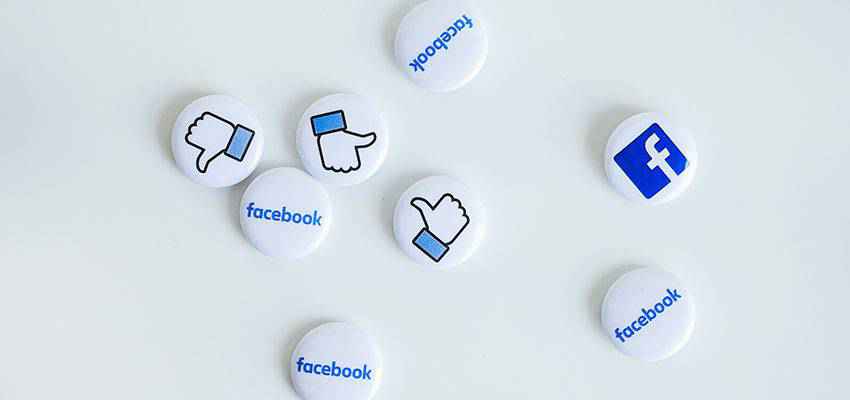
Areas Where Social Media Actually Benefits Web Designers
So, maybe social media isn’t the client-magnet we all hoped it would be. That doesn’t mean these platforms have nothing to offer web designers, though. Quite the contrary.
There are some real benefits that come with participation. They just may not be as immediately gratifying as landing a new website client. Here are a few that come to mind:
Professional Development
The ability to level up your skills and knowledge is one of the biggest benefits of social media. Between the legions of individual designers/developers and industry-focused groups, you’ll find plenty of opportunities to learn.
As with anything on these networks, it’s all about following the right feeds. This takes some trial and error. But a good rule of thumb is to start with publications or individuals you trust for content and tutorials. From there, you’re bound to find new feeds of interest.
The fun part of this is that you might end up stumbling upon a tool or technique that you didn’t know about. These discoveries can lead to improving efficiency or even the development of a new service to sell to clients.

Expanding Your Network
Along with learning comes the chance to rub virtual elbows with others in the industry. This offers you a chance to commiserate with fellow designers and developers about the ups and downs of work. But it doesn’t have to be strictly professional. Even a bit of small talk about life can be a great way to reduce stress.
On the business side of things, getting to know other web pros can come in very handy. For example, asking your network about a challenging project can lead to some great suggestions – and maybe even a solution.
I can’t tell you how many times I’ve put out a question on Twitter, only to see my feed filled with helpful replies – usually within minutes. The camaraderie is wonderful, and it often leads us to try and help one another. This in itself is worth its weight in gold.

Consulting Possibilities
Finally, connecting with others opens the door to potentially getting hired on yourself as a consultant. It could consist of helping with a particular project, or develop into a steady gig. It’s not the traditional web design client, but it might actually be better for your business.
Quite often, booking a client who needs a website is one big jolt of revenue, followed by some maintenance money over time. Working as a contractor for another designer could be an opportunity to gain a consistent flow of higher-revenue projects. This isn’t a guarantee, but finding the right partnership is possible.

Social Media Has Potential, with the Right Expectations
As social platforms have matured, the realities of what they can do for various industries have become clearer. For some types of businesses, there is real potential for gaining new clients. Web design, however, doesn’t appear to be one of them.
That’s okay, though. There are some other areas where we can benefit. But much of it depends on our individual goals.
If you’re looking to sharpen your skills, there are a ton of groups and individuals out there to learn from. There are also plenty of opportunities to connect with other web professionals. And, if you’re in the market for some contracting gigs, the connections you make could help there as well.
No, social media is not the cure-all for a web design business. But there is some value. It just takes a realistic view of what you can achieve and a little patience.
Twitter Poll
I asked fellow web professionals about their experiences in reaching new clients through social media. Here’s their response. Feel free to chime into the thread as well!
The post Finding the Real Value of Social Media for Web Designers appeared first on Speckyboy Design Magazine.
Package:
Summary:
Watch folder and send email when new files appear
Groups:
Author:
Description:
This package can be used to watch a folder and send email when new files appear...
Read more at https://www.phpclasses.org/package/11518-PHP-Watch-folder-and-send-email-when-new-files-appear.html#2020-02-02-22:05:14

Package:
Summary:
Attach label tag values to model objects
Groups:
Author:
Description:
This package can attach label tag values to model objects...
Read more at https://www.phpclasses.org/package/11474-PHP-Attach-label-tag-values-to-model-objects.html

Whether you want to promote a new fitness class or gym session, you’re going to need the proper tools to get the word out. One of the tried and true methods of doing this is by passing out flyers. But if you lack design skills or time, putting together a gym flyer or fitness flyer can feel daunting.
It’s precisely for those folks we’ve put together this little collection of free fitness and gym flyer templates. All of the templates listed here would work great for promoting any type of fitness-related activity, gym, or event. Because honestly, why stress when you don’t have to?
Each of the following templates are marked as free but you’ll definitely want to be certain to double-check the fine print on each to ensure there are no stipulations, attributes clauses, or what have you.
Now with all of that out of the way, let’s dive into the collection!
Unlimited Downloads: 25,000+ Print Design Templates
Brochures, Business Cards, Resumes, Documents, Powerpoint & Keynote Templates, Mockups & much, much more!
You might also like: Free Business Flyer Templates, Free Fashion Flyer Templates, Free Music Event Flyer Templates, Free Party Flyer Templates, Free Real Estate Flyer Templates, Free Restaurant & Food Flyer Templates, Free Travel Flyer Templates.
If you want to promote a bike-related fitness event, like a marathon or even a spin class, the Biking Month Flyer Template is a fantastic choice. This template is editable in Photoshop and can be customized to suit any event or establishment thanks to its layered organization.

Promoting a yoga class? Then you’ll definitely love the Yoga Class Flyer template. This template is editable in Photoshop and Illustrator and is fully printable as well at 300 dpi in CMYK at A4 size. You can also edit it to appear however you’d like thanks to well-organized layers within the files and a free font is included.

The Fitness Body Builder Flyer template is a fantastic choice for promoting a gym. This template can be edited in Photoshop and relies on free fonts, which can be easily downloaded. The file itself uses well-organized layers to make edits simple and it’s also print ready at A4 size at 300 dpi. It also includes a free image, which can use or swap out.

Showcase the basketball court at your gym with this Basketball Flyer Design template. This option has a compelling design that you can easily customize with your personal info. It’s editable in Photoshop, fully layered, and printable on A4 size paper at 300 dpi in CMYK. The great thing about this template is the design is truly eye-catching.

The Bodybuilding & Fitness Flyer template is a PSD file with plenty of opportunities for customization. This template includes well-organized layers and uses a free fonts so you can get your flyers printed quickly. Easily swap out the photos used and change the color scheme to match your brand, too.

The Sports Event Flyer and Poster template is a fantastic way to promote a fitness event like a marathon, triathlon, or race. It offers plenty of space to feature a large image front and center and offsets this with a colorful backdrop. Add the details for your event across the top of the flyer, along the bottom, and in small text callouts. Edit the template in Photoshop then print it out.

Here’s another free gym flyer that speaks to the bodybuilding aficionados in your community. It’s sized at A4 in 300 dpi and CMYK so it’s ready for printing and relies on free fonts so the provided example is pretty much what the finished product will look like. Customize the text, colors, and images to your heart’s content, add your messaging and you’ll be off to the races.

This fitness flyer template comes with three separate Photoshop files, each of which uses a different color scheme. It’s sized at A4 so you can print it out on standard-sized paper. Plus, it’s set to 300 dpi and CMYK, so the printed flyers will look their best. It also uses a free font, which is super convenient.

The Fitness & Gym Flyer Template has an eye-catching design. It features a lightning bolt design down the middle of the flyer and you can insert a custom image. The file itself is fully layered and set to 300 dpi in CMYK so it’s ready to print. And you can make any number of customizations you want thanks to how the file is set up. Pair this with included free fonts and plenty of space to include your messaging, and you have an ideal flyer for your fitness business.

Here’s another flyer option you should check out. The Fitness Flyer Template is fully editable and customizable. This Photoshop file includes well-organized layers so you can modify the design as you see fit. It comes with two free fonts you can add custom graphics and images, and it’s totally print-ready at 300 dpi. This flyer is colorful and engaging to look at and will serve in the promotion of any gym well.

The Bicycle Event Flyer Set is the perfect choice for promoting a race in your local community. This template set comes with 3 Photoshop and 3 Illustrator files, an Instagram Post, and an Instagram Story, all of which you can use to promote your event. These fully-layered files are customizable, use a free font, and are printable at 300 dpi for your convenience.
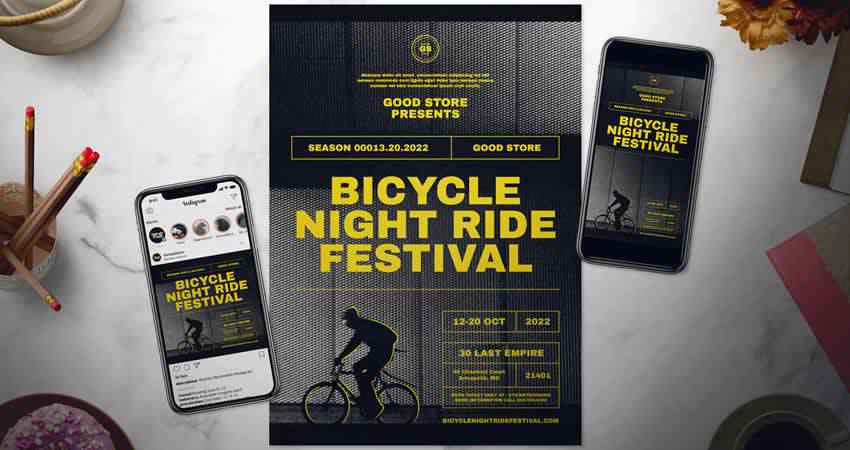
Though this template is designed for spas and wellness centers, it could easily be used to promote a yoga class or event. This template is editable in Photoshop and includes well-organized layers that make editing easier. It’s also printable at 300 dpi in CMYK on A4 sized paper and offers plenty of spots on the flyer to promote your business.

Promote weightlifting and bodybuilding at your gym with this Gym Body Training flyer template. This Illustrator file is set to A4 size at 300 dpi in CMYK, so it’s ready to print as soon as you’re done making modifications to it. The design itself is super eye-catching and would serve you well in the promotion of your gym or fitness business.

The last template on our list here is the Yoga Campaign Flyer Template. This Photoshop file is such a lovely choice for promoting a yoga studio or class because of its simplicity. Insert a yoga-related photo of your choosing atop the intricately designed background, type in the details like location or class times, and then print it on standard sized paper. That’s all there is to it!

Hopefully, this set of free fitness and gym flyer templates will provide you with the resources you need to put together a stunning promotional campaign for your gym, fitness class, or fitness event. No matter which you end up choosing, we wish you the best of luck!
The post 10 Best Free Fitness & Gym Flyer Templates appeared first on Speckyboy Design Magazine.