Arsenal PHP Singleton Trait
Read more at https://www.phpclasses.org/package/11493-PHP-Trait-to-make-classes-only-have-singleton-objects.html#2020-01-09-06:02:55
Procreate is an app designed for artists that makes it easy to create paintings, drawings, illustrations and other works of art while on-the-go. From quick sketches to animations, this app is truly versatile and is marketed as a mobile art studio. Though it comes with over 200 brushes, you can still add more to further add to the complexity of your work
That’s why we’ve put together a collection of brush sets that you can use in Procreate. And the best part about these brushes is that they’re free, so there’s no risk to you for trying them and you can feel that little bit freer to experiment.
Though we’ve researched these brushes and found them to be free, it’s still a good idea to read any license agreement or terms and conditions before using them in your commercial work. Better to be safe than sorry!
You can download Procreate here, and you may also like our round-up of Procreate tutorials.
Procreate Grain Brushes are pretty much exactly what they sound like: brushes that add a graininess to your work. These speckled, dusty-looking brushes can be used to add texture or age to a project.
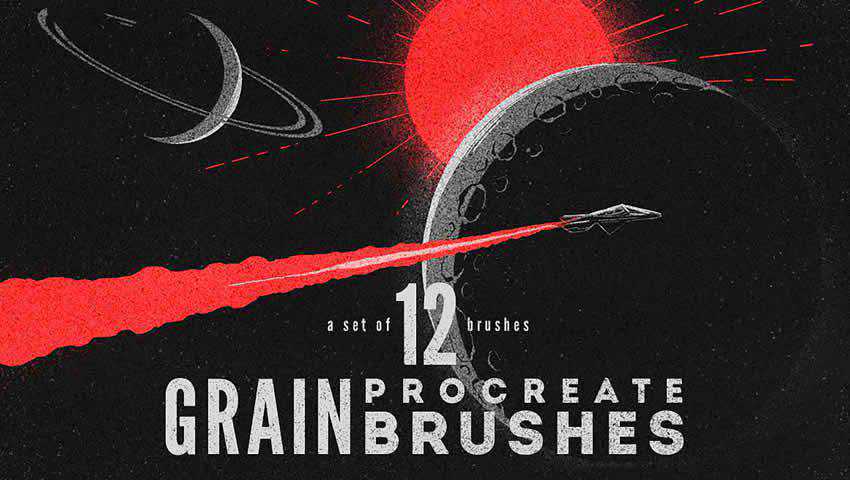
The Comics and Halftone Procreate Brushes offer up those brushstrokes that have become so synonymous with comic books. They can be used to add the look of real paper or real brush strokes — like hash lines, for instance — to a drawing.
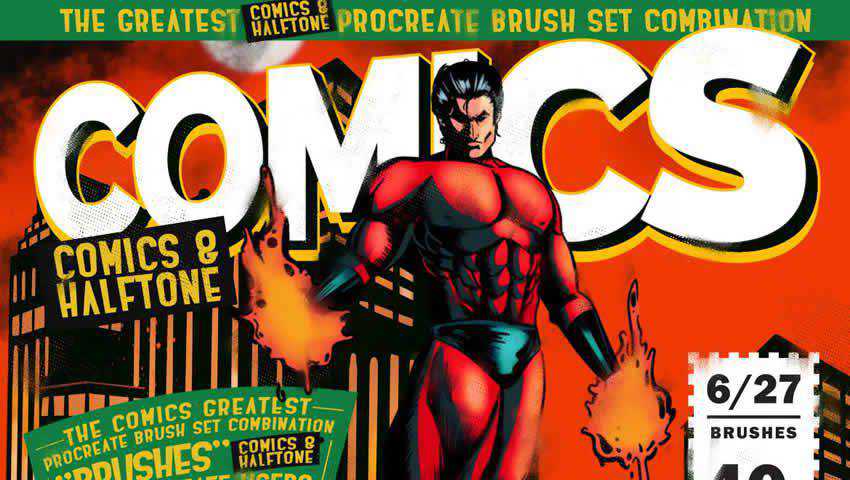
This Stippling Brush Set consists of 17 brushes in all: 9 stipple brushes, 3 liner brushes, and 5 texture brushes. These brushes are multi-faceted and can be used for just about any project you work on.

This set of 5 oil paint brushes are made to look and function just like real oil paints. The set includes True Oil, Small Liner, Bristle Brush, Super Wet, and Legacy Smudger.
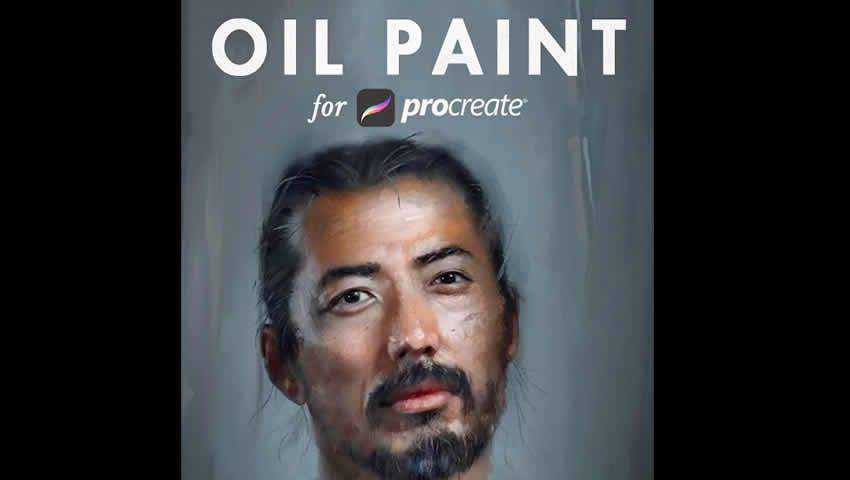
Another great free Procreate brush are in these Grain Pencil and Copic Marker sets. They mimic the look and feel of real pencil strokes and real lines drawn with a Copic marker — the latter of which manages a level of buildable coverage that is stunning.
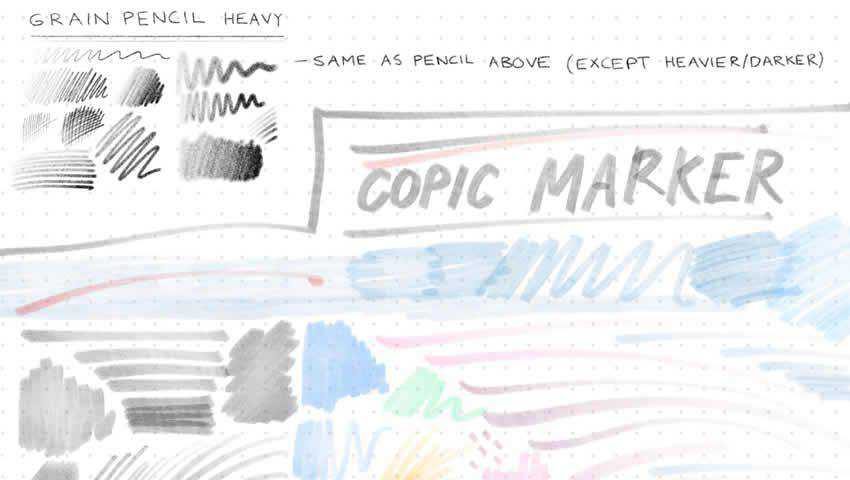
This collection of beauty brushes for Procreate were largely inspired by vintage beauty ads of the past/ The 20 brushes in this set were made using real cosmetic products, so maintain the dustiness, blend ability, and softness you’d expect from real makeup.
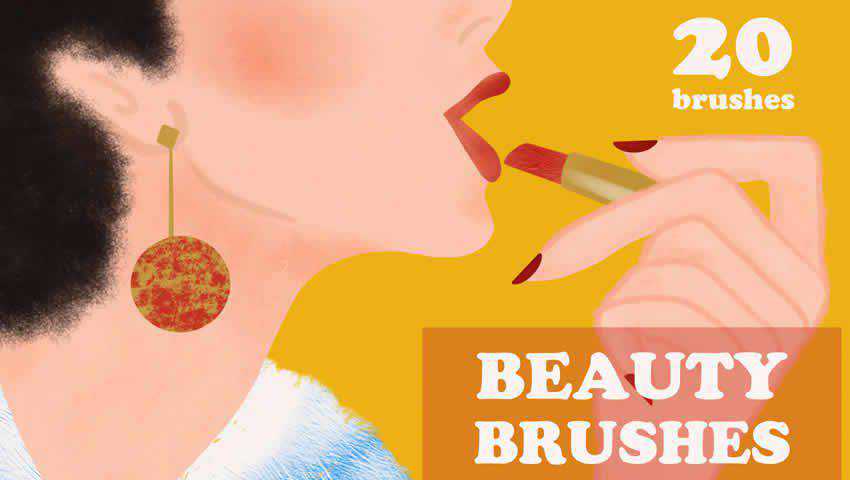
Here’s another small collection of Procreate brushes that will add texture and personality to your artwork. This set includes 6 brushes in all, including 2 Gouache, 2 oil paint, and 2 watercolor brushes. Each perform beautifully and are solid brushes to have in your kit.
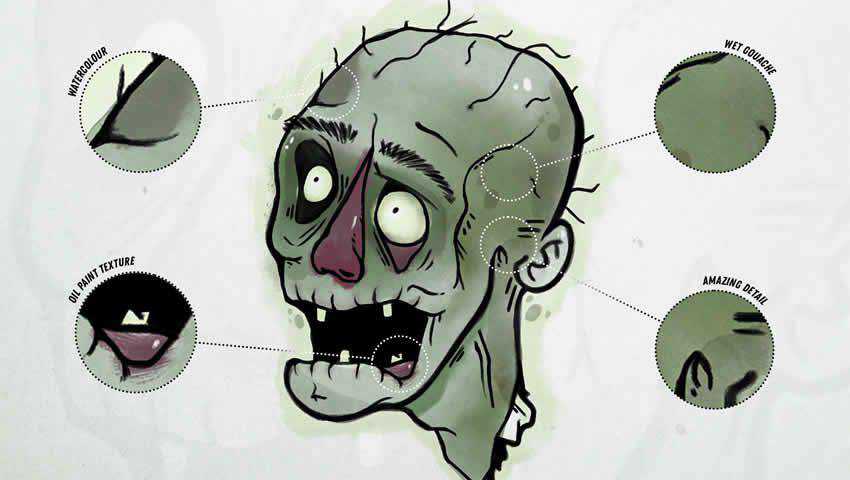
The Flora Vegetation Brushes is a massive set that includes a whopping 91 brushes! All of these brushes are designed to mimic the textures, weights, and tone of things you’d find in nature. A must-have for creating nature scenes or even drawing backgrounds.
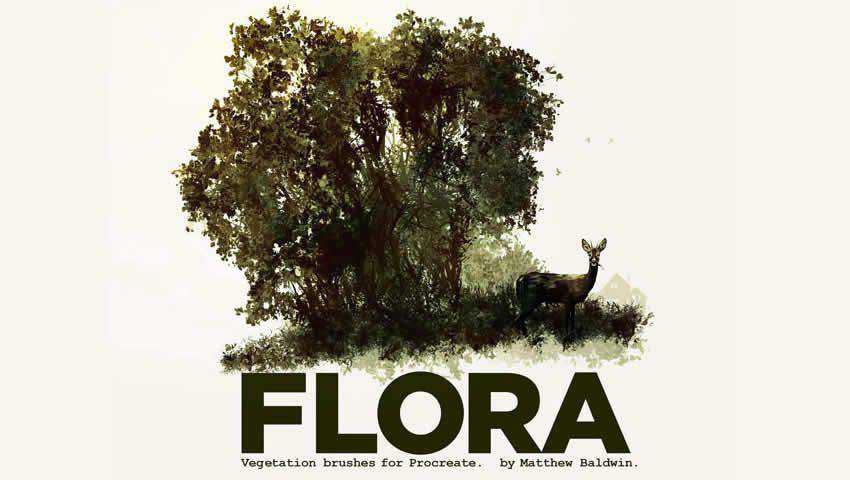
The Very Dry Gouache Brush lives up to its name. This brush offer a super dry texture that makes every single brush stroke visible. This can be a great thing if that’s the artistic style you’re going for. Plus, it reveals different texture depending on how hard you press.
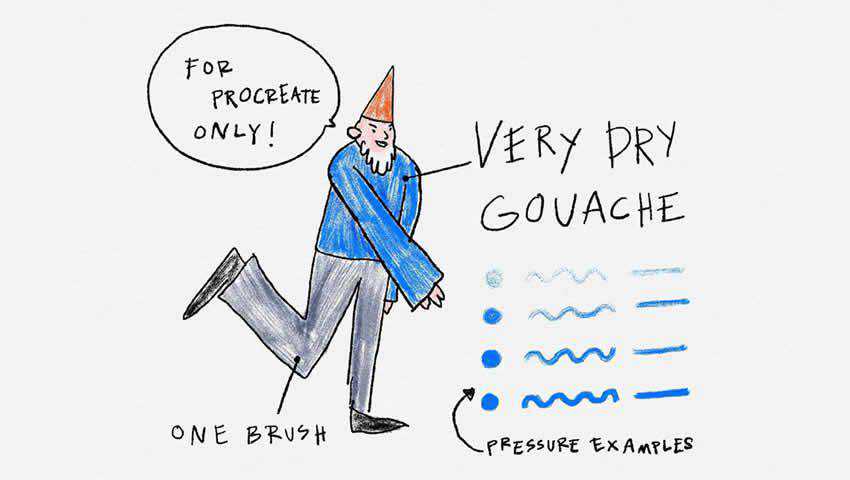
Here’s another set of brushes for Procreate that center around nature. This natural brush set includes 20 brushes in all and consists of pencils, chalks, and shaders.
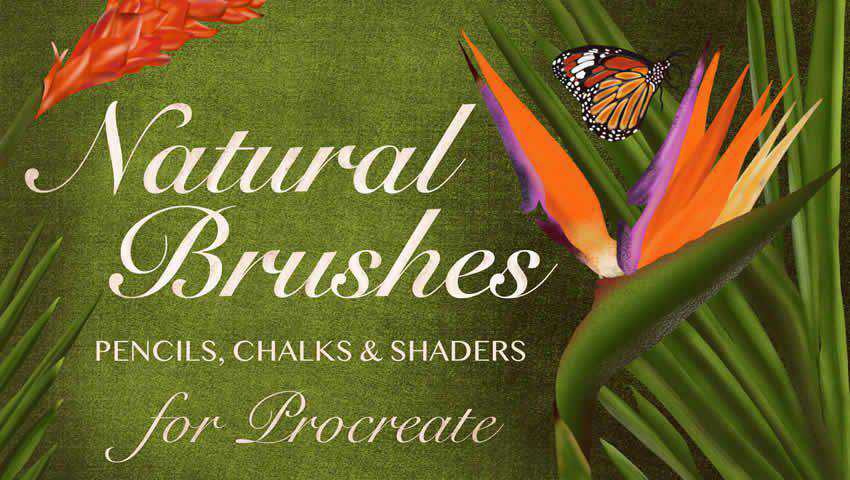
The Free Floral Stamp brushes consist of 5 different brushes that help you to capture the look of petals, leaves, vines, and more.
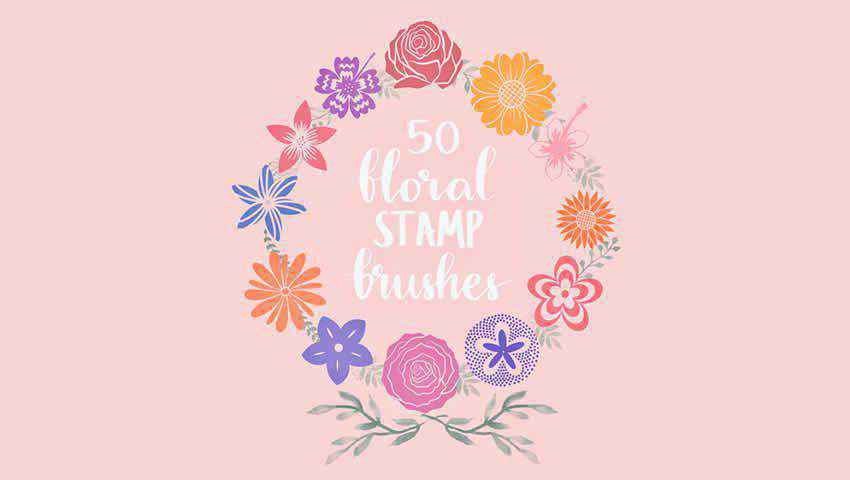
The Ballpoint Pen brush mimics the look of a real ballpoint pen, offering fine strokes that you can layer to build shadows and contrast by applying greater pressure and through the use of hatching.
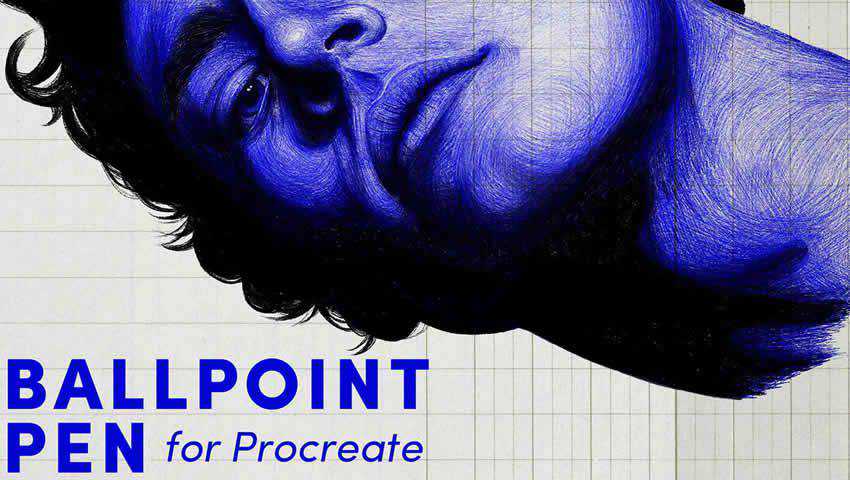
This collection of art brushes includes 21 different brushes for imitating real painting techniques. They have naturally for both wet and dry looks.
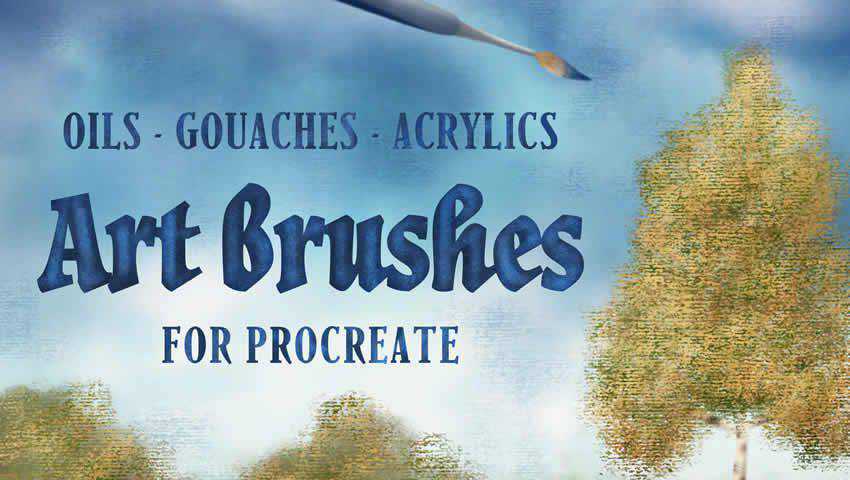
If you want to draw realistic hair in Procreate, you’d benefit greatly from using this HairBrush set. With them, you can create straight or curly hair and achieve a variety of textures.

Stripe is a single brush that’s well worth the download. It’s simply a smooth calligraphy or lettering brush and it responds to pressure and layering. A fantastic choice for adding script to your work.

This collection of geometry brushes includes 34 different brushes that make it easy to add shapes, design motifs, and patterns to your work. They could even be used creatively for shading.
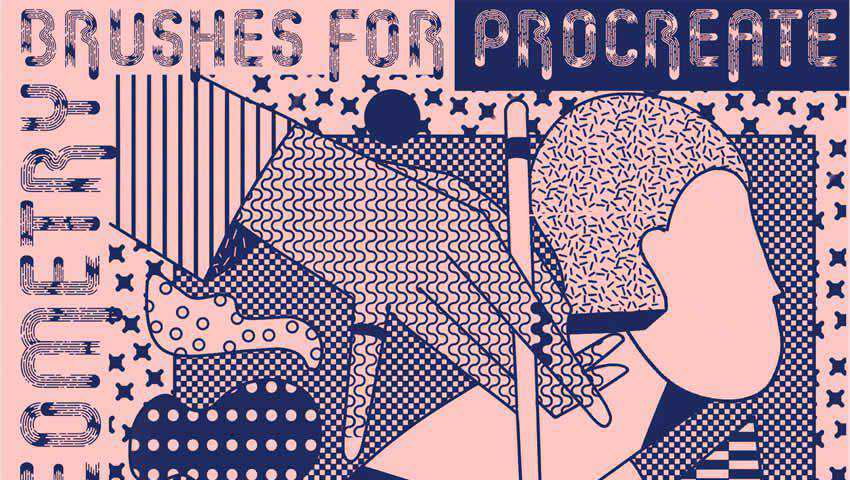
The Cardboard Procreate brush has a semi-streaky look that can be used for a variety of lettering projects, from signs to business cards to logos.

Here’s a collection of 7 anime bokeh brushes that are certain to add flair to your next drawing. And they can be used in a number of ways to achieve different effects depending on the layer style you use.

The Comic Ink Brush Set for Procreate includes 16 inking and SFX brushes for creating comic books from scratch. From fine liners to gradients, you have everything you need here to get started.

This collection of swatches aren’t brushes per say, but they are still extremely useful for creating artwork in Procreate. With these, choosing colors should no longer be an issue.

This is a nice collection of lettering brushes that are a bit unusual and that’s honestly appreciated. There’s shrub brush, a wood grain brush, and even a worm brush!
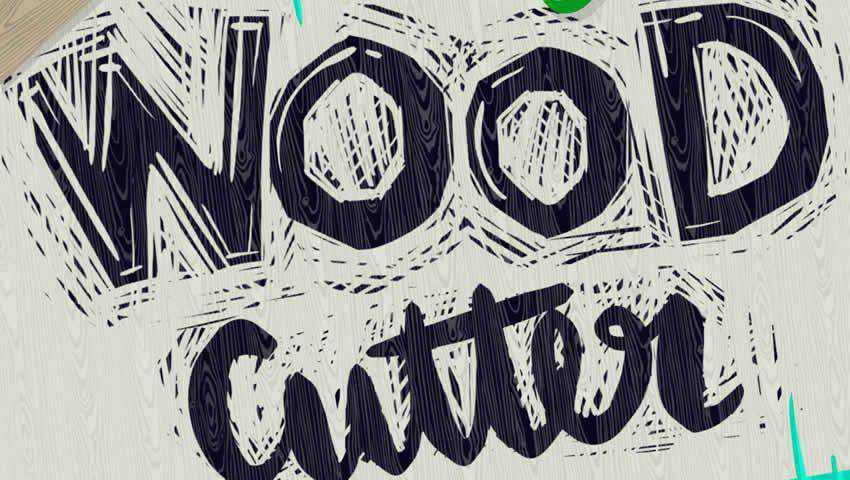
Here’s a collection of 48 (yes, you read that correctly) brushes for Procreate that let you mimic wet media. There’s too many watercolor effects to name here, so you’ll definitely want to download it for yourself.
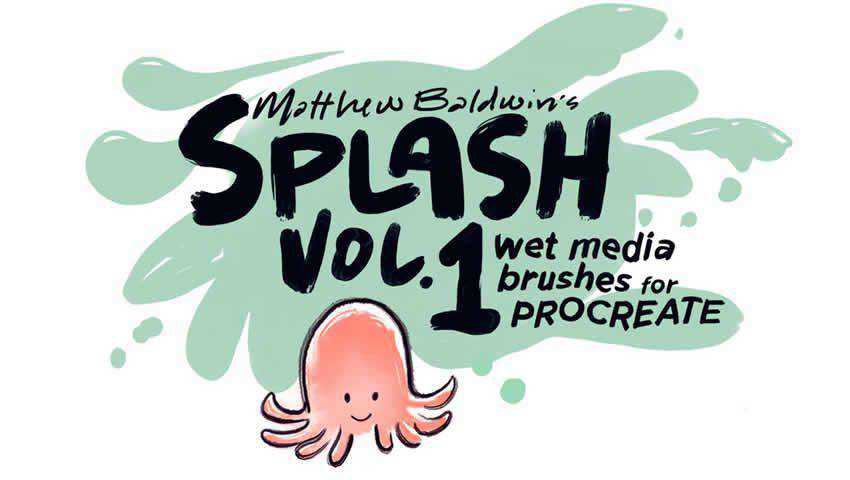
Need marker brushes? This set offers 2 options: one is an opaque marker and the other is a variable opacity marker. They offer irregular coverage that looks more natural.

This collection of texture brushes mimic the look of sand. This set consists of 6 brushes that can be used to add texture to just about any drawing.

This free Procreate brush features a natural bristle brush for creating the look of brushstrokes on a linen canvas. It also makes use of the wet blending feature in Procreate to mimic a realistic painting experience.

Matt’s Painting Set is described as an all-purpose brush set for those using the gouache painting style. Add a fine lines, texture, grit, or even airbrush effects with this free set.
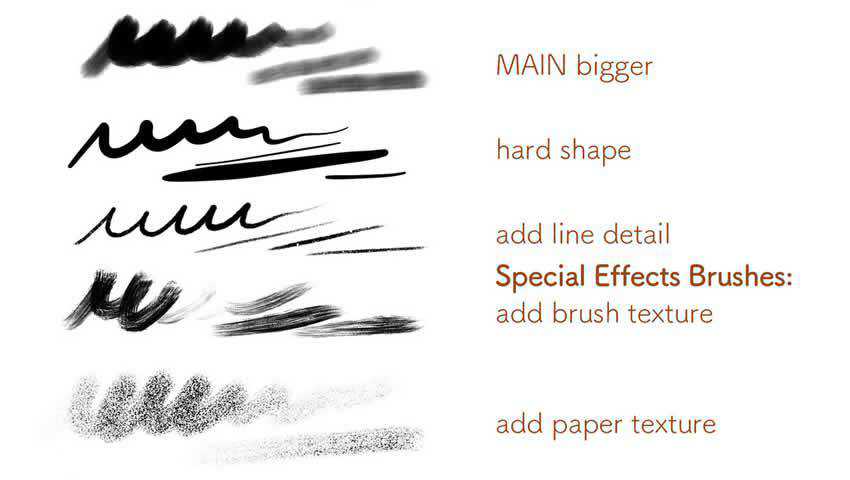
The Cheap Fine-Liner Brush is a recreation of a 0.6 technical pen. It’s precise and allows you to create fine line drawings or to fill in tiny details. A great addition to any brush collection.

The Snow Brushes for Procreate is a set of 16 original brushes that offer a quick way to create snow effects in your art. From fine flurries to full blizzards, each brush makes it easier to create a snowy scene.

The Pencil, Inking, Painting Basic Brush Set consists of 7 brushes for creating comic art from scratch. It’s got all that you need to conceptualize a piece from the sketch phase through painting.

Now that you’ve had a chance to browse this collection of free brush sets for the Procreate app, hopefully you’ll have either already downloaded a few or have put together a nice short list to revisit. These free brushes make it easy to add precision or texture to your work, without having to create designs from scratch. Plus, they add the dimension your work needs without having to add cost. All in all, this is a solid of collection of Procreate brushes that can be used in a variety of types of art. Happy creating!
The post 25 Free Sets of Brushes for Procreate App appeared first on Speckyboy Design Magazine.
Procreate is a fantastic mobile app that makes it easy to draw on your iPad. But it’s really so much more than that. Not only can you create drawings from scratch, but you can also make detailed illustrations, paintings, graphic designs, and more.
There are tons of tools included within Procreate that make the task of creating art more streamlined and just overall easier. For instance, you can import brushes that add new textures and designs to the mix. You can use templates to get ahead start.
Whether you’ve never used Procreate before or you want to learn about how to get better, you’ve come to the right place. This collection of Procreate tutorials consists of a nice mix of walkthroughs for beginners and more experienced artists looking to improve their skills within the app.
Feel free to take a look. Hopefully, one of these will set you off in a whole new creative direction.
You can download Procreate here. You may also like our round-up of free Procreate brushes.
Here’s another Procreate tutorial for beginners that covers all the basics and gives you a good jumping off point into more advanced techniques.
In this Procreate tutorial, you’ll learn how to create a digital illustration from scratch.In following along with the artist’s process of drawing a woman’s face, you’ll learn how to use all of the tools included in Procreate.
This YouTube tutorial by Chelsea Ekberg walks you through the process of creating 3D lettering in Procreate. It goes from the sketch phase all the way through completion, so if you’ve curious as to how to do 3D lettering in this app, this is a good choice.
If calligraphy is an artistic pursuit of yours, you’ll definitely want to check out this painted calligraphy tutorial by Dawn Nicole. It offers written step-by-step instructions with video supplements for creating calligraphy brushstrokes and using stamps and brushes to create a paint splatter effect.

If you want to achieve a traditional painting look in Procreate, this is the tutorial for you! This digital painting walkthrough is glossy and interesting, and the techniques learned here can be applied to many different art pieces.

This Procreate tutorial is by Bardot Brush and offers an intro course on how to draw on the iPad in general, using Procreate. It covers Procreate tools as well as techniques with drawing in digital spaces.
Now, in this Procreate tutorial, you’ll learn the basics of how to draw in the app, of course, but also various methods of inking, coloring, and shading.
Once you’ve mastered the basics of Procreate, you can learn some more advanced techniques, like drawing with masks. This tutorial shows you how to use masks and how they can be applied to add greater depth and texture to your work.
In this tutorial by Brad Colbow, you’ll learn how to coloring in a comic using Procreate. He covers the fill and gradient tools as well as how to combine layers to achieve a desired effect.
In this video, Stayf Draws shows you how to paint shadows using alpha lock in Procreate. This tutorial is super specific in what it covers but it obviously can be applied to any number of projects.
Here’s another tutorial about creating masks but the approach is slightly different. This is a well-presented, step-by-step guide for creating layer masks in a way that is quite similar to doing so in Photoshop.
This YouTube tutorial by Haze Long shows you how to paint a portrait in Procreate. Though this tutorial doesn’t teach you how to draw, it does show you how to use the tools of Procreate to achieve a painted portrait look.
Here’s a quick and fun tutorial that shows you how to draw a piece of cake in Procreate using a gouache style. It follows the process from sketch all the way through painting, shading, and texturizing.
Here’s another lettering tutorial for Procreate that walks you through the true-blue basics of getting started with the app as well as how to do lettering on the iPad in general.

In this tutorial, you’ll learn all about how to color hair using Procreate. This is a good primer on digital coloring in general, but the specific focus on hair will really appeal to illustrators of all types.
If the whole concept of layers in Procreate are confusing to you, this tutorial walks you through what they are, how they work, and how you can use them in your work. It’s a combination of written and video instruction, which I always think is super helpful for later reference.
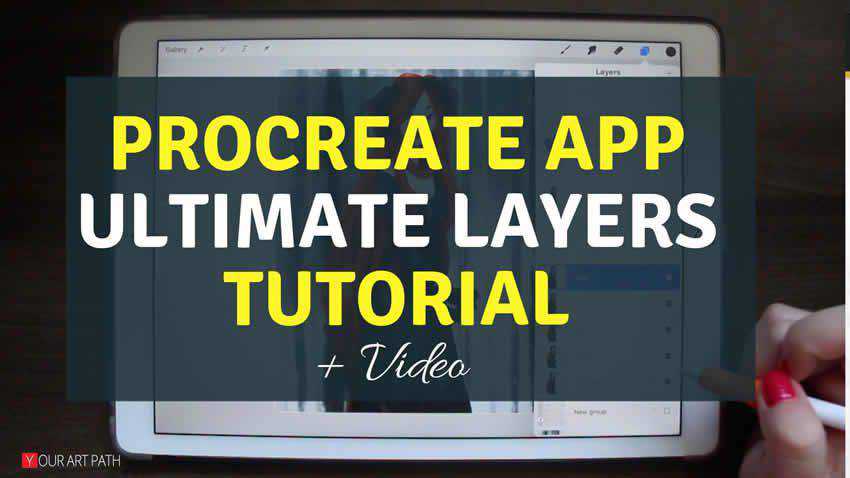
If you want to achieve a super cool looking black light effect in your digital paintings, this video tutorial will show you how to achieve it from start to finish. Can you imagine the creepy cool effects you could add to your next piece?
Here’s a really specific tutorial, but again, the techniques you learn here could easily be applied to other projects. This video shows you how to draw a cactus in Procreate. That’s it. But the end result is vivid and fun!
If you’re struggling with using imported art in Procreate, this tutorial shows you the steps to take to color the lines on imported images. This is a tip that could be applied to every art style, too.
Here’s the first video in a series on how to make art with Procreate. It’s a basic primer of the tools and features of the app but it also shows you the actual process of conceptualizing and beginning on an art piece.
In this video, Holly Pixels shows you to how import Procreate swatches files into the app with minimal fuss. Best of all, it shows you the proper way to do this so you can use these swatches in all your next projects.
The symmetry tool is a real lifesaver, and this tutorial shows you how to use it in Procreate. Learning how to do this is a real time saver when you’re wanting to create patterns or intricate designs, but you don’t want to have to copy them over and over by hand.
Budding comic book artist? This video tutorial shows you how to create a comic in Procreate from your very first steps to the final coloring.
Finally, we have a tutorial for creating stunning floral designs in Procreate. These instructions show you how to create florals and leaves and then how to arrange them to create a full display.
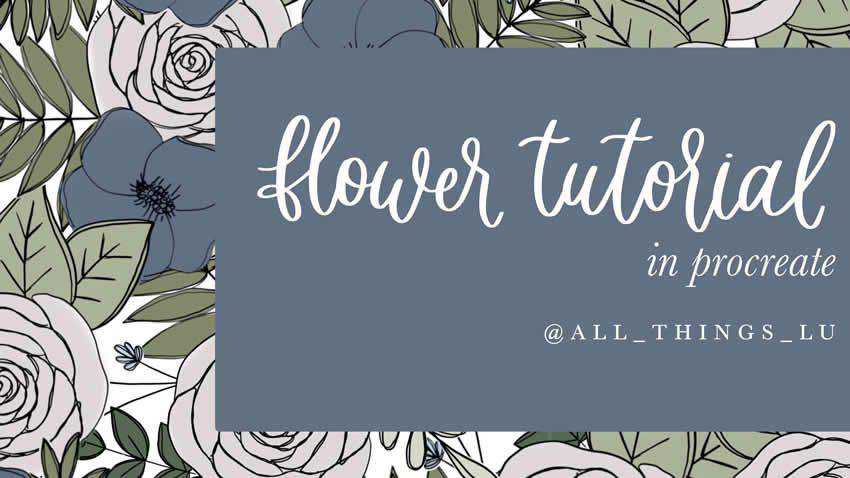
Procreate is a robust mobile app, so it’s always heartening to see the makers of an app come through with detailed tutorials themselves. The company’s YouTube channel offers up everything you need to get started with the app, so be sure to check it out.
Procreate is definitely an app you should check out if you haven’t done so already. It’s robust and offers a myriad of features you can use on your iPad to create beautiful works of art from anywhere at any time. And this collection of tutorials should make it a snap to get more familiar with the app and to learn a few more advanced techniques as well.
The post 25 Procreate Tutorials for Drawings, Illustrations, Paintings, and More appeared first on Speckyboy Design Magazine.
A new site has been added to the Free Mailing List Hosting and Email Newsletter Hosting page. It is useful if you are interested in starting an email mailing list, whether an announcement list or a discussion one.
The use of online travel-based services and apps is continuing to grow. With that comes an increasing demand for real-time data.
And, when it comes to flight statuses and other aviation information, both consumers and businesses want to know all that they can. This type of data can help us do anything from plan a vacation to ensuring critical shipments will arrive on time. It allows us to make the right decisions in commerce and in life.
So, how can developers tap into this pool of information and leverage it for their applications? By using aviationstack, the flight status and global aviation API.

With aviationstack, you’ll have access to a treasure trove of flight data from all over the world. It’s fast, reliable, scalable and secure.
Here’s a closer look at what this amazing API has to offer:
Whether you’re looking for up-to-the-minute data on a current flight or a record of one that occurred months ago, aviationstack has you covered. A flight can be tracked at any stage of its journey. In addition, millions of past flights have been indexed.
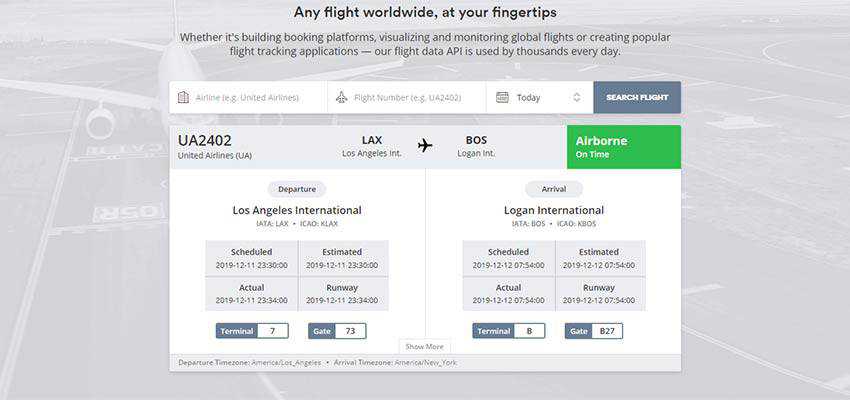
aviationstack provides you with access to tons of specifics about each flight. You’ll find information regarding schedules, airlines, airports, routes, aircraft type, speed, location and more. If it’s important to you, it’s available here.
Regardless of where a flight originates from or its destination, aviationstack has all the information you need. Their API has access to over 10,000 airports, 13,000+ airlines and 9,000+ cities in 250+ countries.
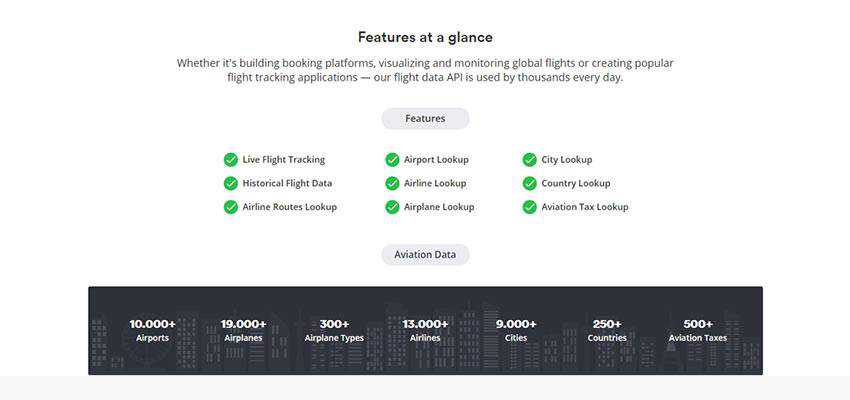
Whether your application requires just a few API requests or millions, aviationstack can handle the load. It has been built for speed and reliability. The service is also scalable and can grow right along with your needs. Security is also a top priority, with bank-grade encryption technology included.
aviationstack is a JSON REST API and works with any language, framework or application. It’s simple to use and can be integrated within mere minutes. Plus, it’s fully-documented and backed by top-notch support.

aviationstack is a premier provider of extensive real-time and historical flight data. It’s trusted by over 5,000 companies and is used for everything from online booking services to visualization apps.
Virtually every aspect of a flight is just an API call away. It’s also incredibly powerful, with flight status updates provided with as little as a 30-60 second delay. And, API response times stay lightning-quick – even under heavy load.
aviationstack is also budget-friendly. In fact, you can grab a free API key right now. Need more features? Paid plans are also available and priced just right.
What are you waiting for? Power up your application with aviationstack
The post Get Real-Time Flight Status and Aviation Data with aviationstack appeared first on Speckyboy Design Magazine.
Are you looking for a content management system (CMS) that will help you create the digital content you need? With so many options on the market, it’s challenging to know which one is the best CMS software for your business.
On this page, we’ll take a look at the six top CMS platforms for website development for your business and share the pros and cons of each. If you’d like to learn more about content management systems and marketing your content, subscribe to our newsletter, Revenue Weekly!
WordPress is the most popular CMS software on the Internet. This platform dominates the CMS market share, holding over 58% of the market. So, is WordPress the best CMS software for small businesses?
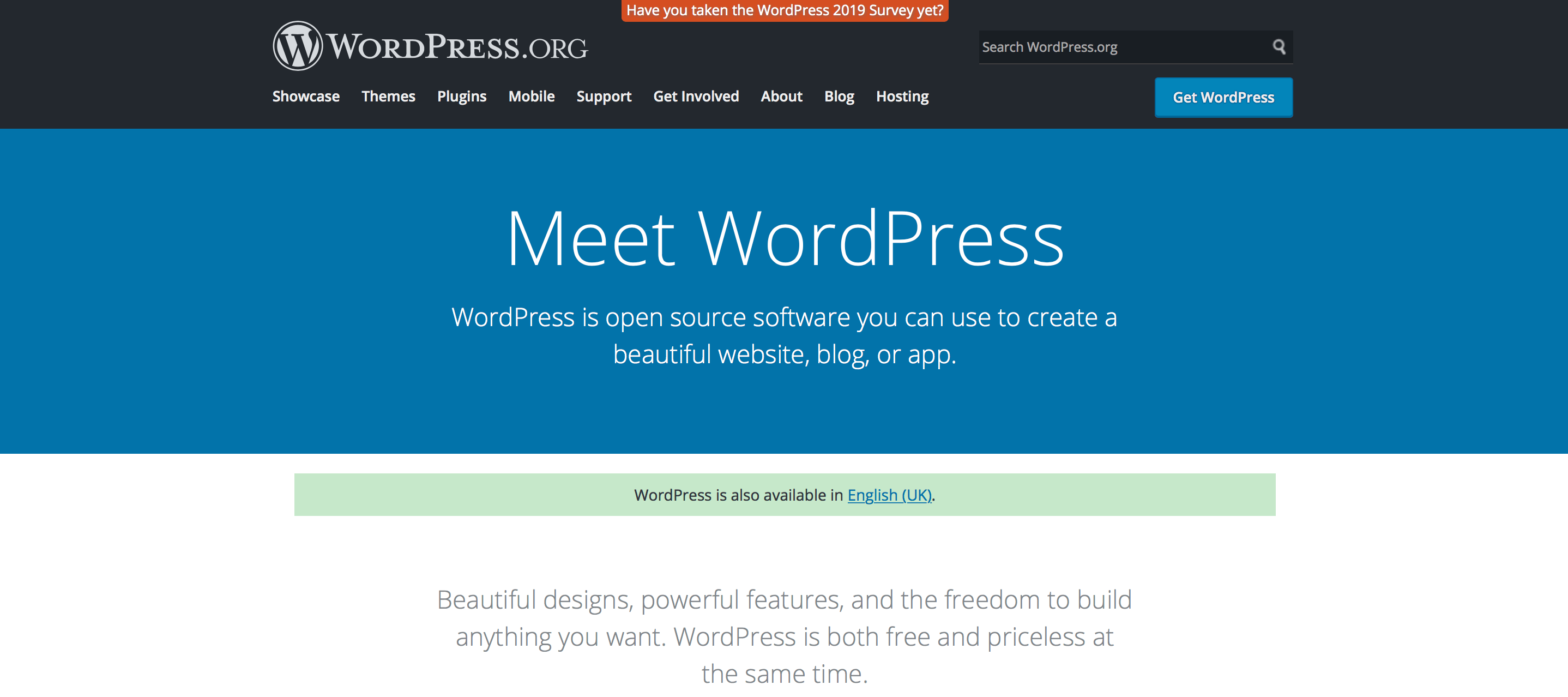
Let’s take a look at a few pros and cons of this software.
WordPress has a lot of great features to offer, including:
WordPress offers numerous benefits, making it an excellent tool for people new to CMS software.
Even though WordPress has several positive features, there are some pitfalls, including:
Drupal is an open-source CMS for developers, marketers, and agencies. This CMS software works with different industries like travel, healthcare, and higher education. Let’s take a look at the pros and cons of using Drupal as your CMS software.
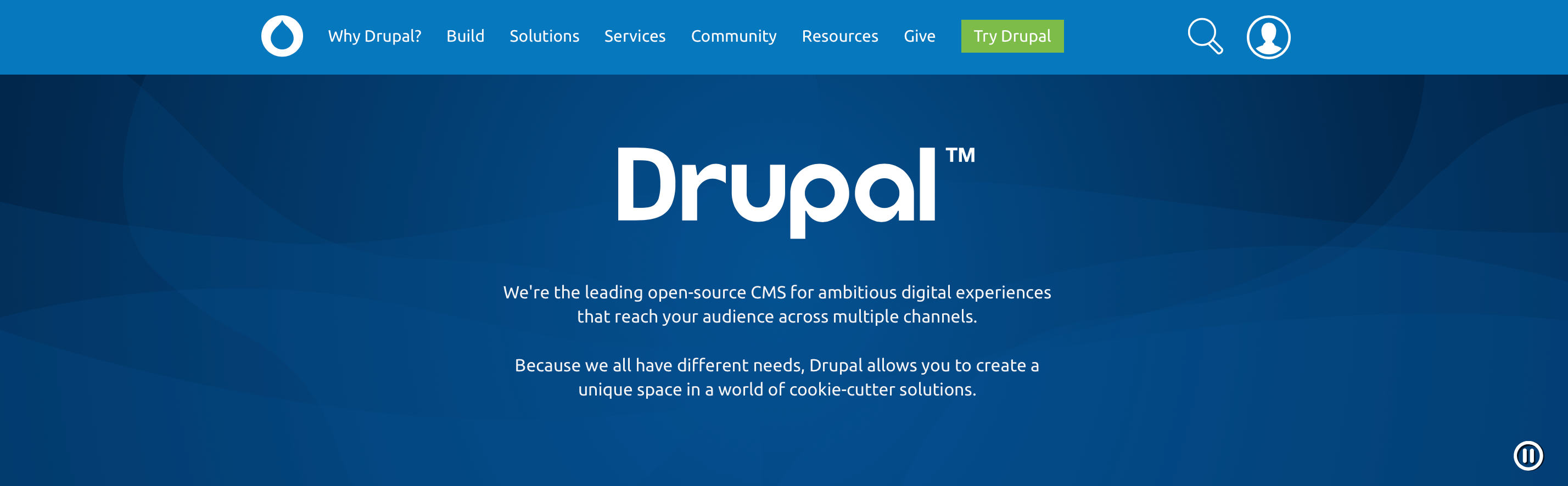
If you use Drupal as your CMS software system, you’ll experience a few great features:
Even the best website CMS for small business will have negative aspects.
Here are two disadvantages of using Drupal for your business:
Shopify is a popular CMS software for ecommerce businesses.
This platform enables you to set up your store and manage it in one place.

Let’s look at a few reasons why Shopify might be the top CMS platform for website development.
When you use Shopify, you’ll experience a few great features:
Shopify has a few pitfalls that you’ll notice when you use this CMS software:
WooCommerce is the ecommerce plugin for WordPress.
It operates similar to WordPress but adds in ecommerce functionality to make your site shoppable.

Let’s take a look at a few reasons why WooCommerce may be the best website CMS for small businesses.
WooCommerce offers numerous benefits to your company, including:
Though it may seem like WooCommerce is the top CMS platform, there are a few drawbacks:
Magento is an ecommerce platform that lets people build their store online. They service all types of companies, from small businesses to enterprise-level companies. So, is Magento the best CMS software for your business? Let’s find out!
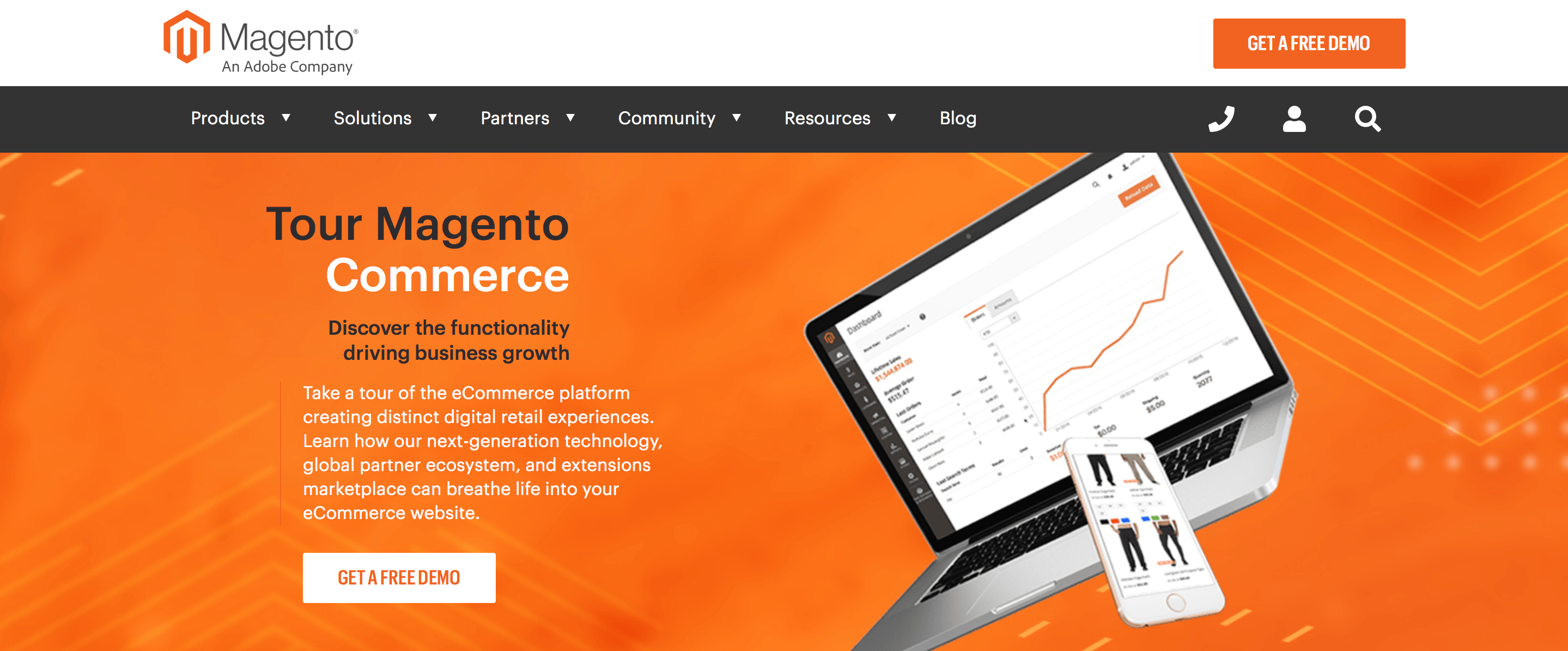
Magento offers many positive features for your business, including:
Just like any CMS software, Magento has some drawbacks, including:
BigCommerce is one of the best CMS software options for ecommerce businesses. This platform gives you complete control over selling physical and digital products, as well as your shipping rates.
Let’s look at a few perks of this CMS.
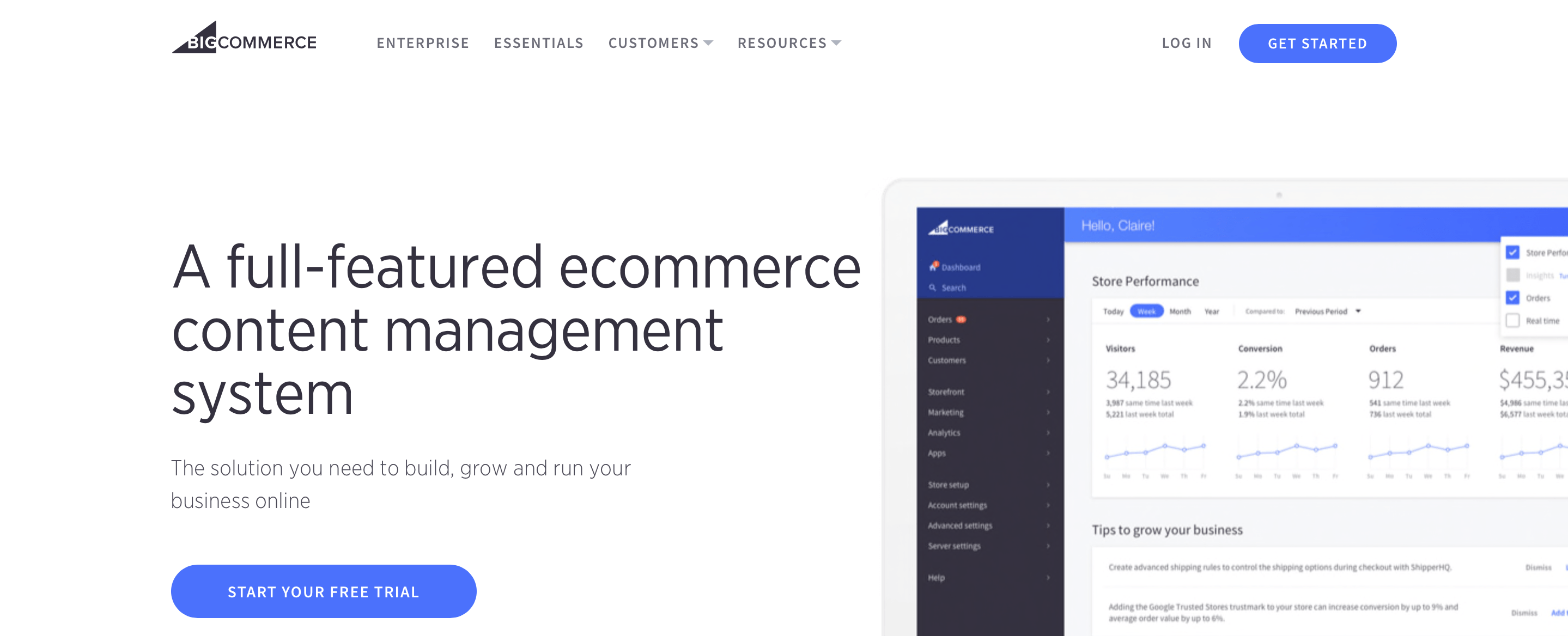
When you use BigCommerce, you’ll find it has several great features:
Cons
Like any other CMS software, there are drawbacks to BigCommerce.
As you can see, you have several excellent options for the best CMS software. While great software can set you on the right foot, having the right team and resources to set it up will help you see success.
At WebFX, we offer content management services that make setting up and managing your CMS a breeze. Our team of over 200 experts will deliver what you need. From set up to maintenance, we’re with you every step of the way.
To learn more about our CMS services, contact us online or call us today at 888-601-5359 to speak with a strategist.
The post 6 Best CMS Software Platforms for Website Development & SMBs appeared first on WebFX Blog.
We're kicking off 2020 with a list of some of our favorite web dev libraries, frameworks and tools that you should use in your next project.
Continue reading on Tutorialzine.