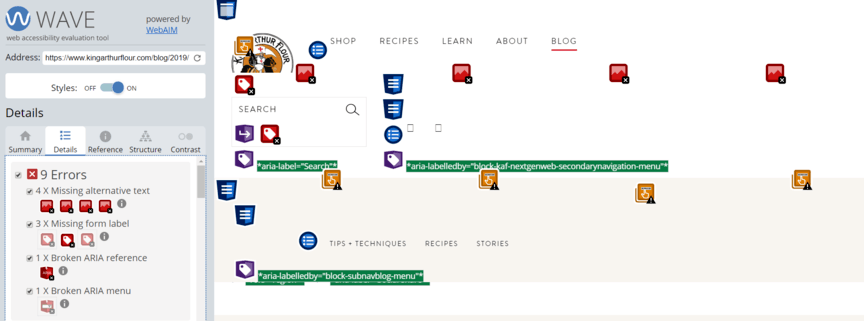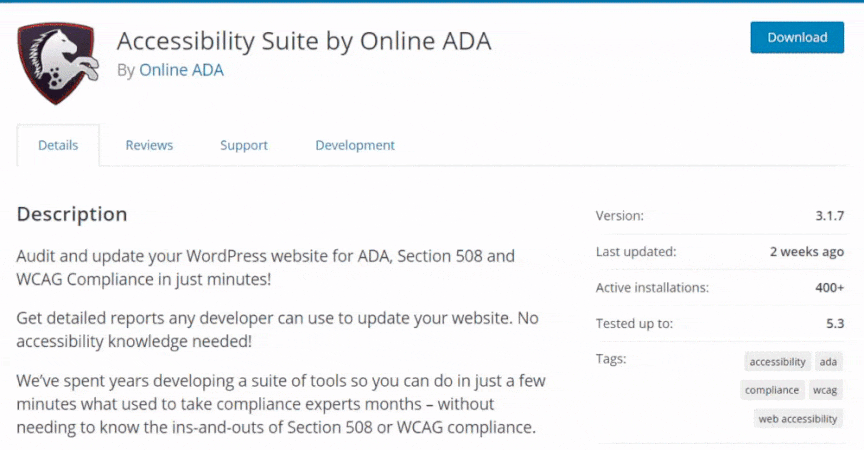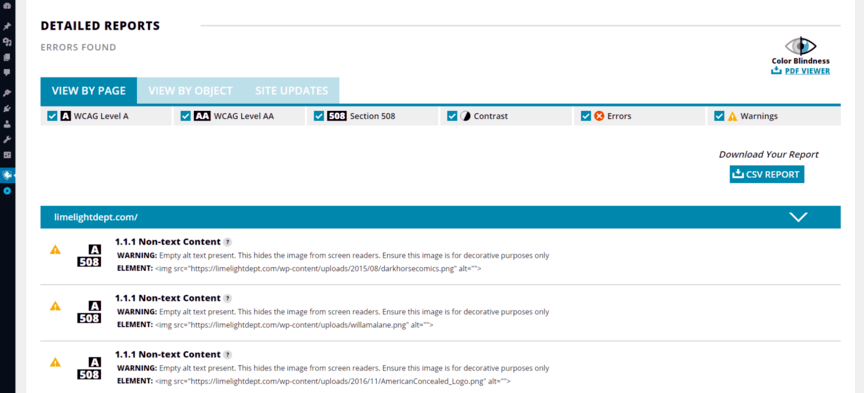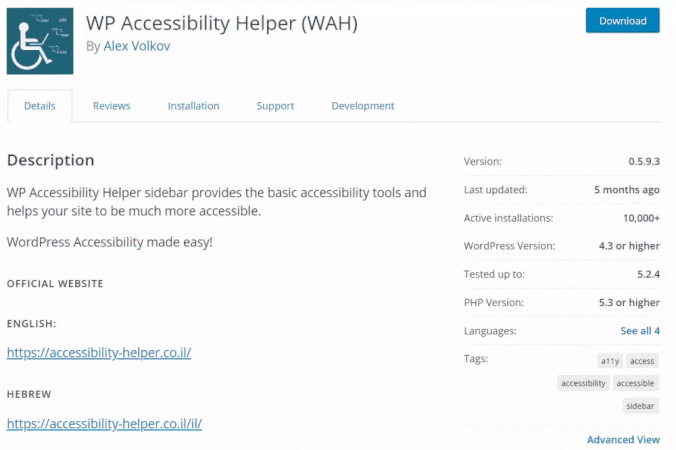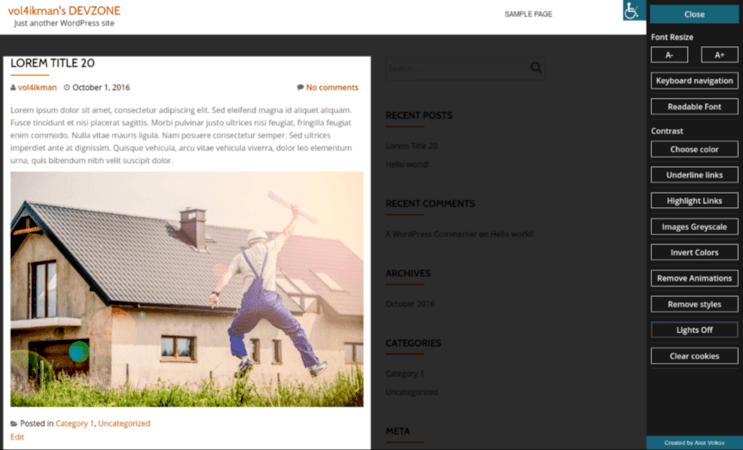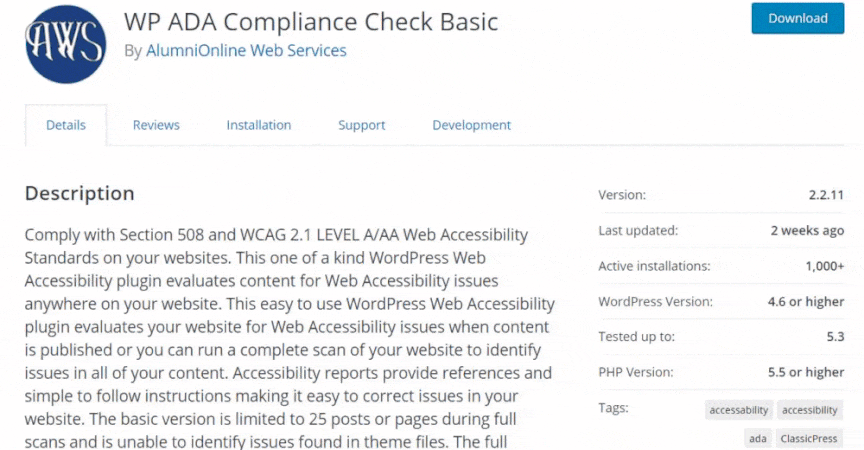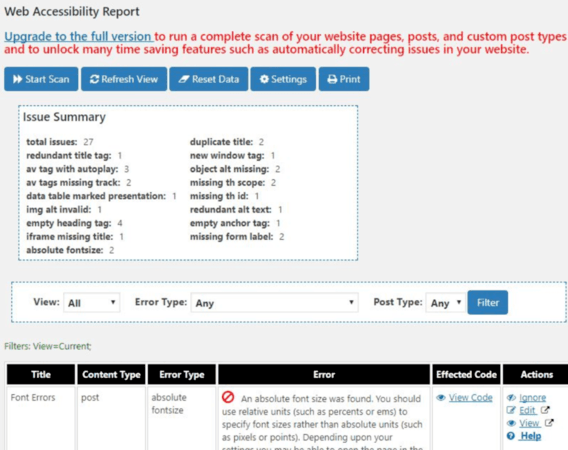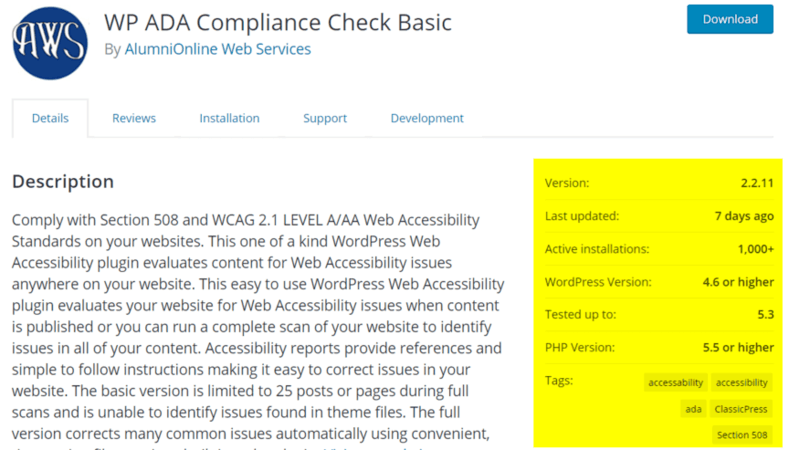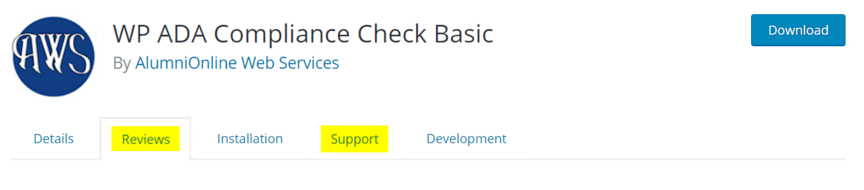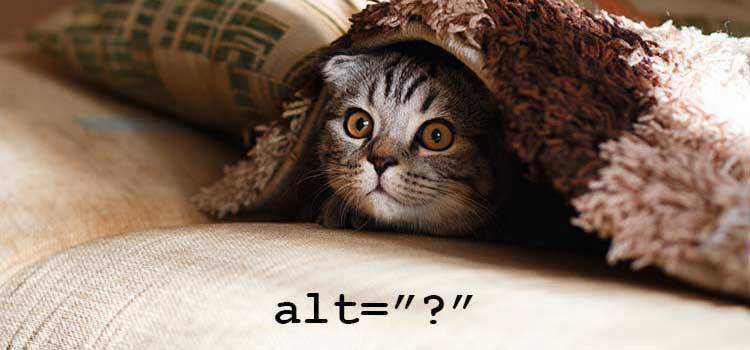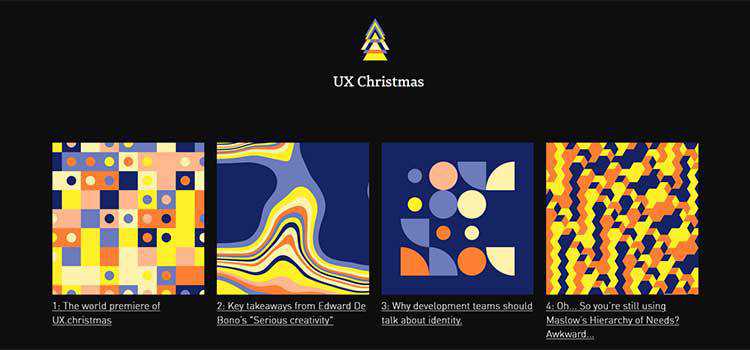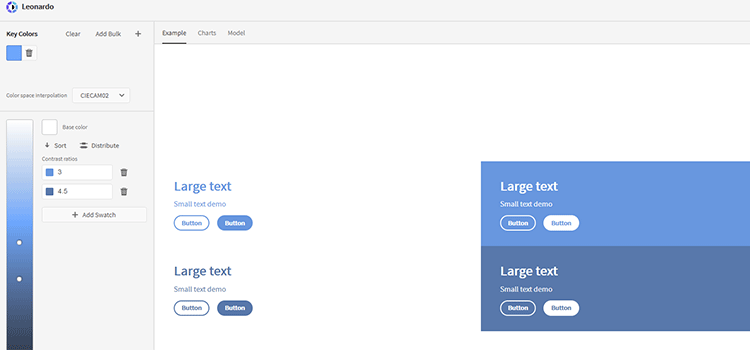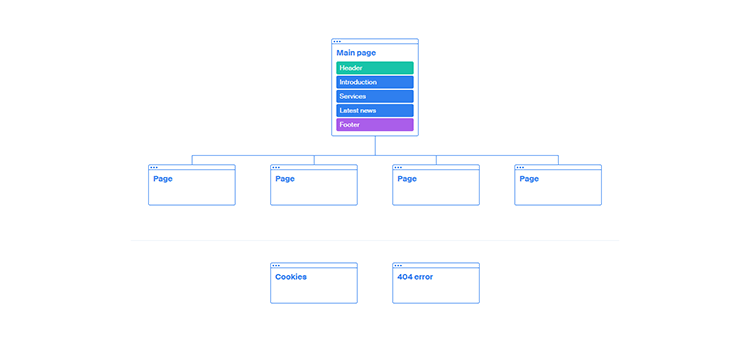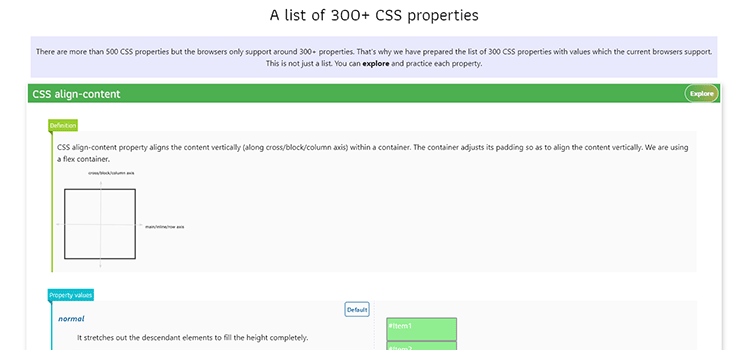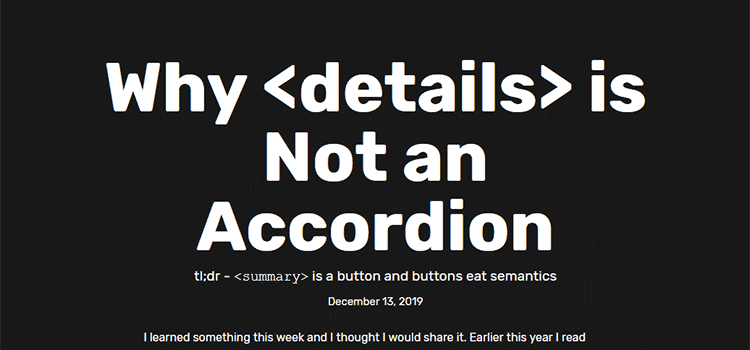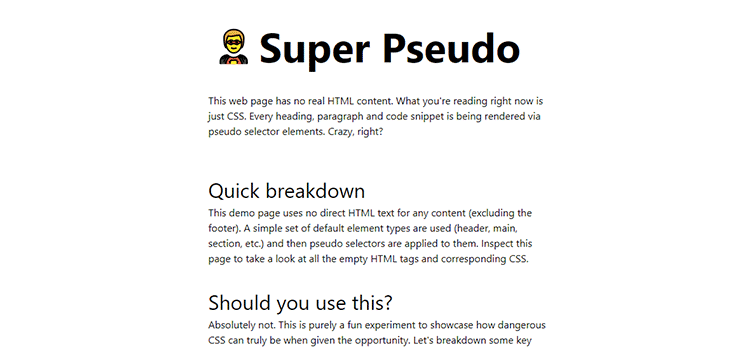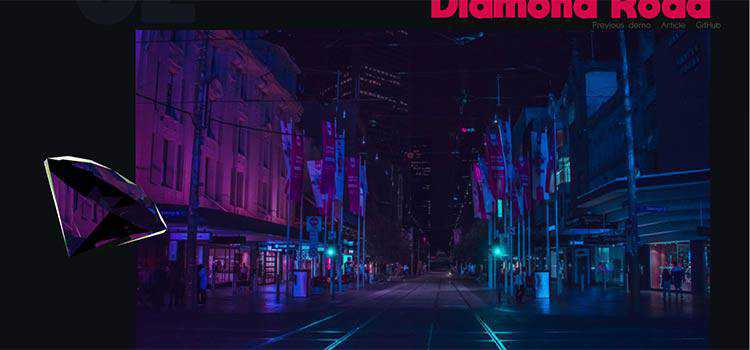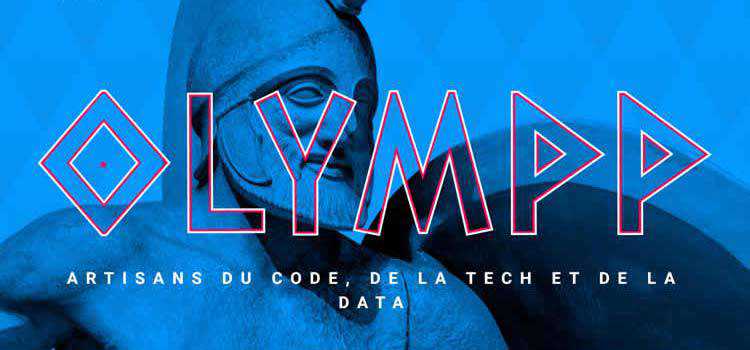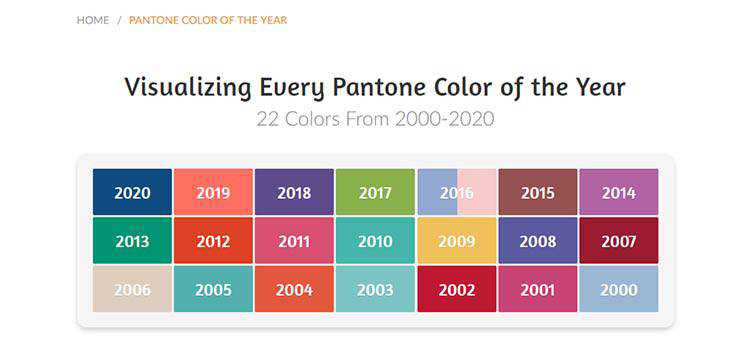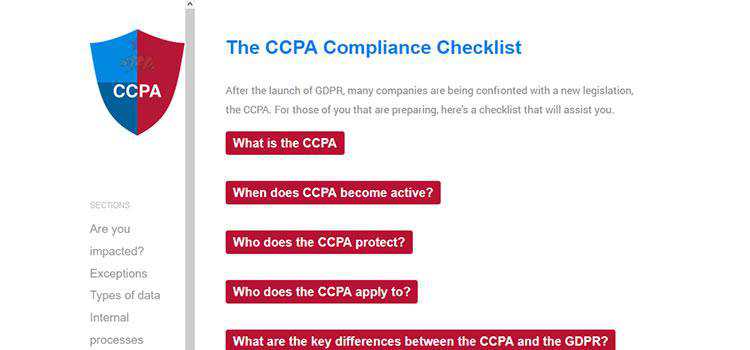Did you know that breaking the Americans with Disabilities Act (ADA) can result in a six-figure fine?
For every violation, companies can receive a $150,000 fine — and if you have a WordPress site, you could be liable. While WordPress aims to ensure website accessibility, it cannot guarantee it since every site owner customizes the content and structure of their website.
As you’re in the driver’s seat of your WordPress site, that makes you liable.
If you’re now wondering, “Is my WordPress site ADA compliant?” this post is here to help.
Keep reading to discover four tools and plugins you can use to test your website’s accessibility. Plus, learn what to watch for when using WordPress ADA compliance plugins, as well as how to make your WordPress site ADA compliant.
If you’d like professional help with WordPress accessibility, check out our ADA compliance services!
1. WAVE
![WAVE, WordPress ADA compliance plugin]()
Price: Free
While not a WordPress ADA compliance plugin, WAVE is a trusted (and WordPress recommended) tool for testing website accessibility. It’s an excellent alternative to using a plugin as you skip the entire download and install process.
If you want to use WAVE, follow these steps:
- Enter your website’s URL (or the page URL you want to test)
- Click the arrow
- View your results
The only drawback with WAVE is that you can’t download the results report.
![WAVE report for WordPress accessibility]()
Instead, you’ll have to use WAVE to get an estimate of your site’s accessibility.
In most cases, WAVE’s results will apply to your whole website.
If one page isn’t fully accessible, for example, it’s likely your whole site features accessibility issues since WordPress websites run on themes. Page-specific elements, like missing image alt text, are the exception.
Go ahead and test your WordPress site’s accessibility with WAVE.
2. Accessibility Suite
![Accessibility Suite, WordPress ADA compliance plugin]()
Price: Free
Accessibility Suite is a WordPress ADA compliance plugin that also checks for Section 508. For reference, Section 508 is a federal accessibility law that applies to federal agencies and departments versus private-sector organizations.
![Preview of WordPress ADA compliance plugin, Accessibility Suite]()
When you add Accessibility Suite to your WordPress site, you can check off several tasks, including:
- Create an automatic scan schedule for site accessibility
- Get easy-to-share reports that summarize the plugin’s findings
- Store past accessibility scans to monitor progress and changes
- View errors using different filters, including by page or object
- Receive actionable steps for fixing accessibility issues
- And more
If you’re looking for a fast solution to assessing your site’s ADA compliance, Accessibility Suite is it.
3. WP Accessibility Helper
![WP Accessibility Helper, WordPress ADA compliance plugin]()
Price: Free, with paid options available
WP Accessibility Helper is another plugin for WordPress ADA compliance.
With WP Accessibility Helper, your business can assess and improve your website’s accessibility and ADA compliance. The plugin provides your team with several tools. You can use these tools to modify font sizes, change contrast ratios, and more.
![Features of WordPress ADA compliance plugin, WP Accessibility Helper]()
It’s critical to mention that WP Accessibility Helper does not guarantee compliance. According to the plugin’s developers, if you want to ensure WordPress accessibility, you should consult with a compliance expert.
If you try and like WP Accessibility Helper, a one-time paid version is available — prices range from $50 to $450. The paid version offers some additional features, including unlimited contrast variations, accessible accordion builders, and pop-ups.
4. WP ADA Compliance Check Basic
![WP ADA Compliance Check Basic plugin]()
Price: Free, with paid options available
WP ADA Compliance Check Basic is another WordPress ADA compliance plugin.
A few features you can take advantage of with WP ADA Compliance Check Basic include:
- Website accessibility scans
- Automatic accessibility corrections
- Website accessibility reports
With the free version of this plugin, you can scan up to 25 pages.
![Example of WordPress plugin checking ADA compliance]()
The paid version of WP ADA Compliance Check Basic requires a one-time payment of $150 to $4,950. You can also purchase a paid version with unlimited updates for a one-time payment of $450 to $14,850.
3 questions to ask before adding a WordPress ADA compliance plugin to your site
Plugins make updating, managing, and improving your WordPress site easy — most of the time, at least. A plugin can also cause issues, though, which can make your website inaccessible and unusable. That’s why, before adding a WordPress ADA compliance plugin to your site, you want to ask these questions:
1. Is this plugin up to date?
First, you want to make sure any plugin you install will work with your current version of WordPress.
Installing an out-of-date plugin will almost always cause issues. Your plugin, for example, may fail to work. Or, your site may become inaccessible and vulnerable to security issues. Either way, you have a problem that needs fixing fast.
Before downloading your WordPress ADA compliance plugin, check the right-hand column.
![How to check WordPress plugin version]()
Here you should see the following plugin information:
- Version
- Last updated
- Active Installations
- WordPress Version
- Tested up to
Look at the WordPress Version and compare it to yours.
![How to check WordPress version]()
You can check your WordPress version by logging into your account and looking at the bottom right-hand corner. Here, you should see the following text, “Thank you for creating with WordPress. Version X.X.X.”
If the plugin’s WordPress Version matches yours, you can install it.
2. Does this plugin have any known bugs or issues?
When you install a plugin, you do it because you want to make your life easier, not harder.
That’s why, before installing a WordPress ADA compliance plugin, you should check for any issues. Look for problems by viewing the “Support” and “Reviews” tab. Here, you can see what other users say, as well as learn about any bugs.
![How to check for WordPress plugin bugs]()
If you see that the plugin has issues, avoid installing it on your website.
Should the plugin have a history of problems or delayed fixes from the developer, you may want to rethink installing it on your site too. You don’t want to come into work one day and have a host of website problems because of a faulty plugin update.
3. Is a developer able to help if the plugin causes errors?
Finally, before adding a WordPress plugin, think about your ability to solve a plugin issue.
If you don’t have an in-house developer or dedicated third-party partner, you may want to skip installing a WordPress plugin. That’s because, while uncommon, plugins can cause severe site issues that require the help of a developer.
For example, in some cases, plugin bugs have locked site owners out of WordPress. Resolving this problem often forces site owners to log in and fix their site via cPanel or File Transfer Protocol (FTP) programs like FileZilla.
If you aren’t comfortable using those programs, make sure you have help lined up before installing a plugin.
The above questions aren’t meant to turn you away from plugins.
Plugins can help with a lot of different tasks, including securing your WordPress site, monitoring your search engine optimization (SEO), and more. Asking the above questions, however, can save you from headaches and ensure you only install reliable WordPress plugins.
How to achieve WordPress ADA compliance without plugins
“If you don’t have the time to follow-through on your plugins’ recommendations, hire a web design agency that specializes in ADA compliance.”
All the above tools and plugins can help you achieve WordPress ADA compliance.
Becoming ADA compliant with these tools, however, requires your team to take action. While some plugins, like WP ADA Compliance Check Basic, will make some automatic changes, no plugin will fix your entire website for you.
What are your options if you don’t have the time to follow-through on your plugins’ recommendations?
Hire someone — specifically, hire a web design agency that specializes in ADA compliance. They can analyze your WordPress site’s accessibility for you, as well as implement the necessary changes. You don’t have to install any plugins, compile any action plans, or beg any developers to make updates.
It’s a fast and simple solution for making your WordPress site compliant and safe from fines.
Make your WordPress site ADA compliant with WebFX
Building a WordPress ADA compliant website isn’t easy, but it can be when you hire an agency that specializes in compliance, like WebFX.
We can help your business create an SEO-friendly WordPress website that everyone can easily access and use.
Call us at 888-601-5359 or contact us online today to learn more about our ADA compliance services!
The post Is My WordPress Site ADA Compliant? 3+ Plugins for Finding Out! appeared first on WebFX Blog.

A Look at the Proper Usage of the alt Attribute – Techniques for ensuring that your images make the most out of alternative text.
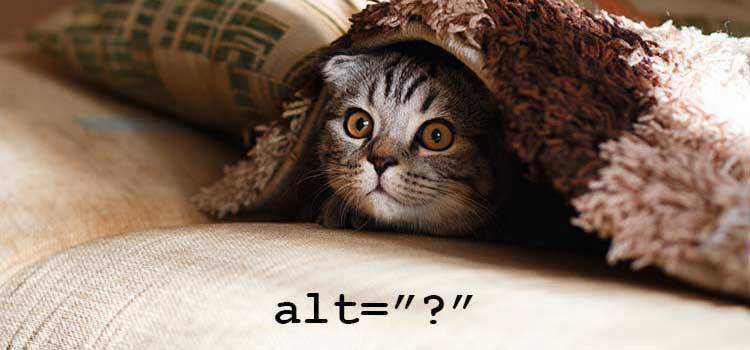
UX Christmas – A UX advent calendar covering a variety of related topics.
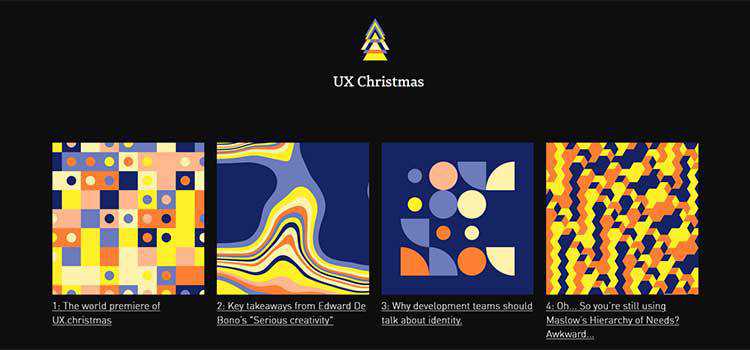
A History of CSS Through Fifteen Years of 24 ways – Rachel Andrew looks at how both CSS and her own thinking have evolved over time.

Why You Shouldn’t Ignore Smaller Web Design Projects – Small projects may not make you rich, but there are other benefits.

How to Design for Arabic Users – Considerations for creating great designs for RTL users.

The Icon Kaleidoscope – A look at how Microsoft went about redesigning over 100 icons.

Leonardo – Try out this open source, contrast-based color generator.
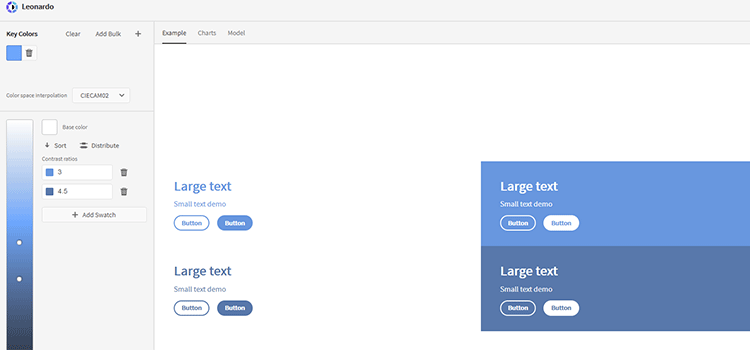
The 2019 WordPress Year in Review – Improvements to the Gutenberg block editor and accessibility were a major focus this year.

Octopus.do – An easy-to-use, browser-based sitemap generation tool.
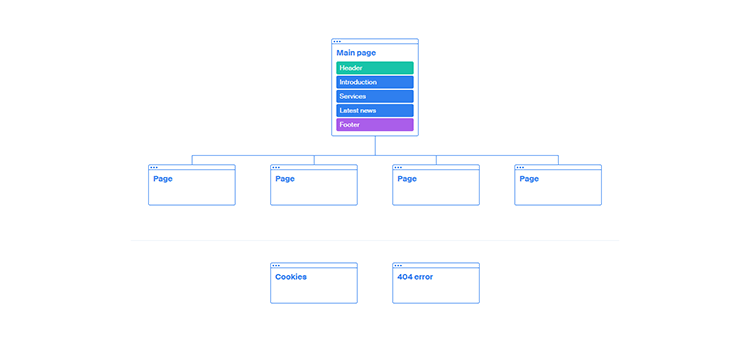
A list of 300+ CSS properties – A helpful list of CSS properties that are supported by browsers.
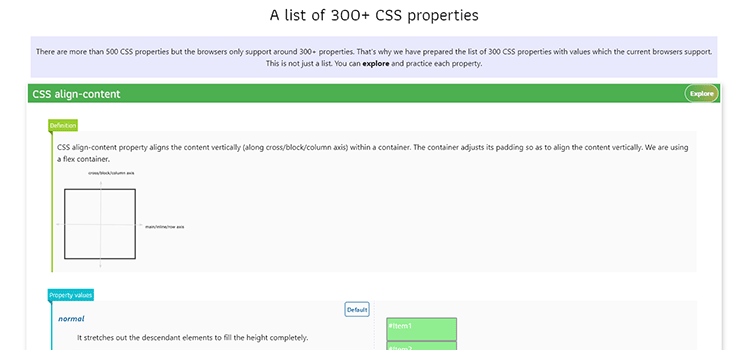
Why <details> is Not an Accordion – The struggle to build a semantic and accessible HTML element.
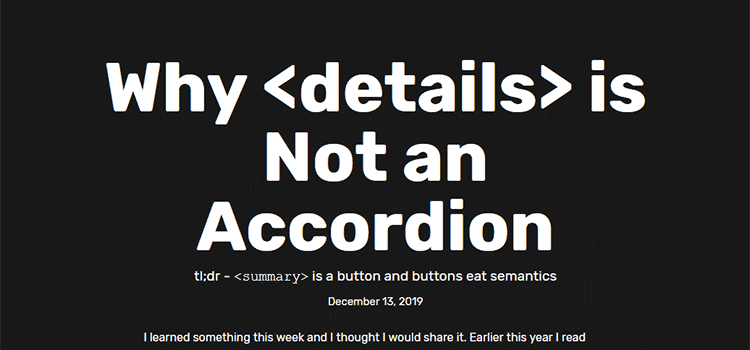
15 Free Cinema & Movie Lightroom Presets – Give your images the perfect cinematic look with this collection of presets.

CustomCSSforFX – A collection of custom CSS tweaks for Firefox Quantum.

Super Pseudo – An entire page built just out of CSS pseudo elements – for real!
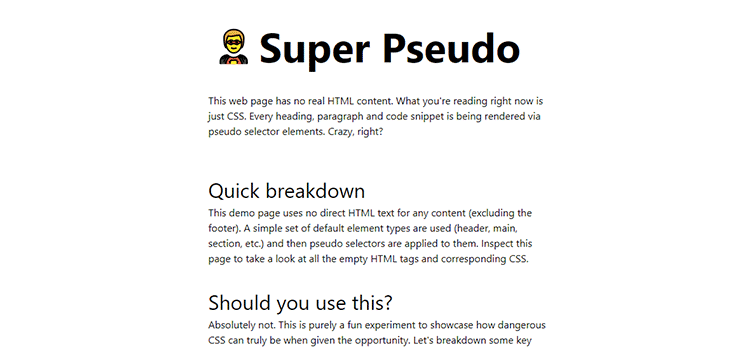
Scroll, Refraction and Shader Effects in Three.js and React – Learn to create a Three.js powered layout with shader effects.
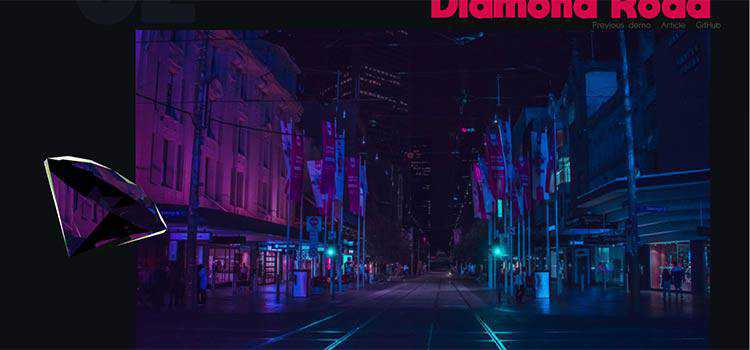
Branding Heroes: Adding Your Identity into the Hero Area – Outstanding examples of websites that reinforce their brand within the hero area.
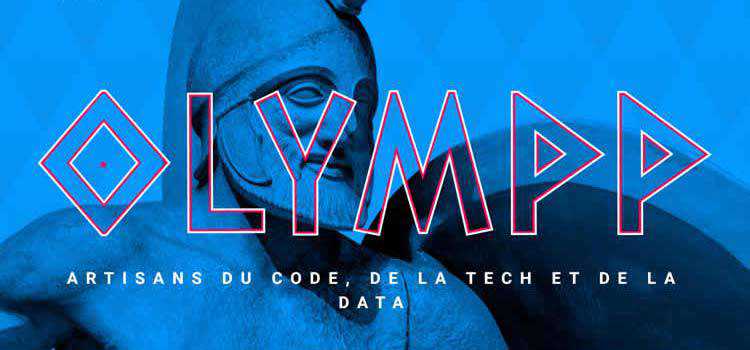
Visualizing Every Pantone Color of the Year – A look at every color from 2000-2020.
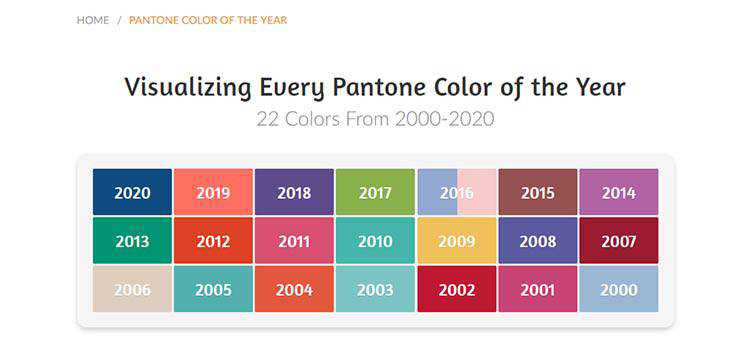
The CCPA Compliance Checklist – A helpful resource for those who must comply with the the California Consumer Privacy Act (CCPA).
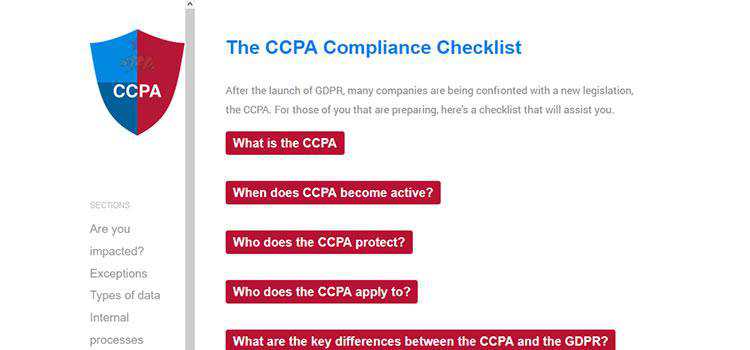
The post Weekly News for Designers № 519 appeared first on Speckyboy Design Magazine.