20 Tutorials for Creating a Professional Logo in Adobe Illustrator
Creating a logo is an artform in an of itself. After all, a logo is usually our first encounter with a brand’s visual identity which is why you have to get it right. The logo you design has to be memorable, yet simple enough to be reproduced by anyone that matches the brand’s ideal customer avatar.
If you need to brush up on your logo design skills, we have you covered. In this roundup, you’ll find the best Adobe Illustrator tutorials on logo design that will stretch your creative muscles and give you plenty of ideas on how to approach your next logo project.
The Illustrator Toolbox for Designers
Unlimited Downloads: 500,000+ Illustration & Vector Templates, Brushes, Logos, Icons, and much more!
How to Create a Colorful Gradient Logo Design (Video Tutorial)
This video tutorial is perfect for anyone looking to create a colorful gradient logo design. It’s a great step-by-step walkthrough that makes use of the basic shapes, the Pen tool, and gradients.

How To Create a Line Art Badge Logo
Line art logos are ever so popular now and are perfect when you need to create a simple and minimalistic logo. With the help of this tutorial, you’ll be able to quickly design a unique and memorable logo.

Adventure Logopack Vol.6 (Envato Elements Template)
Get ready for adventure-inspired logos with this Adventure Logo pack collection. You’ll get 6 fully editable logos in vector format that you can use as an inspiration for your own logo designs or when you need a logo design in a hurry.

How to Create a Logo from a Flat Illustration (Video Tutorial)
There is no denying it that a logo needs to be unique and memorable. This video tutorial will have you transforming a flat illustration into an eye-catching logo. It’s a quick and easy tutorial that you can master in a single afternoon.

How to Create a Spectacles Logo
Here’s a quick and easy tutorial to make a spectacles logo. Perfect for optometrists or an eyewear store, this logo is created with the use of basic shapes and the pen tool.
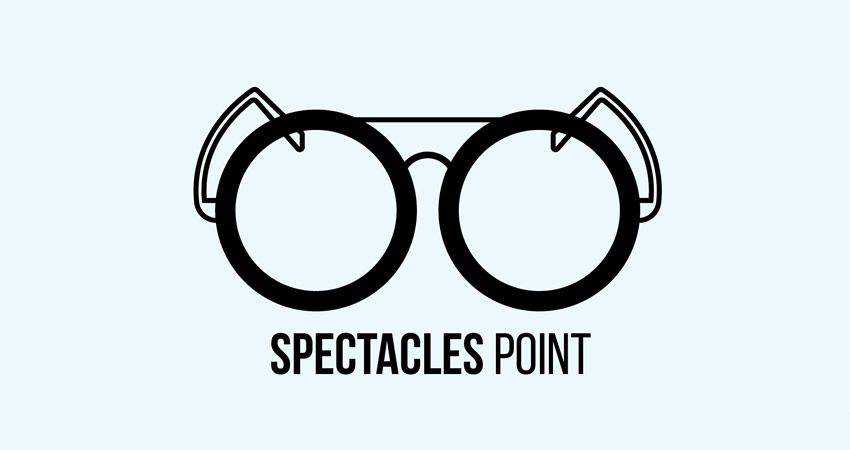
How to Create a Sports Mascot Logo (Video Tutorial)
Learn how to make a sports mascot logo in this video tutorial. In less than 10 minutes, you’ll create a vibrant and bold logo perfect for sports teams from a pre-existing sketch.

Vintage Personal Logo Branding (Envato Elements Template)
Vintage style is always popular so knowing how to create a logo in this particular design style is a must. But, if you’re pressed for time or simply need design inspiration, check out this collection of 50 beautiful vintage logos for personal branding.
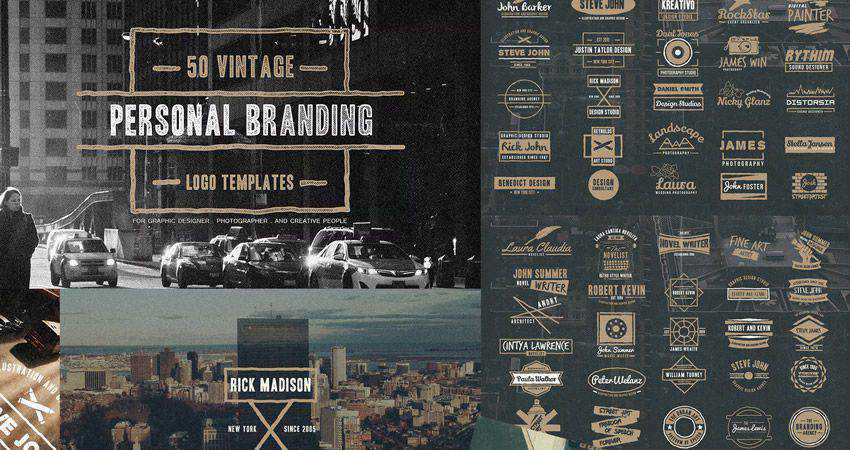
How to Create a Vintage Logo Design
If you’re ready to tackle on your vintage logo design, this tutorial has you covered. In about 10 minutes, you will learn how to use various type effects in Illustrator to produce a vintage effect.

How to Create a Fun Hipster Logo
This spring-inspired logo design is perfect if you want to create a fun and hipster logo. It makes use of illustration, typography, and other design effects to produce a clean and simple logo with a fun twist.

How to Design a Trendy Folded Logo (Video Tutorial)
Working on an abstract logo project? Take a look at this folded logo tutorial for some ideas on how to product interesting typography or apply it to your own custom ribbon.

50 Vintage Animal Logo Badges (Envato Elements Template)
If you need to create a nature-oriented logo, these badges will come in handy. You will get a grand total of 50 animal logo badges in vintage style and fully editable in Illustrator as well as Photoshop.
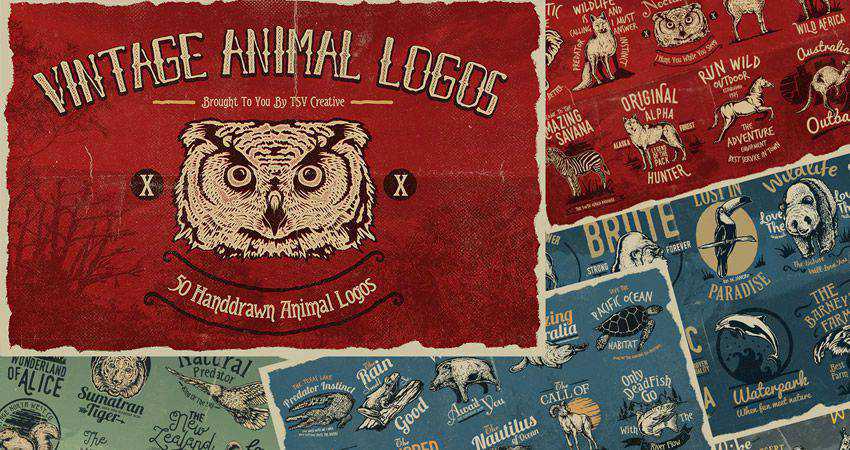
How to Create a Simple & Cute Fox Logo
This cute and simple fox logo won’t take long to create. The tutorial will have you master basic shape tools, warp effects, pathfinder panel, reflect tool, and the color palette to produce the adorable fox.
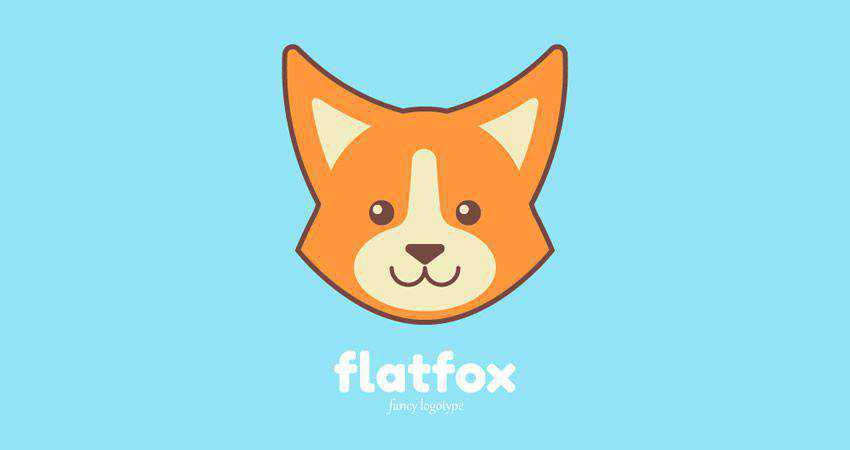
How to Design a Flat Teacup Logo
This flat teacup logo is perfect for any tea or coffee shop focused on serving organic products. Skills covered in this tutorial include basic shapes, composition rules, and shape building.

How To Create a Faceted Gemstone Logo Design
Polygonal logo design is still a popular design trend and Chris from Spoon Graphics will teach you how to create an attractive gemstone logo in this tutoria. The design consists of several shapes, each in different shade of green to give the logo additional depth.
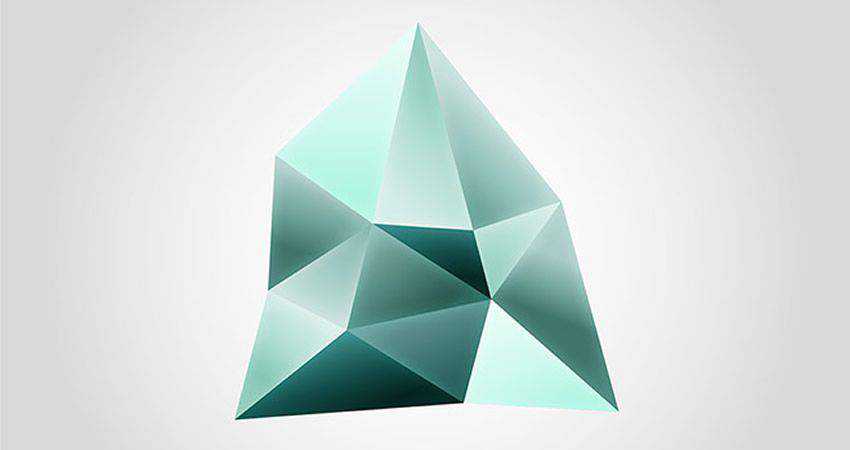
Delicious Premade Logo Set (Envato Elements Template)
Get inspired with these delicious and adorable logos from Envato Elements. The collection features 9 premade logos for the food industry and you’ll also get a helpful font file that links to all the fonts used in the logo design.

How to Create a Vintage Style Logo (Video Tutorial)
This is another vintage logo tutorial in video format. The design takes less than 10 minutes and uses a wide range of Illustrators tools and effects to produce an awesome vintage logo.
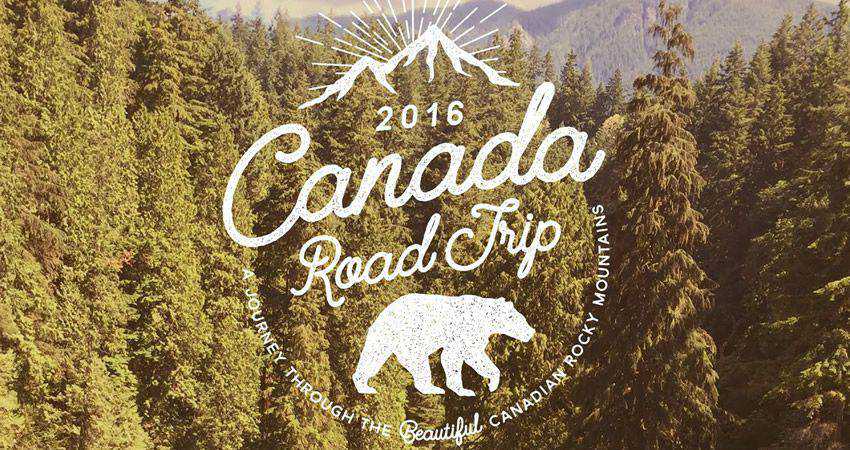
How to Create a Crazy Cool Logo Design
Working on a project that could use a truly cool and unique abstract logo? Then this tutorial is a must. You’ll learn how to apply various stroke effects to basic shapes and position them in a visually attractive way.

10 Logo Templates Vol.4 (Envato Elements Template)
Check out this collection of 10 beautiful logos from Envato Elements, designed in vintage and retro style. The templates are a great choice when you need a logo design in a pinch.
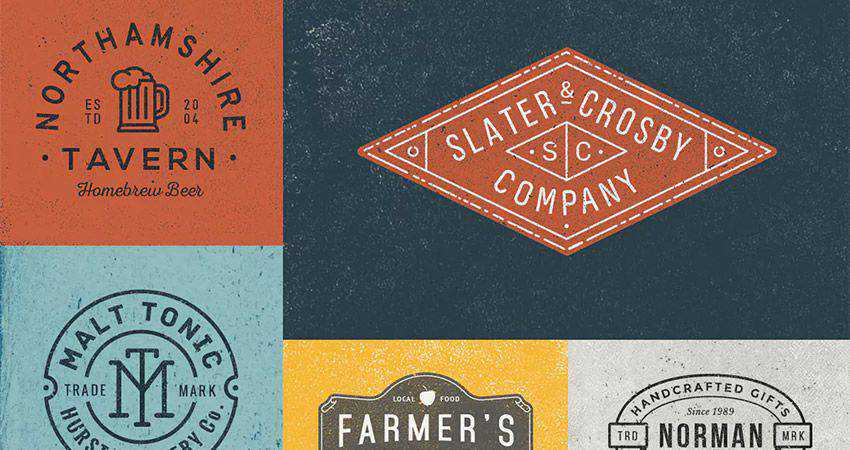
How to Design a Monogram Logo Design (Video Tutorial)
Monogram logos are sophisticated and elegant. In this video tutorial, you’ll learn what makes a successful monogram logo and how to do it yourself with the help of Illustrator. Learn how to use shape building tool and how to add depth and texture to your monogram logo.

How to Design Winter Watercolor Gift Tags
Watercolor logos are another popular design trend. In this tutorial, you will learn how to apply watercolor effect to gift tags to produce modern and beautiful finished design that’s ready to be sent off to the printer’s.

Monogram ABC Vintage Logos (Envato Elements Template)
This set of 26 beautiful monogram logos in vintage fashion is a great inspiration for your logo design project. Each logo corresponds to a letter of the alphabet and you will also get links to the fonts used in the design.
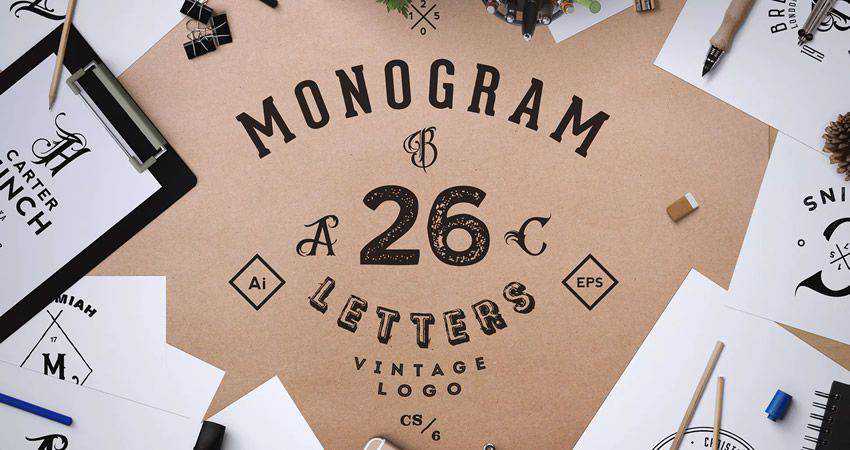
How to Create a Logo with a Circular Grid (Video Tutorial)
Ever wanted to master the circular grid? Well, now you can thanks to this video tutorial. The whole design can be done in less than 10 minutes and produces a unique and attractive logo design.
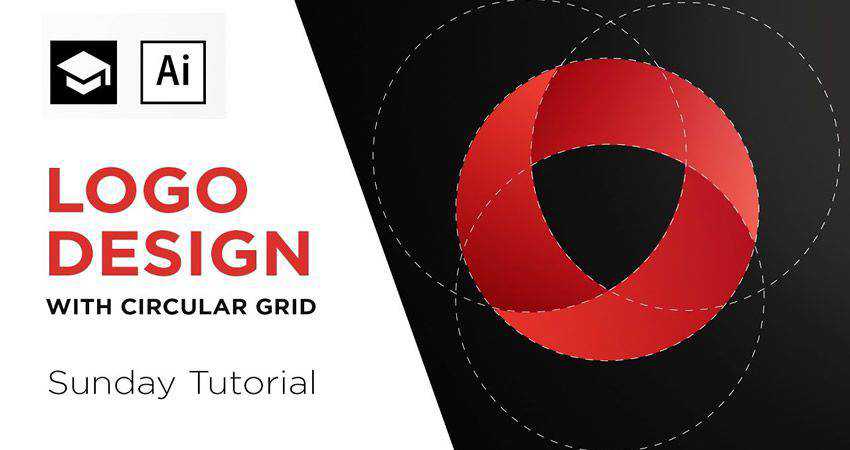
How to Create an Infinite Logo Design (Video Tutorial)
Learn how to create a beautiful swirling infinity logo design completely from scratch. Make use of basic shapes and the gradient tool in Illustrator to design a logo that can be used in a variety of ways.

How to Create a Golden Ratio Logo Design (Video Tutorial)
If you need to brush up on your golden ratio skills, this tutorial is for you. You will learn how to create a simple logo from a golden ratio grid. Simply by following the step by step process, you’ll master creating the golden ratio grid and be able to reuse in later projects.

How To Design a Distressed Vintage Logo Design
Chris from Spoon Graphics makes another beautiful logo in vintage style. In particular, in this tutorial, you will learn how to make a distressed logo design that’s perfect for use on t-shirts or other apparel.
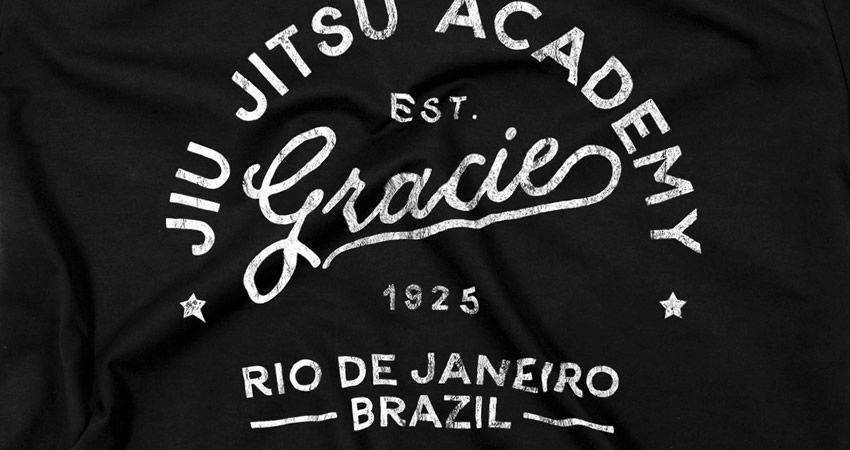
Creating a logo is a work of art indeed but with the help of these tutorials, you will be able to take your skills to another level and learn how to apply a variety of design principles and effects to produce memorable logos for your clients.
The post 20 Tutorials for Creating a Professional Logo in Adobe Illustrator appeared first on Speckyboy Design Magazine.
