Using ESLint in a script
Instead of running ESLint on the command line and passing files to it, I wanted to require() and use it with code from strings. That is because I want to lint and unit-test the code from the book I write in AsciiDoc. (Will post the complete script once it's running properly, some taste)
Had to jump through a few hoops, so here it is for the posterity (where posterity = me, next month)
Install
$ npm install eslint --save-dev
Create a configuration file
This one always trips me up. ESLint's binary has an `--init` option now that takes care of this and I tried it, but the generated "standard" file was missing rules, etc, so I abandoned the idea in favor of creating am .eslintrc.json file in my directory with this content:
{
"extends": [
"eslint:recommended"
]
}
The code
const CLIEngine = require('eslint').CLIEngine;
const cli = new CLIEngine({
parserOptions: {
ecmaVersion: 6,
},
rules: {
'no-unused-vars': 'off',
}
});
const report = cli.executeOnText("let foo = 'bar';;").results[0];
if (report.errorCount) {
console.log(report.messages);
} else {
console.log('No errors');
}
In action:
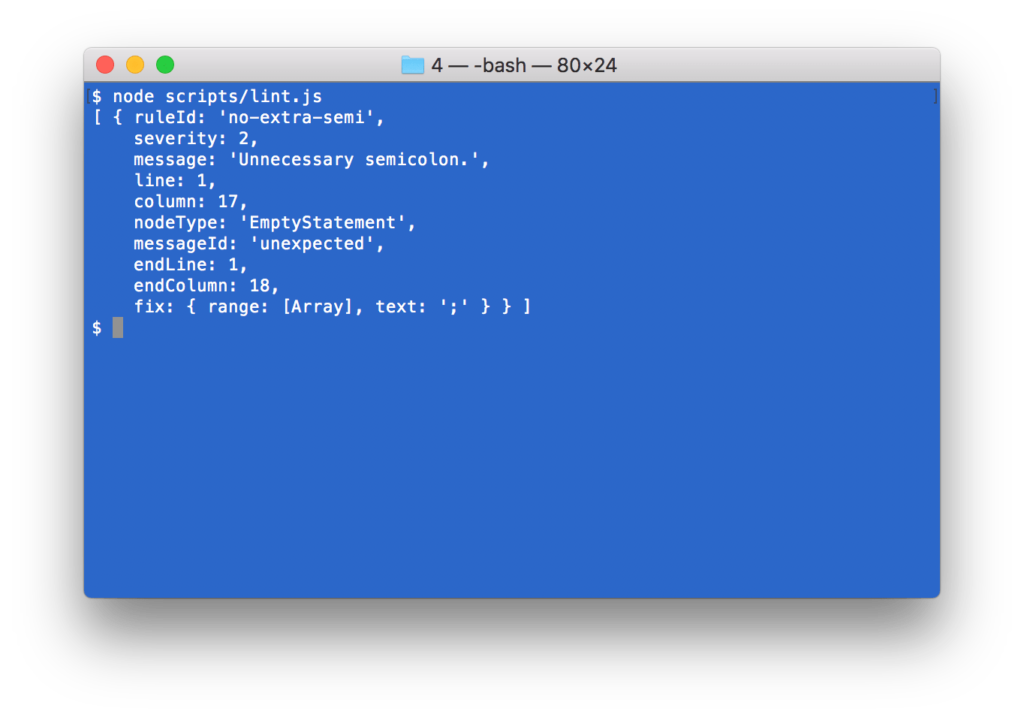
A note about the two config options passed to the constructor:
parserOptionslets me use more modern syntaxrulesis just an example of how to zap some rules
Happy ESLinting!
Comments are closed.