PHP Regex Email Extractor (New)
Read more at http://www.phpclasses.org/package/9642-PHP-Extract-email-addresses-from-text-files.html
The release candidate for WordPress 4.5 is now available.
We’ve made 49 changes since releasing Beta 4 a week ago. RC means we think we’re done, but with millions of users and thousands of plugins and themes, it’s possible we’ve missed something. We hope to ship WordPress 4.5 on Tuesday, April 12, but we need your help to get there.
If you haven’t tested 4.5 yet, now is the time!
Think you’ve found a bug? Please post to the Alpha/Beta support forum. If any known issues come up, you’ll be able to find them here.
To test WordPress 4.5, you can use the WordPress Beta Tester plugin or you can download the release candidate here (zip).
For more information about what’s new in version 4.5, check out the Beta 1, Beta 2, Beta 3, and Beta 4 blog posts.
Developers, please test your plugins and themes against WordPress 4.5 and update your plugin’s Tested up to version in the readme to 4.5 before next week. If you find compatibility problems, we never want to break things, so please be sure to post to the support forums so we can figure those out before the final release.
Be sure to follow along the core development blog, where we’ll continue to post notes for developers for 4.5.
Free as in Freedom
It is WordPress 4.5
Also free as in beer
In this article we’ve gathered for you a collection of 15 awesome JavaScript and CSS libraries. Each one of them presents different solutions to common frontend tasks and can be of great help to both beginner and advanced developers. Check them out, you might find the perfect tool for your next project!
Hamburgers is a collection of over 20 hamburger menu buttons. All of them have unique well-made animations that are done with pure CSS and are guaranteed to run as smooth as possible. A Sass version is also available for those of you who use pre-processors in your projects.
This is a great resource containing a selection of well-designed, CSS-only loaders. Adding them to your website or app is very straightforward and probably the hardest part of doing so is choosing the loader you like most (our favorite is the pacman one).
Grd, as it’s name suggests, is all about building grid layouts. The library is made with pure CSS, utilizes the flexbox model properties, and offers only the most necessary and useful features. All these factors result in a very small framework – just 512 bytes when Gzipped.
With Superplaceholder you can add one or more messages of your choice as placeholders to input fields. The library will then display these messages with a cool animation as if someone is typing them in. Thanks to the rich customization options, you have a great deal of control over how and when the animations will be shown.
Slick is probably the most complex and feature-rich carousel plugin out there. It enables manipulating every imaginable setting but does it in a user friendly way, thanks to it’s well built API.
This futuristic library allows you to create virtual reality experiences using only good ol’ web technologies. After you’ve created your 3D world in HTML, A-frame will take it and split it into two screens with slightly different viewing angles. Now, you can run your demo on your mobile phone using Google Cardboard or another headset and have some serious VR fun.
Infinite scrolling is getting a bad rep from both developers and users – it’s often difficult to implement and frustrating when not done properly. Lavalamp is a JS plugin that offers a great alternative to infinite scrolling. Instead of automatically loading new content, you can add buttons at the top and bottom of the page for loading previous or next items.
Drift is an open-source JavaScript library for adding zoom-on-hover and magnifying glass effects to your website’s images. It has great browser support, no external dependencies, and is relatively easy to implement.
With this library you can add progress bars to any HTML element of your choice, including tricky ones such as input fields, images and video. Every aspect of the bars can be modified either by the library’s options or custom CSS styles.
In just 995 bytes, Min is one of the world’s most compact CSS frameworks. In its tiny package Min contains a classic 12-column grid, a good number of components and has great browser support.
This JavaScript and CSS library offers a fresh new take on responsive navigation menus. Instead of creating a bar that is displayed in its entirety on desktop and is collapsed on mobile, OkayNav tries to fit as many nav items as possible in the current browser size.
A CSS library for building advanced grid layouts. With Pintsize you have the option to create both Bootstrap-like grids and flexbox grids that adapt to the size of the content. The project’s website has a good examples section including browser support and code snippets.
Velocity is a JavaScript animation engine that combines the well-known API for jQuery’s animate(), with pure CSS animations to provide fast, reliable, and easy to use transitions. If you find yourself using jQuery only for animating elements, you can seamlessly switch to Velocity for better performance.
This CSS only library allows developers to add on-hover tooltips to elements on the page without including a single line of JavaScript. By adding data attributes to the HTML you can specify the content to be shown, the direction of the pop-up and other customization options.
Small JavaScript library for animating SVGs as if they are being hand drawn. It has many options for animation style and even gives developers the ability to make their own. Vivus is inspired by this awesome Codrops article, it has some breathtaking demos, go check them out!
A new program has been added to the Free Version Control Software page. This one not only lets you manage multiple different versions of your files (be it programming source code, website pages, documents, etc), but it also comes with a built-in bug tracker, wiki, and optional web server, all in a single self-contained executable. It is available for Windows, Mac OS X, Linux and OpenBSD.
The best designers are lifelong students. While nothing beats experience in the field, the amount of helpful online resources certainly helps keep our knowledge sharp.
In this post, I’ve rounded up some useful e-books that provide excellent UX advice and insights.
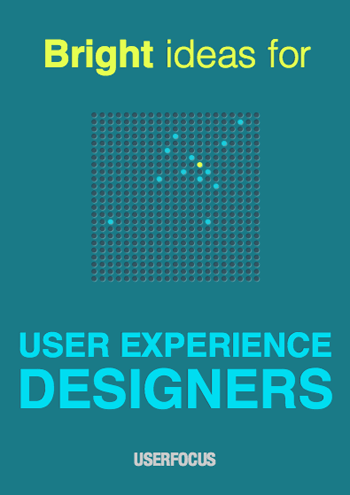
This is a free e-book by usability consultancy firm Userfocus. The best part of this book is its casual tone. Acronyms like “the CRAP way to usability” and The Beatles analogies make remembering the book’s lessons a lot easier, and makes for an interesting read. That’s why this book is one of my favorites.
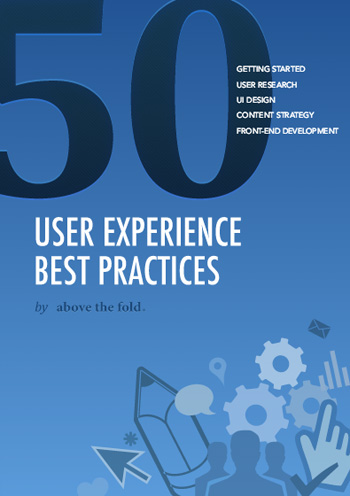
As the book’s title implies, 50 User Experience Best Practices delivers UX tips and best practices. It delves into subjects such as user research and content strategy. One of the secrets to this book’s success is its creative and easy-to-comprehend visuals. This e-book was written and published by the now-defunct UX design agency, Above the Fold.

Over at UXPin, my team and I have written and published a lot of free e-books. For this post, I’d like to specifically highlight our UX Design Trends Bundle. It’s a compilation of three of our e-books: Web Design Trends 2016,UX Design Trends 2015 & 2016, and Mobile UI Design Trends 2015 & 2016. Totaling 350+ pages, this bundle examines over 300 excellent designs.
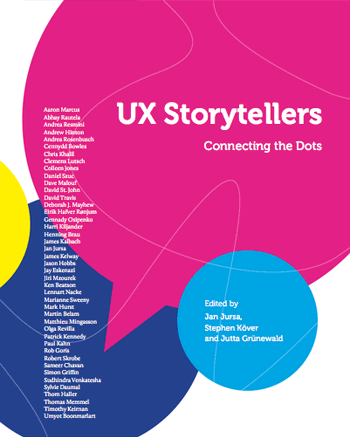
Published in 2009, UX Storytellers: Connecting the Dots, continues to be a very insightful read. This classic e-book stays relevant because of its unique format: It collects stand-alone stories and advice from 42 UX professionals. At 586 pages, there’s a ton of content in this book. Download it now to learn about the struggles — and solutions — UX professionals can expect to face.
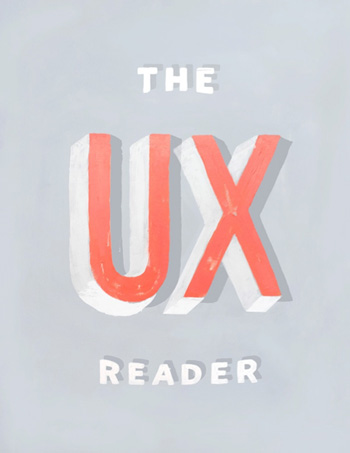
This e-book covers all the important components of the UX design process. It’s full of valuable insights, making it appealing to both beginners and veterans alike. The book is divided into five categories: Collaboration,Research,Design,Development, and Refinement. Each category contains a series of articles written by different members of MailChimp’s UX team.

Only a portion of this book, 57 pages, is free.
In this e-book, web designer Tom Kenny does in-depth analyses of great web designs, pointing out what they’re doing right, and also what they could do better. For those that learn best by looking at real-world examples, this book is a great read.
The full version of this e-book contains 20 case studies; the free sample only has 3 of those case studies.

I’ll end this list with another UXPin selection. This bundle contains three of our IxD e-books: Interaction Design Best Practices Volume 1 and Volume 2, as well as Consistency in UI Design.
Altogether, the bundle includes 250 pages of best practices and 60 design examples.
Did I leave out your favorite UX e-book? Let me know in the comments.
Quick Overview of User Experience for Web Designers
Creating a Timeless User Experience
10 Free Web Design Books Worth Reading
The post 7 Free UX E-Books Worth Reading appeared first on WebFX Blog.