15 Tutorials for Creating Professional Product Mockups in Photoshop
When it comes to selling your products, presentation of said product can make a world of difference when it comes to sales. This is even more important when it comes to digital products which aren’t tangible./p>
If you’re looking for a way to take your product presentation skills to a new level, you’re in the right place. In this tutorial roundup, we’ve gathered the best and the most useful product mockup tutorials. You’ll learn tips and tricks that will boost your Photoshop skills and allow you to present physical and digital products in a visually appealing way.
You might also like these 100 free photo-realistic mockup templates.
How to Design a Creative Project Mockup Template
As mentioned earlier, digital products can be a little tricky to visualize but with the help of this tutorial, you’ll be able to effectively give your clients an idea of how the finished project will look like.

How to Create an Isometric Map Mockup
Use this tutorial to create an isometric map mockup. This tutorial is perfect for any project dealing with travel or geography. The tutorial will make use of transformation actions in Photoshop so you’ll definitely walk away with some new tricks up your sleeve.
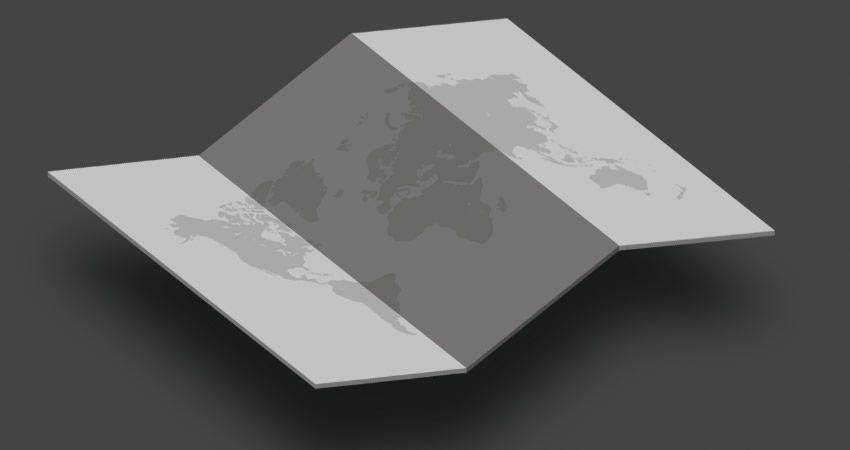
Surface Studio Kit Mockup (Envato Elements Template)
While creating your own product mockup is a great way to add a unique and personal touch to your project, the reality is often different and there will be times when designing a mockup from scratch is not feasible. Use this professionally designed mockup kit to present your digital products.

How to Quickly Create Product Mockups
Need to create a product mockup in a hurry? This tutorial shows you that you don’t have to spend hours creating a product mockup. All you need is your product and the right stock photo.

How to Create a Text Portrait Poster Mockup
If you want to stand out, then you’ll want to make sure your product presentation is truly unique. A good place to start is this tutorial that shows you how to create a text portrait poster mockup.

How to Create a Responsive Screen Mockup
If you’re working on a website or an app and you need to demonstrate how it will look across devices, you’ll need a responsive screen mockup. Learn how to create one with this quick and easy Photoshop tutorial.

Stationary Kit Mockups (Envato Elements Template)
Stationery kit mockups are a great way to present a brand identity design to your clients. With the help of this template from Envato Elements, you’ll be able to showcase brand identity on an envelope, a business card, a letterhead, and a folder.

How to Design Product Mockup in Photoshop (Video Tutorial)
This video tutorial shows you a quick and easy way to create an awesome-looking product mockup in Photoshop. It starts you off with a base image and then takes you through the process of designing a mockup template that you reuse over and over again.

How to Create Product Mockups Everyone Will Love
This tutorial comes straight from the creators behind Adobe so you know you’re getting quality and insider’s tips and tricks. You’ll learn how to design a product mockup of a physical product and use 2D image compositing paired with 3D design assets.

How To Create a Realistic Aged & Textured Logo Mockup
For any project that uses a vintage or retro style, you’ll need a matching product mockup. This tutorial will show you how to create a realistic aged and textured logo mockup.

Blck Branding Mockup Kit (Envato Elements Template)
Check out this black branding mockup kit from Envato Elements. This mockup is perfect for any high-end, luxury brand in the fashion, jewelry or any other industry that wants to exude elegance and style.

How to Create Photorealistic T-Shirt Mockups
Designing t-shirts is a great way to earn extra income and t-shirt mockups are important throughout the entire buying process. With the help of this tutorial, you’ll learn how to create attractive t-shirt mockups that will boost your sales.

How To Create a Mockup Template in Photoshop
This tutorial will help you brush up your Photoshop skills and maybe teach you a new trick or two as you set out to create a reusable mockup template in Photoshop.

How to Create a Leather Stamp Logo Mockup
Use this detailed tutorial to create a beautiful leather stamp logo mockup. This is a great way to show your clients how their logo would look on various branded assets and products.

Horizontal Poster Mockup (Envato Elements Template)
Save time in creating your own poster mockup with the help of this Envato Elements file. You’ll get a high-resolution file with four different effects so you can pick and choose how you want your poster to look.

How to Create a Photo-Realistic Wax Seal Mockup
While not widely used today, wax seals add a luxury and mystery feel to your brand. Learn how to create a photo-realistic wax seal mockup with this tutorial and make use of smart objects, effects, and blending modes.

How to Create a Smart Object Mockup (Video Tutorial)
In this video tutorial, you will learn how to create a smart object mockup so you can easily reuse your design and mockup for each and every project. The whole tutorial takes 5 minutes so you can easily knock this one out of the park during your lunch break.

How to Create a Pressed Paper Logo Mockup
Want to add high-end feel to your logo mockups? Then, be sure to check out this tutorial. By using multiple layer styles and a smart object, you’ll create a photo-realistic pressed paper logo mockup.

ArtBox Artistic Mockup Kit (Envato Elements Template)
Use this ArtBox Artistic Mockup Kit to showcase a range of art tools. You can use it in your own projects or simply as an inspiration to help you brainstorm and create your own artistic mockups.

How to Make a Software Box Mockup
This tutorial will teach you how to make a realistic box mockup. Though the tutorial focuses on a software box, you could easily adapt it for any other box design.

No matter what type of product you want to present, a great-looking product mockup allows you to present your idea to the client even before the product is completed. And in the case of digital products, it gives your clients a helpful tool for visualizing what they will get. The tutorials in this roundup will have you creating attractive product mockups in no time.
The post 15 Tutorials for Creating Professional Product Mockups in Photoshop appeared first on Speckyboy Design Magazine.





