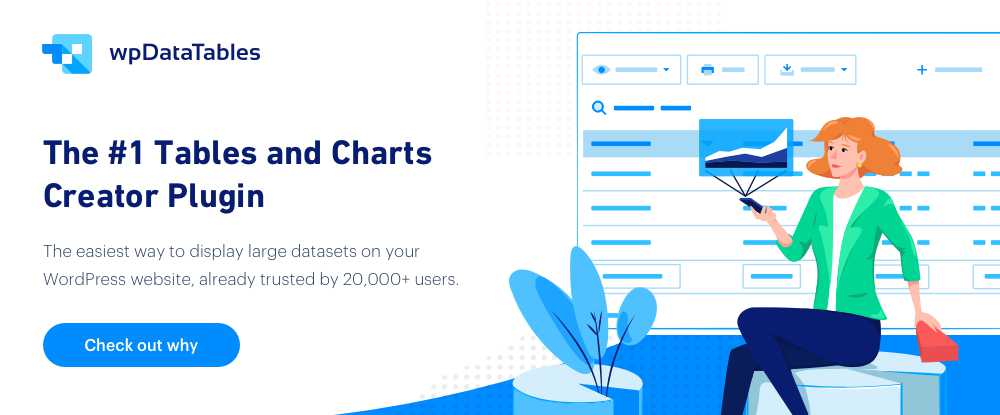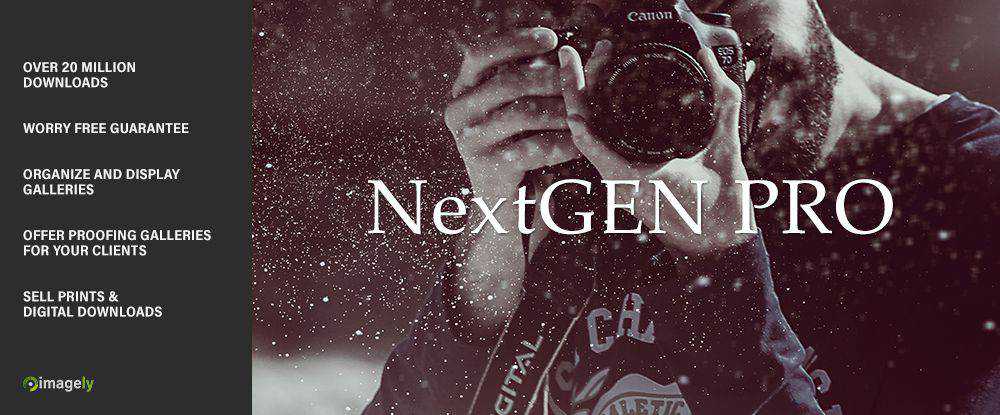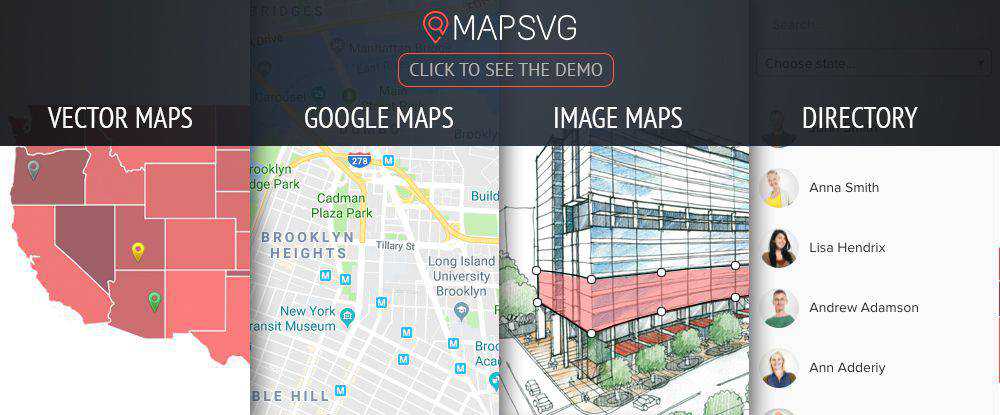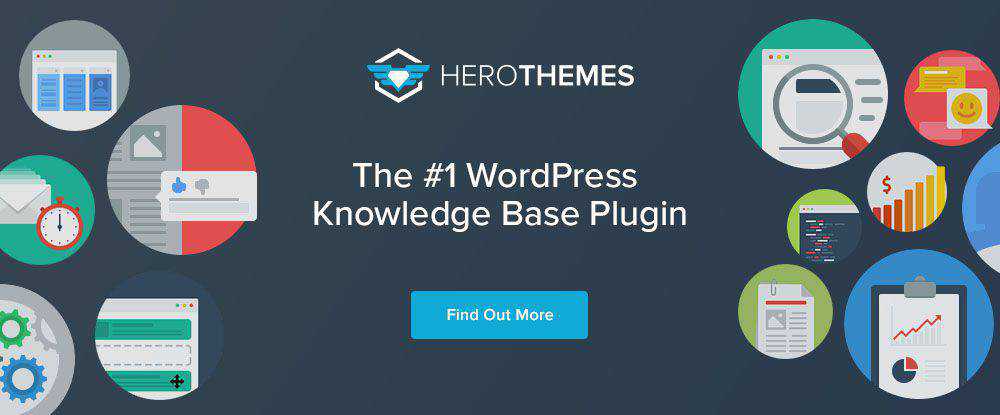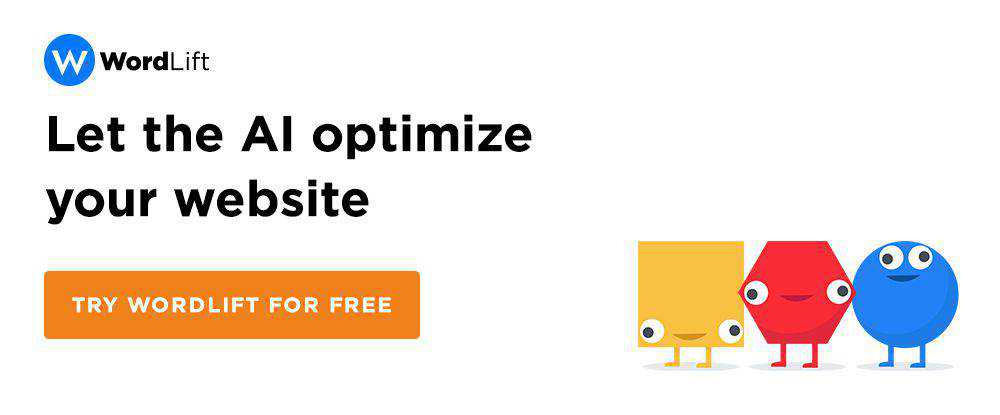WordPress Plugins You Shouldn’t Live Without as a Site Owner
There are at least two ways to extend the functionality of your WordPress site. (1) The DIY approach, which can be time-consuming and is not always totally successful. Or (2), using plugins that offer immediate solutions to your website enhancement needs.
Your website’s type or niche determines which plugins you’ll want to put into practice. Plus there are some plugins that any WordPress site designer will profit from using.
There are on the order of 54,000 WordPress plugins in the official plugin repository. Most of them you will never need, some are better than others, and a few are “must haves”.
Finding a handful of “must haves” in a haystack of 54,000 plugins would be an enormous task. We’ve tried to make it easier for you with this selection of 10 top plugins and tools for your 2019 projects.
wpDataTables
While every website you create may not need tables or charts to get your message across, there are inevitably those for which tables or charts are key to providing information clearly and accurately.
You can, of course, create a simple table or chart manually or use a tool to build something more complex, but when the amount of data you’re attempting to summarize and display is huge or, your table needs to be responsive, editable, and easily customizable, or you want to highlight specific cells, columns, rows, or functions to emphasize key information wpDataTables is by far the best, and often the only WordPress suitable plugin for the task.
wpDataTables is an all-in-one solution to your table/chart design needs. It easily manages huge amounts of data and provides the information you wish to display in a very short time.
It is, in fact, the only tool of its kind that fully supports MySQL, SQL database, and other commonly used data formats. Learning and using wpDataTables is far easier than you might expect.
Amelia
Any tool that makes bookings and manages appointments highly efficient is bound to give a business a satisfactory ROI over time. Amelia plugin for WordPress completely automates the booking and appointment managing process.
With Amelia managing this part of your business, you can fully expect to receive an ROI in a matter of days.
Amelia is designed to support businesses that rely heavily on customers and clients calling in to make appointments. This tool works 24/7. It will manage all aspects of your booking process including your employee’s schedules and availability, changing or canceling appointments, sending out reminders, and collecting payments.
If you’re looking into ways to minimize some of your business expenditures in 2019, putting this WordPress plugin to work for you is a good one.
NextGEN Gallery & NextGEN Pro
NextGEN Gallery has been the industry standard WordPress gallery plugin for more than a decade. More than 1.5 million downloads a year attest to NextGEN’s popularity. As both free and premium versions are available, we suggest you check out the various plans and options to see what would best meet your needs.
NextGEN Gallery, the free version, is easy to use and is highly recommended for creating simple photo galleries although it has the tools needed to satisfy the most demanding visual artists, professional photographers, and other creative types. The premium versions, including NextGEN Pro, offer a host of additional extensions and options, or you can go mid-way and add premium extensions to NextGEN Gallery for a fee.
Both the free and premium versions allow you to effectively manage and display thousands of images, select among a variety of display types, create albums, sell prints, and collect payment via PayPal or Stripe.
Logic Hop – Personalized Marketing for WordPress
Logic Hop addresses and provides a solution to a particularly challenging facet of web design; that of tailoring the look, feel, and content of websites to target specific audiences. Designers often fall back on cookie-cutter approaches that are at best only partially effective.
The Logic Hop WordPress plugin gives you a tool-box of ready-made solutions that will enable you to offer targeted content to different audiences based on a number of factors.
Rank Math SEO
Search engine optimization is another area that web designers often find to be a challenge. The Rank Math SEO plugin not only has tools you need to create SEO-friendly websites, it’s a Swiss Army Knife of SEO tools that includes Local SEO, On-Page SEO, and WooCommerce SEO to name just a few.
Rank Math’s Content Analysis feature is also worth mentioning. You’ll find it a great help for creating SEO-friendly content. Rank Math is super-fast and very easy to use.
MapSVG WordPress map plugin
Maps showing visitors where to go and how to get there add a lot to a business or event-oriented website. And if you can add a little extra helpful information, visitors will be even more satisfied. MapSVG does all of that in spades.
This useful WordPress plugin enables you to incorporate image maps, Google maps, and interactive vector maps into your sites, add markers and other information, and more.
Heroic FAQs
Whenever a website visitor has a question, the chances are it’s been asked before – many times. With the Heroic FAQs plugin in your tool kit it’s easy to create FAQ pages that are attractive, informative, and easy for a user to find answers to both commonly asked, and not too frequently asked questions
Simply use drag and drop to create, order, and group questions and answers, add images or videos, and customize your FAQ page(s) to fit your brand.
Heroic Knowledge Base
Most websites of any size will profit by having a knowledge base that users can easily access to gather useful information; but very few have them. The Heroic Knowledge Base WordPress plugin has just the right features and tools you’ll need to create and manage a website’s knowledge base.
Features include a super-fast Ajax search capability to assist users and actionable analytics to help you improve the services your website offers.
WordLift
WordLift presents a great way to put AI to work for you in a way that’s guaranteed to save you lots of time and trouble. WordLift uses AI to automate structured data markup on your site and to improve the site UX while boosting search rankings.
As WordLift plugin goes about the business of analyzing your website and building a knowledge graph, you’ll learn more about working with SEO.
Blog2Social – Smart social media automation for WordPress
If trying to schedule and share your posts on multiple social media networks is driving you up the wall, Blog2Social offers an all-in-one solution to your dilemma. This handy little WordPress plugin enables you to post on as many Facebook, Google+, LinkedIn and 13 other social media networks as you want, as often as you want, and when you want.
A helpful social media calendar is included to help you schedule your posts.
Conclusion
Any one of these top WordPress plugins can extend the capabilities of your website. They will save you time and effort as they do so. Select more than one, and your 2019 web designs could achieve levels of usefulness.
These plugins are more than software extensions. Most of them are capable of extending your own design capabilities as well.
The post WordPress Plugins You Shouldn’t Live Without as a Site Owner appeared first on Speckyboy Web Design Magazine.