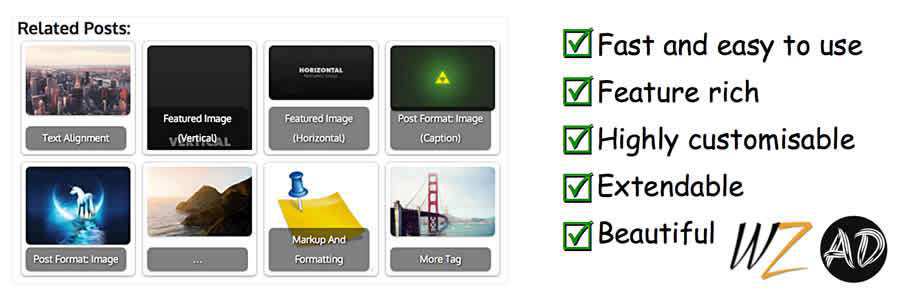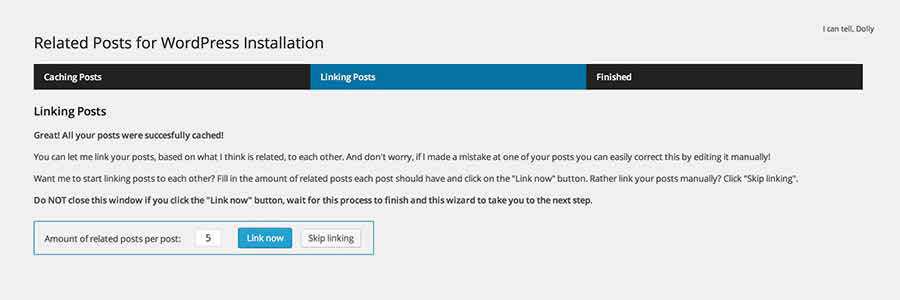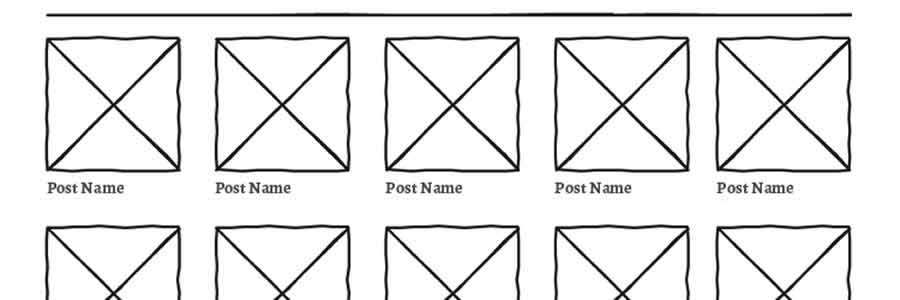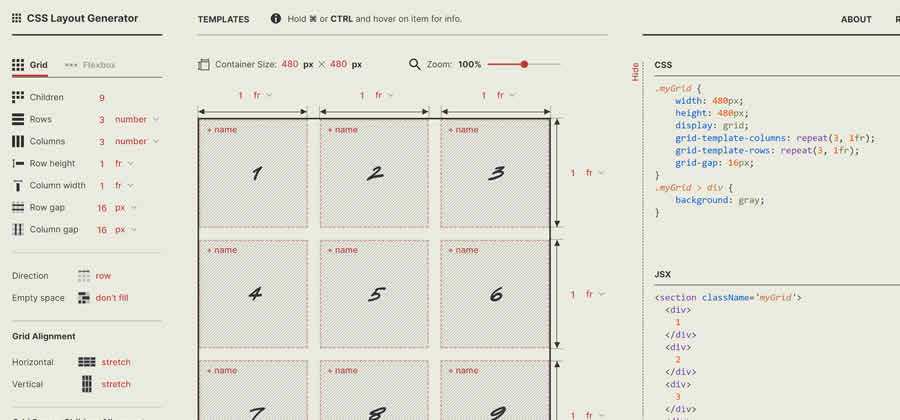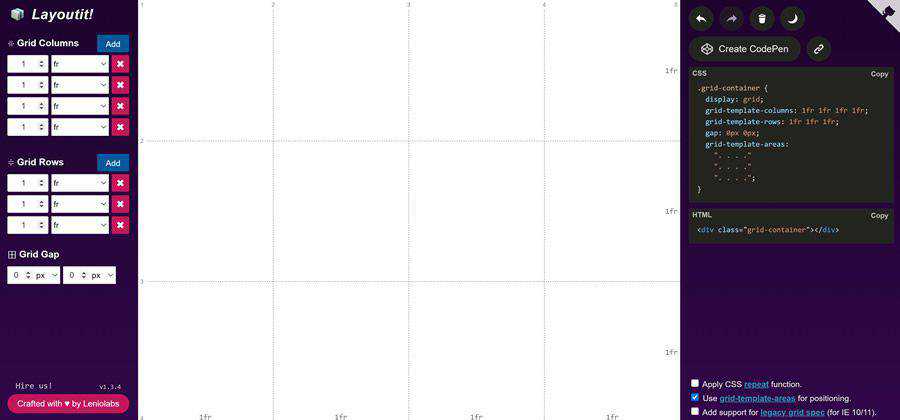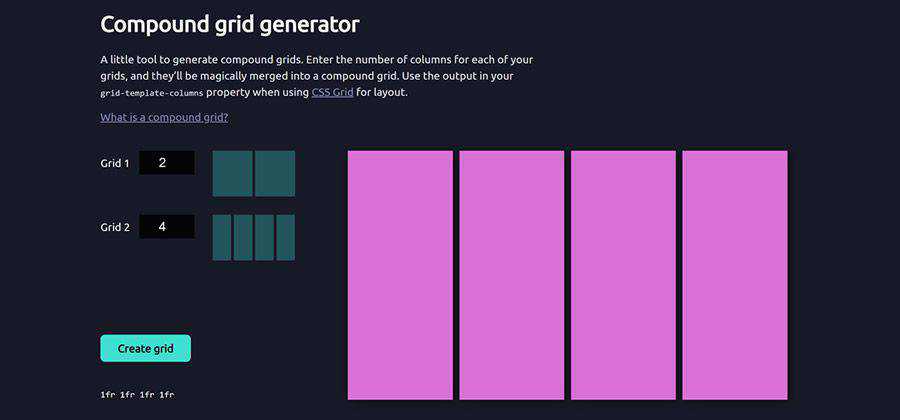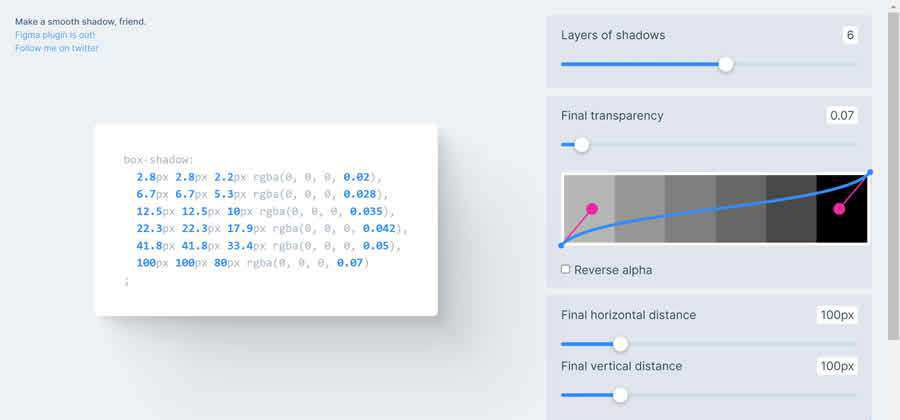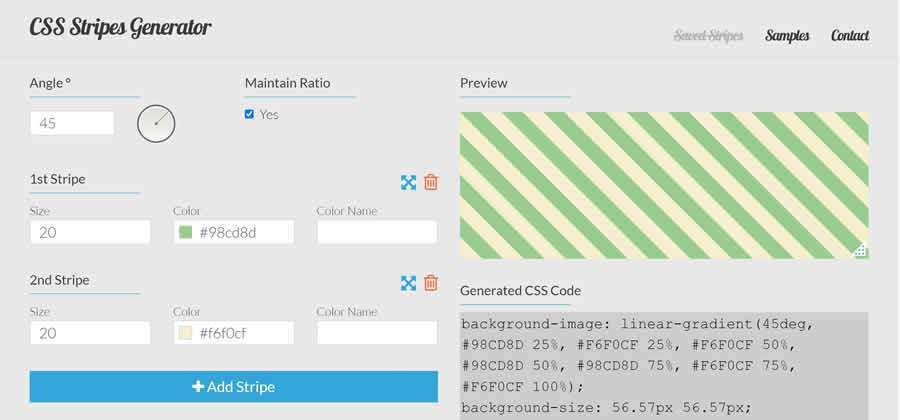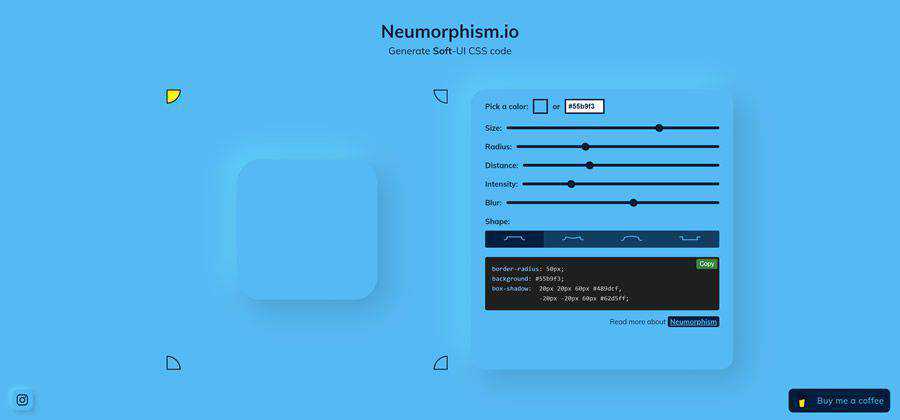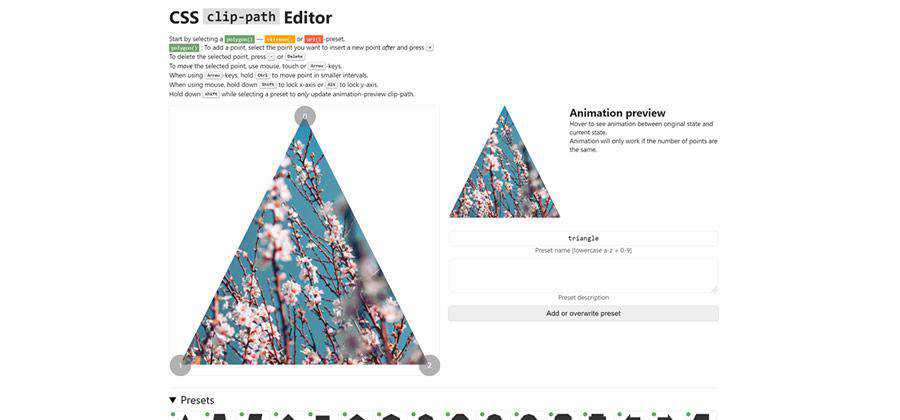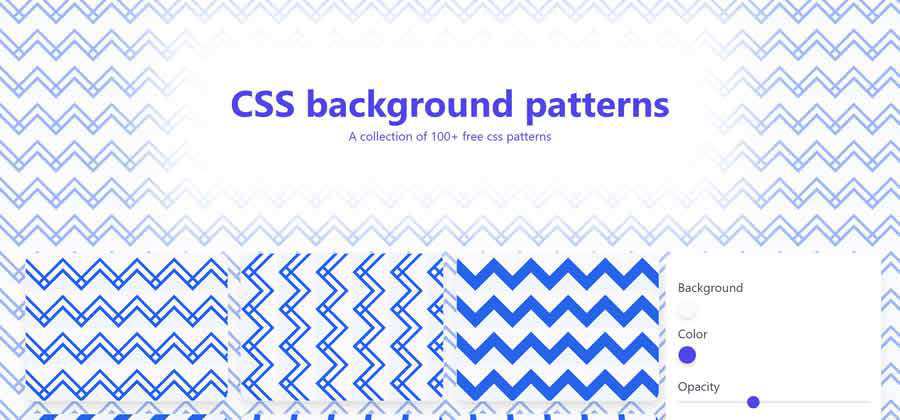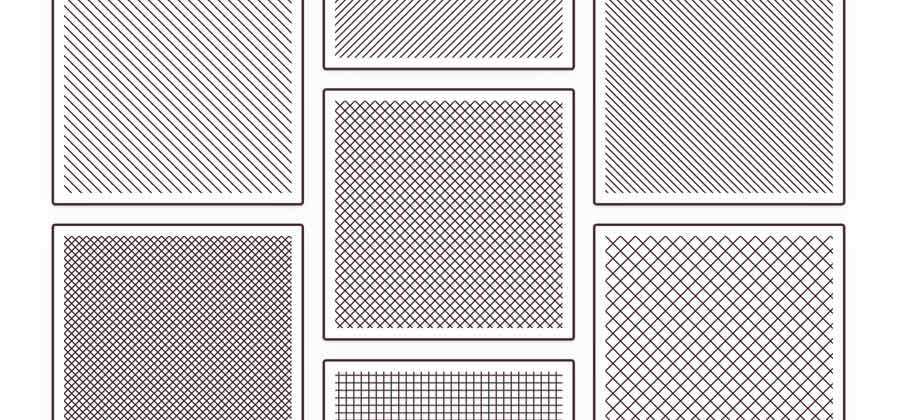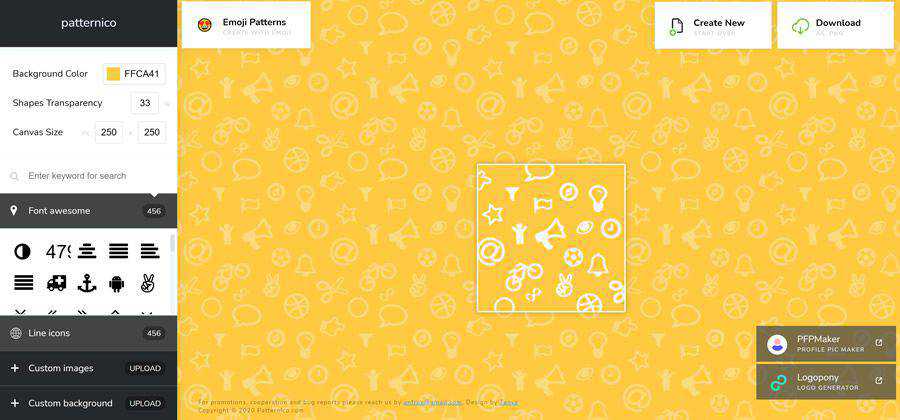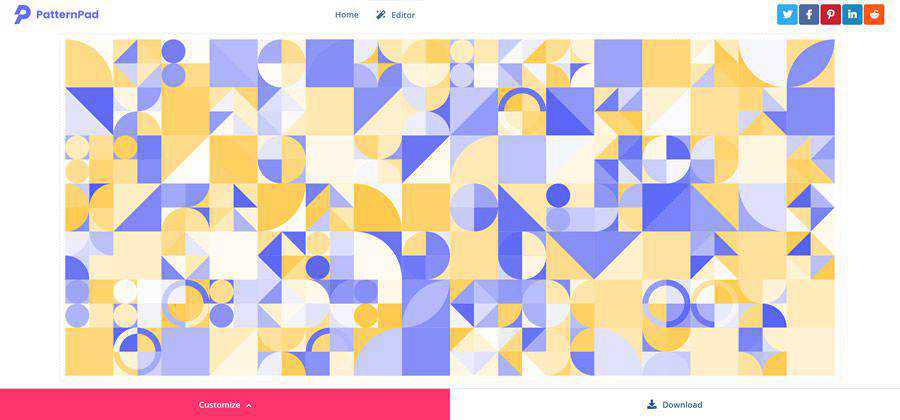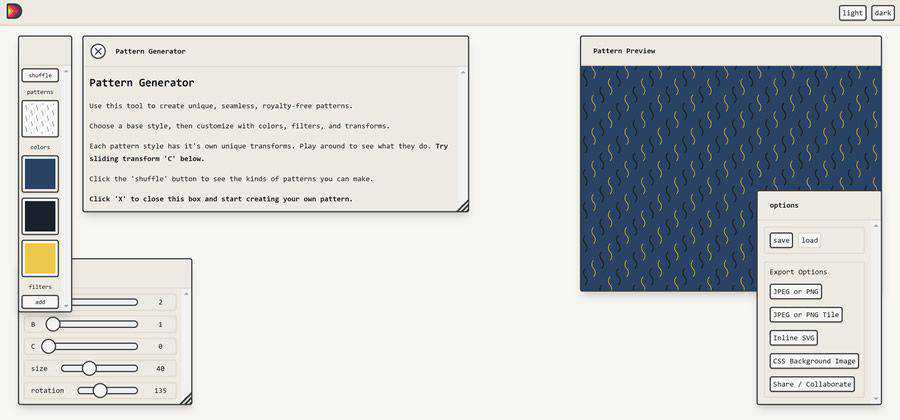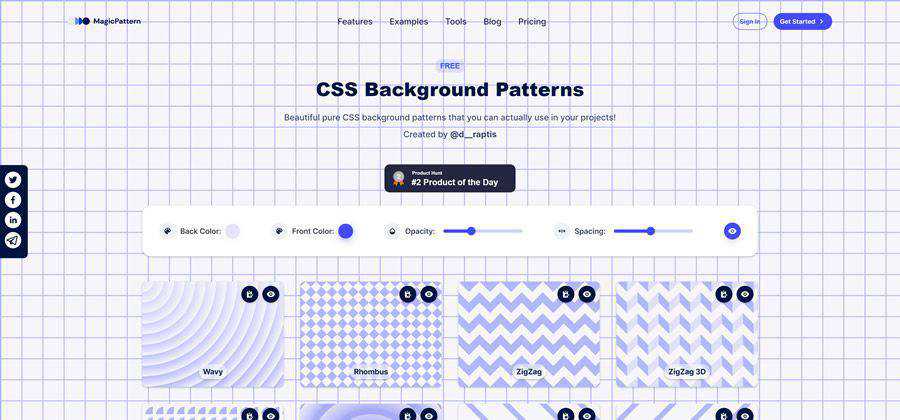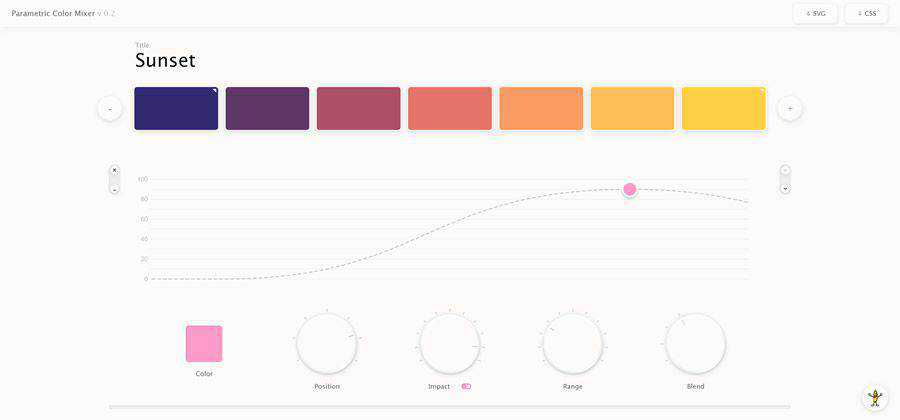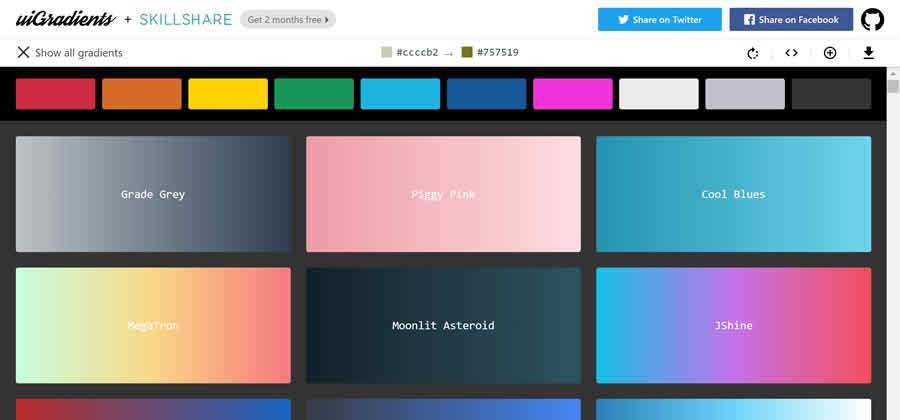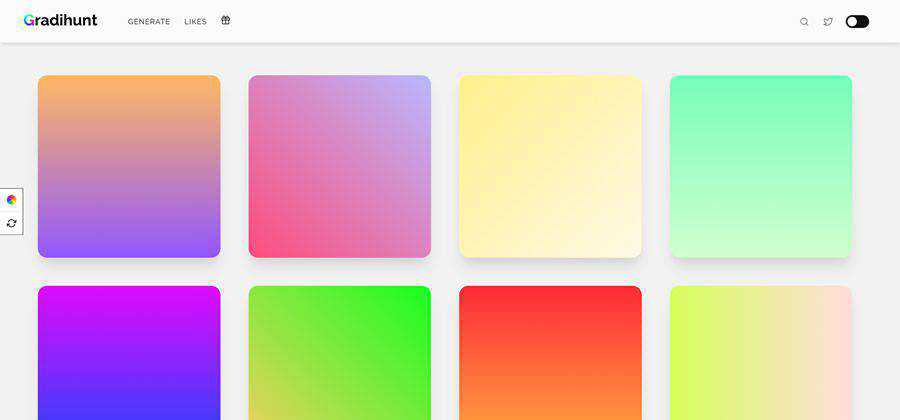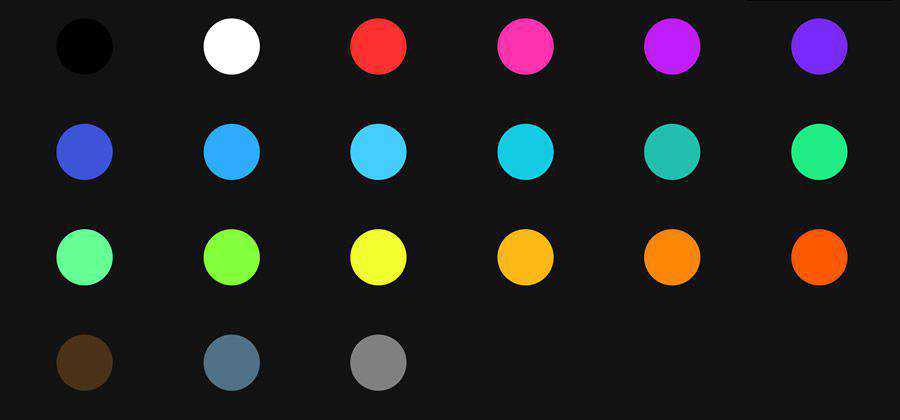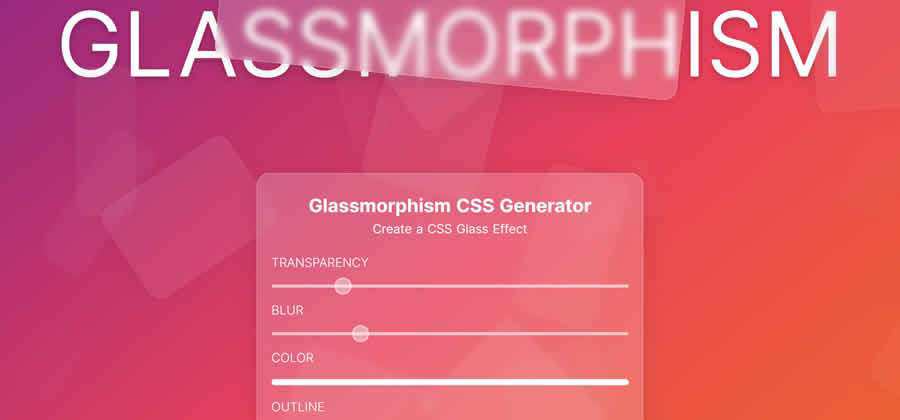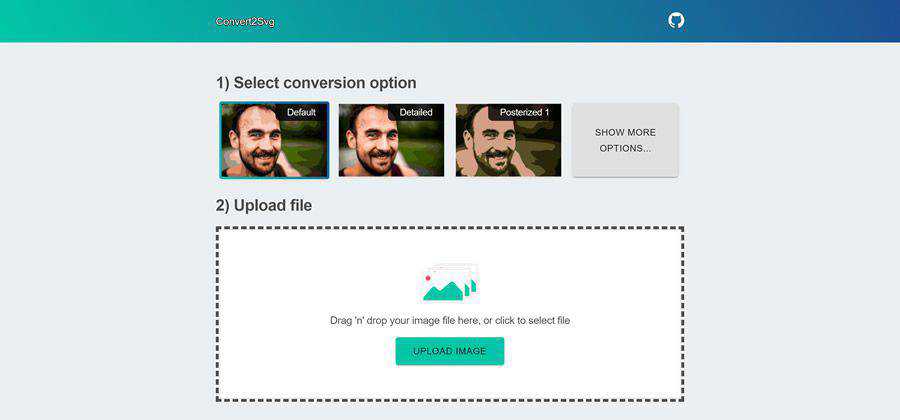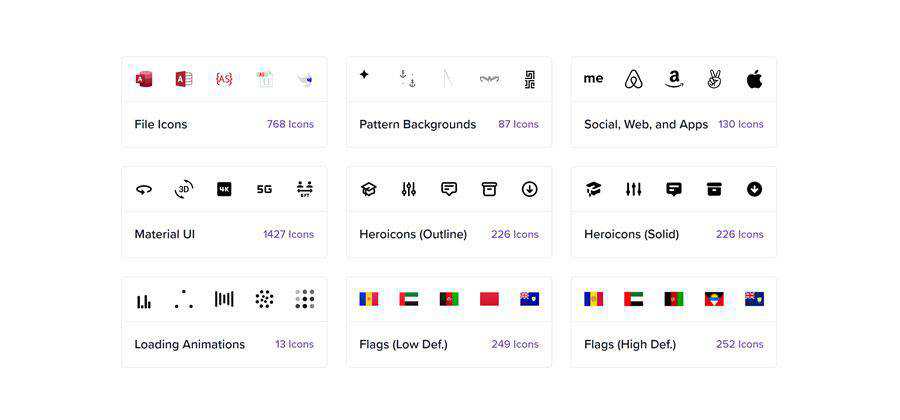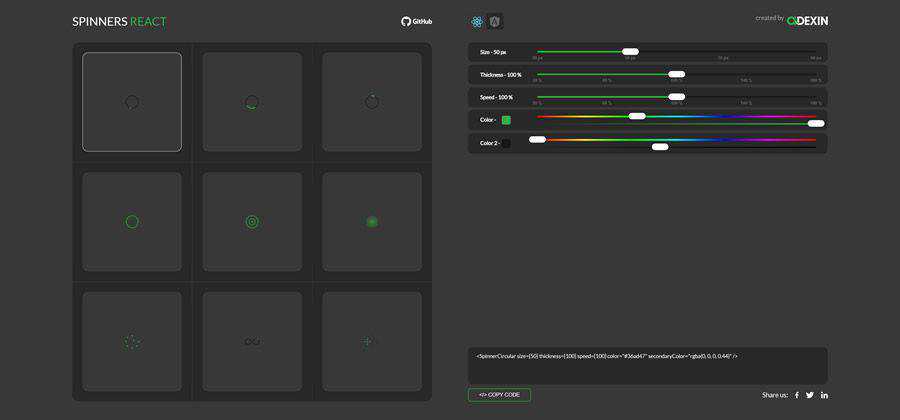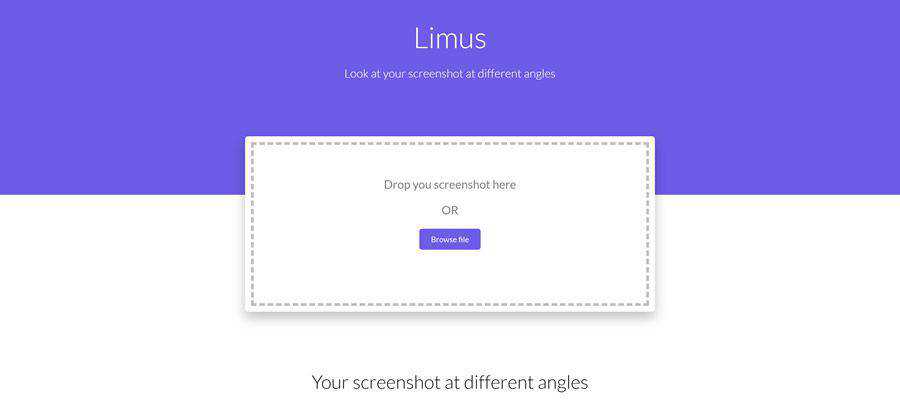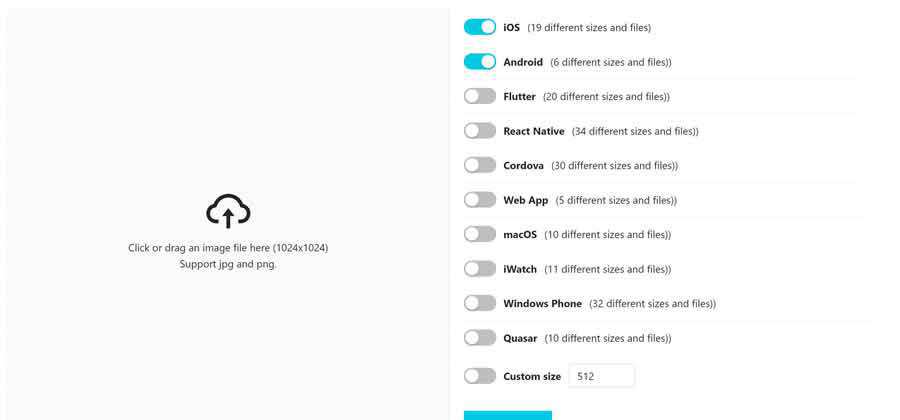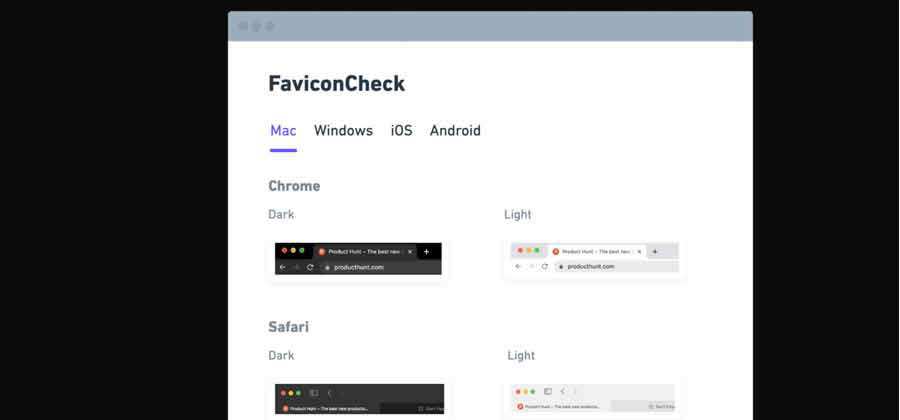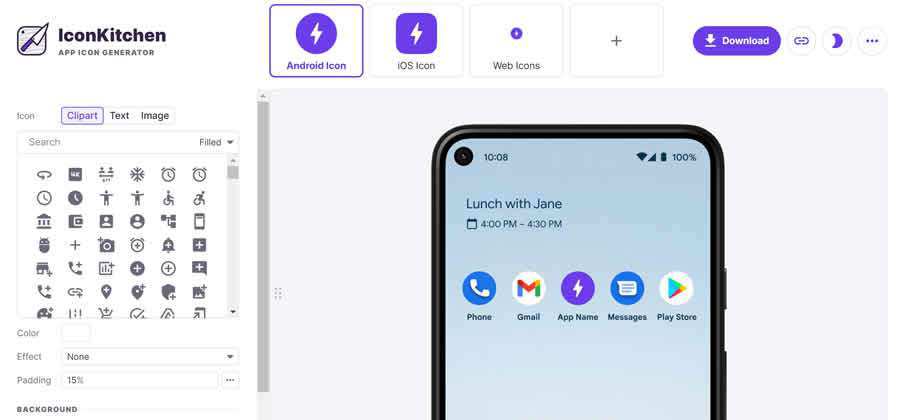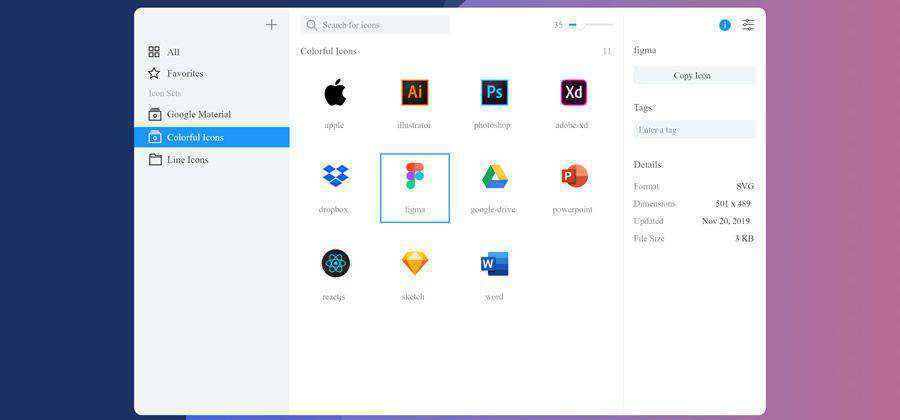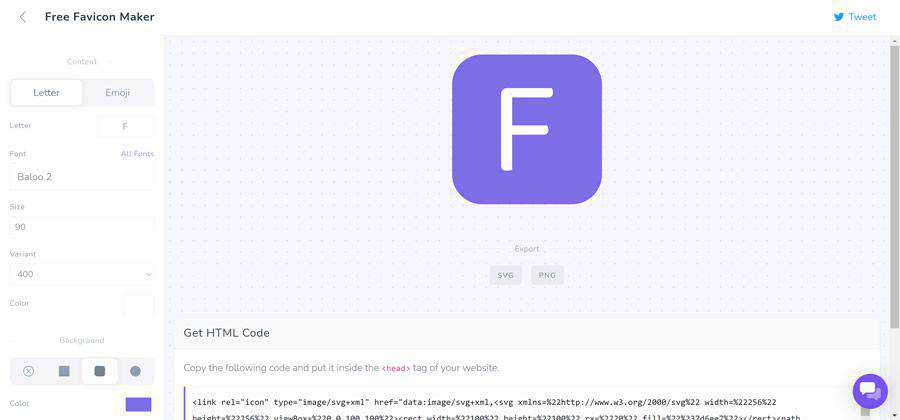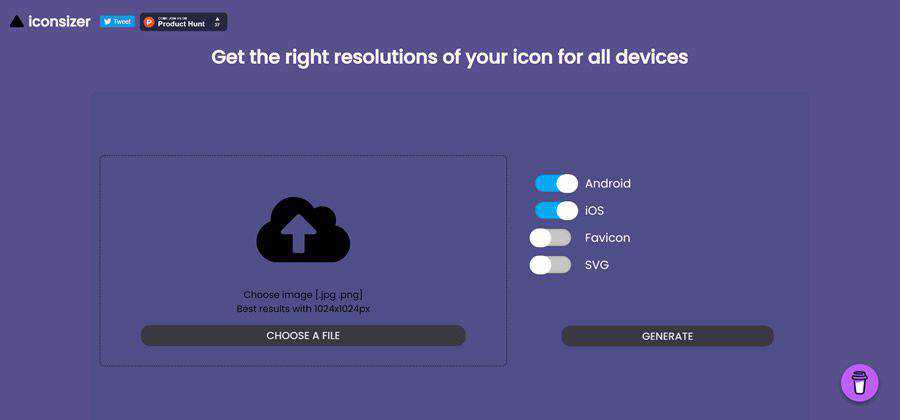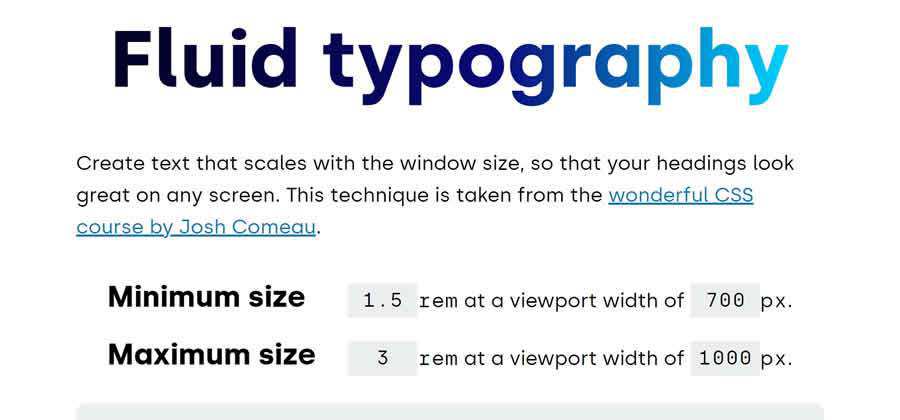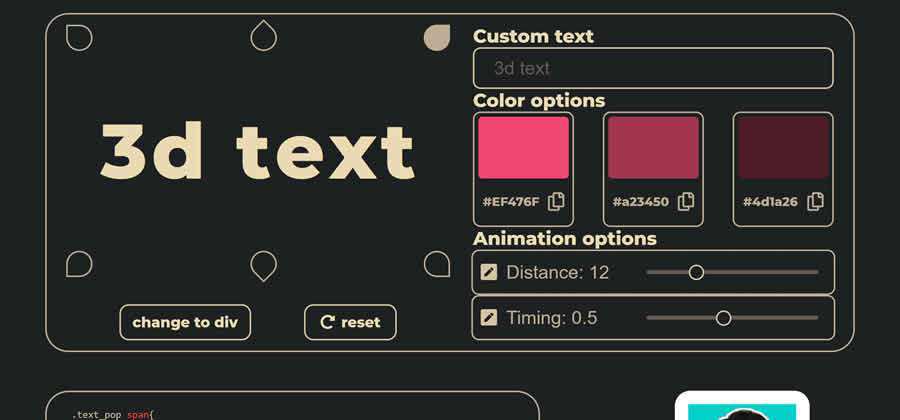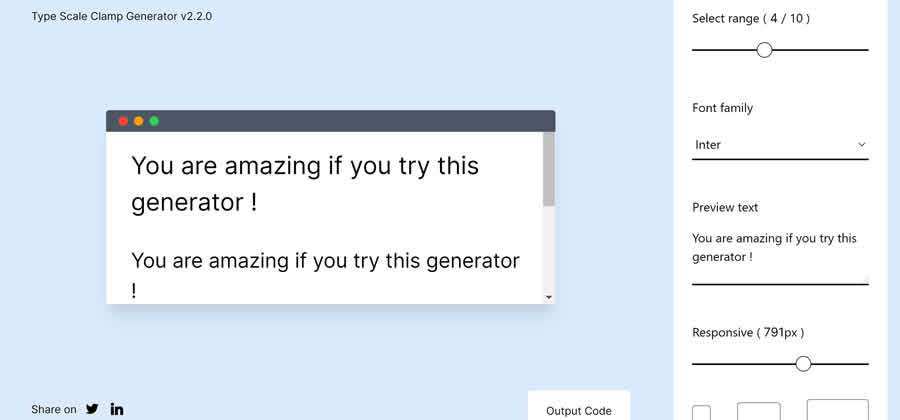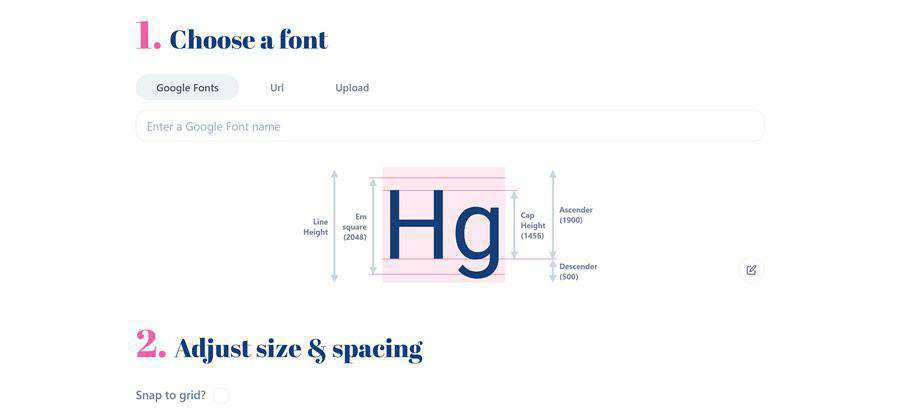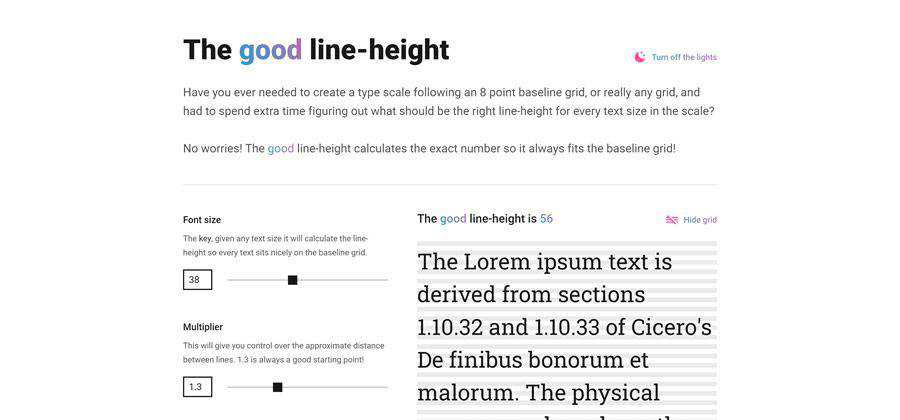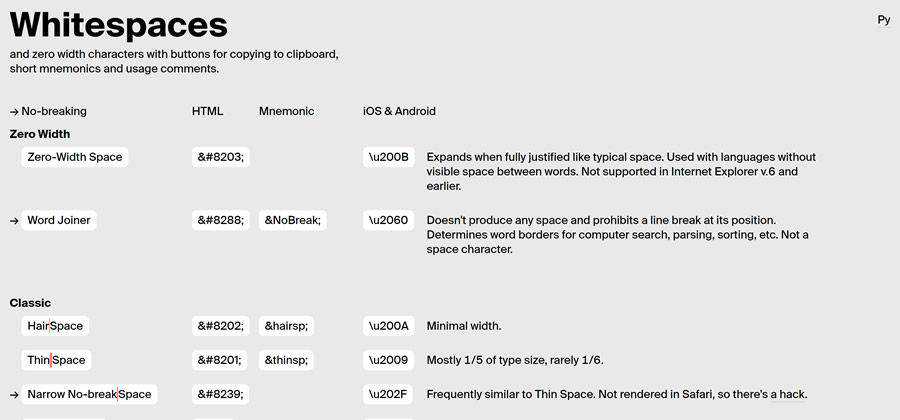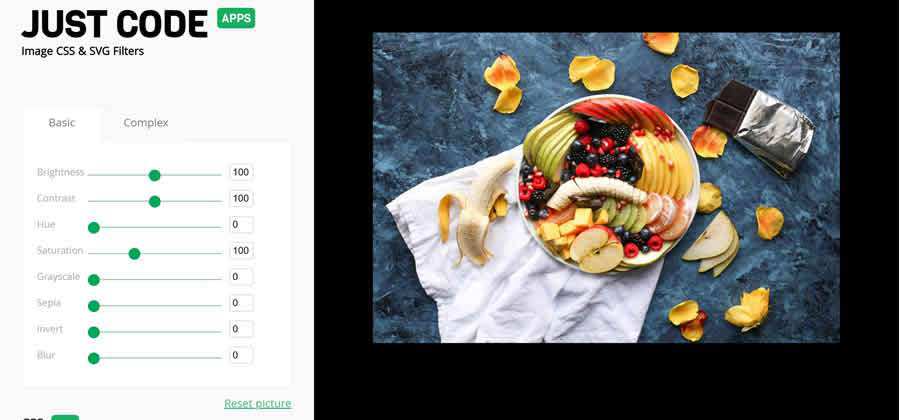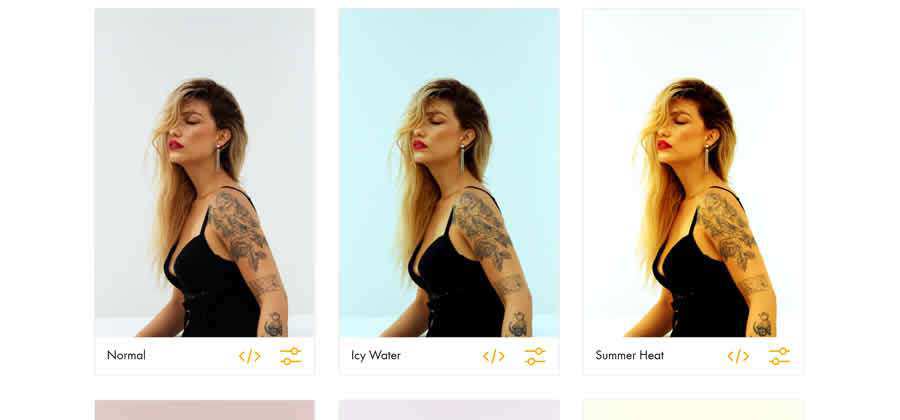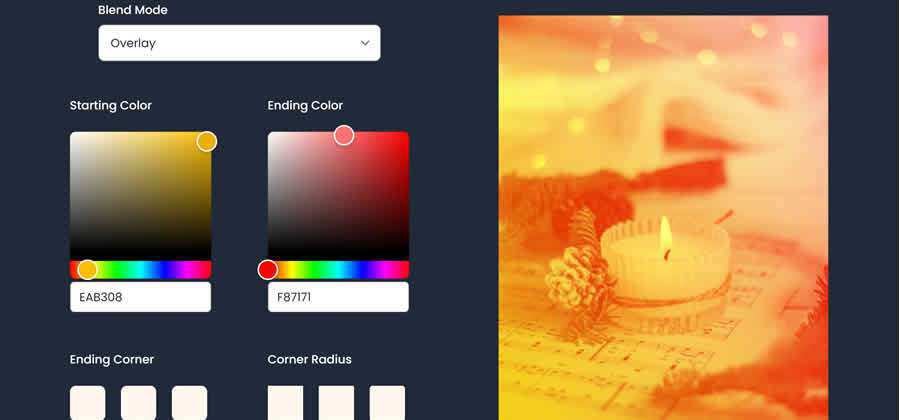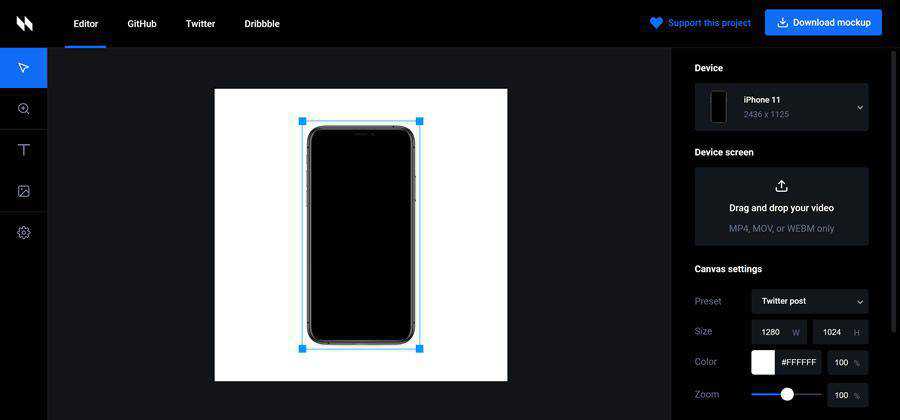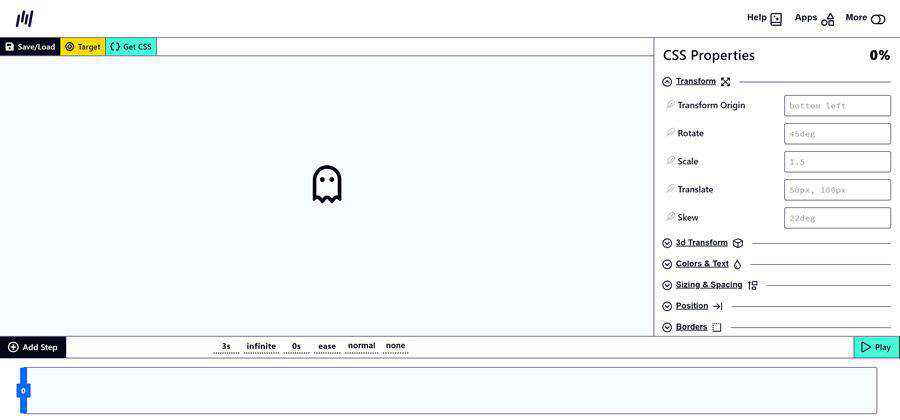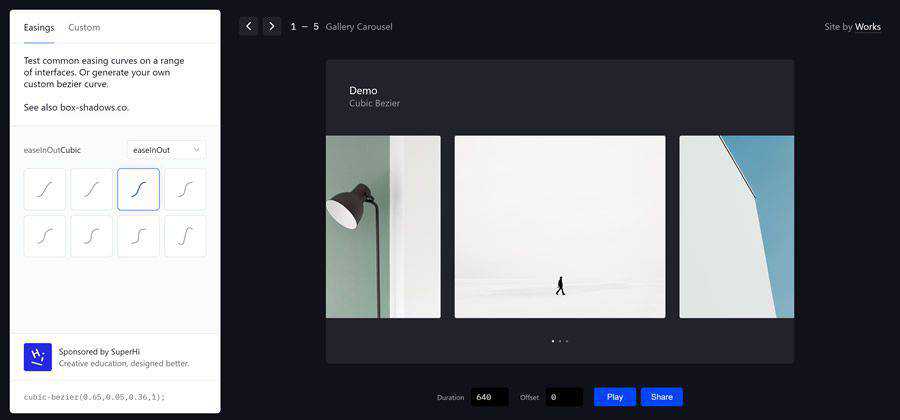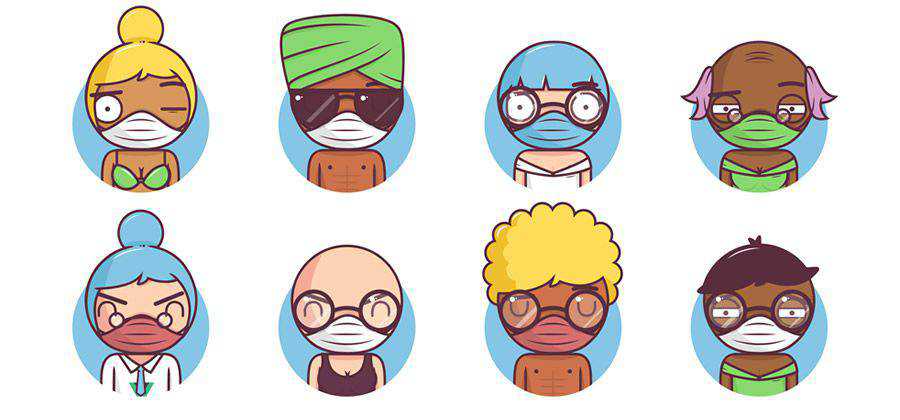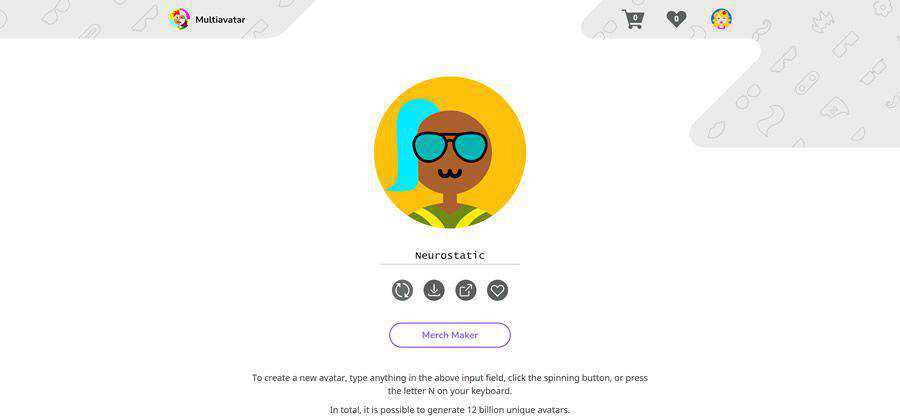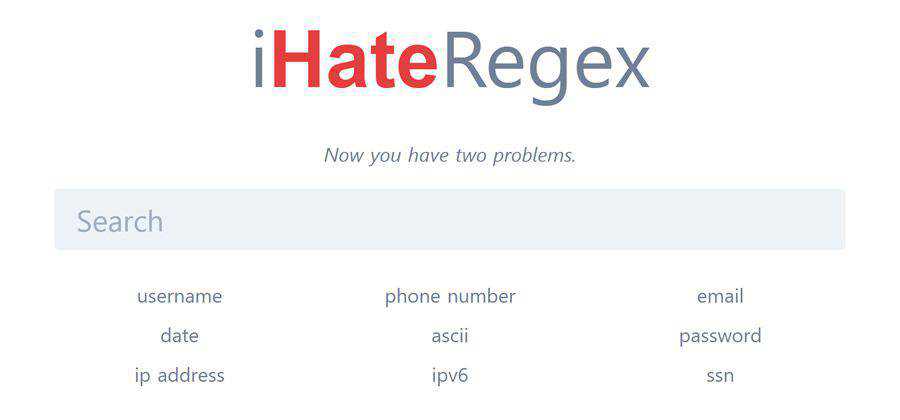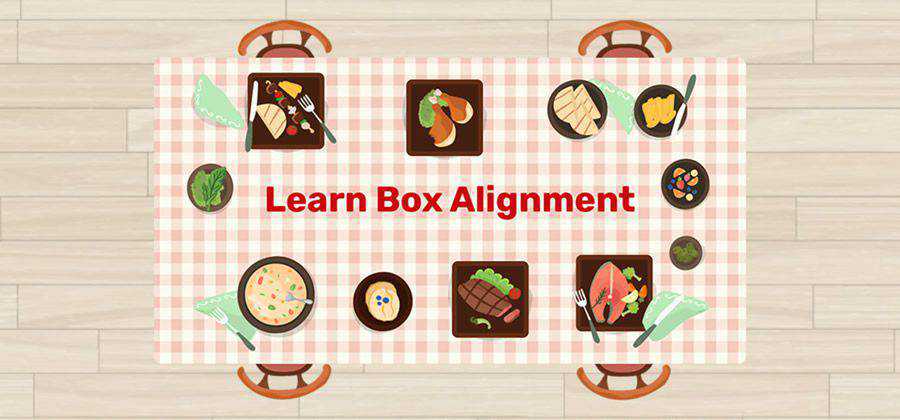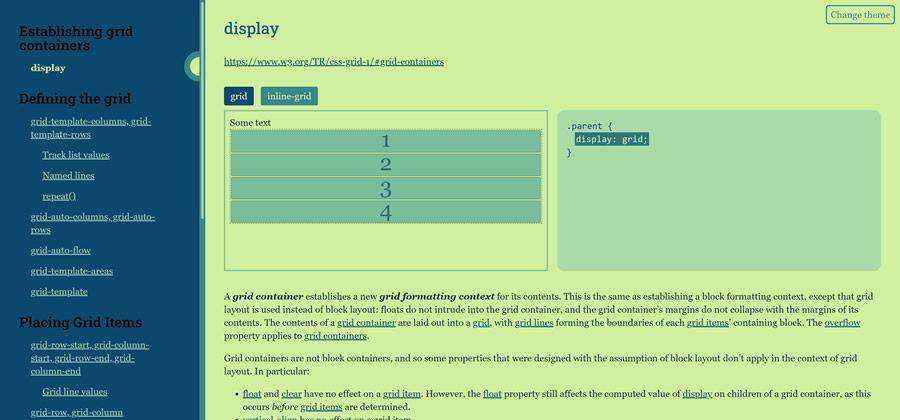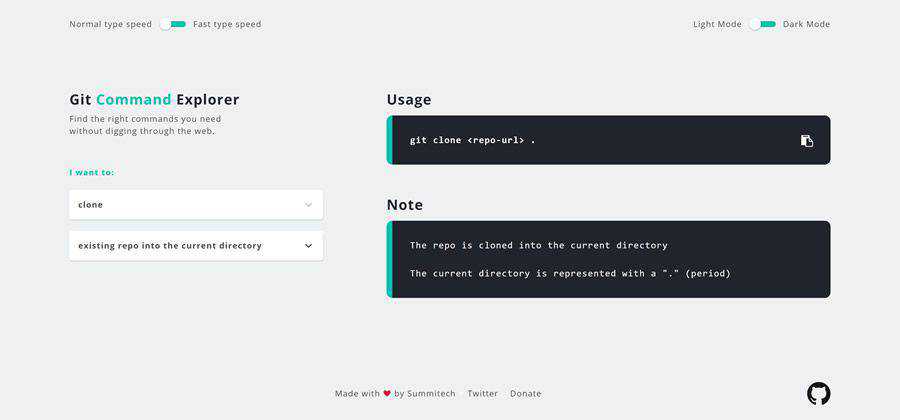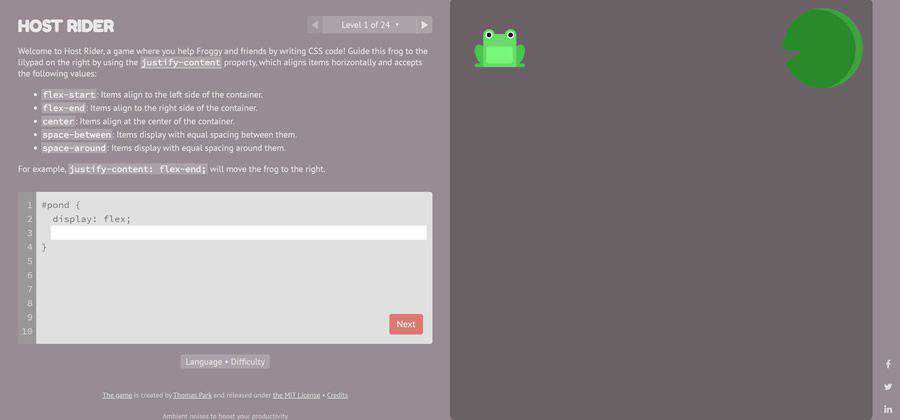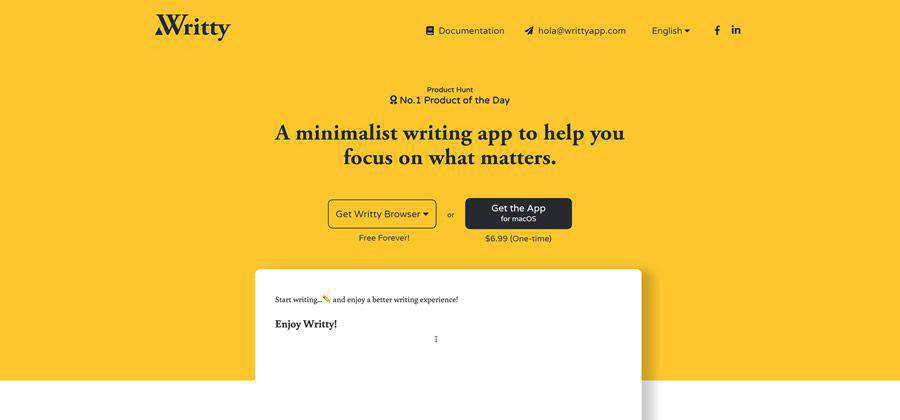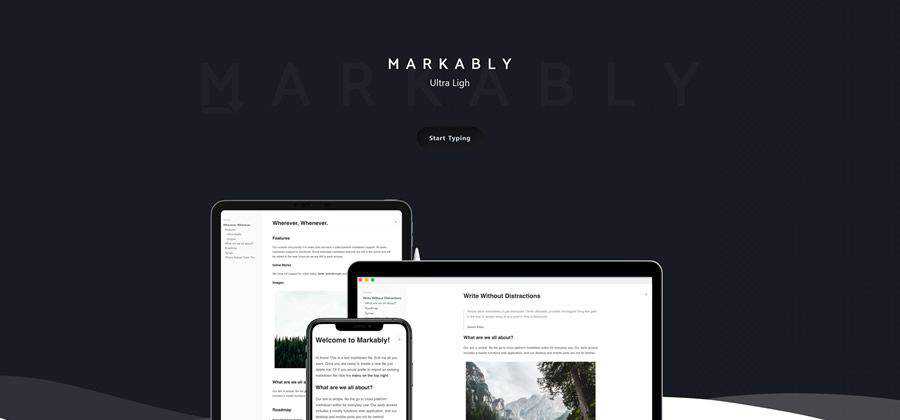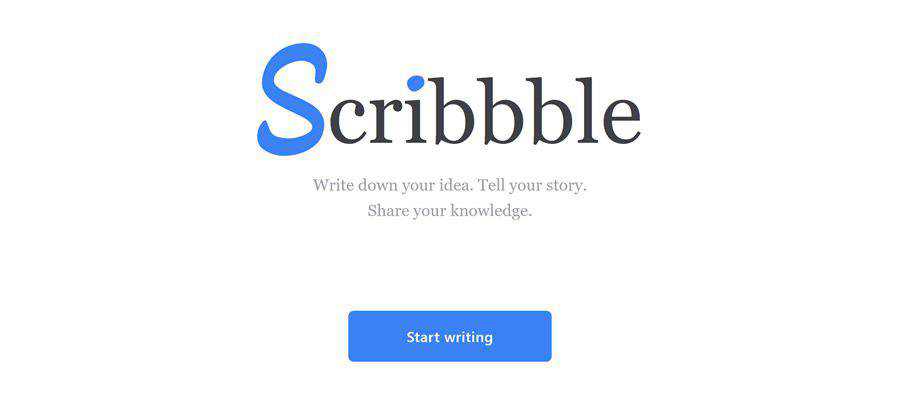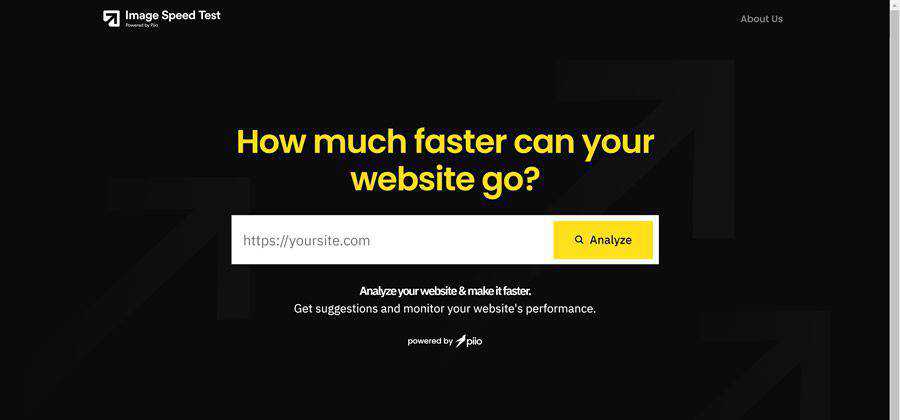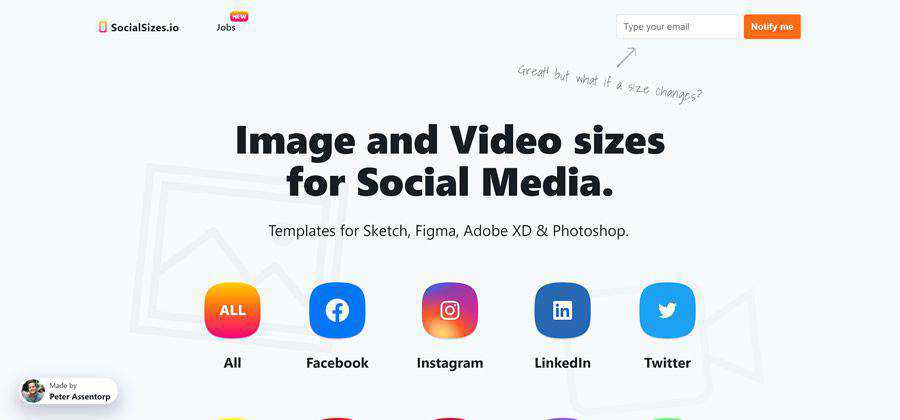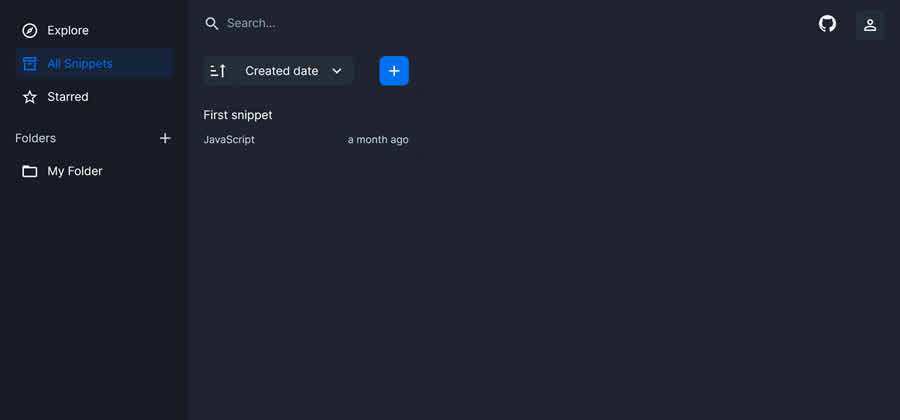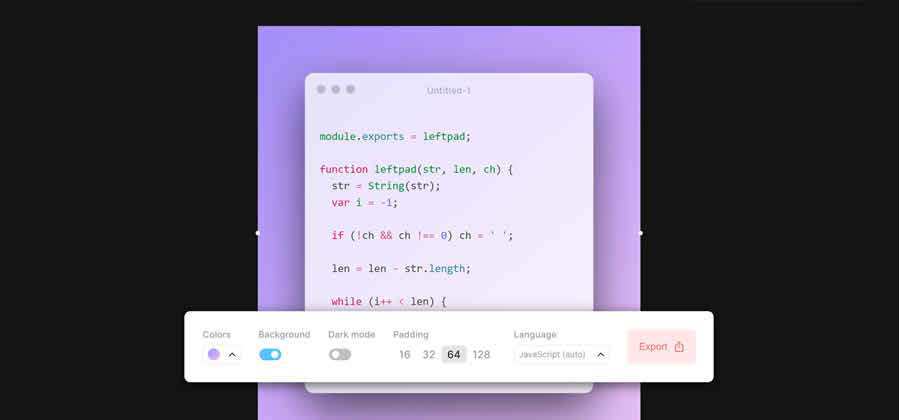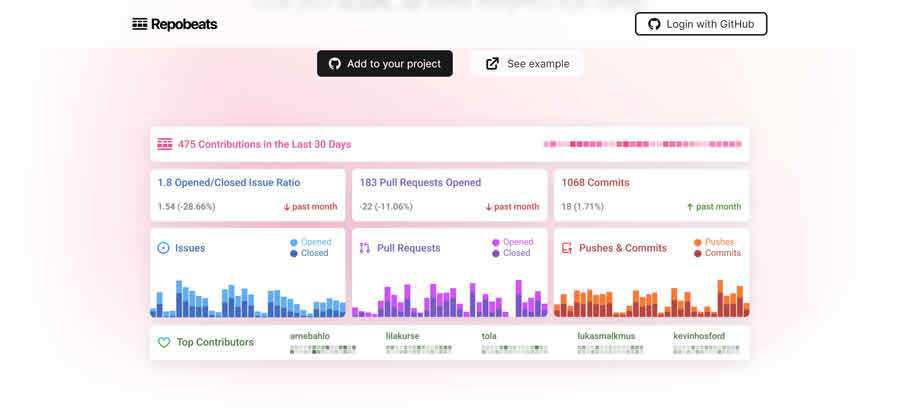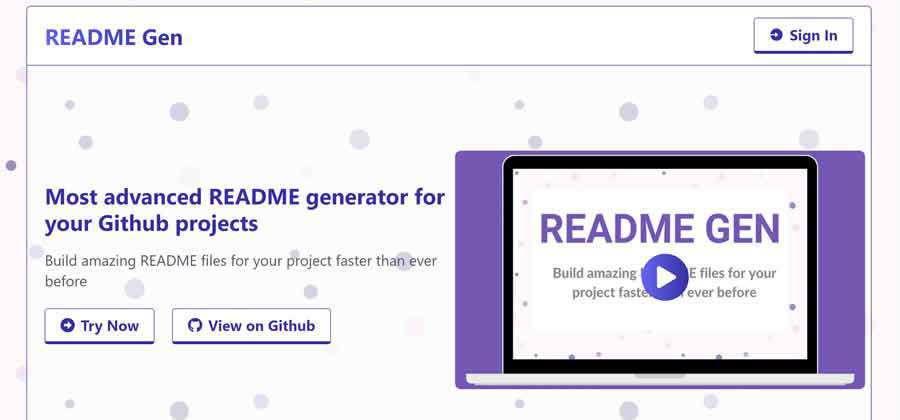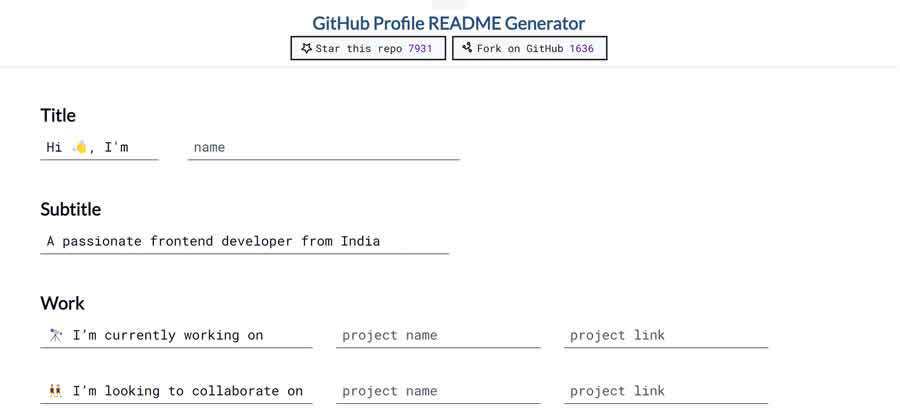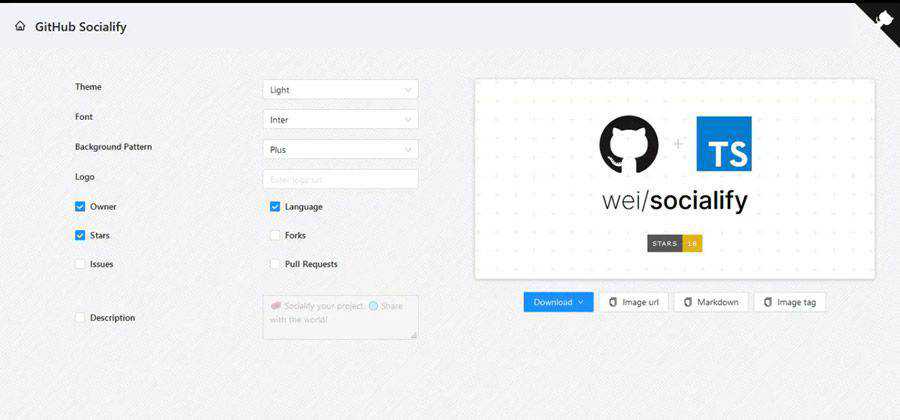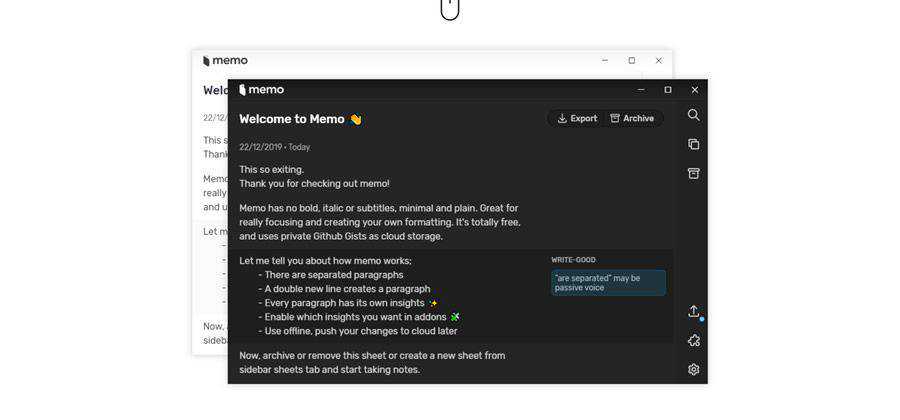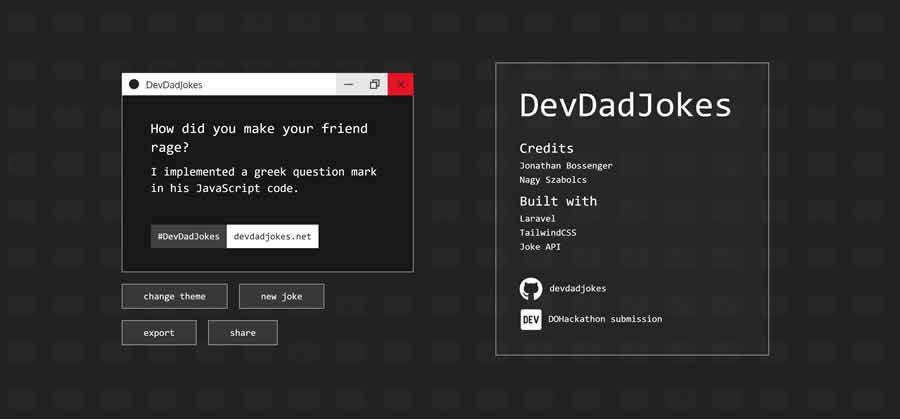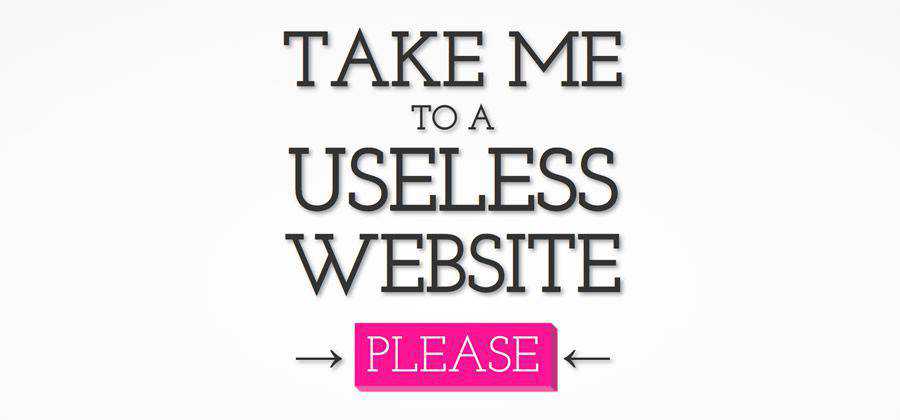There’s no denying it: WordPress rules. The CMS has so many plugins, ranging from custom forms to more complex usability features. Even better is that most of them are totally free.
If you run a site on WordPress, then you probably know about their many related post plugins. They automatically pull articles relevant to each post on your site. Granted, this can impact performance – so there is no “perfect” choice.
That’s why we’ve curated this collection of our favorite related post plugins you might pick from. They each have their own benefits and drawbacks, along with their own interface styles.
YARPP stands for Yet Another Related Posts Plugin. It was designed as just another option from the many existing plugins at the time. Truth be told – this is one of the best.
It does eat a decent amount of resources on the server, so it helps if you’re on a VPS or dedicated host. But you can use a caching plugin to help speed things up.
Posts can be organized with thumbnails or in a link list inside your article. The templating system is also easy to edit if you know your way around CSS, so it’s super easy to get this blended into any site.
I’ve used YARPP on a couple of sites and I’ve been really pleased with the results. If you take it for a test ride, I think you’ll feel the same way.

Contextual Related Posts uses a custom algorithm that pulls keywords from each page’s title and main body content. This is a lot more intensive than other plugins, but it also delivers more unique results.
Once you get this installed, it’ll automatically start pulling related posts based on the page content. You can add the shortcodes anywhere you like or append the related post function inside your template files.
I also like how this plugin comes with its own unique caching system. However, that means even if you have another caching plugin installed, like W3 Total Cache, you’ll need to clear both caches to reset your related posts.
This approach certainly cuts down on page size but can be a pain when you’ve got a massive website.
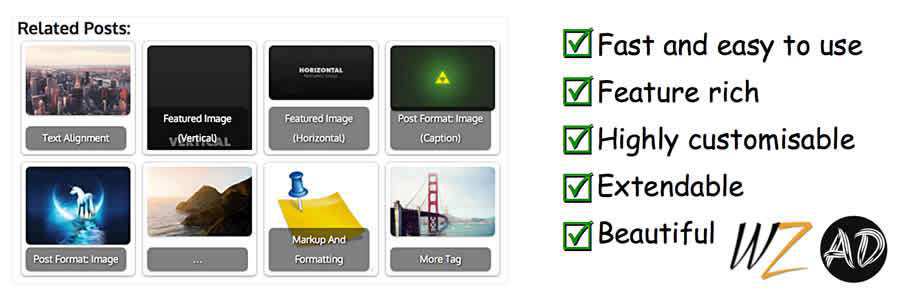
Intelly is one of the newer options that embeds related posts inside your content. Pretty cool!
I haven’t used Intelly Related Posts very much, but from what I have seen it’s a darn good plugin. The matching system for pulling content is fantastic, and the default templates are pretty easy to work with.
This thing is also pretty much automated. Right from the first setup it can:
- Generate related links for each post
- Embed link boxes after natural breaks in content
- Pull related post featured images with proper thumbnails
From the backend, you can also customize the color scheme with a few defaults. I’ve yet to find another solid in-post related links plugin, so if you need that feature I recommend Intelly.
The Related For WP plugin offers most of the same features you find elsewhere: custom caching, automated links and a custom template.
But there is one nice added feature with this plugin that I really like. It lets you change links on certain posts if you want to manually alter the related content. The plugin gives you full control over links on each page, and you can even rearrange the order, too.
For installation you can use a widget or a shortcode – both of which can work in any theme. The backend has a full setup wizard that can guide you through the whole process.
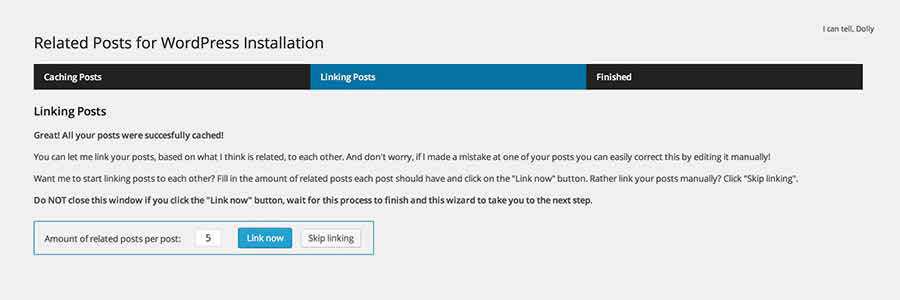
I often prefer related post plugins that gather links from categories and tags. This cuts down on the required processing power since the plugin doesn’t need to scan your content or headlines for keywords.
With WP Simple Related Posts, you’ll get a plugin that looks solely at post tags and categories. These differ for each post, but the plugin aims to automate the process by randomizing the related links for each page.
And since this plugin is totally free, the developer released a free add-on template on GitHub. You can use this to append features onto the plugin for even greater customization.
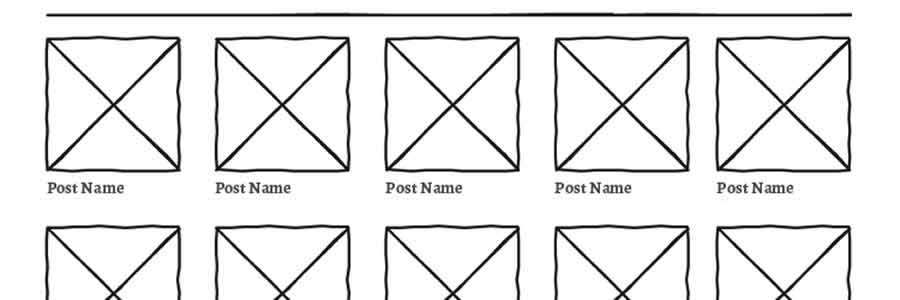
For a more heavy-duty plugin, check out Similar Posts. It’s a newer plugin, currently in v2.7 with frequent updates from the creator.
This gives you more control over the links on your page and how those links are pulled. It can work based on keywords in the content/headline or based on post categories and tags. You choose how much weight goes towards each of those factors.
Choose how the links should appear, which post(s) should be excluded and which relevant factors should be considered before pulling links.
Note that this does require a bit more work to get it all running smoothly. But it also grants you a lot more control over the related post setup.

Custom Related Posts is a great choice for those who want complete control over related post functionality. It lets you pick and choose which posts you want to display.
One of its key selling points is the ability to define bi-directional relationships between posts. For example, if you’d like two posts to always be tied together, that can be accomplished. In this configuration, your pizza crust recipe will always display as related to your pizza sauce recipe, and vice-versa.
There are also multiple ways to integrate the plugin into your site. Use a traditional shortcode, widget, or Gutenberg block. Featured image display is optional.

Here’s one other option that is fairly new. Related Post by Pickplugins lets you display related article links underneath your page content.
It works just like other plugins in that it will scan content, categories, and tags to find an assortment of relevant posts. This happens automatically once you install the plugin for the first time. But you also have manual control to choose the links yourself, if you want to.
The plugin also comes with a few unique features like an optional slider view and a way to setup the related posts inside your archive pages. Overall, it’s a pretty solid plugin to play with. It’s just one of many you can try when looking for that perfect related posts plugin for your site.
The post The 8 Best Related Post Plugins For WordPress appeared first on Speckyboy Design Magazine.
All released in the past year or so year, each of these free web-based apps offers a time-saving solution to many of the web design tasks you will need to perform from time to time. Without ever having to install anything, all you have to do is bookmark and save them for that day when they will be called upon.
Some of these tiny time-savers will help you to better manage your SVG icon collections, organize code snippets, randomly create profile pictures, generate CSS animations, or even translate CSS selectors into plain English.
Whatever the web design time-saver you’re looking for, then the chances are you will find it here.
CSS Layout Tools
CSS Layout Generator – Create your ideal layout in seconds with this handy online CSS tool.
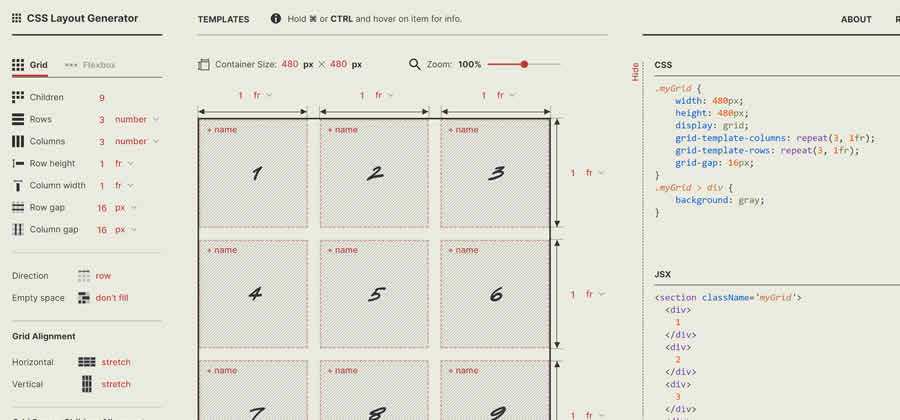
Layoutit Grid – Build your ideal CSS Grid with this online tool.
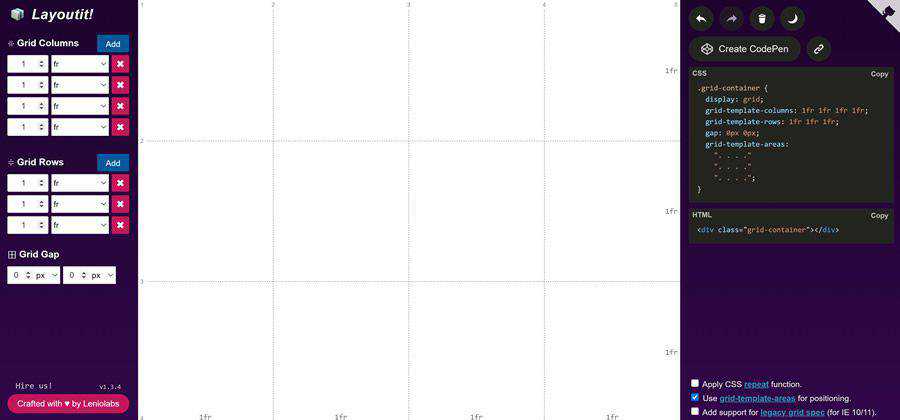
Compound Grid Generator – Enter the number of columns for each of your grids, and they’ll be magically merged into a compound grid.
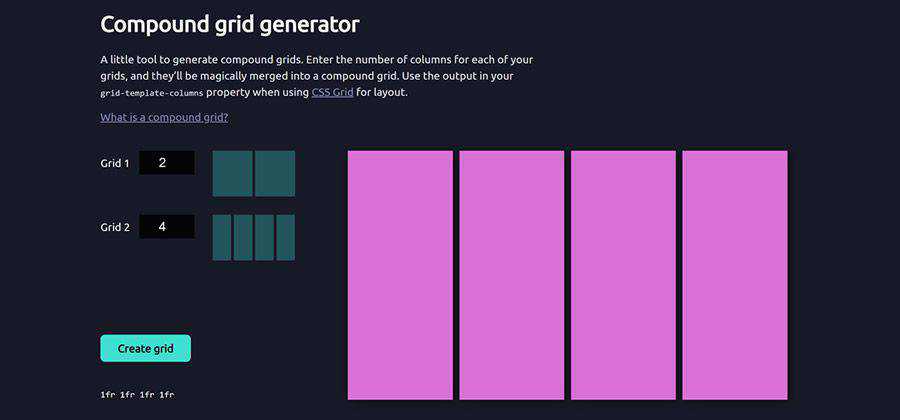
Web-Based CSS Tools
SmoothShadow – Use this online tool to generate incredibly smooth CSS box shadows.
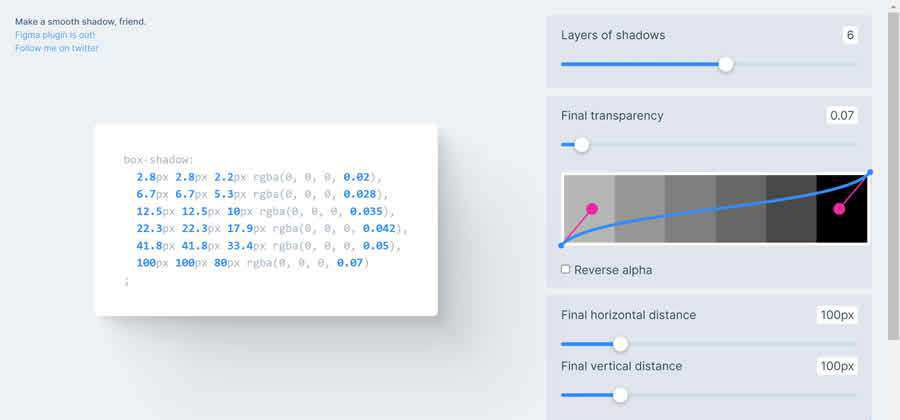
CSS Stripes Generator – Use this browser-based tool to create beautiful striped patterns.
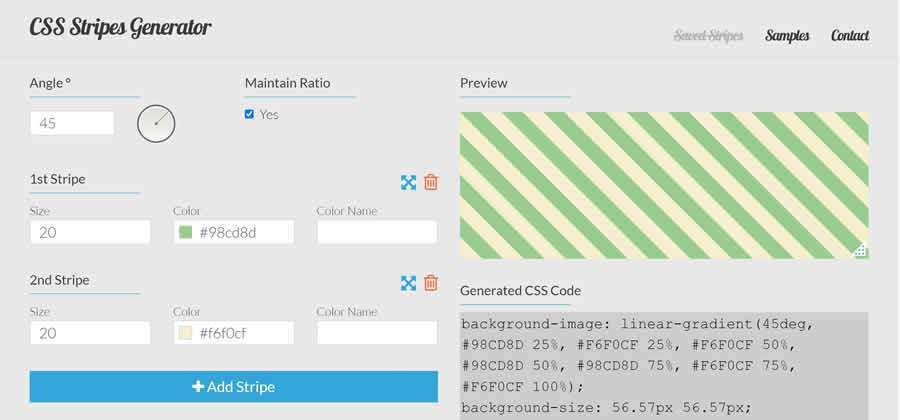
Neumorphism.io – A tool for creating Soft-UI CSS code.
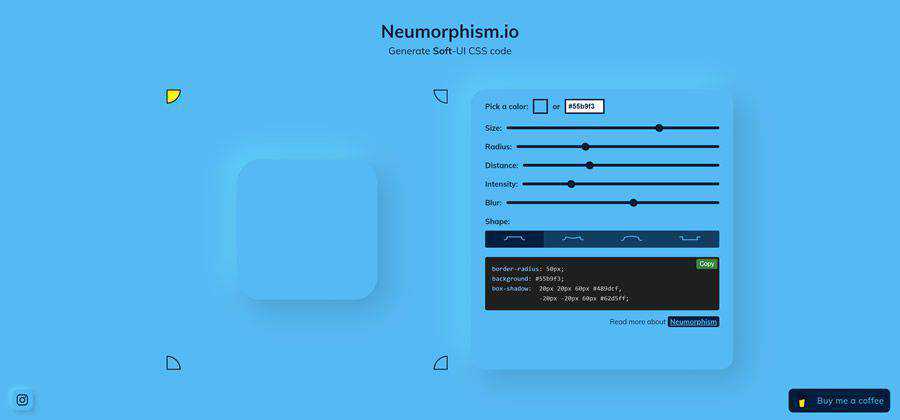
zerodivs.com – Try this experimental UI editor for creating illustrations based applying styles (CSS) on a single HTML element.

CSS clip-path Editor – This online tool will help you generate an awesome clip path.
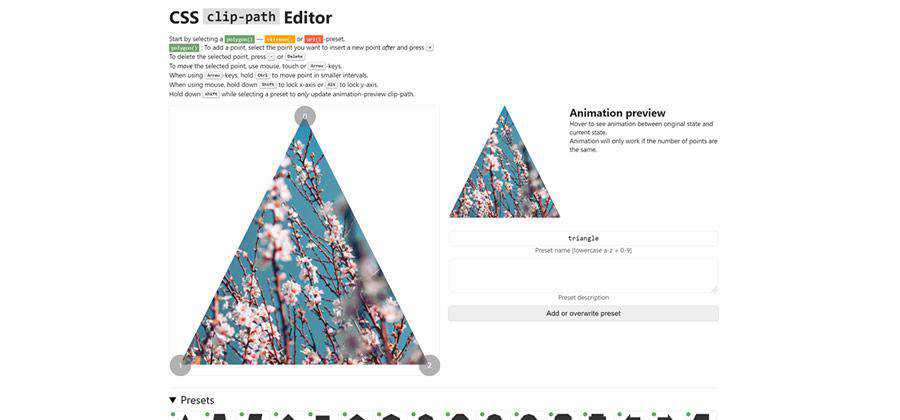
Web-Based Pattern Generators
CSS Background Patterns – Find your new favorite background with this free CSS generator.
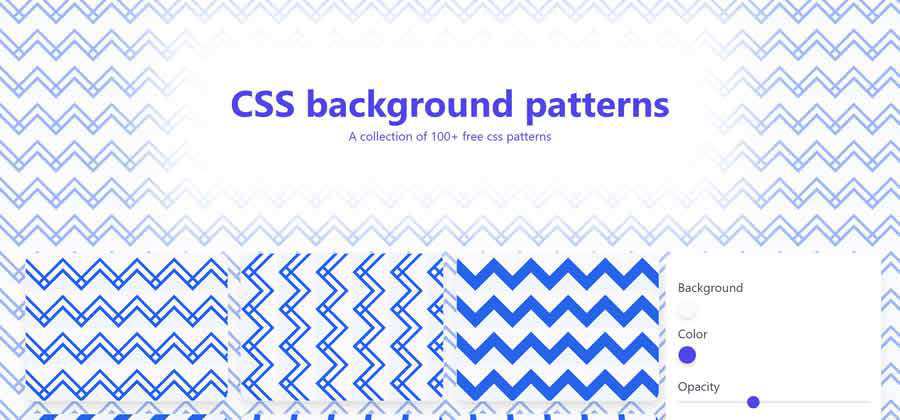
Basic Pattern Repository – A collection of simple and seamless SVG patterns that you can copy and paste into projects.
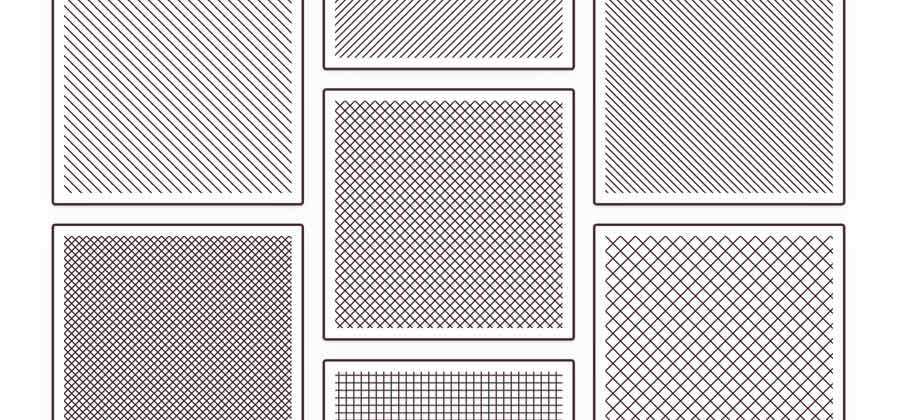
patternico – A web-based tool for creating seamless patterns for your projects.
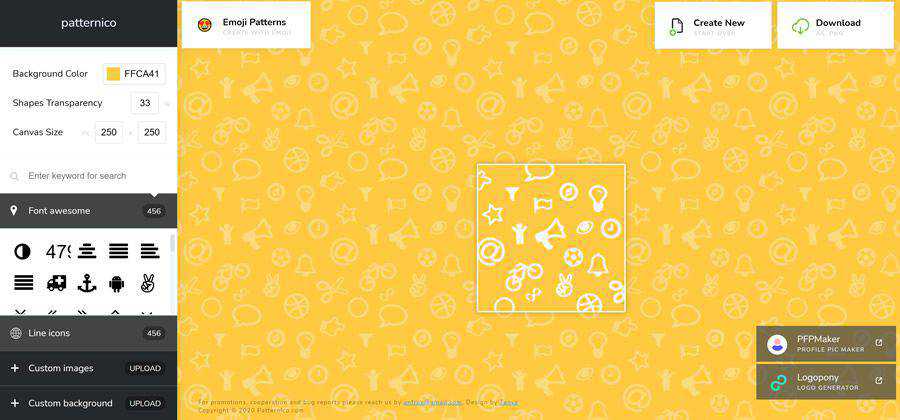
PatternPad – An app for creating exportable patterns using endless variations.
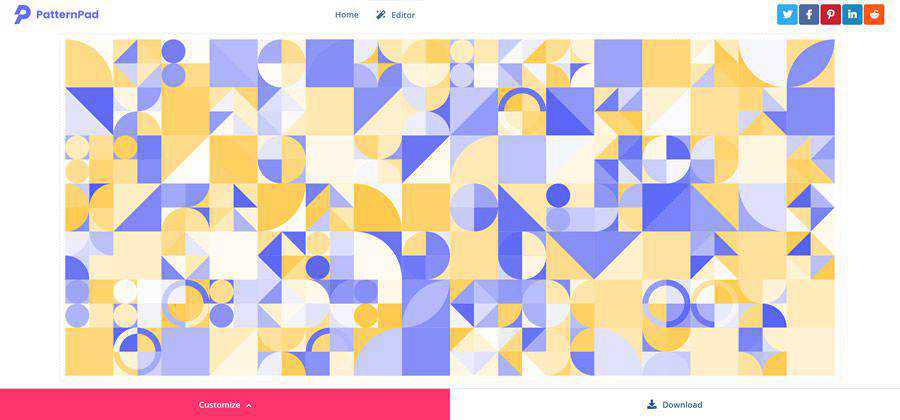
Beautiful Dingbats Pattern Generator – Create seamless, royalty-free patterns to use in your projects.
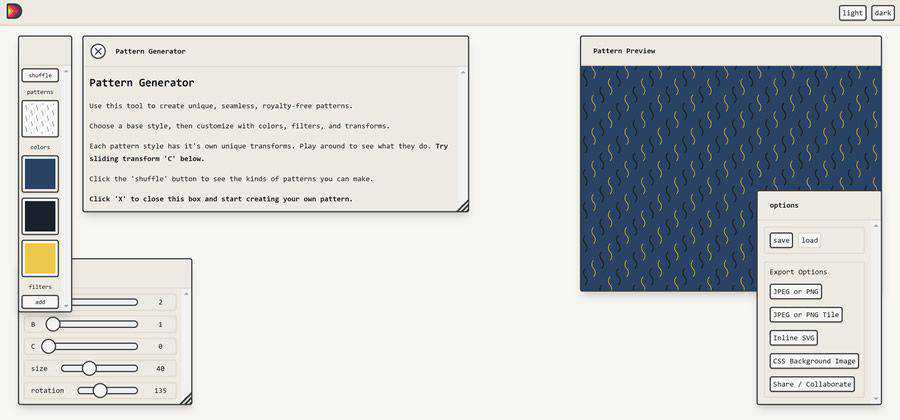
CSS Background Patterns – Generate your own seamless background pattern.
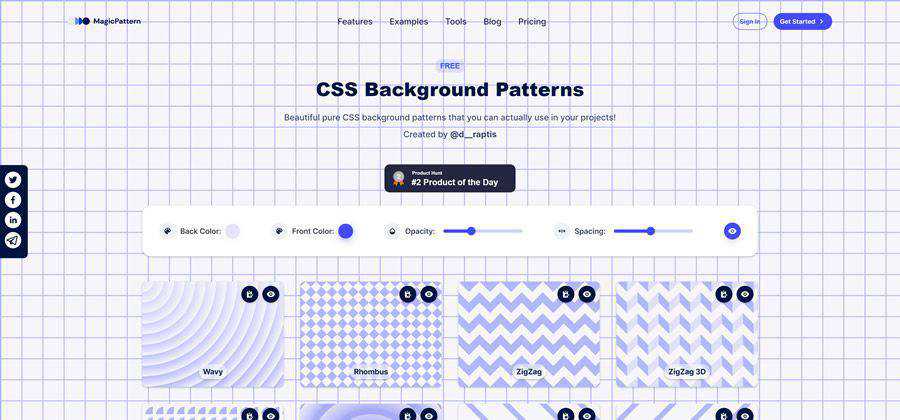
Web Based Color Tools
couleur.io – An online generator to help you create “harmonizing” color palettes.

Parametric Color Mixer – Create your own custom color palette and export to CSS or SVG.
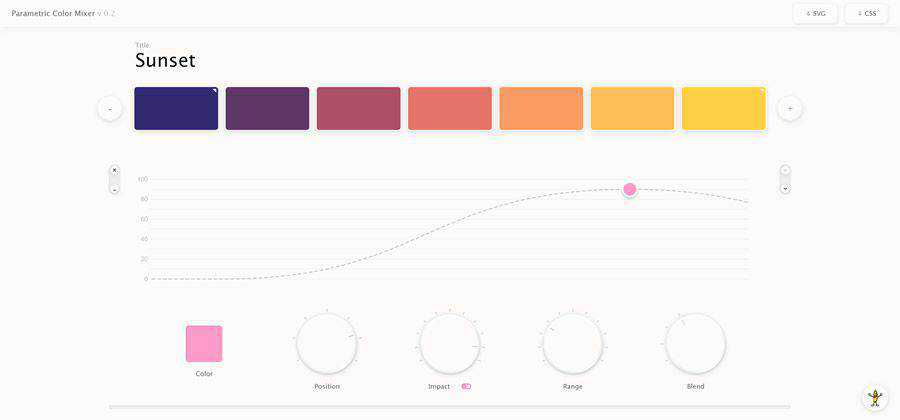
Web-Based Gradient Generators & Tools
Advanced CSS Gradient Editor – This free CSS gradient design app is full of useful features.

uiGradients – Find your favorite gradients with this collection of copy-and-paste styles.
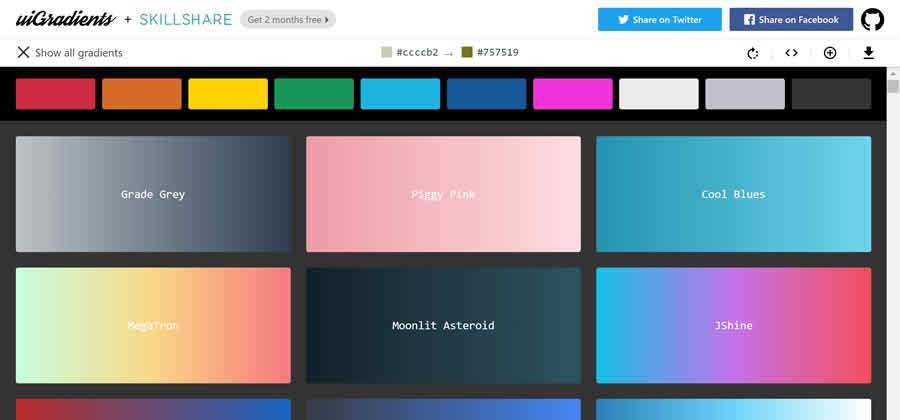
conic.css – A collection of copy-and-paste conic gradients to enhance your projects.

Gradihunt – Find or generate the perfect CSS gradient for your projects.
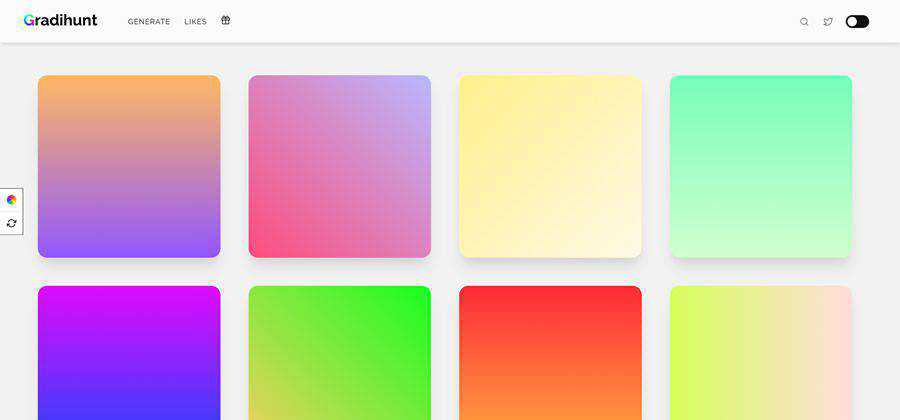
Multicolor CSS Gradients – Free, lightweight, colorful and responsive backgrounds for use in your projects.

grxdients – A CSS library that makes adding gradients to your projects incredibly simple.
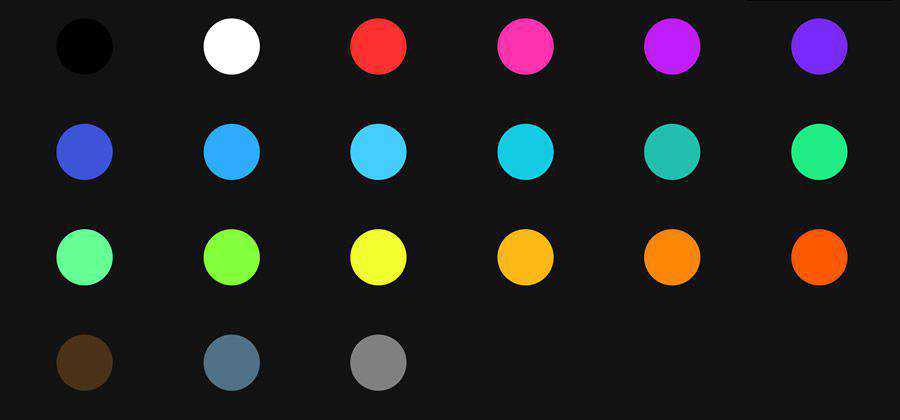
Glassmorphism Generators & Tools
Glassmorphism CSS Generator – Create a beautiful glass effect with the help of this handy tool.

Glassmorphism CSS Effect Generator – Create your own stunning glass effect, copy the code and be on your way.
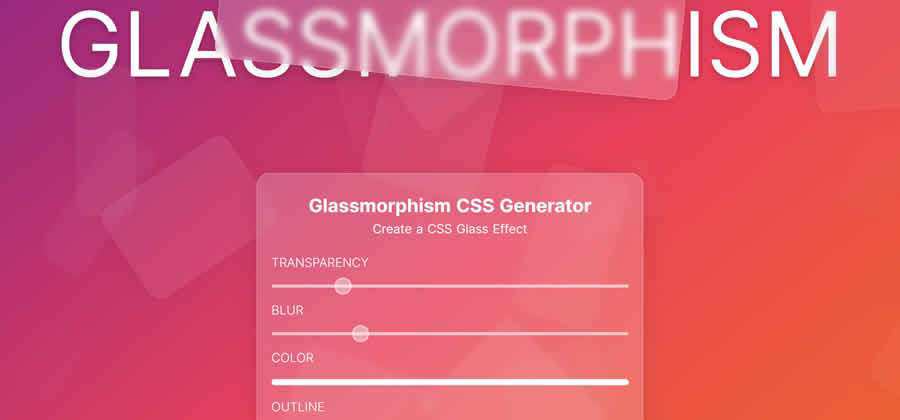
Web-Based SVG Tools
Faux Code Generator – A tool for turning real code (GitHub Gists) into a faux code SVG.

Convert2Svg – A Simple web-based tool for converting multi-colored images to SVG files.
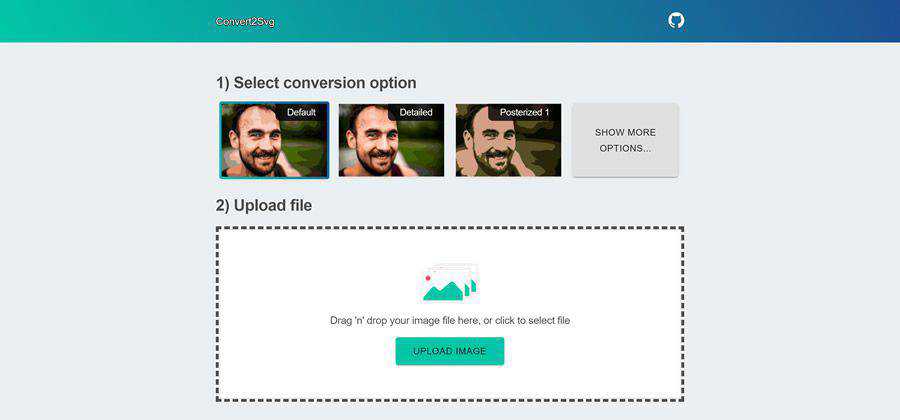
Warp SVG Online – Upload your SVG file and use this online tool to warp it.

SVGBox – This API makes it dead-simple to include SVG icons in your projects.
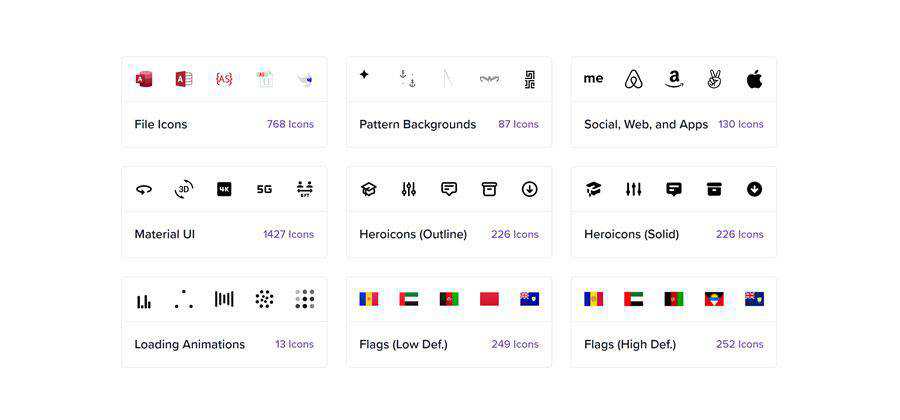
Loader & Spinner Tools
Loader Generator – Build a custom loader for your React app with this tool.

Spinners React – A tool for (you guessed it) generating animated spinners in React.
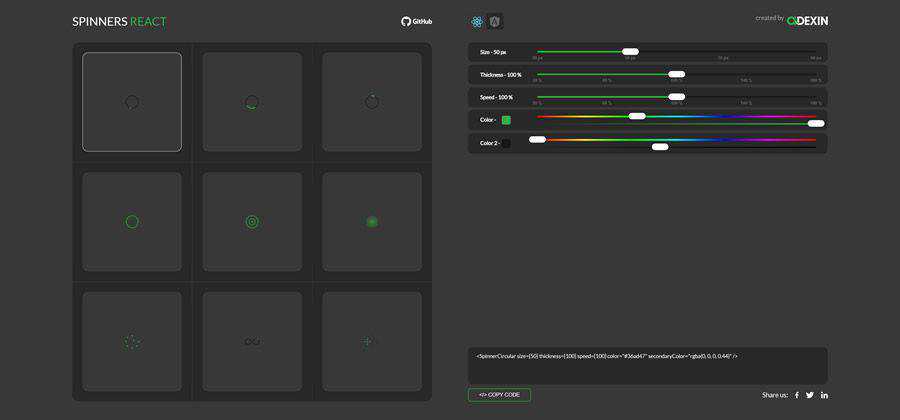
Screenshot Generators
Limus – Upload your screen shots and this tool will let you view and save them at different angles.
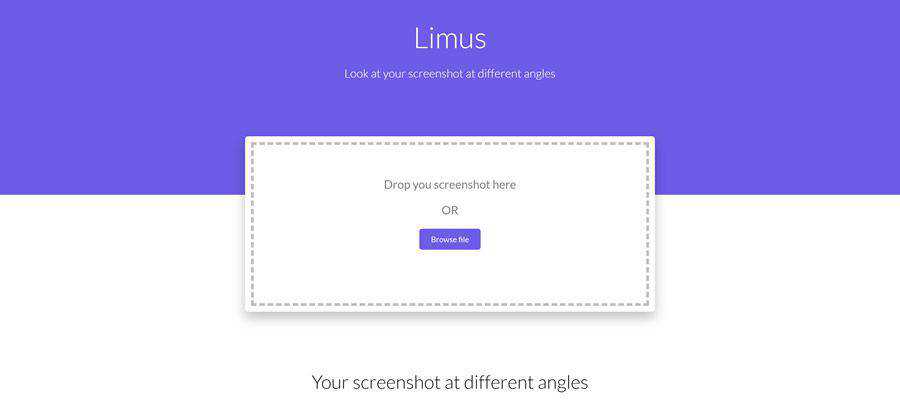
Snippet Shot – A web-based tool that generates screenshots from you code snippets.

Icon Generators & Tools
Iconify – Upload your image and let this tool generate a custom set of app icons.
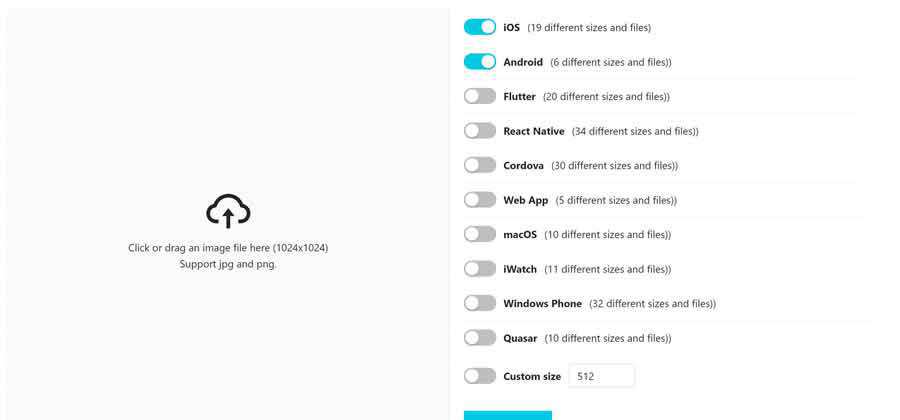
FaviconCheck – This tool will show you how your site’s favicon looks on various devices.
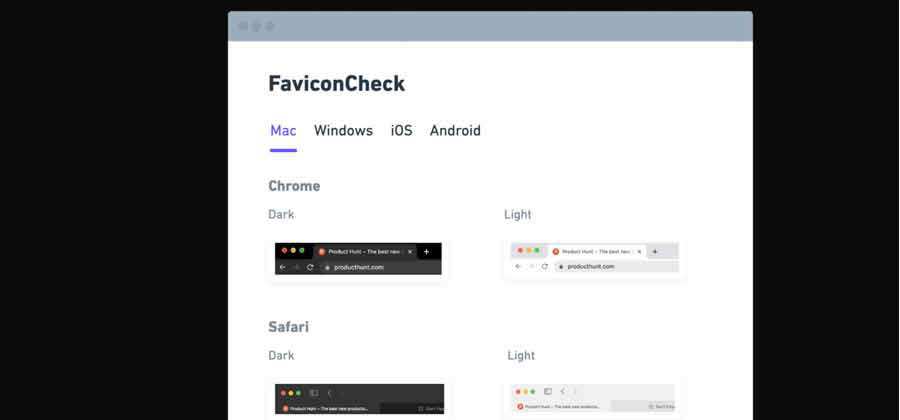
IconKitchen – Create your own custom app icons with this online generator.
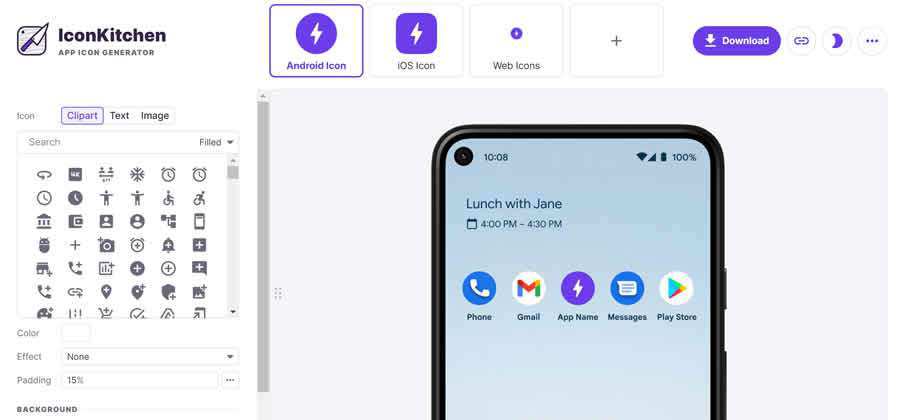
Iconset – An app for better organizing your SVG icons.
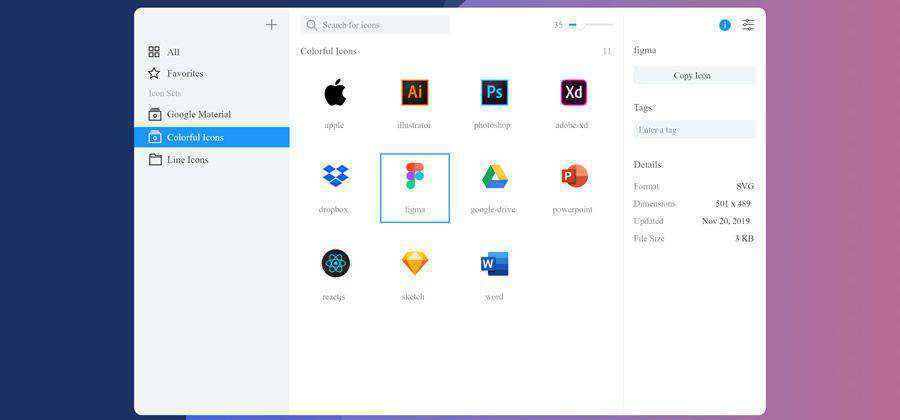
SVG Favicon Maker – Create your own, scalable SVG favicon with this online tool.
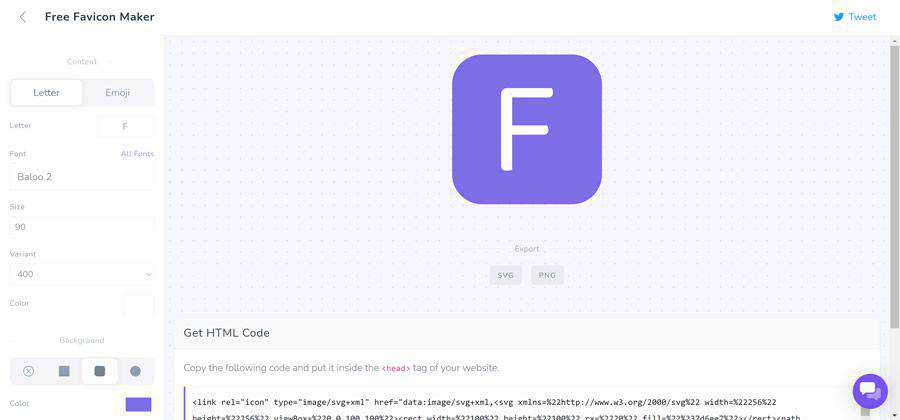
Motion – Create animated icons with this app, available for Mac OS and Windows.

Iconsizer – Generate the right icon resolutions for all devices.
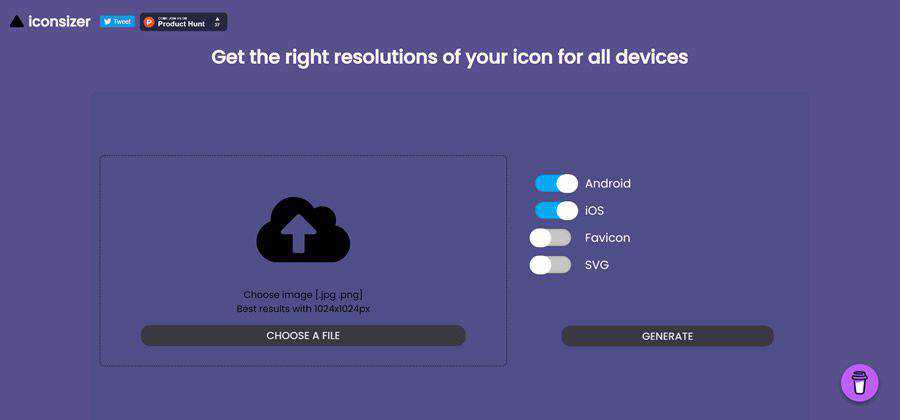
Web-Based Typography & Font Tools
Fluid Typography – Create text that scales with the window size, so that your headings look great on any screen.
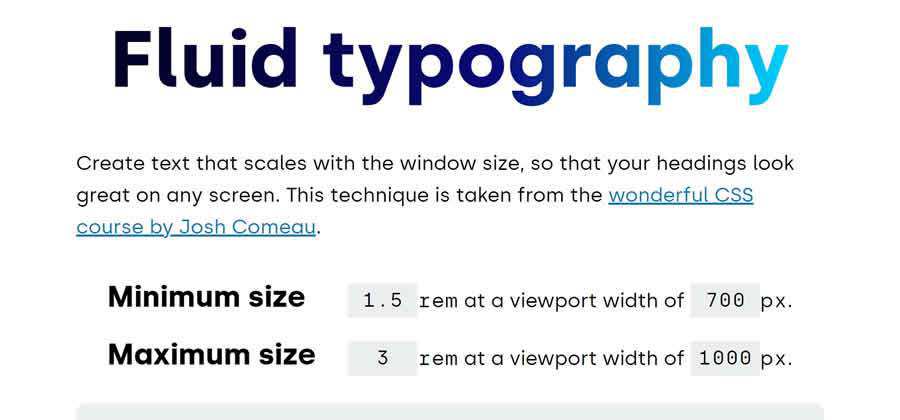
3DPop – This online tool will help you generate awesome 3D text effects using CSS.
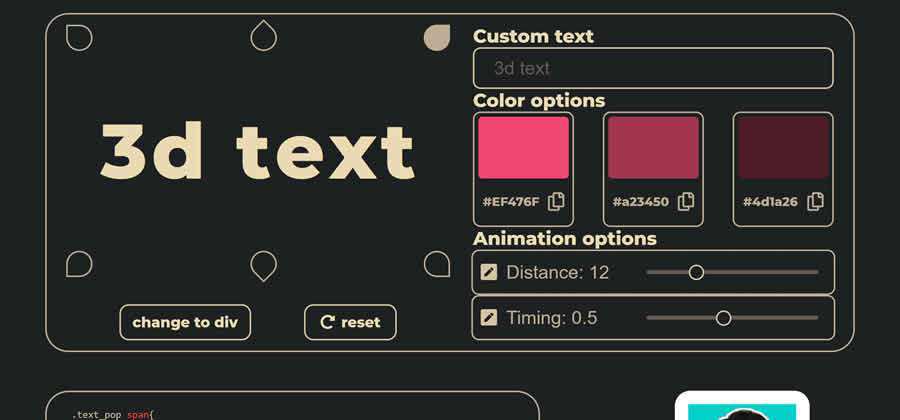
Type Scale Clamp Generator – Use this tool to create the perfect responsive typographic scale with CSS.
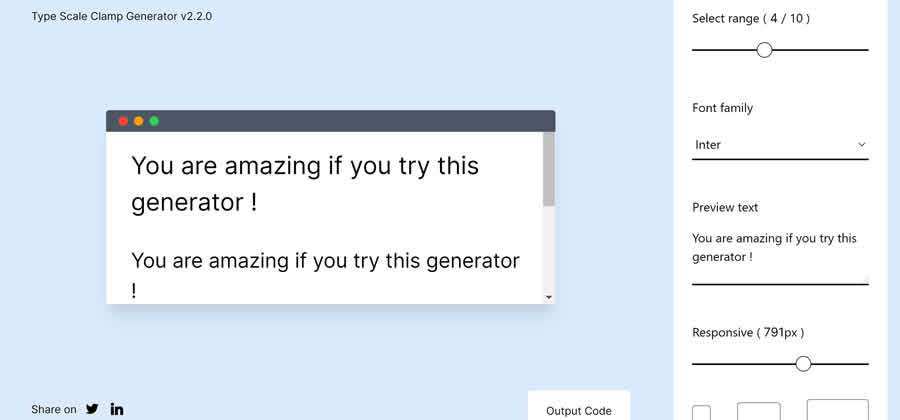
A Variable Fonts Primer – Learn everything you need to take advantage of this typographic phenomenon.

Capsize – An online tool for defining typography in CSS.
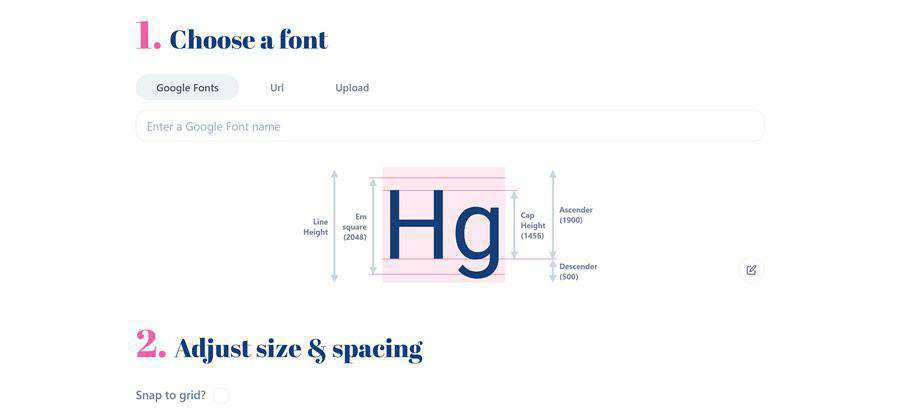
useFonts – Try out this design tool to help designers and developers select their perfect fonts.

The good line-height – Use this tool to easily calculate the perfect CSS line height for each text size in your scale.
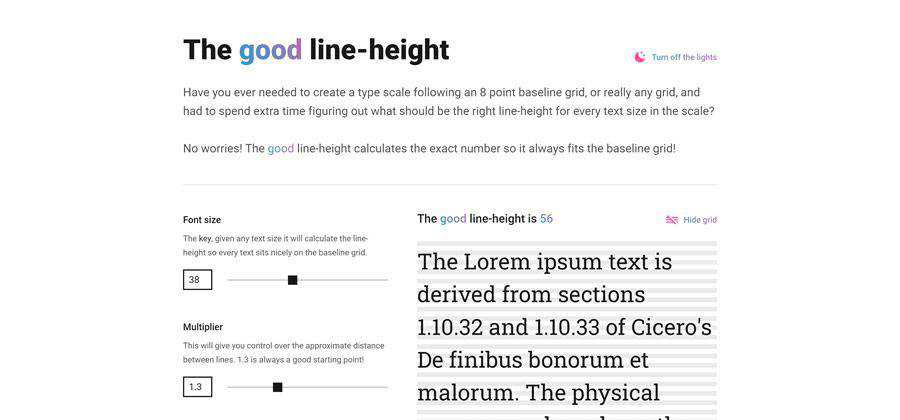
Whitespaces – A handy copy & paste resource for various space types.
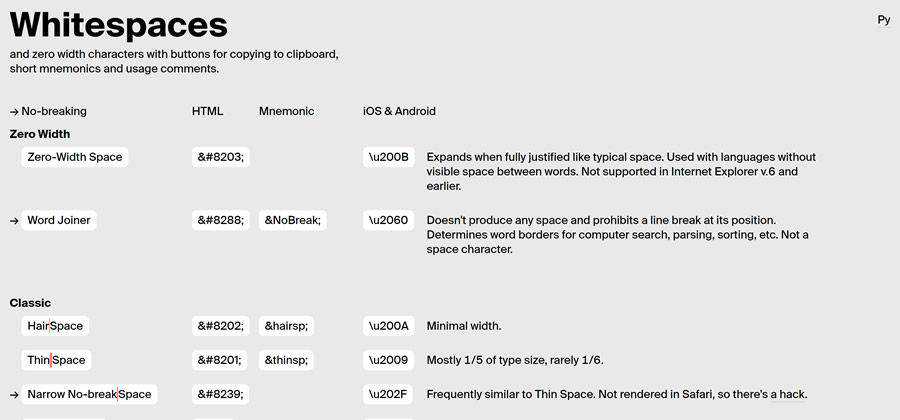
Image Filter Apps & Tools
CSS Filters Generator – Add compelling filter effects to your images with this online tool.
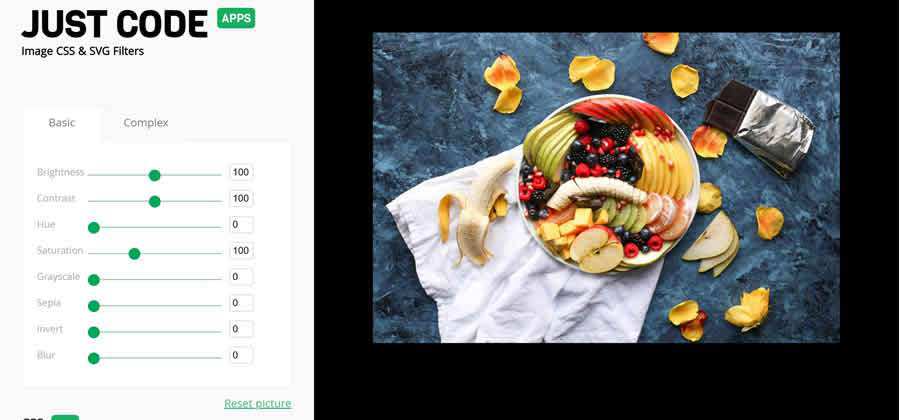
CSS Photo Filters – Upload your image and this tool provides a whopping 36 CSS filters you can use.
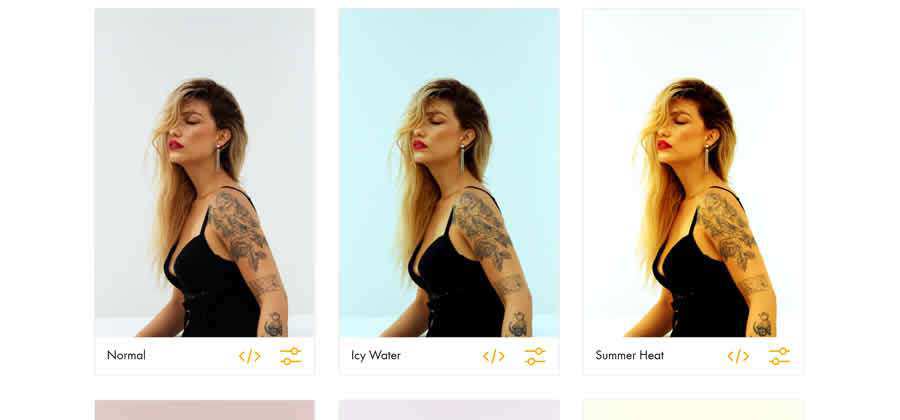
Tail Blend – Use this online tool to create beautiful photo blend modes for Tailwind CSS.
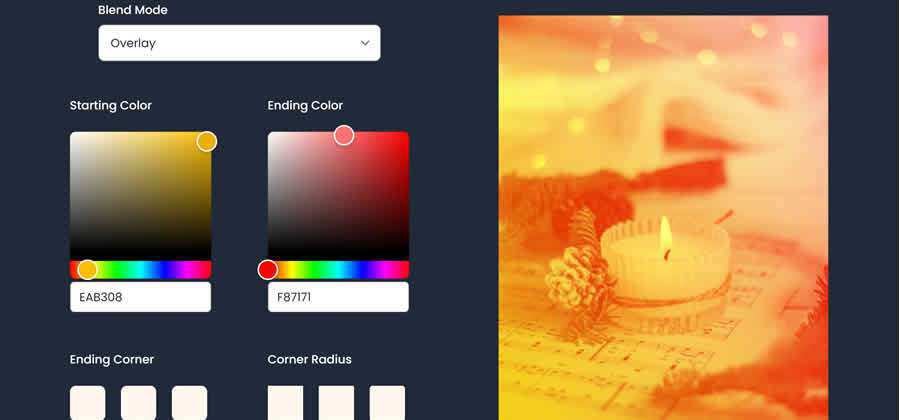
Web-Based Animation Tools
Animockup – Use this tool to create free animated mockups of popular devices.
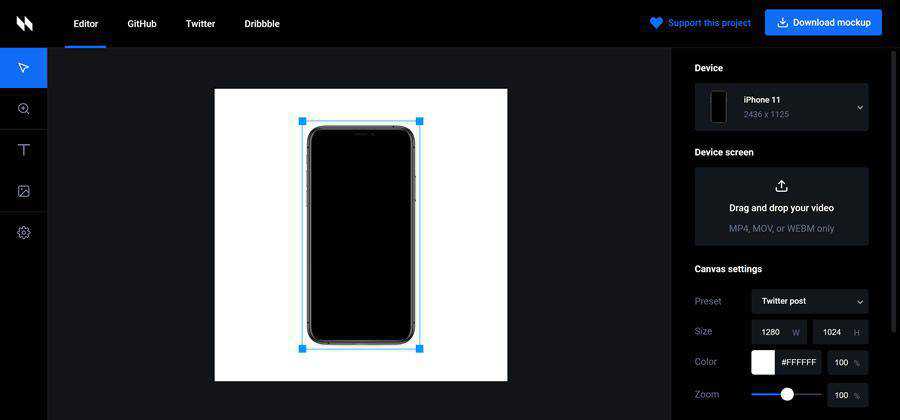
Keyframes.app – Generate awesome CSS animations with this web-based tool.
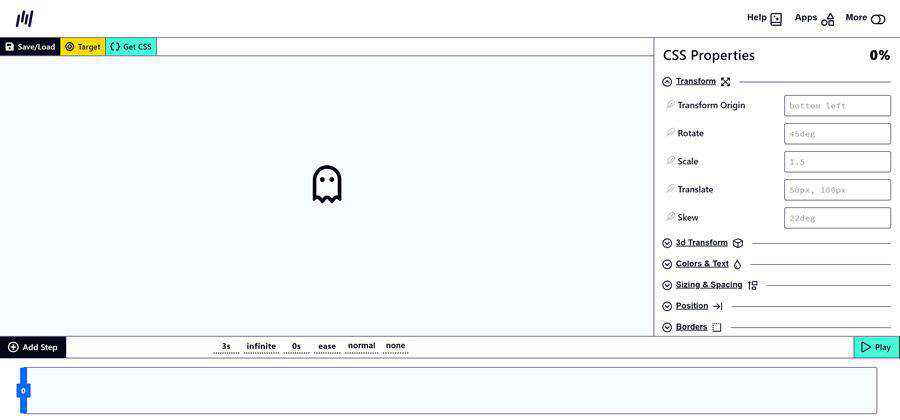
Easings – Test and create Cubic Bezier easing curves with this generator.
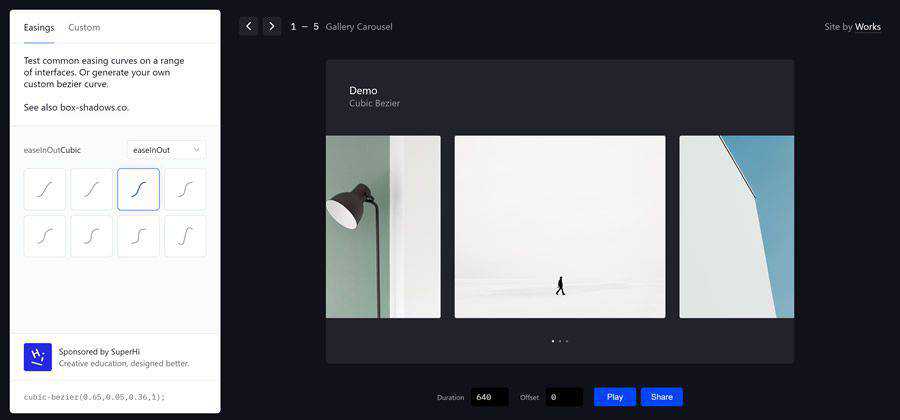
Profile Picture & Avatar Generators
Big Heads – A library that randomly generates characters for your apps and games.
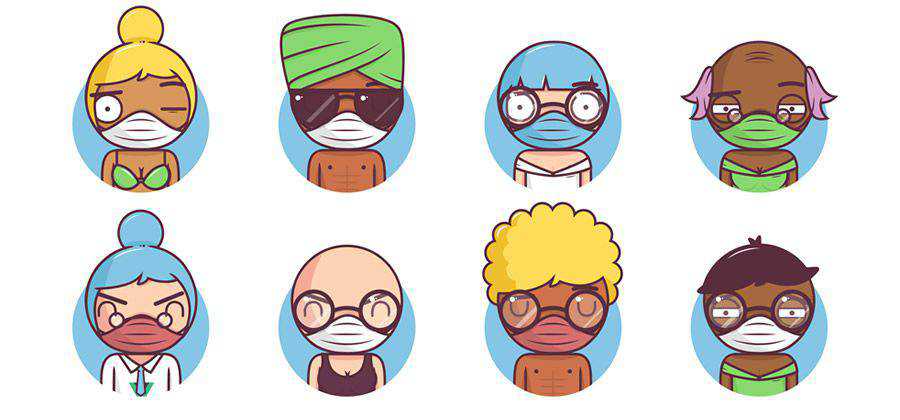
Multiavatar – Generate your own custom avatar with this tool.
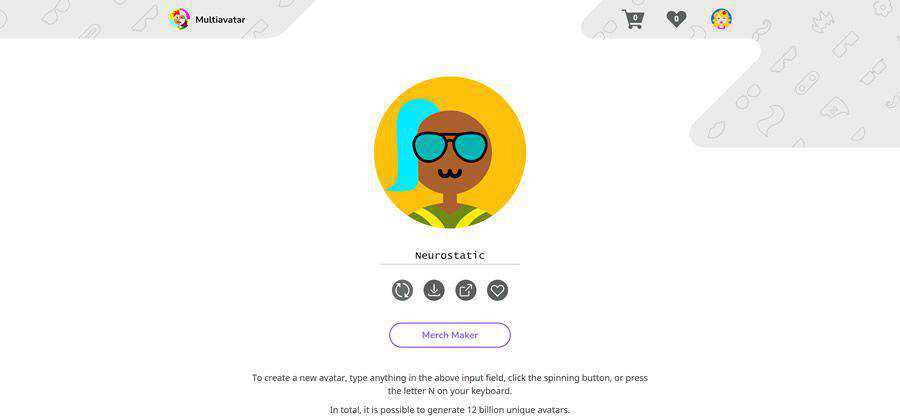
Web-Based Learning Tools
Learn CSS Positioning – An interactive article to help you learn how to position elements.

iHateRegex – A regular expression cheat sheet for haters.
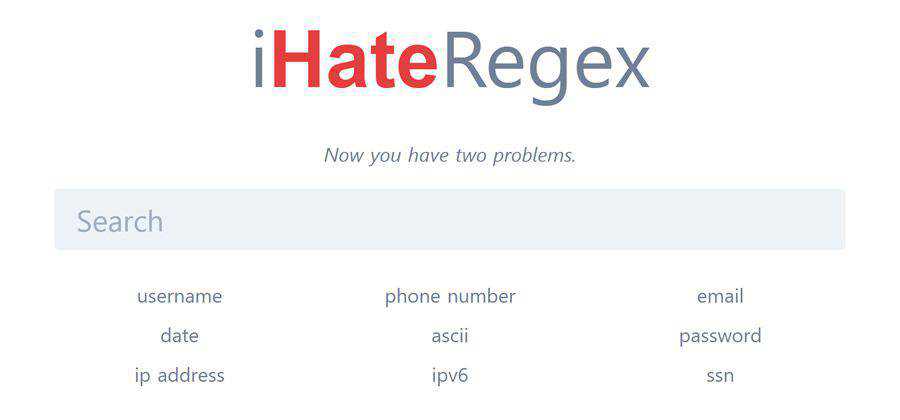
Learn Box Alignment – Get the lowdown on how alignment works for both CSS Grid and Flexbox.
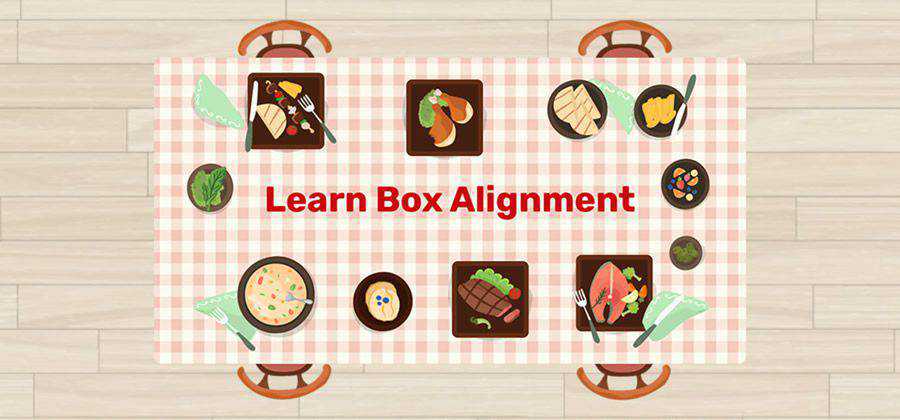
Selectors Explained – Translate CSS selectors into plain English.

Grid Cheatsheet – A handy reference for learning the intricacies of CSS Grid.
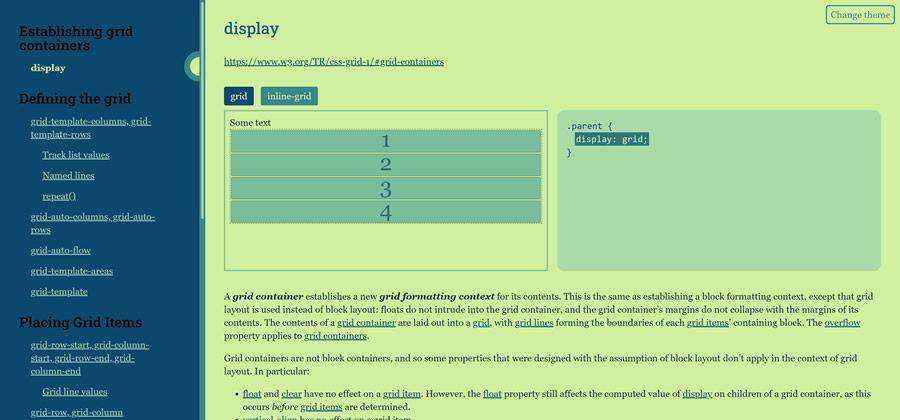
Git Command Explorer – A handy resource to help you find just the right Git command.
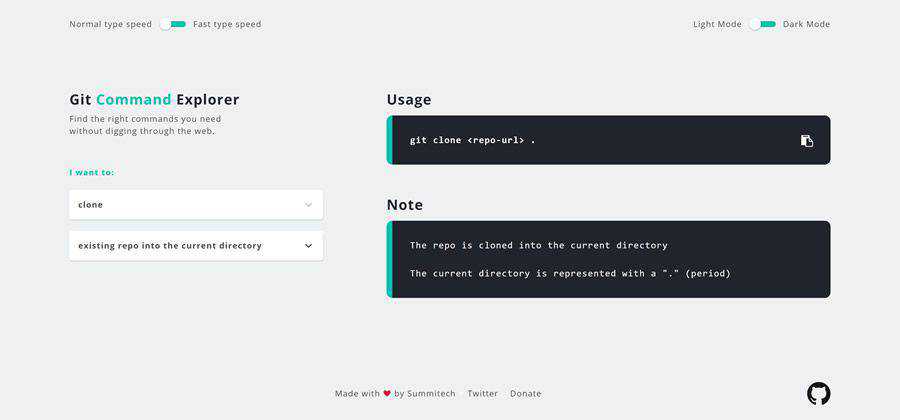
Host Rider – Use this fun CSS game to learn more about the justify-content property.
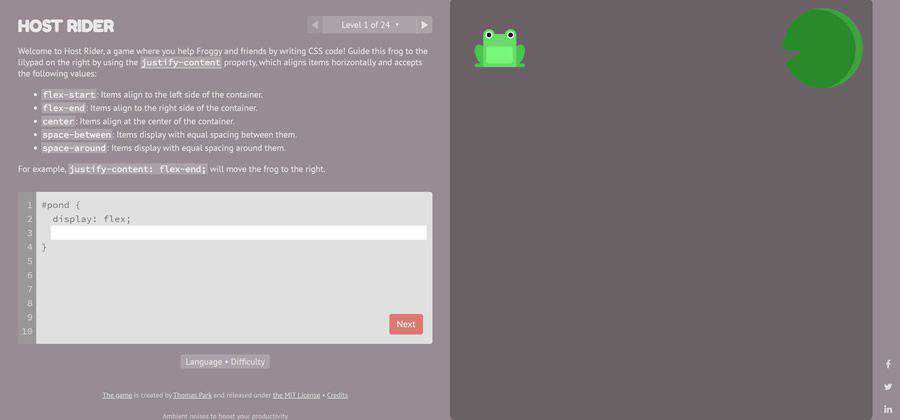
Note-Taking & Text Editor Tools
Writty – A free, open-source text editor with multiple styles and export options.
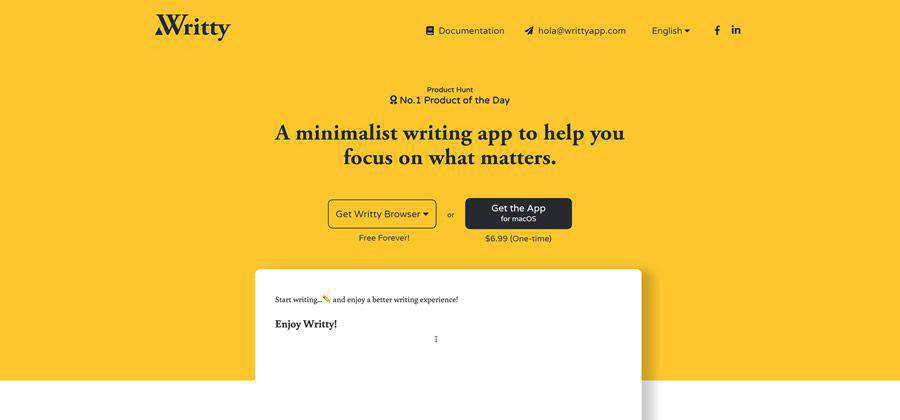
Markably – Try out this an elegant rich text editor with full markdown support. Available as both browser-based and native apps.
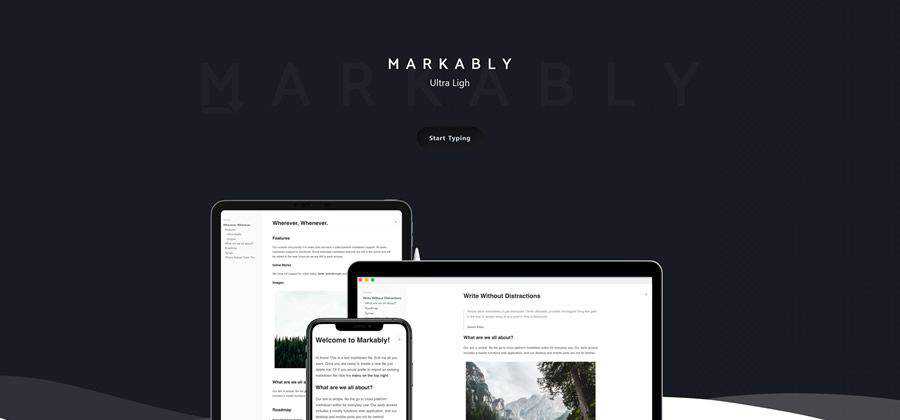
Scribbble – A writing tool that focuses on simplicity, so that you can focus on your work.
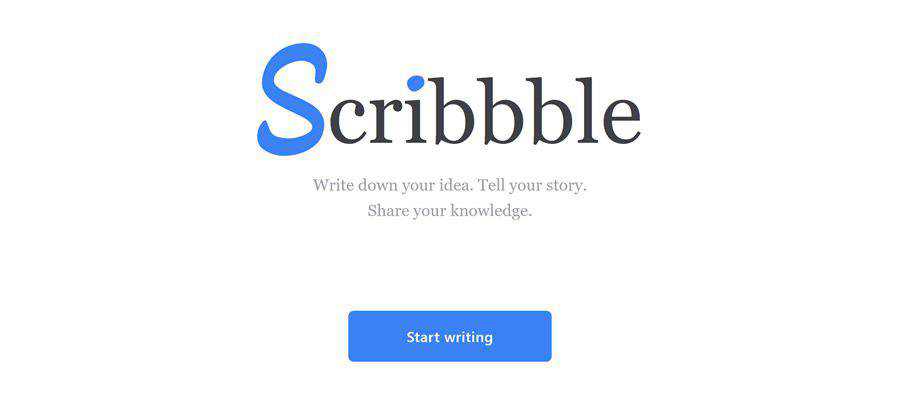
Useful Web-Based Tools
Quick & Simple Image Placeholder – Use this tool to generate colorful image placeholders.

Image Speed Test – A tool that analyzes your site’s images and offers suggestions to improve performance.
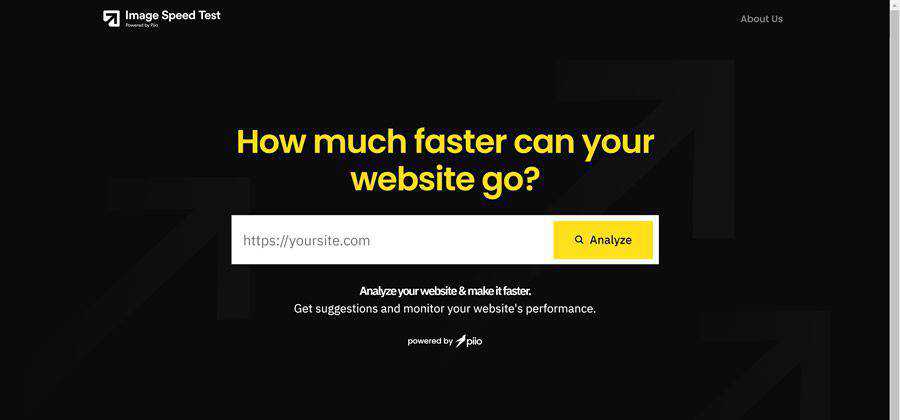
SocialSizes.io – A resource for social media image and video sizes – complete with downloadable templates.
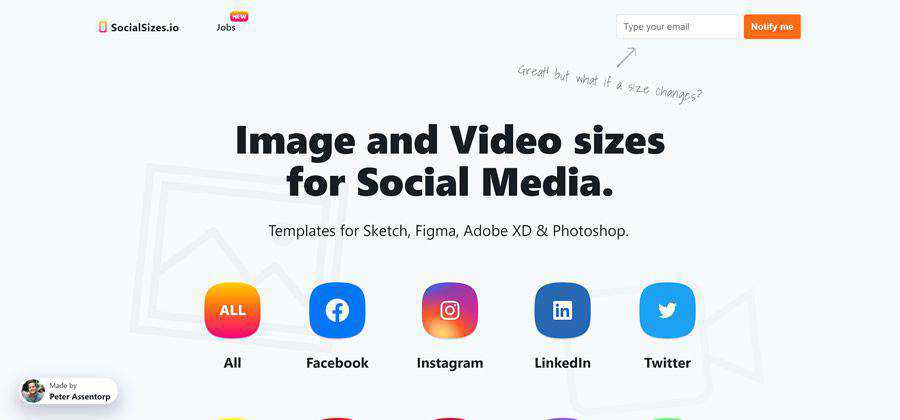
Share & Display Code Snippets
Snapcode – An online tool for storing and organizing code snippets.
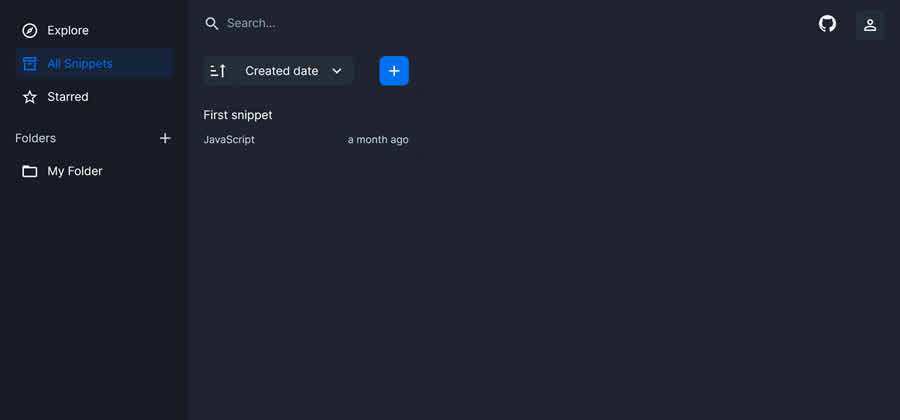
Ray.so – Use this tool to create beautiful images of your code snippets.
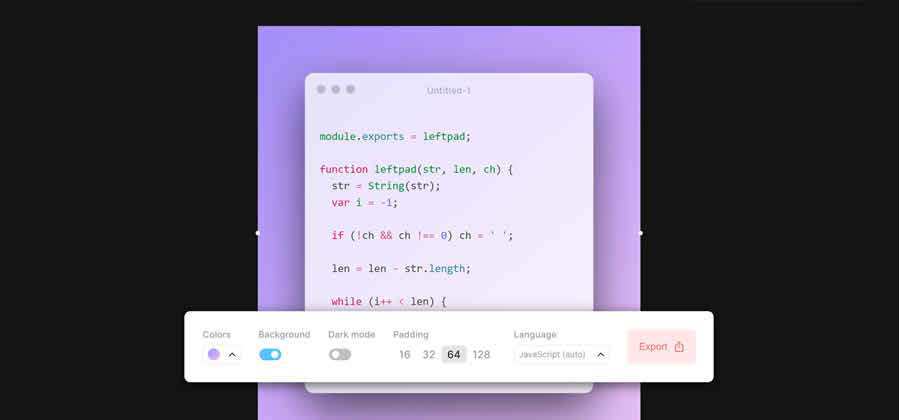
Indiepen – Share embedded code snippets with this privacy-friendly code example solution.

Repobeats – Add highly-visual insights to your GitHub repositories with this tool.
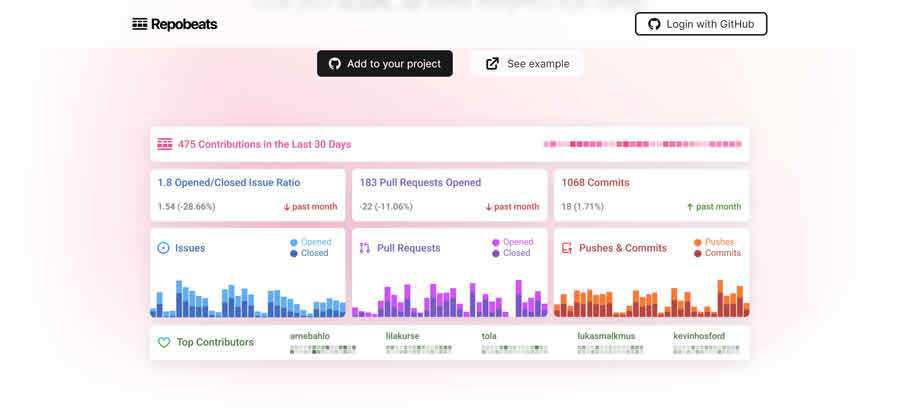
README Gen – Use this tool to generate a professional README file for your GitHub projects.
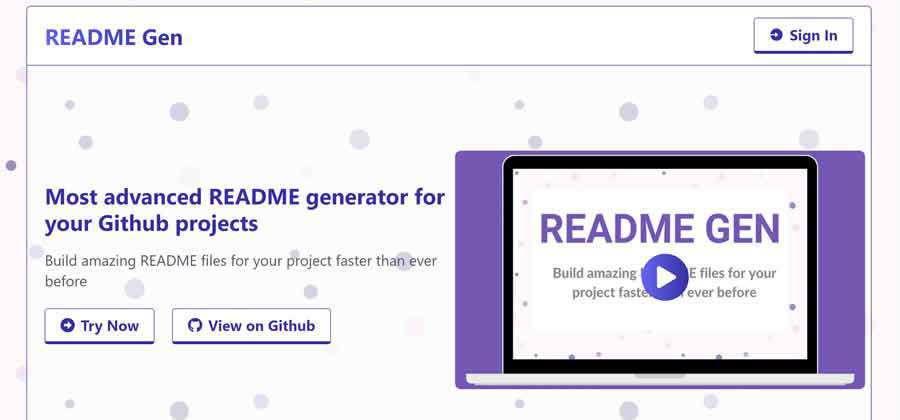
GitHub Profile README Generator – Use this tool to build your personal GitHub profile.
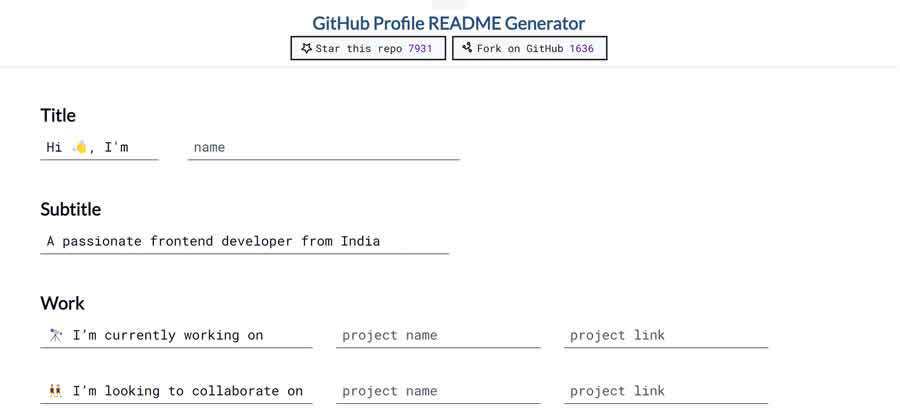
GitHub Socialify – Showcase your project to the world by generating a beautiful project image with this tool.
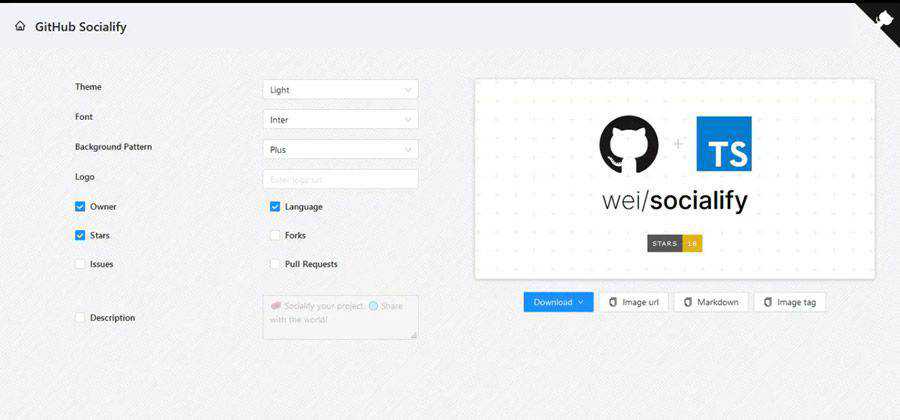
Memo App – Write notes in a GitHub Gist.
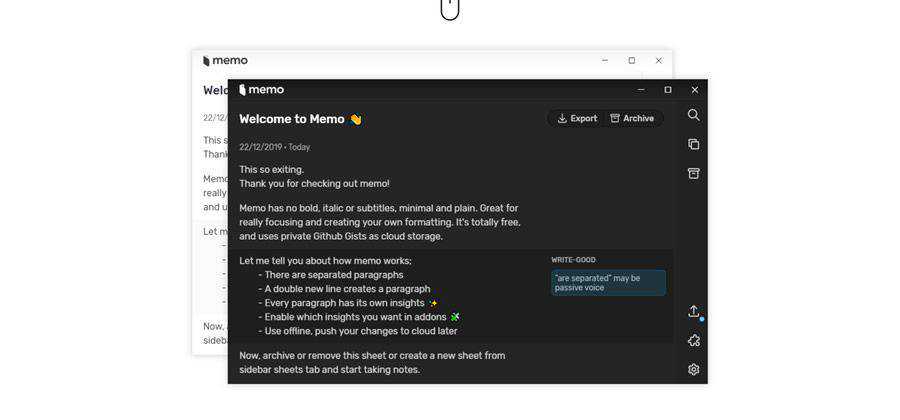
…and finally…
Dev Dad Jokes – A silly little app that adds a little extra humour into the world of developers.
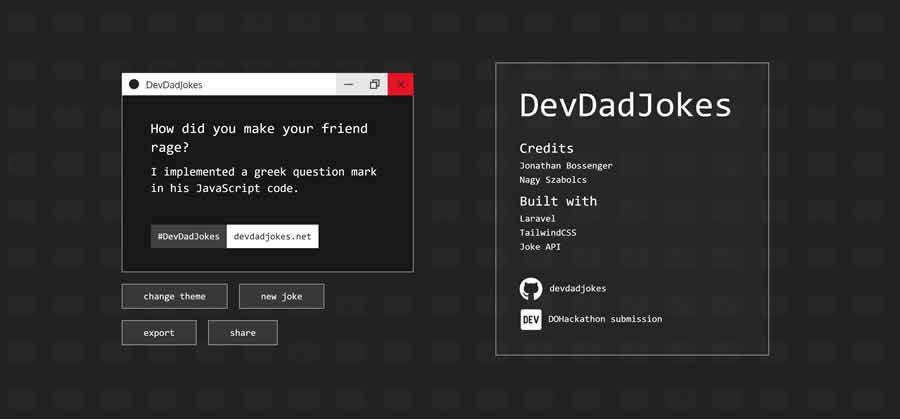
The Useless Web – Have some free time? Why not use this resource to find some useless websites to visit?
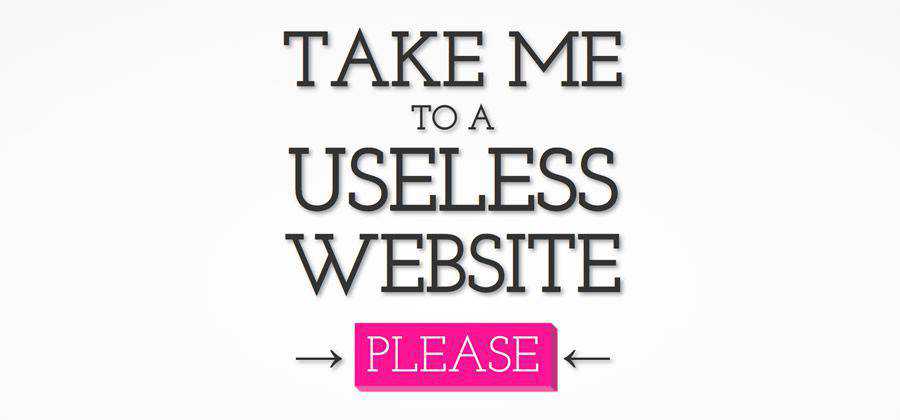
The post 75 Tiny Little Web-Based Tools for Web Designers appeared first on Speckyboy Design Magazine.