7 Free Plugins for Adding Structured Data to Your WordPress Website
Structured data (sometimes called “Schema” or “microdata”) has emerged as an important part of SEO strategy. Search engines are making use of this information to enhance listings and provide users with more immediate answers.
Even if you’re not 100% sure what structured data is, you’ve undoubtedly run across it in Google. For instance, a search for “Fantastic Beasts: The Crimes of Grindelwald” brings up a wealth of information. I can see where the movie is playing, its listing on IMDB, and aggregate reviews. Much of this comes from structured data that is being pulled from multiple websites.
But this goes beyond just finding the latest movie listings. Structured data can help almost any business, from restaurants to pet stores and everything in-between. Helpful info such as business hours, cafe menus and addresses are just a few examples of what can be mined. That’s really just the tip of the iceberg. To get a better sense of the types of data being used, check out Schema.org’s website.
So, how do you get started? In general, structured data requires adding some attributes to your site’s HTML tags. But thanks to some terrific WordPress plugins, we don’t have to do this manually. Instead, the plugins below provide an easy way to add your website to this data powerhouse.
WPSSO Core
With support for over 500 Schema types and sub-types, WPSSO core can provide structured data in many popular formats. It works with Facebook Open Graph, Google Rich Results/Knowledge Graph, Twitter Cards, oEmbed, Slack – among others.
The plugin will automatically read your site’s content and third-party APIs, then generate the appropriate data. A premium version adds support for WooCommerce, Google Merchant Feed, and several popular WordPress plugins.

Schema
Schema will add valid markup to your WordPress website and supports a variety of data types. It’s a great option for publishers, as it will enhance articles, blog posts, multimedia content and author profiles.
Need more? There are free extensions for marking up reviews and setting a default image.

Business Profile
Structured data spans a vast number of categories. But what if you just want to share basic business information? Business Profile will do exactly that, without all the extras you don’t need.
Enter your business name, hours, etc., and the plugin will generate a “Contact Card” widget that you can place anywhere via a shortcode. It’s an easy way to share your business info with search engines. Support for reviews can also be added via a free companion plugin.
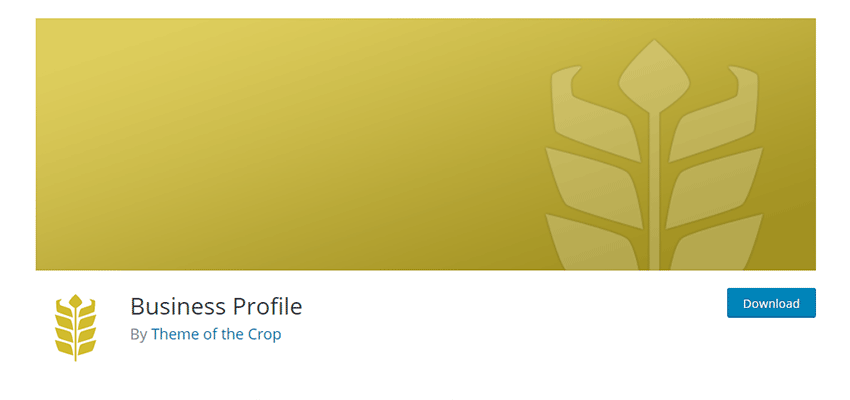
WP SEO Structured Data Schema
For those who really want to micromanage their site, WP SEO Structured Data Schema offers options galore. An options panel will appear on individual pages and posts to let you tweak a plethora of items to your heart’s content.
The available pro version ups the ante by auto-filling page/post data, support for custom post types and more data types.

Markup (JSON-LD)
Though a little light on documentation, Markup (JSON-LD) is a fairly straightforward plugin for adding structured data. Within its settings panel, you can choose from a number of different types of data (Article, Blog Post, Event, Local Business, Site Navigation – among others).
Simply click on the data types you want, enable them and tweak settings. While there isn’t much in the way of plugin-specific info, each data type features some helpful Schema.org/Google links for further information.

Schema & Structured Data
With Schema & Structured Data for WP & AMP, you have a comprehensive plugin that is both highly-tweakable and easy to use. For instance, you can conditionally display markup fields based on a number of criteria, such as post type.
It’s also compatible with Google AMP, putting you into the good graces of the search behemoth.

Schema App Structured Data
Schema App Structured Data is another great choice if you prefer something that doesn’t require a complicated setup. Once you activate the plugin and fill out a few basic details, all of your pages, posts, categories, and more will be automatically marked up with compliant Schema.
Optionally, you can also display breadcrumb navigation that will further enhance both your site and your SERP listing.

Enjoy the Benefits of Structured Data
Adding structured data markup to your website helps users get the information they need with less hassle. Instead of having to comb through your website to find business hours, they can simply ask Google. This is especially important as voice-based search becomes more prevalent.
Users no longer have to attempt the dangerous combination of typing and driving. Talking to whichever virtual assistant they’re using will provide the answers they’re looking for.
While there are certainly some concerns that users will bypass your site altogether, providing access to this data at least keeps your business in the game. If your competitors share structured data and you don’t, you could lose some potential customers. Plus, the fact that website navigation can be mined could be of some benefit as well.
In short, structured data is too important to ignore. Thankfully, the plugins above can help make the process quick and easy.
The post 7 Free Plugins for Adding Structured Data to Your WordPress Website appeared first on Speckyboy Design Magazine.