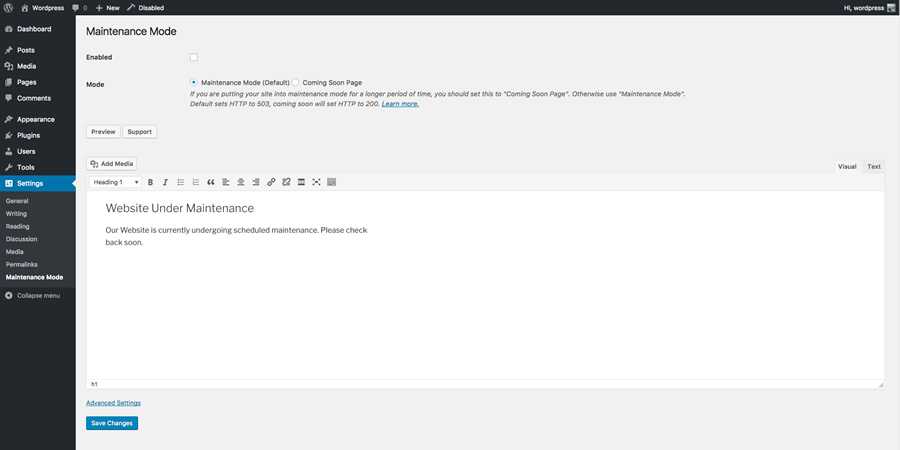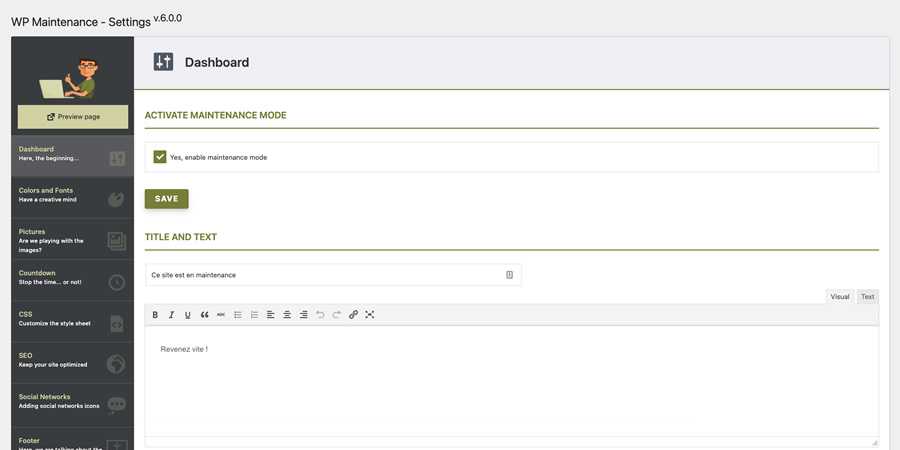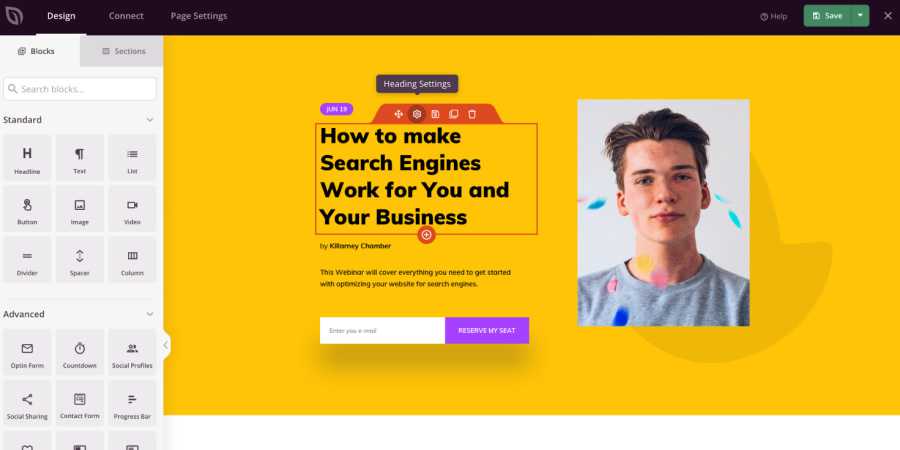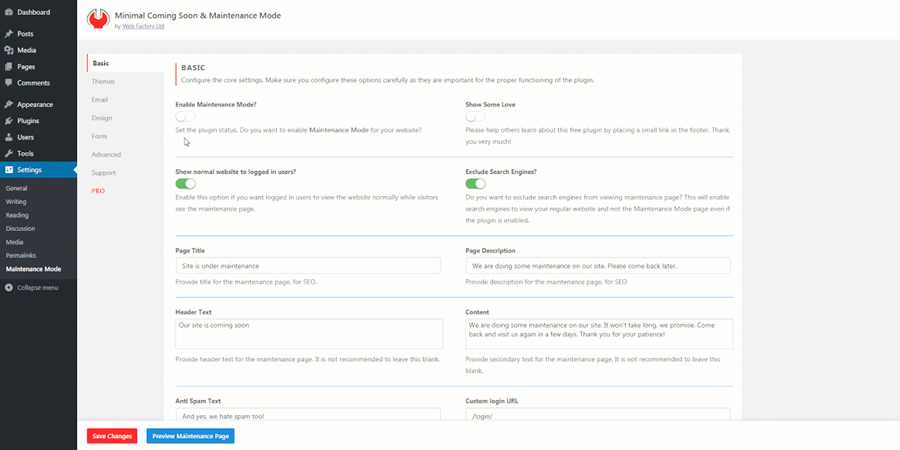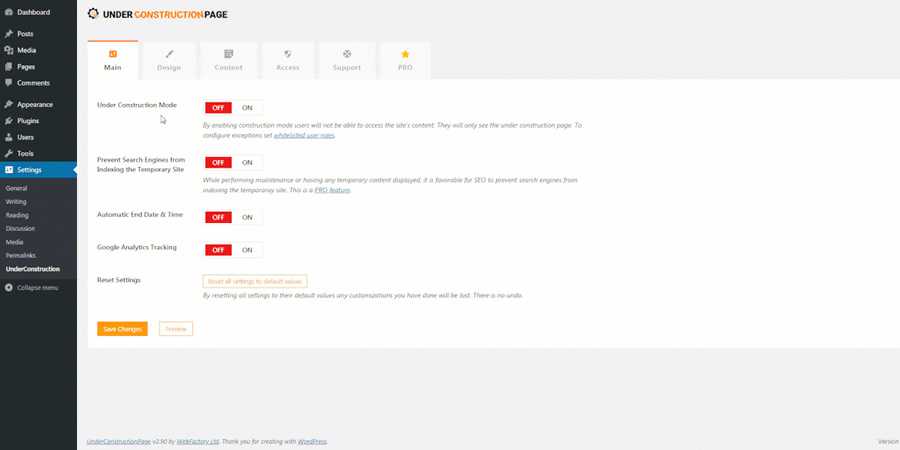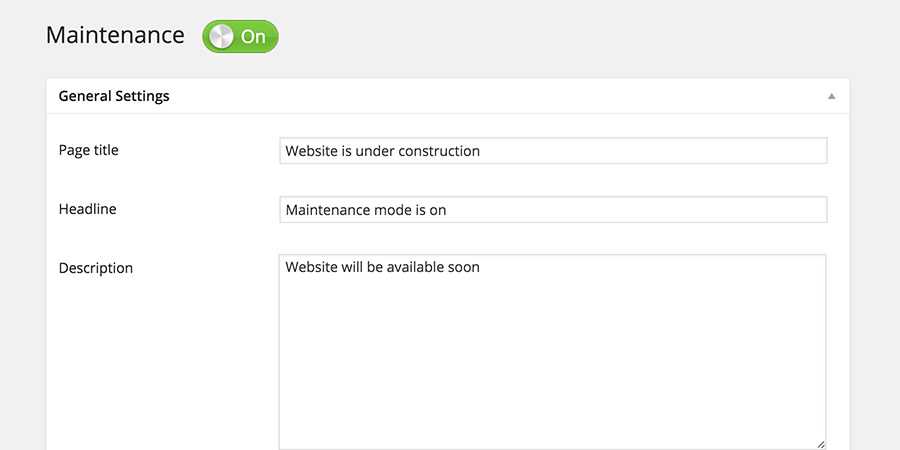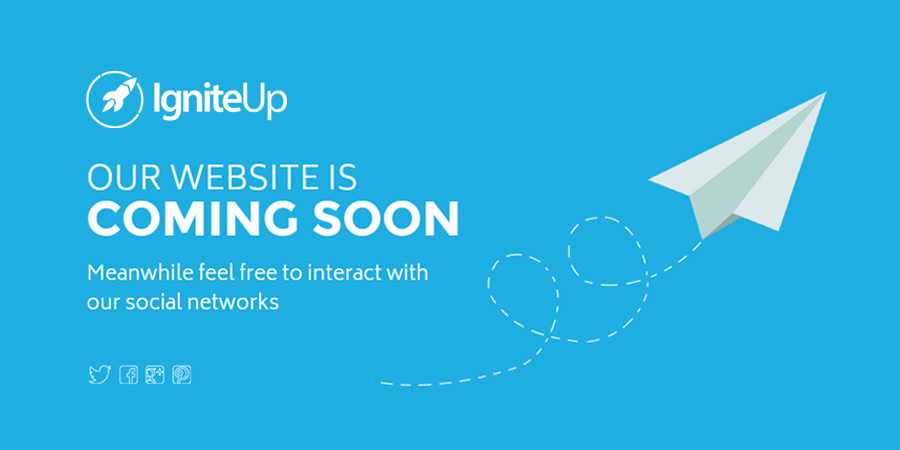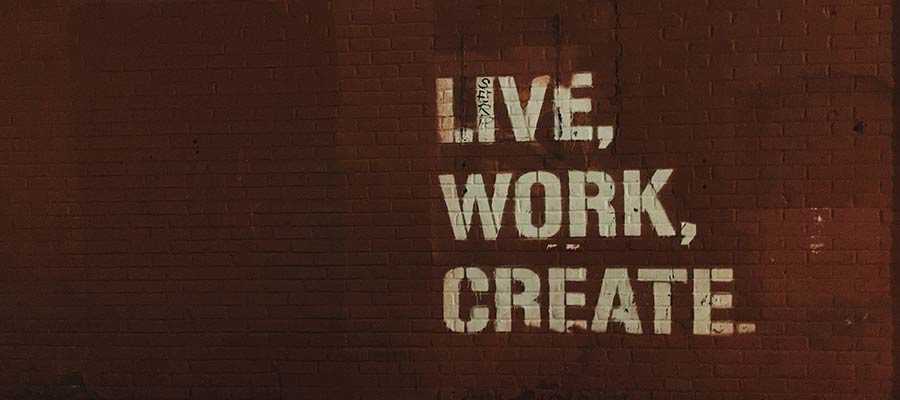When you run a WordPress website, you will inevitably have to perform essential maintenance that may result in temporary downtime. This could be testing new plugins, theme changes or updates, or some major server issues.
Many developers create offline sandboxes for testing, but once you push the updates to your live site, it’s good practice to take the site offline for a brief moment. This is also true with new domains where your site isn’t quite ready to launch, but you want to have something online – a coming soon page – to show potential users, visitors, or buyers.
The best solution you need is a good and reliable maintenance or coming soon plugin. Thankfully, WordPress has many of them freely available. We’ve curated the eight best choices here, with each having a different focus and set of resources for site admins to choose from.
I’ve used the Maintenance Mode plugin countless times and with great success. It’s probably the oldest plugin in this collection but is regularly updated and does come with many useful functions, so it does merit its place here.
If you are looking for something simple and easy to work with, then start with Maintenance Mode. It’s got years of experience behind it, so you know it’ll work right out of the box.
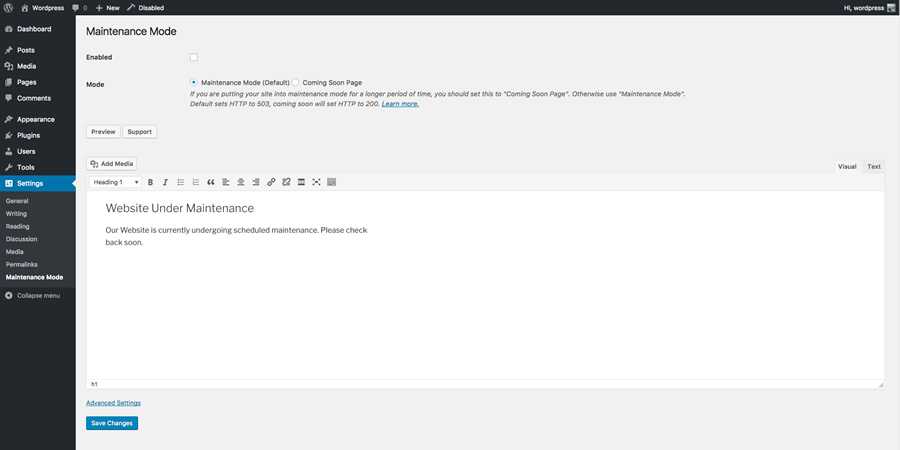
Another coming soon alternative is the WP Maintenance plugin. It comes with a great range of features, like a custom logo upload, extra languages, a countdown timer, and a shortcode area for adding an email opt-in field or contact form.
When you are updating your site, you may be doing so for only a few moments, but other times, you may be resolving time consuming server issues. Or you might not even have a site online yet, and you want to have a “stay tuned” message. With WP Maintenance, you can handle all of these situations with just one simple plugin.
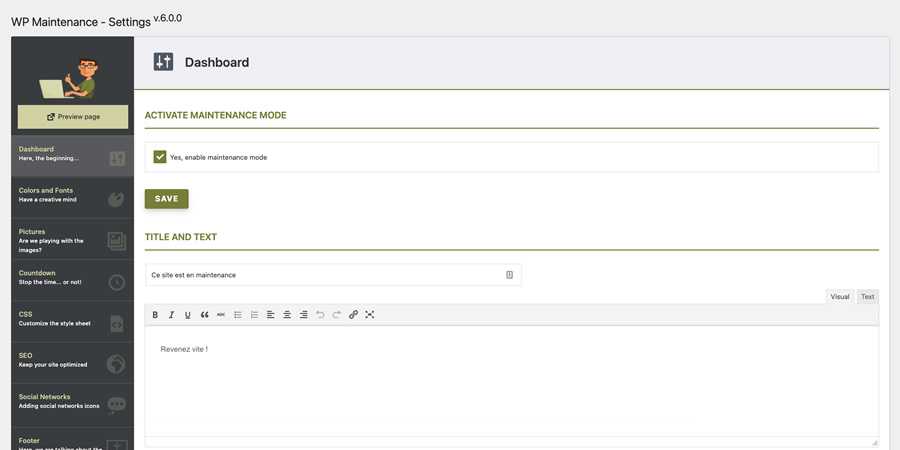
For a more focused resource you might like to take a look at the Coming Soon Page plugin created by SeedProd. The plugin is all pretty standard with a typical “check back soon” message and an optin field for gathering email addresses. The page is fully responsive and built with CSS transitions to create a nice fading animation.
You can edit the template code manually, but you’ll need to know your way around HTML. The whole thing is easy to set up with a few clicks and it supports most languages, multi-site setups, and WordPress add-ons like BuddyPress.
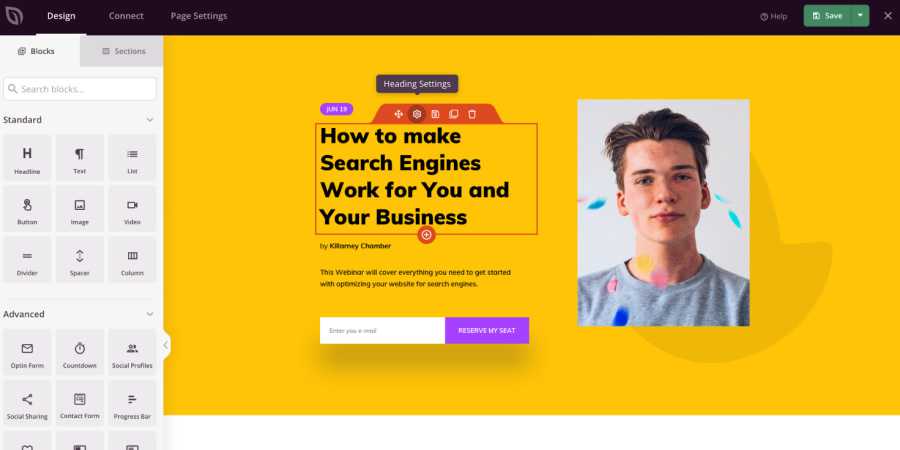
If you’re looking for even more features, then you should take a look at the Coming Soon plugin built by Supsystic. It comes with a fantastic drag & drop system so you can rearrange the page to fit your needs very easily.
Other features include countdown timers, auto-embed videos, social sharing buttons, custom logos and backgrounds, and will also directly connect to most email service providers, like MailChimp and Aweber.
This plugin combines a “sorry we’re closed” message alongside an “opening soon” message. It’s called Minimal Coming Soon & Maintenance Mode and has been created by the team at WebFactory.
If you have multiple authors on your site, you can set permissions for who sees the initial maintenance page before going live, allowing you to define who has access to the site when it is being worked on, all at the click of a button.
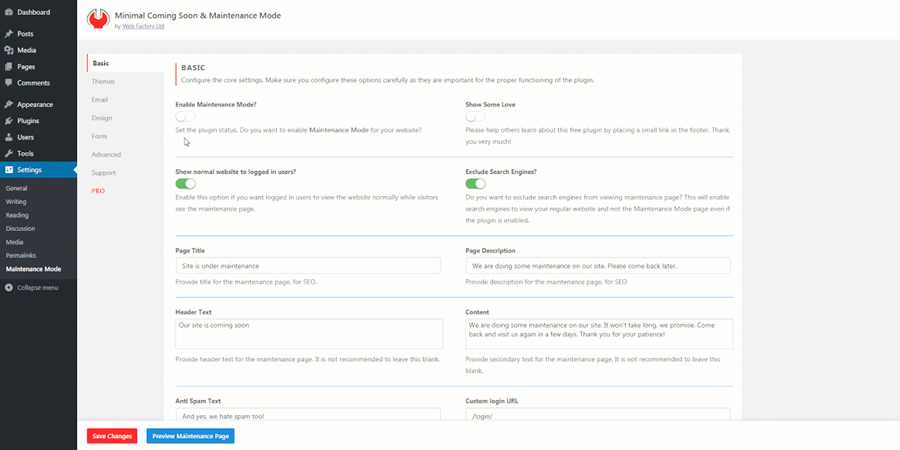
The Under Construction plugin is a great choice if you need to make regular theme edits, restore database entries, or just to test new features.
The default templates are surprisingly nice, so you might start with them if you don’t want to (or know how to) restyle a page on your own.
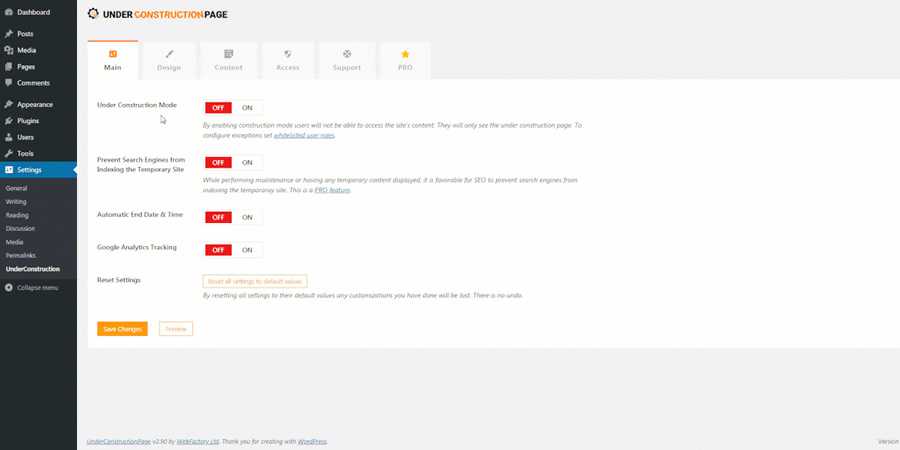
Simplicity is at the core of this plugin, and it’s probably the best choice for web admins who want to set it and forget it. Maintenance is completely free and comes with all the basic features you need.
You won’t find a congested admin panel or many features to dig through. They’re all pretty simple, like changing the background, logo, or header text on the page. Anyone can use this plugin, and I think it would be perfect for non-technical site owners.
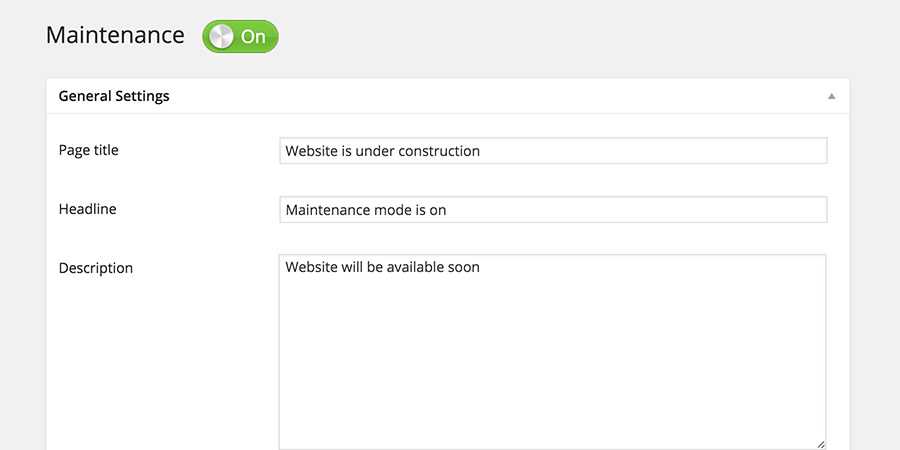
IgniteUp by Ceylon Systems
IgniteUp is a feature-packed coming soon plugin that allows you to whitelist certain user roles, whitelist IPs, send the 503 HTTP message, and many more useful features. It is a bit more complex than the rest, but it’s a multi-purpose plugin that will work on almost any site.
This plugin does also have a premium version, but the templates that comes bundled with the free plugin should be more than enough for most websites.
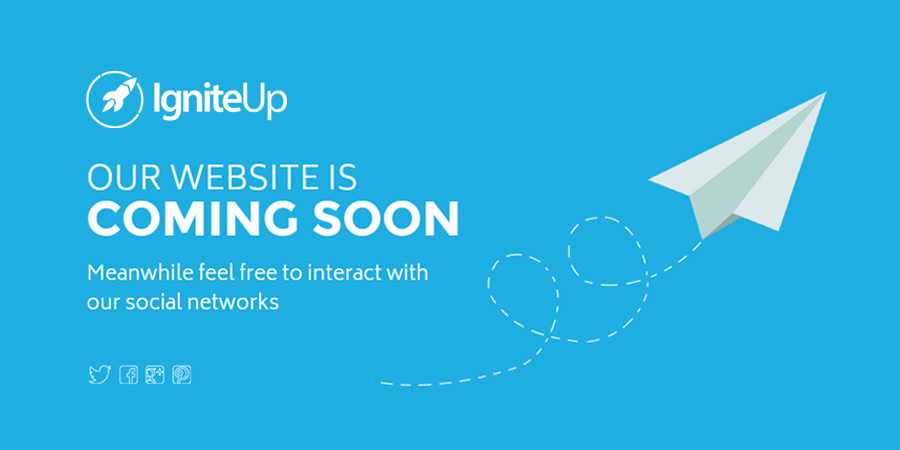
The post 8 Free Maintenance & Coming Soon Plugins for WordPress appeared first on Speckyboy Design Magazine.
In episode 18 of WP Briefing, Josepha Haden Chomphosy reflects on a recent lecture that she gave to students at Hendrix College in which she explored the economics of WordPress and the principles that sustain the project’s ecosystem.
Have a question you’d like answered? You can submit them to wpbriefing@wordpress.org, either written or as a voice recording.
Credits
References
WordPress Showcase
The Value of WordPress: The World’s First Study of the WordPress Economy
Five for the Future
Becoming Better Digitial Citizens Through Open Source
WordPress 5.9 Feature Go/No-Go
Transcript
Josepha Haden Chomphosy 00:11
Hello, everyone, and welcome to the WordPress Briefing, the podcast where you can catch quick explanations of the ideas behind the WordPress open source project, some insight into the community that supports it, and get a small list of big things coming up in the next two weeks. I’m your host, Joseph Haden Chomphosy. Here we go!
Josepha Haden Chomphosy 00:40
So today marks the start of Digital Citizenship week. This year in 2021, it is the week of October 18th, and to kick it off, I want to share with you a bit of a lecture that I gave to a college class last week.
Josepha Haden Chomphosy 00:55
An economics professor teaches this class. And so, a little bit, I went to talk about how WordPress is essentially a microcosm of global societies. That was mostly why I was invited to come and give the talk. But one of the students asked a really interesting question about economics, and especially the economics of WordPress. And so, I’m going to take some time to do my best to answer that question here as well. But first, we’re going to start with some big picture information about WordPress that I shared with the students, and then maybe you also don’t necessarily know.
Josepha Haden Chomphosy 01:00
So the first place that we started was with the question of what WordPress is. Most of them had heard of it but didn’t necessarily have a good handle on what it is. And so this is the definition that I gave to them. This is a bit of each of the facets of WordPress that we kind of see right now.
Josepha Haden Chomphosy 01:57
Firstly, WordPress is, of course, a content management system, which means it’s a piece of software that uses a copyleft license, which means that it’s open source, and no one individual necessarily owns the rights to the code. If you get very specific, WordPress is, of course, a FOSS project or a free and open source software project. I know that there are discussions around when a piece of software is free, then what are you using to pay for that piece of software or to pay for your access to that software? And often, the answer is that you’re using your personally identifying information to pay for something commonly referred to as the data economy. If you’re not familiar with that, it’s a little bit of a three-pronged effort there. So you submit your data to get access to the software, or you can join the platform, depending on what it is that you’re working with. That platform or that software collects your data so that they can build a profile about what sorts of content engages you and so that they can share, essentially, audience cohorts like groups of people that kind of are talking about what you’re talking about, agree with what you agree about, and find interesting, the same sorts of things that you find interesting. And then those companies sell access to your attention. This is something that I refer to as the attention economy. I think there are a lot of startups at the moment that refers to the attention economy. The most iconic recent example was when the folks over at Netflix said that they weren’t competing against other streaming services; they were competing against sleep.
Josepha Haden Chomphosy 03:54
And I think that might ring true for quite a few of us at the moment. But anyway, to scoot us back one level, I had, as I said, WordPress is free software. But the difference with WordPress is that to get a copy of WordPress, you are not necessarily required to hand over any data. You don’t need to give anyone data to get a copy. You don’t need to give anyone money or data to open up a copy that you own or to build a website in it if you’re just doing it locally, but especially around that data side because WordPress is not collecting any data, we’re also not brokering access to anyone’s attention.
Josepha Haden Chomphosy 04:37
Another answer to the question of “What is WordPress?” WordPress software and the project enable nearly half a trillion dollars of revenue in the global digital economy, as we learned from a recent study from one of the hosting companies inside the WordPress project – oh, Inside the WordPress ecosystem anyway. And WordPress also runs 42% of the web, with some of the biggest sites we know using WordPress. Such sites like the New York Times, Rolling Stone, many, many others, which you can see in the WordPress showcase as well. I don’t necessarily want to just like call out all the big groups that use it. But it’s a lot.
Josepha Haden Chomphosy 05:22
To recap what we just learned about WordPress and what WordPress is. It is software that one uses a copyleft license, meaning no single entity owns it. Two, it is available at no cost, meaning no money changes hands for you to own a copy. Three does not track you, which means that you don’t have to give WordPress any personally identifying information to get a copy. Four is an enabler of a massive digital economy massive portion of the digital economy even. That, you know, means their services, extensions, themes, plugins, all of that stuff. And five, it is software that supports 42% of the web. Practically every other site you visit uses the software. So that’s WordPress.
Josepha Haden Chomphosy 06:10
With this massive free software, you might be thinking to yourself a couple of things. The first thing you might be thinking is, “Well, that sounds impossible.” But if that’s not what you’re thinking, you may be thinking, “how is it possible that a software that is technically owned by no one and takes no money or data to obtain – how is it that a software like that can power 42% of the web.” This brings me, of course, to a topic that I specialize in, which is how WordPress is made.
Josepha Haden Chomphosy 06:45
WordPress is, by now you know, built by a global community of contributors. And it’s partially contributors that are self-sponsored or giving of their own time freely, and partly sponsored volunteers, people who are paid by Five for the Future initiatives inside various companies. I have said many times, most recently at WordCamp US, that I have an ideal ratio of about two to one in that kind of volunteer or self-sponsored versus corporately sponsored set of voices. And also, as I said, at WordCamp US, we’re not necessarily getting to that ideal ratio right now because of the nature of the way the world is at the moment. However, this community functions almost like a tiny little digital society. There are ways to get your voice heard ways to take on leadership roles; there is a little bit of light governmental structure. And as with any society, any community like this, there’s a relationship inherent there. There’s almost a transactional element that takes place when you’re participating fully. Although I know that for the WordPress project, especially for open source in general, there is a reminder that we should always be contributing without the expectation of reciprocity. But even if you are contributing without the expectation of reciprocity, you still are engaging in an existing community, which means that you are fostering a relationship with the community or with the people who are also participating in the community with you. It’s just inescapable if you have people around and working together.
Josepha Haden Chomphosy 08:38
So two concepts really informed my work to future-proof the WordPress project. And the first one is digital citizenship, which is why this particular WordPress Briefing fits today. And the other is the Tragedy of the Commons, especially how we go about refreshing those commons. So digital citizenship, I talked about it a bit in the last WP Briefing. But it’s still true today that that’s important. And the thing that really matters to me as we are working through how to make sure that WordPress is moving forward together. But most discussions of citizenship are location-specific, which makes plenty of sense. However, with so many mobile devices and broader access to some level of internet, we have increasing opportunities to be connected because of interests or skill sets. And even the things that we aspire to or aspire to be with a community like WordPress, which has no home office or main location. Of course, it’s very important that all of the leaders in WordPress, all of the team reps in WordPress, are proactively engaging with the people in their teams and in their portions of the community instead of waiting for like happenstance running into people. We also use a bunch of social stuff to get people together: twitch screams, not twitch screams because it’s not that Halloweeny! Twitch streams, hallway hangouts, events that are both online and off. Everything that the Learn section of the community is doing with their discussion groups. There are so many ways that WordPress proactively engages with each other and engages with itself. And that work is all really important to keeping the community involved, which is key to any organization’s long-term success, and certainly is true for WordPress as long-term success. Because when your community or your organization or your society is engaged and invested in your collective success, then you are (get ready for a list) one, more likely to see obstacles early and be able to overcome them, two more likely to see upcoming trends and prepare for them, three more likely to see what is broken and be able to repair it before it is a major issue. And four, you are more likely to be a resilient and fruitful organization long after any single member has stopped participating.
Josepha Haden Chomphosy 11:10
The more connected to the community you are and the more active, the greater your influence and the ability to affect changes also become. And so, not only is it important for us to remain connected as a community just to make sure that everything is going well. But also, it’s one of the primary ways that people who are giving back can sort of have more of an opportunity in this particular ecosystem. In open source, anyone can gain influence by helping others by helping the software and by keeping the trains on the tracks. And so, one of the only lasting limits to long-term potential in an open source project is how good you are at seeing beyond yourself and seeing what good action can make beyond just your own benefits. I understand that there are also specific hurdles to contribution in your free time that I have dedicated a couple of different podcasts to, so I don’t want to neglect that reality.
Josepha Haden Chomphosy 12:19
I have found in my experience that one of the limiting factors that sometimes cannot be unlearned is not being able to see kind of a broader scope, a broader perspective than what you’re already bringing into it.
Josepha Haden Chomphosy 12:34
So being a good digital citizen, that’s a really important part of keeping any society together any organization together and moving forward. But especially is in the context of digital citizenship, is true for WordPress.
Josepha Haden Chomphosy 12:48
The second thing that is really important to me is this concept of the Tragedy of the Commons, which is, of course, an economics term, open source has borrowed. We have talked about it in this podcast in the past. And today, I specifically am talking about how WordPress works to consistently be refreshing the commons. So the theory of the Tragedy of the Commons says that all societies can withstand a certain volume of free-riders. A certain number of people who reap the benefits of that community’s society without necessarily putting anything back into it. And that is no different in open source than in any other place where you would apply this concept. The particular catch for WordPress is of course, that it is free, freely available and has no specific copyright holder. And so in those circumstances, it is incredibly easy for a small group of people to maintain the software while the whole world uses it for free. And not only is it possible for a small group of people to maintain it, but if you’re not careful, it’s also easy for a small group of unpaid people and unacknowledged people to maintain something forever. And at the volume that WordPress operates at, that’s a really risky choice. It doesn’t help to support those people; it puts the long-term stability of the software in jeopardy. And at the end of the day, it just does not help to replenish the commons to make sure that everybody keeps getting to have the benefits of this ecosystem in the long term.
Josepha Haden Chomphosy 14:39
As many of you know, there is this program called Five for the Future. And that program is essentially modeled after a tithe. So the invitation to this program when it was first introduced in 2014 was that if you or your company or your community is made better or made possible by WordPress, you should give back to the WordPress project 5% of your resources.
Josepha Haden Chomphosy 15:07
It is an aspirational 5%, of course, and some groups give back their time while others give back with their money. But almost anyone who wants to give back has some skill that WordPress needs. That particular program has really grown in leaps and bounds since it was introduced. I don’t know exactly how many team members were considered Five for the Future contributors when it was first introduced in 2014; it was a little before my time. But at the moment, it’s about 150 people that I am routinely aware of or in contact with, which is still a small number considering how many people use WordPress.
Josepha Haden Chomphosy 15:52
However, many corporations who have seen the most benefit, including, you know, the company that I work for (Automattic), and a lot of other hosting companies in the ecosystem, all do a really good job of refreshing the commons so that WordPress is still usable for businesses of all levels.
Josepha Haden Chomphosy 16:11
I want to leave us with one final big picture thought about open source. This is going to be a callback to one of my earliest episodes in this podcast. But I think that it’s always worth remembering. We’re going to talk about this really popular phrase in open source projects “free as in speech, not free as in beer.” And for WordPress, as you know, it’s a little bit of both. It’s literally free. But also, since it’s open source, it has a free as in speech component to it as well.
Josepha Haden Chomphosy 16:46
The four freedoms of open source as laid out in the 90s. So 10 years into the open source movement, are basically that you have the freedom to run the program for any purpose, the freedom to study how the program works, and change it so that it can do your computing as you wish, the freedom to redistribute copies so that you can help your neighbor and the freedom to distribute copies of your modified versions, giving the community a chance to learn and benefit from the changes that you put into the software.
Josepha Haden Chomphosy 17:22
I don’t remember if I said this in my original podcast, but I’m going to say it today, free speech has a lot of responsibility, just like being a part of a community. Governments or communities, or in our case, this software is built by the people who show up. For WordPress at 42% of the web, every small choice we make can cause huge changes in how people experience the web today and tomorrow. And that, to my mind, is really no different than participating in any sort of civic infrastructure. The changes that are made today, or the errors that we prevent, set the tone and the circumstance and the potential to thrive for everyone who comes after us.
Josepha Haden Chomphosy 18:17
That leads us into our smallest of big things. I just have a couple of things for you all today. Firstly, at the time of this recording, this is prior to the Go/No-Go demo meeting for WordPress 5.9. So I have no idea what’s happened. But by the time this podcast has been released, we will have had the Go/No-Go meeting and also have shipped the post that summarizes what happened, what we hope to change in the next essentially sprint so that we can confidently move forward with a clear set of features for the 5.9 release. I will include a link to the notes below in the show notes. Kudos to everyone, props to everyone who participated in that meeting. And also props to all the people who have been helping us as we head into this final release of the year and all of you who are going to help us make it successfully to the end.
Josepha Haden Chomphosy 19:15
The second thing I already kind of alluded to at the top of the podcast, it is Digital Citizenship week; two or three years ago, the WordPress blog had a series about digital citizenship and what it means to be a good digital citizen, what it means to do that in the context of WordPress. I will drop a link to those posts in the show notes as well. They are very well written and very important, and fairly evergreen content. If I think that there is something worth updating, I will update it before putting it in the show notes. And that is your small list of big things.
Josepha Haden Chomphosy 19:57
Thank you all for tuning in today for the WordPress sprint. I’m your host, Joseph Haden Chomphosy, and I’ll see you again in a couple of weeks.
One of the great aspects of starting your own web design business is that you can tailor it to fit your vision. Work with who you want, when you want, and set your own pricing. Sounds pretty ideal, right?
But what if you don’t have a clear vision of what your business should be? If that sounds like your situation, you’re not alone.
Figuring out what you want often takes time. In my case, it took several years of freelancing before I realized the path I wanted to take. And even then, things shift as the industry continues to evolve. Nothing is set in stone.
If you’ve yet to find that vision, you’re in the right place. Let’s look at some ways to better understand who you are and what you want out of web design.
Work with a Variety of Clients and Project Types
Not everyone starts out with a niche. But in an industry teeming with specialization, it’s easy to feel left behind without one.
However, there’s no reason to despair. In reality, you’re in an enviable position. It’s an opportunity to explore what’s out there, build your portfolio, and acquire valuable experience.
Since you’re not weighed down by a particular path, use this time wisely. Commit to working with a variety of different clients and types of projects.
This is often an effective way to get to know yourself. By covering the gamut of projects, you’ll find out which tools and technologies you enjoy working with. And it’s also a chance to learn which industries and price ranges work best with your business.
You should still have some basic guidelines, of course. For instance, it’s important to work with reputable clients who will compensate you fairly. A healthy screening process is always recommended.
The goal is to put yourself out there and absorb knowledge like a sponge. That’s the first critical step in building a vision.

Take Stock of Previous Projects
Each project is a learning experience. Therefore, the more you have under your belt, the better! Take some time to periodically revisit what you’ve learned.
When you look back, you’ll likely see that not every experience will have been a positive one. But those negative projects tend to be some of the most valuable. You can recognize missteps and figure out how to avoid them the next time around.
In addition, you’ll have a great idea of the things you don’t like. Whether it’s a finicky content management system (CMS) or a client who’s constantly changing their mind, these are important things to know.
Next, think about the positive experiences. What did they have in common? Perhaps they brought out your creativity or offered some exciting challenges.
This is when you can start to steer your business towards the places you want to go. Even if you don’t have a definitive vision just yet, you’ll be well on your way.

Embrace Flexibility
Web design changes year-by-year, day-by-day. Design trends come and go, as do the techniques we use for building websites. Just as important, client needs and expectations evolve.
That likely means your business will need to keep pace. After all, it can be nearly impossible to keep doing the same old thing while continuing to thrive.
As such, don’t be afraid to redefine your vision. Maybe you’ve settled on a particular type of project or technology you want to work with. That’s great – but don’t let it prevent you from branching out into other areas of interest.
Back when I started out as a web designer, I hand-coded HTML and created page layouts with tables. We may get a good laugh out of that now, because so much has changed. However, it’s unlikely that I’d still be in this profession without having kept up with the times.
Being steadfast in your vision is one thing. Being unable or unwilling to make the necessary adjustments is another. Sometimes, the writing is on the wall. Be attentive enough to read it.
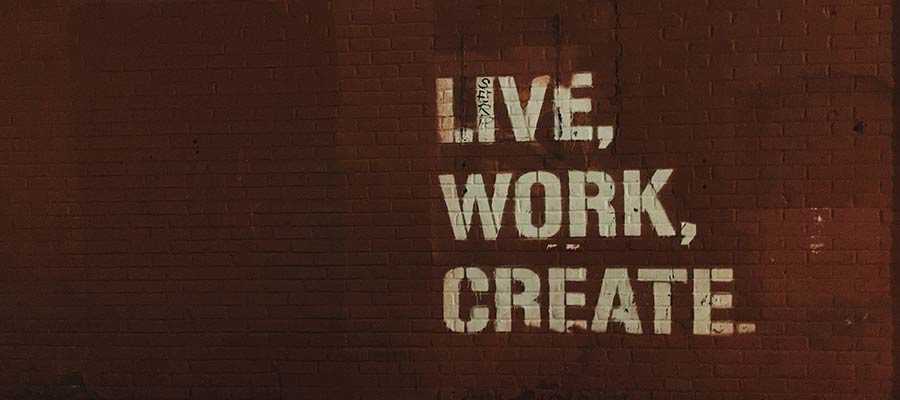
Your Business, Your Way
Defining a vision for your web design business can bring about an entirely new level of focus. Instead of taking whatever comes along, you can look for projects with specific goals in mind.
This allows you to avoid the things you don’t want to do. Even better, it will help to establish you as an expert within your niche. You’ll have a detailed understanding of how to get things done. This is a huge benefit of specialization.
If you haven’t reached that point just yet – don’t worry. The journey takes time and will be filled with peaks and valleys. Besides, figuring it all out is part of the fun!
The post Defining a Vision for Your Web Design Business appeared first on Speckyboy Design Magazine.