MesQ PHP Queue Management System (New)
Read more at https://www.phpclasses.org/package/12013-PHP-Queue-and-pull-messages-store-in-directory-files.html
Google Fonts ❤️ Material Icons – Google Fonts now supports open-source icons, starting with the Material Design icon set.

CSS Grid Cheat Sheet Illustrated in 2021 – Use this guide to learn the intricacies of creating CSS Grid layouts.

Cistercian SVG – A look at generating SVG glyphs that represent numeric values.
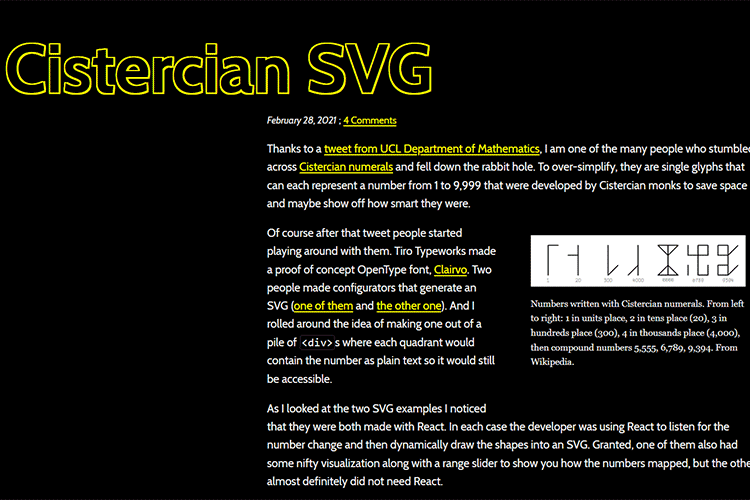
Leveraging the Power of Sushi to Improve Your Designs – Six ways sushi (yes, sushi!) can help you craft better designs.

conic.css – A collection of copy-and-paste conic gradients to enhance your projects.

Circular SVG Text Animation – This tutorial explores experimental circular SVG text effects for an intro animation.
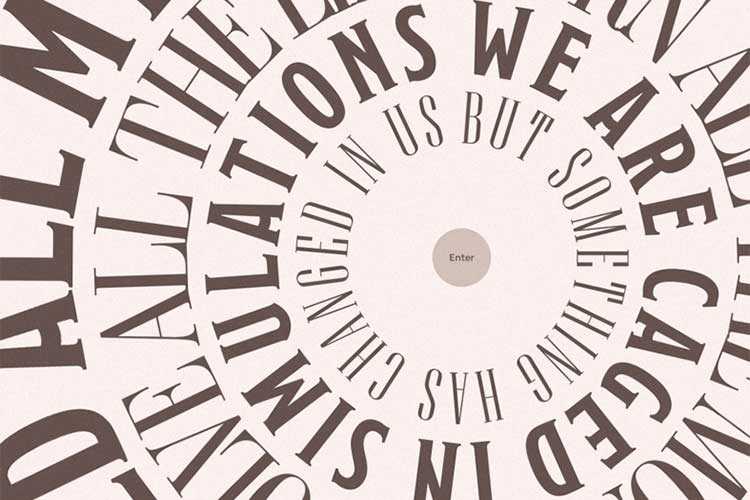
The Beauty Of Tiny Enhancements In CSS – How to use new CSS features without hurting backwards compatibility.
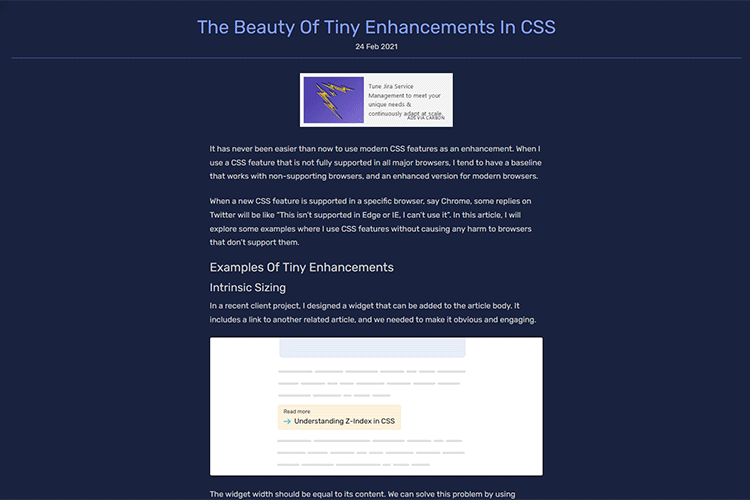
An Accessible Current Page Navigation State – Design and technical considerations behind the icon that indicates what page you’re currently on.
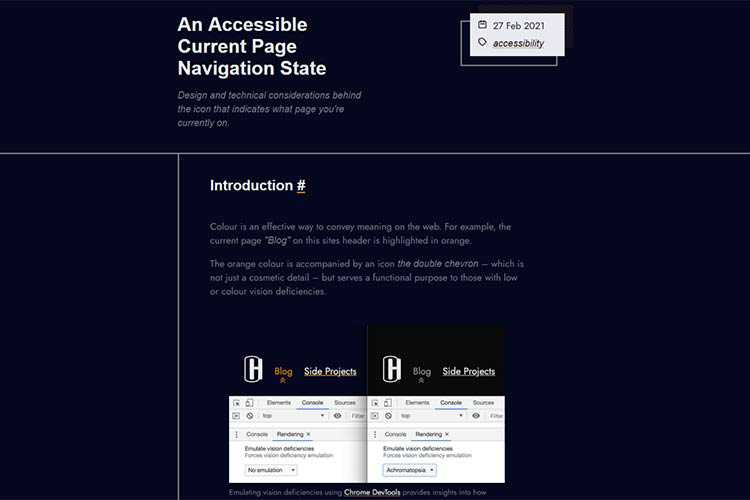
Cookie Though – This open-source cookie application gives users control in a GDPR-compliant manner.
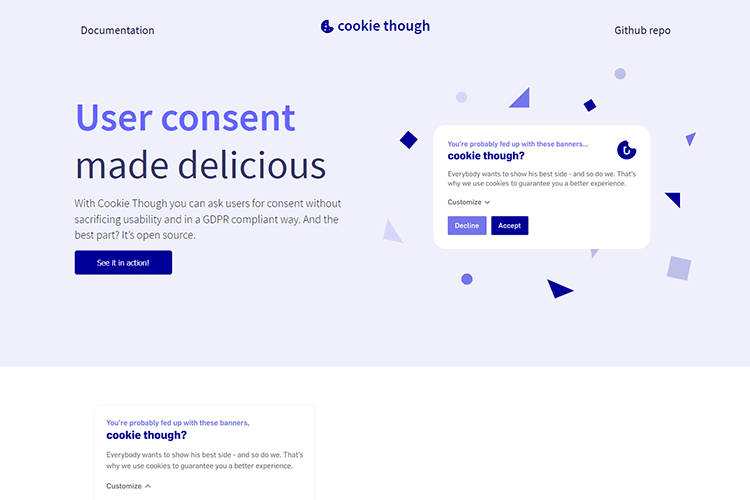
A Super Flexible CSS Carousel, Enhanced With JavaScript Navigation – Leverage this tutorial to build a slick carousel feature for your website.

Tips to Help You Power Through Projects with the WordPress Gutenberg Block Editor – Work through your content projects like a pro with these helpful hints.

Parvus – Need an accessible image lightbox with zero dependencies? This open-source script is worth a look.
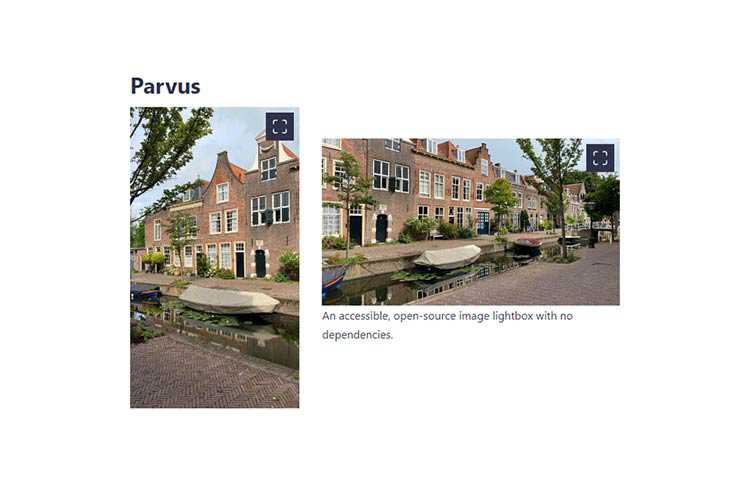
Front-End Tips – Reference this series of super tiny, quick tips, tricks and best practices of front-end development.
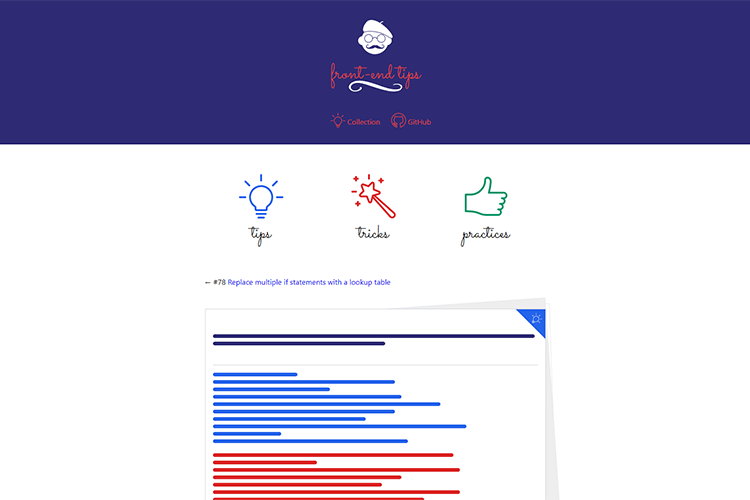
The Best Font Loading Strategies and How to Execute Them – Get your fonts loading perfectly with these helpful tips.

The Right Way to Add Recurring Revenue to Your Web Design Business – Some things to consider when adding sources of recurring revenue to your business.

All Bootstrap sites look the same. Here’s how I get around it. – How to develop your own unique UI kit for the popular CSS framework.

The post Weekly News for Designers № 583 appeared first on Speckyboy Design Magazine.
Your website is the heart of your online presence. People will turn to your website to find information about your business, learn about your products or services, and contact you. So, it can make choosing a website builder for your small business a difficult decision.
That’s why we’ve created this list of the four best small business website builders with their pros and cons so you can make the best decision for your company.
This list includes:
Keep reading to learn more about these website builders for small businesses!
For even more digital marketing advice, sign up for the email that more than 150,000 other marketers trust: Revenue Weekly.
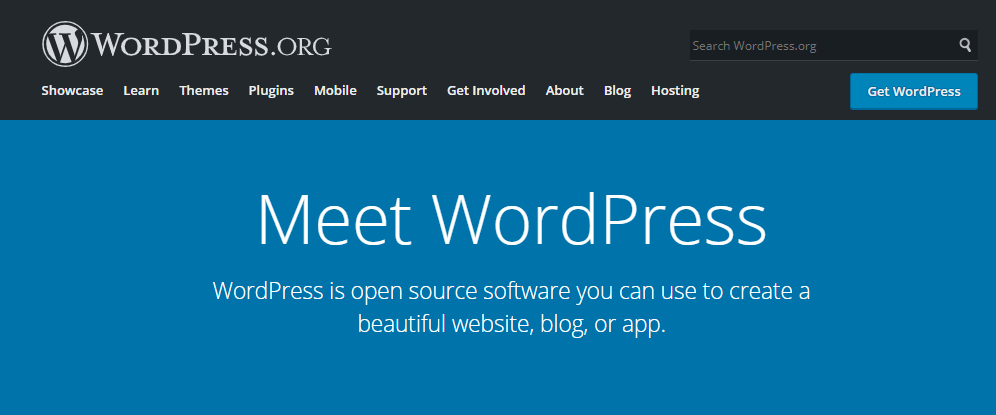
Cost: Free, but has secondary costs
First on our list of the best small business website builders is WordPress. WordPress is open-source software that you can use to create your small business website. The open-source nature means you can create a site anywhere and get access to the features you need.
When it comes to choosing a website builder for small businesses, WordPress offers a lot of pros.
Here are a few:
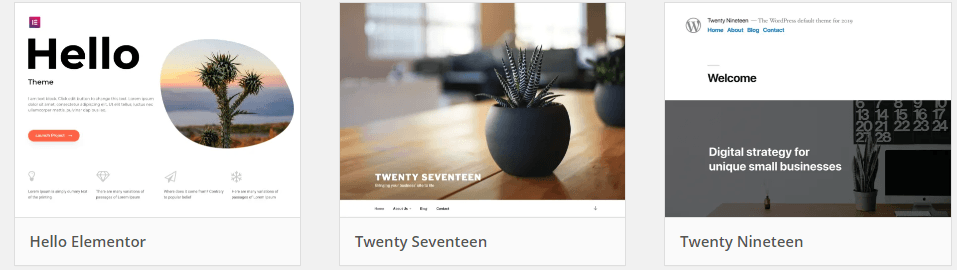
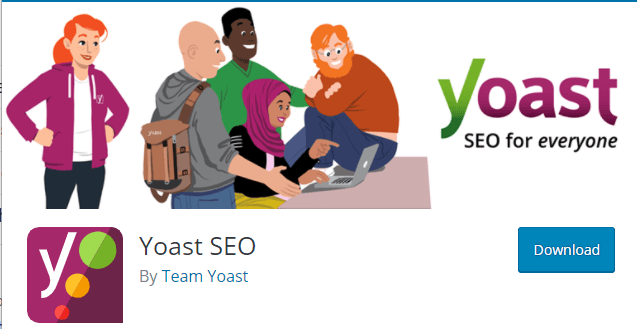
Like any small business website builder, there are drawbacks to WordPress.
Here are a few cons to using WordPress as your site builder:
You have to pay fees
One of the most significant drawbacks to WordPress is the fees you must pay to build your site. While using the software itself is free, you must pay for everything else, including:
All these elements, which help you build your site, come at varying fees. For example, there are free plugins and templates available to make your WordPress site, but if you don’t like them or want something more advanced, you may have to pay for premium plugins or custom designs.
These fees can add up over time, making WordPress a less desirable option.
You still need some developer experience
Even though WordPress offers design templates and a drag-and-drop builder, you still need some developer experience to build your site — especially if you opt for a custom WordPress site. When you create a custom site, you need advanced design knowledge to ensure your site looks good.
Additionally, if you use plugins, you need to know what to do when two plugins aren’t compatible. You may run into this issue as you develop your site, so having some development experience can help navigate these situations — not having that experience can make this situation frustrating.
On top of that, if you don’t have development experience, you may end up with a slow site. Some WordPress templates can cause companies to have slow-loading websites. If you don’t have development experience, you may not know how to tweak the code to improve your site load time.
So, if you don’t have web development experience, you may need to invest in website maintenance services to help someone maintain your site, which comes at an additional cost.
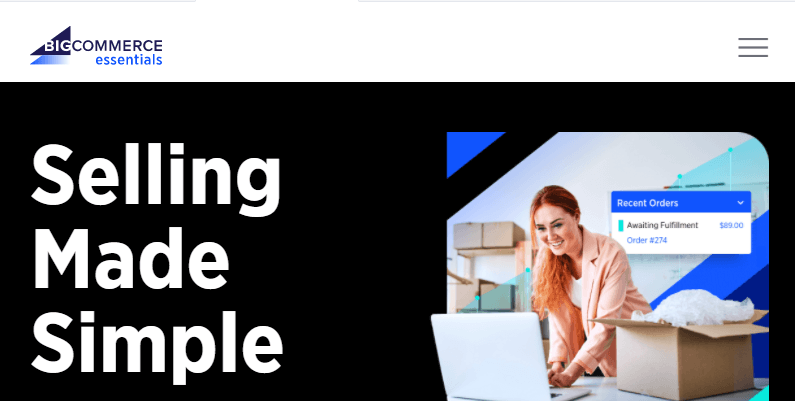
Cost: $29.95-$299.95+ per month
Another option for website development for small businesses is BigCommerce. This ecommerce-focused website builder is great for any small business that wants to sell its products online.
Bigcommerce is a great website builder for small businesses looking to build a custom site that boosts sales.
Here are some of the benefits of using BigCommerce as your site builder:
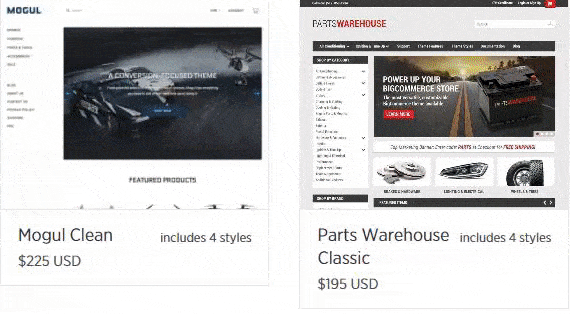
BigCommerce has a few drawbacks that you’ll want to consider when deciding on the best software for website development for small businesses:
You pay more fees for growth
One of the biggest complaints about BigCommerce is that you pay more fees as your business grows. BigCommerce breaks its plans into four tiers — each tier has a sales threshold that you cannot exceed without upgrading to the next package.
For example, if you start with a plan that’s only $29.95 per month, your maximum yearly online sales are $50,000. If you exceed that amount, BigCommerce automatically upgrades to the next tier plan — in this case, the $79.95 per month tier.
Many companies don’t like this model because it punishes them for success, making it a significant drawback to the platform.
You have limited free themes
While BigCommerce offers dozens of great themes to build your site, very few of them are free. There are only 12 free template designs, so if those don’t fit your business’s style, you’ll have to pay for a template.
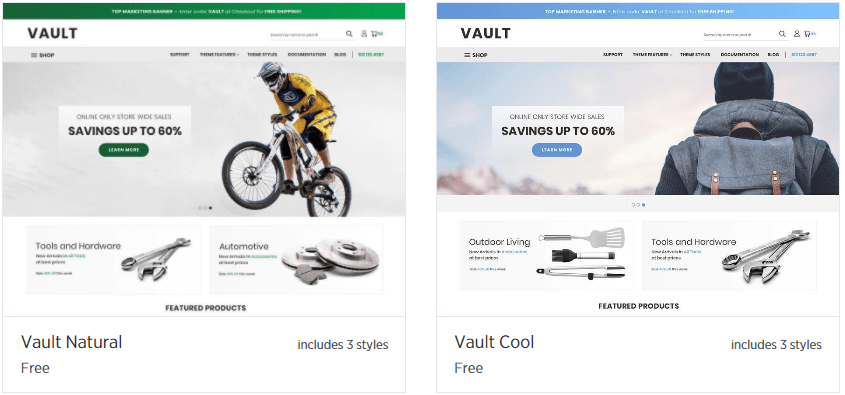
Paid templates can range anywhere from $150-$300. It’s an extra fee you’ll have to pay to build your site, which can be a drawback for your business.
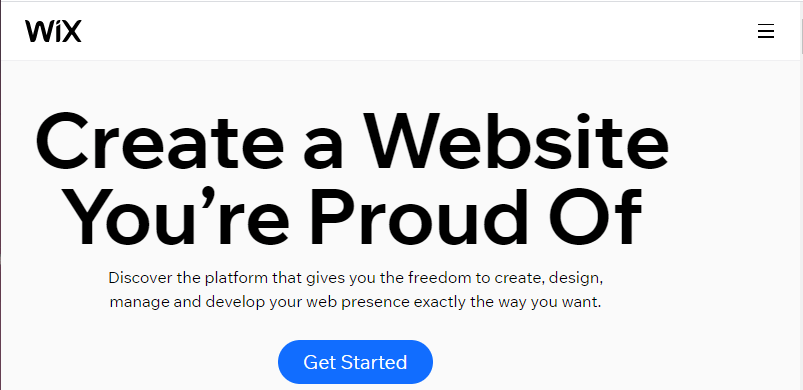
Cost: $23-$49+ per month
Next on our list of best small business website builders is Wix.
Wix is an easy-to-use website builder that enables you to build a custom site for your small business:
Wix offers numerous great features for your company, including:
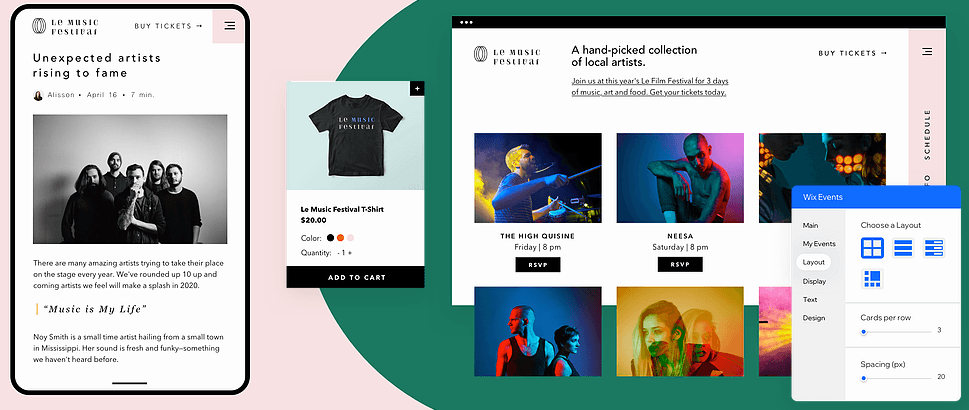
When looking at one of the best small business website builders, you’ll find there are drawbacks.
Here are a few cons to using Wix:
You’re stuck with the template you choose
One of the reasons you may not want to choose Wix as your website builder for small businesses is that you can’t change your template once you pick it. When you create your site, you must choose your template wisely — templates are not interchangeable.
If you decide you want a new look down the line, you won’t be able to change out your template for a new one. You’ll either have to keep the template you have or reinput all your information in the new template, which is time-consuming.
You can’t move your site
Many small businesses start off using a site builder to help them get their site up and running. Once they start to grow more, though, they’ll transfer their old site from a site builder to a self-hosted site. With Wix, though, you can’t do that.
Once you build your site on Wix, it’s there for good. Wix doesn’t offer the capability to transfer your site somewhere else. So, if you outgrow Wix in the future, you’ll have to build a new website from scratch.
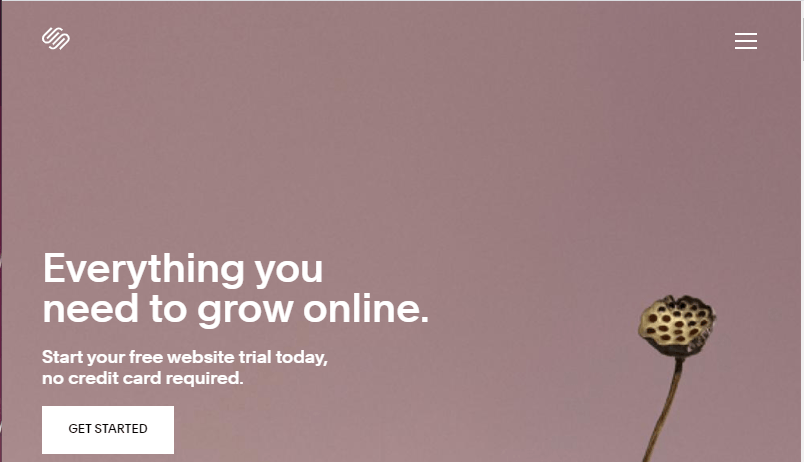
Cost: $18-$40 per month
When looking at a list of the best small business website builders, you can’t leave out Squarespace. Squarespace is a great website builder for small businesses that want to create a custom and functional site.
Squarespace has numerous great features to offer your business, including:

Squarespace is a great website builder for small businesses, but there are a few drawbacks:
You can’t build an in-depth navigation bar
When you build your website, your navigation bar is a critical component of your site — it helps users find information, products, or services they need. With Squarespace, your ability to create an in-depth and organized navigation is limited.
Squarespace is meant for sites that need simple navigation and don’t require an in-depth menu hierarchy. Squarespace only enables you to have two levels of navigation.
So, if you build your site on Squarespace and use their navigation, it may look like this:
On another site builder, it could look like this:
If a shopper is looking for yoga pants, they’re not going to find it easily with a Squarespace navigation. On another site builder, though, you could build a more in-depth navigation to get shoppers to the products they want quicker.
If you need in-depth navigation, Squarespace may not be the option for you.
You may struggle to use it
Squarespace isn’t the most user-friendly website builder for small business owners who don’t have experience designing a site. There can be a bit of a learning curve with this site builder, which means it may take longer to develop your site.
We don't just want to tell you about the beautiful work we do.
We've built over
When you do website development for small businesses, you want to ensure you’re choosing the best website builder for your business. As you can see by this list of best small business website builders, there are tons of pros and cons to each platform.
If you find yourself feeling on the fence about some of these website builders, there’s an alternative solution: Hiring a web design company.
A web design company, like WebFX, can deliver a fully customized site that includes everything your business needs to grow online. At WebFX, we have over 20 years of experience crafting custom websites for our clients.
Our award-winning design team knows how to build a site that reflects your business’s unique style while also providing ease-of-use to make shopping a breeze. We’ll help you craft a unique website design that translates into more leads and sales for your business.
Want to build a website that has everything you need to grow online? Contact us today or call us at 888-601-5359 to speak with a strategist about our web design services!
The post 4 of the Best Small Business Website Builders [Pros + Cons] appeared first on WebFX Blog.
Your website is the heart of your online presence. People will turn to your website to find information about your business, learn about your products or services, and contact you. So, it can make choosing a website builder for your small business a difficult decision.
That’s why we’ve created this list of the four best small business website builders with their pros and cons so you can make the best decision for your company.
This list includes:
Keep reading to learn more about these website builders for small businesses!
For even more digital marketing advice, sign up for the email that more than 150,000 other marketers trust: Revenue Weekly.
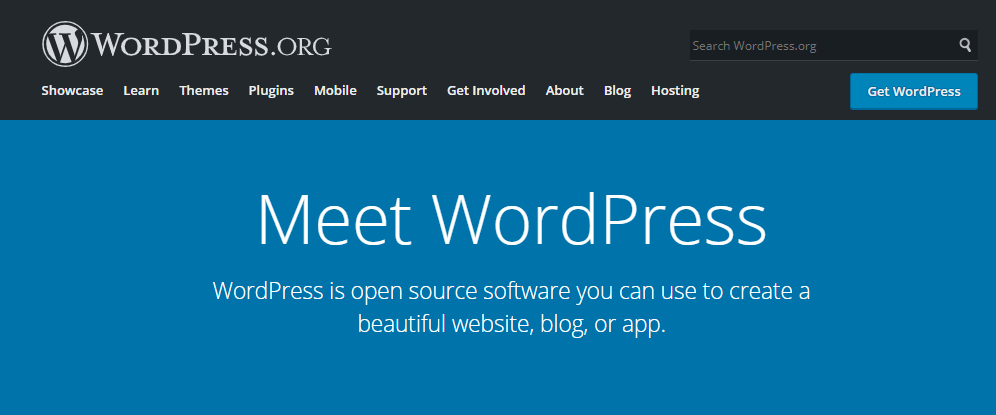
Cost: Free, but has secondary costs
First on our list of the best small business website builders is WordPress. WordPress is open-source software that you can use to create your small business website. The open-source nature means you can create a site anywhere and get access to the features you need.
When it comes to choosing a website builder for small businesses, WordPress offers a lot of pros.
Here are a few:
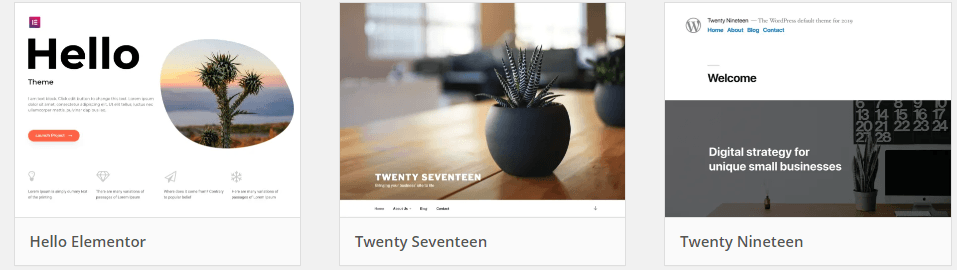
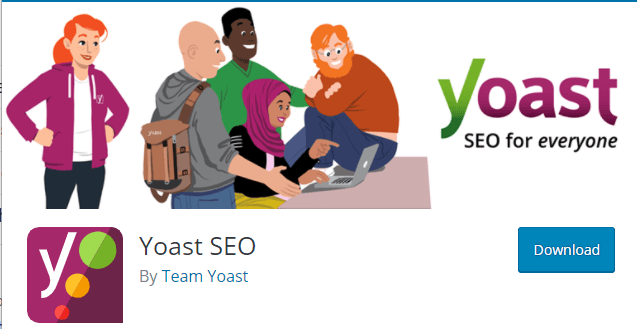
Like any small business website builder, there are drawbacks to WordPress.
Here are a few cons to using WordPress as your site builder:
You have to pay fees
One of the most significant drawbacks to WordPress is the fees you must pay to build your site. While using the software itself is free, you must pay for everything else, including:
All these elements, which help you build your site, come at varying fees. For example, there are free plugins and templates available to make your WordPress site, but if you don’t like them or want something more advanced, you may have to pay for premium plugins or custom designs.
These fees can add up over time, making WordPress a less desirable option.
You still need some developer experience
Even though WordPress offers design templates and a drag-and-drop builder, you still need some developer experience to build your site — especially if you opt for a custom WordPress site. When you create a custom site, you need advanced design knowledge to ensure your site looks good.
Additionally, if you use plugins, you need to know what to do when two plugins aren’t compatible. You may run into this issue as you develop your site, so having some development experience can help navigate these situations — not having that experience can make this situation frustrating.
On top of that, if you don’t have development experience, you may end up with a slow site. Some WordPress templates can cause companies to have slow-loading websites. If you don’t have development experience, you may not know how to tweak the code to improve your site load time.
So, if you don’t have web development experience, you may need to invest in website maintenance services to help someone maintain your site, which comes at an additional cost.
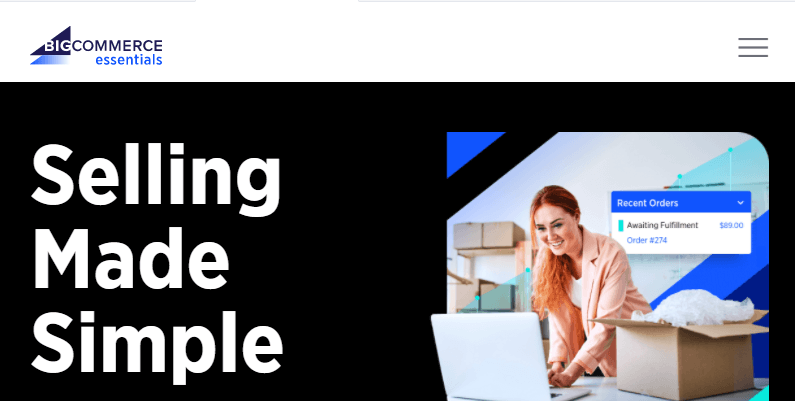
Cost: $29.95-$299.95+ per month
Another option for website development for small businesses is BigCommerce. This ecommerce-focused website builder is great for any small business that wants to sell its products online.
Bigcommerce is a great website builder for small businesses looking to build a custom site that boosts sales.
Here are some of the benefits of using BigCommerce as your site builder:
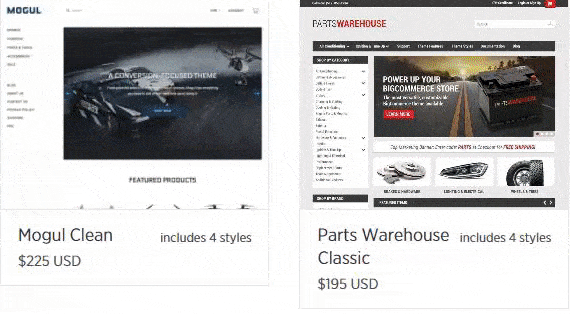
BigCommerce has a few drawbacks that you’ll want to consider when deciding on the best software for website development for small businesses:
You pay more fees for growth
One of the biggest complaints about BigCommerce is that you pay more fees as your business grows. BigCommerce breaks its plans into four tiers — each tier has a sales threshold that you cannot exceed without upgrading to the next package.
For example, if you start with a plan that’s only $29.95 per month, your maximum yearly online sales are $50,000. If you exceed that amount, BigCommerce automatically upgrades to the next tier plan — in this case, the $79.95 per month tier.
Many companies don’t like this model because it punishes them for success, making it a significant drawback to the platform.
You have limited free themes
While BigCommerce offers dozens of great themes to build your site, very few of them are free. There are only 12 free template designs, so if those don’t fit your business’s style, you’ll have to pay for a template.
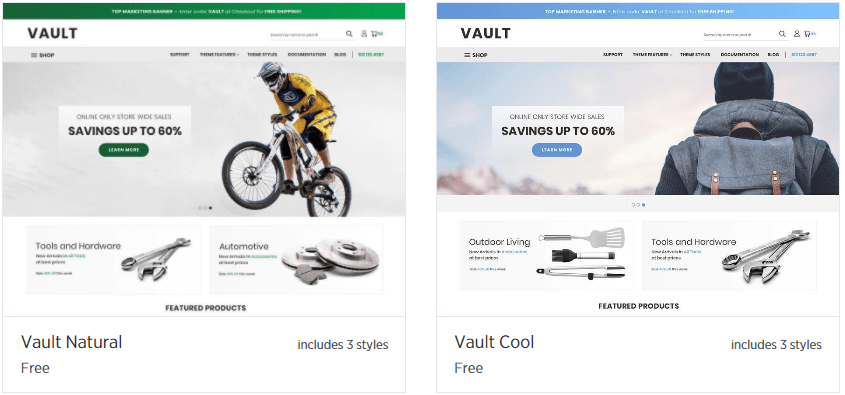
Paid templates can range anywhere from $150-$300. It’s an extra fee you’ll have to pay to build your site, which can be a drawback for your business.
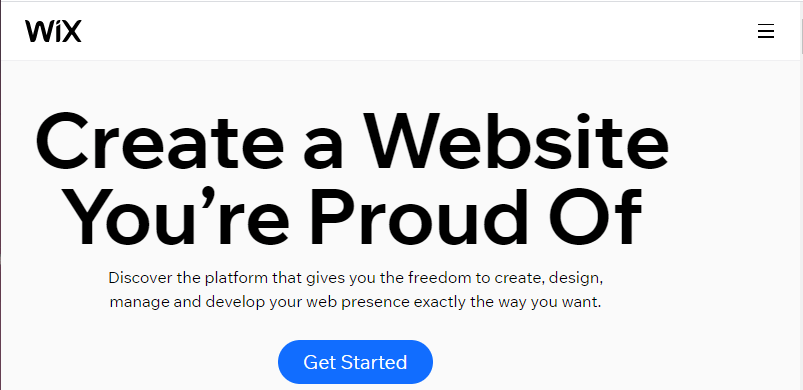
Cost: $23-$49+ per month
Next on our list of best small business website builders is Wix.
Wix is an easy-to-use website builder that enables you to build a custom site for your small business:
Wix offers numerous great features for your company, including:
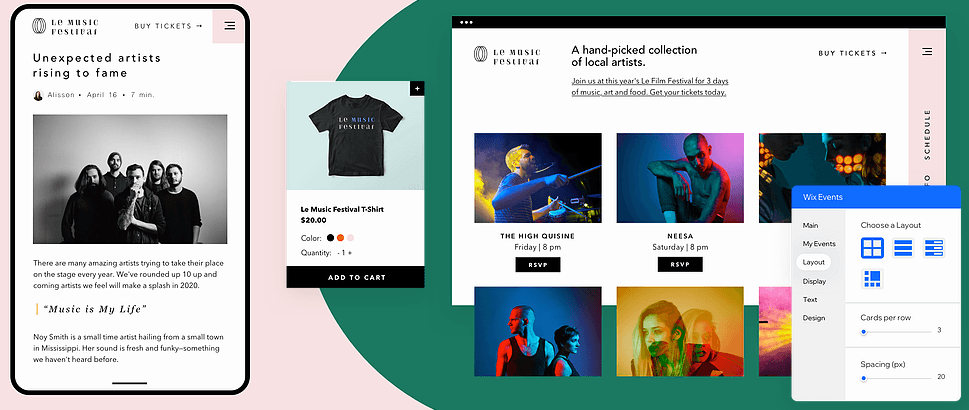
When looking at one of the best small business website builders, you’ll find there are drawbacks.
Here are a few cons to using Wix:
You’re stuck with the template you choose
One of the reasons you may not want to choose Wix as your website builder for small businesses is that you can’t change your template once you pick it. When you create your site, you must choose your template wisely — templates are not interchangeable.
If you decide you want a new look down the line, you won’t be able to change out your template for a new one. You’ll either have to keep the template you have or reinput all your information in the new template, which is time-consuming.
You can’t move your site
Many small businesses start off using a site builder to help them get their site up and running. Once they start to grow more, though, they’ll transfer their old site from a site builder to a self-hosted site. With Wix, though, you can’t do that.
Once you build your site on Wix, it’s there for good. Wix doesn’t offer the capability to transfer your site somewhere else. So, if you outgrow Wix in the future, you’ll have to build a new website from scratch.
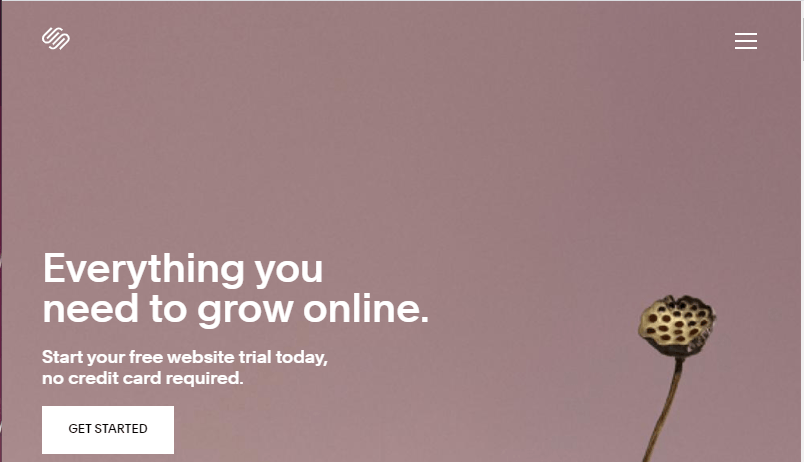
Cost: $18-$40 per month
When looking at a list of the best small business website builders, you can’t leave out Squarespace. Squarespace is a great website builder for small businesses that want to create a custom and functional site.
Squarespace has numerous great features to offer your business, including:

Squarespace is a great website builder for small businesses, but there are a few drawbacks:
You can’t build an in-depth navigation bar
When you build your website, your navigation bar is a critical component of your site — it helps users find information, products, or services they need. With Squarespace, your ability to create an in-depth and organized navigation is limited.
Squarespace is meant for sites that need simple navigation and don’t require an in-depth menu hierarchy. Squarespace only enables you to have two levels of navigation.
So, if you build your site on Squarespace and use their navigation, it may look like this:
On another site builder, it could look like this:
If a shopper is looking for yoga pants, they’re not going to find it easily with a Squarespace navigation. On another site builder, though, you could build a more in-depth navigation to get shoppers to the products they want quicker.
If you need in-depth navigation, Squarespace may not be the option for you.
You may struggle to use it
Squarespace isn’t the most user-friendly website builder for small business owners who don’t have experience designing a site. There can be a bit of a learning curve with this site builder, which means it may take longer to develop your site.
We don't just want to tell you about the beautiful work we do.
We've built over
When you do website development for small businesses, you want to ensure you’re choosing the best website builder for your business. As you can see by this list of best small business website builders, there are tons of pros and cons to each platform.
If you find yourself feeling on the fence about some of these website builders, there’s an alternative solution: Hiring a web design company.
A web design company, like WebFX, can deliver a fully customized site that includes everything your business needs to grow online. At WebFX, we have over 20 years of experience crafting custom websites for our clients.
Our award-winning design team knows how to build a site that reflects your business’s unique style while also providing ease-of-use to make shopping a breeze. We’ll help you craft a unique website design that translates into more leads and sales for your business.
Want to build a website that has everything you need to grow online? Contact us today or call us at 888-601-5359 to speak with a strategist about our web design services!
The post 4 of the Best Small Business Website Builders [Pros + Cons] appeared first on WebFX Blog.
Every chef has their favorite tool. Mine happens to be a wooden spoon I’ve had since forever. I call it “Suzie” (because I’m a weirdo). Some people actually keep their wooden spoons in the family for generations – talk about a collector’s item!
Today, I’m going to share some tips on how the tools you select as a designer can help improve your creative process, and aid you in creating work you can really stand behind.
Do you know why so many chefs and cooks prefer wood over other materials? Well, it’s much the same reason many designers prefer Macs and software by Adobe: it’s the industry standard and using it makes your life easier in more ways than one.
Now before you say it, I know there are plenty of professional designers who are perfectly happy running Gimp or other non-standard software on a PC or Linux computer. And their work is just as awesome and up to par as any “Mac person’s.” But, for many designers, the benefits of having a standardized way to communicate with clients, other designers, and/or other departments outweigh the little idiosyncratic advantages of marching to your own drum.
Something else to remember – which might seem insignificant at first, but bear with me – is that you have to consider the technological “culture” into which you’ll be entering as a designer. This applies a bit more to in-house designers than freelancers, although freelancers working for a long-term client may experience the same thing.
My last in-house job was in a PC environment, and there was quite a strong anti-Mac sentiment among my peers. They “tolerated” me propping up my MacBook Pro on my desk alongside the office PC, but they definitely made their feelings clear. I thought it was funny, but a more sensitive person might have gotten their feelings hurt.
People can get mighty serious about their tools. And, as many of you out there have probably noticed, it can get ugly if you’re not careful. If you are totally in love with your tools and wouldn’t consider changing them for the world, by all means stick with them.
But if your peers or clients have a different opinion, be prepared to put up with a lot of their ranting and raving. And preaching and lecturing. And complaining and… yeah. You get the idea.

Nothing makes you feel like a “Real Chef” like gripping the handle of a huge, weighty, wooden spoon. It may seem a bit cliché, but I encourage you to try it the next time you’re in the kitchen. You can thank me later. Cooking enthusiasts, like designers, can get pretty hardcore about their wooden spoon choices.
Some people look for spoons that can handle stirring all the ingredients in the pot with ease. Others look for good scraping ability – the ability to remove food off the bottom of the pot so it doesn’t get stuck. And of course, you have to have a spoon you can use to taste your food while it’s cooking.
The debate on which wooden spoons handle all three of these tasks the best is endless, fierce, and sometimes a little scary. But enough about that. Consider your own tools as a designer. If you’re a pro, or aspiring to be, odds are decent that you use Photoshop, Illustrator, InDesign, or a combination of all three. Why do you use these programs?
Well, like I said, they are the industry standard. Being able to communicate ideas in a standard format across different people’s systems is an extremely valuable asset.
But there are other factors to consider as well. Believe it or not, some professional designers get by just fine using software that competes with Adobe on factors like price, interface preferences, and software size and speed. As powerful as a program like Photoshop or Illustrator may be, a lot of times you just don’t need all that power.
Some designers might actually be better off trimming down to something sleeker and less clunky. I’m an Adobe user myself, but, well…sometimes, for certain projects, other tools do the job just fine. I’m totally serious.

Alternatives to Adobe software are plentiful, and they are used every day by pro designers. Some are free and open-source, others are web-based, and others may have a simpler or more familiar interface. Again, there are many reasons a designer might choose a non-standard tool, many of which may not be immediately obvious.
Web-based software might be perfect for frequent travelers, for example, while a more familiar interface might increase a designer’s speed tenfold. If you happen to be in the market for alternative software, do your research and figure out what your number one priorities are.
But wait! Computers may be the fastest and most efficient tool to use, especially in the world of web design, but you know what? Sometimes you don’t want to be fast and efficient. Sometimes you want to let a design simmer slowly over a low fire, stirring it occasionally with your spoon until all the flavors meld together in an exploding cacophony of deliciousness.
What I mean with all the food metaphors (besides the fact that I might just be really hungry) is, perhaps you’re one of those designers who think better off the computer than on it. Computer screens are made up of billions of little glowing pixels, and staring at one for hours on end can be draining on not just your eyes, but your creativity as well. Paper and other non-digital surfaces don’t have that problem.
There are plenty of designers – yes, even web designers – who take the hand-crafted approach to assembling their work. Paper, cloth, yarn, and yes, even food, can be used as tools in your design arsenal.
Canadian designer Marian Bantjes, for example, continues to create a stir with her unique designs that feature sugar, tinfoil, fake fur, glitter, flowers, and other unconventional materials.

Remember, choosing the right tools, just like choosing the right wooden spoon in the kitchen, is a completely personal process. You can listen to someone else rave about the wonders of one tool versus another, but at the end of the day, it’s just a tool.
The decision is yours and yours alone, and a tool can only go so far in helping you with your working process. It can’t create the work for you, nor can it improve any weaknesses you have in terms of technical skill or design sensibility.
There’s absolutely nothing wrong with eschewing the computer, even if it’s only for a little while, in favor of a more experimental approach. The great thing about experimenting is that you can take bits and pieces of the stuff that worked and add it to your regular design process to put a new spin on things.
So, if you really want to play around with paper and scissors and glue for your next project, go for it. As long as you solve the problem put in front of you by your client, it won’t matter how you got there.
Your client will most likely be impressed by your individuality and willingness to take risks, which, if you play your cards right, could lead to more challenging and higher-paying work in the future.
So dig around in the toolbox. Try them all. See what works best for you, and what will become your own personal “wooden spoon” standard for finding solutions to design problems.
For the record, though, a heavy, olive-wood spoon with a long handle and a rounded bowl (not too large) is as close to cooking tool heaven as you can get. According to this cook, that is. Bon appétit!
The post The Personal Process of Choosing the Right Design Tool appeared first on Speckyboy Design Magazine.