What Is the Average Page Load Time and How Can You Do Better?
Think back to a few seconds ago when you clicked the link that led you to this page. Now picture the page loading in your head and count out fifteen seconds. Long before you reached fifteen, you’d probably give up, right? You’d be flabbergasted if this page loaded that slow.
Clearly, having a good page load speed is important for any website, including your own. But how can you gauge whether or not your page speeds are good? What, for example, is the average page load time?
Below, we’ll discuss the basics of page load speed:
- The average page load speed
- Why page load speed matters
- How you can improve page load speed
Read on to learn more, and then subscribe to Revenue Weekly for more digital marketing tips from the agency with over 500 client testimonials!
Over the past 5 years, we’ve generated: in client revenue leads for our clients client phone callsOur digital marketing campaigns impact the metrics that matter most!
2.4 Billion
6.3 Million +
4.2 Million
What is the average page load time?
Before we go any further, we’ll go ahead and address the question of what the average page load time is. Let’s clarify that when we say, “average page load time,” we’re referring to the time it takes for a page to fully load from start to finish.
So, what is the average page load time? According to one study, it’s 10.3 seconds on desktop computers. Of course, page speeds are usually different on desktop and mobile devices. The same study found that the average mobile speed is 27.3 seconds.
The results are similar for ecommerce sites specifically — the top 500 ecommerce sites have a median page load time of 10 seconds on desktop.
After seeing these numbers, you may think this is the baseline you need to hit and that if you reach this number, your page speed is good. That’s not the case — you want to optimize your site to load as quickly as possible to deliver the best user experience.
In other words, don’t settle for being average — average doesn’t drive results! Instead, aim to be as fast as you can so you can retain more traffic and drive more conversions.
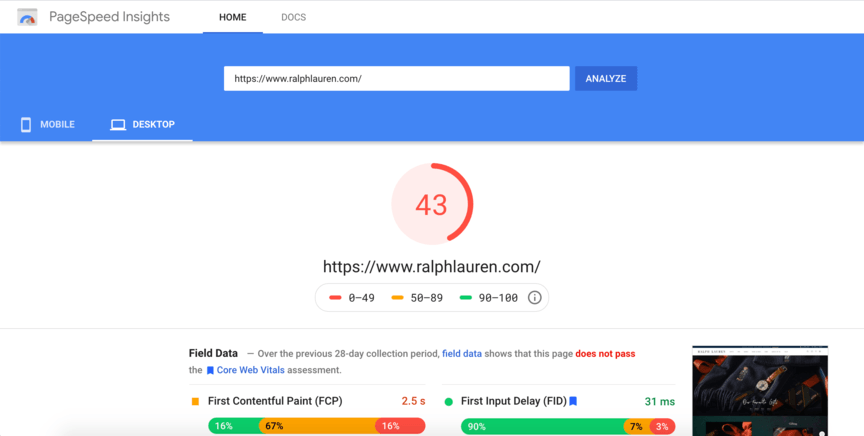
Why page load speed matters
If your pages load slowly, you may be inclined to ask, “So what? What’s a few extra seconds?” And it’s easy to get into that frame of mind when you’re looking at it from the perspective of a site builder. But as a visitor, you’d quickly realize just how important page speed is.
The fact is, 83% of users expect the pages they visit to load within three seconds. As short as three seconds may sound, it’s quite a long time when it comes to page load speeds. Just try loading a page and then counting out three seconds — you’ll quickly see the difference!
When users encounter a page that takes too long to load, they’ll usually end up bouncing — that is, hitting the back button to return to search results and look for a faster-loading page.
When Google sees people bouncing, it will assume your page isn’t relevant to search results and will rank you lower. That means that having a slow-loading website can hurt your search engine optimization (SEO) strategy and make it harder for people to find you.
Improving your page load speeds, then, can do a lot to drive up your rankings and site traffic. In fact, when you increase your page speeds by one second, you can drive up conversions by 7%.
3 ways to improve page load time
The final question to answer is this: How can you improve page load times on a slow-loading website? Depending on how dedicated you are to making your pages faster, there are actually quite a few things you can do. These three in particular should make the top of your list:
1. Compress images
One of the simplest ways to create a good page load speed is to compress the images on your website, which you can do on websites like Kraken.io.
When we talk about the size of an image, we don’t mean the space it takes up on the screen. We mean the file size in bytes, which has a large effect on your page speeds.
Large file sizes take much longer to load. A page with large images on it will load slower than a page with optimized images. When you compress images, you decrease the file size without compromising the overall look of your site and help your pages load faster.
2. Limit redirects
Redirects are another factor that can contribute to slow-loading websites. When you remove a page from your site, you must make sure that no other pages are linking to it. If there are, users will end up getting an error screen if they try to visit the newly nonexistent page.
To prevent these issues, you can create redirects, which essentially reroute Google and users to a different page than the one linked to. The problem is that these redirects lead to significantly longer load times.
To keep your page speeds fast, try to limit how often you need to rely on redirects. You can do this by removing links to deleted pages, or by changing the links to take users directly to a new page rather than doing so via a redirect.
3. Minify code
Whenever Google loads a page, it loads everything within that page’s code. The more complex and lengthier that code is, the longer it will take the page to load.
Another way to give your page load speed a boost is to minify a page’s code. That means trimming it to remove unnecessary items like commas, formatting, and spaces.
If you’re not familiar with code, you can try some free tools like CSSNano, or you can get help from a professional SEO agency.
Over 90% of WebFX clients continue partnering with us into year 2 of their campaign.We Form Longterm Partnerships
Reach a good page load speed for your site with WebFX
Need help getting your page load speeds where you want them? Don’t worry — WebFX has your back! With over 20 years of experience in SEO and web design, we know just how to optimize your site to load quickly.
With our page speed optimization services, you’ll get help implementing each of the tips listed above and more. You’ll also receive a dedicated account representative to keep close in touch with you on everything we do for you.
To get started with us, just call 888-601-5359 or contact us online today!
The post What Is the Average Page Load Time and How Can You Do Better? appeared first on WebFX Blog.