Choosing New Tools and Technology for Your Web Projects
Web designers tend to learn something new with each project. It may be something minor (but helpful) like a new CSS property. Or it could be something more significant, such as a whole new content management system (CMS).
That is both exhilarating and just a tad bit scary. It’s great to gain knowledge that you can carry with you to other projects. At the same time, there is some anxiety in employing a tool or technology you haven’t used before.
It’s a big decision – one that can significantly impact you and your clients. That’s why it pays to consider things from every angle.
Want to know more? Check out our guide to choosing new tools and technologies.
Determine Project Needs
Tools and technologies should be implemented based on need. Therefore, it makes sense that creating a list of the project’s requirements is the first step.
In terms of technology, stakeholders will need to sort out exactly how the website or app should work. Look at both the front and back ends. From there, you’ll develop an understanding of where new or existing tools could be utilized.
But finding the right match for the required functionality is only half the battle. The other half consists of determining the project’s budget.
Cost is also a huge factor in which direction you ultimately choose. The lower the budget, the more likely it will limit your options. Even so, this information is vital to know from the very beginning.
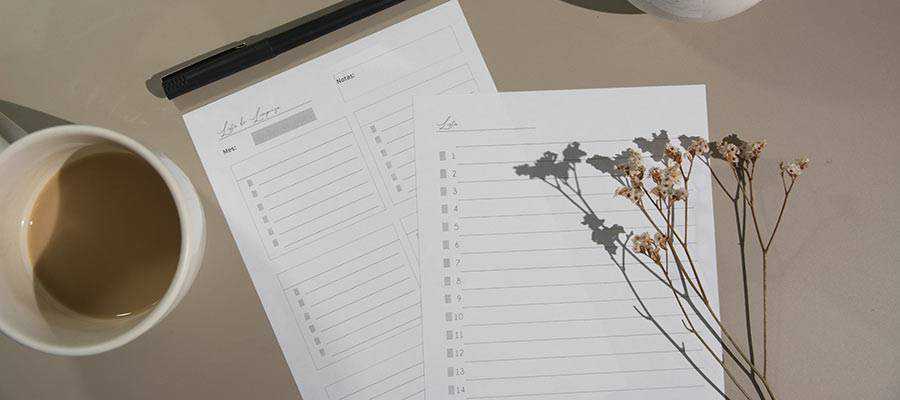
Compare and Contrast the Options
Next, it’s time to do some comparison shopping. This involves gathering a list of potential solutions and taking a good long look at them. Depending on your particular needs, this step may even be a bit of fun.
Whether you’re hoping to implement an unfamiliar piece of software or even a different programming language, being thorough is a must. Here are a few aspects you’ll want to research:
Features and Functionality
Will this tool provide everything you need for your project? This might be the hardest thing to determine. And having a larger number of options doesn’t necessarily improve the odds of finding a perfect fit.
Oftentimes you’ll have to settle for something that gets you part of the way towards reaching your goals. When that’s the case, it’s important to choose a tool that is extensible. This will enable you to further customize things to match project requirements.
WordPress is a good example. While a default installation probably won’t do everything you need, there are plenty of opportunities to extend the CMS. Custom themes and plugins can be built to get exactly the kind of look and functionality you want.
Reputation and History
A product or technology’s reputation is (just about) everything. At least, when it comes to choosing it for a client’s project.
When a tool lacks a good reputation or a history of improvement, adoption becomes risky. You want to be sure that what you implement today will still be around a year from now. Bugs need to be fixed, security holes patched and existing features maintained. New features aren’t a bad thing, either.
That doesn’t necessarily mean newer tools should be completely avoided. Sometimes, a less-proven option is the one that does exactly what you need. But it’s still worth looking into how things have evolved over its existence.
As an aside, pay particular attention to bug reports and support forums. If the same issues languish for long periods of time, or if updates continually cause problems, that doesn’t bode well for reliability.
The ‘Lock in’ Effect
The ability to cut-and-run is an underrated feature. But some software ecosystems are incredibly difficult to leave. It might feel like a minor issue at the beginning, but could become a nightmare later on.
This is an important consideration. Experience tells us that, despite our best efforts, we can sometimes pick the wrong solution. Maybe that CMS didn’t end up being easy to maintain or our chosen shopping cart went belly-up. It happens.
Proprietary systems can be among the worst offenders. Take, for example, DIY website platforms. Some don’t offer a way to export your content – potentially leaving you to start from scratch if you move to a new provider.
If you value the option to change your mind, look for a tool that won’t lock you in for life.

Researching Website Tools Leads to Better Results
As in life, nothing in web design is guaranteed. But it’s possible to increase your chances of success by studying up on the tools and technology you want to use.
This empowers you to have an honest discussion with your clients regarding available options. Together you can review the pros and cons, along with the costs involved. Hopefully, it leads to making the right choice.
But there’s also a bonus. The information you’ve gathered can also be valuable down the road – either on your current project or another one.
So, the next time you have to implement something new, put in a little work ahead of time. It will be well worth the effort.
The post Choosing New Tools and Technology for Your Web Projects appeared first on Speckyboy Design Magazine.





