Laravel Image Storage
Read more at https://www.phpclasses.org/package/11857-PHP-Store-and-retrieve-images-in-Laravel-models.html#2020-10-31-18:41:29
GitHub Socialify – Showcase your project to the world by generating a beautiful project image with this tool.

Supercharge Testing React Applications With Wallaby.js – React developers, learn how to get real-time feedback on your JavaScript tests in your code editor even before saving the file.
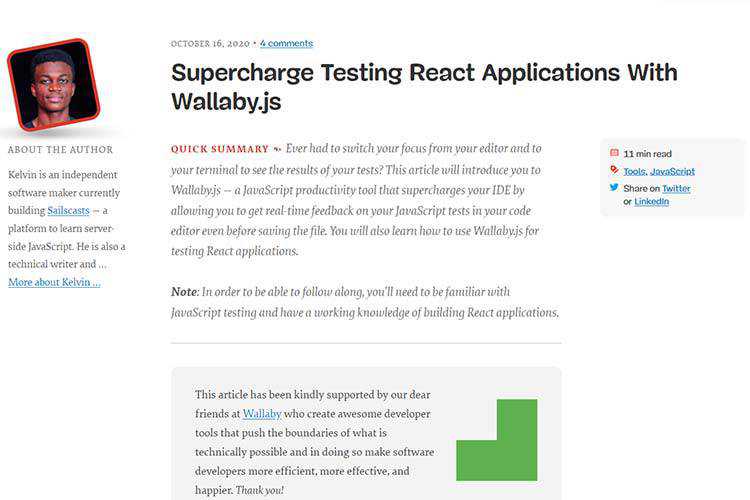
The State of CSS Survey – Take the survey and help identify the latest trends in CSS.
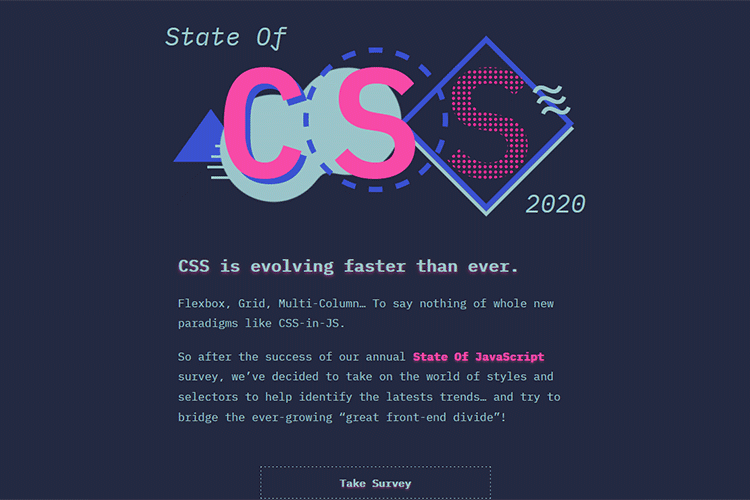
Thinking Outside the Box with CSS Grid – CSS Grid means not having to settle for boxy layouts. Check out these unique examples for inspiration.
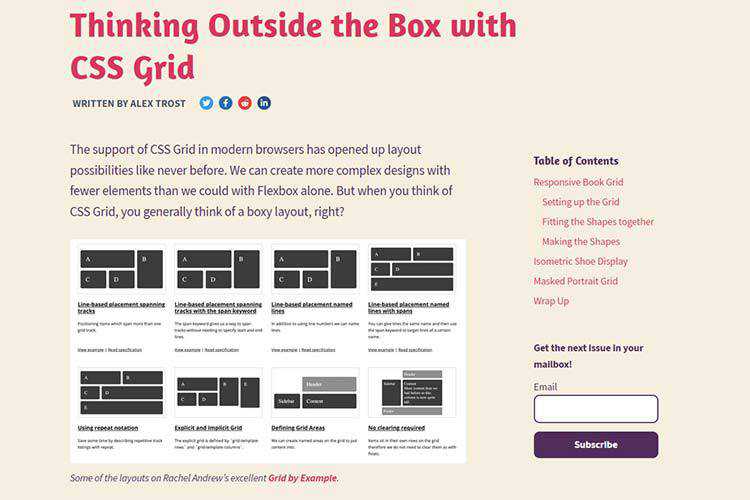
The good line-height – Use this tool to easily calculate the perfect CSS line height for each text size in your scale.
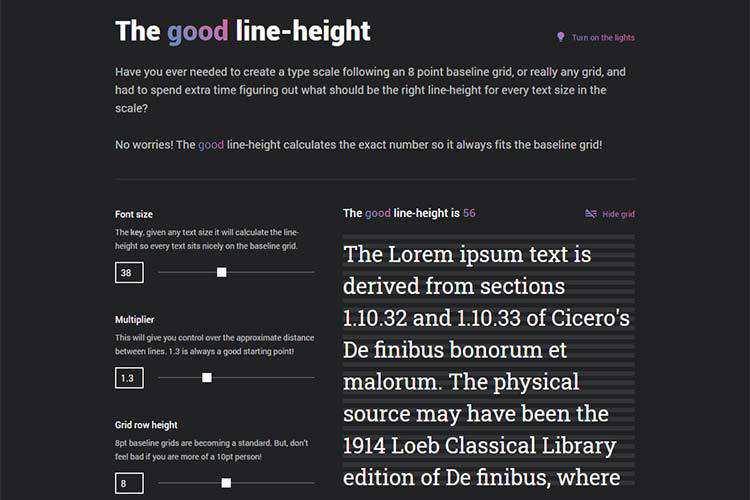
SVG Favicon Maker – Create your own, scalable SVG favicon with this online tool.
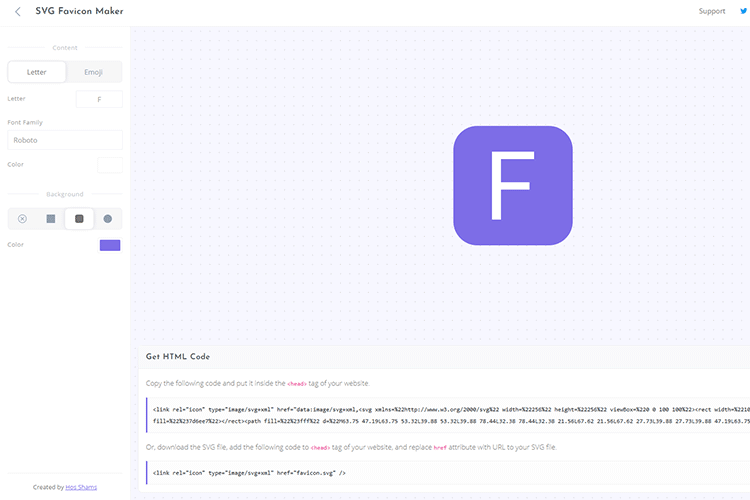
TALLBOY™ Typeface – Grab a copy of this free ultra-condensed typeface for use in your projects.
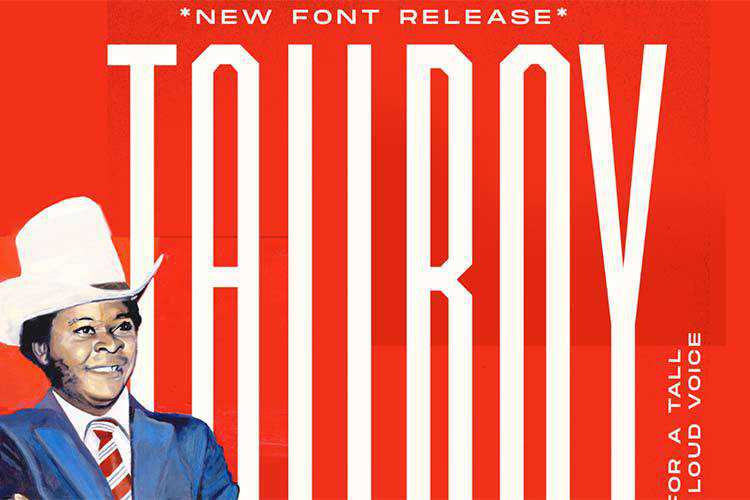
iOS 14 GUI – Download the biggest collection of free iOS 14 screens and components. Works with Sketch, Figma and Adobe XD.

CSS Background Patterns – Generate your own seamless background pattern.
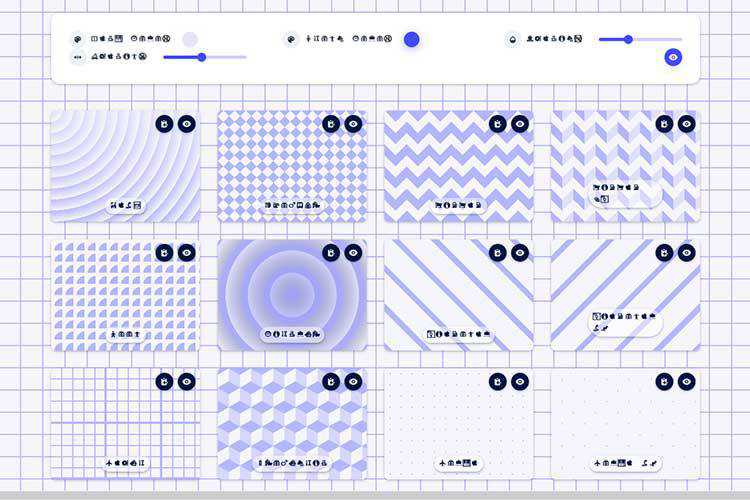
The Grumpy Designer’s WordPress Plugin Pet Peeves – A few of the more egregious and frustrating WordPress plugin behaviors.
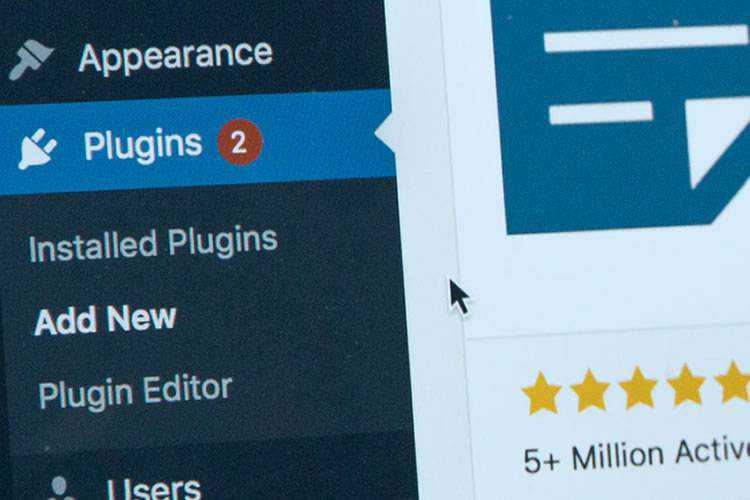
I want my own media queries in browsers – How to test new CSS media queries before they make it to browsers.

Alternative Text for CSS Generated Content – Find out how images displayed via CSS content can be made more accessible.
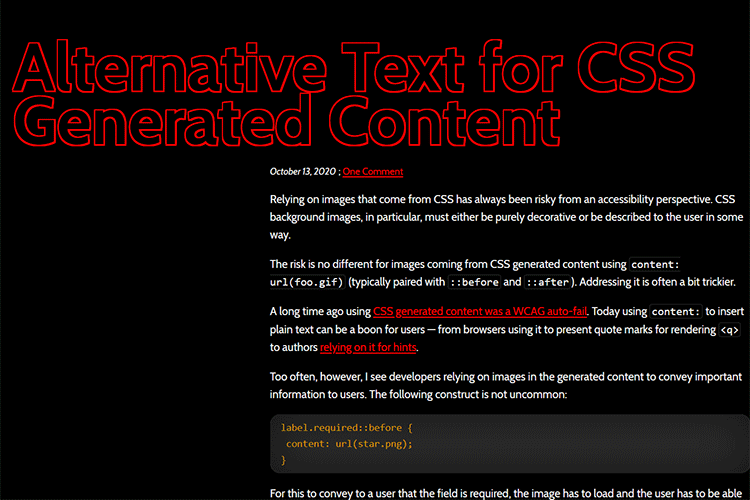
UXArchive – Browse the world’s largest library of mobile user flows.
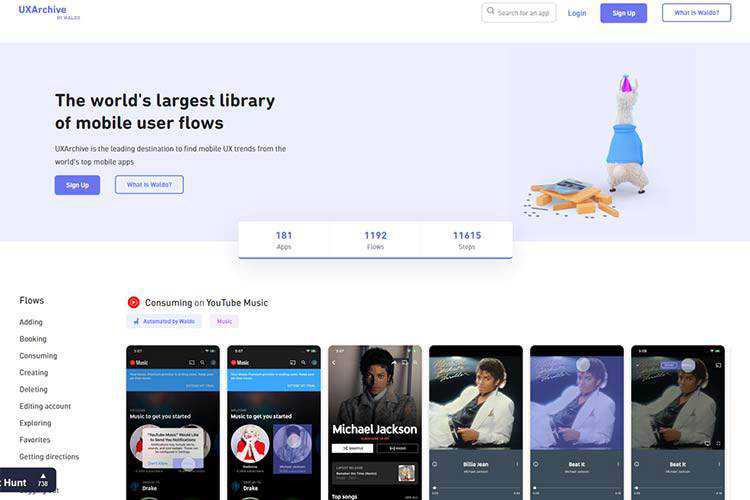
PatternPad – An app for creating exportable patterns using endless variations.
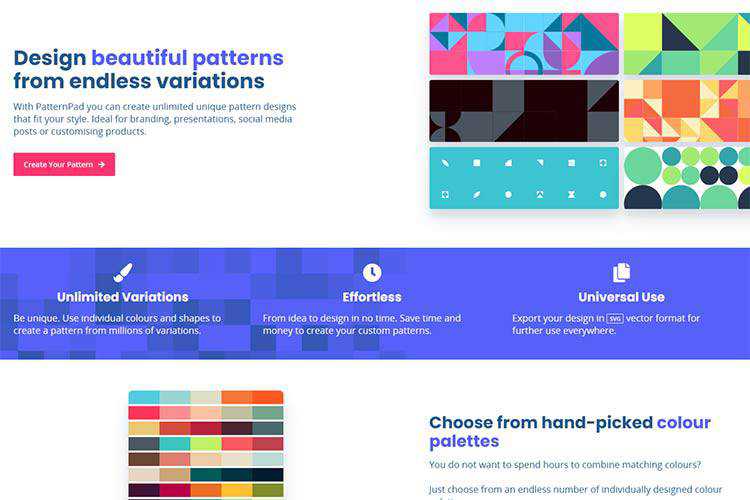
Signs Your WordPress Website Has Outgrown Its Hosting – How do you know when you need a hosting upgrade? Read this guide for telltale signs.

Feather – Download this minimalist iOS 14 icon pack based on Feathericons.
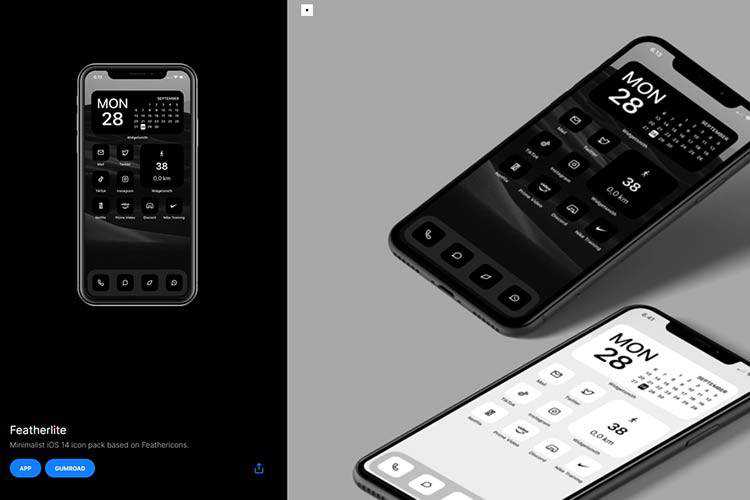
CSS Spider – This Chrome extension is billed as the quickest and most convenient way to copy, visualize, edit and export CSS.
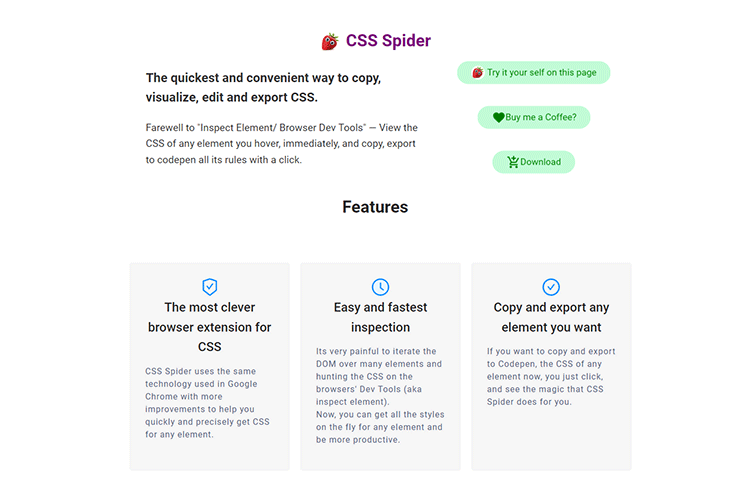
The post Weekly News for Designers № 564 appeared first on Speckyboy Design Magazine.
WordPress 5.5.3 is now available.
This maintenance release fixes an issue introduced in WordPress 5.5.2 which makes it impossible to install WordPress on a brand new website that does not have a database connection configured. This release does not affect sites where a database connection is already configured, for example, via one-click installers or an existing wp-config.php file.
Earlier today — between approximately 15:30 and 16:00 UTC — the auto-update system for WordPress updated some sites from version 5.5.2 to version 5.5.3-alpha. This auto-update was due to an error in the Updates API caused by the 5.5.3 release preparations (see more here). The 5.5.3-alpha version at this point was functionally identical to 5.5.2 as no development work had been started on 5.5.3; however, the following changes may have been made to your site:
These themes and plugins were not activated and therefore remain non-functional unless you installed them previously. It is safe to delete these features should you prefer not to use them.
If you are not on 5.5.2, or have auto-updates for minor releases disabled, please manually update to the 5.5.3 version by downloading WordPress 5.5.3 or visiting Dashboard → Updates and click “Update Now.”
For more technical details of the issue, we’ve posted on our Core Development blog.
Thanks to those who contributed to the 5.5.3 release: @audrasjb, @barry, @chanthaboune, @cbringmann, @clorith, @davidbaumwald, @desrosj, @hellofromtonya, @jeffpaul, @johnbillion, @garubi, @metalandcoffee, @mukesh27, @otto42, @punitsoftac, @sergeybiryukov, @whyisjake, and @xknown.
If you aren’t using Shopify extensions on your site, you’re missing an opportunity to maximize your potential to drive leads and sales.
When you search on Shopify’s site, however, you’ll find that there are dozens of plugin options available to your business.
So, what are the best Shopify plugins?
Keep reading to find out!
P.S. If you’re looking for more creative strategies for growing your ecommerce site, subscribe to our Revenue Weekly emails!
Campaigns managed by WebFX have earned overPartner with Ecommerce masters!
TRANSACTIONS IN THE LAST 5 YEARS
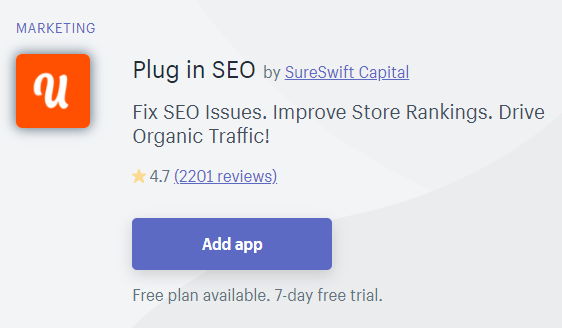
Cost: $20 per month (free plan available)
When you have a website, you need to ensure that it appears in search results so people can find your products. That’s why you need Shopify SEO extensions, like Plug in SEO, that help your products appear in relevant search results.
Plug in SEO enables you to improve your SEO rankings. You can check your site’s current SEO performance, as well as fix and optimize your SEO performance.
This SEO app helps you:
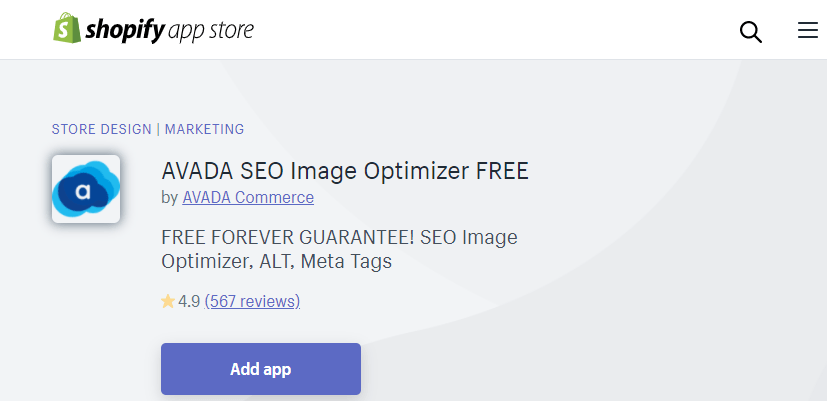
Cost: Free
If you want your ecommerce site to appear in search results, you need to ensure you’re following SEO best practices to help it rank. A critical component of successful SEO is ensuring that your images are optimized for search engines. With Avada SEO Image optimizer, you can optimize images properly.
This app is great because it enables you to:
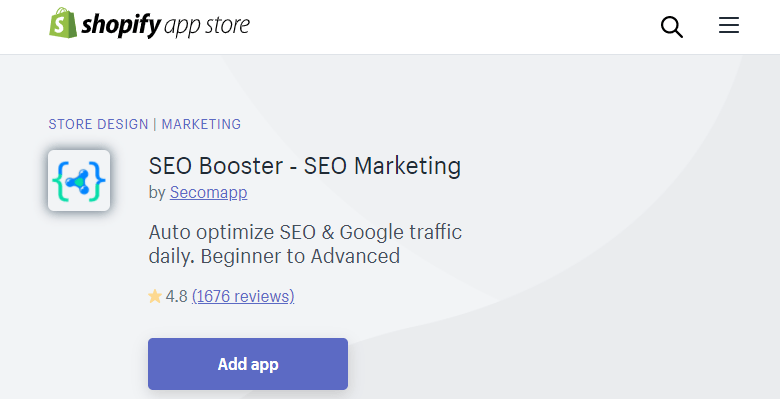
Cost: $24.99 per month (7-day free trial available)
SEO isn’t a once and done process. You need to continually monitor your progress to ensure you’re driving results. If you’re looking to monitor your SEO traffic and performance to make improvements, SEO Booster is the plugin for you.
This plugin helps you monitor your SEO campaign performance and detect errors so you can improve your ranking in search results.
Some great features include:
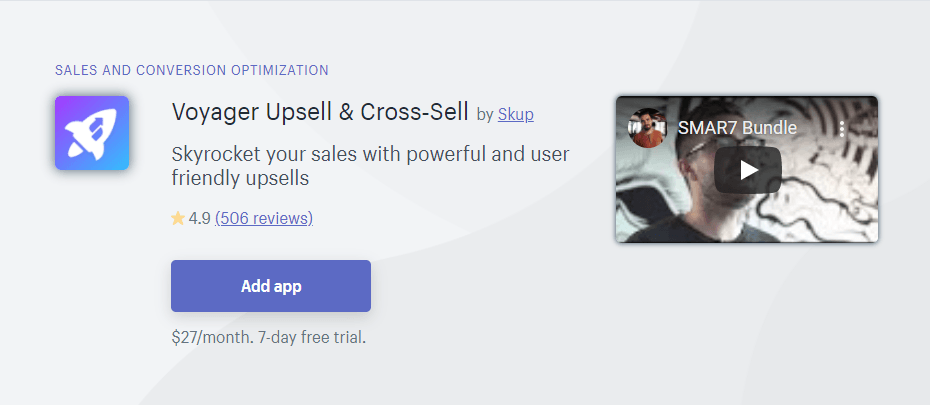
Cost: $27 per month (7-day free trial available)
If you want your audience to buy more products, Voyager Upsell is one of the best Shopify ecommerce plugins for your business. This plugin tracks what people add to their carts to target shoppers with relevant products at checkout and on places like your homepage.
You can also offer bundles for specific products. It allows you to choose where you want to make special offers to help you boost sales in the best way possible for your business.
This smart shopping enables you to upsell your audience with more products and increase your average order value. The best part? You can get started and set up this plugin in 30 seconds.
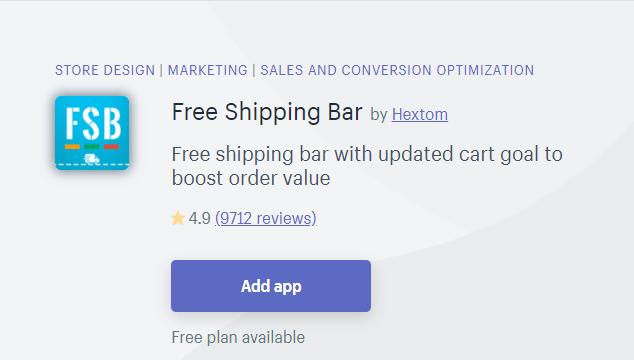
Cost: $9.99 per month (free plan available)
Free Shipping Bar is one of the best Shopify ecommerce plugins for businesses that offer free shipping to shoppers who spend a designated amount of money.
With this plugin, you can promote your free shipping offer with progressive messages. These messages let users know how far they must go until they reach the threshold. It helps you increase sales and get more people to add products to their carts.
This plugin also enables you to display different free shipping offers depending on pages visited, time, devices, and users’ locations.
Additionally, you can add background images to your progress bar to customize the experience, like promoting your free shipping during the holidays.
This tool is great because it helps you track the performance of each shipping bar to see what shipping goals generate the most sales for your business.
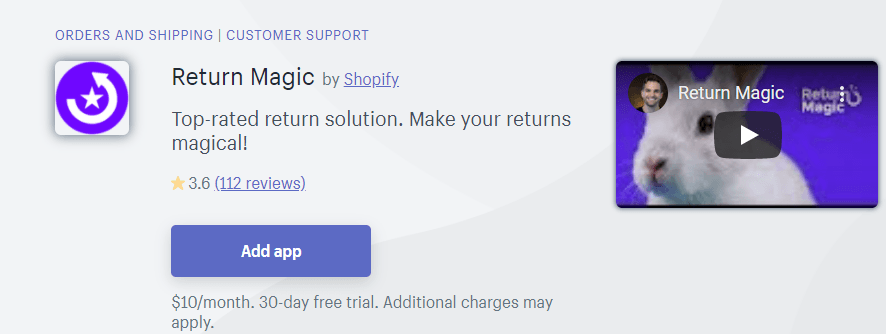
Cost: $10 per month (usage-based fee scale with return volume)
When you sell your products, you’re going to have people that aren’t happy, didn’t get the right size, or didn’t like the product. They’ll want to return it. That’s why you need one of the most important Shopify ecommerce extensions: Return Magic.
Return Magic enables you to make your returns easy for your shoppers. With this plugin, you can set up a branded portal where you can automate cash refunds, gift card refunds, and more. You can provide your audience with multiple refund options.
This plugin enables you to autogenerate labels for returns, making the return process smooth and easy. Return Magic does not deliver automatic refunds — you still have control over approving someone’s return!
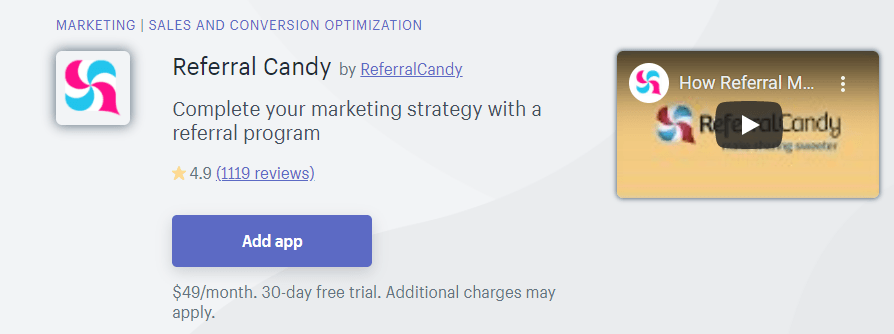
Cost: $49 per month
ReferralCandy is one of the best Shopify plugins for increasing referrals and sales. This plugin is great for customizing the look and feel of your referral program. You can design pop-ups to referral pages to fit your brand.
Shopify will launch and run your referral plan for you. As your referral program runs, you can track the performance of your program. You get an overview of who referred who, shares, and sales for your business.
This Shopify extension allows you to customize your reward, too. You can offer a special gift or coupon — the choice is up to you.
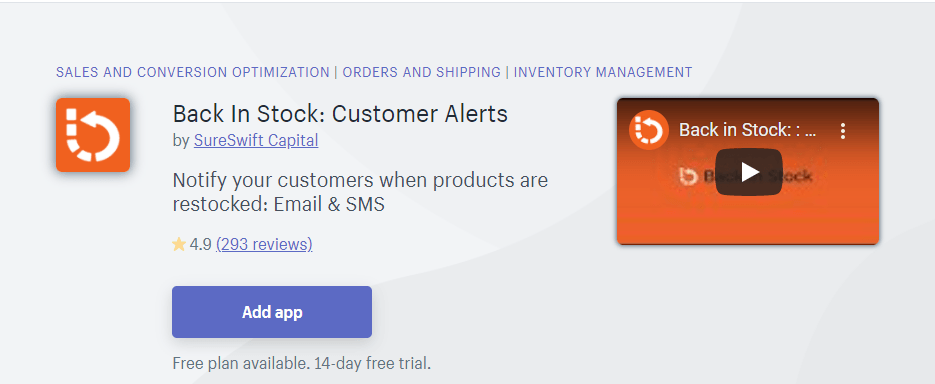
Cost: $19-$59 per month (free plan available)
When you’re selling a lot of products, items are bound to go out of stock. Wouldn’t it be great if, when you replenish your stock, you could let shoppers know? With the Back In Stock plugin, you can!
This plugin is one of the most efficient Shopify extensions for your business. You can create a program to send automated emails or SMS texts to people who sign up for them. So, when your product comes back in stock, they’ll get a message and can go by it.
You can create a custom theme for your “back in stock” emails to create a branded personalization message. This plugin only takes five minutes to install, and you don’t need to know coding to implement it.
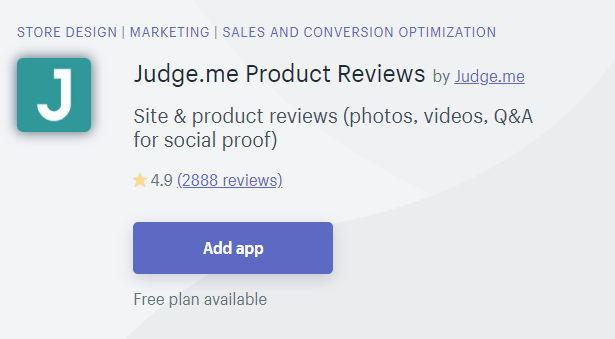
Cost: $15 per month (free plan available)
Did you know that 92% of people trust recommendations over a brand? Reviews play a fundamental role in helping you earn more sales for your business. This Shopify add-on enables you to collect more reviews for your business.
This plugin enables your audience to review your products directly in their email. They can submit photos and videos in their reviews too.
Judge.me enables your reviews to appear in multiple places. Your stars can appear in Google Search (through rich snippets), Google Shopping, Facebook, and more.
The best part? You don’t need to lift a finger. The plugin will install for you and import your existing reviews. It’s a great plugin to increase your social proof and earn more sales for your business.
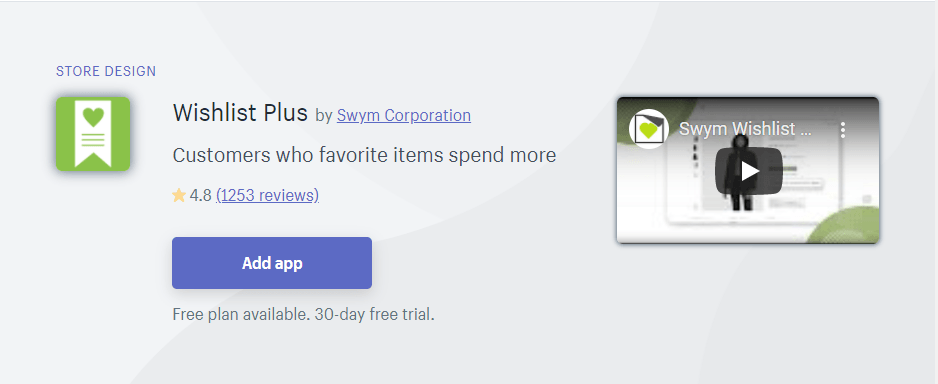
Cost: $14.99-$99.99 per month (free plan available)
Wishlist Plus is the last of the Shopify ecommerce plugins we’ll cover. Wish lists are a fundamental part of the shopping experience. People may not be ready to buy quite yet, but adding a product to a wishlist can lead to more sales later.
With Wishlist Plus, you can enable shoppers to create a wishlist. This tool allows users to create a full-featured wishlist that doesn’t require a user login. These lists are mobile-friendly, too.
You can send these shoppers personalized emails and social campaigns based on their wish lists to help encourage sales. Not to mention, you can customize the messages you send to make it more personal for your audience.
Finding the right Shopify extensions can seem like a daunting process. With so many options available, it isn’t easy to know what will work best for your business.
If you’re feeling overwhelmed trying to figure out how to choose and install the right plugins, WebFX is here to help. We have a team of over 250 ecommerce experts that will help you craft and optimize a Shopify store with all the bells and whistles.
When you partner with us, you’re choosing a team that drives results. In the past five years, we’ve driven over $2.4 billion in sales and managed over 11.6 million transactions for our clients.
Ready to dive in? Contact us online or call us today at 888-601-5359 to speak with a strategist about how to promote your Shopify store and our Shopify store optimization services!
The post Best Shopify Plugins: 10 Shopify Extensions You Must Add appeared first on WebFX Blog.
WordPress 5.5.2 is now available!
This security and maintenance release features 14 bug fixes in addition to 10 security fixes. Because this is a security release, it is recommended that you update your sites immediately. All versions since WordPress 3.7 have also been updated.
WordPress 5.5.2 is a short-cycle security and maintenance release. The next major release will be version 5.6.
You can download WordPress 5.5.2 by downloading from WordPress.org, or visit your Dashboard → Updates and click Update Now.
If you have sites that support automatic background updates, they’ve already started the update process.
Ten security issues affect WordPress versions 5.5.1 and earlier. If you haven’t yet updated to 5.5, all WordPress versions since 3.7 have also been updated to fix the following security issues:
Thank you to all of the reporters for privately disclosing the vulnerabilities. This gave the security team time to fix the vulnerabilities before WordPress sites could be attacked.
For more information, browse the full list of changes on Trac, or check out the version 5.5.2 HelpHub documentation page.
The 5.5.2 release was led by @whyisjake and the following release squad: @audrasjb, @davidbaumwald, @desrosj, @johnbillion, @metalandcoffee, @noisysocks @planningwrite, @sarahricker and @sergeybiryukov.
In addition to the security researchers and release squad members mentioned above, thank you to everyone who helped make WordPress 5.5.2 happen:
Aaron Jorbin, Alex Concha, Amit Dudhat, Andrey “Rarst” Savchenko, Andy Fragen, Ayesh Karunaratne, bridgetwillard, Daniel Richards, David Baumwald, Davis Shaver, dd32, Florian TIAR, Hareesh, Hugh Lashbrooke, Ian Dunn, Igor Radovanov, Jake Spurlock, Jb Audras, John Blackbourn, Jonathan Desrosiers, Jon Brown, Joy, Juliette Reinders Folmer, kellybleck, mailnew2ster, Marcus Kazmierczak, Marius L. J., Milan Dinić, Mohammad Jangda, Mukesh Panchal, Paal Joachim Romdahl, Peter Wilson, Regan Khadgi, Robert Anderson, Sergey Biryukov, Sergey Yakimov, Syed Balkhi, szaqal21, Tellyworth, Timi Wahalahti, Timothy Jacobs, Towhidul I. Chowdhury, Vinayak Anivase, and zieladam.
Here's what was popular in the PHP community one year ago today: