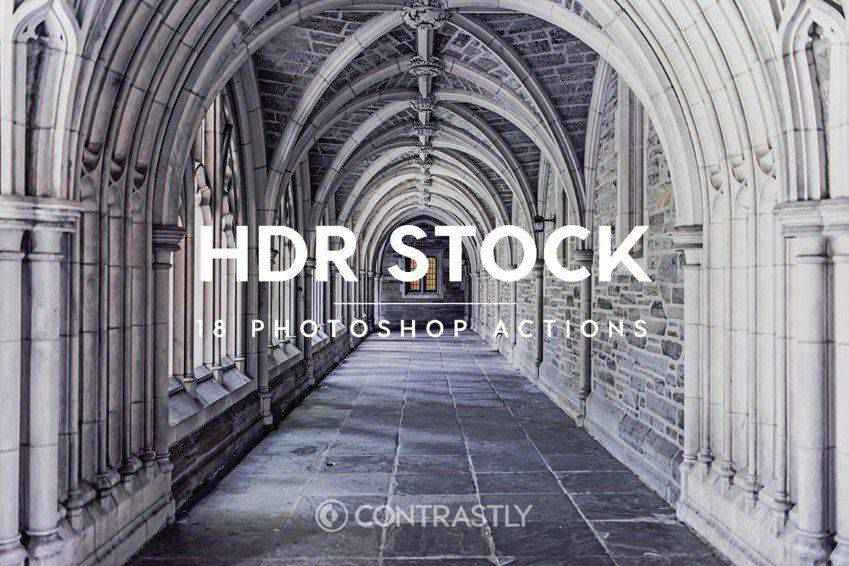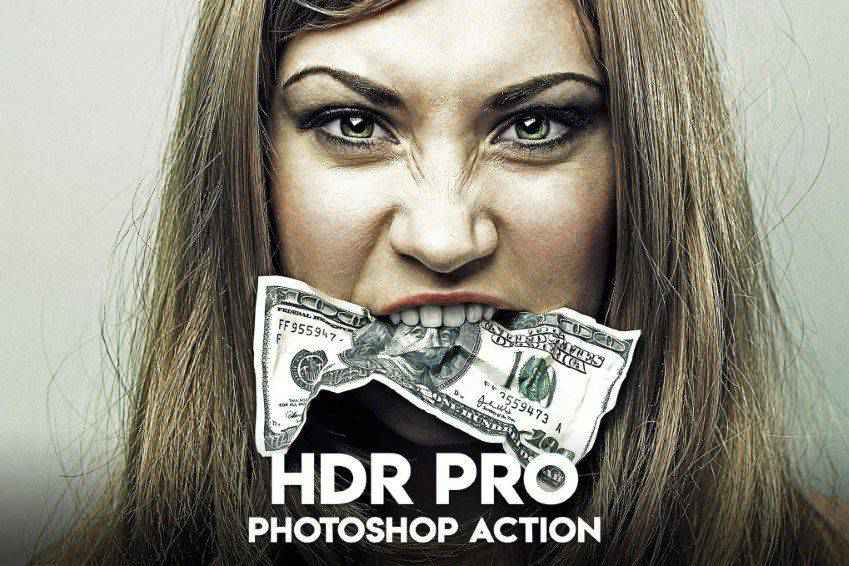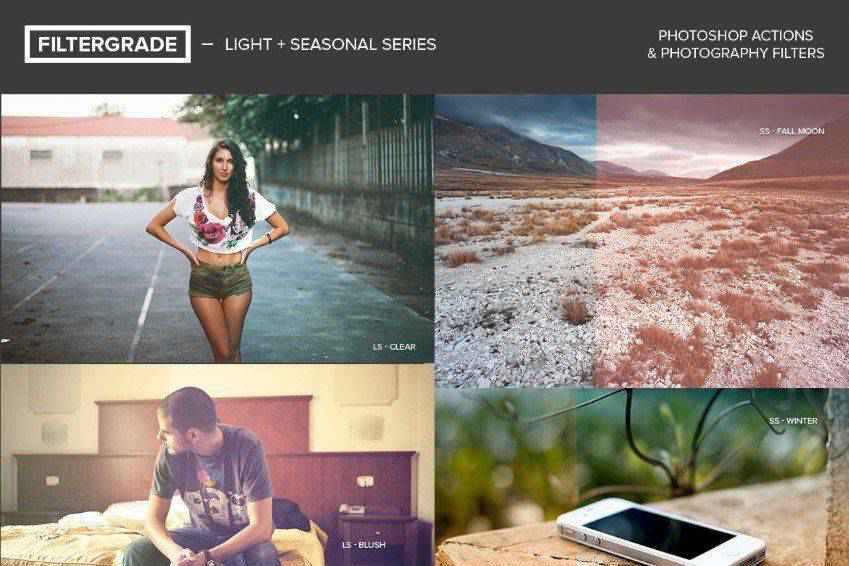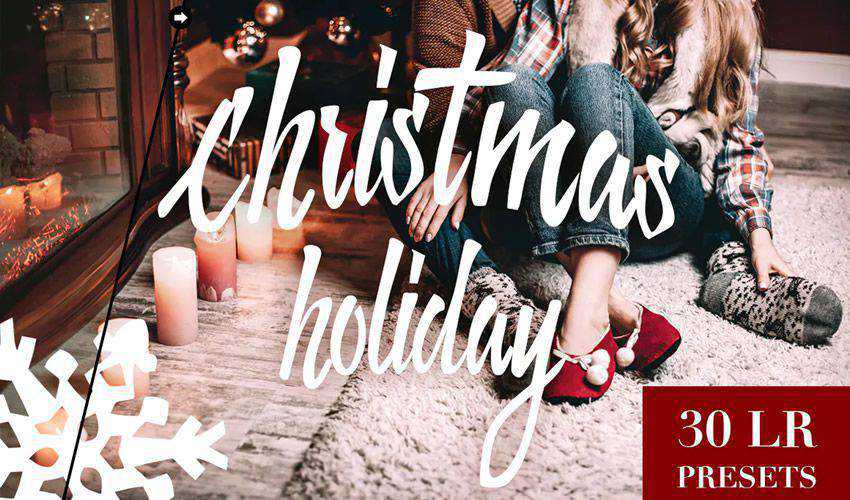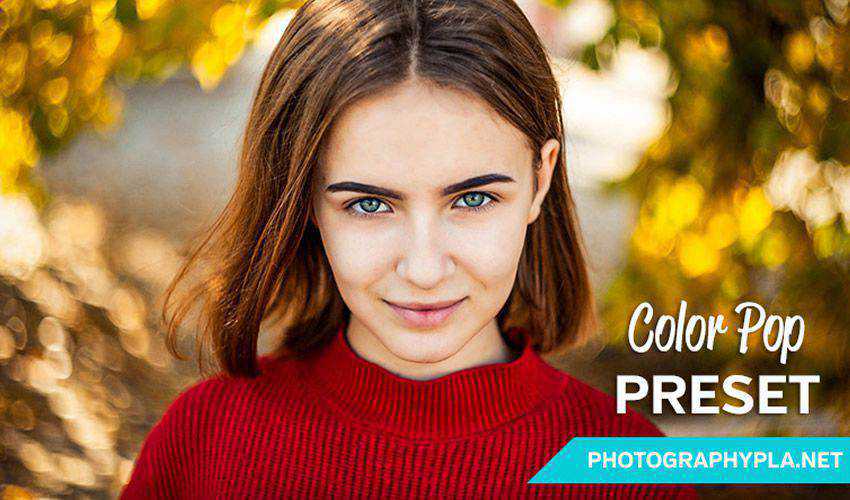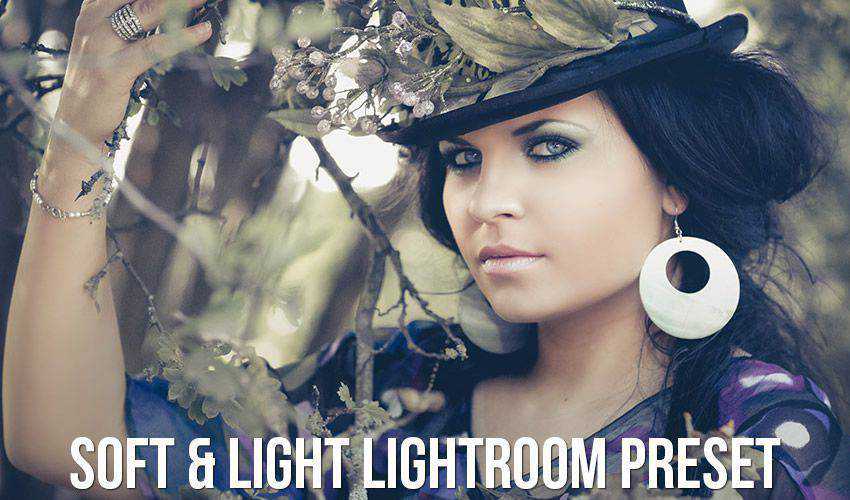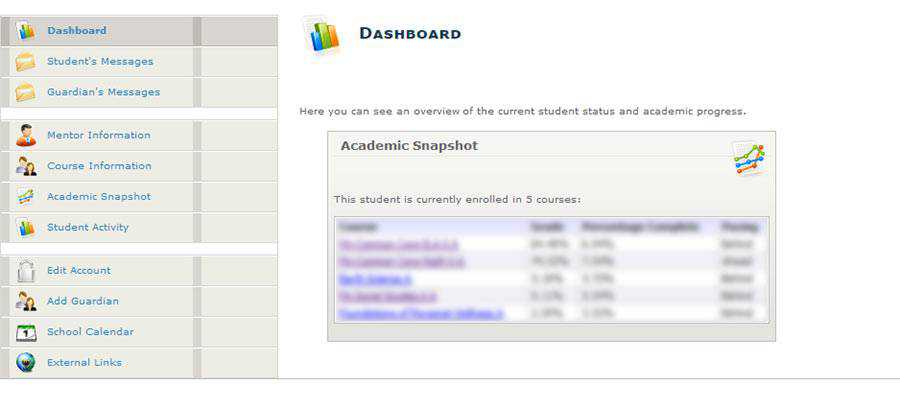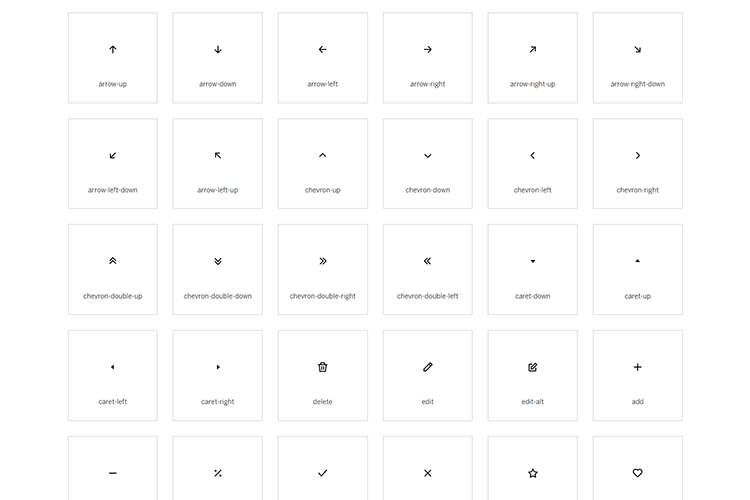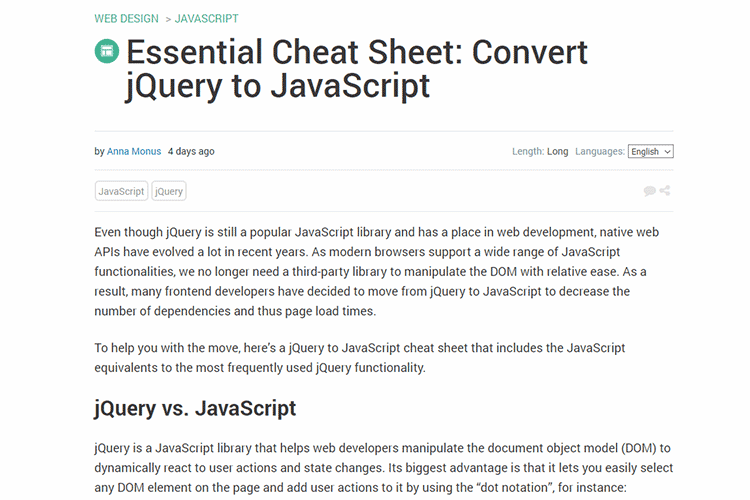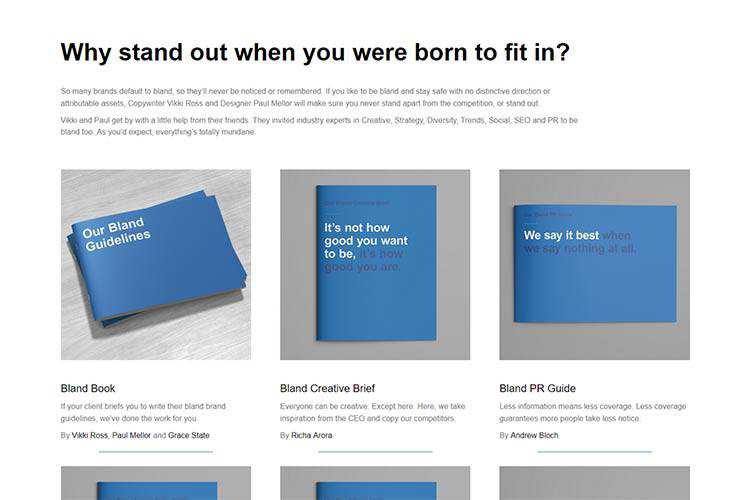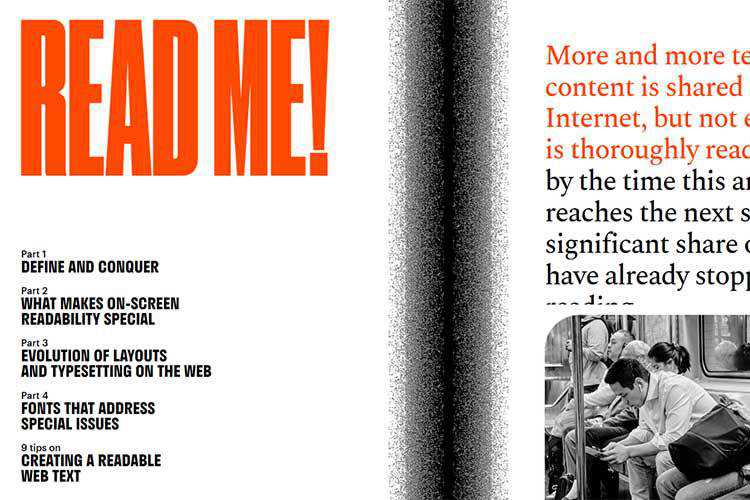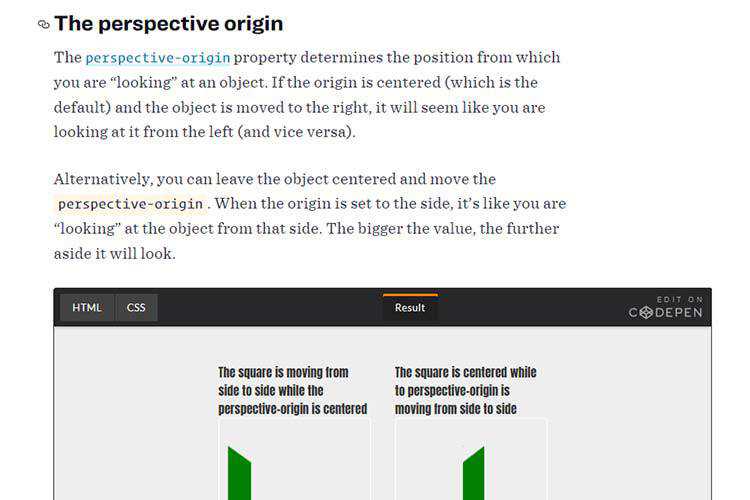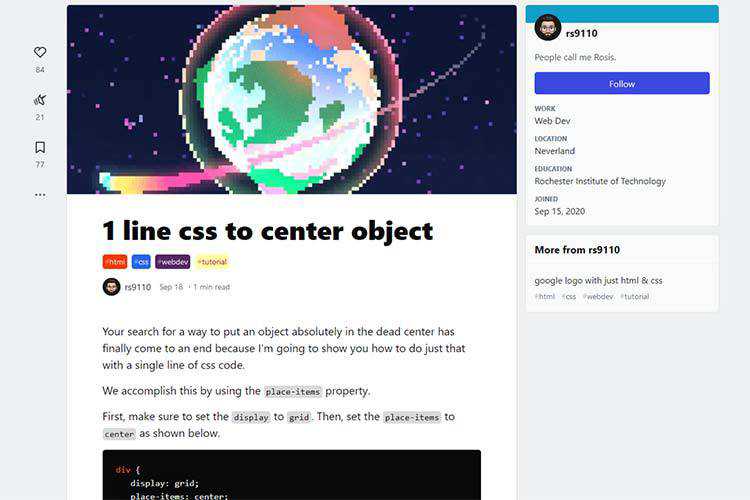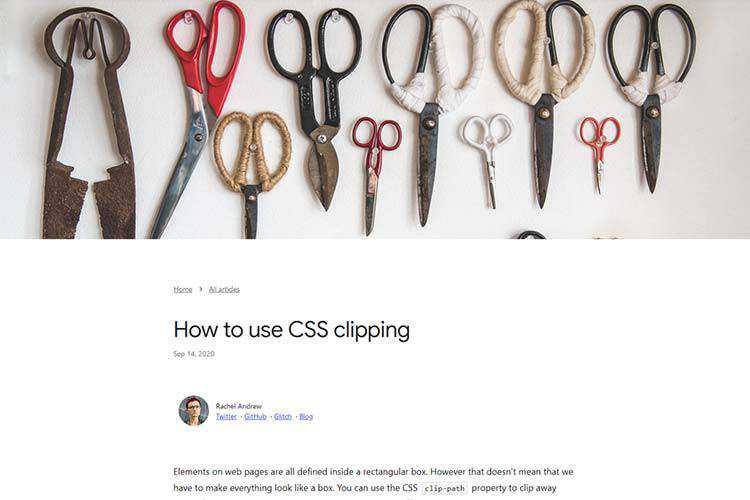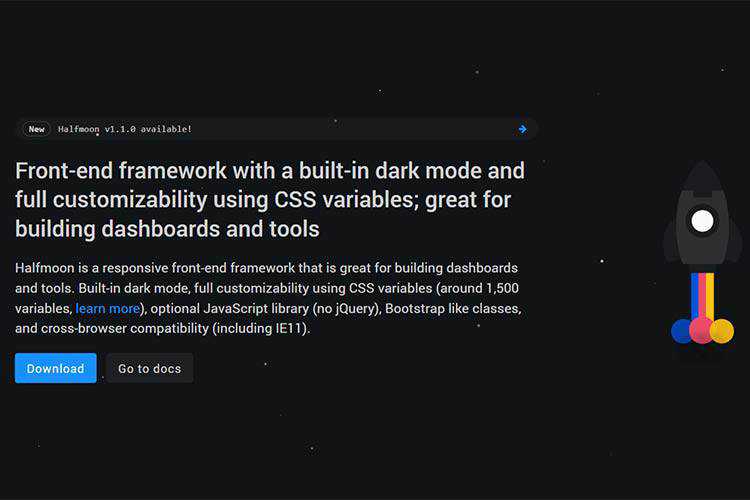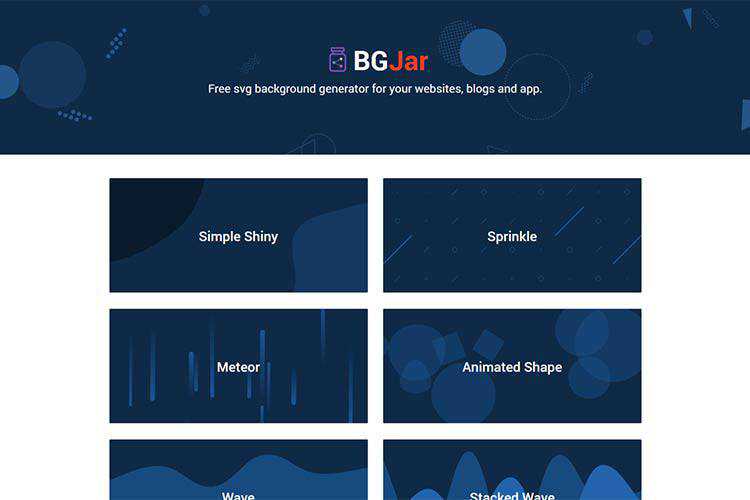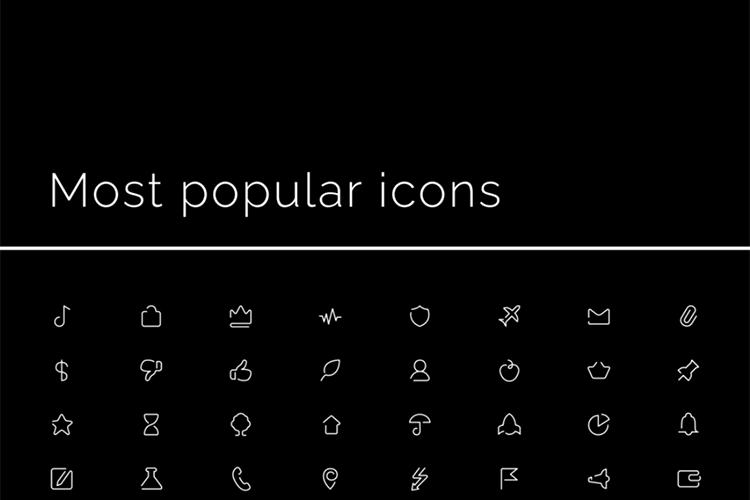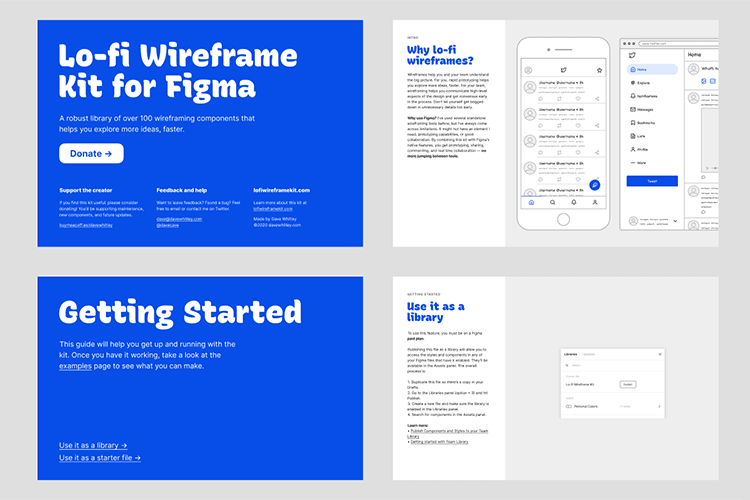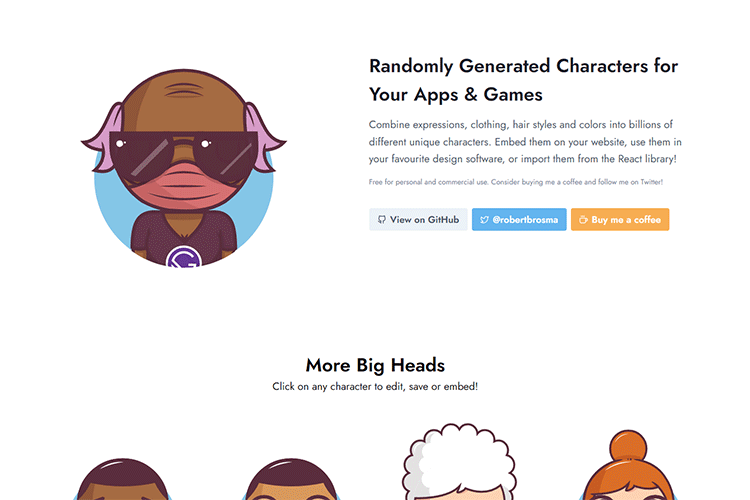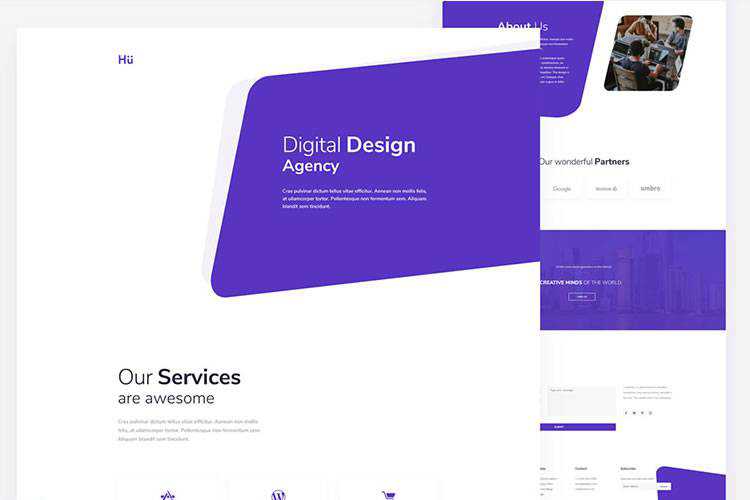Often an HDR effect is a desired look for professional photographs. But what if you lack the equipment to achieve this? That’s where Photoshop actions come in. With just a few clicks, it’s possible to add an HDR effect to your photos and give them incredible depth.
What we’ve compiled here is a great selection of HDR effect Photoshop actions that produce stunning results and save you a ton of time.
Always read the terms of use and details before downloading any actions listed here. Otherwise, enjoy browsing through them and hopefully, you’ll find them useful.
More Actions:
3D Effects,
Art Effects,
B&W Effects,
Bokeh Effects,
Cinema & Movie Effects,
Comic & Cartoon Effects,
Duotone Effects,
Dispersion Effects,
Double Exposure Effects,
Glitch Effects,
Ligh Leak Effects,
Retro & Vintage Effects,
Sketch Effects, or
Text Effects.
First on our list is the HDR Stock Photoshop Actions. This set actually consists of 18 Photoshop actions that work to mimic the look of bracketed photos without needing more than one image. You can adjust each layer individually and it’s non-destructive to boot. Win-win!
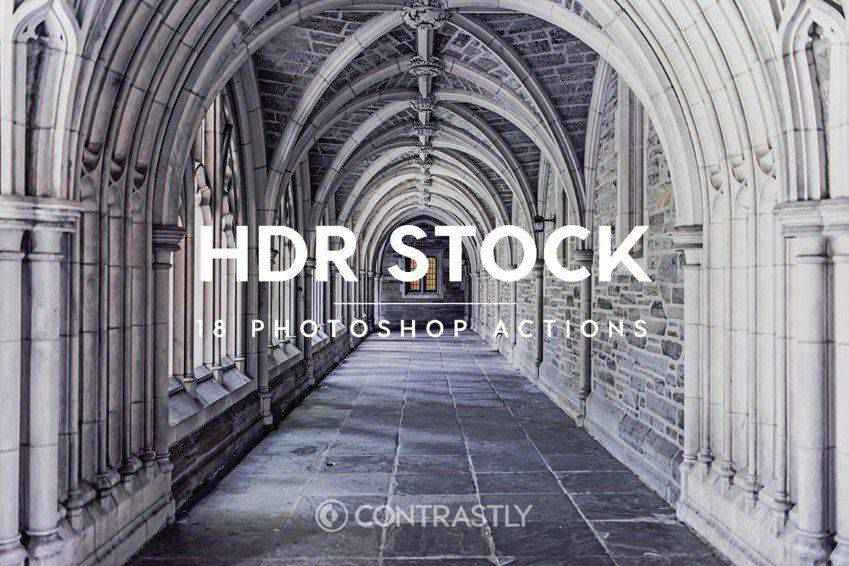
Another option on our list is the Sharp HDR Photoshop Actions set. To use it, just open a photo and play the action. It really doesn’t get much easier. You can edit the individual layers, place them in groups, and all of your work is non-destructive. This is a great way to quickly add depth to your images.

The Pro HDR Collection Photoshop Action consists of a set of Lightroom presets that make it super easy to add depth of field to your photos. The details are sharp, the results are compelling, and you can accomplish this effect with just one click. The collection comes with 11 template files, 11 DNG files, ReadMe files, and more.

Here’s another option you may wish to consider. It’s a set of 20 HDR presets for Photoshop that add HDR effects to your images with one click. Adjust the lighting, depth, and shadow of your images without needing fancy HDR camera equipment. It comes with textures, colors, and a high dynamic range and the resulting pictures are evidence of that.

Another good option is the HDR PRO Photoshop Action. This action makes it easy to sharpen your images and add significant depth. It works with a couple of clicks, includes a ReadMe file for easy, on-hand instructions, and has well-organized layers for easier (and more intuitive) editing.
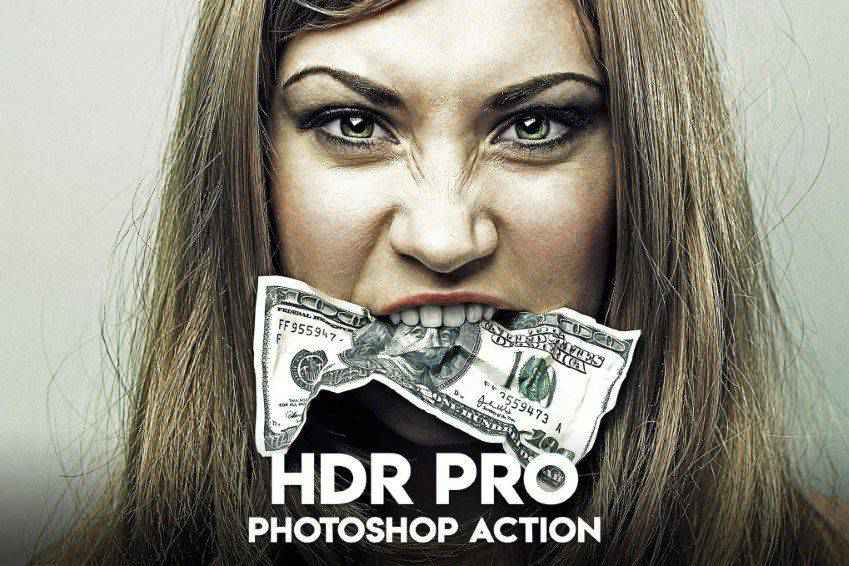
Still another options is the HDR Studio Vol. 2 Photoshop Presets. This one actually comes with 20 different presets that aim to streamline your workflow. With these presets you can change luminosity and contrast in your images. It also comes with numerous textures and full instructions.

The FilterGrade Light & Seasonal Series is another collection you should check out. It offers light effects and actions to mirror the seasons. Each work to boost color, contrast, in a variety of ways.This set comes with 20 effects, a light equalizer, toner effects, and help files for quick startup.
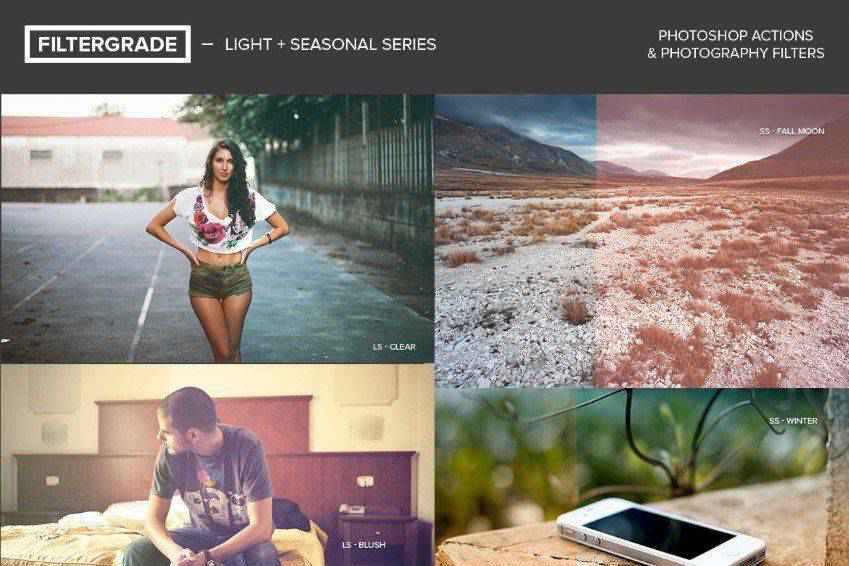
The Professional HDR Photoshop Action is actually a set of four actions that work together to give depth, contrast, and color to your images. With one click, you can turn a single image into one that appears as though it was taken with an HDR camera. Also, it works in Photoshop Elements.

This action set makes it super easy to create HDR and DRI images. Each image is fully editable and the end result looks incredibly realistic. This set comes with snapshot prerendering, editable layers, HDR tone mapping, and 10 different color effects.

This set of 18 HDR Effect Photoshop Action is another solid choice. It allows you to create professional-looking edits with just a few clicks. Besides the 18 actions, it also comes with JPEG and RAW files as well as detailed instructions that take the guesswork out of their use.

How to Install Photoshop Actions
- Download and unzip the action file
- Launch Photoshop
- Go to Window > Actions
- Select Load Actions from the menu and go to the folder where you saved the unzipped action file to select it
- The Action will now be installed
- To use the newly installed action, locate it in the Action panel
- Click the triangle to the left of the action name to see the list of available actions
- Click the action you want to play and press the play button at the bottom of the Actions panel
The post The 10 Best HDR Effect Photoshop Actions appeared first on Speckyboy Design Magazine.
Most web and graphic designers use Photoshop on a daily basis as one of the main tools of the trade. Photoshop is incredibly powerful for designing and for photo editing, but Adobe also has Lightroom, which can be used for processing/editing photos and for the organization of photo files.
As a designer you probably work with a lot of images, including those provided by clients, purchased stock photos, free stock photos, and possibly even your own photos. Because designers work with so many photos, and because many designers are also photography enthusiasts, Lightroom has become increasingly popular even outside of the circles of just professional photographers.
Also helping to boost Lightroom’s popularity is its inclusion in Adobe’s Creative Cloud. If you have a Creative Cloud subscription for software like Photoshop and Illustrator, you also have access to Lightroom.
The early versions of Lightroom included basic functionality for editing photos, but the Library Module for organizing photos was equally important. Since photographers, even hobbyists, can easily build up an archive of thousands of photos, keeping them organized is essential. But over the years, with each new version, Lightroom’s Develop Module has become increasingly powerful, and Lightroom users find themselves opening Photoshop less and less.
One of the best ways to take advantage of Lightroom’s capabilities, especially if you are just getting started with the program, is to make use of presets.
Lightroom Presets are small predetermined settings files that, once installed, and with just a single click, can be used to apply specific and often stunning effects to your photos instantly. They serve a very similar purpose as Photoshop actions that would be used in Photoshop to apply a specific type of effect to a photo.
Presets can help to speed up your editing workflow, allow you to get amazing effects that you might not be able to duplicate on your own, and they can also serve as an excellent educational resource if you want to learn how to create different types of effects. There are many presets available for purchase, but there are also some that you can download for free.
Finding the best free presets can be a little challenging because you need to weed through a lot of lower quality options as well, so this collection was compiled to showcase some of the best free presets that you can download.
The free Lightroom presets have been organized into the following categories: Film Effects, HDR Effects, Color Effects, Black & White Effects and Vintage Effects.
Free Film Effect Lightroom Presets
These presets will give your digital photos a film-like appearance. These effects are often somewhat subtle, but can help to create truly beautiful photos.
Starting off our list strong is this collection of Lightroom presets. You will find a total of 15 different presets created to make editing nature, landscape, and outdoor photos easier.

With the help of this preset, you’ll give your portraits a grittier feel and you can apply it with a single click.

If you want to make your photos look like they belong on the cover of a magazine, try this preset. You will find 13 presets compatible with both JPEG and RAW files.

This film-inspired Lightroom preset will give your photos a classic film look. You can apply it to all kinds of photos, including landscape, outdoors, portraits, and more.

This is another film-inspired Lightroom preset but the difference is that this set gives your photos a soft, washed out look. Use it to produce an interesting effect on your portrait photos.

This set of presets contains 20 different presets designed with couple, senior, and portrait photography in mind. A few notable features include authentic color tones, moody atmosphere, and film imitation.

If you’re just getting started with Lightroom, this preset collection is what you need. It contains several useful presets that will help you enhance your images and improve your workflow.

Try this preset collection if you like shooting a lot of landscapes, sunrise or sunset photos. The collection comes with 30 different presets that support RAW, NEF, DNG, JPG, and TIFF formats.

Add a little bit of holiday spirit to all your photos. You will find a grand total of 30 different presets with support for RAW, NEF, DNG, JPG, and TIFF formats.
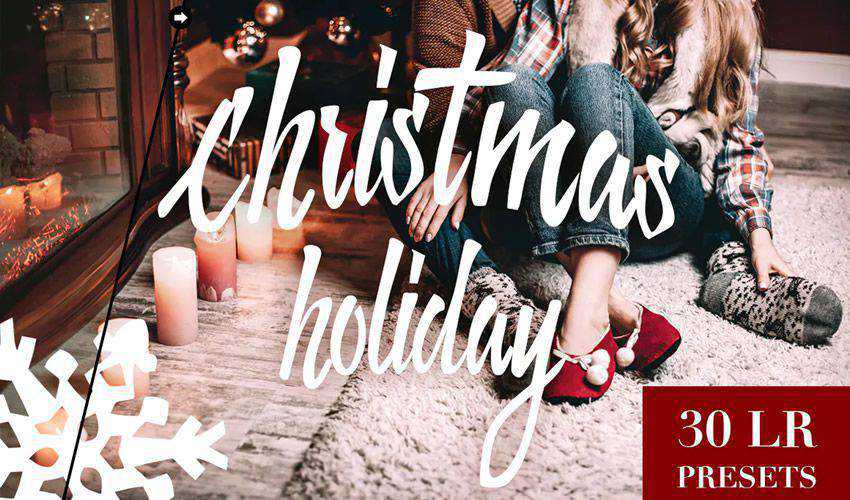
Use this vintage preset whenever you need to make your photos appear more vintage. The preset will apply a nice-looking, soft vintage effect that will make your photos stand out.

Matte effects are a popular effect for portrait photography and thanks to this preset, you no longer have to create it from scratch each and every time.

This preset collection was designed with newborn photography in mind. A total of 20 presets will add various effects such as soft light, soft black and white, vintage, amazing eyes, and more.

Try this preset if you want to add a nice-looking faded effect to your photos. This effect works well with a variety of photos, including city scapes, landscapes, outdoors, portraits, and more.

You will find a grand total of 50 presets, perfect for travel, fashion, lifestyle, food, and other photography styles. Use it to make your blog stand out.

Free HDR Effects Lightroom Presets
Lightroom is great for allowing you to increase the dynamic range of a photo. The most recent version (Lightroom CC) includes a new HDR merge feature, but in order to do that you will need multiple exposures of the same scene. If you are just working with a single photo you can get an HDR appearance with these presets.
Add new life to your photos with this UltraPOP preset for Lightroom. The collection contains 20 different presets, each of which adds a unique pop of color to your photos.

For a more dramatic look, consider using this HDR preset for Lightroom. You will be able to quickly apply all the effects needed to produce a true HDR look.

These Flowerage Portrait presets for Lightroom are perfect for wedding and art photography. The collection works well with natural light portraiture with lots of greens and flowers.

This is another HDR preset for Lightroom but this time you will get a cinematic look. This preset is perfect for landscape and nature photos and works with Lightroom 4, 5, 6, and CC.

This HDR Lightroom preset will make any photo appear more somber and works well with portrait photography. You can also tweak the preset to your liking.

The Zine Fashion Lightroom presets were designed with fashion, art, and beauty photography in mind. The presets work with Lightroom 4 and higher and support a variety of image formats.

Any food or event photographer will find this preset handy. Not only will you be able to make your photos look yummy, you’ll also be able to speed up your workflow significantly.

Try this Strong HDR Lightroom preset if you want to make your photos appear bold and dramatic. The preset works with Lightroom 4 and newer versions.

This pack of Lightroom presets contains 26 different presets with artistic look and feel. They are compatible with Lightroom 4 and up and work with both JPG and RAW images.

Boost the dynamic range and make those fall colors really pop with this Autumn Color Boost HDR Lightroom preset. The preset works with Lightroom 4 and newer versions.

This preset makes it easy to apply the black and white effect to any photo and keep the deep, beautiful blacks.

In this collection of Lightroom presets, you will find 10 tonal effects that will give your photos a beautiful matte look. The presets supports the RAW image format.

Free Color Effects Lightroom Presets
There are all kinds of options for working with color in Lightroom. With some dull photos you may want to make the colors pop, and in other cases you may want to use a faded effect instead. You can also do things like bring a blue sky to life or enhance autumn colors in a nature photo.
Bring your photos to life by adding a pop of color. This free preset will make the colors in your photos appear more vibrant. The preset works with both RAW files and .jpg files.
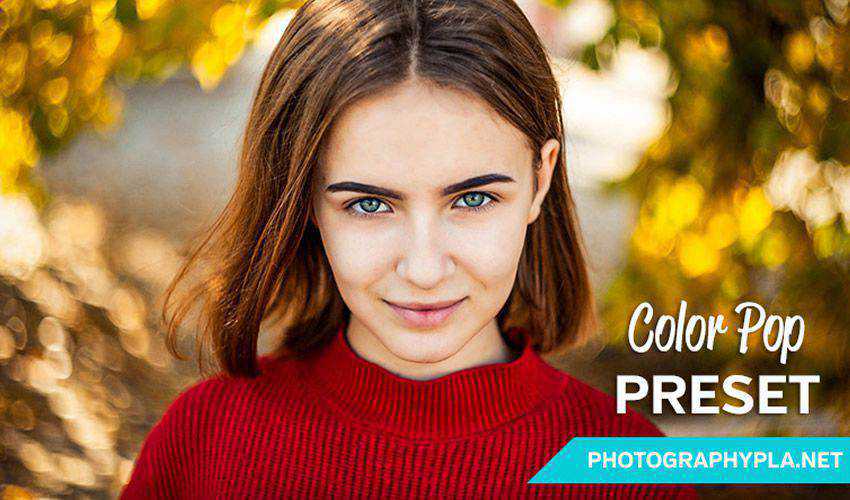
This is another colorful preset for Lightroom, designed to bring your landscape photos to life by making the colors appear more vibrant. The preset works with Lightroom 4, 5, 6, and CC.

Autumn is one of the most colorful seasons and this preset will make those fall landscape photos appear even more lively. The preset is easy to use and adjust to your needs.

Add a nice leak effect to your photos with this free Lightroom preset. The preset works well in combination with vintage effects. It’s easy to apply and to customize to your liking.

Make your photos stand out with this free Lightroom preset. It will turn your photos into cinematic masterpieces and you can easily adjust it to your needs.

As the name suggests, this preset will make your photos appear more intensive and warm them up. It’s a great choice for portrait photos and it works with both Lightroom and Photoshop.

This preset is a great choice when you need to add a touch of color to your photos without going overboard. The preset works with Lightroom 4 and up as well as with Photoshop.

Although you can use this preset with a variety of photos, this soft pastel Lightroom preset works best with portrait and outdoor images.

Knock two birds with one stone and add a soft look and improve the lighting in your photos with a single click.
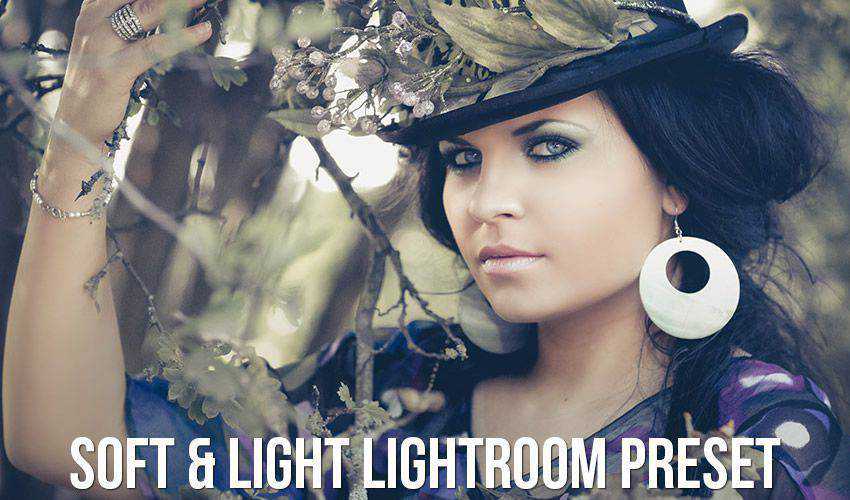
Add a pastel touch to your photos with this Lightroom preset. It works with Lightroom 4 and up as well as with Photoshop and you can easily customize it.

Make your photos appear faded which will give them a nice aged look. The preset works with Lightroom 4 and up and supports both JPG and RAW image formats.

This preset will add a nice hazy summer effect to your photos and is reminiscent of August sunsets. The preset collection is free for personal use.

Try this faded Lightroom preset if you want to save yourself time and not apply the same filters and effects from scratch every time.

Make your photos appear more smooth by applying this Grace preset for Lightroom. The preset is free for personal and commercial use and works with Lightroom 4 and up.

Thanks to this Beach Life Lightroom preset, you will add a summer feel to all your photos. This preset works well with outdoors photography and can be tweaked to your liking.

Inspired by summer, this Lightroom preset has a soft, vintage touch and applies different light effects to your photos. It’s easy to use and customize and works with Lightroom 4 and up.

The Summer Love is another summer-inspired Lightroom preset that will make your photos appear more warm and bright. Save time and apply this effect with one click.

Free Black & White Effect Lightroom Presets
It’s easy to convert a color photo to black & white in Lightroom, but simple black & white conversions often look dull and uninteresting. To get the most from your black & whites you’ll need to make some other tweaks as well, and these presets will take care of the work for you.
This Black and White Lightroom preset was designed for RAW images but works well with the JPG format as well. It will instantly turn your color photos into black and white.

Not only will this preset turn your photos into black and white, it will also give them a nice vintage effect. The preset is easy to apply and customize.

Free Vintage Effects Lightroom Presets
Want a vintage effect for your photo? That can be done very easily with this selection of excellent vintage and retro presets.
Try this Hipster Lightroom preset if you an Instagram-style filter for your photos. The preset works with Lightroom 4 and newer and is the most realistic Instagram preset pack for Lightroom.

This preset will fade the colors of the photo and apply a subtle vintage effect. It works with Lightroom 4 and newer as well as with Photoshop.

This preset, called Vintage Wash will instantly make your photos feel more retro. The preset works with Lightroom 4 and newer and supports a variety of image formats.

Recreate a lomo look with the help of this Lightroom preset. This preset works with Lightroom 4, 5, 6, and CC versions.

This fun collection of Lightroom presets works well with portrait photography and will apply a fun retro look to your photos.

Similarly to other Lightroom presets, this collection of presets will add a warm retro look to your photos. The collection supports Lightroom 4 and newer.

This vintage collection of Lightroom presets is a great choice when you need to add a vintage effect to landscape and outdoors photography.

This Lightroom preset will turn your photos black and white and make them appear more vintage at the same time.

How to Install & Use a Lightroom Preset
Lightroom presets make it easy to edit your photos in a consistent manner. They save you time because you don’t have to recreate the image adjustments from scratch. There are plenty of free Lightroom presets available online. Here’s a quick tutorial on how to install and use a Lightroom preset.
How to Install and Use a Preset for Lightroom CC 2018+:
- Download and unzip the preset file you want to use
- Launch Lightroom
- Navigate to Develop Module
- Hover over the + sign next to the Presets
- Select Import Presets
- Apply the preset by selecting the photo you want to edit and clicking the preset name.
How to Install and Use a Preset for Older Versions of Lightroom:
- Open Lightroom
- Go to Preferences > Presets
- Click on the box titled: Show Lightroom Presets Folder
- Double click on Lightroom
- Double click on Develop Presets
- Copy the folders of your presets into the Develop Presets folder
- Restart Lightroom
- Use the preset by selecting the photo you want to work with and clicking on the preset name
The post The Top 40 Free Lightroom Presets appeared first on Speckyboy Design Magazine.
Like so many families around the globe, ours has had to make some difficult decisions during the COVID-19 pandemic. One of the most agonizing was what to do about school. Should we send our daughter back to traditional school, or should we opt for an online school?
Out of both concerns for safety and consistency, we chose the online program offered by our local school district. It would require some adjustments from all of us, but we felt it was the right path to take – at least for now.
Still, there was a lot we didn’t know in terms of how this virtual school worked. How are parents kept in the loop? How easy would it be for our daughter to use? What would the classes be like?
We’ve now had some experience with this method of learning and are slowly getting the hang of it. With that, I thought it might be interesting to look at things from a web designer’s perspective – one who is also a parent.
Below are some observations based on the particular provider our school district uses. It’s by no means a complete review of online education – just a look at the design and functionality of this one system. And any critiques are just that, as I’m not privy to why certain decisions were made or the limitations involved.
So, how does the experience stack up? It’s a bit of a mixed bag so far.
The Web Designer Toolbox
Unlimited Downloads: 1,000,000+ Web Templates, Themes, Plugins, Design Assets, and much more!
Background Information
The virtual academy we’re utilizing doesn’t have live classes. Rather, it’s a mix of videos, testing and interactive features all run through a web browser.
While classes can theoretically be taken at any time, students are encouraged to do their work during normal school hours. That is in part due to the availability of live tutoring help via a chat application.
Both students and parents can keep track of progress, grades and access courses through a portal. A messaging system is included, along with detailed student activity reports.

A Dated, Unintuitive Portal
Upon entering the portal for the first time, I was reminded of the content management systems of yesteryear – as in pre-WordPress. The design is very early-to-mid-2000s, complete with a helping of 3D icons spread throughout.
Of course, compelling design isn’t really the point here. It’s a shared space for parents and students. Both groups can view activity logs, grades and exchange messages with teachers. Students also use it as a gateway to their individual courses as well.
For those tasks, the portal gets the job done. There are some usability issues, though – particularly when it comes to navigation. One can find themselves clicking around in circles due to an ambiguous series of links within the content area. It doesn’t always lead to the expected result.
This may be my biggest pet peeve with the experience. The design doesn’t have to look cutting-edge, but it should at least be intuitive. For something that looks this dated, you’d think that these sorts of bugs would have been ironed out long ago.
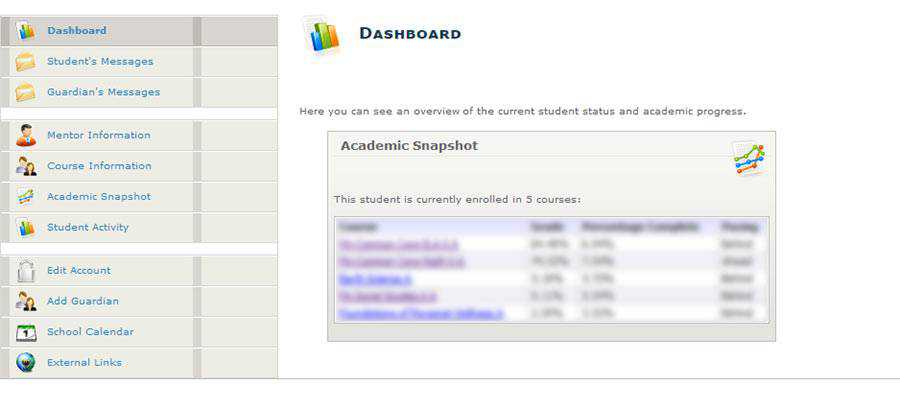
Courses Look and Function Well
Easily the most impressive part from a design and functionality perspective, the online courses are first-rate. The look is much more modern and is infinitely more usable than the portal.
Students can view a course “map” that lists the activities they will have to complete that day (as well as those in the future). That includes quizzes and tests, as well as standard lesson material.
It’s easy to navigate. Importantly, students can also go back and review past lessons. There’s also a separate panel for notetaking and the ability to generate some highly-visual reports regarding grading and activity.
If extra help is needed during a lesson, students can click an icon to open up a chat window to speak with a tutor. It’s very similar to what you’d see in a technical support setting, providing students with their place in the queue.
Overall, the UX here is excellent. But if I had one issue, it’s…

Wait, They Still Use Flash?
When first considering the online school, we were provided with a technical requirements document. Among those requirements was the Adobe Flash Player – which is set to go away at the end of 2020. The document was from 2015, so I figured that things must have evolved a bit since then.
Not so fast. There are in fact some interactive games interspersed throughout the courses that still rely on Flash.
And, even though my daughter’s laptop had Flash installed, we still had to specifically enable it in Google Chrome. That’s because it’s deactivated by default as a security measure.
I admit: the games are fun and help reinforce the lessons. But the long-term viability of using Flash is concerning. They’ll need to be ported over to HTML5 or some other technology to still be usable after Flash dies off.

The Lessons for Web Designers
One of my big takeaways from this experience is that web applications have to be revisited again and again. They should be tweaked based on user feedback in order to provide the best possible experience. We’re unlikely to get it right without their help.
Take the aforementioned portal, for example. The fact that it looks dated may be dismaying to a designer – fair enough. But that doesn’t hurt the user experience quite like the navigational shortcomings.
It’s OK, even if a bit unsavory, if a website doesn’t look like it was designed yesterday. What matters is that users can get what they need without confusion. A little bit of cleanup here would do wonders.
This is one of the big challenges of maintaining a legacy system. Various elements need to be periodically refreshed to keep up with the times. Plus, bugs and usability concerns can arise at any time. Designers and developers need to stay on top of them.
The use of Flash here is a prime example. It may have served this online school well for years, but is now likely to cause more problems than it solves. Less tech-savvy parents may not know that the software needs to be enabled or be aware of the security issues it poses. Not to mention what it all means as far as accessibility is concerned. This will make things harder for everyone – potentially impeding a student’s progress.
In addition, this also reinforces the need for simplicity. Sometimes, we can overthink an interface to the point where it’s not intuitive enough. Here, the courses offer that simplistic design while the portal does not. The difference is night and day.
No, it’s not perfect. But overall, we’ve found a lot to like about online schooling so far. Viewing it through a web designer’s eyes, I’ve also learned a thing or two myself.
The post Looking at an Online School Through a Web Designer’s Eyes appeared first on Speckyboy Design Magazine.

How HTTPS Works – A comic adventure that sheds some light on HTTPS.

Mono Icons – A simple, consistent open-source icon set designed to be used in a wide variety of digital products.
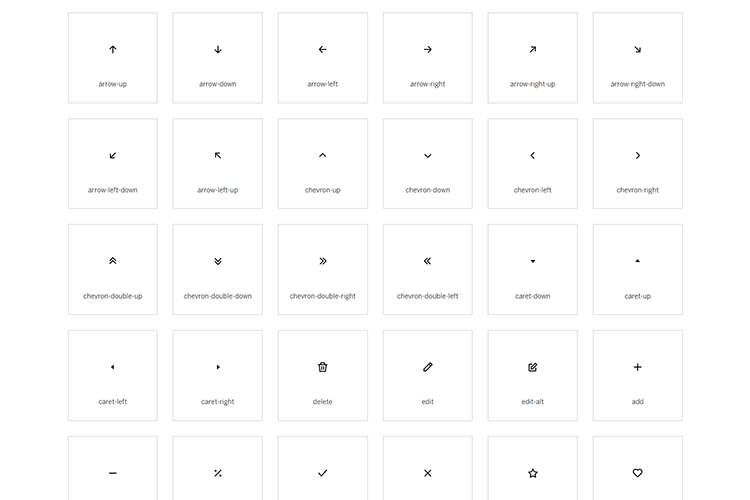
Essential Cheat Sheet: Convert jQuery to JavaScript – A resource of JavaScript equivalents to the most frequently used jQuery functionality.
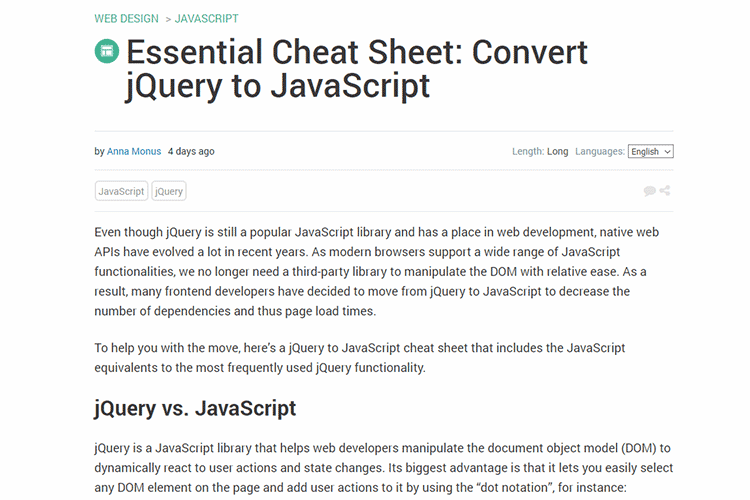
Menu to Inner Page Animation with Image Grid Background – Learn the secrets to building a layout with a menu and background image grid that animates to an inner content page.

What Your Clients Need to Know About a Website Redesign – A quality redesign requires both resources and a commitment to making a real improvement.

Totally Mundane™ – A cheeky collection of resources for those who never want to stand out.
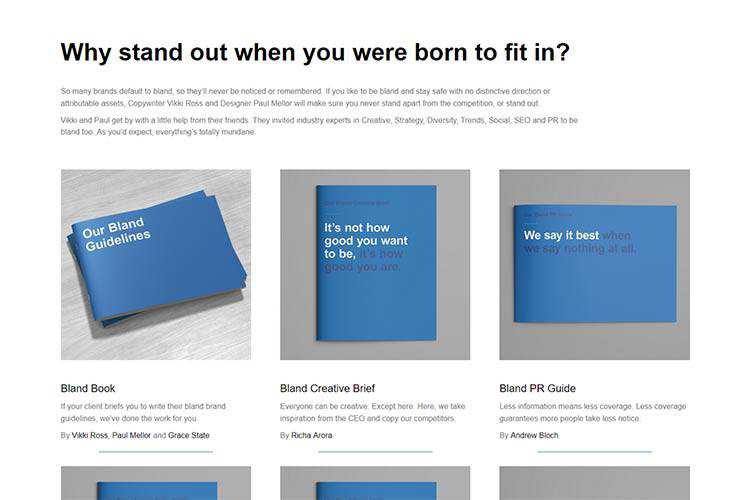
10 useful HTML5 features, you may not be using – Some hidden gems to boost your HTML5 projects.

Read Me – An essay for creating and designing good content that people will take the time to read.
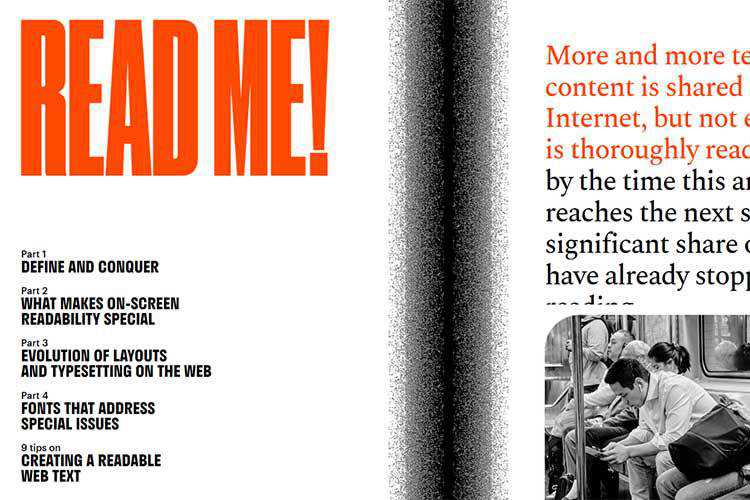
How CSS Perspective Works – The concept of perspective, starting with the very basics and working up to a fully animated 3D cube.
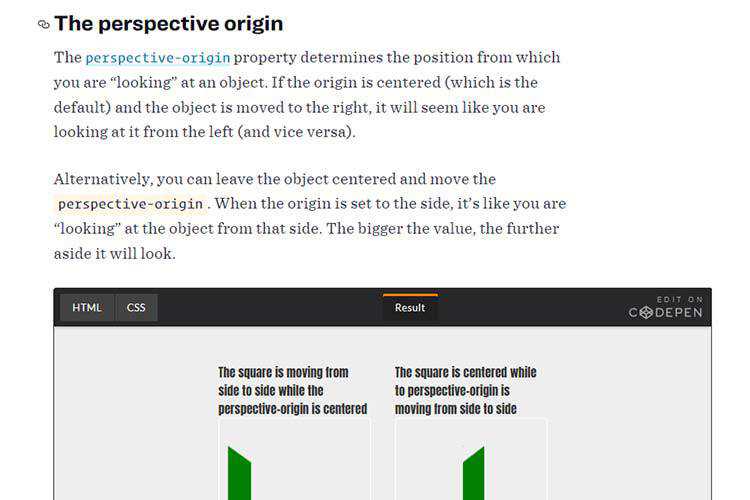
The 50 Best Fonts for Creating Stunning Logos – Let one of these stellar logo fonts become a go-to resource in your branding kit.

1 line CSS to center object – This handy tip will both horizontally and vertically center an object on the user’s screen.
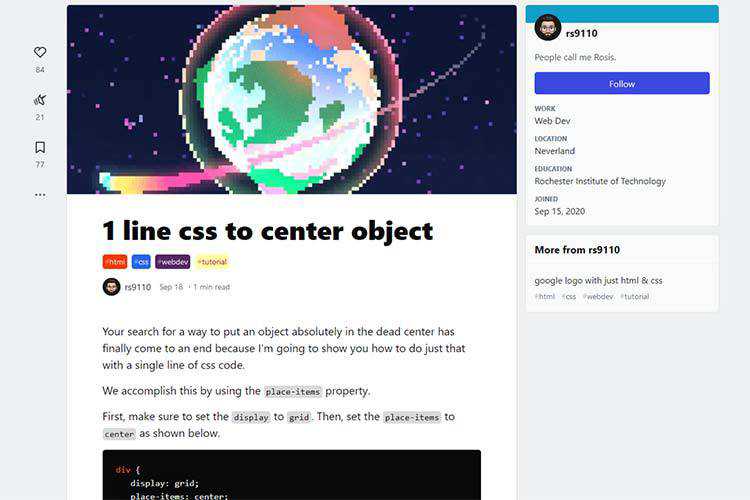
How to use CSS clipping – Learn how to create interesting effects with CSS clip-path.
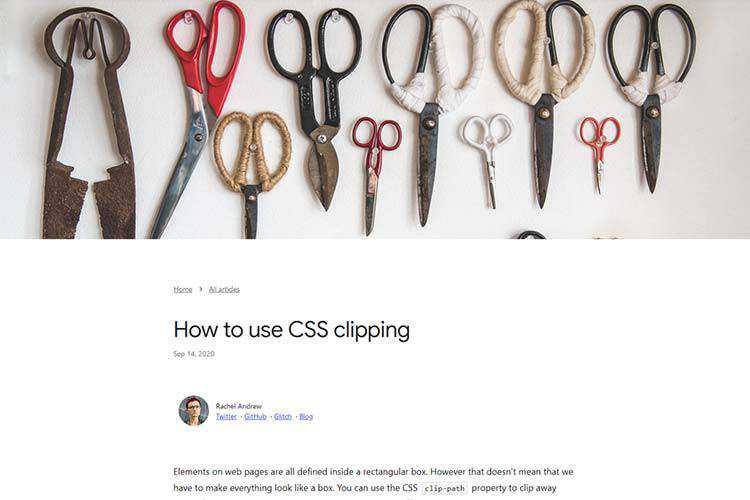
Halfmoon – A front-end framework with a built-in dark mode and full customizability using CSS variables.
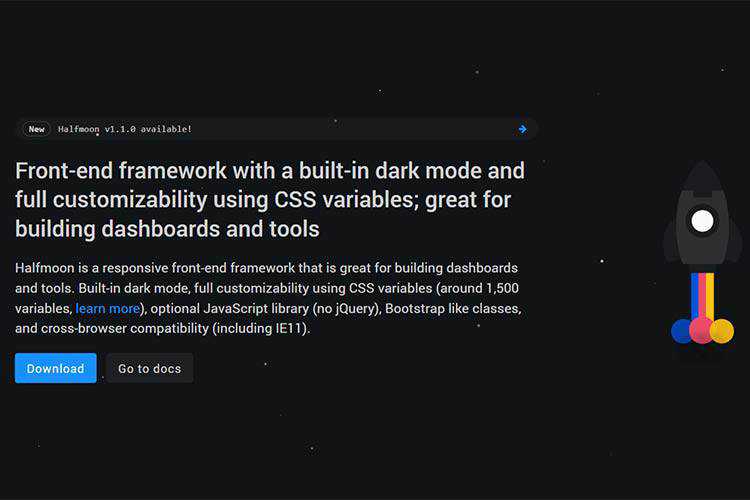
BGJar – Create SVG backgrounds for your projects with this free online tool.
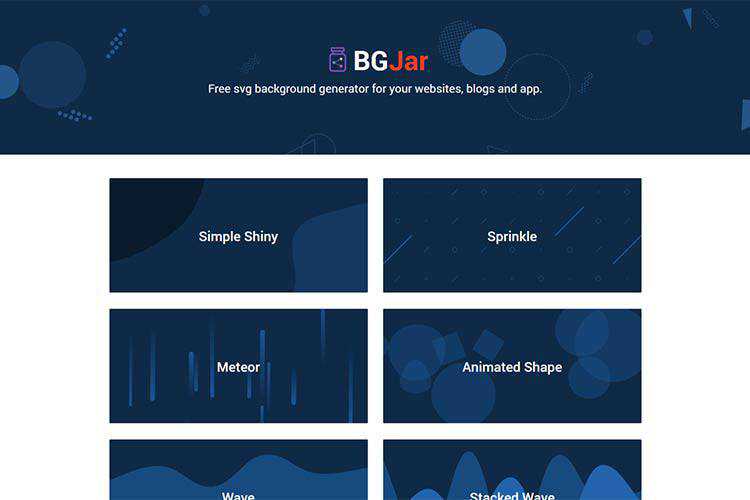
Why Some Outdated WordPress Plugins & Themes Are Facing Extinction – A transition of the included jQuery library version could spell the end for some WordPress products.

Unoline Icons Set – Grab this set of icons that use just a single line.
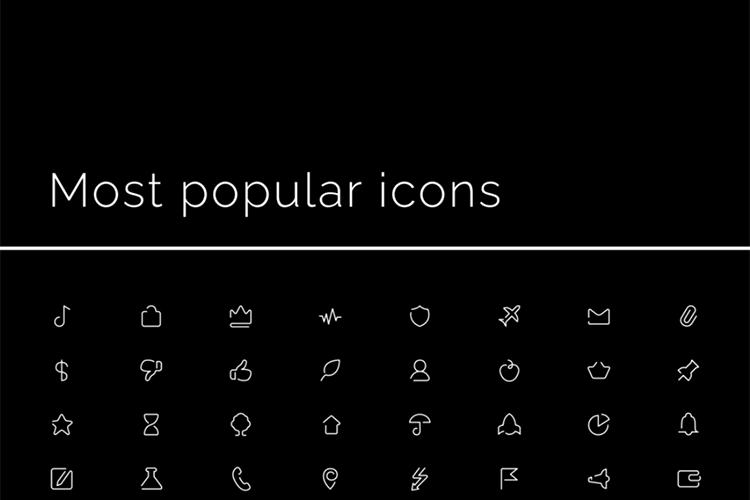
Lo-fi Wireframe Kit – Download this free, robust library of over 100 wireframing components for Figma.
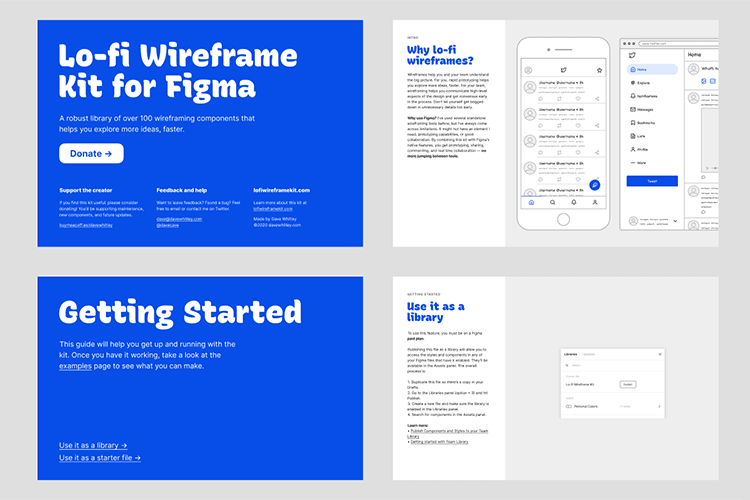
Big Heads – A collection of randomly-generated characters for use in your projects.
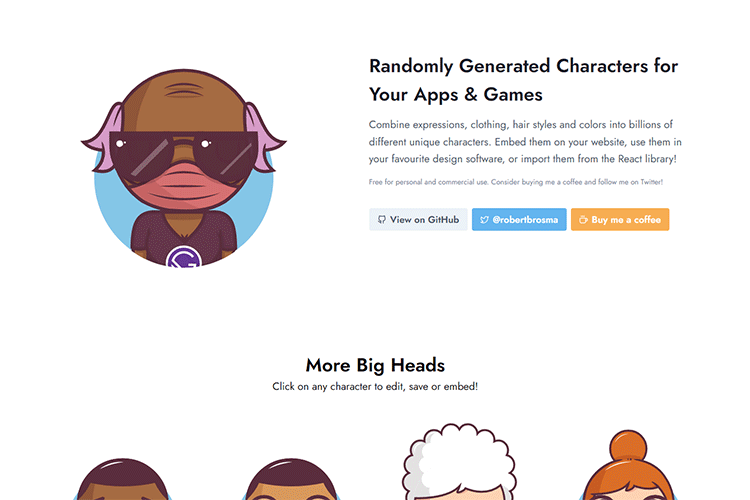
10 Free Design Agency Web Templates for Photoshop – Free PSD templates to help inspire your web projects.
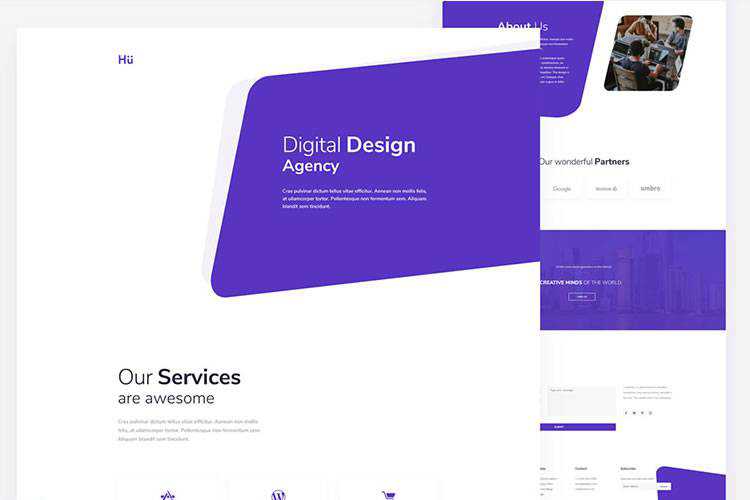
design.dev – Download these high-quality, free digital resources to speed up your workflow.

The post Weekly News for Designers № 559 appeared first on Speckyboy Design Magazine.