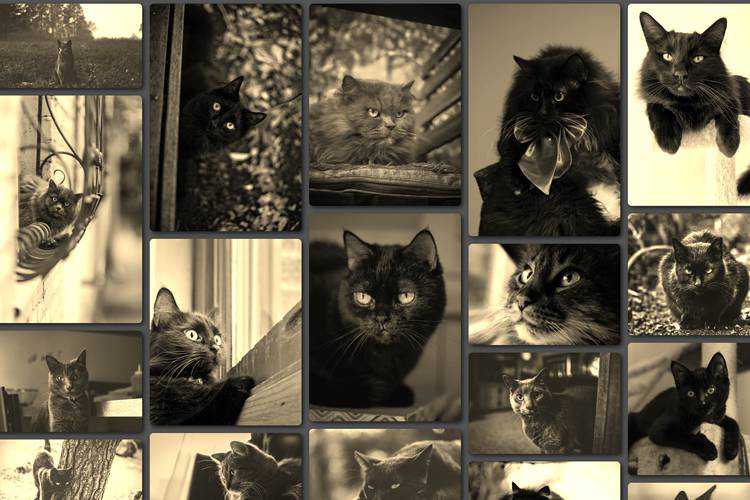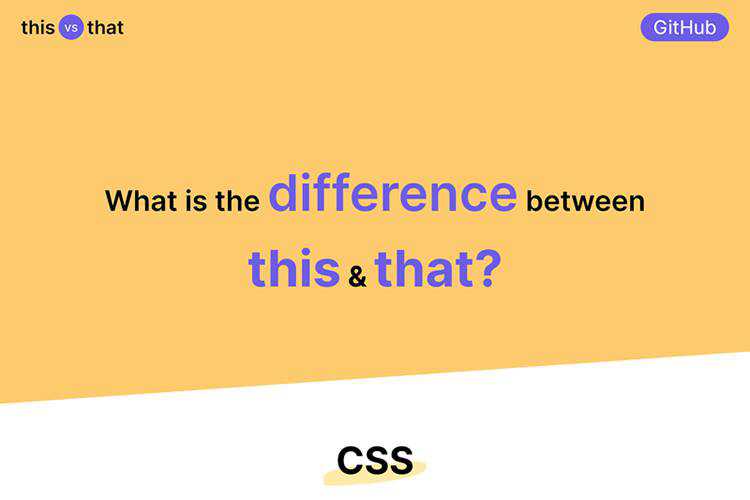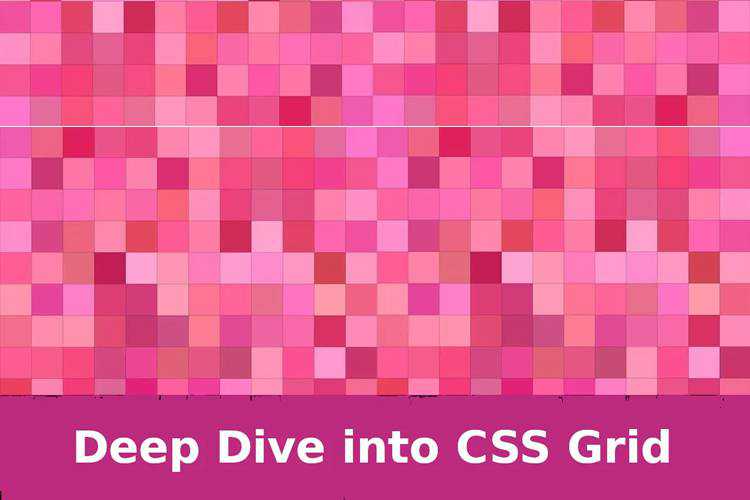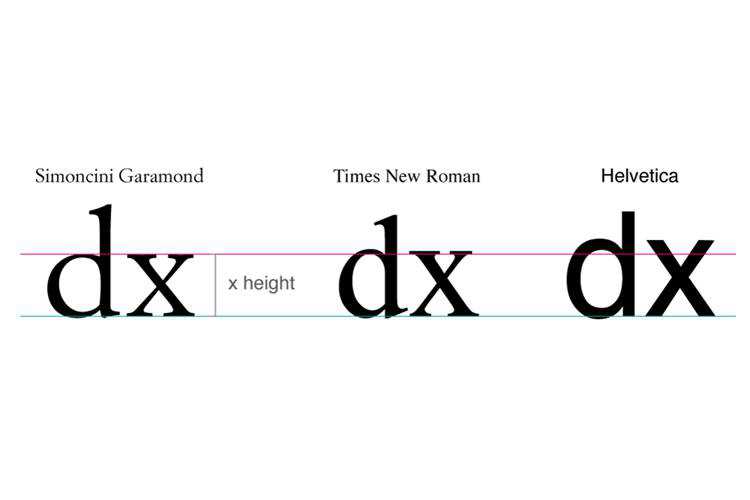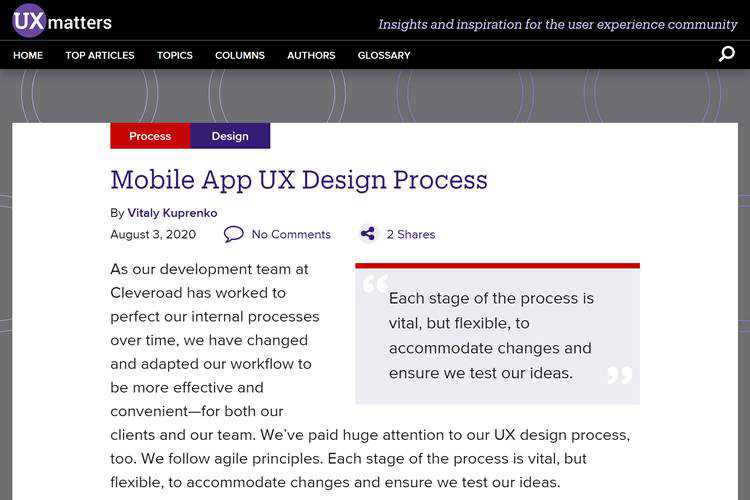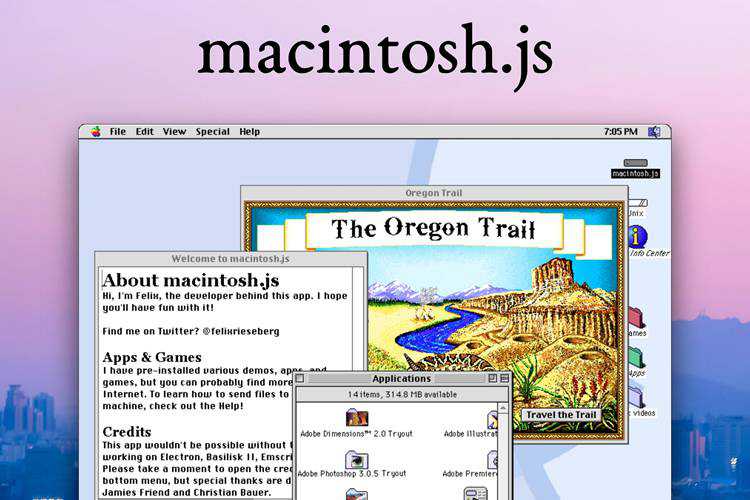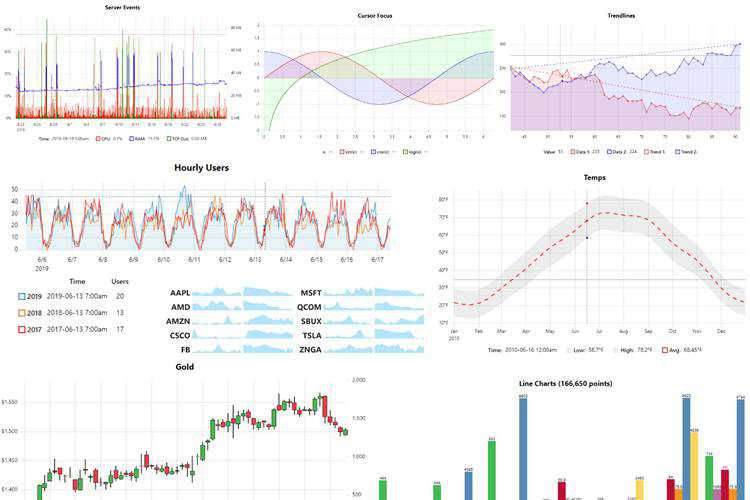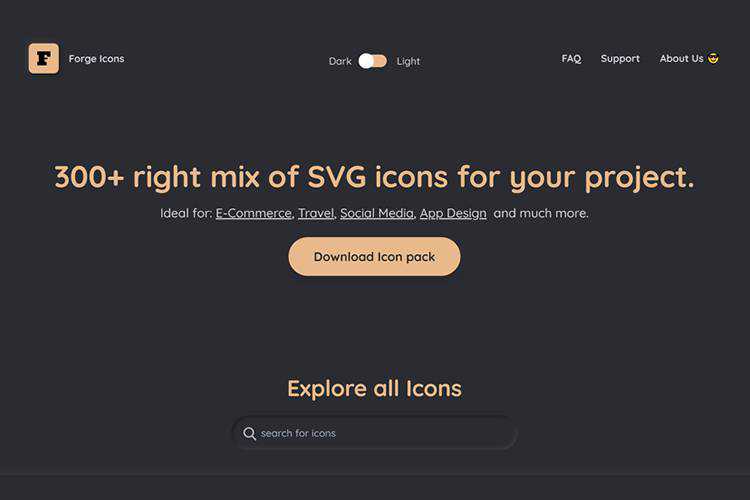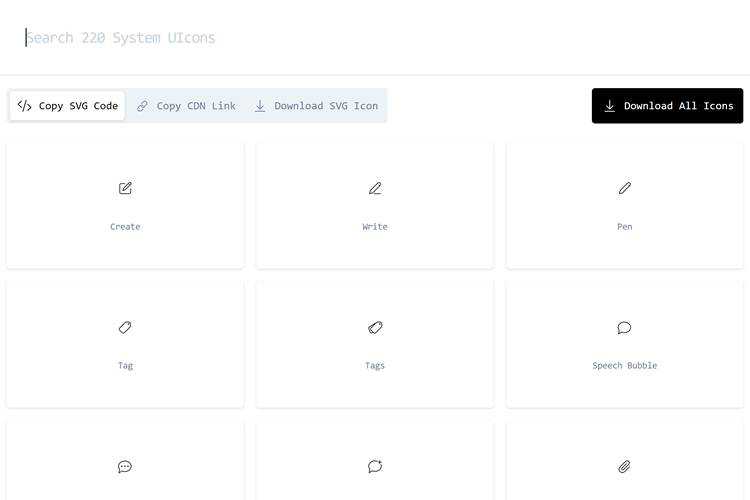When Does Using Headless WordPress Make Sense?
There’s a lot of talk these days about using headless WordPress. For the uninitiated, it’s the practice of utilizing a WordPress back end to feed content to an outside application. That might be a mobile app, a static website, a progressive web application or just about anything else a developer can dream up.
There are some real advantages to this configuration. The biggest may be that you can leverage the familiar content creation flow of WordPress. From there, that content can be used in any number of different places. Content creators don’t necessarily have to learn new software, while developers are able to utilize the best tools for the project – whether that’s WordPress or not.
Sounds pretty amazing, right? As powerful as a headless WordPress configuration can be, it’s not necessarily the right path for everyone. There are some potential drawbacks, not to mention a good bit of extra work to get all of your ducks in a row.
To really know if headless WordPress is right for your project, it’s important to consider the pros and cons, along with your goals. The following guide is here to help you make the best decision for your circumstances.
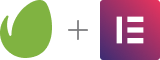
What’s Different About Headless WordPress?
Technically speaking, a headless WordPress installation (sometimes referred to as a “decoupled” install) is just like any other. It still has the same server requirements and uses a database.
But there are a few key differences to be aware of:
WordPress Themes May Be Irrelevant
If you’re using WordPress exclusively as a means to feed content to an outside application, you may not be too concerned about the front end of your installation. That means you can stick with one of the default themes, such as Twenty Twenty.
Since you aren’t inviting visitors to your WordPress site, you might even decide to block access to the front end altogether.
You Can Use Plugins…To a Point
On a typical website, plugins are one of the main advantages of utilizing WordPress. They let you add all sorts of functionality with just a few clicks. But they take on a different meaning here.
Plugins that add functionality to a WordPress website generally aren’t going to carry over to whatever application you’re pushing content to. For instance, if you’re using a static site generator such as GatsbyJS, your install of WooCommerce isn’t going to let you run a store on that outside site – at least, not without some heavy lifting. The same goes for a contact form created via a plugin.
Yet plugins may still be used for other things. The outside app or website you’re pushing content to may require a plugin that allows for communication with WordPress. In addition, some plugins that are used to enhance the WordPress back end could still be helpful for content creation or workflow.
The WordPress REST API May Be Necessary
Pushing your content from WordPress to an outside source likely means that the REST API will be needed as well. Although, that may depend on just where you’re pushing content to. Other APIs may also be utilized.
The API makes your site’s pages, posts and more available as a JSON response. This format works with just about any language or library you’re using on your outside app or site – PHP, Node.js and Swift are prime examples.
While the API is turned on by default, there are scenarios when a developer might shut it off if it’s not being actively used. It’s just something to keep in mind should you decide to use a headless install.

Scenarios for Using Headless WordPress
Now that we know a bit more about what headless WordPress is and what makes it unique, let’s take a look at some scenarios for its use. Of course, these are just a few examples – you might find other projects where it’s a perfect fit.
Providing Content for a Mobile Application
If you need to feed your website’s content to a mobile app, headless WordPress is a great solution. Doing so creates consistency in your brand’s content and saves you from having to reinvent the wheel.
And, while we mentioned the possibility of using WordPress for content only, you don’t have to go that route. In fact, you can run a standard WordPress website – complete with a front end – while simultaneously pushing the site’s content to your mobile application.
This could be used, for instance, to make your website’s blog available to users of the mobile app. Or, if you run a membership site, any exclusive content and account management features could be ported over to an app as well.
Powering a Static Microsite
If you’re building a microsite for a product or service, one where you expect to receive a lot of traffic, a standard WordPress website may not be a good fit. All those database calls and memory-intensive operations can cripple a web server.
This is where a static website can make a lot of sense. Pages load lightning-quick, even on lower-level web hosting packages.
At the same time, you don’t want to make content management a pain for yourself or your client. With a headless WordPress configuration, content management is familiar. There’s no extra training required because creating pages and posts are the same as they’ve always been.
Interacting with a JavaScript UI
Progressive web applications offer powerful functionality right through a typical web browser. And they are often built with various flavors of JavaScript, such as React and Vue.
Once again, speed and ease of use are of great importance. Users will need to perform various tasks within the application, but without lag or other server-based delays. A traditional CMS is generally not recommended for this type of project.
Still, WordPress can be used to feed content into a progressive web app. Content can be pushed to the app and then cached for speedy load times. This provides a more natural feel to interactions and results in a better user experience.

Times When Headless WordPress May Be Overkill
While this technique offers great flexibility, it’s not necessarily right for every occasion. Thus, it’s important to talk about the reasons for steering clear of headless WordPress.
For starters, utilizing headless WordPress can require a good bit of technical knowledge. This goes well beyond typical theme and plugin development. It might entail anything from using the command line to understanding how to interact with the REST API. The learning curve can be rather steep.
Then there’s the extra legwork you have to do to set it all up. Not only do you have to install and configure a copy of WordPress, you also have to think about the destination for your content. Static site generators, for example, do require their own unique configurations as well.
And, while it’s great to learn new things, there’s also a bottom line to worry about. For smaller, low-budget projects, going headless may just not be feasible.

Push Website Content Just About Anywhere
It’s easy to see why headless WordPress has become a trend. With a little elbow grease, you can take your website’s content and push it to just about any destination.
This also demonstrates the continued, and sometimes unexpected, flexibility of WordPress. Not only can it be used to build virtually any type of website, but also as a means to serve up content. And, because of its popularity, the development community continues to make the process easier.
Does a headless WordPress configuration make sense for your project? Hopefully this guide helps you make the best choice for your needs.
The post When Does Using Headless WordPress Make Sense? appeared first on Speckyboy Design Magazine.