WordPress Theme Showdown: Custom Built vs. Readymade
Every website project has its own distinct needs. Sometimes, the look and functionality really do need to be built from the ground up. In other scenarios, time is of the essence and there simply isn’t enough of it to go fully-custom.
WordPress and its community provide us with solutions for both. The CMS itself offers a Theme Handbook that can guide developers through the ins and outs of building a custom theme. On the other end of the spectrum, there are thousands of free and commercial readymade WordPress themes available.
Today, we’re going to break down the pros, cons and use cases for each path. While aimed at those who are new(ish) to WordPress, it can also be a handy resource for those who tend to stick with one solution over the other. It never hurts to think about what else is out there. Let’s begin!
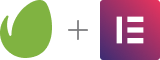
Round 1: Required Skill and Effort
Without a doubt, building a WordPress theme from scratch is a longer process – not to mention one that requires knowledge of CSS, JavaScript and PHP. That in itself means that non-coders may be left behind.
That being said, it’s also an incredible opportunity to learn. Beyond the aforementioned handbook, there are tons of resources available for aspiring theme developers.
In addition, there are some outstanding starter themes available that give you a leg up on your projects. The advantage here is that you can customize a starter theme to include commonly-used scripts, layouts and styles – allowing you to craft a repeatable workflow.
The appeal of a readymade theme is that, in theory, it does all the heavy lifting for you. Just customize the fonts and colors, add a logo, fill in your content and – boom! You have a fully-functioning WordPress website.
However, the reality isn’t so cut-and-dry. Unless you’re willing to go with a fully-default setup, there could be a lot of extra work required to customize things to meet your needs.
Winner: Readymade Themes are still the way to go if you want a lower barrier to entry. You can pick up, fill in the details and be done with it.

Round 2: Customization
A lot of free and commercial themes emphasize how easy they are to customize – and they’re spot on, to a point. Whether through an options panel or the native WordPress Customizer, there can be a whole lot of things to tweak.
Still, there’s only so much you can do through a panel alone. That’s why a lot of theme authors also bundle in a page builder plugin. That allows for custom layouts and other goodies. However, it also means that you have to keep the plugin enabled to maintain what you’ve built.
Building a custom theme offers the ultimate level of control. The layout and styles are whatever you want to make them – an unlimited array of possibilities. If you’re looking for a more visual process, the Gutenberg block editor offers the ability to create content area layouts without the need for an additional plugin.
It’s also possible to create distinct page templates, add custom JavaScript and conditional content. You’re only limited by your coding skills and imagination.
Winner: Custom Themes, for allowing complete control.

Round 3: Future Maintenance and Stability
This one gets a bit tricky. It is entirely possible that both a custom or readymade theme could have issues down the road. The difference in which is the better bet may again come down to control.
Utilizing a theme built by someone else inevitably means you’re relying on them for maintenance. They are responsible for fixing bugs and security holes. Any new features will come from them as well.
There is some risk associated with this. For example, it’s possible that a theme update causes issues for your particular website (even if you’re using the recommended child theme). And, what happens if the author no longer maintains the theme? You might be forced into a tough situation.
For some developers, having the final say over how a theme has been built means a lot. You know what you did and how you did it. The theme structure makes sense – even if only to you. If something goes wrong, you can go in and (hopefully) squash any bugs.
Finally, there is reason to wonder where the all-in-one commercial theme market is headed. With the block editor potentially being able to handle full-site design at some point, the current approach may not be around in a few years.
Winner: Custom Themes, and the intimate knowledge their developers have of them. Plus, self-reliance is a beautiful thing.

Choose What Makes Sense for You
For web designers and developers, the choice of whether to go with a readymade WordPress theme or build one from scratch often comes down to two factors: time and budget.
A project that needs to be built in a hurry and for little money favors a readymade theme. The convenience of a well-made product can help you get things done quicker and cheaper.
But one size does not fit all. Thus, when the budget and timeline are in your favor, custom is often the better option. A custom WordPress theme puts you in control and allows you to build to the exact specifications of your project.
This is not only good for you; it also benefits your clients. They’ll have a website that includes just what they need – without a ton of unnecessary bloat. If built by a talented developer, a custom theme will also be simpler to use and maintain. Not to mention that it can be built to keep curious clients away from the design itself.
Still, either path is a viable one. But it makes sense to think about the pros and cons before making a final decision.
The post WordPress Theme Showdown: Custom Built vs. Readymade appeared first on Speckyboy Design Magazine.



