PHP MySQL Table Information

Read more at https://www.phpclasses.org/package/11563-PHP-Creates-a-PDF-report-with-a-MySQL-table-structure.html#2020-03-08-15:54:41

Your website is your virtual business card and it often provides the first impression of your business to future customers — making it one of the most important aspects of your company.
But if your website still has cobwebs from the 2000s, it’s time to put together a website redesign process.
A website redesign process can help bring your site to life and engage potential customers. Not only that, but it can even help to convert them if you do everything right.
But how do you put together a website redesign strategy and what does a typical website redesign process look like?
On this page, we’ll outline the website redesign process to help you give your website the glow up it deserves.
If you’d like to speak to a professional about a website redesign, feel free to give us a ring at 888-601-5359! Otherwise, keep reading to learn more!
Before we jump into the website redesign process, it’s important to determine if your website needs a redesign in the first place. After all, why fix something that’s not broken?

Your website probably doesn’t need a redesign if:
If you’re the owner of an already-successful website that fits the above criteria, you probably don’t need to worry about a website redesign.
Now, let’s talk about how to know when it’s time to put a website redesign process in place!

On the other hand, if your website fits the criteria below, it’s time to consider creating a website redesign process.
Let’s talk a little more about each.
A lot can change in five years, including what users expect from a website. What passed as a great website five years ago likely won’t stand up to the competition present day.
That said, if it’s been more than five years since you put together a website redesign strategy, it’s time to freshen up your site.
Chances are your brand style and product offerings have shifted slightly, so it’s crucial that you keep your website up to date, too.
Your logo and branding are two things that make your business recognizable. Loyal customers look for these elements and they play a huge role in what makes your company unique.
If you shifted your logo and branding, changed the color scheme of your brand, or even shifted the style completely, it’s time to put together a website redesign strategy.
Your logo and branding should always match your website since you can easily confuse visitors if they don’t match.
If your buttons don’t work, your navigation bar isn’t accurate, or your links are outdated, it’s time to put together a website redesign strategy.
Users will stay on your site only if it functions well. For example, if your navigation bar doesn’t take users to relevant pages, or the links don’t work, it’s a great time to put together a website redesign process.
Not only can you update the functionality, but you’ll brush up your navigation bar design and rethink your most important pages.
Although you can’t blame low site traffic completely on a website’s design, it definitely affects the metric.
Google wants to serve users with the best possible sites that fit their queries. To determine the best sites, not only does Google look at relevant content, but they also want to determine what website will provide the best user experience.
Mobile responsiveness means that users can access your website from their phone and have the same experience that they would on a desktop. If your site isn’t mobile responsive, users likely won’t be able to click buttons, and photos will appear skewed or too large.
From 2013 to 2018, mobile traffic increased by 222%, and it shows no signs of stopping. With so many users accessing your website from a smartphone, it’s more important than ever that your website is mobile responsive.
If you don’t have a mobile responsive site, it’s time to put together a website redesign process.
Not only is it important to users that your site is mobile responsive, but in July 2019, Google stated that they started using mobile-first indexing. This change means that Google uses the mobile version of a website for both indexing and ranking — making it even more important for you to have a mobile responsive website.

After reading this far, you probably have a good understanding of whether you need to create a website redesign process for your website.
If you’ve decided that you do, we’ve got you covered with our five website redesign process steps.
The first step of any website redesign process is to audit your current site. It’s impossible to know just what your website needs if you don’t know what it currently has.
That said, you’ll want to scrub your site from top to bottom — looking for anything from design inconsistencies to broken links. Here’s what you should look for during step one of your website redesign process.
Beyond that though, there’s one huge step that you must accomplish during your website audit: Checking Google Analytics to see how specific site pages perform.
By looking at the traffic metrics on Google Analytics for your site pages, you can piece together what’s working and what’s not.
For example, if your blog gets hardly any traffic, but your main article pages perform well, you’ll want to ask more questions to figure out why.
Here are some questions you should ask:
From there, you can begin to piece together what makes certain pages successful, and what you need to tweak on other pages to make them equally as successful.
Goal of your website deep dive: When everything is said and done, at the end of step one, you should have an idea of pages that need help in the design department, where your branding needs an update, and what you want to update in terms of functionality.
Often, the design of your website helps you complete your goals. When users visit your site, they often make a first impression based on organization and functionality — making your design extremely important.
You should take care to redesign your website based on the goals you want to accomplish. For example, if the main goal of your website is to sell products, you should design your website to lead users to your ecommerce pages.
If your goal is simply to keep users on your site pages, you should design your site with engagement in mind — featuring videos, images, and interactive elements.
When you determine your goals, it’ll help you create a concrete plan for your website design, since your goals determine site elements, functionality, and more.
Goal of determining your objective: Without a clear goal in mind, it’ll be nearly impossible to create a website that accomplishes it. When you do have a clear goal, it’ll be much easier to craft a website that allows you to reach it.
Let’s make it clear up-front that you should never copy your competitors’ designs. However, there is no harm in drawing inspiration from them. After all, they’re your competition for a reason — because you share the same customer base.
Check out what works for other companies in terms of functionality and content.
Ask yourself these questions:
Answering these questions helps you gain inspiration for your own site and what elements you’d like to include.
Goal of gaining inspiration: Without inspiration, you’re wandering blindly into your website’s design. By looking at your competitions’ sites, you’ll be able to glean some inspiration that will help you create site elements that you may not have thought of before.
Before you start your website redesign, it’ll be helpful to create a hierarchy of your site pages to determine how you’ll classify each of your pages.
You may want to create a different design for sub-pages, and a different design yet for pages within your sub-pages.
For example, if you sell clothing for men, women, and children, you might design a few “general” pages about each category. This design will likely be different from the design you use to show off each individual product.
When you create a website hierarchy or a map of your site pages, you’ll be able to determine how many different designs you need.
Goal of creating a website hierarchy wireframe: The goal is to end up with a list of designs that you need for your website. For example, your list might look like this:
When you’re running your own business, it’s difficult to think about anything other than doing just that.
That’s why it’s in your best interest to hire a website redesign company that can take care of the process for you. Not only will it take the stress off your shoulders, but you can be certain that the job will be done right.
When you hire a website redesign company, you can rely on them to take care of all the steps we mentioned above — from looking at competitor sites to creating your website hierarchy.
We don't just want to tell you about the beautiful work we do.
WE WANT TO SHOW YOU
We've built over
WEBSITES IN INDUSTRIES LIKE YOURS
View Our Past WorkWebFX is a top website redesign agency that can help you create and work through your website redesign process. We’ll get to know your goals, your competition, and your industry to create the best website redesign process possible.
We’ll work with you to help you create a website that drives traffic and results, and we won’t leave any stone unturned when it comes to creating your dream design.
If you want to learn more about the website redesign process steps that we use for our clients, contact us online for a free quote, or give us a call at 888-601-5359!
The post Website Redesign Process: Your Website Redesign Strategy in 5 Steps appeared first on WebFX Blog.
You’ve probably heard that WordPress is open-source software, and may know that it’s created and run by volunteers. WordPress enthusiasts share many examples of how WordPress changed people’s lives for the better. This monthly series shares some of those lesser-known, amazing stories.

Mary remembers when cybercafés started trending in Nigeria. She had just finished high school and was awaiting her results for admission to university. She spent all of her time (10 hours a day) and all of her pocket money buying bulk time online at cafes. All the way through university that was true, until in 2008 she graduated with a degree in philosophy and bought her own computer and modem.
She started blogging in 2009. Initially, she tried out Blogger, Hubpages, and WordPress—but found WordPress too complicated.
Mary is one of four kids, and the only girl among her siblings. Throughout her childhood she felt shy, even though others didn’t always see her that way.
When she first started her personal blog, it was mostly an opportunity for her to speak her mind where she was comfortable. Blogging gave her a medium to express her thoughts and with every new post she became a better writer.
After completing a postgraduate diploma in mass communication, Mary started a Masters degree in Information Management. This required a three month internship. She decided to volunteer in Ghana in 2015 at the headquarters of the Salesians of Don Bosco in West Africa (SDBAFW) where her uncle was based.
While she was there, her uncle asked Mary why she was not blogging on WordPress, which also happened to be the software the organisation used. She explained how difficult and complicated it was so he shared a group of beginner-level tutorial videos with her.
After two weeks of watching those videos, she started to realize she could have a full-time career doing this. So she immediately joined a number of online training groups so she could learn everything.
I saw a lot of people earning an income from things I knew and did for the fun of it. I found myself asking why I had not turned my passion into a business.
Mary Job
Not long after that, she was contacted by a website editor who was impressed by her blog. With the information available online for WordPress, she was able to learn everything she needed to improve and redesign a site for what turned into her first client.

I visited the WordPress.org showcase and was wowed with all the good things I could do with WordPress.
Mary Job
In 2016 after a year of deep WordPress learning, she had fallen in love with the CMS and wanted to give back to the WordPress open source project.
She volunteered to help the Community team. And when she moved to Lagos later that year, she discovered there was an active WordPress Meetup community. This started her journey toward becoming a WordPress Meetup Co-organizer and a Global Community Team Deputy.
Today the Nigerian WordPress community continues to grow, as has the Lagos WordPress Meetup group. The first Nigerian WordCamp took place in Lagos in 2018 and a 2020 event is being planned. A local WordPress community also developed in Mary’s hometown in Ijebu.
I have made great friends and met co-organizers in the community who are dedicated to building and sharing their WordPress knowledge with the community like I am.
Mary Job

Essentially, the community has taught me to be a better communicator, and a better person. I’ve made friends across the world that have become like a family to me.
Mary Job
She now runs a village hub in Ijebu, where she teaches girls digital skills and WordPress as a way of giving back to her town.
Since she started on this journey, Mary has gotten a fulltime job supporting a WordPress plugin. She’s also become a Community Team Rep and continues to build and foster communities.
Always seek to understand the basics of whatever knowledge you seek. Never jump in too fast, wanting to spiral to the top while ignoring the learning curve. You will likely crash down effortlessly if you do so, and would have learned nothing.
Mary Job
Thanks to Alison Rothwell (@wpfiddlybits), Yvette Sonneveld (@yvettesonneveld), Abha Thakor (@webcommsat), Josepha Haden (@chanthaboune), Topher DeRosia (@topher1kenobe). Thank you to Mary Job (@maryojob) for sharing her #ContributorStory.

This post is based on an article originally published on HeroPress.com, a community initiative created by Topher DeRosia. HeroPress highlights people in the WordPress community who have overcome barriers and whose stories would otherwise go unheard.
Meet more WordPress community members over at HeroPress.com!
Faux Code Generator – A tool for turning real code (GitHub Gists) into a faux code SVG.

Examples of Combining Halftone Effects with Code – A collection of code snippets that put a new spin on the classic halftone pattern.

PomodoroCalendar – Generate and download a custom planner using the Pomodoro technique.
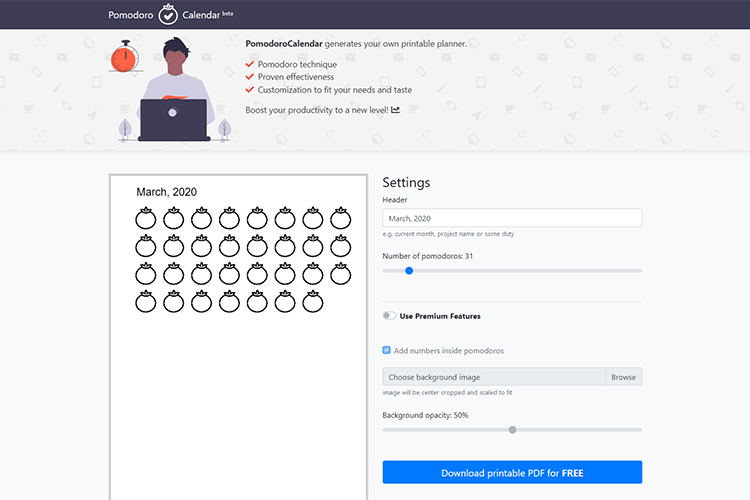
Where Does SEO Belong In Your Web Design Process? – Why SEO is a “team sport” that shouldn’t be put on the back burner.
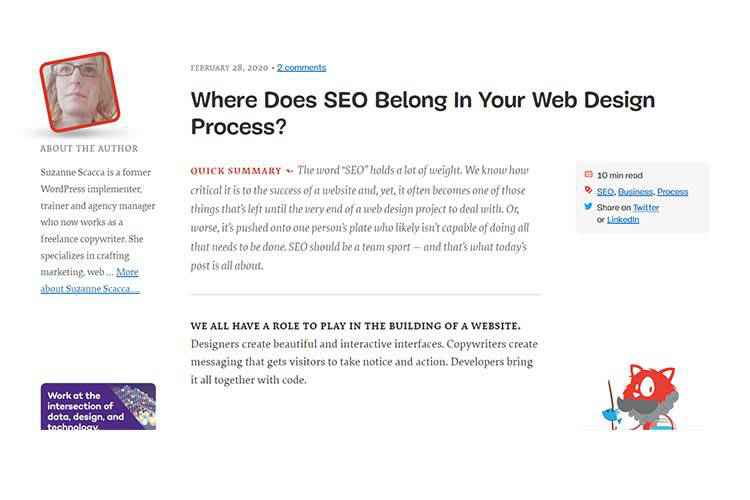
Beautiful Dingbats Pattern Generator – Create seamless, royalty free patterns to use in your projects.
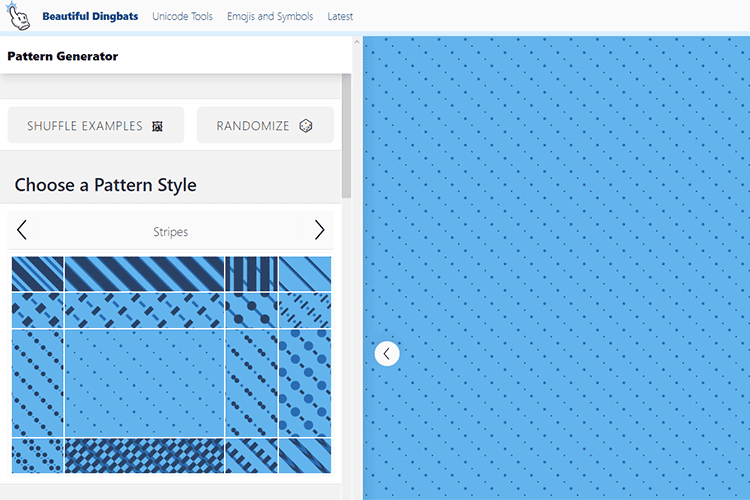
Bite Sized Learning – Browse hundreds of booklets on design, business, freelancing and more.
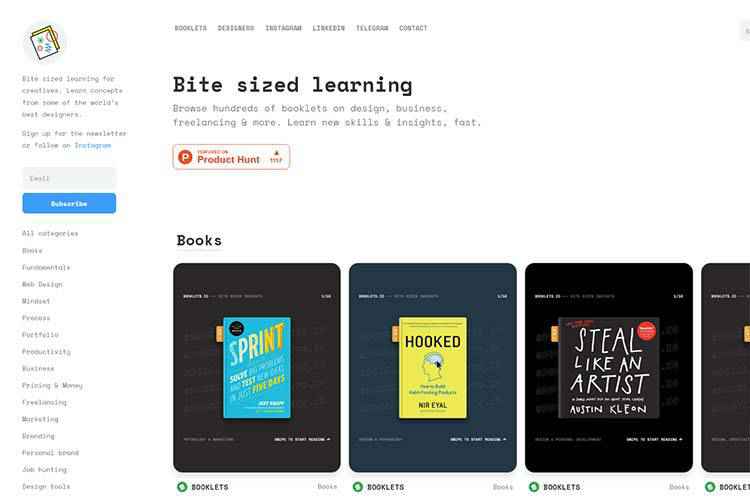
The 10 Best Web Design Podcasts for 2020 – Stay in-the-know with these informative and entertaining design podcasts.

Animating SVG Text on a Path – Learn how to animate SVG text on a path on scroll using the Intersection Observer API and SVG filters.
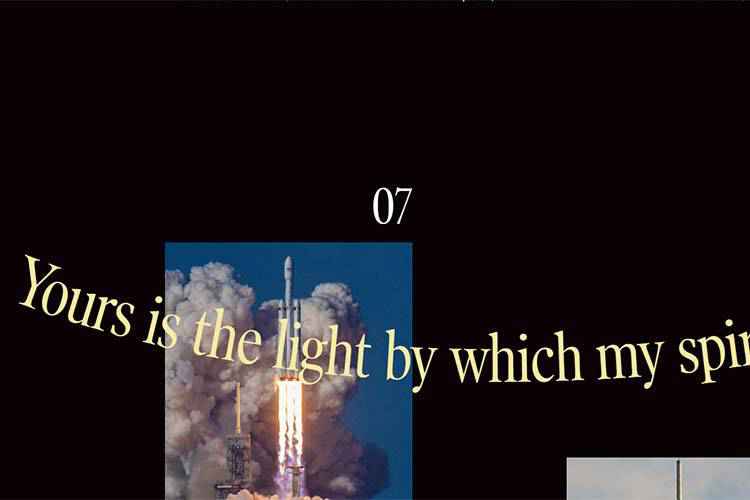
Rome – An experimental JavaScript toolchain that includes a compiler, linter, formatter, bundler, testing framework and more.

Vectors – Spice up your projects with this collection of free icons and illustration sets.
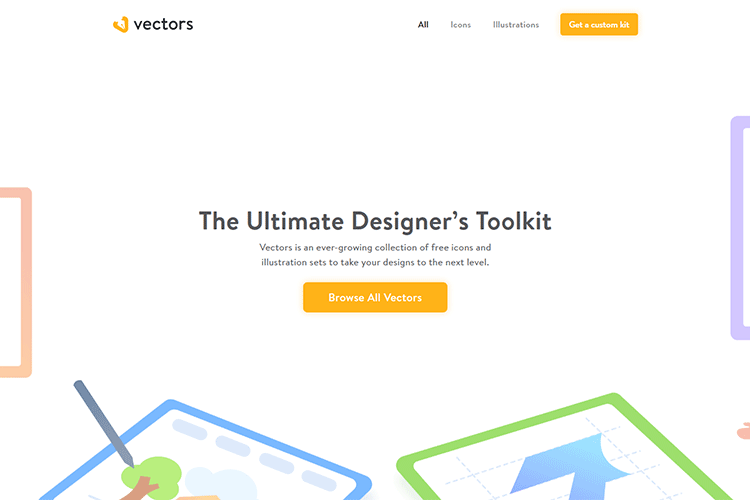
The 5 Forgivable ‘Sins’ of a Freelance Designer – A look at self-forgiveness in an industry that expects perfection.
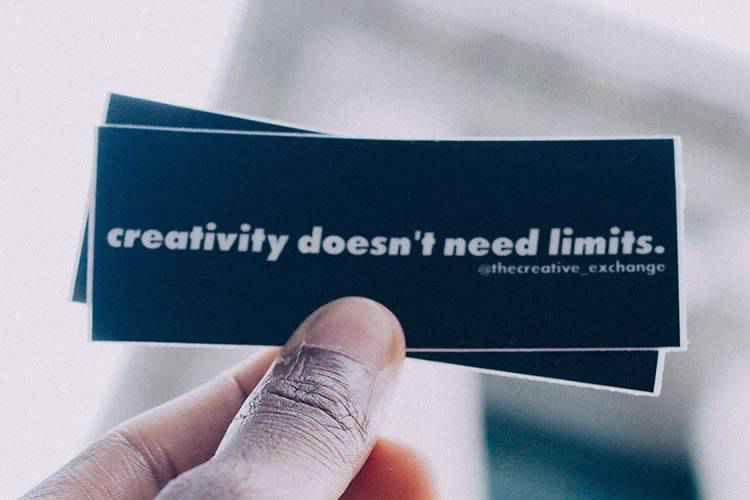
Edtr.io – An open-source web editor written in React. Perhaps a Gutenberg alternative?
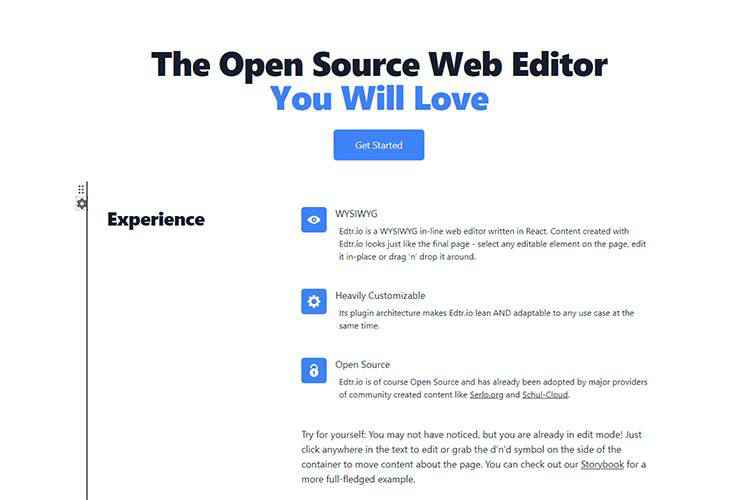
Styling Wide and Full-Width Gutenberg Blocks in WordPress – Learn how to enable and style the new block alignments in the Gutenberg editor.
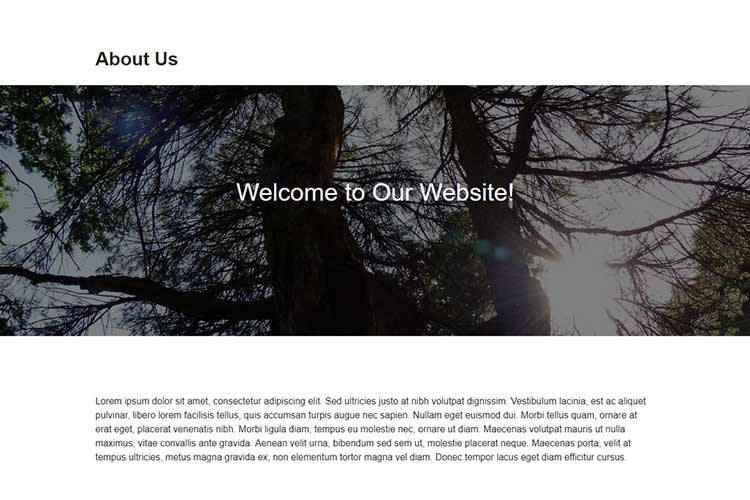
Opensource Builders – A resource for finding open-source alternatives for your favorite apps.
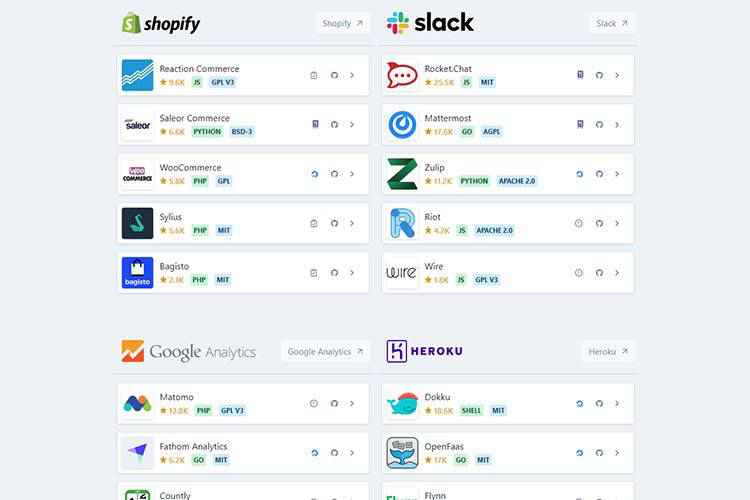
iPhone 11 Pro Twisted Animation Mockup – Bring the power of motion to your project with this free animated PSD.

18 Free High-Resolution Adobe Illustrator Brush Packs – Enhance your Illustrator designs with these amazing high-res brushes.
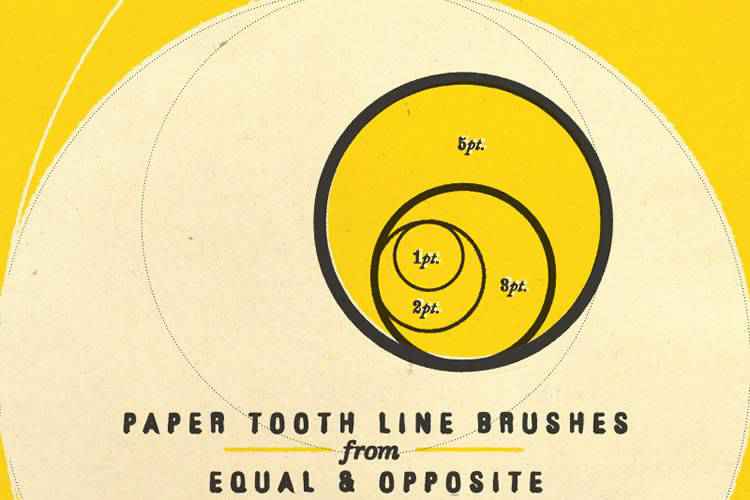
‘Bad Print Effects’ Photoshop Action – A free action that mimics the old, low-cost printing methods used for magazines, comics and matchbooks.

The post Weekly News for Designers № 530 appeared first on Speckyboy Design Magazine.
We’ve all made excuses for why we haven’t gotten started on something we really want to do. We’re too busy, or we haven’t prepared enough to get started.
The truth is, there are a million excuses we all can use to avoid making the necessary choices and sacrifices we need to in order to truly succeed. However, sometimes those excuses are actually legitimate.
Sometimes we really do need to figure things out first before we acquire our first clients. And, sometimes we really ought to quit working on an idea that’s clearly going to be a failure.
The trouble is knowing whether our excuse is actually legitimate, or whether we’re just stalling. We’re going to explore some of the ways you can tell the difference, and start finishing everything you start.
In almost everything we do, there’s a lot to be gained from having a thought process that’s separate from taking action. Putting effort into the planning stage of a project is essential to ensuring that it will be a success.
Just like you probably wouldn’t just walk onto a stage in front of hundreds of people and start talking without having a speech prepared, it’s rarely a good idea to jump into something feet first and hope you swim instead of sink.
Take the time to really evaluate whether you’re ready to take action. Does your idea seem half-baked? Is it the best solution you can come up with for the problem you’re trying to solve? If you’re the type to act first and think later, make sure to slow down and visualize the actual end of your project. That’s right – pretend that you’ve already achieved your goal.
What, exactly, does that look like? What deliverables have been created? What is the reaction of your client? If the reality doesn’t match up with the hopeful scenario in your head, it’s time to recalibrate what you’ve been doing and start again.

This is where many of us get choked up. You’ve planned and planned for ages, and you’re sure your project is going to be a smashing success. Yet, for some reason, it’s extremely difficult for you to actually get started.
Maybe you’re missing some essential component, or you feel your skills in a certain area aren’t quite up to par. Whatever the excuse, it’s keeping you from actually taking that first step.
Believe it or not, there’s an easy fix to this common problem. It involves setting clear deadlines to action. Even if you haven’t completely thought everything out, it helps to just put something out there and get feedback from others.
If you’re working on a long-term project for a client and you find yourself struggling with making decisions, see if you can communicate with them more regularly and get their input. Or better yet, go find some of your client’s target audience members and ask them what they think of your work so far. Does it resonate with them? Which parts are the most successful?
This kind of “on the job” market testing is a great way to plan your work and take action at the same time. You don’t need to be 100% ready before you release your work to the world for evaluation.
Often, the ideas and suggestions you get from showing people what you have will help make your work even better than it would have been otherwise.
It’s better to do something – anything – that’s “good enough,” than it is to do nothing and wait for absolute perfection. You’ll learn more after you begin than you ever will by research and planning alone.

In a word, yes. Part of being successful is knowing that, many times, you are going to fail. If you want to succeed on a regular basis, you have to develop the foresight to know when to abandon an idea or project that’s not working.
The reason might be that you ran into complications that you didn’t plan for, or simply that you’re just not interested in making time to complete the project. It’s just as important to figure out what you actually want to work on as it is to make the decision to work on something.
The last thing you want is for a project you only feel so-so about to simply yield mediocre results, resulting in months or years of work for no big payoff. It’s much better to fail at something quickly – recognizing a failure when you see one.
If you’re working on a project and you can’t bring yourself to meet your minimum goals every day (30 minutes of writing, an hour of looking for new clients), perhaps it’s time to admit to yourself that what you thought you wanted to accomplish isn’t really working for you anymore.
Give yourself a hard deadline and evaluate your progress. If you haven’t taken any firm action within two or three weeks, then it’s important to be honest and ask yourself whether you actually want to finish this work.
Sometimes the answer is “no” – and that’s perfectly okay. We all miscalculate our enthusiasm for an idea from time to time, and there’s absolutely no shame in starting over if the interest suddenly evaporates.
Again, set a concrete goal (I’m going to finish this piece in three months, etc.) for taking action. Decide that you’re going to do everything that needs to be done to achieve this goal by your deadline. If it doesn’t happen, then you’ll know it’s time to move on and try something else.

Sometimes what we need is a new perspective. Determination is important for seeing a project through to the end, especially if it’s a personal project like a side business that no one is paying you to complete (and which may not yield financial results for years).
If you are burnt out on a project, but are absolutely sure you want to do it, it’s probably time to draw back from it a bit and look at it from a different angle.
Maybe all you need is some choice feedback from a trusted friend or mentor. Or perhaps a day spent brainstorming and gathering more inspiration will inject new life and vigor into your work.
The post How to Let Go of That Failing Creative Idea appeared first on Speckyboy Design Magazine.