5 Simple Tips for How to Update Content on Your Website
Transcript:
Your website isn’t set in stone, so you shouldn’t treat it like it is.
Technology and the internet change quickly, and often. You should update your website regularly to keep up with the times.
Having an up-to-date and optimized site creates a great user experience, and will likely encourage people to spend more time on your site’s pages.

This contributes to your search engine optimization, or SEO, because Google values good user experience.
If people are spending a lot of time on your website, it’s also a signal to Google that you have something they want, so you’ll likely see a bump in your rankings.

Higher rankings equal more of that coveted web traffic.
But what EXACTLY should you do to update your website’s content?
I’ll tell you…after this intro!
Ok, now let’s get to updating content on your website.
Here are five tips on how to update content on your website.
-
Before you actually start making updates to your site, check your SEO.
You’ve probably spent a lot of time putting content together, and that time would be totally wasted if people couldn’t find your site in search engines.
There are many, many factors that determine where your site appears in the search engine results pages or SERPs.
To check your SEO, you’ll want to do an SEO audit of your site, which will tell you what factors you’re hitting and which ones could use some improvement.
You can use our free SEO checker to get a report of what your site is doing right and what your site is doing wrong for your SEO.
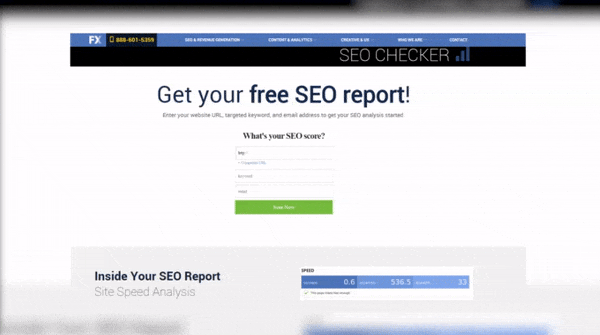
Some SEO factors you should be looking for when updating your website content are:
- Keywords: Are you using relevant keywords for your business throughout the headings and content of your pages, and in your pages’ title tags and meta descriptions?
- Page speed: Is your site loading quickly on desktop and mobile devices?
- Mobile-optimization: Does your site work smoothly on mobile devices?
- Site security: Do you have an SSL certificate installed to protect user data?
- Broken links: Do all the links on your site work, and are you redirecting old links to new ones?
Again, that list was far from exhaustive. If you want a thorough analysis of your site’s SEO, you should consider partnering with SEO experts.
That leads us to number two.
-
Look at what your competitors are doing with their websites before updating your own website.
I know, I know. It’s another thing to do before you even touch your website, but it’s important to do a thorough analysis of the competitive landscape before making any decisions.
This also ties in with your SEO audit.
Look at the top results for the keywords you want to target and see what the top pages are doing to get those coveted spots. Are they using their keywords in their headings? Do they have any multimedia elements?
Take a look at the content as a whole on their website. Is there anything your competitor is doing that you can do better? Can you make a video or write a lengthy piece about a topic that will outrank theirs?
Ok! Moving on to number three.
-
Add some multimedia elements to your site when you’re updating your website content.
This tip is two-fold.
Multimedia elements like photos, graphics, and videos look great on a website and can break up any text-heavy areas of your site to really engage viewers.
Pages with longer pieces of content also tend to do well in search engines, but a block of 1200 words or more can be hard to follow.
If you use multimedia elements in between text, you’re giving readers a visual break and encouraging them to stay on the page longer.
The longer people stay on your page, the more likely it is you’ll rank higher on Google.
When you’re adding multimedia elements, however, it’s best practice to compress any images and embed videos from a separate hosting platform.
Adding large files to your site can slow it down, which creates a less-than-optimal user experience and hurts your SEO.
Kraken is a great (and free) tool for compressing images, while video hosting platforms like YouTube or Wistia easily generate links so you can embed them in a snap.

All right, so you’ve got your multimedia ready to go, let’s talk about number four.
-
Test different changes on your website.
When you’re updating content on your website, you don’t have to make changes blindly.
You can test changes to your website to see which resonates more with your visitors.
Tools like Google Optimize and Optimizely allow you to experiment with different elements of your website.
Your changes can be small but still have an impact, like tweaking the copy ever so slightly on your homepage or adding a call to action next to a pricing table.
That takes us to number five.
-
Refresh old content and design on your website.
If you have a lot of content on your website, it’s definitely worth taking some time to revisit the old and make it look brand new.
Say you’re an accountant and you wrote a popular blog post a few years ago about how to fill out a certain tax form. A few years later, some parts of that tax form change.
Instead of creating an entirely new post, it would save you time to go back and tweak the parts of that old post that aren’t relevant anymore, and then you can re-share it on Facebook, Twitter, or wherever else you might get content to your audience.

The same goes for content using any statistics. After a year or two, the numbers might change, so it would definitely be helpful to make sure your website content is as accurate as possible.
You should also try to keep your website looking modern. Web design has changed dramatically over the last decade, so it’s important your website doesn’t look like it’s stuck in the early 2000s.

So you know what to change, but how often should you update content on your website?
Well, there’s not really a hard answer to that.
It all depends on your internal resources, your budget if you’re working with a team of web specialists, and industry and web updates.
The general consensus for overall site redesigns is every few years, but you should keep track of industry trends to make sure your site can compete with other sites out there. Refreshing your site’s content doesn’t have to be that extensive, either.
For content, some pieces might be relevant for years without you having to make any major changes. But it’s very likely you’ll have to refresh most of the content on your website more often than every few years.
Keep track of your pages and their rankings in a spreadsheet, and see which ones are falling in the SERPs, which are flatlining, and which are doing well.

It might be helpful to set a weekly or monthly schedule to check in on your rankings and make updates to your content’s SEO as needed.
But ok, all of this is easier said than done. Updating your website on a regular basis requires a time commitment, so if you’re already worried you won’t be able to keep up, contact some web professionals.
And that concludes this video on how to update content on your website!
Don’t forget to hit that YouTube subscribe button. We post videos on our YouTube channel every Monday, so you definitely don’t want to miss out on the latest in digital marketing.
And check out our blog for even more digital marketing content from our team of experts!
We’ll see you next time!
The post 5 Simple Tips for How to Update Content on Your Website appeared first on WebFX Blog.