ATK4 FastRoute
Read more at https://www.phpclasses.org/package/11289-PHP-Process-HTTP-requests-using-configured-routes.html#2019-07-20-04:23:11
My Approach to On-Page SEO in 2019 – A detailed guide to getting the most out of your on-page SEO efforts.

Web Accessibility Guidebook for Developers – Practical knowledge and best practices for making your projects accessible.
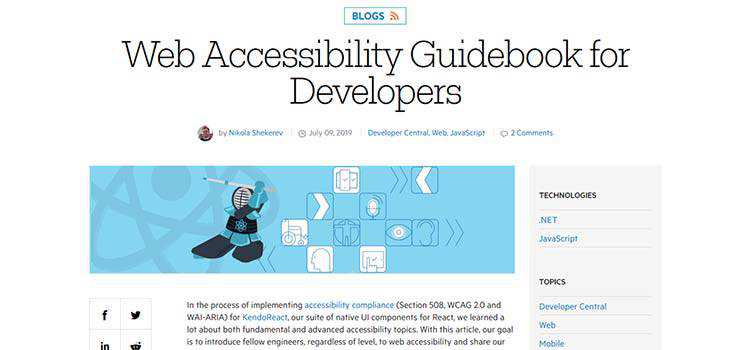
Eva Design System – A Sketch-based customizable design system that you can adapt to your brand.

listmonk – A self-hosted newsletter and mailing list manager.
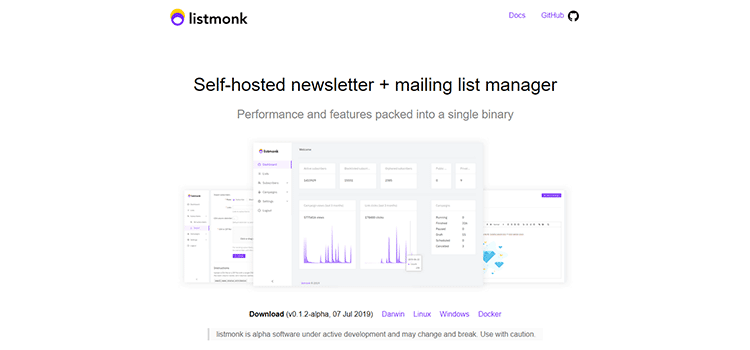
Extending Atomic Design – A look at how Atomic Design has evolved over the past six years.
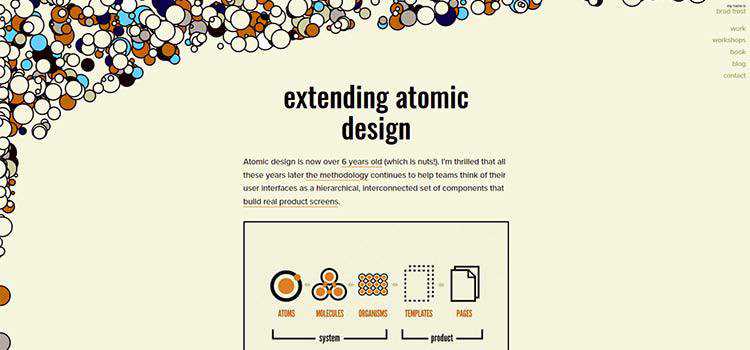
Ways Web Designers Give Away Their Time (Without Realizing It) – Those little hidden tasks that can add up to some missed income.

Accessible CSS Generated Content – Avoiding unintended consequences when it comes to using CSS generated content.
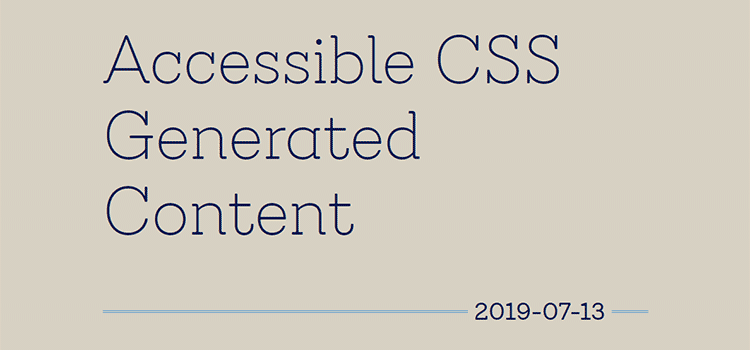
A Guide to Recognising Font Styles – Learn to pick out the details that differentiate various font styles.
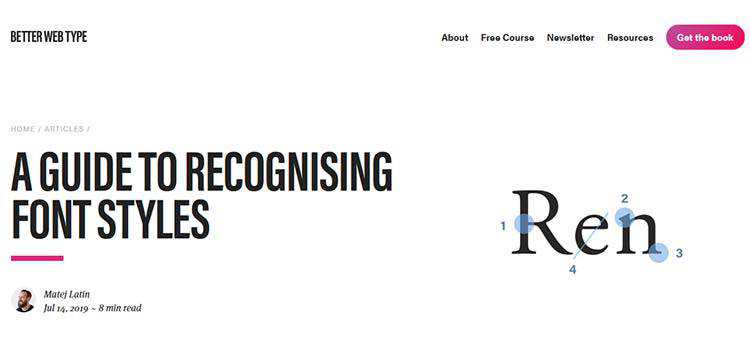
Everything You Need To Know About CSS Margins – There are much more to margins than you might think.

A simple Git guide and cheat sheet for open source contributors – Use this handy reference to help you navigate the world of Git.

simpleParallax – A tiny JavaScript library that adds parallax animation to any image.

The Complete Guide To SCSS/SASS – The ins and outs of the popular CSS pre-processor.
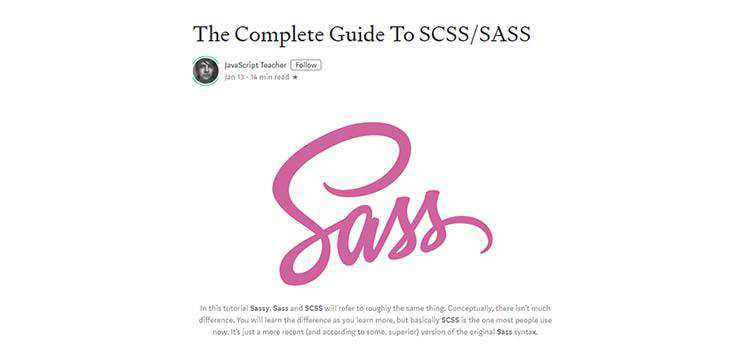
Using ‘Spotty’ Backgrounds in Web Design to Grab Attention – These unique backgrounds can help to call attention to important content.

Modern Script Loading – Techniques for serving the right code to the right browsers.

Debugging CSS Grid – Part 3 of the series looks at auto-flow, order and item placement.
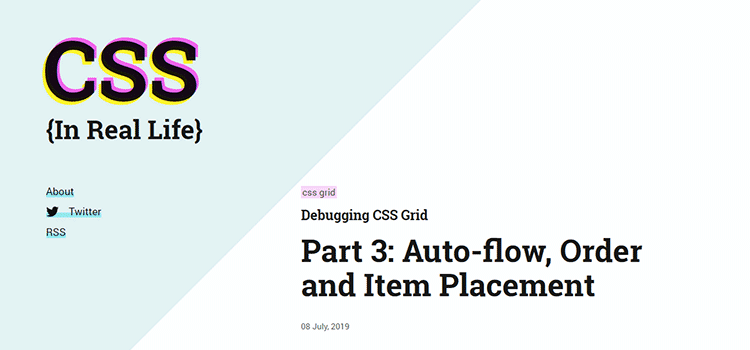
Improve Your JavaScript Knowledge By Reading Source Code – Tips on reading through JS libraries to improve your understanding of them.
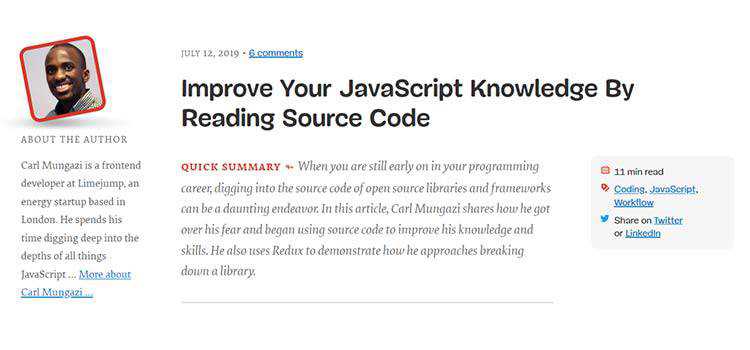
Popup Trombone – Play a virtual trombone by resizing a popup window!
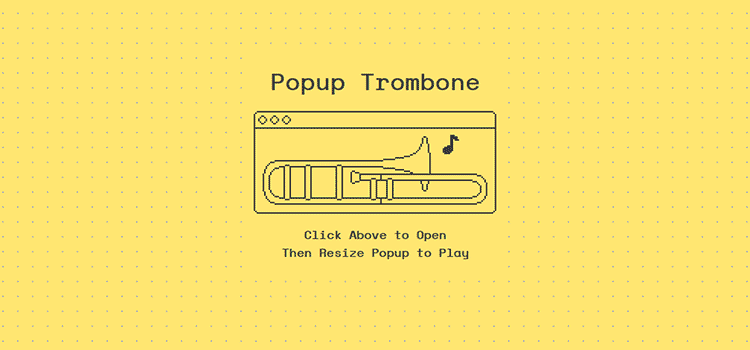
25 Tutorials For Getting More Out of Adobe Indesign – Sharpen your print design skills with these helpful tutorials.
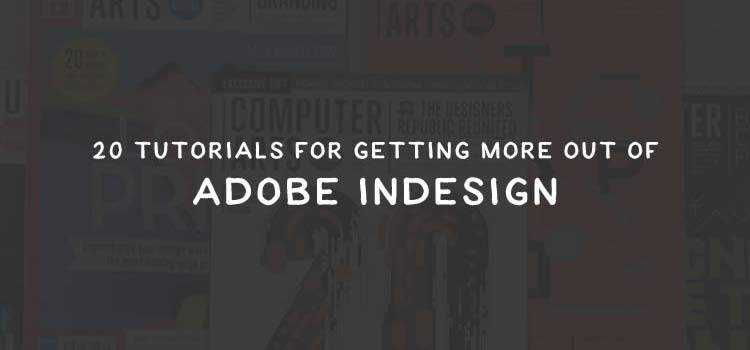
Basier Mono – Font family available with both round and square personalities.
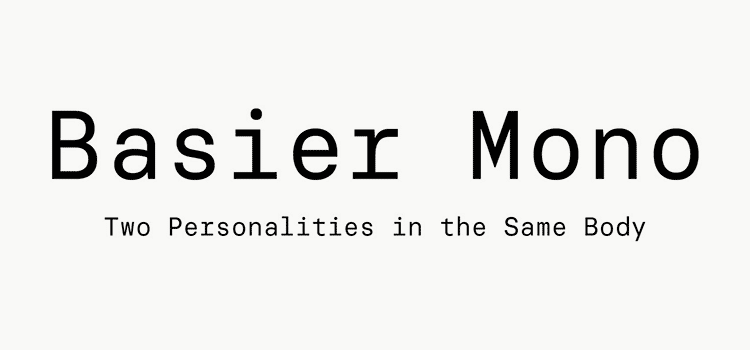
Follow Speckyboy on Twitter or Facebook for a daily does of web design resources and freebies.
The post Weekly News for Designers № 497 appeared first on Speckyboy Design Magazine.
Being a conference organizer is hard. Like, seriously. Aside from the obvious logistics, and the not-at-all-obvious logistics, you're in a position to create a social gathering, not just a technical one. That comes with a lot of baggage and challenges, many of them often competing and incompatible, that need to be balanced. One in particular is ensuring that the speakers are an eclectic lot that are representative both of the community as it is and as you want it to be. That can take a lot of work.
Earlier this year the organizers of the PHP Central Europe conference (PHP.CE) approached me and asked me to submit sessions for the PHP.CE conference in Dresden this October. I rather enjoy speaking at conferences so I of course did so, and this past week they announced their speaker selections, including me with 2 sessions.
Unfortunately, some fellow speakers pointed out that their speaker selections for this year included zero women. There were numerous speakers with 2 sessions (myself included) or a workshop and a session, but no women at all.
Continue reading this post on SteemIt.
Whether you just want to update your current website or build one from scratch, you might find yourself wondering what the differences are when it comes to web design versus web development.
With two terms that are so closely related, it’s easy to get them confused, and when you need a specific service for your website, it’s essential to know whether you should hire a designer or a developer to get the job done.
On this page, we’ll help you decide between web design vs. web development for your project, and we’ll explain the difference between the two.
If you need a new website design or website development work, WebFX can help. We have a full team of award-winning web designers that can help take your business and site to the next level. To learn more about web design vs. web development, read on, or for a free quote on your project, contact us at 888-601-5359!
Before we dive into the differences between web design vs. web development, let’s first talk about each term individually.
Web design refers to the aesthetic appearance of your website and how the different pieces and parts work together to create a successful online space for your business.
A web designer doesn’t build your website — rather, they use programs like Photoshop and Illustrator to create a prototype of your home page and unique internal pages.

Not only does this give you a good idea of where your website’s design is going, but it’s a crucial building block for developers when they get to building your website.
It also gives you a chance to provide feedback about the design and tell your designer what you like, what you don’t like, and what you’d like to add or remove from the current mock-up.
Hiring a company that utilizes both web designers and developers is crucial to creating a beautiful website.
Now that we’ve talked about the role of a web designer, let’s chat about the responsibilities of a front-end developer.
Whereas a web designer creates the external, aesthetic shell of your website, a web developer is the one that makes that design function as it should.
For example, if a web design features three calls-to-action (CTAs) buttons on the home page, those buttons must be hard-coded into the site to ensure that when users click them, they respond correctly.
The same goes for every element on your website, whether it be a contact form, the navigation bar, or a simple hyperlink in your content.
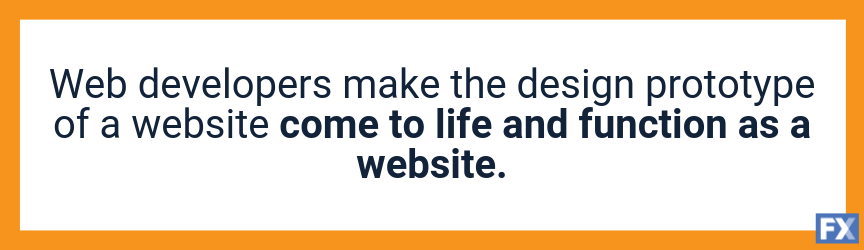
The job of a web developer is to essentially make the prototype come to life and function as a website.
Developers work with content management systems (CMSs) like WordPress or Joomla, but they’re also able to code your website from scratch using languages like HTML, PHP, and CSS.
All in all, web design and web development are two completely different jobs that are crucial to having an aesthetically pleasing and functional website.
The web designer takes care of everything cosmetic, while a web developer ensures that buttons, forms, navigation bars, links, and videos work on the site.
Neither is more important than the other since you need both web design and web development to make your website come to life.
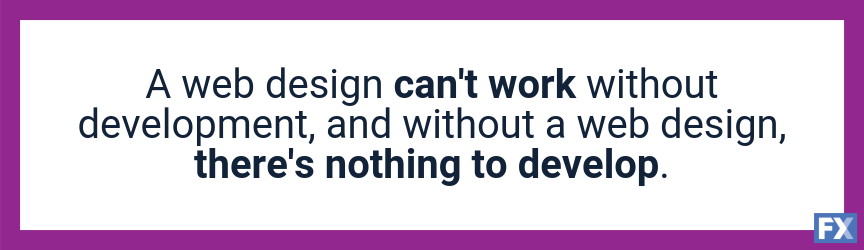
If you’re in the market for a new website, or just want to update your current website, you may be wondering whether you need to look for a fantastic web designer or a talented developer.
First, let’s say you’re building a website from the ground up.
| Your new website needs… | You should hire… |
| Someone to create a wireframe of your existing web design ideas | Web Designer |
| Someone to help you understand whether the functionality you desire is possible | Web Developer |
| Someone to build out a design that you have from a web designer | Web Developer |
| Someone to explain the difference between CMS and HTML | Web Developer |
| Someone to help you pick a color palette for your website | Web Designer |
| Someone to help you decide what your homepage should look like | Web Designer |
| Someone to help you choose fonts for your new website | Web Designer |
Now, let’s say you have an existing website and want to accomplish the following:
| Your existing website needs… | You should hire… |
| Switch from a CMS to HTML or vice versa | Web Developer |
| Updates to your branding | Web Designer |
| Fix for a broken form or button on your site | Web Developer |
| A new graphic for your website | Web Designer |
| A redirect for a page that you no longer need or want | Web Developer |
| Coach you on how to use your CMS | Web Developer |
| Help with server issues | Web Developer |
Although we’ve grouped the two in separate barrels, that doesn’t mean you’ll have to hire a web design company and a web development company.
Matter of fact, we’d recommend that you hire an agency that does it all.
Here are the benefits of hiring a web design and development agency:
We recommend searching for a company that does it all, like WebFX, so that you can have a seamless experience with your web design and development strategy.
If you’re looking for that all-inclusive web design and development agency that also offers a slew of other marketing strategies, WebFX is it.
Not only have we won more than 50 awards for our amazing web designs, but we also have a full team of designers, developers, SEOs, PPC specialists, and more.
With our complete digital marketing capabilities, we can help your new or improved website rank highly in search results with strategies like custom SEO.
We work with clients in a wide variety of industries. We’ll get to know your niche and take into account your preferences for your website design. We’ll help you develop all the functionalities that make your site stand out and ensure that it’s always firing at all cylinders.
Check out our portfolio to see some of our past designs, as well as our 420+ client testimonials.
We can’t wait to get started designing and developing your website, so give us a call today at 888-601-5359, or contact us online!
The post Web Design vs. Web Development: Key Distinctions to Help Decide Which One You Need appeared first on WebFX Blog.
Earlier this year we released v2 of laravel-event-sourcing. This package is probably the easiest way to getting started with event sourcing in Laravel. A significant feature of v2 was the addition of aggregates. Today we released another new version of the package that adds test methods. These met...
PHP Internals News: Episode 19: Deprecate curly brace syntax
London, UK
Thursday, July 18th 2019, 09:19 BST
In this episode of "PHP Internals News" I chat with Theodore Brown (Twitter, Website, GitHub) about the "Deprecate curly brace synta...
Popular posts from PHPDeveloper.org for the past week: