Importance of Anchor Text [Your All-Encompassing Guide]
When you’re trying to optimize your site to perform better in the search results, you’re always looking for new ways to improve your website and search engine optimization (SEO) strategy. As you search around, you’ll come across information about the importance of anchor text.
Anchor text is crucial because it helps search engines read your site and understand its relevance to a user’s search. Plus, it helps users navigate your website and learn more about a topic, service, or product.
On this page, we’ll provide you with an all-encompassing guide to help you nail your anchor text. If you need help optimizing your anchor text, or other aspects of your SEO campaign, call us today at 888-601-5359 to speak with a strategist.
Let’s get started!
What is anchor text?
The definition of anchor text is the visible, clickable text in a hyperlink. It often shows up as a blue piece of text, which users can click to visit another page. The text color will depend on your color scheme and website CSS.
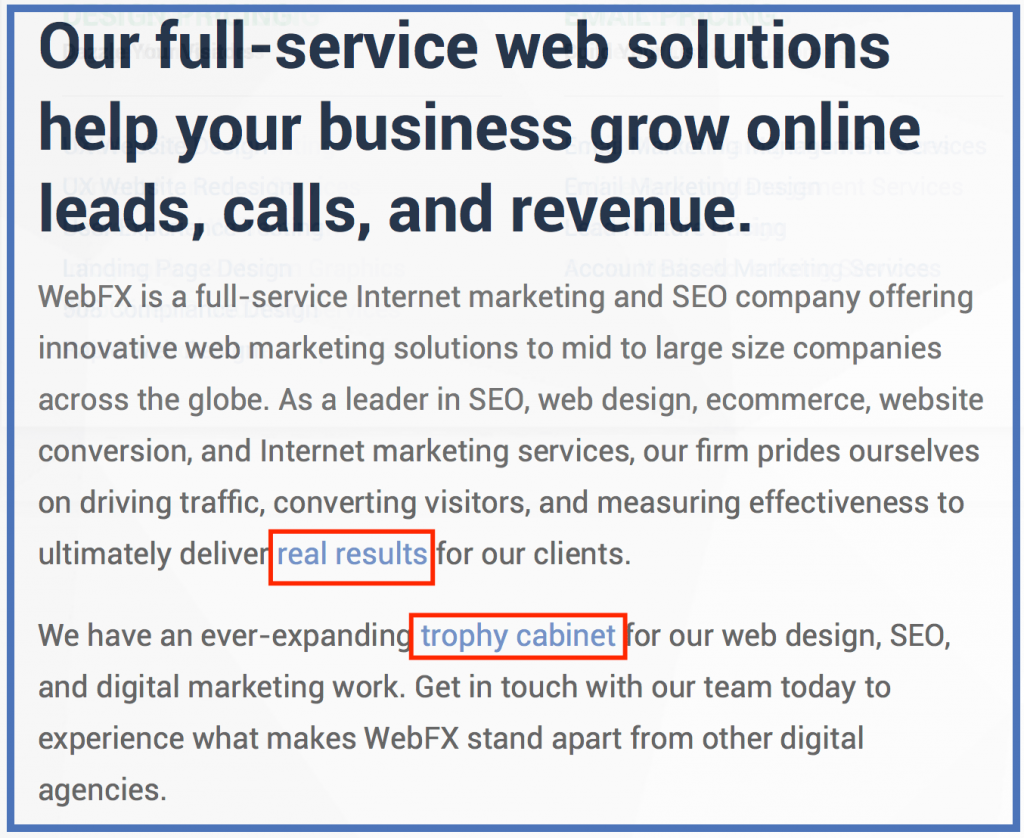
Here is a quick anchor text example for perspective:
“Search engine optimization (SEO) (anchor text) is a valuable method for helping your business boost its website’s ranking in the search results, helping your company reach more customers, earn more site traffic, and generate more revenue.”
Anchor text is also known as the link label or link title. You may also hear the term anchor link used with anchor text. Generally, you’ll see these terms when looking for information about anchor text.
So, what is an anchor link?
An anchor link is content you link to through the text. It’s the URL attached to the link content. The link goes to a page on the Internet or a PDF document. The anchor link is an essential part of your anchor text because it guides your audience to a relevant page.
If we refer back to our example, “search engine optimization (SEO)” is the anchor text and https://www.webfx.com/blog/marketing/seo-basics-what-is-seo/ is the URL, or anchor link.
7 types of anchor text formats
As you start to learn more about how to write anchor text, you will find that there are numerous types of anchor text you can use.
Let’s take a look at seven common types of anchor text:
1. Exact match
Exact match anchor text is when your anchor text matches the targeted keyword of your linked page. For example, if you were discussing a “recipe for fudge brownies” and linked to a fudge brownie recipe on that anchor text, that would be an exact match.
The core text is a direct reflection of the link.
2. Partial match
With partial match anchor text, the page you’re linking to has a variation of the anchor text you’re using. As an example, the anchor text may read “fudge brownies” and link to a page targeting the keyword “best fudge brownie recipe.”
It has a form of your anchor text, but it doesn’t match it one-for-one.
3. Branded
When you use branded text, you link to a brand’s website when you mention their name in the text. For example, if you were talking about Target and their variety of products, you would link directly to Target’s website.
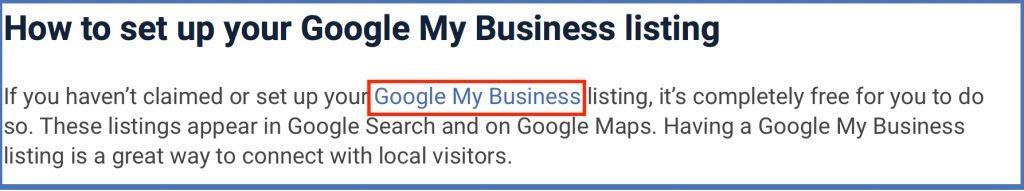
4. Naked link
Naked links are when you don’t have actual anchor text. You use the URL in the text naturally. As an example, you may say, “Visit our website, www.target.com, to see all our products,” versus saying something like, “Visit us online to see all our products.”
5. Site name
When you mention a site but don’t use the full URL, that’s a site name anchor text. A site name anchor text looks like this: Target.com. It’s a URL to the site, but it doesn’t include the full “www” part of the URL.
6. Generic
Generic anchor text doesn’t tell anyone what the link is about or what it covers.
It’s phrases like, “Click here” and “Learn more,” which don’t indicate where the link will take users. This kind of anchor text is uninformative and doesn’t help your audience understand what type of content they can expect to see by clicking the link.
7. Images
If you link to content through an image, the alt attribute becomes the anchor text for the link. Search engines like Google use this text to determine the context of an image because it cannot see pictures.
These are the different types of anchor text you can use on your page. You’ll want to get familiar with these different formats, so you know which ones are the most effective for your business.
Anchor text and SEO: Why anchor text matters to your SEO strategy
As you learn more about anchor text, you may wonder what the role of anchor text is in SEO. Anchor text plays an essential part because it helps search engines index your pages. Search engines use it to determine how people visit your page and the context of your page.
You can’t really control who links to your site and the anchor text they use to link to it. You can, however, control the anchor text within your site.
When you optimize your anchor text for search, as well as users, it can help improve your ranking and make it easier for Google to read and understand your page.
If you’re looking to optimize your anchor text for SEO, use this guide to anchor text.
Anchor text strategy and optimization: 4 tips for creating SEO-friendly anchor text
Anchor text is an integral part of SEO.
Let’s take a look at four tips for making SEO-friendly anchor text:
1. Keep your anchor text and links consistent
When you create anchor text and link to pages, you want to be consistent throughout your page. Links should be as concise as possible to keep your site looking clean.
First, your links should all be around the same length. This will build consistency on your site and make your anchor text look cohesive on your page.
Imagine logging onto a website and seeing a paragraph like this:
“When you’re trying to design the perfect hyperlink, the key is to make it easy to read and understand. You don’t want your audience to be overwhelmed by an abundance of blue hyperlinks. If you want to be successful with internal linking, keep your anchor text short, relevant, and easy to read.”
The blue text is a representation of the length and number of links. When you look at this paragraph, it’s overwhelming. The anchor text ranges from two words to 10, and there is an abundance of links in one place.
This doesn’t help readers. The paragraph features too many links, providing users with multiple choices and options. Not to mention, the anchor text has too many words. Your audience will lose track of what you’re linking to because the anchor text is so long.
Instead, the paragraph would look better like this:
“When you’re trying to design the perfect hyperlink, the key is to make it easy to read and understand. You don’t want your audience to be overwhelmed by an abundance of blue hyperlinks. If you want to be successful with internal linking, keep your anchor text short, relevant, and easy to read.”
While the anchor text isn’t the same length, it’s close and appears balanced. When you read the hyperlinks, you know what to expect when you click on them. This is an excellent example of anchor text because it’s balanced and easy to read.
2. Keep your text relevant to the linked page
When you create anchor text, you want to ensure you’re linking to a relevant page. By creating a relevant link, you can improve your page ranking and its value to users. If you take one action item away from this guide to anchor text, make it linking to relevant content.
Relevance depends on the topic of the source page. This is the page you’re linking to through your anchor text. The anchor text should be relevant to the page that the link in the anchor text takes you.
For example, if you had the anchor text “best fudgy brownies” and linked to an article about cookies, it wouldn’t be relevant. A relevant source page would be “Top 10 fudgy brownie recipes.”
Related content sends stronger relevancy signals than unrelated content. Search engines use the source page to help it better understand the context of the anchor text on the page. So, in this case, the “top 10 fudgy brownie recipes” anchor link helps Google understand the context of best fudgy brownies in the anchor text of the original article.
Your anchor text and link should coordinate to drive the best results for your business.
3. Don’t always link from the same anchor text
When you create and write content, you’ll use a few keywords to try and help your site rank in the search results. While you’re integrating these keywords into your text, you don’t want to link to content every time you use those keywords.
If you do this, it will appear suspicious to Google. Google will think the links aren’t natural and that you forced them into the text. This won’t help your campaign achieve success.
To prevent this from happening, only use links in anchor text once. The first time you mention a keyword, you can link to whatever content is relevant to that keyword. From that point forward, don’t link to other content with that keyword to prevent it from looking suspicious.
You also don’t want to force text to become anchor text. You should only create anchor text where it fits naturally.
You will also want to follow the same practice for internal linking on your own site. Whenever you create new content, you’re going to have other pages on your site that are relevant to your topic. You’ll want to link to them to guide your audience to new pages and keep them on your site longer, as well as help search engines find new content.
If you want to be successful with internal linking, don’t link to the same page using the same anchor text on different pieces of content. You can link to the same page internally, but you’ll want to change up the wording to keep it fresh. It also prevents Google from seeing your internal linking as spammy.
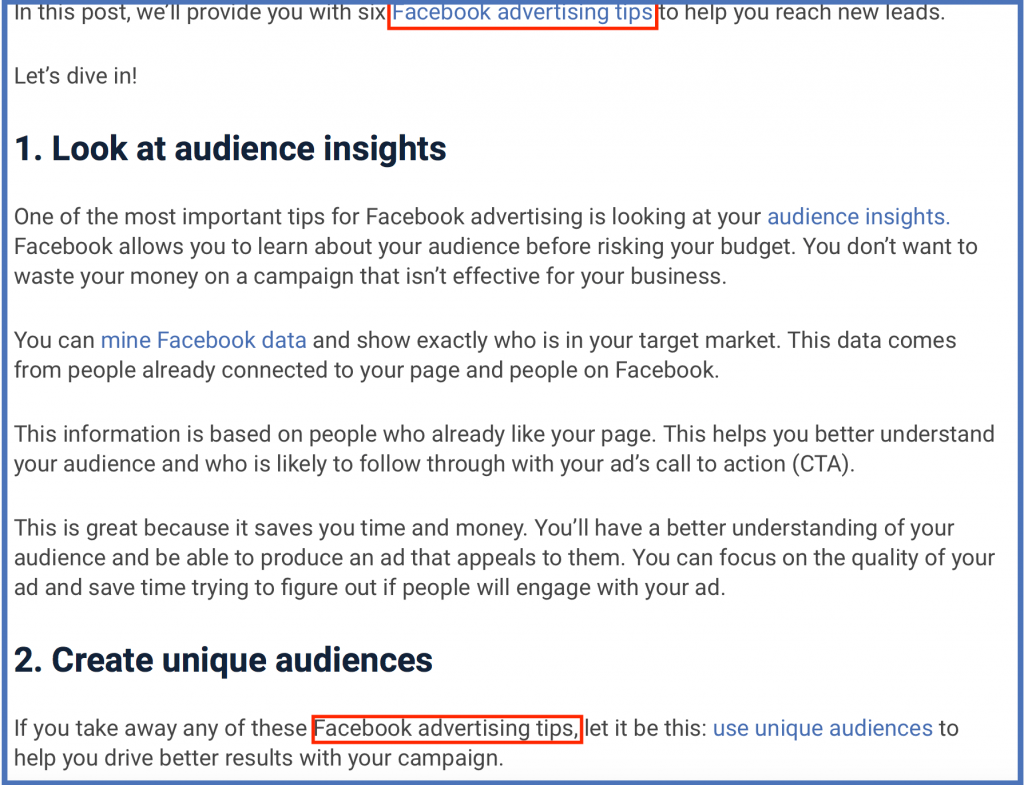
4. Avoid generic anchor text
As mentioned in this anchor text guide, one format of text is generic anchor text. This is when people use phrases like “click here” and “learn more” as anchor text. If you want to drive the best results for your business, avoid using generic text.
Generic anchor text doesn’t help users navigate and explore your website. When you’re doing anchor text optimization, avoid generic phrases. If your anchor phrase says, “click here,” it doesn’t tell the audience what the link is about or what to expect. Search engines won’t know either.
When you create anchor text, stick to topic-specific phrases to provide the most value to users, as well as help search engines understand your page. It will help improve the usability of your website, plus support your SEO strategy.
Start optimizing your anchor text today
Anchor text is a valuable part of your SEO strategy. If you want to get results from your SEO campaign, invest in creating helpful and relevant anchor text. By doing anchor text right, you’ll help search engines (and users) digest the information on your site better.
If you need help creating impactful anchor text, our team at WebFX can help. We have over 200 experts that will bring their knowledge and expertise to your campaign. As your partner, we’ll help you create valuable anchor text and optimize your strategy to drive the best results.
Ready to start optimizing anchor text to create a better SEO strategy?
Contact us online to see how we can help you get started.
The post Importance of Anchor Text [Your All-Encompassing Guide] appeared first on WebFX Blog.