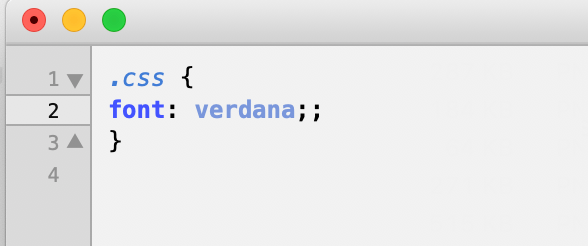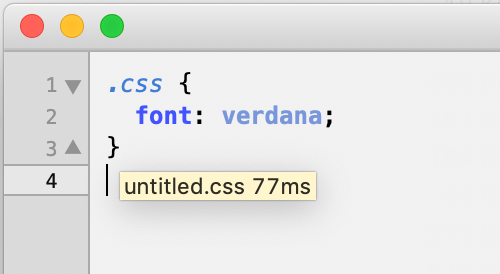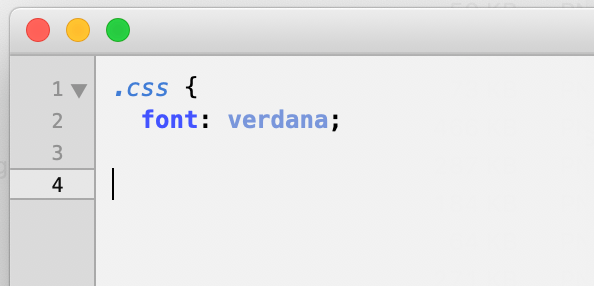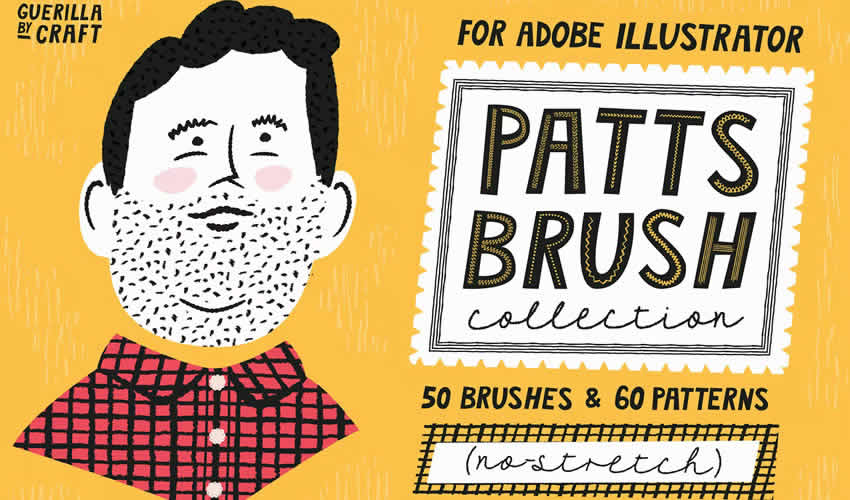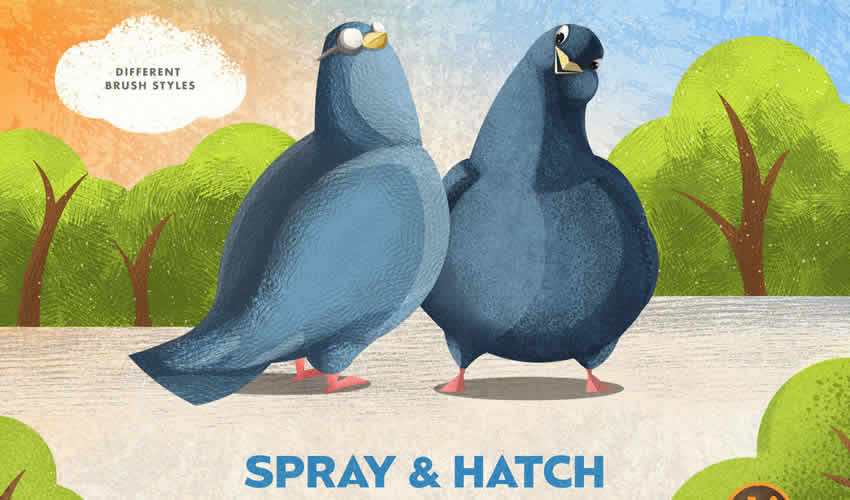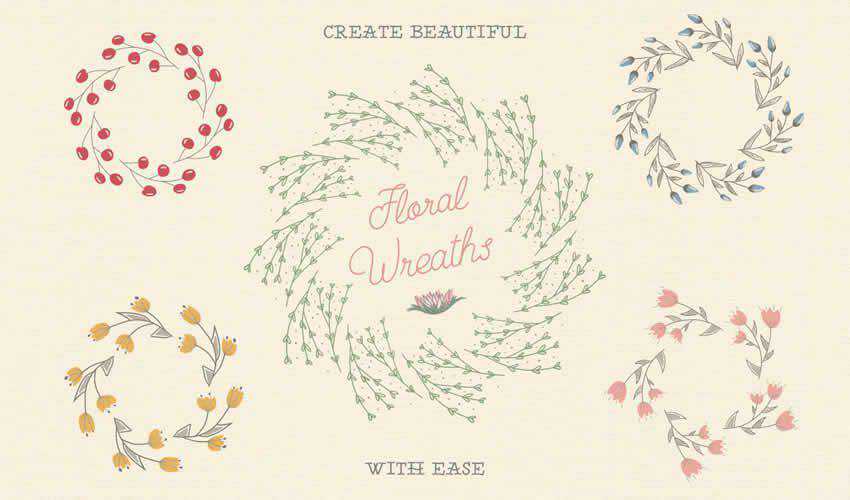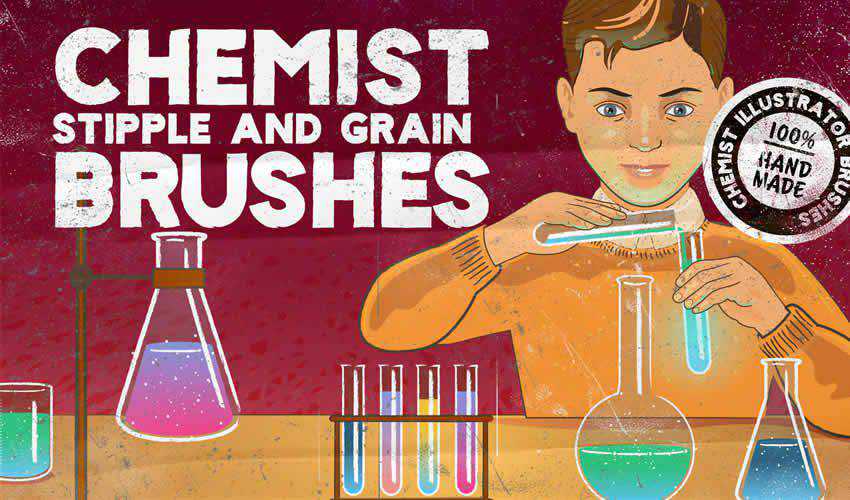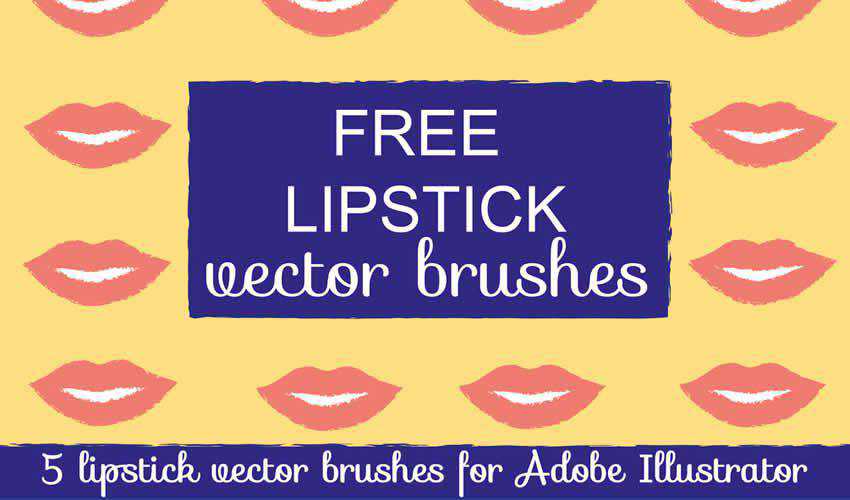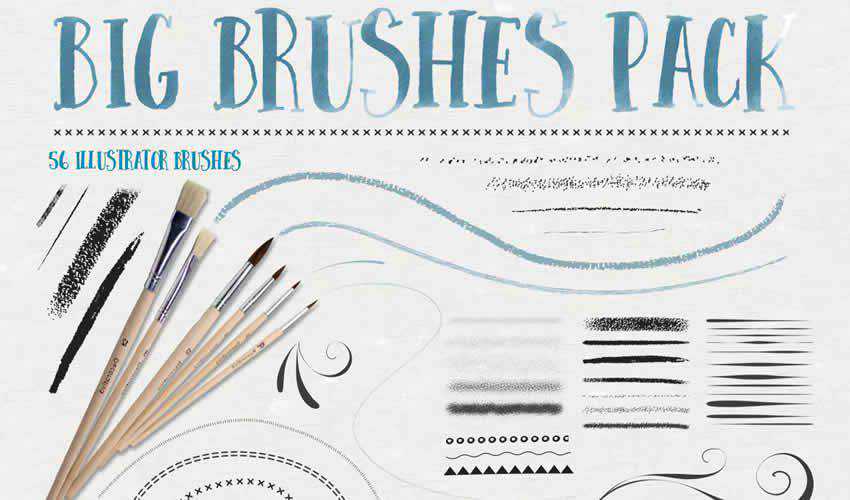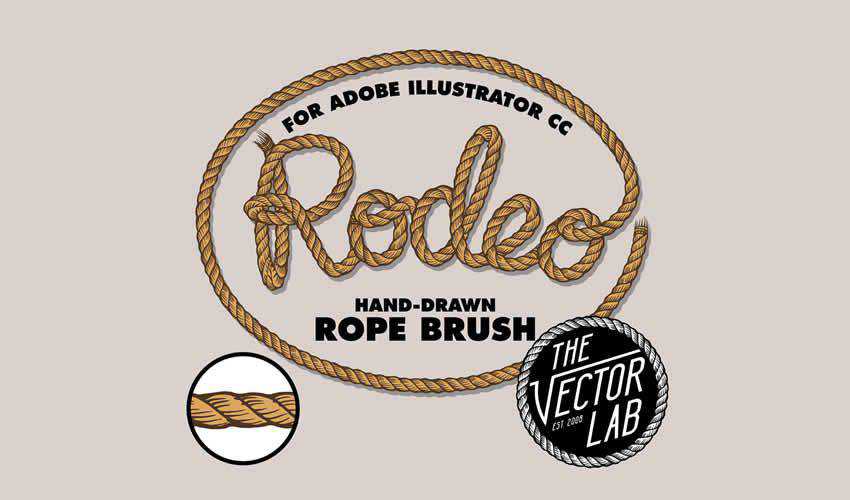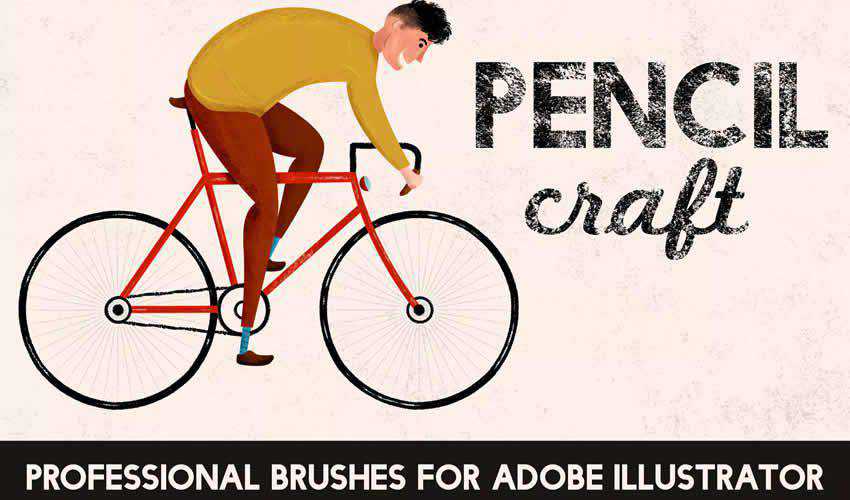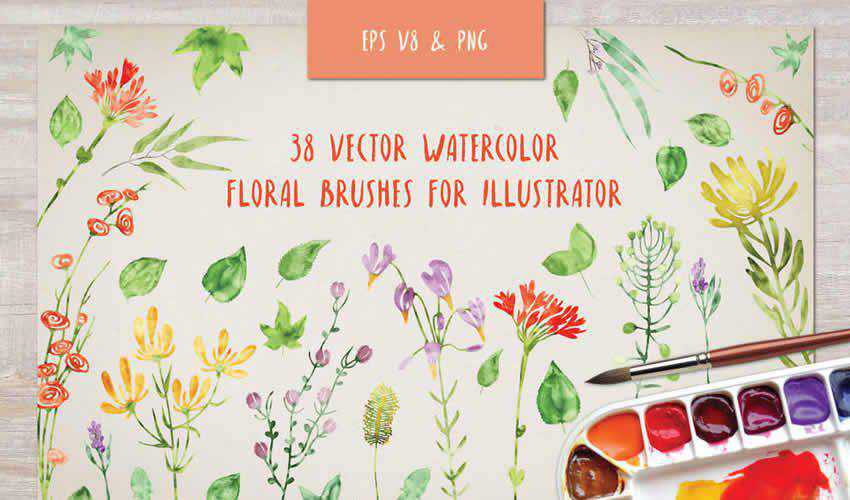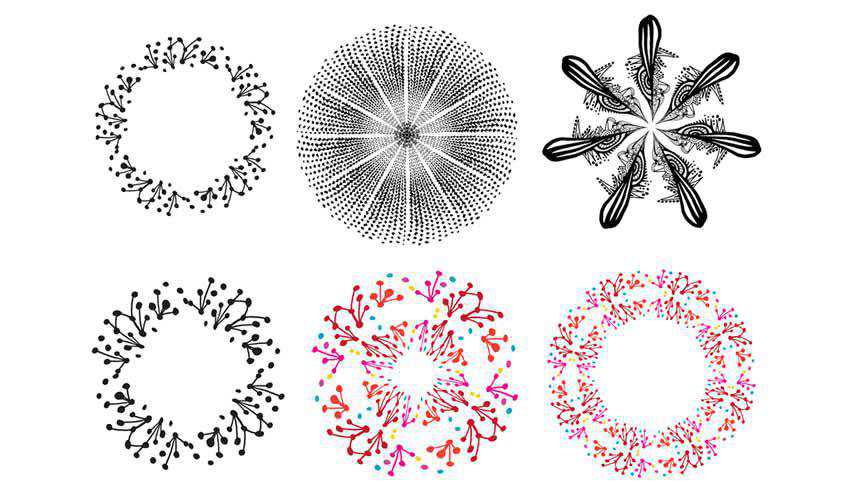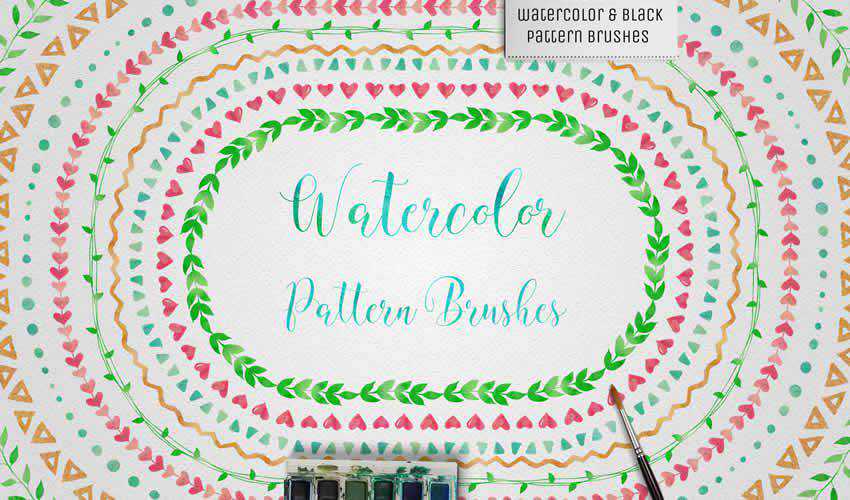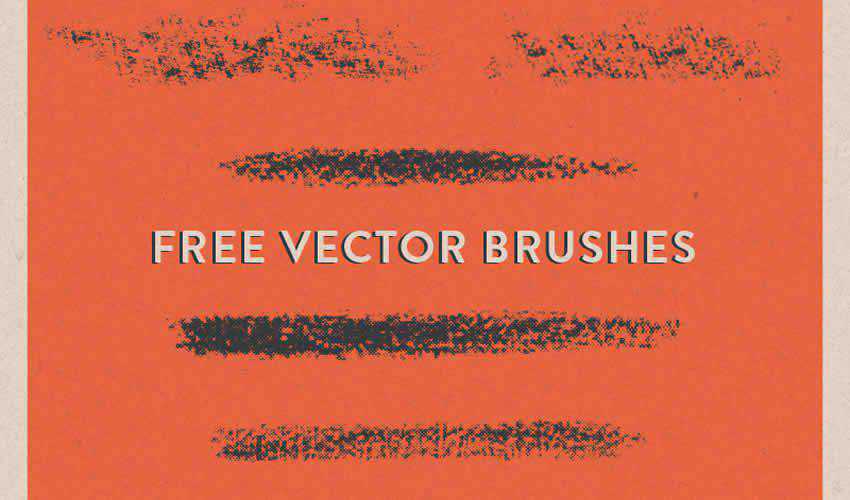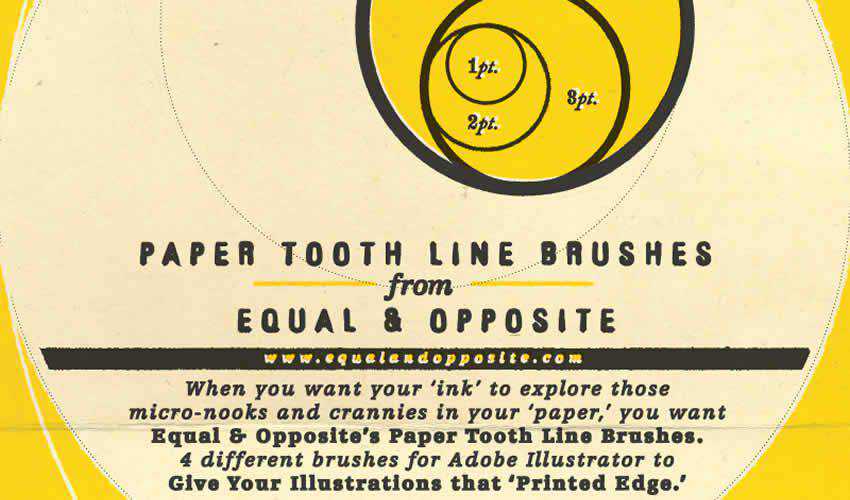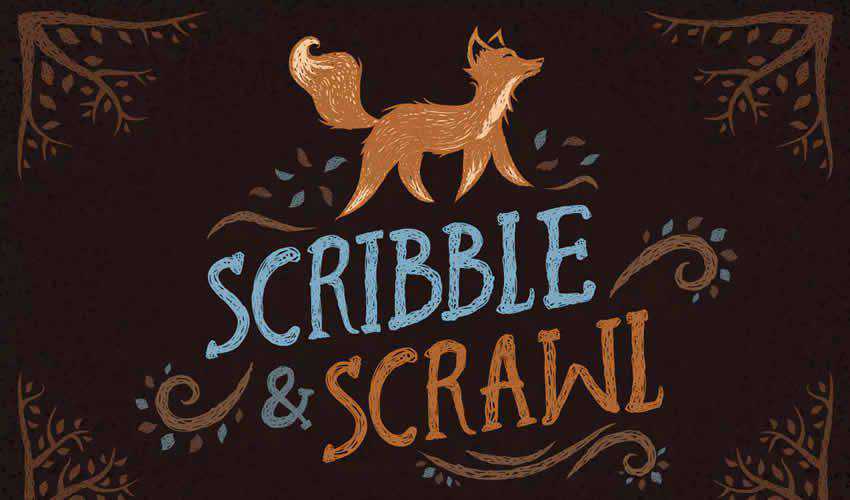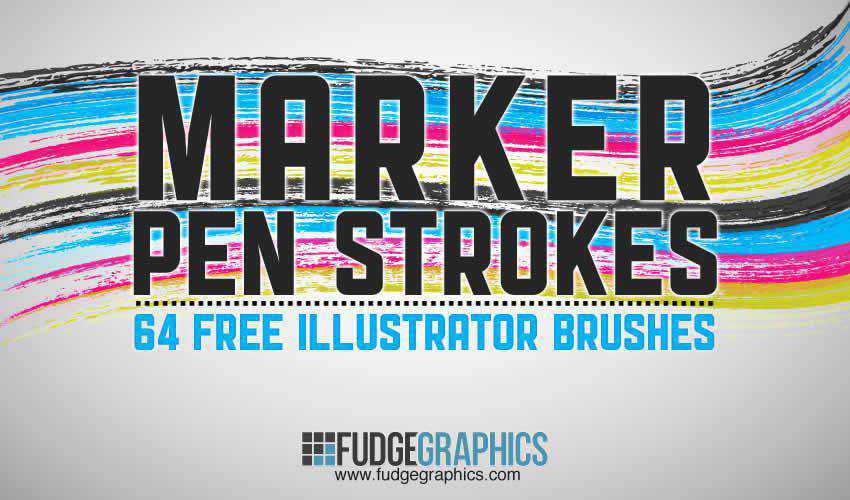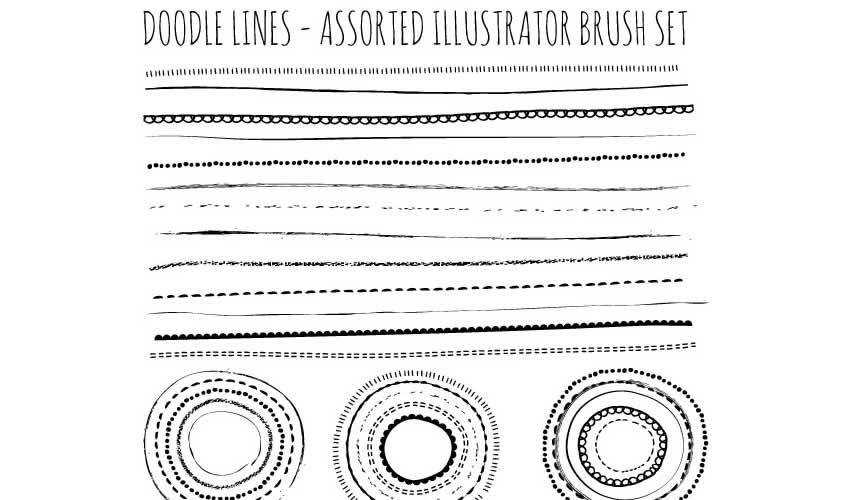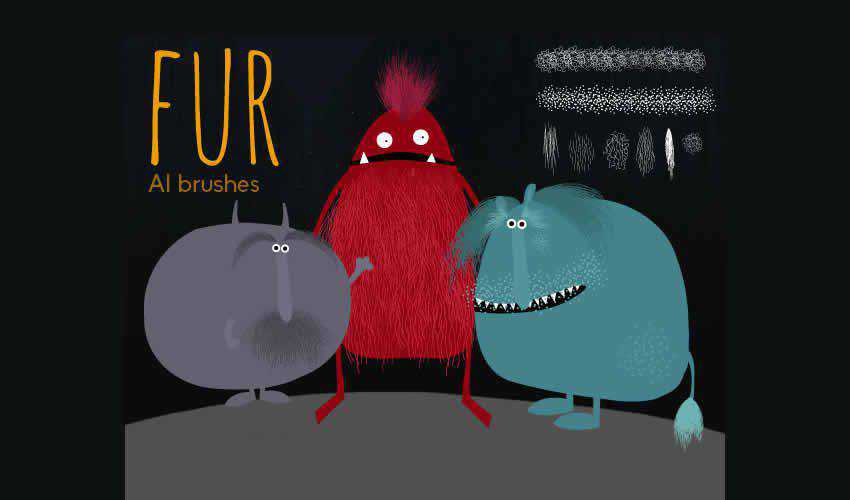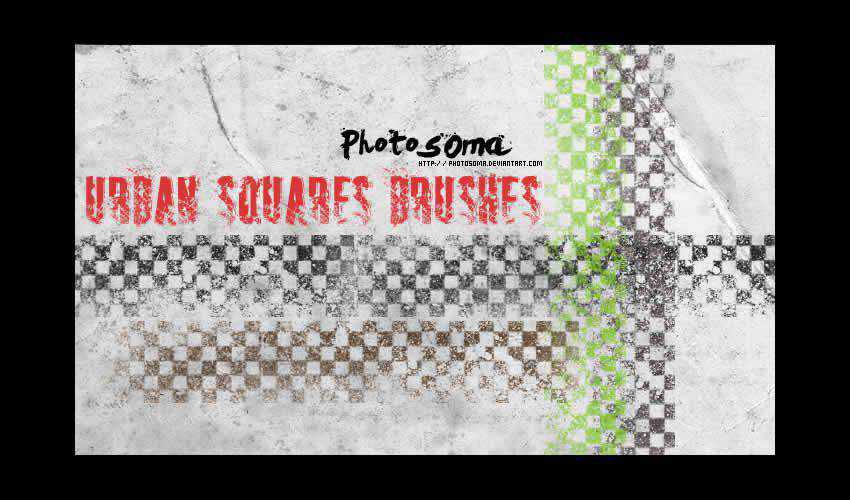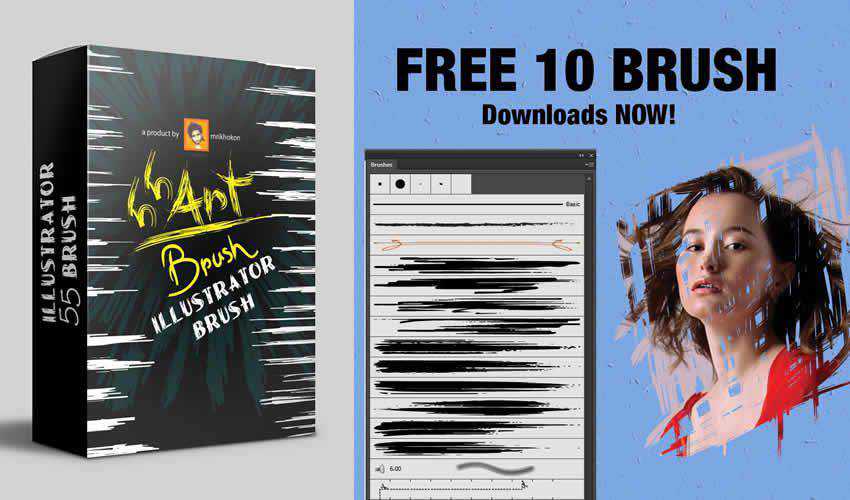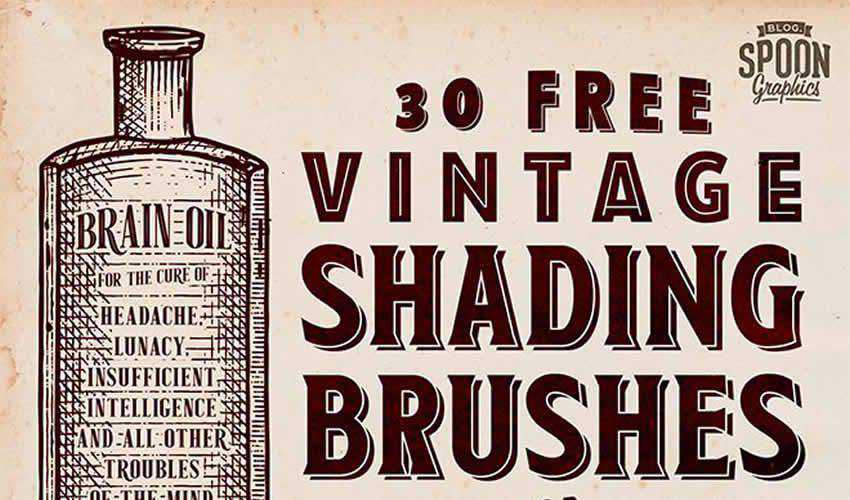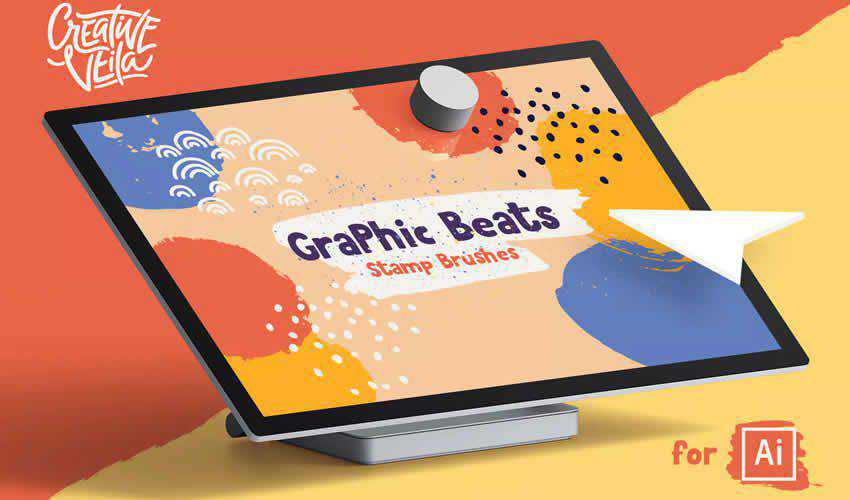Monthly Archiv: February, 2019
We seem to be surrounded by those who are obsessed with productivity. We want to or are pressured to do better and do more in less time.
We’re told that efficient work habits can eventually spill over into our daily living. This can allow us to harmoniously blend together work, fun, and family. There’s an element of truth to that.
Our message focuses more on ways you can be more efficient, and more effective in your daily work.
Tech advances can be both a blessing and a curse. While technology can help us do tasks better and more quickly it can also give us more tasks to do. Smartphone productivity apps can, for example, be used to manage our scheduling. You can organize our tasks, and access information on the spot.
Invest in a few of the tools we’ve selected here and follow our productivity tips. You’ll discover improving your productivity can become habit forming.

Mason isn’t your typical web design tool in that it allows you to consolidate steps in the design/build/deploy process that you probably thought could never be skipped.
Mason is a front-end feature building platform for product teams, where you can create, design and build functional digital and software features for websites, apps, and nearly any other digital product. Your final design, which you can view in the builder, is inserted into your product with a *single line of code*– skipping a need for prototyping, documentation, and QA inspection, and minimizing any need for expensive developer resources.
Mason also helps you save post-deployment time and money. It’s not only developers that can quickly make changes to their front-end experiences. Any authorized person, including website and business owners, designers, copywriters,a nd more can make changes to an active software application if they have a Mason account; shortening the deployment cycle, and reducing downtime to minutes.
If you’ve been looking for a UI/UX tool that’s fast, reliable, gives you precise results and is a time and money saver give Mason a look. You can start free today.

Proto.io is designed to satisfy all your prototyping needs along both the early and later stages of the design process. During the early stages you can use this intuitive tool for wireframing and for building low-fidelity prototypes to test your concepts and receive feedback.
Proto.io will also serve you well later in the design process with its ability to produce high-fidelity prototypes for user testing and design approval and signoff.
The Proto.io Editor does all the heavy lifting when you’re building a prototype, and the Player feature lets you view the results on your browser, share design information with others, and conduct user testing. Lastly, its Dashboard feature helps you manage your users and projects.
With this prototyping tool in hand you can build high-fidelity prototypes that give you the exact experience, look and feel you expect the final product to exhibit on a desktop or mobile device.

The monday.com team management tool provides a centralized platform on which project leaders and teams can manage every aspect and detail of their work, from high-level planning to details of day-to-day tasks.
To effectively help teams make changes to increase productivity, the team members have to love the tools they’re expected to use, and more than 50,000 teams around the globe love what monday.com does for them.
monday.com shows who’s in charge of what, tracks time, promotes transparency, improves communication and collaboration, and since it can be seamlessly used on your computer or your phone, location is never a problem.
monday.com’s operation is simple but not simplistic and it is so easy to work with it’s become extremely popular with non-tech teams looking for a substitute to replace whiteboard presentations and excessively lengthy meetings.
In short, this project management tool offers an easy way to centralize and streamline your workplace flows and processes.

ActiveCollab is project management software designed for creative professionals and it lets you organize your entire work and deliver exceptional service to all your clients.
The new ActiveCollab features a completely redesigned interface, and a slew of visual and technical improvements, including a task rescheduling system that automatically manages task dependencies (e.g., parent and child tasks). There are also multiple task views that enable you to see project status at a glance.

Nutcache offers an excellent solution for team collaboration issues. Enhanced collaboration generally leads to improvements in overall project performance. This productivity tool will also help project leaders streamline workflows in ways that ensure tasks are completed on time and within budget.
This all-in-one project management software tool is ideal for design teams and project managers that subscribe to Agile principles and practices.

Lucidchart’s use of visualization techniques helps its user do a better job of communicating, especially with complex ideas or subjects. An example would be explaining technical flows and processes to non-tech speaking clients.
Visualizing workflows and processes also helps you better organize ideas and goals; more effectively than lengthy textual material can ever do. Lucidchart is easy to use and features a custom shape library to help create outlines and diagrams.
5 Productivity Tips to Achieve More & Create Peace of Mind
- Write it down
If it’s important, write it down. If you’re not sure of its importance, write it down. This applies to every commitment and every task you make. Doing so will free your mind from uncertainties associated with trying to remember.
- Do the Dreaded Stuff First
Almost everyone has a tendency to put off a dreaded task as long as possible. This can come back to bite you when it’s a high-priority task. The good news is that when you tackle a task you dread or fear head-on, you’ll usually feel pretty good.
- Take Breaks
According to the experts, taking a break about every 45 minutes is about optimum. That’s about the time you start to lose focus, and the law of diminishing returns begins to set it. Find an interval you’re comfortable with and try to make a habit of following it.
- Get Some Exercise
Think “sound mind, sound body”. The two tend to go together. Exercise makes you healthier and keeps you that way.
- Learn to Say No
Trying to please everyone or feeling a need to take on every assignment can lead to work overload. This is equal to the loss of control and productivity.
Conclusion
There’s a host of different things you can try to boost your productivity. But if you’re trying too many, you’ll reach the point of diminishing returns. You could actually find yourself or your team is becoming less productive.
Keep things simple with one or more of these top productivity tools. Make the productivity tips we’ve shared with you a habit. You’ll be amazed at how much more you can actually accomplish in a given amount of time.
The post The Six Best Productivity Apps for Designers <span class="sponsored_text">Sponsored</span> appeared first on Speckyboy Web Design Magazine.
Package:
Summary:
Encode text without leaking context information
Groups:
Author:
Description:
This package can encode and decode text without leaking context information...
Read more at https://www.phpclasses.org/package/11080-PHP-Encode-text-without-leaking-context-information.html

Package:
Summary:
Encode text without leaking context information
Groups:
Author:
Description:
This package can encode and decode text without leaking context information...
Read more at https://www.phpclasses.org/package/11080-PHP-Encode-text-without-leaking-context-information.html#2019-02-12-23:50:50

Package:
Summary:
Get the timezone name in full or abbreviated
Groups:
Author:
Description:
This class can get the timezone name in full or abbreviated and its offset...
Read more at https://www.phpclasses.org/package/11062-PHP-Get-the-timezone-name-in-full-or-abbreviated.html#2019-02-12-21:51:38
 When I started writing PHP...
When I started writing PHP...
I don't know exactly when I started writing PHP. It was shortly after the start of my second quarter of my freshman year of college, when a newly-met friend of mine introduced me to PHP as an easier to understand alternative to Perl. That puts it, I think, somewhere in January or February of 1999.
20 years ago, give or take a week. I have been writing PHP for two decades. That's more than half my lifetime. I feel old.
I thought it would be amusing (mostly at my expense) to look back a bit on just how much the PHP world has changed in the last two decades.
Prettier is a code formatter, great for following consistent coding conventions with 0 effort. Here's how to add it to TextMate, my text editor of choice.
Install Prettier
Globally, so you take advantage of it in any old directory.
npm install --global prettier
Config
This is the one I use, I stole it from React and simplified:
'use strict';
module.exports = {
bracketSpacing: false,
singleQuote: true,
jsxBracketSameLine: true,
printWidth: 80,
trailingComma: 'all',
};
Save this somewhere in your path, e.g. your home directory:
~/.prettierrc.js
TextMate
Go to menu "Bundles", then "Edit Bundles", then "CSS", then "Menu Actions".
(Doesn't have to be CSS, Prettier formats a lot of things. I just happen to be working on a CSS file)
Then menu "File", then "New", then "Command" from the dropdown.
Then fill out the stuff as you see on the screenshot:

I choose CTRL+Q shortcut as it already exists as "Format CSS" command, which I'm essentially replacing.
The code you need is:
#!/usr/bin/env ruby18
require ENV['TM_SUPPORT_PATH'] + '/lib/textmate'
error = `prettier --write "$TM_FILEPATH"`
puts error
And this is it - save, and start using!
Running
Open an ugly file:
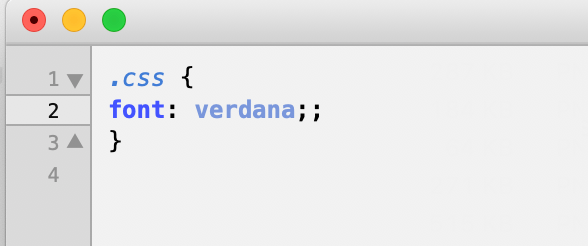
Press CTRL+Q (or your selected shortcut) and then all is pretty:
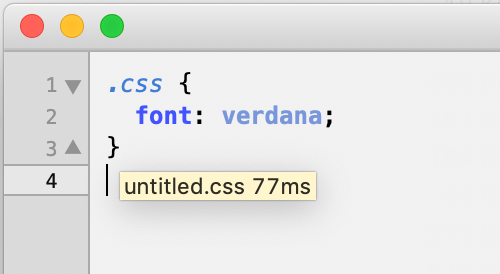
Oooor, open a file with an error:
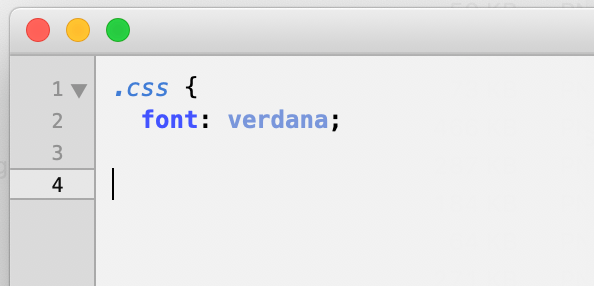
... and see the error, without the need to test in the browser and pull hair:

Bye!
So pretty! And don't forget, Prettier formats JS, JSON and what not. When in doubt, just try it!
Ah, and don't forget Stylelint in your TextMate too.
Most HTTP requests that have a request body, will also have a Content-Length
header indicating how big the body will be. However, this is optional for some
cases, such as when Chunked Transfer Coding is used.
It’s useful for a client to not include a Content-Length header for a few
different cases. For instance, a client might send a HTTP request body based
on a stream.
If a server does not support this feature, it can indicate this by sending back
411 Length Required.
In a situation like this, a recourse a client might have is to buffer the
entire request to determine the real length.
Example
HTTP/1.1 411 Length Required
Content-Type: text/html
Server: curveball/0.6.0
<h1>This server requires a Content-Length</h1>
References

Latest PECL Releases:
- SeasLog 2.0.2
- Fixed issue #175 support trace_performance automatic logging.
- Fixed
%C in log template, support Class::Action.
- decimal 1.3.0
- Fixed sqrt of -INF returning -INF rather than NAN. #13
- Disable opcache pass 2 due to numeric string to float casts. Thanks @krakjoe
- ast 1.0.1
- Fix compatibility with (currenty) PHP 7.4 and PHP 8.0.
- Support BINARY_COALESCE as a flag of AST_ASSIGN_OP for the `??=` operator added in PHP 7.4.
- Add AST version 70 (experimental):
- Version 70 adds AST_PROP_GROUP with type information for property groups.
- Version 70 adds AST_CLASS_NAME for `Foo::class`. Previously this used AST_CLASS_CONST
- decimal 1.2.0
- Change signum of NAN returning 1, now throws RuntimeException. #10
- Change toInt of NAN and INF returning 0, now throws RuntimeException. #11
- Fix pthreads incompatibility (properly). #12
- igbinary 3.0.0a1
* Drop support for PHP 5.
* Drop support for APC (APC was only available for PHP5 - It is the predecessor of APCu)
* Emit a warning and return null if igbinary_unserialize() is passed more data to unserialize than expected.
* Fix compilation against PHP 7.4-dev. Igbinary does NOT yet properly serialize/unserialize all classes with PHP 7.4-dev's typed properties.
* The serialization format is exactly the same as igbinary 2.x
- APCu 5.1.17
- Fixed compatibility with PHP 7.4 and PHP 8.0.
- decimal 1.1.2
Fix incompatibility with pthreads. #12 @krakjoe
- uopz 6.0.1
- Add "uopz.exit" configuration option, to allow the execution of exit
opcodes or not (default=0 to keep current behavior)
- Improve opcache optimizer compatibility
- Display ini settings in module info
If you’re looking to add unique elements to your Illustrator designs or want to spice up your projects, you’re going to need a quality Illustrator brush pack. While Illustrator is a popular design application, you can’t find as many resources for it as you can for Photoshop.
That’s why we’ve decided to publish a collection of the best high-resolution brush packs for Illustrator, so you don’t have to waste time searching for them online.
You might also like to browse our collections of free Photoshop Brushes.
How to Install & Use Illustrator Brushes
Here’s a quick tutorial on how to install and use an Illustrator brush.
- Download and unzip the Illustrator brush file you want to use
- Save the brush file in a folder that’s easily accessible
- Launch Illustrator and go to
Window > Brush Libraries > Other Library
- Locate the downloaded brush folder, select the brush file, and click
Open
- The brushes will now open in Illustrator, however, they will disappear if you quit Illustrator. To fix this, click the hamburger menu in the opened Brush panel and select
Persistent.
- To use the brush, select it from the brush panel and apply it to the canvas
If you’re looking to add a naive charm to your designs, then look no further than this free chunky texture brush set. There are a total of 40 wax crayon brushes in the free pack. You can also use this brush pack in Affinity Designer.

As well as including 50 Illustrator brushes, this pack also comes with 60 seamless patterns. With this Illustrator brush pack, you can make simple illustrations look beautiful.
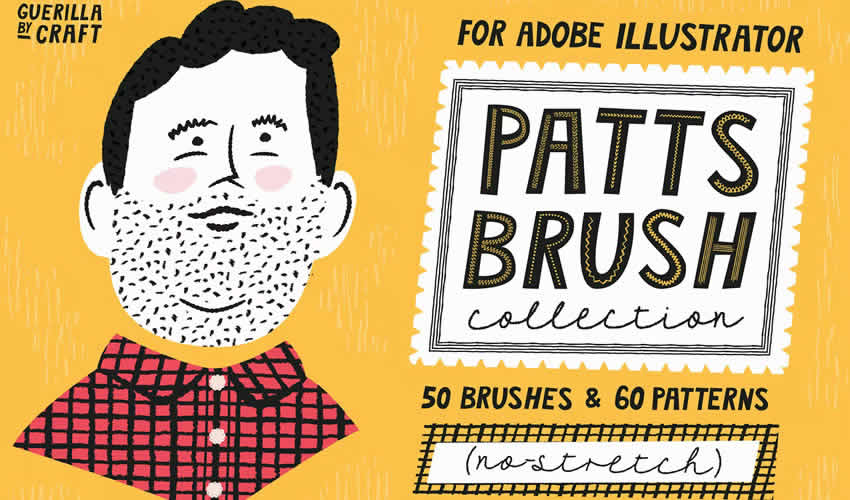
This free Illustrator texture package includes ten spray and ten hatch brushes. They will allow you to create volume and shadowing, and highlight details and point out composition elements.
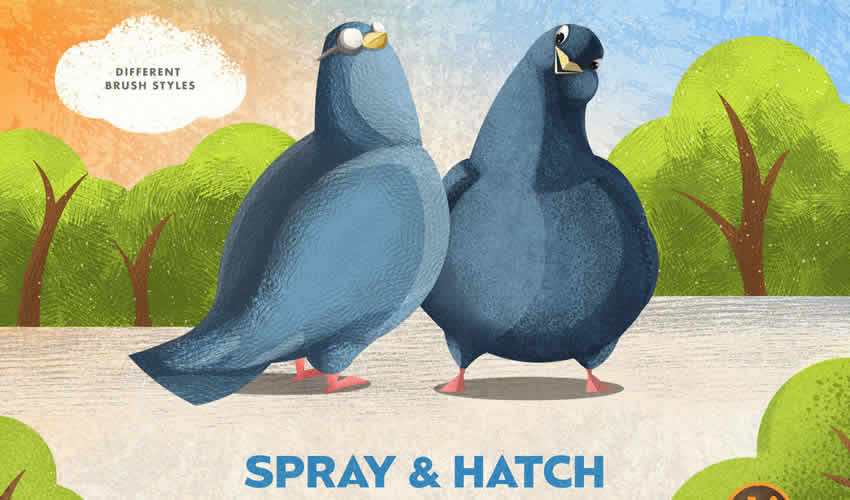
This brush pack features a lovely collection of floral pattern brushes for Illustrator. You’ll find 25 pattern brushes and 25 individual illustrations that you can use in your projects.
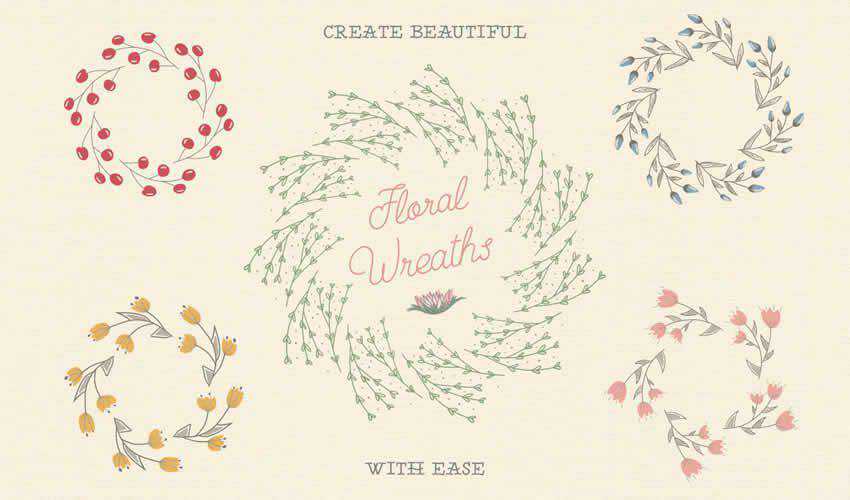
Are you working on a design project for a chemistry lab? You won’t want to miss this brush pack. In this set, you will get scatter shader brushes, textured and clear line brushes, grain and stipple brushes, and as a bonus, retro texture brushes for Photoshop.
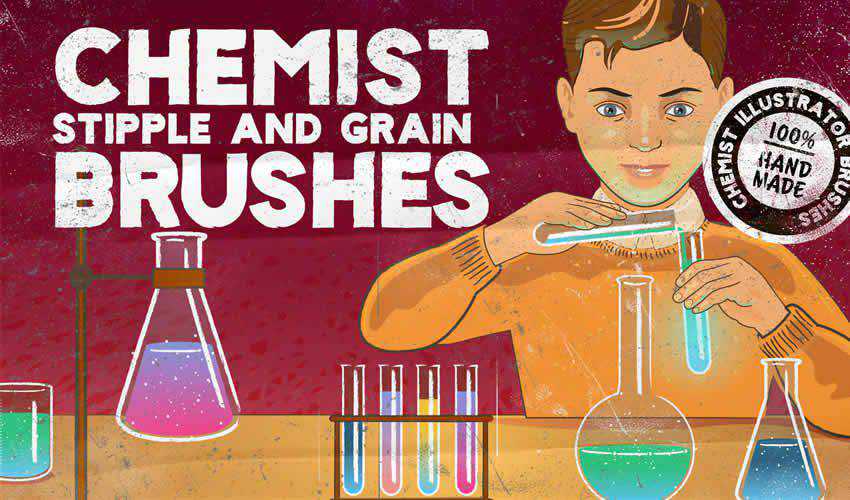
Consider this free Lipstick Vector Brush Pack for Illustrator if you need a unique vector brush for a fashion or beauty project. The pack contains five individual brushes and is free for personal and commercial use.
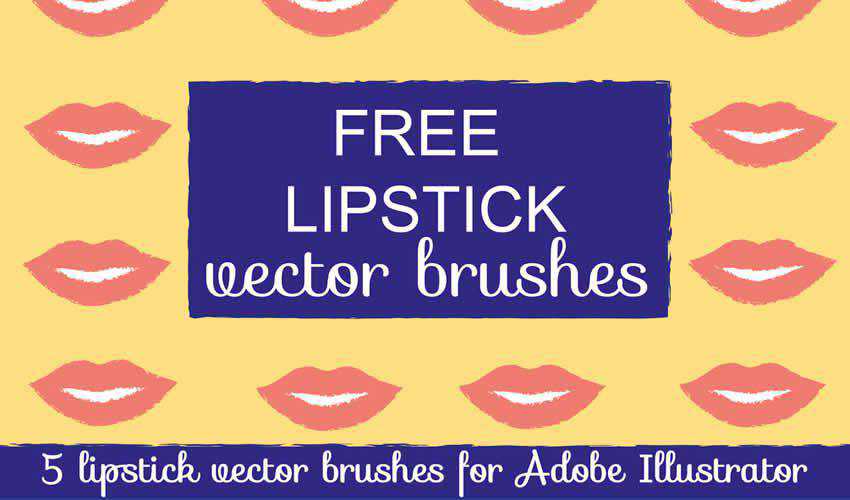
This brush pack contains a set of 56 various Illustrator brushes, including stipple brushes, chalk and pastel, ink, flourish, patterns, and more. The download also includes four distressed stipple seamless vector swatches.
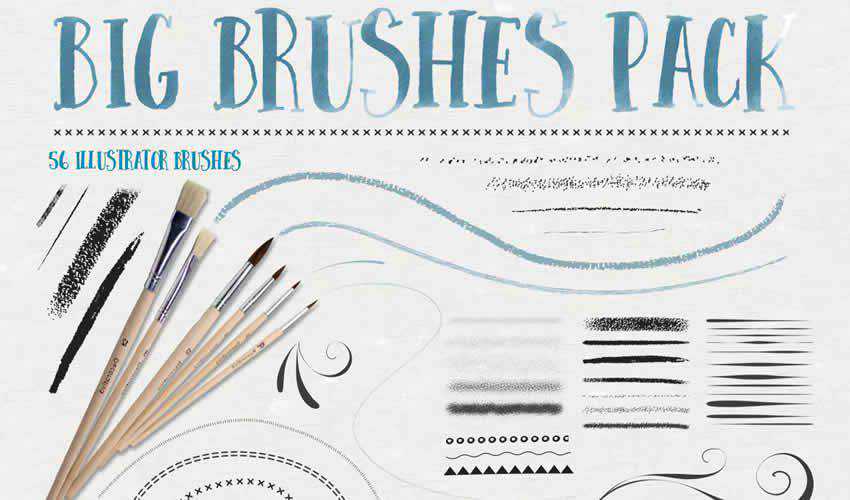
Consider this pack of 24 dry brush stroke brushes if you’re working on a design project that needs a distressed look. Each brush stroke can be used as a standalone graphic or applied with the Brush or Pencil tool.

This brush pack includes a hand-drawn rope brush that’s perfect for any design. You can easily adjust the width of the rope and change its color. The brush is free for personal and commercial projects.
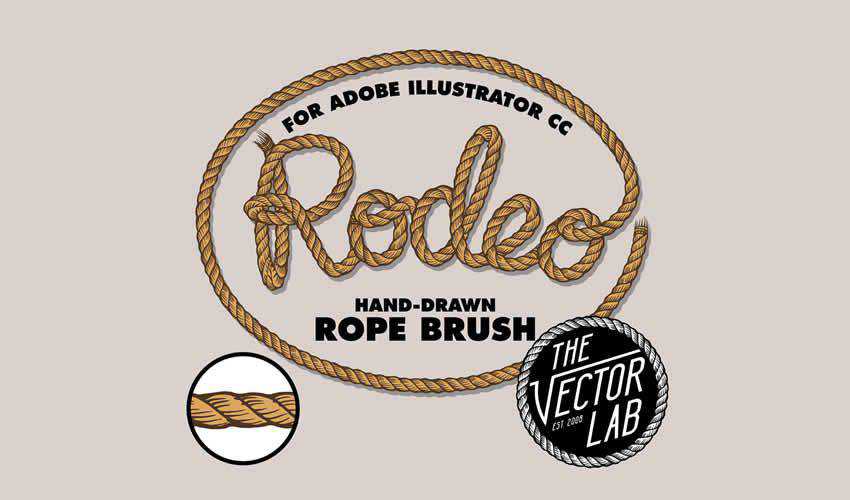
This brush pack is a perfect choice if you need to add a real-life hand-drawn feel to your illustrations. The free pack contains a total of 30 brushes with infinite length.
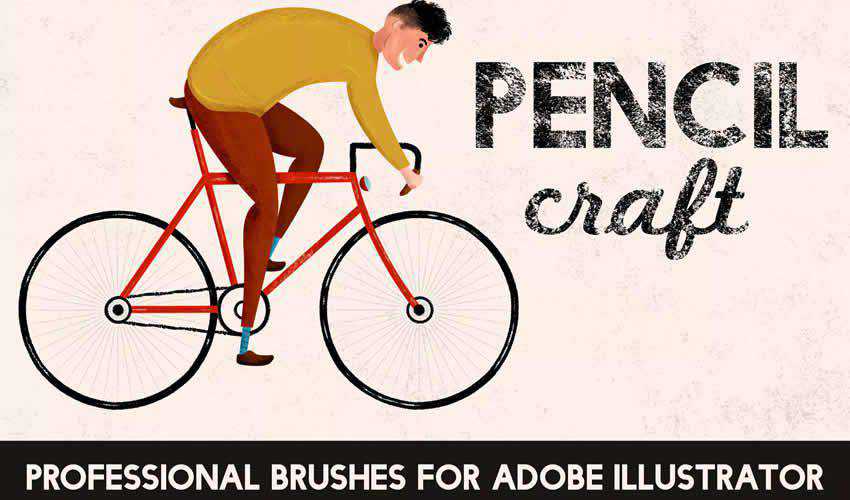
Try this floral watercolor brush pack if you’re working on a wedding project. You can use these brushes to create unique backgrounds or trims for wedding invitations. The free package contains 38 brushes, and they can be used in personal and commercial projects.
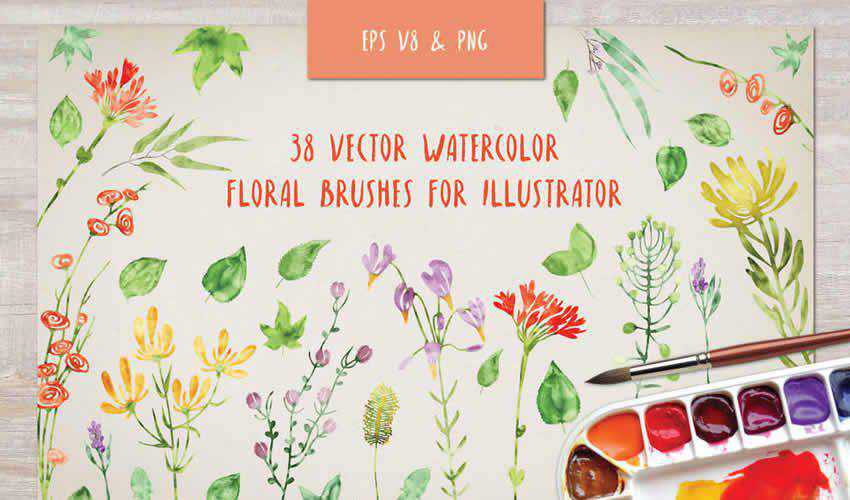
With the help of this doodle brush pack, you’ll be able to easily create unique wreaths and borders in your project. The package contains four different brushes, and you can easily change the colors to match the project you’re working on.
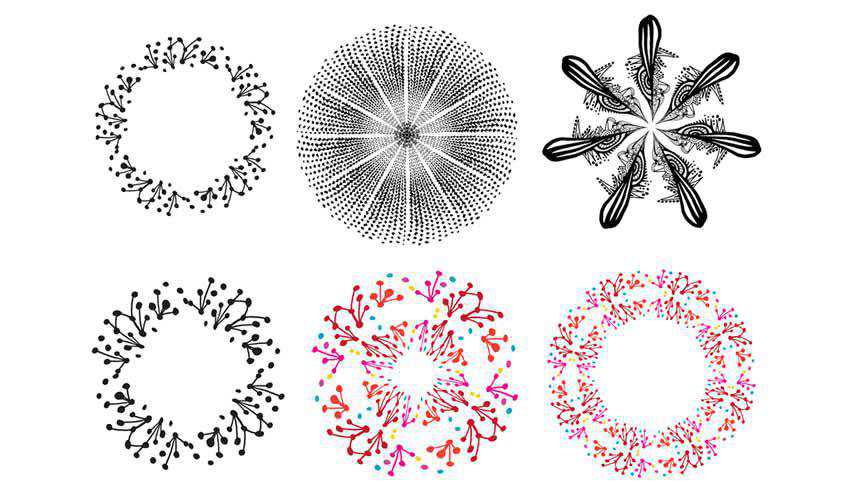
This huge set of Illustrator brushes contains 42 watercolor brushes and a bonus set of 42 black pattern brushes. You can easily use them to create mandalas, wreaths, or borders.
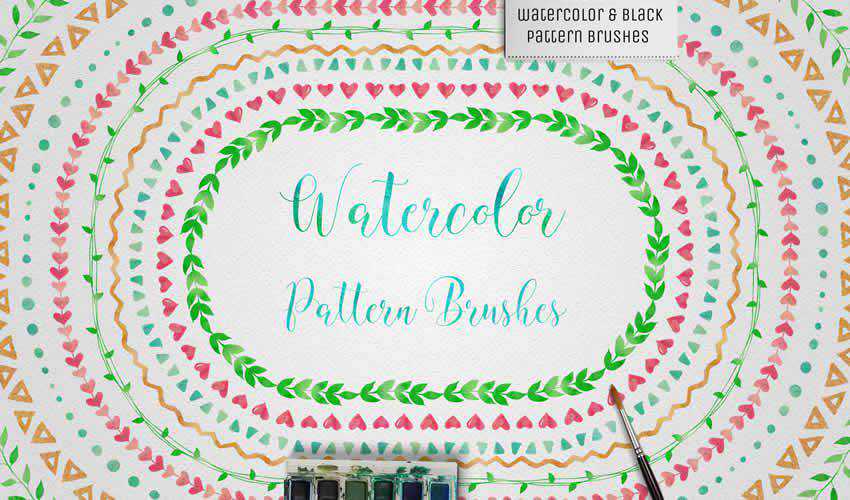
Consider this brush pack containing halftone vector brushes for Illustrator if you want to add a grungy feel to your design. The package includes five brushes and can be used in both your personal and commercial designs.
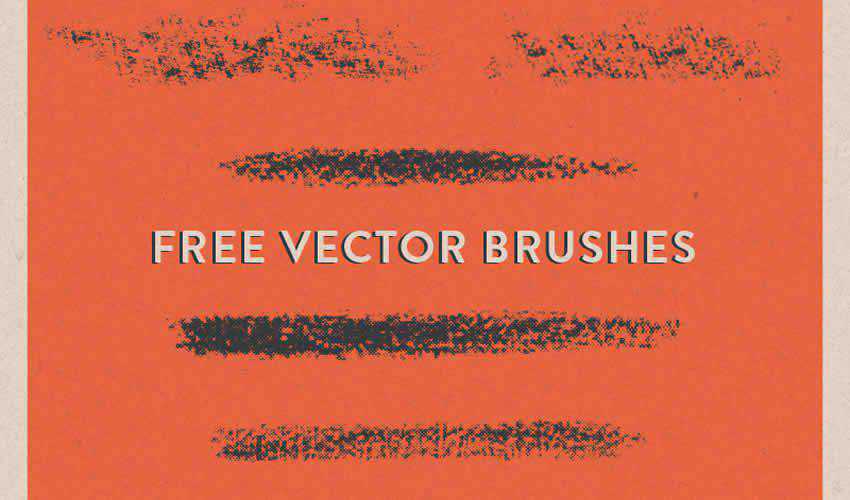
If you’re trying to achieve a printed look for your design project, then this brush pack is the perfect choice. The package contains four brushes that give your artwork a “jagged edge” printed look.
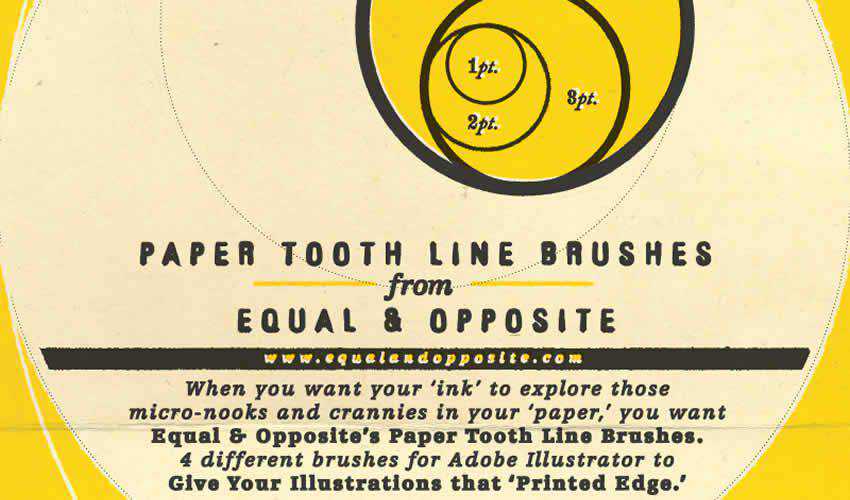
This set of 44 Illustrator brushes is perfect for any primitive-looking artwork or childlike drawings. You’ll find a variety of different elements that are easy to apply and edit to suit the needs of your project.
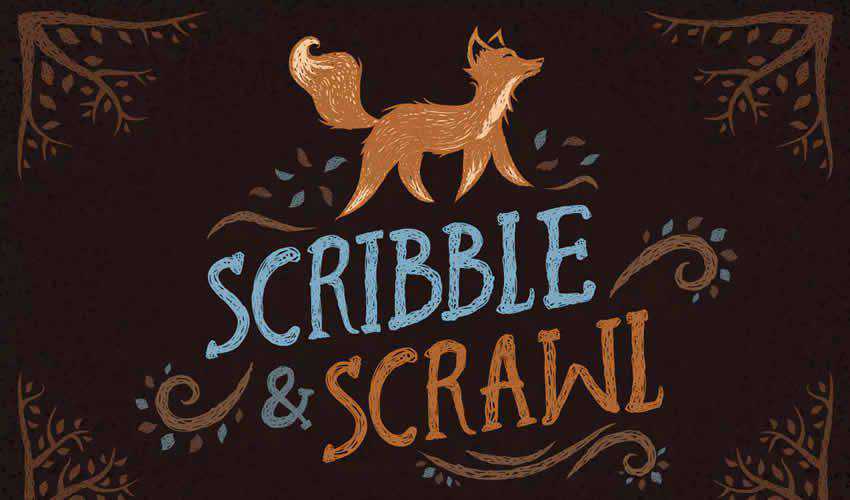
Free Brush Stroke Illustrator Brushes (12 Brushes, Free)
The Brush Stroke Illustrator Brushes set is perfect for anyone looking for different brush strokes for their digital illustrations. The pack contains 12 different brushes, all of which were made by hand, scanned in, and vectorized. They are free to use in personal and commercial projects.

Finding great gradients for Illustrator can be hard. With this set, you will no longer find yourself lacking. The pack comes with 140 brushes which are free to use. Attribution is appreciated but not required.

This set contains 64 high-quality brushes featuring marker pen strokes and scribbles. You’re free to use them in both personal and commercial projects, and attribution is not required.
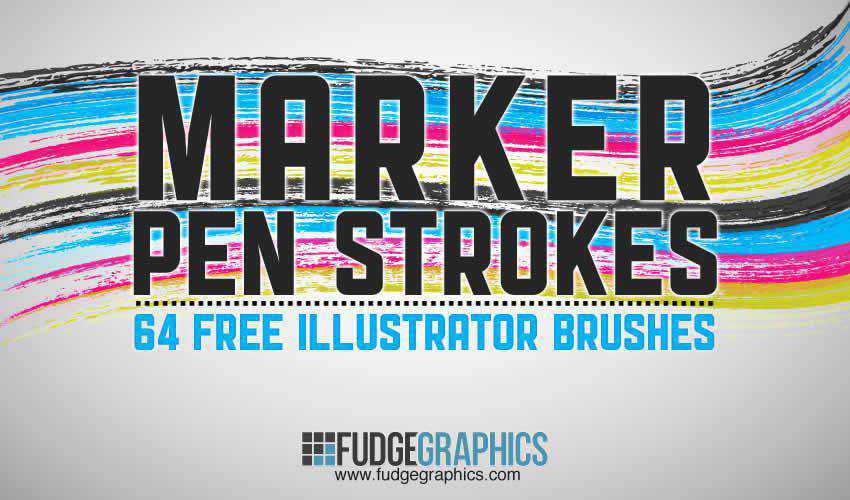
This is another great set if you want to add a hand-drawn feel to your designs. You’ll find a variety of different doodle lines, and you can freely use them in any personal project.
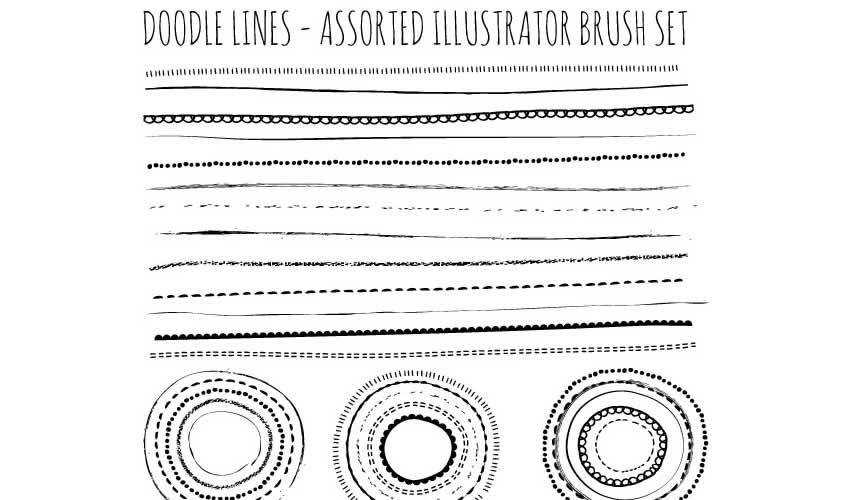
This set of 8 furry brushes is perfect for any design project featuring pets and animals. The brushes are completely free for personal use and work best when applying them gradually in different tones.
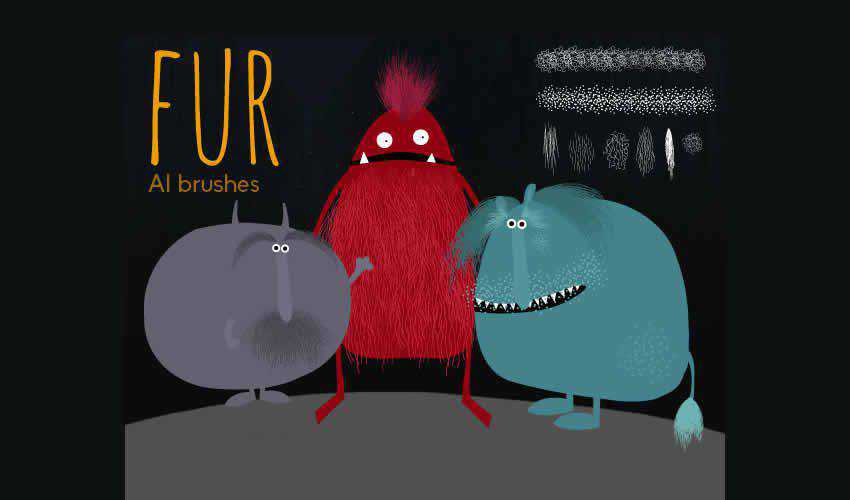
Spice up your designs with this free urban square brush pack. These brushes can be used in personal and commercial projects, and attribution is appreciated but not required.
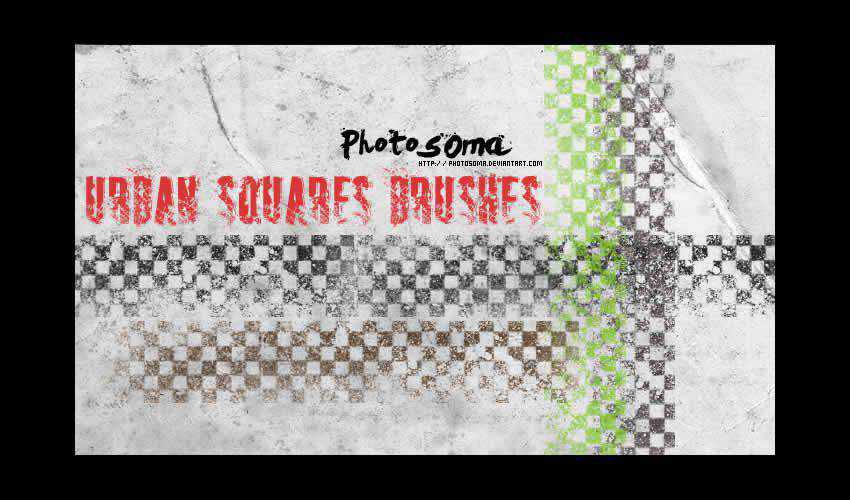
Free Illustrator Art Brush (10 Brushes, Free)
Try this brush pack of 10 calligraphy and brushstroke brushes for any design project that requires an artistic look and feel. The brushes are free for personal use.
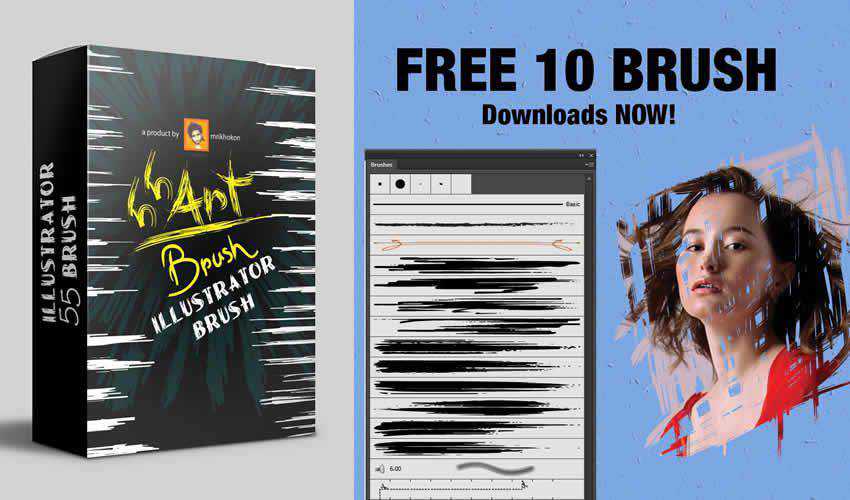
If you want to add an etched or a vintage look to your designs, then be sure to check out this vintage shading brush pack for Adobe Illustrator. You’ll find 30 different brushes that are free to use, and you can easily apply them via the brush, pencil, or line tool.
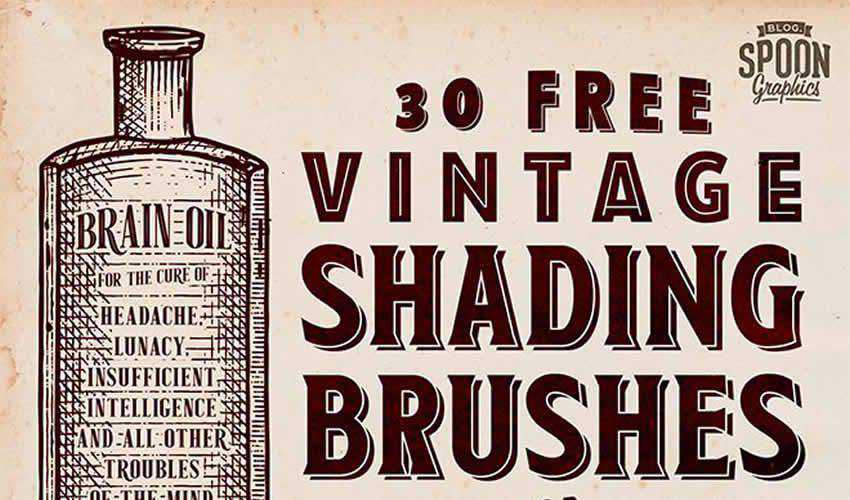
These grunge brushes are perfect for adding a grungy look and feel to your artwork. The pack contains various brushes that can be used in personal and commercial projects.

No matter what type of project you’re working on, this pack is a must-have. This huge collection of Illustrator brushes contains over 330 strokes, speech bubbles, swooshes, splashes, and tons of other high-resolution drawings and paintings.
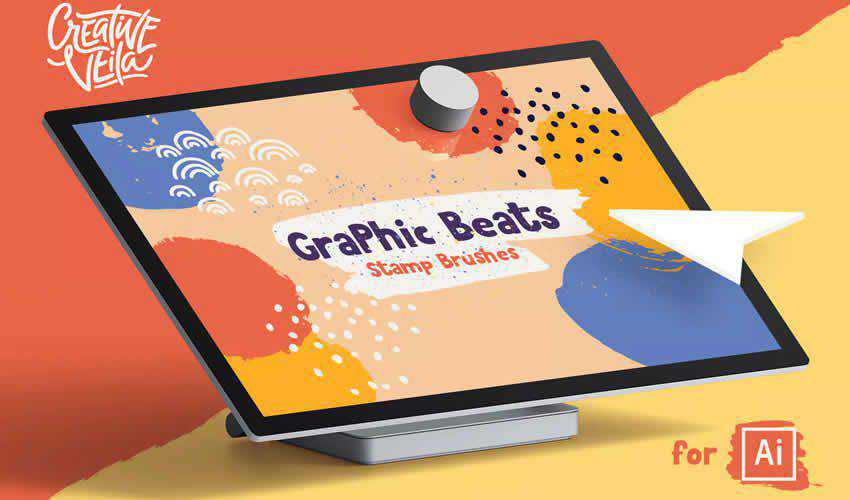
If your project calls for extra creativity, an Illustrator brush could be just what the doctor ordered. There is no shortage of free and premium Illustrator brushes in various styles to enhance any project.
Thanks to the brush packs in this collection, you will be able to spice up your Illustrator artwork in no time. Download the packs today and use them in your projects or simply as an inspiration.
The post 20 Free High-Resolution Brush Packs for Adobe Illustrator appeared first on Speckyboy Design Magazine.
Package:
Summary:
Scan PHP files to find malicious code
Groups:
Author:
Description:
This package can scan PHP files to find malicious code...
Read more at https://www.phpclasses.org/package/11074-PHP-Scan-PHP-files-to-find-malicious-code.html#2019-02-12-02:20:38