PHP Video Downloader Script (New)
Read more at https://www.phpclasses.org/package/11044-PHP-Discover-and-download-a-video-using-its-page-URL.html
CSS Grid Layout Generator – Create complex grids with this visual tool.
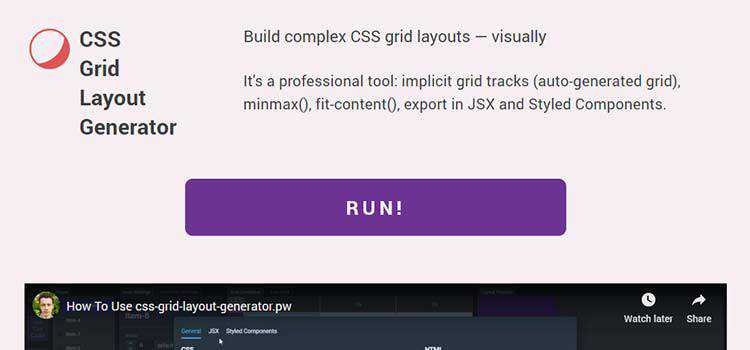
When And How To Use CSS Multi-Column Layout – A look at this little-used alternative to Flexbox and CSS Grid.
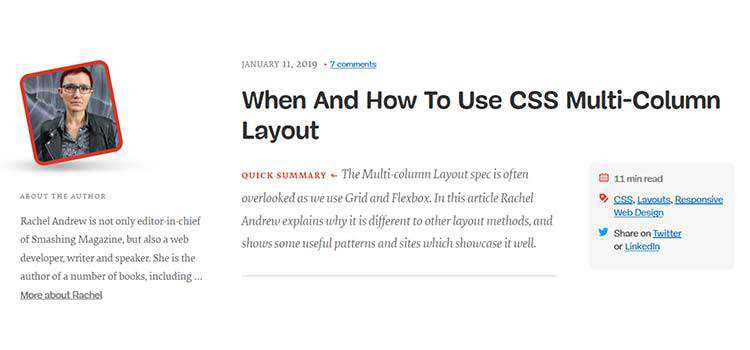
Incredible Code Snippets Inspired by Music – Creative examples that let you make music.

The internet, but not as we know it – A look at life online in China, Cuba, India and Russia.
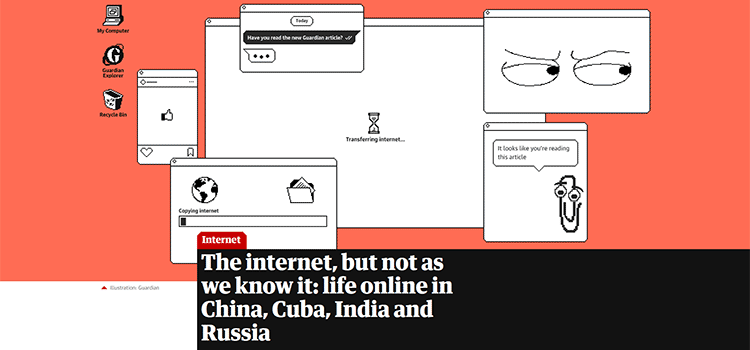
Destyle.css – An “opinionated” CSS reset library.
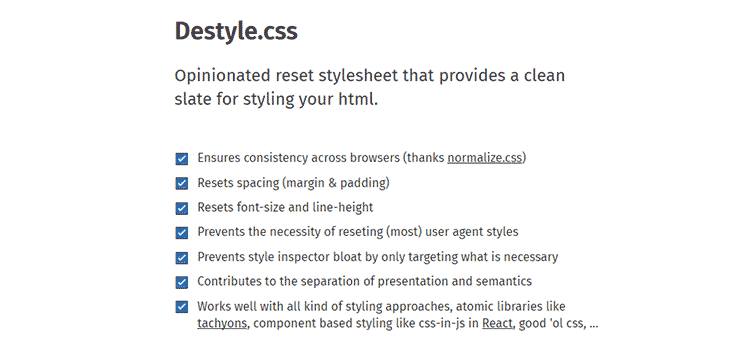
Manrope – A free geometric sans-serif font family.

Front-End Performance Checklist 2019 – An updated resource for building blazing-fast websites.
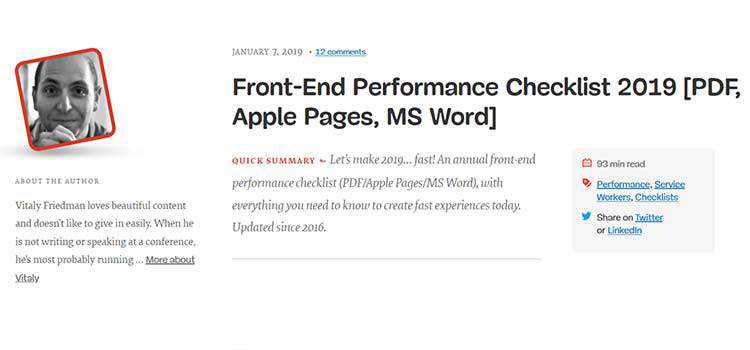
The Case for Slowing Down the Design Process – How a slower pace can help you to produce a better final product.
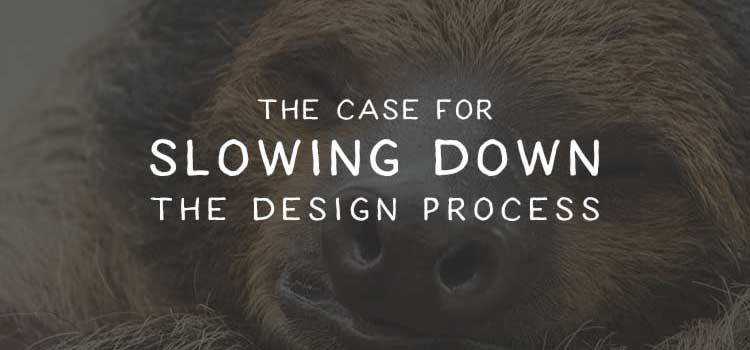
An introduction to CSS Containment – Learn about this new standard, meant to improve browser performance.
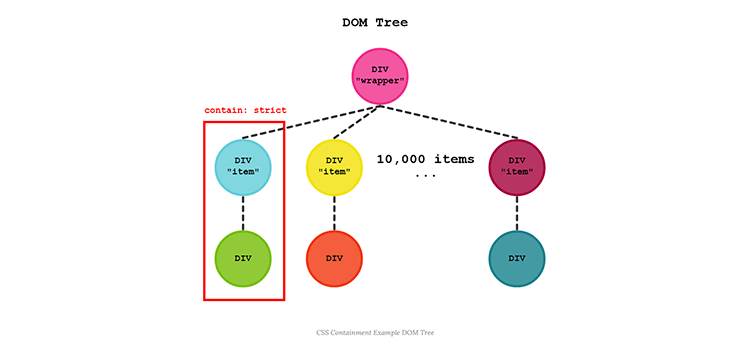
2018 JavaScript Rising Stars – A look at JS projects that were much-loved on GitHub.

Controlling WordPress Through the Command Line with WP-CLI – An introductory look at this powerful tool for WordPress.
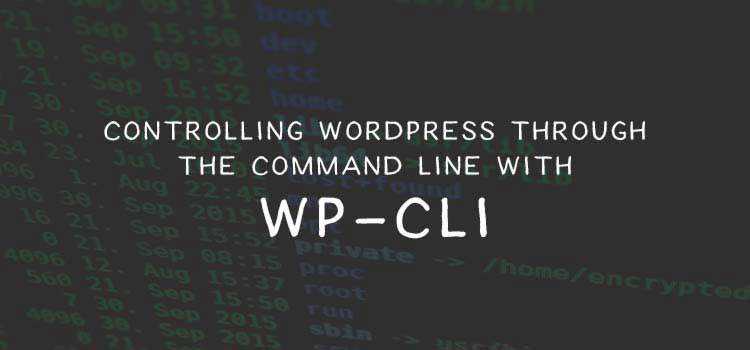
Anime.js – A lightweight JavaScript animation library.
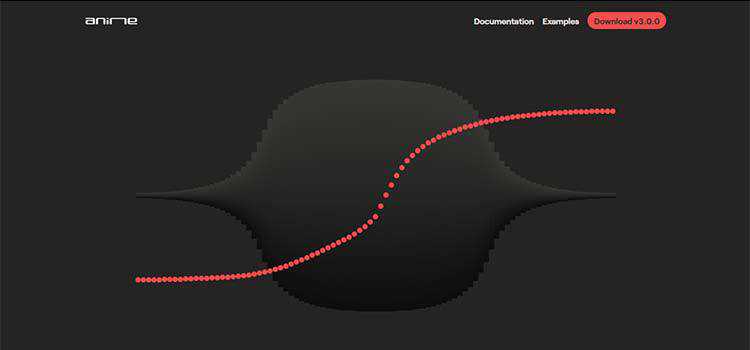
Designing the Flexbox Inspector – Discover the benefits of this new browser inspection tool from Firefox.
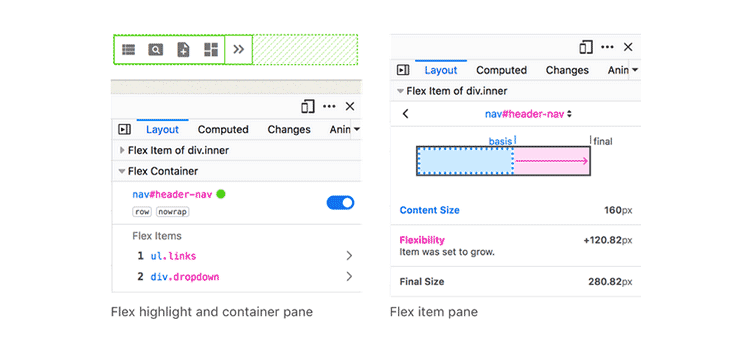
Why we need CSS subgrid – A look at potential uses for creating a grid-within-a-grid.
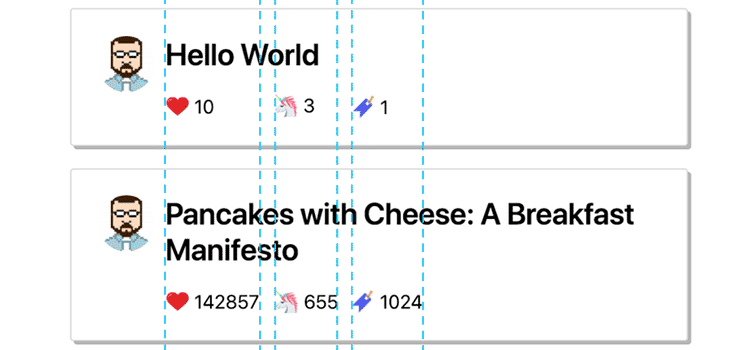
Undernet – A modular, configuration-first front-end framework.
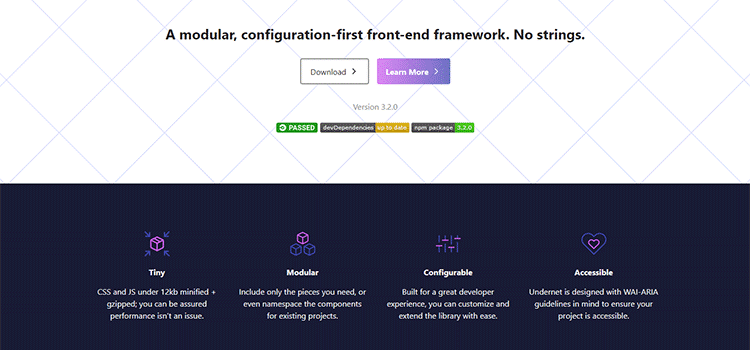
Strategies to Improve Your Site’s Conversion Rate in 2019 – Use these techniques to boost conversions this year.

Follow Speckyboy on Twitter, Facebook or Google+ for a daily does of web design resources and freebies.
The post Weekly News for Designers № 471 appeared first on Speckyboy Web Design Magazine.
The unix file utility command uses a "magic" database to determine which type of data a file contains, independently of the file's name or extension.
Here is how I created a custom magic database for testing purposes:
At first I created some files to run the tests on:
<?php echo 'foo'; ?>Test 23Let's see what the standard magic database detects here:
$ file test.*
test.23: ASCII text
test.foo: PHP script, ASCII text
test.html: html document, ASCII text
$ file -i test.*
test.23: text/plain; charset=us-ascii
test.foo: text/x-php; charset=us-ascii
test.html: text/html; charset=us-asciiThe magic database contains the rules that are used to detect the type.
It's a plain text file with a rule on each line. Lines may refer to the previous line, so that rules can be combined. The full documentation is available in the magic man page.
Here is my simple file that detects "23" within the first 16 bytes of the file and returns the "text/x-23" MIME type:
0 search/16 23 File containing "23" !:mime text/x-23
We can already use it:
$ file -m my-magic test.23
test.23: File containing "23", ASCII textIf you want to use it many times, you should compile it to a binary file for speed reasons:
$ file -C -m my-magic
$ file -m my-magic.mgc test.*
test.23: File containing "23", ASCII text
test.foo: ASCII text
test.html: ASCII text
$ file -i -m my-magic.mgc test.*
test.23: text/x-23; charset=us-ascii
test.foo: text/plain; charset=us-ascii
test.html: text/plain; charset=us-asciiThe html and PHP files that have been detected properly earlier are not detected anymore, because my own magic database does not contain the rules of the standard magic file (/usr/share/misc/magic.mgc).
You may however pass multiple magic files to use, separated with a :
$ file -i -m my-magic.mgc:/usr/share/misc/magic.mgc test.*
test.23: text/x-23; charset=us-ascii
test.foo: text/x-php; charset=us-ascii
test.html: text/html; charset=us-asciiWith this knowledge, I wrote a magic file that detects the programming language in source code files, so that phorkie can automatically choose the correct file extension: MIME_Type_PlainDetect.