Burge CMF
Read more at http://www.phpclasses.org/package/9857-PHP-Framework-to-publish-managed-content.html#2016-08-25-11:06:02
I don't think we computer geeks appreciate how profoundly the rise of the smartphone, and Facebook, has changed the Internet audience. It's something that really only happened in the last five years, as smartphones and data plans dropped radically in price and became accessible – and addictive – to huge segments of the population.
People may have regularly used computers in 2007, sure, but that is a very different thing than having your computer in your pocket, 24/7, with you every step of every day, fully integrated into your life. As Jerry Seinfeld noted in 2014:
But I know you got your phone. Everybody here's got their phone. There's not one person here who doesn't have it. You better have it … you gotta have it. Because there is no safety, there is no comfort, there is no security for you in this life any more … unless when you're walking down the street you can feel a hard rectangle in your pants.
It's an addiction that is new to millions – but eerily familiar to us.
From "only nerds will use the Internet" to "everyone stares at their smartphones all day long!" in 20 years. Not bad, team :-).
— Marc Andreessen (@pmarca) January 16, 2015
The good news is that, at this moment, every human being is far more connected to their fellow humans than any human has ever been in the entirety of recorded history.
Spoiler alert: that's also the bad news.
Nextdoor is a Facebook-alike focused on specific neighborhoods. The idea is that you and everyone else on your block would join, and you can privately discuss local events, block parties, and generally hang out like neighbors do. It's a good idea, and my wife started using it a fair amount in the last few years. We feel more connected to our neighbors through the service. But one unfortunate thing you'll find out when using Nextdoor is that your neighbors are probably a little bit racist.
I don't use Nextdoor myself, but I remember Betsy specifically complaining about the casual racism she saw there, and I've also seen it mentioned several times on Twitter by people I follow. They're not the only ones. It became so epidemic that Nextdoor got a reputation for being a racial profiling hub. Which is obviously not good.
Social networking historically trends young, with the early adopters. Facebook launched as a site for college students. But as those networks grow, they inevitably age. They begin to include older people. And those older people will, statistically speaking, be more racist. I apologize if this sounds ageist, but let me ask you something: do you consider your parents a little racist? I will personally admit that one of my parents is definitely someone I would label a little bit racist. It's … not awesome.
The older the person, the more likely they are to have these "old fashioned" notions that the mere presence of differently-colored people on your block is inherently suspicious, and marriage should probably be defined as between a man and a woman.
In one meta-analysis by Jeffrey Lax and Justin Phillips of Columbia University, a majority of 18–29 year old Americans in 38 states support same sex marriage while in only 6 states do less than 45% of 18–29 year olds support same-sex marriage. At the same time not a single state shows support for same-sex marriage greater than 35% amongst those 64 and older
The idea that regressive social opinions correlate with age isn't an opinion; it's a statistical fact.
Support for same-sex marriage in the U.S.
18 - 29 years old 65% 30 - 49 years old 54% 50 - 64 years old 45% 65+ years old 39%
Are there progressive septuagenarians? Sure there are. But not many.
To me, failure to support same-sex marriage is as inconceivable as failing to support interracial marriage. Which was not that long ago, to the tune of the late 60s and early 70s. If you want some truly hair-raising reading, try Loving v. Virginia on for size. Because Virginia is for lovers. Just not those kind of lovers, 49 years ago. In the interests of full disclosure, I am 45 years old, and I graduated from the University of Virginia.
With Nextdoor, you're more connected with your neighbors than ever before. But through that connection you may also find out some regressive things about your neighbors that you'd never have discovered in years of the traditional daily routine of polite waves, hellos from the driveway, and casual sidewalk conversations.
To their immense credit, rather than accepting this status quo, Nextdoor did what any self-respecting computer geek would do: they changed their software. Now, when you attempt to post about a crime or suspicious activity …
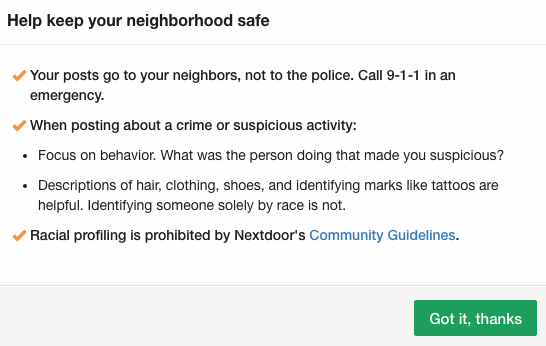
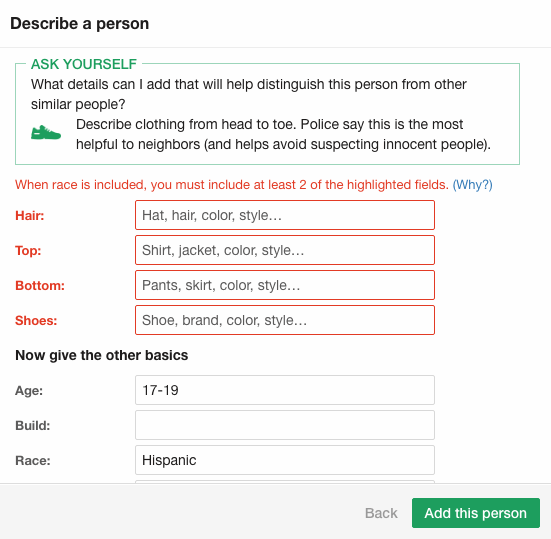
… you get smart, just in time nudges to think less about race, and more about behavior.
The results were striking:
Nextdoor claims this new multi-step system has, so far, reduced instances of racial profiling by 75%. It’s also decreased considerably the number of notes about crime and safety. During testing, the number of crime and safety issue reports abandoned before being published rose by 50%. “It’s a fairly significant dropoff,” said Tolia, “but we believe that, for Nextdoor, quality is more important than quantity.”
I'm a huge fan of designing software to help nudge people, at exactly the right time, to be their better selves. And this is a textbook example of doing it right.
Would using Nextdoor and encountering these dialogs make my aforementioned parent a little bit less racist? Probably not. But I like to think they would stop for at least a moment and consider the importance of focusing on the behavior that is problematic, rather than the individual person. This is a philosophy I promoted on Stack Overflow, I continue to promote with Discourse, and I reinforce daily with our three kids. You never, ever judge someone by what they look like. Consider what they do instead.
If you were getting excited about the prospect of validating Betteridge's Law yet again, I'm sorry to disappoint you. I truly do believe software, properly designed software, can not only help us be more civil to each other, but can also help people – maybe even people you love – behave a bit less like racists online.
| [advertisement] At Stack Overflow, we help developers learn, share, and grow. Whether you’re looking for your next dream job or looking to build out your team, we've got your back. |
With 84% of American adults using the Internet, it’s surprising to think that many organizations today, particularly small businesses, still choose not to invest a bit of time and resources towards building their own website.
The following infographic reveals common excuses why 46% of small businesses still don’t have a website, with counter-arguments for each excuse.
If you need to talk to a prospective client who has apprehensions about having a website, why don’t you show them this infographic?

This infographic was first published on RapidWebLaunch Blog. It has been republished here with permission from the creator.
The post The Excuses for Not Having a Website (Infographic) appeared first on WebFX Blog.
In this tutorial we’re going to show you how to use the JavaScript Battery API to improve the user experience for people in desperate need of a charger. We’ll look at the Battery API itself, as well as some techniques for getting the most out of every drop of the most precious of resources!
The JavaScript Battery Status API talks to the device’s hardware and gives us accurate data about the system’s charging state. It can be accessed via the promise based navigator.getBattery() interface, or directly via the navigtator.battery object, although the second option is now deprecated and overall not recommended.
Some browsers lack support for the Battery API (you guessed it, they are Safari and IE), so a quick support check can go a long way in terms of debugging:
if(navigator.getBattery){
// Battery API available.
// Rest of code goes here.
}
else{
// No battery API support.
// Handle error accordingly.
}
Once we are sure that your user can access the API, grabbing the needed information is really easy:
navigator.getBattery()
.then(function(batteryManager) {
// Get current charge in percentages.
var level = batteryManager.level * 100;
})
.catch(function(e) {
console.error(e);
});
The getBattery() method returns a promise and resolves with a BatteryManager object containing various information about the current status of the hardware:
batteryManager.level – The current charge, returns a float between 0 and 1.batteryManager.charging – Is the device on power supply or not, returns true/false.batteryManager.chargingTime – Remaining time in seconds till completely charged.batteryManager.dischargingTime – Remaining time until battery is dead.It also provides events that can be used to monitor changes in any of the above properties.
BatteryManager.onlevelchangeBatteryManager.onchargingchangeBatteryManager.onchargingtimechangeBatteryManager.ondischargingtimechangeCombining the raw data with the event listeners, we can easily set up a watcher for low battery levels:
navigator.getBattery()
.then(function(battery) {
battery.onlevelchange = function() {
if(battery.level<30 && !battery.charging) {
powerSavingMode = true;
}
}
});
Once we know how much juice is left in the device we can adapt the app and turn on a power saving mode if its needed.
The biggest battery drainer of all components is the screen. This is especially true on smartphones and tablets where often CPUs are energy preserving, while the screens have super-ultra-full-QHD resolution with the brightness of two suns.
The first and foremost thing we can do to address this issue is limit the amount of light the screen is emitting. JavaScript doesn’t have the authority to control the brightness directly, but we can do so by changing the color pallet to a darker theme.

Dark colors need less energy to be displayed, with more than 50% reduction on AMOLED screens.
The next thing we can do is limit the amount and size of requests to external resources. The biggest drainers here are high-res images, advertisements, and large JavaScript libraries, as they need a lot of bandwidth to download.
Here we have two options – load an alternative, more optimized resource with a smaller footprint, or, fully remove the image/advert if it doesn’t portray any essential information. Any background images, videos or animations should be removed.

Removing non-essential elements from the page makes the vital content easier to reach when in a hurry.
The last battery-drainer we will talk about is JavaScript. We already mentioned that download large libraries and frameworks is bad enough, but the actual parsing and execution of JS block can also lead to unnecessary spending.
JavaScript animations that cause constant redrawing of elements on the screen, listening for notifications form the server, and multiple AJAX requests can all drain the battery just a tiny bit, but it quickly adds up. According to this study, the JavaScript code consumes ~7% of Yahoo’s total rendering energy, ~17% on Amazon, and more than 20% on YouTube.
We have showcased some of the above concepts in a simple demo app. It consists of a static website which reacts to the amount of battery left. When it gets below 30% the app goes into PowerSaving and turns darker, stops all animations, and removes all ads.
For demonstration purposes our app works with a virtual battery to enable quick toggling between fully charged and almost dead. It does not contain much code for working with the Battery API itself.
You can get the full code for the demo from the Download button near the top of the article. It’s written in Vue.js for easier data monitoring and has lots of comments to guide you through all that is happening.
If you want to find out more about the Battery Status API or about ways your precious battery is running down the drain, check out these excellent resources:
Battery Status API on MDN – here
The BatteryManager interface on MDN – here
5 Ways to Improve Battery Life in Your App – here
Who Killed My Battery: Analyzing Mobile Browser Energy Consumption – here