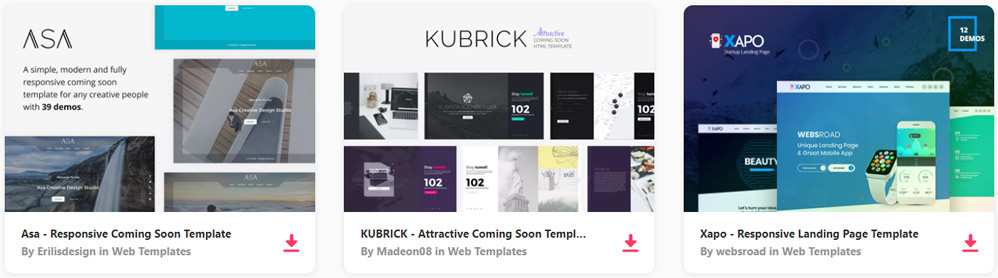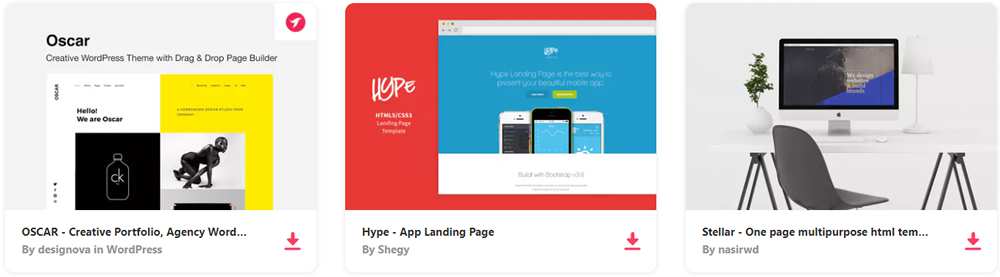PHP Internals News: Episode 5: Comprehensions
London, UK
Thursday, April 11th 2019, 09:05 BST
In this fifth episode of "PHP Internals News" we talk to Larry Garfield (Twitter, Website, GitHub) about his Comprehensions RFC, and briefly about...
The default HTML select boxes have served us well for decades. But in the modern era, it’s fair to say they’re a little… stale.
Designers can do better and thanks to advancements in CSS it’s easy to customize select boxes. Not to mention all the open source code freely available online.
I’ve curated a collection of my top 10 picks for handmade select box styles. These are not released as plugins but instead rely on templates for JavaScript and CSS customization. But they’re all just as easy to setup and even to re-style for your own purposes.
The Web Designer Toolbox
Unlimited Downloads: 500,000+ Web Templates, Themes, Plugins & Design Assets
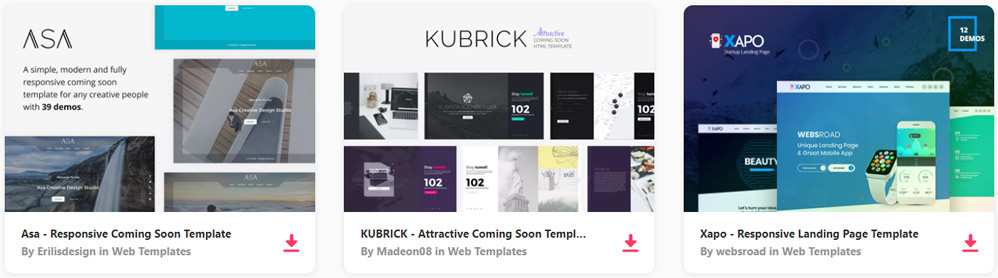
DOWNLOAD NOW
1. Custom Select Menu
Kicking off the collection is Wallace Erick’s custom select menu styles.
It uses both CSS for restyling and JavaScript for configuring the UX of the menus. They behave slightly differently than standard HTML selects, and I think they’re a little nicer to use.
You can choose the size and color style of the menu or work with Wallace’s defaults. Best of all he includes a custom upload field design which, if you’ve ever tried to restyle, you’ll know it’s tough.
An excellent place to start if you just want a clean yet fresh-looking select menus that work.
2. Simple Select
Here’s another very simple select box that aims to blend more naturally into every layout.
This relies on more subtle colors with a plain black & white color scheme. But it also uses JavaScript to animate the select menu in and out of view.
It works by targeting a hidden input field that behaves just like the select field. This way you can still pull data from the frontend into your forms, because this solution technically doesn’t use the actual <select> element.
If compatibility is a concern then skip this one. But I have to admit the design is gorgeous and would be perfect for desktop traffic.
3. Non-Sucky HTML Dropdowns
As the name suggests, this pack of select menus aims to just not to suck. They all have varying styles and sizes with buttons you can click to change the colors on demand.
Obviously you can remove that feature in your own layout and stick to one scheme that works for your site. But overall these select menus work just like a normal one, and they’re gorgeous to use.
If you do worry about compatibility then consider working with this template.
Most changes are cosmetic so it shouldn’t affect user behavior very much.
4. Placeholder Select
The actual design of this placeholder select menu is gorgeous, but the design isn’t the only factor here.
Developer James Nowland created this menu with the goal of removing the default from the selection choice. This means it behaves more like a placeholder in text fields where you see it when the field is blank, but once you set a value it disappears.
It’s fully compliant and works with the actual HTML select element. An option field is hidden by default whenever the user picks a choice. This way you never see the “select an option” text anywhere in the dropdown menu. Really creative solution!
5. Flat Design
Aesthetics often matter in web design and this flat select menu is a great example.
It still works just like a typical select and the dropdown portion hasn’t been changed at all. But just the restyling of the select itself does liven up the page. It feels much classier than the ugly browser default.
You could even take this template and expand it with your own flat styles applied to the dropdown area. Totally your call!
But as a starting template this is one of the simplest choices for any interface.
6. Pure CSS
I’m a big fan of pure CSS over JavaScript because it simplifies the entire design process. This isn’t easy but there are so many solutions out there.
One of my favorites is this snippet featuring not just pure CSS select menus, but radios and checkboxes too.
All of them look phenomenal and should blend into any type of layout. You have full control to make edits in the CSS and best of all these should work in all major browsers too.
7. Styled Accessible Dropdowns
Here’s one of the more stylized examples of what you can do with select menus. This snippet created by Andy Fitzsimon relies on JavaScript for the dropdown effect and uses custom CSS for gradients and arrow icons.
What’s nice is this menu also supports the no-JS feature so it’ll work even if JavaScript is disabled. It’s called graceful degradation and it’s a web developer’s best friend for accessibility.
Still these select menus run the old-school web 2.0 gradients which may not fit into a design for 2017 and beyond.
But this shows you can take select menus anywhere you want with a little creativity. And these can work surprisingly well if you hack your way through the CSS to customize them a little.
8. SVG Icon Menu
Default select menus have the arrow icon to the side and not much else. With a bit of SVG magic you can transform this into any other icon you please.
This custom menu has its own plus icon design running with a pure SVG file. When you click to expand the menu, it’ll animate into an X icon for closing/hiding.
I’ve never seen anything quite like this before and it shows how far we’ve come pushing the limits of web browsers.
Unfortunately this does not run on the native HTML select element. It’s a collection of list items inside a div so it would need to target a hidden input field whenever a value is selected.
Thankfully that process is real easy so if you want this design on your site it shouldn’t take much work to get it going.
9. Select Box Experiment
Here’s an experimental design that really caught my eye. The comparison demo screen shows how different this is to regular select menus and how it alters the user experience.
When you first tap/click to open the menu it’ll slide down with full animation effects. But it will not hide unless you click the menu again, unlike typical select menus that hide when you click anywhere else on the page.
A really good example of clean design with simple animation. But if you don’t like the missing click-to-hide feature this one may be a deal breaker.
10. Dark & Light Selects
If you also love pure CSS and want sleek selects then check out this solution and try using one of them as a starting template.
They both rely on CSS gradients for the backgrounds and blend the dropdown menus into the lower color of the gradient. This does not use any JavaScript plugin so you can accomplish this with just a bit of CSS and some creative effort.
Note the CSS itself is pretty complicated, so it helps if you know your way around the language. But for a starting point, this is one of the best choices you’ll find, and it leaves a lot of room for customization too.
The post 10 Free CSS & JavaScript Select Box Snippets appeared first on Speckyboy Web Design Magazine.
One of the great challenges for any freelancer or small design shop is in finding a consistent level of work. We often run into that old feast-or-famine cycle that seems to result in us pulling out our hair either way.
As such, there’s a definite appeal in finding clients who provide us with a steady flow of projects. Knowing what to expect in terms of workload and revenue is a sort of Holy Grail for many a web designer. And when you start to get a taste of it, you might just be tempted to continue down that path.
Imagine the possibility of not having to go out there and beg for new clients. Sounds pretty good, doesn’t it?
But there’s also the case to be made that this type of approach could result in less growth. The steadiness may be good for the soul, but can it do the same for your bank account?
The Freelance Designer Toolbox
Unlimited Downloads: 500,000+ Web Templates, Themes, Plugins & Design Assets
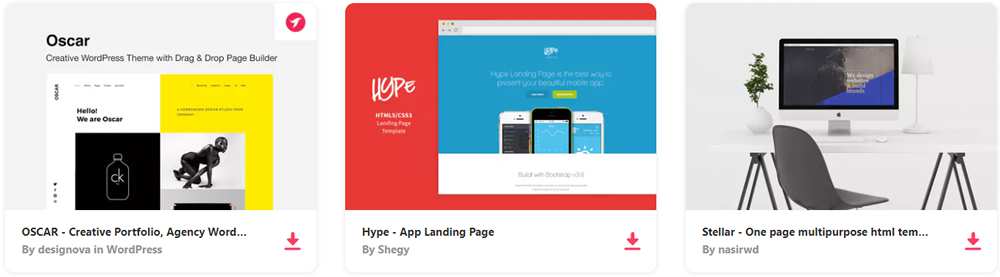
DOWNLOAD NOW
Seizing on the Right Opportunities
If we’re fortunate enough, a number of interesting opportunities will show up at our front door over time. The occasional one might even be life-changing in terms of offering a consistent workload and a steady paycheck.
However, deciding whether or not to sign on can be a difficult decision. Could such an opportunity fill up your schedule to the point where you can’t take on new clients? Is this good or bad?
These are legitimate concerns. After all, it would seem like this type of arrangement is the antithesis of what freelancing is all about. We are often told to pursue as many clients as possible in order to propel our careers to a higher level.
The problem is that we’re also only human. And if we’re working on our own or with a small team, there is a limit as to how much work we can handle. Sometimes, we can talk ourselves out of stability because of the need to keep things “open” for that next big project.
Yet, there is the possibility that we sacrifice something good for what else may be out there – something that may never arrive. Therefore, it’s worth considering a longer-term project as a feature, rather than a bug. That is, so long as it meets certain criteria.

When Steady Makes Sense
There are a number of factors to consider when deciding to book a steady design gig. First and foremost is how it could affect the direction of your business.
Some designers really do enjoy the process of working with a lot of different clients, finishing off projects and moving on. Thus, working with a potentially smaller pool of the same people over a longer period of time can seem a bit stifling. If you see your business as more nomadic, then it’s okay to stay on that path.
For others, the constant change (not to mention the potential fluctuation in income) can become a burden. In my own example, approaching middle age with a family led me to conclude that I’m not so interested in hopping from one client to the next. So, as I came upon some opportunities to build a stable of steady work – I jumped on it.
Once you’re comfortable with the direction you’re headed in, it then becomes a matter of finding projects that fulfill your needs. If you’ve decided to aim for stability, look for gigs that:
- Fit in with the type of work you enjoy doing;
- Offer consistent pay and workload;
- Have well-defined processes for getting things done;
- Allow you to work at a comfortable pace;
Of course, not every opportunity is going to fit this mold. But the idea is to align yourself with something that you can see yourself doing (and enjoying) over the long haul.

Growth is Still Possible
There is a misconception out there that working with a smaller number of steady clients can be a limiting factor when it comes to income. While it’s certainly possible to paint yourself into a corner, there is also the potential to keep on growing as well.
For example, there’s no rule that says that you have to focus solely on long-term projects. Instead, you could leverage those clients to build a solid income base that is more or less guaranteed. In turn, this allows you to pursue a limited number of new projects that are of a size and scope that can boost your revenue.
So, rather than go after every new project, you have the ability to pick and choose the ones that make the most sense for you. Cutting out the low-cost/highly-stressful clients keeps your sanity in check while adding to your bottom line.
In other words: If you don’t have to battle for each dollar that comes in, you can train your focus on things that will significantly improve your business. Running around in circles to book new clients is often counter-productive in this respect. As you move from one place to another, you’re simply trying to recapture the same ground over and over.

The Best of Both Worlds
I’m very much a big believer when it comes to signing on with long-term, steady clients. In reality, it is what has allowed me to stay in business for over 20 years. The knowledge that, even in slower times, there will be at least some money coming in, allows for paying the bills.
With that also comes the luxury of looking not just for any opportunity – but the right one. Indeed, stability can be a driver of growth, rather than an inhibitor.
So, if you’re tired of the vicious cycle of constantly having to line up new clients, think about a different approach. It might just take you where you want to go.
The post The Battle of Stability vs. Growth appeared first on Speckyboy Web Design Magazine.
Fancy booting multiple operating systems (eg, different versions of Windows and Linux) on a single computer?
Another program that supports this on modern UEFI systems has been added to the
Free Boot Managers
and Multi-Boot Loaders page. This one even lets you use your own icons and background for the boot manager
menu if you wish, and is able to auto-detect the systems you have installed.
Package:
Summary:
Encrypt and decrypt data using the OpenSSL
Groups:
Author:
Description:
This class can encrypt and decrypt data using the OpenSSL...
Read more at https://www.phpclasses.org/package/11163-PHP-Encrypt-and-decrypt-data-using-the-OpenSSL.html

PSR-14: Example - Access voting
So far in our 5 part series we've dug into the details of Events, Dispatchers, and Providers. An awful lot of flexibility can be had from just three simple methods. But how does it work out in practice?
In today's installment I want to start showing examples of real-world (ish) use cases that can benefit from this design. For these examples I will be using Tukio, my stand-alone PSR-14 implementation, but all will work just as well with any PSR-14 implementation, by design.
Voting based access control
A common "extension point" in many systems is access control, especially in a configurable CMS. You want to limit access to various operations, but which users should have access to what operations could vary based on a wide variety of special-case conditions that you want to allow individual site owners to control.
There are two main ways that garcinia cambogia is thought to aid weight loss.
1. May Reduce Your Appetite
Studies in rats show that those given garcinia cambogia supplements tend to eat less (17, 18).
Similarly, some human studies have found that garcinia cambogia suppresses appetite and makes you feel full (, , 14, , ).
Its mechanism isn’t fully known, but rat studies suggest that the active ingredient in garcinia cambogia can increase serotonin in the brain (, ).
Since serotonin is a known appetite suppressant, higher blood levels of serotonin could reduce your appetite ().
However, these results need to be taken with a grain of salt. Other studies have observed no difference in appetite between those taking this supplement and those taking a placebo (10, , 12, ).
These effects may depend on each individual.
2. May Block Fat Production and Reduce Belly Fat
Most importantly, garcinia cambogia impacts blood fats and the production of new fatty acids.
Human and animal studies show that it may lower high levels of fat in your blood and reduce oxidative stress in your body (, , 26, , ).
One study also suggests it may be especially effective at reducing the accumulation of belly fat in people who are overweight ().
In one study, moderately obese people took 2,800 mg of garcinia cambogia daily for eight weeks and drastically improved several risk factors for disease (14):
- Total cholesterol levels: 6.3% lower
- “Bad” LDL cholesterol levels: 12.3% lower
- “Good” HDL cholesterol levels: 10.7% higher
- Blood triglycerides: 8.6% lower
- Fat metabolites: 125–258% more excreted in the urine
The main reason for these effects may be that garcinia cambogia inhibits an enzyme called citrate lyase, which plays an important role in the production of fat (, 29, , , 32).
By inhibiting citrate lyase, garcinia cambogia is thought to slow or block fat production in your body. This may reduce blood fats and lower your risk of weight gain — two major disease risk factors ().
Summary Garcinia cambogia may suppress appetite. It also blocks the production of new fats in your body and has been shown to lower cholesterol levels and blood triglycerides in overweight people.
Article source: https://www.healthline.com/nutrition/garcinia-cambogia-weight-loss
Here's what was popular in the PHP community one year ago today:
In some ways, it seems like we’re in the golden age of animation on the web. Mainly because there are so many options for implementing it into our projects.
Certainly, you can leverage some high-powered JavaScript libraries to create something other-worldly. But you can also use the effects already built into CSS3 to add movement to your website. Either way, the end user doesn’t necessarily need any fancy hardware or browser plugins to view your creation.
That brings us to today’s subject of animation paths. Through the use of a path, we can achieve a number of exciting effects. We can tell a story, neatly organize a layout or simply add some creative flair to our designs.
Let’s explore some of the unique ways in which developers are using paths to do more with web animation.
Sign Your Name
The idea of adding an animated signature to something isn’t new – we’ve seen it in television and movies for years. Yet, as we see in this example, it still adds a touch of class. SVG is combined with JavaScript in order to create a very smooth and sharp effect.
Rainbows (with No Unicorns)
Perhaps the best thing about this rainbow-themed heart animation is that it demonstrates how incredibly unique an animation can be. It takes this heart-shaped path (cool enough on its own) and pairs it with a gradient effect that kicks things up to a whole other level. As for the unicorns, well, we’ll be satisfied without them – this time.
Shattered Dreams
It’s easy to think of animation as a means to put something together. But we can also use it to break stuff! For example, this snippet uses GSAP to add a “shattering” effect to text. Even better, hovering over the text allows things to break in super-slow motion.
Slide Along My Path
Sliders aren’t exactly exciting these days. We’ve pretty much seen all they are capable of – or have we? Well, here’s something different. This slider lays out several image thumbnails along a wavy path. Click a thumbnail, it moves to the center of the path and displays a full-sized image in the background.
Is That Menu Following Me?
Quite often, a path is something that is generated by a designer to control an animation. Here, the user is put in control. As you move your mouse cursor up and down, a “hamburger” menu follows along the left sidebar. This just goes to show that paths can be used for function as well as form.
Draw Your Own Treasure Map
Dashed lines make for simple, easy-to-understand animation. And this demonstration of the GSAP DrawSVG plugin offers a look at how to implement some of the more common uses for this technique. Yet, it also can serve as a springboard for doing even more.
Skull Candy
This skull animation may be about as beautiful and intricate as you can get. The high-level detail of the SVG image, along with the timing and precision of the animation combine for a mesmerizing effect. Thankfully, you can watch as many times as you like by clicking the included “DRAW AGAIN” button.
The Dark Side of The Animation
This full-screen prismatic effect could make for a wonderful background (but only if Pink Floyd doesn’t mind). It uses Lengthy, which makes it easier to create SVG-based animations that use CSS variables. The combination of different line drawing techniques is used to create the far-out light show. Shine on, you crazy diamond.
Which Path Will You Choose?
By themselves, animation paths may not be all that amazing. What they provide, however, is a way to bring a little order to the chaos (or the opposite, if you so desire) of movement on your site.
The snippets in this collection are really just the tip of the iceberg in terms of capabilities. As a designer, you have the power to forge your own unique animation path. Where will it lead?
The post Forge Your Own (Animation) Path with These Snippets appeared first on Speckyboy Web Design Magazine.
PHP Internals News: Episode 5: Comprehensions
London, UK
Thursday, April 11th 2019, 09:05 BST
In this fifth episode of "PHP Internals News" we talk to Larry Garfield (Twitter, Website, GitHub) about his Comprehensions RFC, and briefly about Palm OS development.
The RSS feed for this podcast is https://derickrethans.nl/feed-phpinternalsnews.xml, you can download this episode's MP3 file, and it's available on Spotify and iTunes.