Parex (New)
It provides a class that can take as parameters a list of command line arguments options...
Read more at https://www.phpclasses.org/package/13515-PHP-Parse-command-line-values-with-a-few-lines-of-code.html
You can write custom code to make WordPress do all manner of things. Whether creating custom plugins or tweaking your theme’s layout, there’s a way to make it happen. As they say, code is poetry.
Writing code is full of ups and downs, though. You may have the perfect idea for achieving a goal – if only for that nasty bug you can’t resolve. Just think of how many hours we’ve spent debugging. They account for many long days and nights. Full disclosure: I still feel the effects of such trauma.
Thankfully, troubleshooting code is a strength of artificial intelligence (AI). These tools are skilled at understanding syntax and have in-depth knowledge of WordPress. Combine those ingredients, and you have a solution to most (if not all) coding issues.
In my case, ChatGPT has saved me hours, not to mention a whole lot of stress. I’ve also learned a few tricks for getting the best results and want to share them with you. They’ll help you get the most out of troubleshooting with AI.
Here we go!
Aim for simplicity when troubleshooting code. This applies to using AI as much as reviewing with your own eyes.
The first step is to identify the issue you’re having. You don’t need to know the cause (that’s what AI is for). But it helps if you can determine the following:
Start your debugging journey by sharing the offending code snippet with your AI tool of choice. This may be all the tool needs to do its job. Issues like syntax errors can be found quickly.
The other details above are also helpful. Share any errors, your server configuration, and the expected behavior. This provides more context when all else fails.
Example Prompt:
I'm having trouble with the following code snippet on my WordPress website:
<?php echo( the_tietle() ); ?>
It's supposed to display the title of the current page.
I received the following error:
Function the_tietle() not found.
I have an Apache server running PHP 8.2. What's wrong with my code?Tools like ChatGPT can work with more than code snippets. You can also upload files for further analysis.
This is handy if you’re unsure where an issue is coming from or want a full code review. For example, you might want to check if the code’s output is sanitized. AI can look through the file and inform you of any issues.
But that’s not all. Some tools will troubleshoot multiple files simultaneously. That allows you to upload a ZIP archive containing files and a nested folder structure.
The response may take a little longer. But it’s still more convenient than copying and pasting into the tool’s UI.
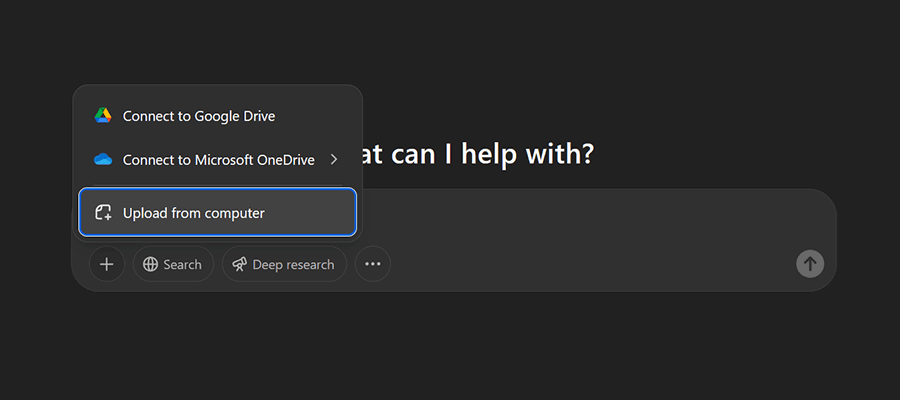
You could ask ChatGPT or a tool like Plugin Check to point out all the errors in your code. It’s nice to get an overview of what’s happening. But don’t let it go to your head.
AI may or may not be confused by code with multiple issues. Humans generally are, though. Thus, it makes sense to work on one problem at a time.
There are advantages to taking it slowly. You’ll achieve better results and get a good mental exercise. It reminds us to focus on the current task instead of scattering our attention in too many places.
A measured approach takes some of the stress out of the process. Another bonus: It keeps your AI chat threads nicely organized. That’s helpful when you want to reference it later.

It’s tempting to copy and paste AI-generated code without a second thought. It’s not much different from the snippets on Stack Overflow or similar communities. It must work, right?
It’s more complicated than that. Some coding issues are cut-and-dry. Syntax errors, once fixed, don’t require further attention. That’s more of an exception than a rule, though.
AI tools attempt to explain why our code isn’t working. They also point out other possible solutions. Like humans, their initial diagnosis may not be correct.
Pay close attention to these responses. For one, it’s an opportunity to learn the reason behind the problem. It may also save you from using code that doesn’t work.
AI will sometimes take your prompt out of context. And what if you misspoke? The tool’s response may do more harm than good.
So, slow down. Read the explanation and review the code. At worst, you’ll have a little more peace of mind.
And please remember to back up your work before changing your code. You never know!
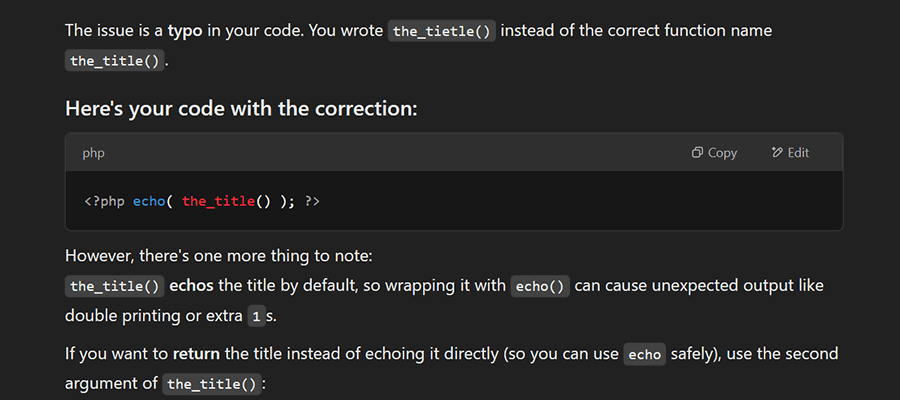
Every developer gets stumped by a buggy piece of code at some point. Previously, that meant wasting hours (if not days) attempting to fix it. Meanwhile, progress on your to-do list came to a halt.
That no longer has to be the case. Your favorite AI tool can detect the source of coding issues and help you repair them. It saves you untold time and keeps you on task.
The technology isn’t perfect. However, the tips above can help you navigate AI’s quirks while getting your code running.
The result is happier debugging.
The post How to Troubleshoot & Debug WordPress Code With AI appeared first on Speckyboy Design Magazine.
Latest PEAR Releases:
Typewriter fonts can bring a unique style to your creative projects. Their worn-out letters and subtle ink blots replicate those characteristics you associate with vintage typing machines. They are great for projects like posters, branding, or invitations that need a vintage aesthetic.
Most of the fonts in this collection have been digitally designed and inspired by classic typewriters. But we have also included some fonts that have been scanned from the typed text of real typewriters and have those original peculiarities like faded ink and uneven keystrokes.
Whether you’re looking for something clean and refined or a more worn, authentic feel, in this collection we share some of the best free typewriter fonts to help give your projects a classic touch.
Free to Download
The free font Tox replicates the pressed ink-on-paper effect you typically find when using old-school typewriters. Its rough and uneven edges make it perfect for vintage or industrial projects.
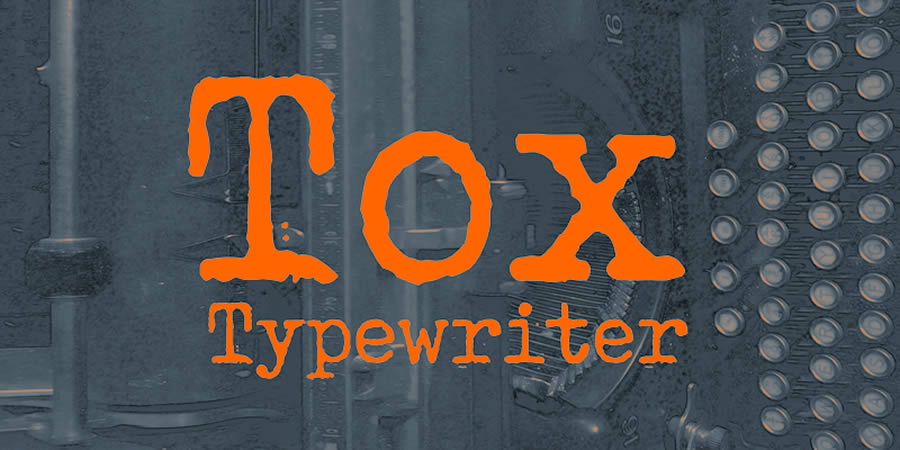
Postmark Typewriter has a clean yet slightly distressed style. The regular weight’s thin lines and occasional ink blot give it a nostalgic feel. This font suits projects that need an authentic typewriter aesthetic.
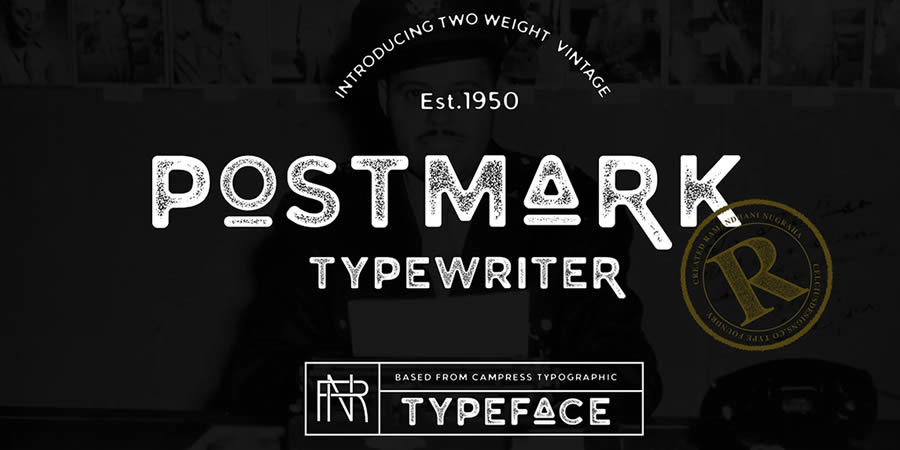
Free to Download
Royal Quiet Deluxe is a free font created using real typed letters from a 1950s Royal Portable typewriter. If you’re looking for a typewriter font with a crisp and uniform style and authentic glitches and flaws, this is the font for you.
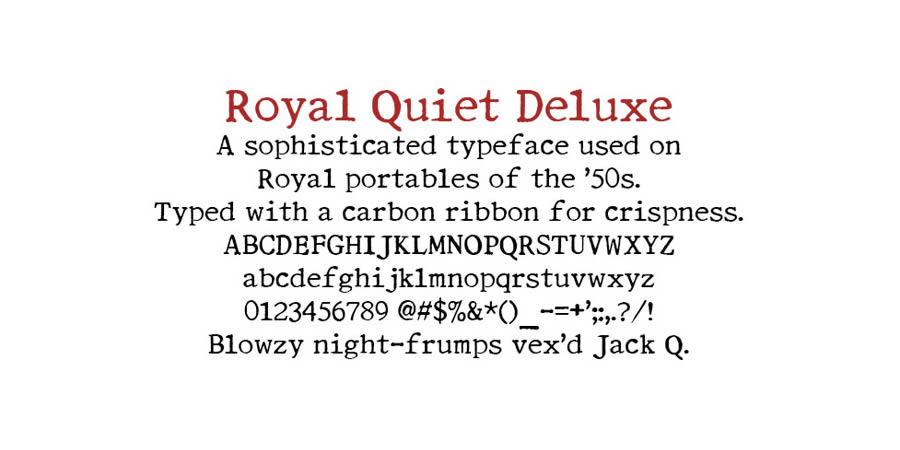
With its strong strokes and worn characters, Ron’s Typewriter feels heavy and dramatic, making it perfect for poster design. This serif font comes with regular, light, and bold weights.
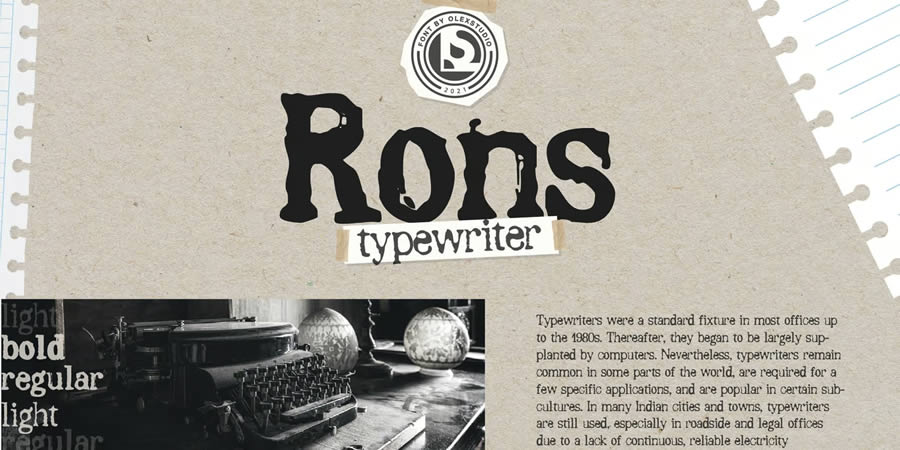
Free to Download
Courier Prime modernizes the classic Courier font while maintaining its monospaced design. It’s clean, easy to read, and versatile. This font works well for code or any other text-heavy documents.
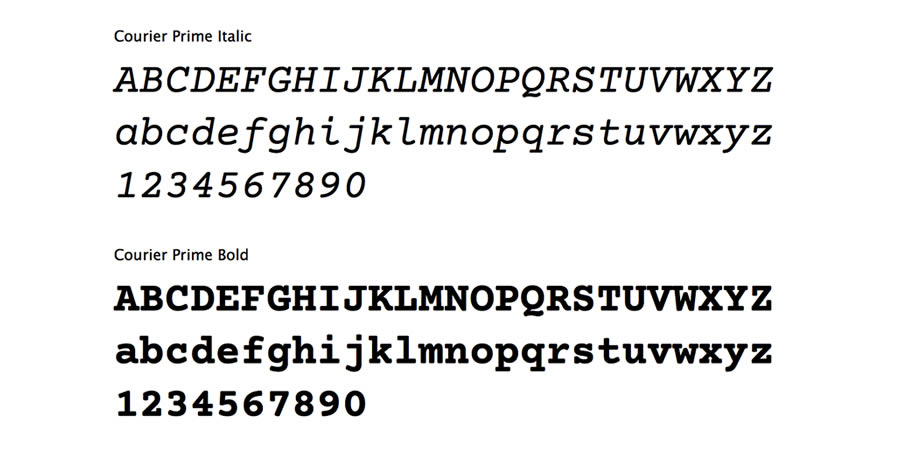
This font combines a typewriter’s classic structure with a handwritten feel. The ink-smudged appearance and uneven character spacing give it an organic and personal touch. It includes regular, outline, and italic weights.
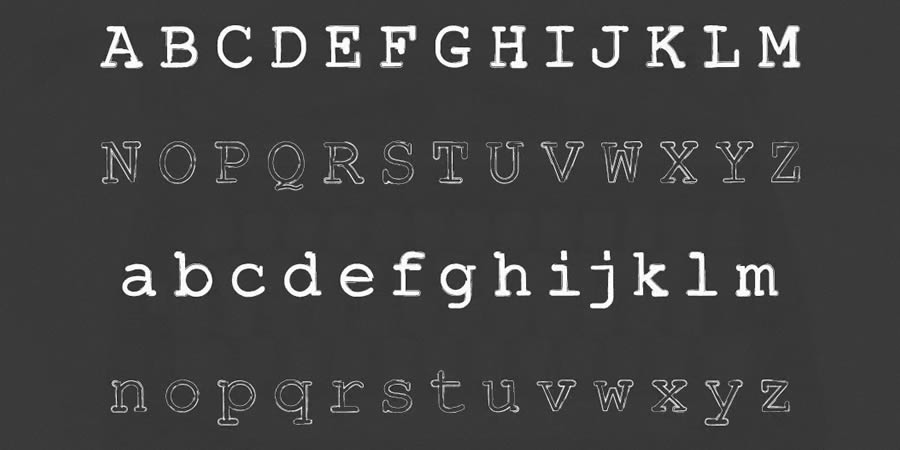
Free to Download
Bygonest Typewriter is a worn and weathered free font with uneven strokes and faint imprints. Its rough edges make it look aged and used, creating the feel of old documents or typewritten letters.
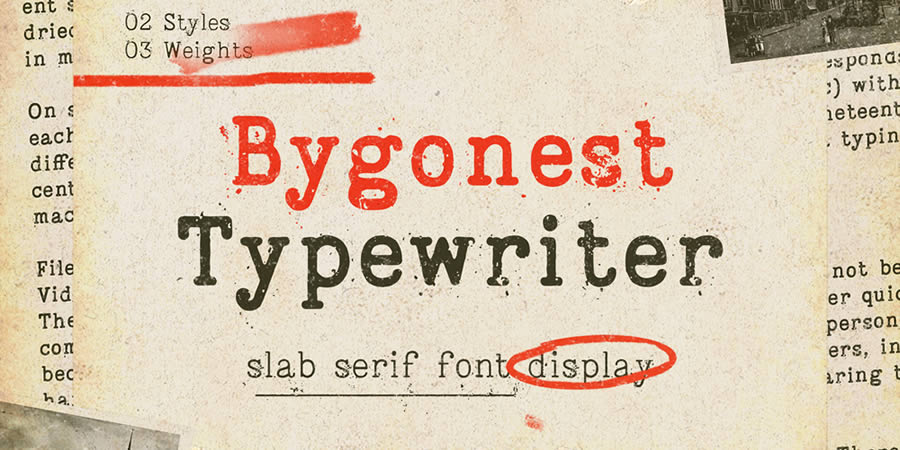
Typedeermono is a typewriter font with a slightly distorted, hand-pressed appearance that has been designed to look as though a rubber stamp created the letters. It includes both regular and stamp variations.
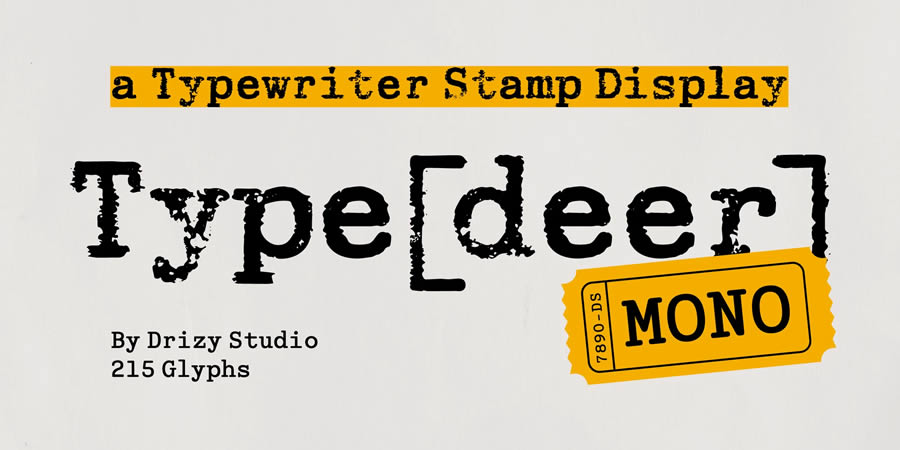
Free to Download
Radio Newsman is a strong typewriter font that has been inspired by mid-century newsrooms. Its bold characters make it perfect for headlines or vintage-themed designs.
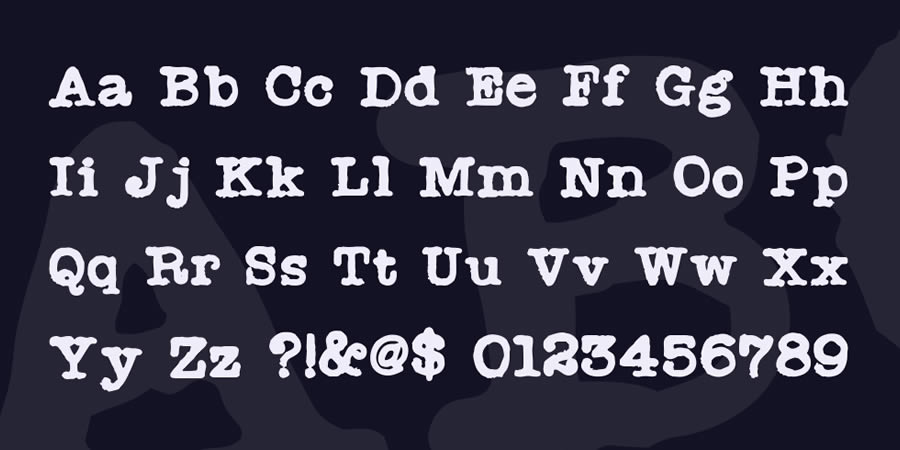
Taking inspiration from traditional typewritten text, Frontype is a clean serif font with slight imperfections. Those subtle blots give the impression of a freshly inked typewriter ribbon. It is perfect for retro projects that need to be legible.
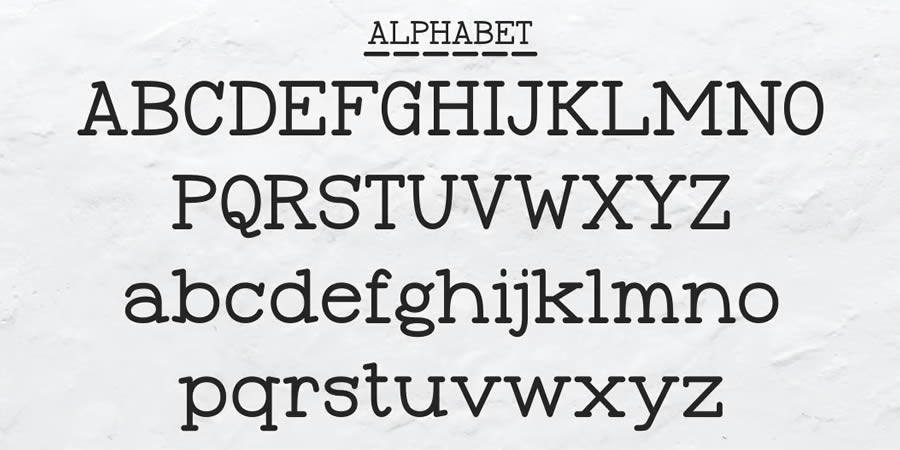
Free to Download
TT2020 offers a contemporary twist on classic typewriter fonts. Its precise lines make it feel modern while still retaining the irregularities that give typewriter fonts their character. This free font comes with six varied styles.
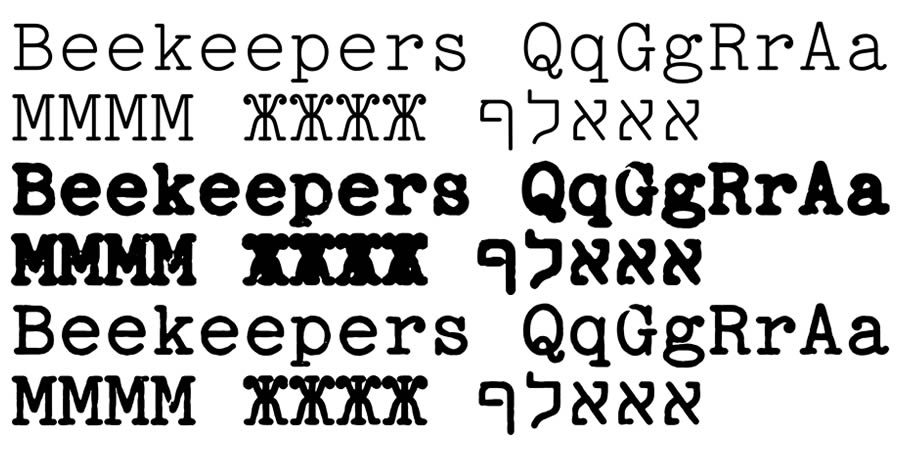
Free to Download
Xerography is a free serif font that imitates the look of a worn-out typewriter or copy machine. It has slightly rough edges with faded characters and a solid stamped background. This typewriter font would be perfect for bold poster designs.
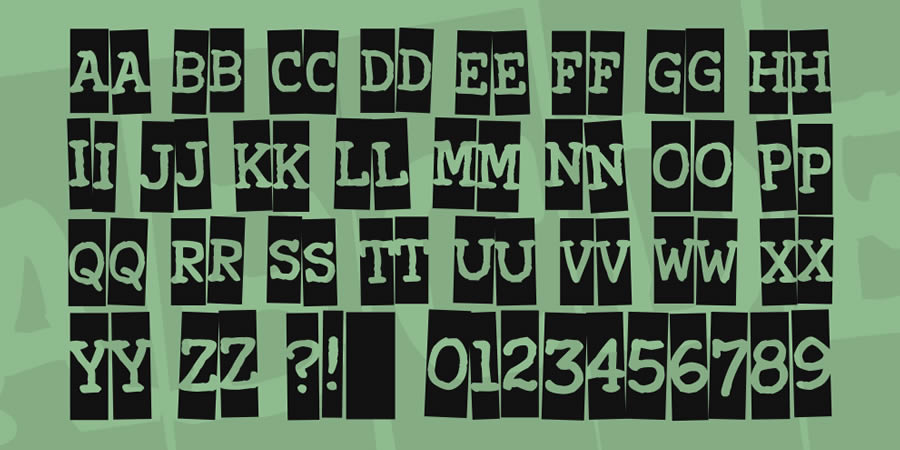
Free to Download
These free fonts were created by scanning the characters typed on Byron’s classic Mark I and Mark II typewriters. The slight imperfections are real and will add vintage character to any design project you’re working on.
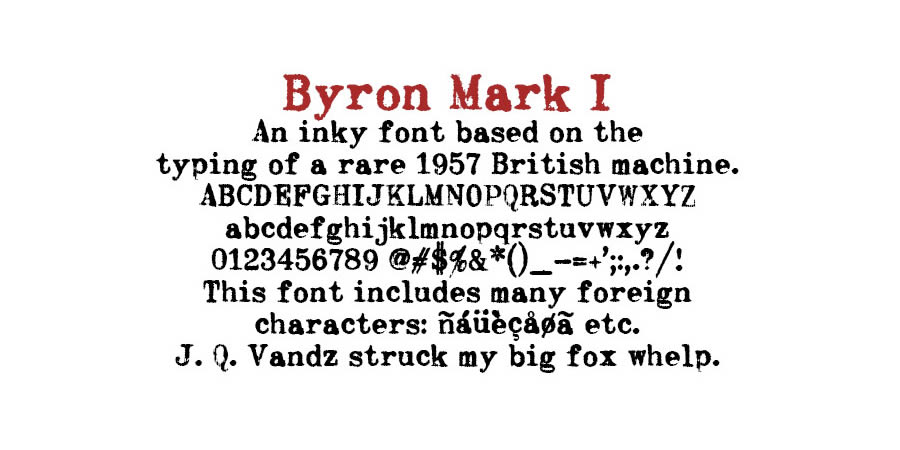
Free to Download
Dull Boy is a free typewriter font with varying letter shapes and uneven spacing. Its bold style makes it excellent for projects that need a worn-down look.
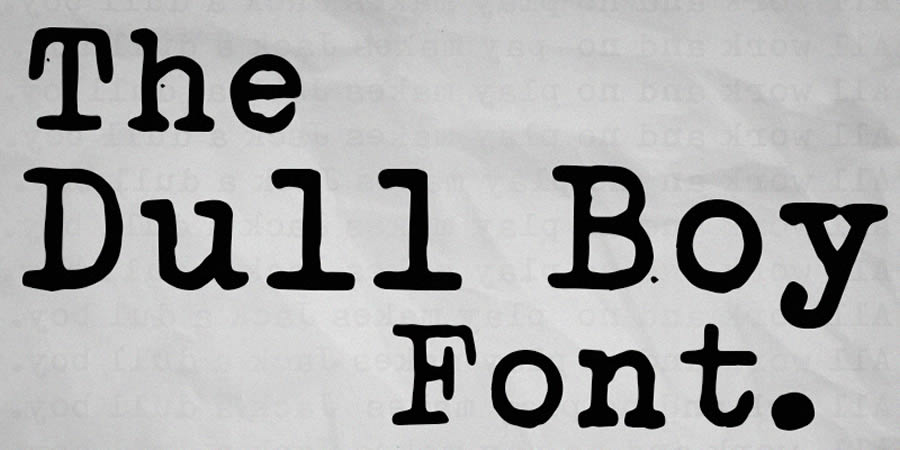
Free to Download
This free font was created using a Remington Noiseless typewriter. It is a slightly rounded and gentle typeface with all of the imperfections you would expect to see in vintage typewritten text.
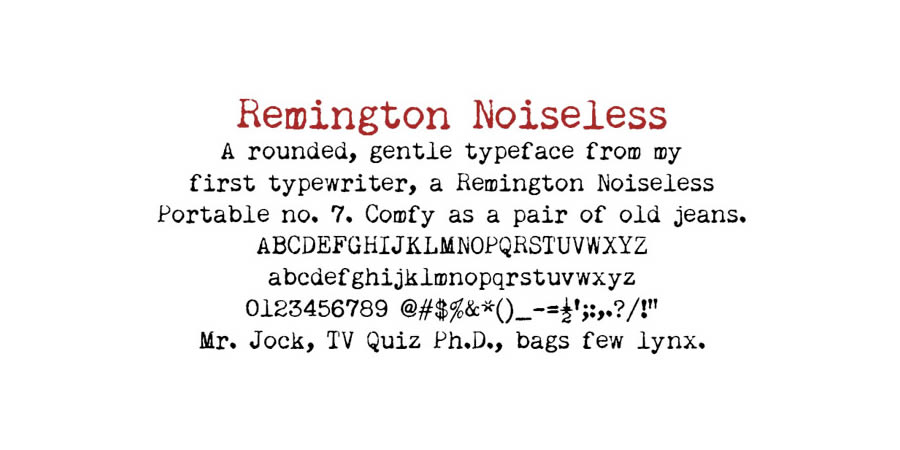
Free to Download
Veteran Typewriter has a rugged, worn look, with rough edges that perfectly replicate the characteristics of a well-used typewriter. This free font would be excellent for designs that need an antique aesthetic.

Free to Download
Special Elite is a grungy typewriter font that has taken inspiration from the Smith Corona Special Elite (where its name comes from) and Remington Noiseless typewriters. This free font is available on Google Fonts.
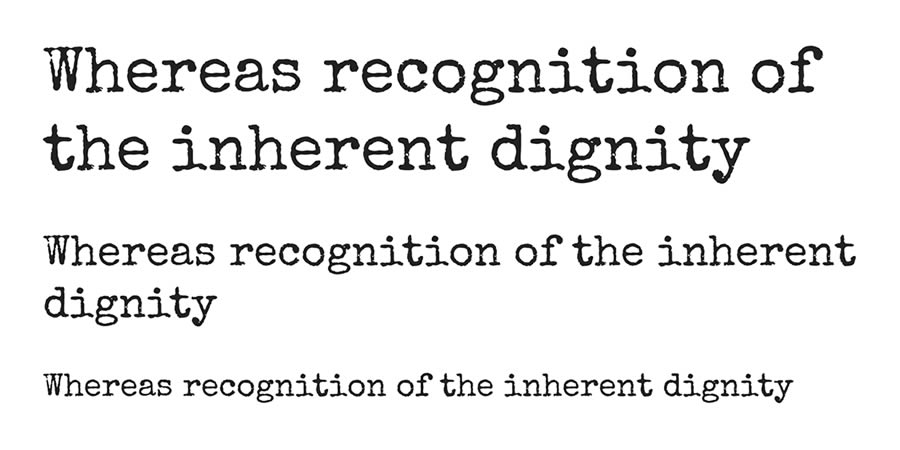
Free to Download
Adler is a free typewriter font with heavily distressed characters, replicating the text of a heavily used classic typewriter. If you’re looking for a heavily smudged and grungy typewriter font, this is the font you want.

Free to Download
Punk Typewriter is an edgy typeface with strong imperfections and erratic character shapes. Its bold, chaotic appearance would work well for projects that need a touch of rebellion.

Free to Download
Kyiv Machine is a free typewriter font with industrial and mechanical aesthetics. Each character appears worn and uneven, giving the font a sense of history.
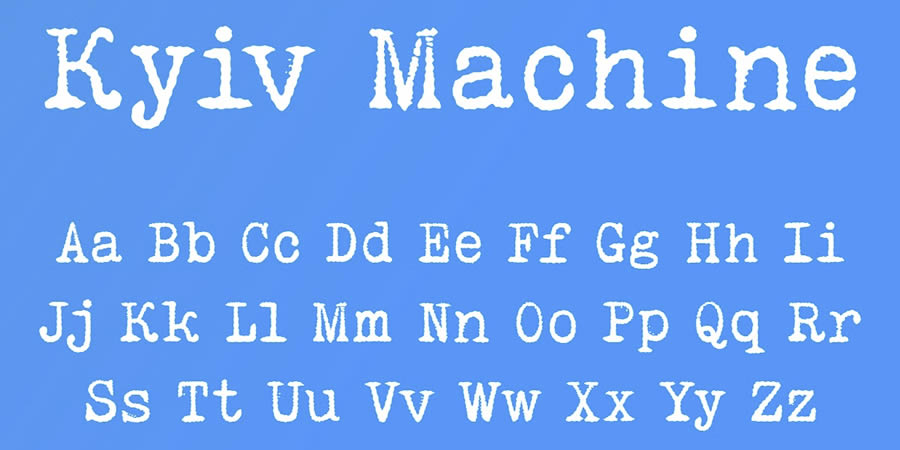
The post 15+ Free Fonts with Classic Typewriter Styles for Creatives appeared first on Speckyboy Design Magazine.
The second Release Candidate (“RC2”) for WordPress 6.8 is ready for download and testing!
This version of the WordPress software is under development. Please do not install, run, or test this version of WordPress on production or mission-critical websites. Instead, it’s recommended that you evaluate RC2 on a test server and site.
Reaching this phase of the release cycle is an important milestone. While release candidates are considered ready for release, testing remains crucial to ensure that everything in WordPress 6.8 is the best it can be.
You can test WordPress 6.8 RC2 in four ways:
| Plugin | Install and activate the WordPress Beta Tester plugin on a WordPress install. (Select the “Bleeding edge” channel and “Beta/RC Only” stream). |
| Direct Download | Download the RC2 version (zip) and install it on a WordPress website. |
| Command Line | Use the following WP-CLI command: wp core update –version=6.8-RC2 |
| WordPress Playground | Use the 6.8 RC2 WordPress Playground instance (available within 35 minutes after the release is ready) to test the software directly in your browser without the need for a separate site or setup. |
The current target for the WordPress 6.8 release is April 15, 2025. Get an overview of the 6.8 release cycle, and check the Make WordPress Core blog for 6.8-related posts in the coming weeks for further details.
Get a recap of WordPress 6.8’s highlighted features in the Beta 1 announcement. For more technical information related to issues addressed since RC1, you can browse the following links:
Want to look deeper into the details and technical notes for this release? These recent posts cover some of the latest updates:
WordPress is open source software made possible by a passionate community of people collaborating on and contributing to its development. The resources below outline various ways you can help the world’s most popular open source web platform, regardless of your technical expertise.
Testing for issues is critical to ensuring WordPress is performant and stable. It’s also a meaningful way for anyone to contribute. This detailed guide will walk you through testing features in WordPress 6.8. For those new to testing, follow this general testing guide for more details on getting set up.
If you encounter an issue, please report it to the Alpha/Beta area of the support forums or directly to WordPress Trac if you are comfortable writing a reproducible bug report. You can also check your issue against a list of known bugs.
Curious about testing releases in general? Follow along with the testing initiatives in Make Core and join the #core-test channel on Making WordPress Slack.
From now until the final release of WordPress 6.8 (scheduled for April 15, 2025), the monetary reward for reporting new, unreleased security vulnerabilities is doubled. Please follow responsible disclosure practices as detailed in the project’s security practices and policies outlined on the HackerOne page and in the security white paper.
For plugin and theme authors, your products play an integral role in extending the functionality and value of WordPress for all users.
Thanks for continuing to test your themes and plugins with the WordPress 6.8 beta releases. With RC2, you’ll want to conclude your testing and update the “Tested up to” version in your plugin’s readme file to 6.8.
If you find compatibility issues, please post detailed information to the support forum.
Do you speak a language other than English? ¿Español? Français? Русский? 日本語? हिन्दी? বাংলা? मराठी? ಕನ್ನಡ? You can help translate WordPress into more than 100 languages. This release milestone (RC2) also marks the hard string freeze point of the 6.8 release cycle.
Testing, 1, 2, 3
It’s almost April fifteenth
Squashing all the bugs
Thank you to the following contributors for collaborating on this post: @michelleames, @tacoverdo, @jopdop30, @vgnavada, @jeffpaul.