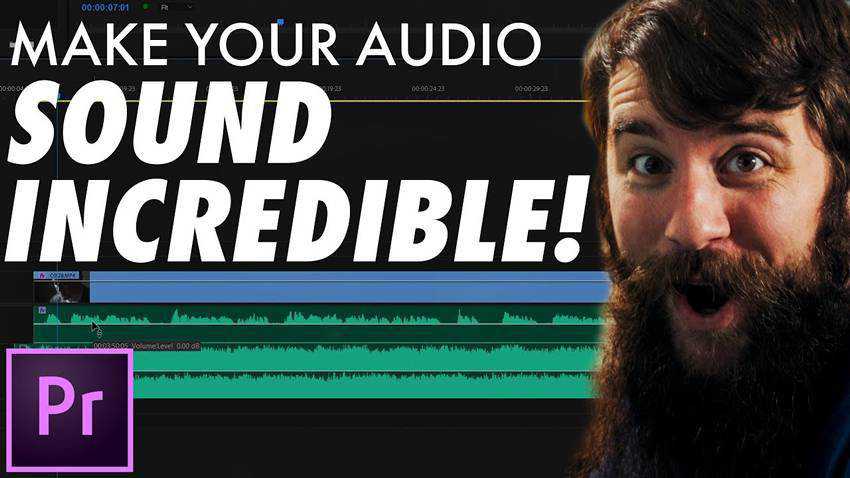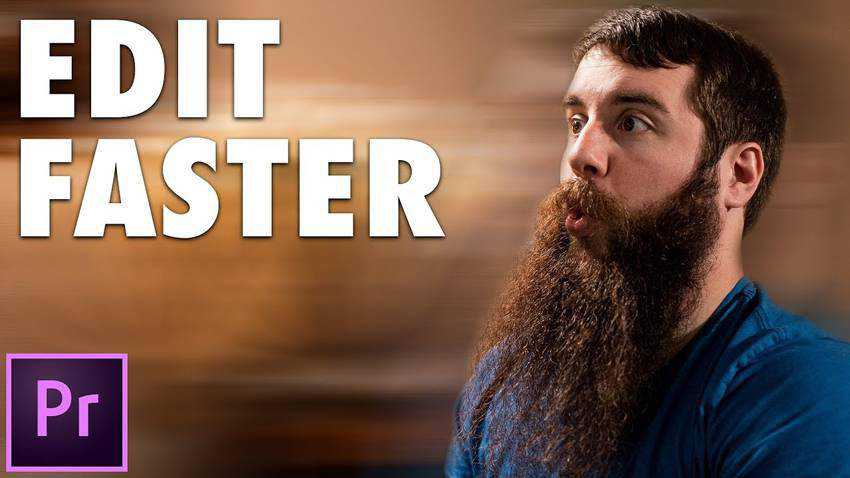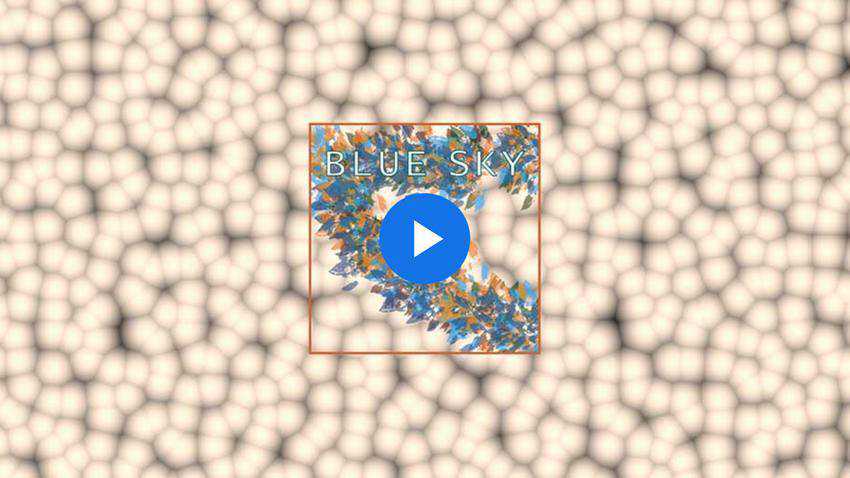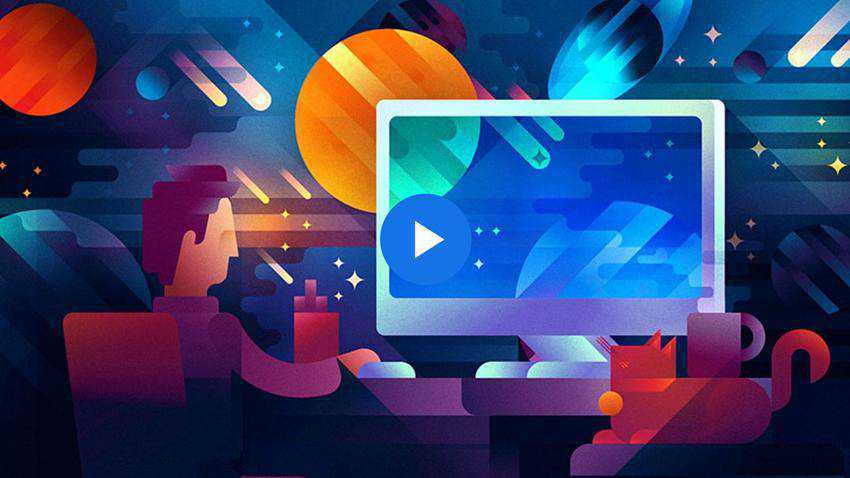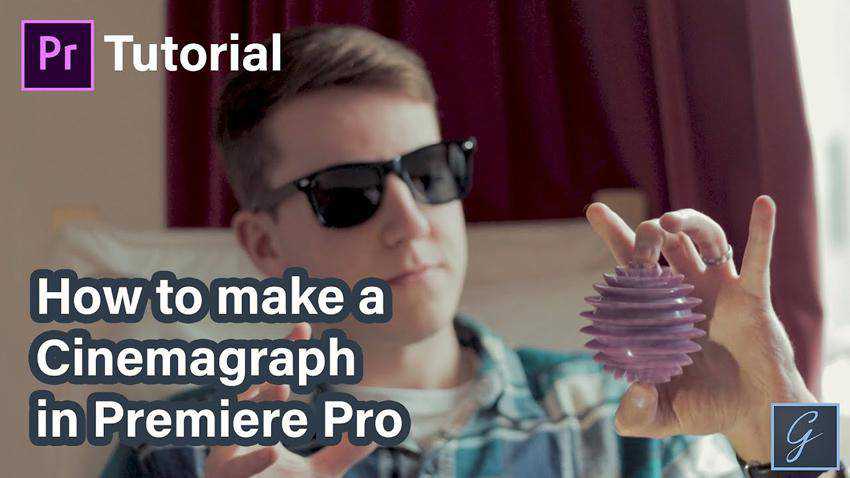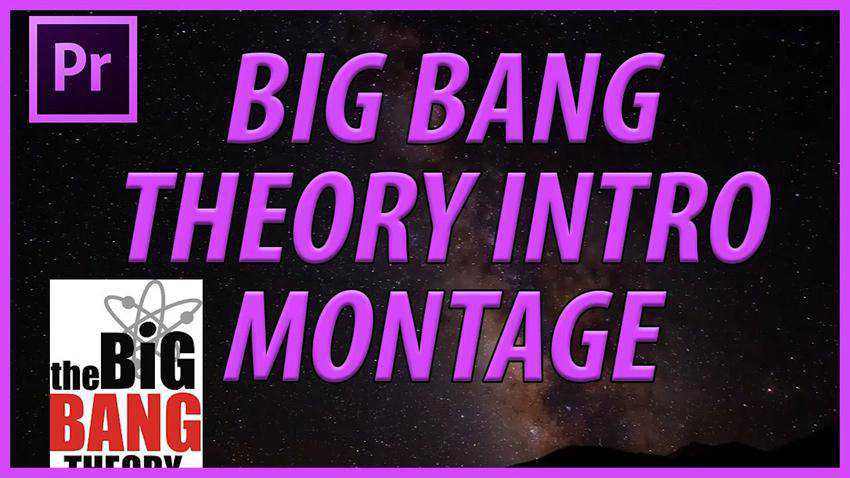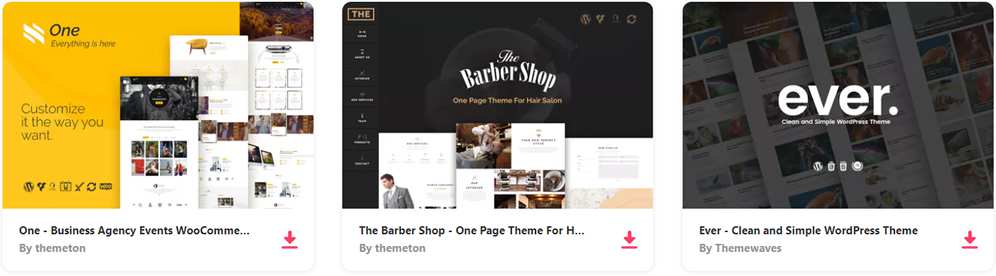Adobe Premiere Pro is a powerful video editor, but it can be a little intimidating to learn. On top of that, it has tons of features that can help you take your videos to the next level.
However, knowing where to go to find quality tutorials for Adobe Premiere Pro is time-consuming, which is why we’ve done the work for you. In this collection, you will find the best Premiere Pro tutorials suitable for intermediate users.
You might also like our collection of free Premiere Pro templates. And if you’re looking for After Effects tutorials we have those as well here.
Want to get the most out of a multi-camera setup? Then this step-by-step video tutorial is all you need! Get ready to make videos that truly wow with multiple camera angles to further drive your message.

Lighting is often the bane of videos. Too much or too little lighting can make the subject matter hard to see. Learn how to get the most out of the available light with this step-by-step tutorial using color grading curves for your lighting corrections.

Get professional audio results for your videos with this step by step video tutorial. Learn how to mix and master audio so that it has cinema-quality sound throughout the video without being overpowering.
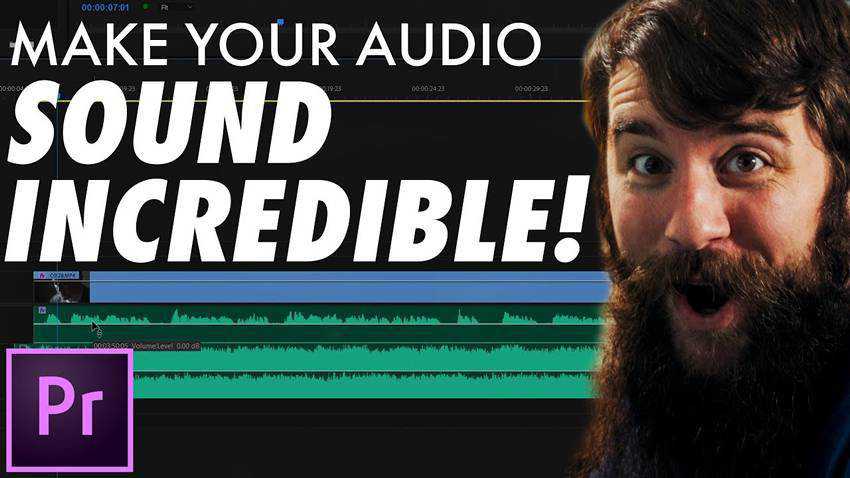
Speed up your video editing workflow with the use of proxy files. With this step-by-step tutorial, you will learn how to create, edit, and get your videos ready for publishing by using proxy videos.
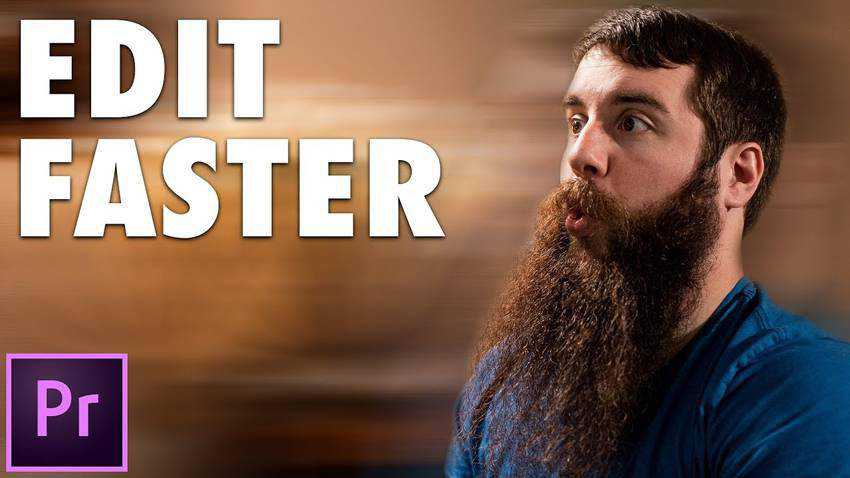
Add your very own scrolling credits to all your videos with this handy step-by-step tutorial. By using this technique, you will give your videos a more polished look and better overall quality.

Get rid of minor camera shake by using the built-in warp stabilizer during post-production editing! This video tutorial will show you how to minimize camera shake and make the video look great.

Markers are an editor’s holy grail, especially when doing collaborative works. With this step-by-step tutorial, you will learn how to maximize the potential for markers from segmented production or a single render for multiple videos.

Learn how to clean up grainy subpar videos and make production-worthy videos. With these skills, you will worry less about the camera or video age because you can give them the facelift they deserve in no time at all.

When editing your videos, you can quickly and easily use sections of clips to fill your timeline after watching this step-by-step video tutorial. Shave, trim, or extend your clip needs with these techniques.

In this video tutorial, you will learn about nine essential cut styles that every editor should know how to use. From the montage to your J and L cuts, these styles of cuts will help you tell your story fluidly.

Learn how to make a background that is animated and loops seamlessly in your video. This tutorial includes sample material to help you get started.
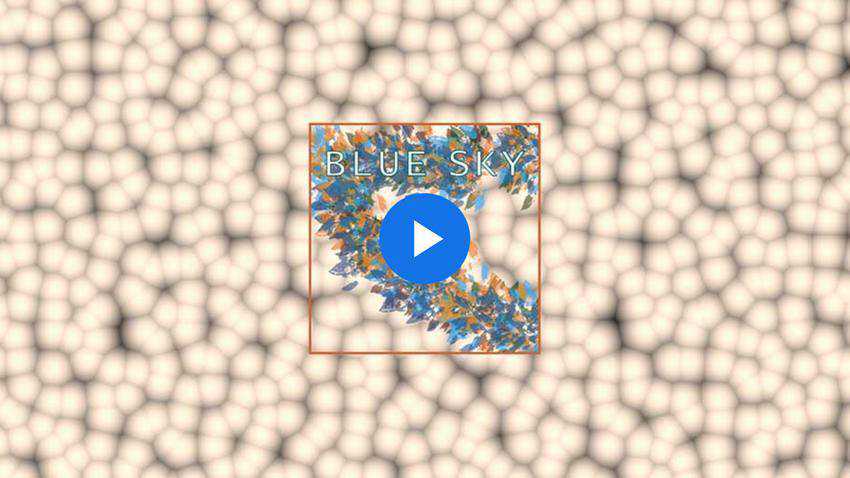
Get all the color and white balance you need with this handy video tutorial. By the end of the tutorial, you will turn your videos into cinematic masterpieces.
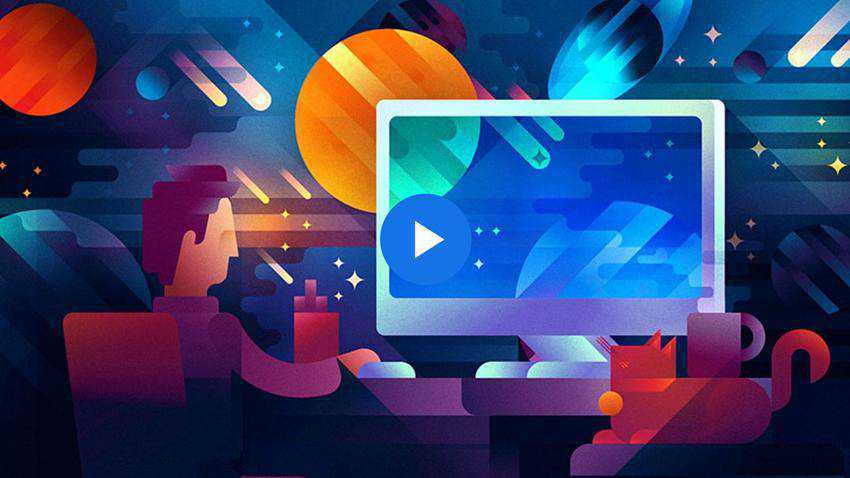
Green screens allow you to make wonderful custom backgrounds. Follow this tutorial to learn how to use those backgrounds to take your video production to the next level.

Shortcuts make everything easier to manage. In this Premiere Pro tutorial, you will learn to create your own shortcuts that match your workflow.

Want to get your text to look as good as possible? Then this video tutorial is for you. Get perfect text for your videos when using correct contrast and sizing, and learn exactly how much text to use, all at once.

Learn everything you need to know about L and J cuts with this video tutorial. Learn what they are, why they are important, and how to correctly get them done to make the most out of your videos.

Making a cinemagraph is truly easy in Adobe Premiere Pro. All you need is a small clip to use, a little time, and this step-by-step video tutorial. You’ll be making your own cinemagraphs in no time at all.
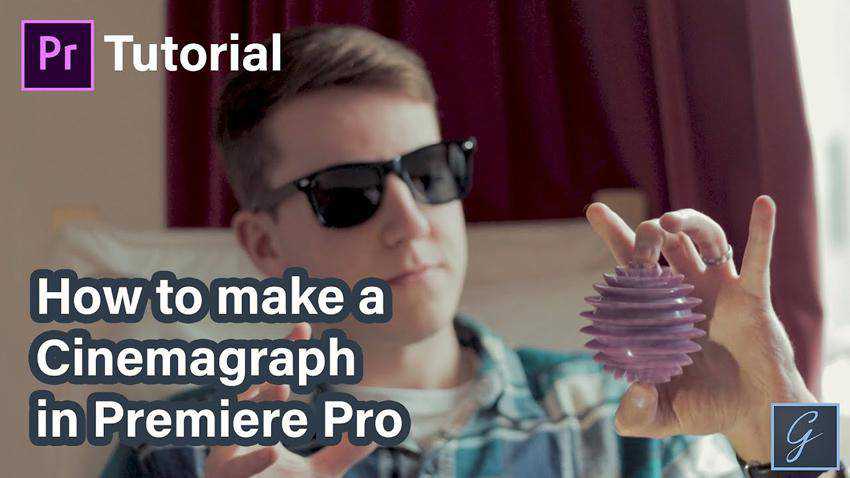
Get the colors you need with no effort at all with this step-by-step tutorial. Give your video a high-end polish with color corrections and make stark contrasts when and where you need them.

File sizes can make or break your upload times and render times. The smaller the file size, the faster everything goes. With this step-by-step video tutorial, you learn how you can reduce your file size so that you can port them anywhere.

A great montage shot can show goal progression better than anything else. With this video tutorial, you will learn how to put yours together and add impact to your videos.
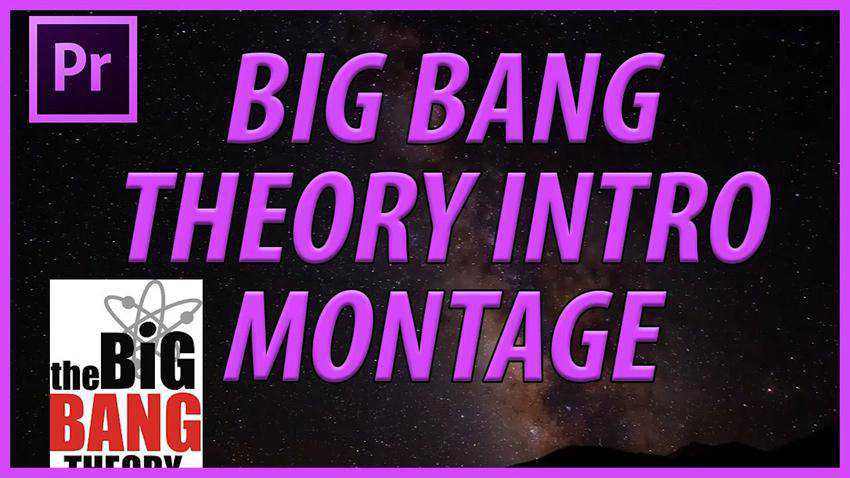
Glitch effects have become quite popular, and for a good reason. They can make transitions between scenes and blocks of text memorable, and with this tutorial, you will learn exactly how to do it in Adobe Premiere Pro!

Animate your creations inside Adobe Premiere Pro! With the techniques learned in this step-by-step video tutorial, you will become a master at manipulating keyframes and animating your projects!

In today’s age, vertical videos are not so uncommon. But, watching videos with black bars on the left and right is not the best experience. Thanks to this tutorial, you’ll be able to edit your vertical video to look great, and without the black bars.

Master the techniques needed to create cinema-quality title screens and animations with this handy step-by-step video tutorial. Make perfect transitions on each and every video.

After watching this step-by-step video tutorial, you will be using them every time you edit a video. These tricks save time during the editing process and produce quality effects.

Conclusion
Once you master the basics of Adobe Premiere Pro, it’s time to take your skills to the next level. The tutorials in this article will help you get there, and you will learn a variety of ways to speed up your workflow and new editing tricks.
We hope you enjoy them and put your new knowledge to good use.
The post 25 Tutorials for Mastering Adobe Premiere Pro appeared first on Speckyboy Design Magazine.
The temptation to download a free or commercial WordPress theme is great for both pros and novices who want to build their own website. And it’s easy to see why. A feature-packed theme can, in theory, provide your project with a great head start. Faster development means you’re up and running in less time and having spent a fraction of the cash.
And modern themes offer all sorts of possibilities when it comes to customization. For instance, many offer page builders, header/footer tools and tons of premade layouts. Still, that’s not always enough for a site with specific needs.
This is where a Pandora’s Box worth of hidden costs (of both time and money) can arise. It takes a lot of us by surprise.
So, before you head off and commit to a theme, take a moment to read this article. We’ll introduce you to the potential complications that come with the territory, along with some other items to keep in mind. It might just save you a headache or two!
The WordPress Toolbox
Unlimited Downloads: 500,000+ WordPress Themes, Plugins, Templates & Design Assets
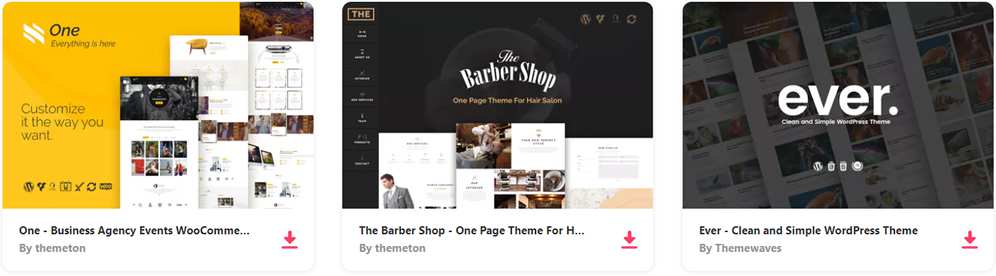
DOWNLOAD NOW
Don’t Believe the Hype
It’s easy to browse through a WordPress theme and conclude that it’s just what you need – or at least will get you most of the way. But you may not know if that’s truly the case until you start building your website.
While there are a number of high-quality themes available, there is only so much effortless flexibility that can be built in. Put another way: You may very well be able to customize every aspect, but it may take a much bigger effort than your first glance would indicate.
For novice designers and hobbyists, this can test the limits of their patience and resolve. Many themes promise that you can move mountains with “no code”. But at some point, you may have to cross that invisible line into a code-laden nightmare.
Even pros can become frustrated with the effort required to force a theme to fit a certain vision. This can include overriding templates in a child theme. It’s good in practice, but also leaves you open to potential maintenance issues down the road should major changes occur in the parent.
The biggest thing to understand here is that no theme can do absolutely everything without requiring some user effort. Yet, themes aren’t marketed this way. They give the impression that anyone who can click a mouse can perform all sorts of magical feats. This is more hyperbole than reality.

Assessing a Theme’s Capabilities
The reality is that, unless you’re willing to accept at least some form of the default look and behavior, you’ll have work to do. That often includes reading documentation, browsing support forums and a lot of trial-and-error.
To put this into perspective, consider a typical theme settings panel (or the WordPress Customizer, if your theme uses it). Think of everything available here as your theme’s default. This may include, among other things: page layouts, sidebar widgets, header and footer customizations, fonts and colors.
Now, combine those items with the capabilities of the included page builder (or the default Gutenberg block editor) and you should have a pretty good idea of what you can accomplish with fairly minimal effort.
Want to do more? Adding new features and functionality may just be a matter of installing a plugin or hacking away at some CSS. But it’s not always that simple. Sometimes, a top-heavy theme might not get along with each and every plugin you’ll want to use. And, if you don’t know CSS, well, that’s another barrier.

Consider Alternatives
If a theme’s default set of tools and options won’t get you the results you want, then it’s time to look somewhere else. Among your alternatives:
Find Another Theme
There may well be another theme somewhere out there that does exactly what you want. It could just be a matter of finding it. But considering the sheer number of available themes out there, this could be a challenge.
Go Full-On DIY
Another option would be to look for a minimal, blank-slate type of theme that, when combined with a page builder, lets you start from scratch.
Products like Beaver Builder (through their available Beaver Builder Theme) or Divi (via their All in One Theme) come to mind. They let you essentially build from the ground up, which may be easier than ripping an already-built theme apart and putting it back together.
Build a Custom Theme
This may have been what you were trying to avoid in the first place. But there are situations where a custom WordPress theme is the best answer. It may cost more if you have to hire someone and take some time to get things right. But the upside is that you’re more likely to get exactly what you’re looking for.

Manage Your Expectations
In a sense, WordPress themes are often marketed similarly to those “amazing” products you see on TV. Some will claim to solve all of your issues for a mere fraction of what it costs to build something custom. But just like anything else, it’s important to separate the talk from the reality.
This isn’t meant to scare you away from using readymade themes. Rather, it’s about knowing what to expect when you do take that plunge. Understand that, the more you want your website to do, the more work is involved – awesome theme or not.
So, if you see a theme you like, by all means go for it. Just don’t expect miracles.
The post The Hidden Costs of a WordPress Theme appeared first on Speckyboy Design Magazine.
Package:
Summary:
Create PDF files from PHP sources with PHPDoc
Groups:
Author:
Description:
This package can create PDF files from PHP sources with PHPDoc...
Read more at https://www.phpclasses.org/package/11311-PHP-Create-PDF-files-from-PHP-sources-with-PHPDoc.html#2019-08-04-08:02:37

Package:
Summary:
Validate Brazilian company tax id with Laravel
Groups:
Author:
Description:
This package can be used to validate Brazilian company tax id with Laravel...
Read more at https://www.phpclasses.org/package/11299-PHP-Validate-Brazilian-company-tax-id-with-Laravel.html

Weight loss is a goal that is surely to have crossed most consumers’ mind at some point in life. That is, to model a physique that they are most comfortable with, whether this is naturally slim, or toned. With contradicting information available on diets like the ketogenic diet, i.e. one that requires consumers to ingest low carbs and high fat, retorting to additional help becomes apparent.
According to KETO BodyTone, those who are set to achieve their goals in an effective way may benefit from its uses. In particular, this entails promoting weight loss results, riddance of fat storage and improving brain health, where the latter is deemed possible because of the quality energy that the body can create.
Here’s an overview of how KETO BodyTone approaches fat and weight loss.
What is the KETO BodyTone?
The KETO BodyTone is a dietary supplement that serves as an additional helping hand to one’s ketogenic diet. Its aim is to boost the body’s ability to enter what’s known as the ketosis process, which is where fat is converted into energy. Because said process is typically hard to enter, as factors including the body’s nature and one’s precision in the diet requirements are determining factors, the KETO BodyTone has been created.
What is the Key Ingredient in KETO BodyTone?
The key ingredient used in the KETO BodyTone is referred to as Beta-hydroxybutyrate (BHB). The BHB used here is deemed exogenous because it is a source outside of one’s body. Studies have previously shown that the use of BHB has been associated with an increase in blood ketone levels, which replicates the results of the ketosis process.
Depending on the level attained, consumers do not necessarily have to follow their diets to the T. That said, it is always ideal to stick to the given plans, as this only pushes towards sooner results. The reason why said ingredient is dominant in keto supplements, besides being able to boost ketosis, is that it could suppress one’s appetite, which helps with such a strict diet.
KETO Bodytone Review Summary
The KETO BodyTone’s use of exogenous BHB is what makes it worthwhile, as it is an ingredient that has been heavily studied upon, with multiple studies claiming it to push the body into ketosis process. Not to mention its ability to control one’s caloric intake given the difficulty associated with keto diets. Ultimately, it seems like this respective supplement works in keeping consumers on track. To learn more about the KETO BodyTone, click here.
Article source: https://timesofhealth.com/keto-melt/
Package:
Summary:
Store key-value pairs in hashed arrays
Groups:
Author:
Description:
This class can store key-value pairs in hashed arrays...
Read more at https://www.phpclasses.org/package/11301-PHP-Store-key-value-pairs-in-hashed-arrays.html

The PHP development team announces the immediate availability of PHP 7.1.31. This is a security release.All PHP 7.1 users are encouraged to upgrade to this version.For source downloads of PHP 7.1.31 please visit our downloads page, Windows source and binaries can be found on windows.php.net/download...
The Symfony project has had a profound influence on the PHP ecosystem since its first release in 2005. Projects including Drupal, Laravel, and countless custom web applications, use Symfony components. This month, we look at the new features of Symfony 4 and how to modernize legacy code.
The post R...
Taylor Otwell opened the source code of Laravel Cloud on GitHub, his first attempt to build “Forge Pro.â€Â
The post Laravel Cloud Source Code on GitHub appeared first on Laravel News.
Join the Laravel Newsletter to get Lar...
Weight loss is a goal that is surely to have crossed most consumers’ mind at some point in life. That is, to model a physique that they are most comfortable with, whether this is naturally slim, or toned. With contradicting information available on diets like the ketogenic diet, i.e. one that requires consumers to ingest low carbs and high fat, retorting to additional help becomes apparent.
According to KETO BodyTone, those who are set to achieve their goals in an effective way may benefit from its uses. In particular, this entails promoting weight loss results, riddance of fat storage and improving brain health, where the latter is deemed possible because of the quality energy that the body can create.
Here’s an overview of how KETO BodyTone approaches fat and weight loss.
What is the KETO BodyTone?
The KETO BodyTone is a dietary supplement that serves as an additional helping hand to one’s ketogenic diet. Its aim is to boost the body’s ability to enter what’s known as the ketosis process, which is where fat is converted into energy. Because said process is typically hard to enter, as factors including the body’s nature and one’s precision in the diet requirements are determining factors, the KETO BodyTone has been created.
What is the Key Ingredient in KETO BodyTone?
The key ingredient used in the KETO BodyTone is referred to as Beta-hydroxybutyrate (BHB). The BHB used here is deemed exogenous because it is a source outside of one’s body. Studies have previously shown that the use of BHB has been associated with an increase in blood ketone levels, which replicates the results of the ketosis process.
Depending on the level attained, consumers do not necessarily have to follow their diets to the T. That said, it is always ideal to stick to the given plans, as this only pushes towards sooner results. The reason why said ingredient is dominant in keto supplements, besides being able to boost ketosis, is that it could suppress one’s appetite, which helps with such a strict diet.
KETO Bodytone Review Summary
The KETO BodyTone’s use of exogenous BHB is what makes it worthwhile, as it is an ingredient that has been heavily studied upon, with multiple studies claiming it to push the body into ketosis process. Not to mention its ability to control one’s caloric intake given the difficulty associated with keto diets. Ultimately, it seems like this respective supplement works in keeping consumers on track. To learn more about the KETO BodyTone, click here.
Article source: https://timesofhealth.com/pure-primal-keto/