Easy PHP Circuit Breaker (New)
Read more at https://www.phpclasses.org/package/11468-PHP-Check-the-status-of-circuit-breaker-conditions.html
The PHP development team announces the immediate availability of PHP 7.2.26. This is a security release which also contains several minor bug fixes.All PHP 7.2 users are encouraged to upgrade to this version.For source downloads of PHP 7.2.26 please visit our downloads page, Windows source and binar...
Form submission spam seems to be an inevitable problem. As soon as bots find your forms they will start hitting it with spam submissions. In this article, let’s take a look at five common ways of fighting back.
The post 5 Ways of Battling F...
Exclude resources from routing config¶
Contributed by Tristan Bessoussa
in #31587.
When configuring services in Symfony, you can exclude patterns of files/directories that shouldn't be turne...
PHP 7.4.1 Release AnnouncementThe PHP development team announces the immediate availability of PHP 7.4.1. This is a security release which also contains several bug fixes.All PHP 7.4 users are encouraged to upgrade to this version.For source downloads of PHP 7.4.1 please visit our downloads page, Wi...
Routing in Slim 4 works pretty much exactly the same as in Slim 3. They are used to map a URL that the browser requests to a specific handler that executes the code for that particular page or API endpoint. You can also attach middleware that will only be run when that route is matched. The route i...
I am not an advice columnist. Nor am I a mediator, lawyer or even an IT specialist. Like many of you reading this, I’m a web designer.
In reality, this title only qualifies me to answer questions about web design. And even then, I may very well have to look up the answer.
But that doesn’t stop clients from asking me about all manner of subjects. The funny thing is that these questions often, in their own roundabout way, relate to their website. But they’re still outside of my particular wheelhouse.
I think it speaks to both the growing complexity of the web and how segmented the industry has become. And it also reflects the lack of resources website owners have when it comes to finding answers. Clients often don’t have anywhere else to turn, so they ask their web designer.
Here, then, are a few example subjects that have me wondering if I should head back to school.
Putting a website out there for public consumption is no longer a carefree endeavor. These days, websites are subject to an increasing amount of legal scrutiny. And clients are rightfully concerned about how to stay in compliance – even as the rules continue to evolve.
I’ve received questions on a variety of legal matters, including:
The problem is that, while these items are important considerations for any website, there’s only so much I can tell a client. The best any web designer can do is provide some general guidance and maybe an opinion. Going any further could lead to some sort of liability should something go wrong.
From there, I recommend they speak to a lawyer. As things get more complicated, it may make sense for web designers to find a legal expert they trust to refer clients to. That way, we’ll at least know they are in good hands.

This grumpy designer has sounded off on email before. It’s a cruel sort of torture for everyone. But it’s especially bad for smaller clients who don’t have their own IT staff.
Between the folks trying to set up custom email accounts on their smartphone to wondering why form submissions don’t come through, this may be the subject I’m asked about most. After all of these years, I still dread it.
When it comes to account setup, I try to be helpful and at least point them in the right direction. Still, it can be difficult to help some of the more technically-challenged people. In addition, all of the different account types and devices available mean that there are a lot of variables at play.
The scourge of dealing with spam filters takes things to another stratosphere. When messages from forms or shopping carts don’t get delivered, it can take a lot of digging to find answers. The sad part is that, even after spending a good bit of time on an issue, I still don’t always have a good solution.
Then, there are also a myriad of general information technology questions. I’ve been asked about viruses, setting up a LAN, internet connectivity issues and just about anything else a small office might face.
Don’t get me wrong – I can certainly understand why a client may ask about these things. Web designers are technically-minded, and may be the best resource available in a given moment. Yet, it’s also far outside our area expertise.
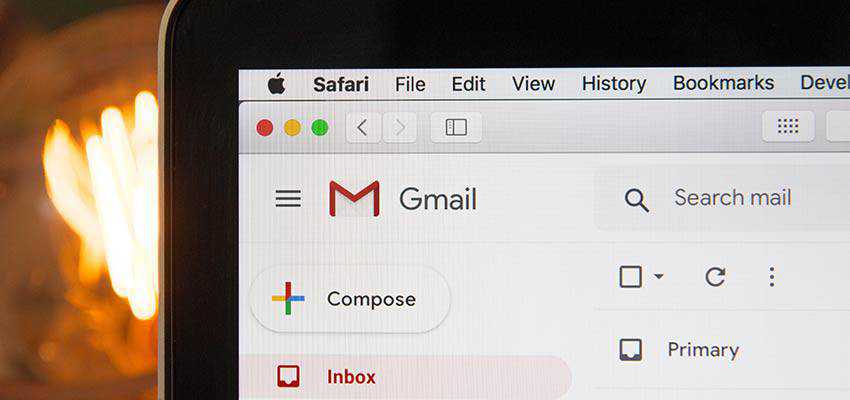
Maybe I should add the titles of private investigator and consumer advocate to my wish list. Over the years, I’ve heard from numerous clients who were rightly suspicious over emails, snail mail or phone calls they’ve received.
A number of scams are easy to spot. The old domain registrar trick where a letter says you’re up for renewal at 5 times the price paid is common. And there are a number of ridiculous-sounding emails as well.
But where I get stumped is when I’m asked about the veracity of a third-party service. For example, a client recently asked me for an opinion on an email provider I’d never heard of. Their website looked legitimate enough, but I had no idea if the service itself was any good. And I really didn’t have time or motivation for a drawn-out Google search on their reputation.
In the end, it seems like the best move is to steer everyone towards common sense. And, when that’s not enough, encourage them to do a little research on their own.

In some ways, it’s a bit flattering that a client might ask me about one of these subjects. That reflects a good relationship and a level of trust. It’s something that shouldn’t be taken lightly.
But, for any web designer, there are limits as to what you can know and are qualified to answer. Without a law degree, we can’t provide specific legal advice. Without a background in IT, we can’t provide much support for a crashed file server. It’s like asking a plumber to fix your car.
Beyond that, it’s also important that we “stay in our lane”. As great as it is to help clients, you have to ask whether or not you really want the responsibility of dealing with these outside issues. Do you want to be the one they call every time their email account has a hiccup?
Web design is a challenging field in its own right. Things outside of our sweet spot are best left to the other professionals out there.
The post There Are Questions Even a Grumpy Designer Can’t Answer appeared first on Speckyboy Design Magazine.
During the State of the Word at WordCamp US 2019, Matt Mullenweg shared that Gutenberg was used to create his slides and the presentation was powered by the Slides plugin. Using WordPress to power a slide deck isn’t an obvious choice, so we wanted to showcase the process and give some tips for making slide layouts using Gutenberg.
This post is co-written by Ella and Tammie, who (along with Mel, Mark, Enrique, Q and a cast of supporters) helped create this year’s State of the Word slide deck.
Ella Van Durpe was selected to speak at JSConf and ReactEurope and wanted slides for her presentation.
In the past, she’d used Reveal.js to create slides and enjoyed the freedom to create anything using HTML, CSS and JavaScript. These languages were comfortable, familiar, and also can be published on the web in their native format.
For these new presentations, she wanted to use Reveal.js again but didn’t feel like writing all the HTML by hand. Creating blocks of content visually, without having to actually write any code, which can be published natively to the web, is exactly what Gutenberg was built for.
The plugin was prototyped quickly, with hardcoded styles on the slides and zero options. At the end of each presentation, Ella shared a brief demo of the Gutenberg-based slides and the audience was amazed.
As WordCamp US approached, Ella suggested that her plugin be used for State of the Word. Since it was such a hit with her audience members, it seemed like this would be a great chance to share it with the WordPress community as a whole.
The plugin registers a custom post type called “presentation” and a new “slide” block. The slide block is a sort of enhanced “Group” block, which is restricted to the root of the post, but you can put any other block inside it. As a result, you have a post filled with only slides at the root and slides filled with content. This maps perfectly to the Reveal.js markup, which requires content in HTML section elements.
Since these slides each have their own design, the theme styles are disabled and styling is set from each slide. A custom presentation template is provided by the plugin to render the custom post on the front-end.
Then Ella added options to style the slides. For example, she added options to control the slide background and font, at both the document level and individual slide level. She also added Reveal.js options, which allow you to change the transition style and speed. Lastly, she added a custom CSS field to allow style overwrites.
For the State of the Word, she also added speaker notes and a speaker view.


The inspiration for the slide designs came from Blue Note album covers (which were also the inspiration for the 2011 State of the Word slides). These album covers inspired the recent “About” page in WordPress core and the starter content for the new Twenty Twenty theme. This style consists of strong, geometric shapes and simple forms with clean lines. Photography and bold typography are at the heart of this look.

Various color palettes and font pairings were explored before selecting the best combination for the presentation.

A strong photographic element was needed for the slides. Past WordCamps are a great source of photos, so we dug through years of photo galleries to find just the right shots. With colors, fonts, and photos, we laid the foundation to build the deck.
If you want slides with a precise layout, use columns. As you can see here, we used a 3 column layout to center content within a slide:

Want to really unlock the power of columns? Combine them with the spacer block! We used spacer blocks to position content over background images, like in this slide:

It’s important to preview and test your slides as you go. Make sure to design for the size and aspect ratio of the projector you’ll be using and do a visual check in presentation mode from time to time.

A good demo video is integral to showcase new features. Joen Asmussen has a great post on creating effective demo videos.
I’d love to make the art directed compositions easier to create.
Mel Choyce-Dwan
As Gutenberg evolves, one big improvement is that art direction will get easier. Even with the improvements this year, creating some layouts in Gutenberg was trickier than expected. For the more complicated compositions, we relied on SVGs. Eventually, the need for hacks will dissolve away, and a new world of exciting possibilities will open for everyone.
Browsers offered one of our biggest learnings in this presentation, more than they would if you use Keynote or Powerpoint, for example (tools most of us have used). Often, we found that what we created in the editor varied a when viewed full-screen. We were able to mitigate this by updating the plugin to use a fixed size, instead of using the entire browser window.
If you would like to check out the State of the Word, you can watch the video and read all about it in a post.
The Slides plugin is not only available on the plugin repo, but you can also get the code from GitHub and help translate.
Latest PECL Releases:
CURLOPT_PUT, CURLOPT_INFILE, CURLOPT_INFILESIZE (#2954) (@twose)CURLOPT_IPRESOLVE (library-12ffb4d6) (@twose)CURLOPT_PORT, CURLOPT_PROXYPORT, CURLOPT_DNS_USE_GLOBAL_CACHE (library-5a718920) (@twose)CURLOPT_ENCODING support (library-7b680712) (@twose)curl_reset, CURLOPT_PROXYTYPE, CURLOPT_PROXYUSERNAME, CURLOPT_PROXYPASSWORD, CURLOPT_PROXYUSERPWD (library-84ce0a04) (@twose)Websocket->push method (ac7dbcbc) (@twose)$output result inconsistency (@Yurunsoft) (#2955)Coroutine::fread (#2958) (@matyhtf)CoroutineServer can not exit normally #2837 (#2962) (@twose)unsafe_event (#2970) (@matyhtf)WebSocketFrame can not enable mask (#2982) (#2983) (@twose)Process callback (898894a7) (@twose)Process::daemon (#3005) (@twose)swoole_(get|set)_object to the way of extending zend_object (more stable and efficient) (#2966) (@twose)Changes: #75206 - support for PHP7 by at mitani at gmail dot com
Starting from 4.0, programs MUST call flush() before shutting down, otherwise some messages and callbacks may be lost.
CURLOPT_PUT, CURLOPT_INFILE, CURLOPT_INFILESIZE (#2954) (@twose)CURLOPT_IPRESOLVE (library-12ffb4d6) (@twose)CURLOPT_PORT, CURLOPT_PROXYPORT, CURLOPT_DNS_USE_GLOBAL_CACHE (library-5a718920) (@twose)CURLOPT_ENCODING support (library-7b680712) (@twose)curl_reset, CURLOPT_PROXYTYPE, CURLOPT_PROXYUSERNAME, CURLOPT_PROXYPASSWORD, CURLOPT_PROXYUSERPWD (library-84ce0a04) (@twose)Websocket->push method (ac7dbcbc) (@twose)$output result inconsistency (@Yurunsoft) (#2955)Coroutine::fread (#2958) (@matyhtf)CoroutineServer can not exit normally #2837 (#2962) (@twose)unsafe_event (#2970) (@matyhtf)WebSocketFrame can not enable mask (#2982) (#2983) (@twose)Process callback (898894a7) (@twose)Process::daemon (#3005) (@twose)swoole_(get|set)_object to the way of extending zend_object (more stable and efficient) (#2966) (@twose)