PHP Object Factory (New)
Read more at https://www.phpclasses.org/package/11570-PHP-Create-objects-of-given-types-defined-by-name.html
Releasing software is inherently risky business. While providing new features is great, it also has the potential to cause unforeseen issues for users. When that happens, you might find yourself scrambling to roll back the update and subsequently head back to the drawing board.
To minimize risk, you need a smarter solution. Enter CloudBees Rollout, an enterprise feature flag management system that separates releases from deployments. Features are released through progressive delivery, resulting in a faster and safer process.
Even better is that your team is in complete control every step of the way. Let’s take a look at what makes CloudBees Rollout a must-have tool for wrangling your app’s features.
First, let’s talk about the term “feature flag”. It’s a way of determining whether or not a feature in your app will run, based on a specific condition – like user input. Everything from website plugins to complex mobile apps utilize them.
It stands to reason that, the more features your app includes, the more difficult time you’ll have keeping track of them all. CloudBees Rollout is a secure and scalable feature management platform that cuts through the chaos and empowers you. Manage every feature through a single dashboard and turn them on or off as needed.
In addition, you’ll be able to see who created and changed each feature flag, along with vital feature distribution data. This helps you make better decisions and release features in a more well-organized manner.
Want to see how a new feature is working with a specific group of users? With CloudBees Rollout, you can create user segments based on things like subscription tier, IP address, email and more via its easy-to-use SDKs and API. Segment rules are highly-flexible and can be static or dynamic.
Segments are also a great way to give your quality assurance or testing teams access to the production version of your app. This helps you spot problems before they impact users.
It’s important to manage feature releases with precision, and CloudBees Rollout can help. They provide a simple and powerful UI that puts you in the driver’s seat when it comes to new versions. You control who gets access and when they’ll get it.
Data is crucial to understanding how your releases are faring in the real world. Use CloudBees Rollout’s intuitive dashboard or hook up your Google Analytics account to get the full story. The service also works with a wide variety of additional analytics and APM tools. You’ll be able to analyze data in the format that works for you.
If the unexpected does happen, use the handy Kill Switch to turn off features in production. This immediately “kills” the feature and doesn’t require you to roll back code. It’s fast, safe and simple.
Whatever language or platform you’re working with, odds are that CloudBees Rollout supports it. Client-side SDKs include solutions for iOS, Android, JavaScript and React. Server-side SDKs include kits for Java, Node.js, C#, PHP, Python, Ruby and more. Plus, you’ll also find full native support for IoT and mobile devices.
As your software grows, it becomes more difficult to manage. That’s where a trusted system like CloudBees Rollout can be a lifesaver.
The platform helps you control each and every aspect of your app’s feature releases. Target users with fine-grain precision, test your features in production and decouple them from code. If a feature isn’t working, simply turn it off – it’s that easy.
It’s time to take control of your feature flags. Sign up with CloudBees Rollout today and receive a free 14 day trial. You’ll be amazed at what it can do for you and your team.
The post Test in Production with CloudBees Rollout Feature Flags <span class="sponsored_text">Sponsored</span> appeared first on Speckyboy Design Magazine.
Been a while since you dusted off your resume, added in your most recent work and gave it a facelift? Before you do that, check out these examples for inspiration. A well-crafted resume is a great way to stand out as a candidate, and it’s not the easiest task to balance form and function with the opportunity to show off your design chops.
Have a look at what other designers are doing before you head back to the drawing board, and remember: a resume’s most important function is to give a potential employer a good idea of your experience as quickly as possible. Design acrobatics are secondary to that.
You might also like to take a look at these free PSD resume templates, or these free HTML resume templates, or even these online services for creating resumes.
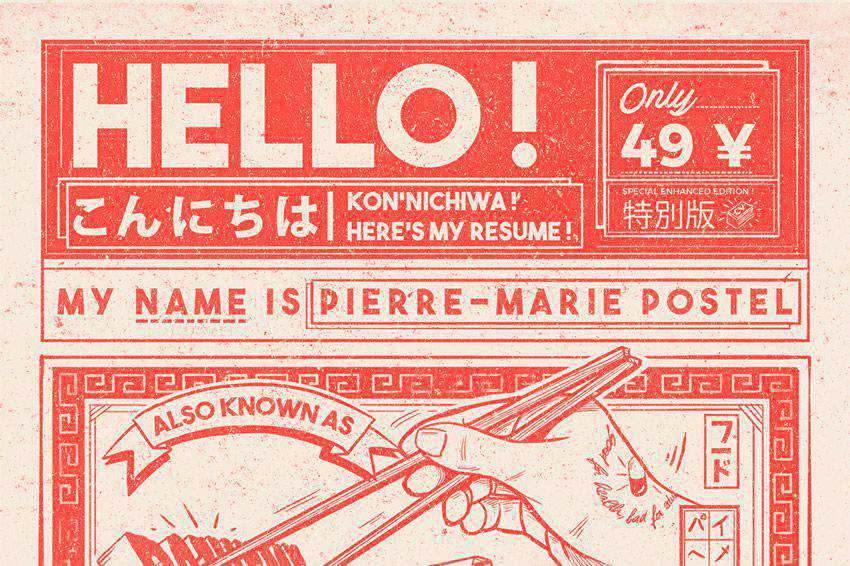

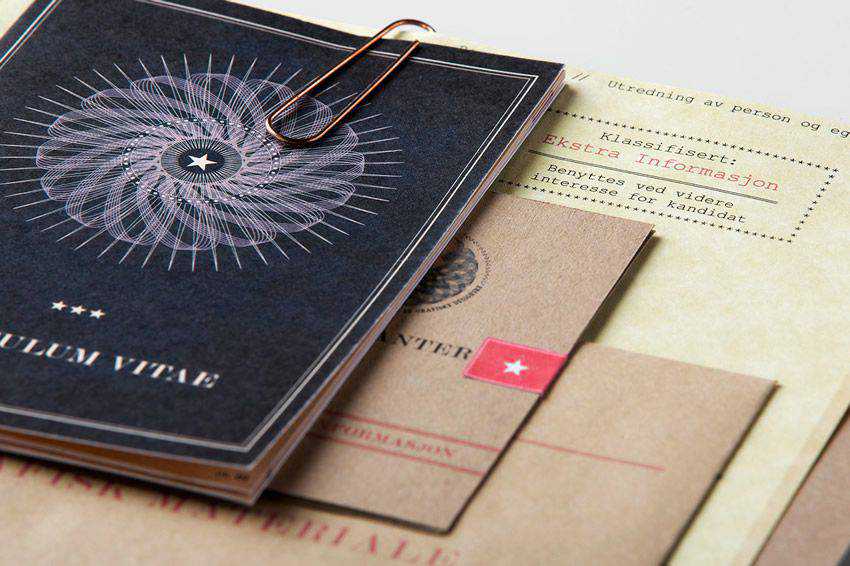
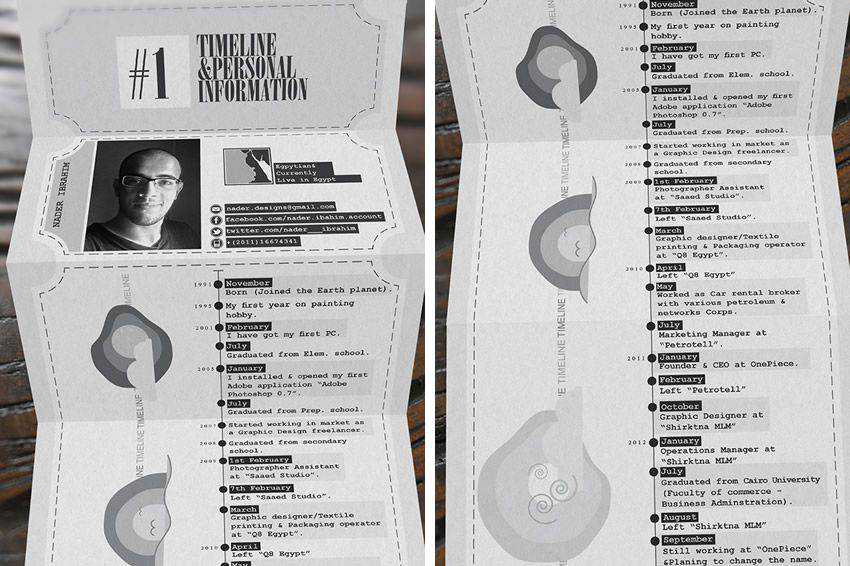


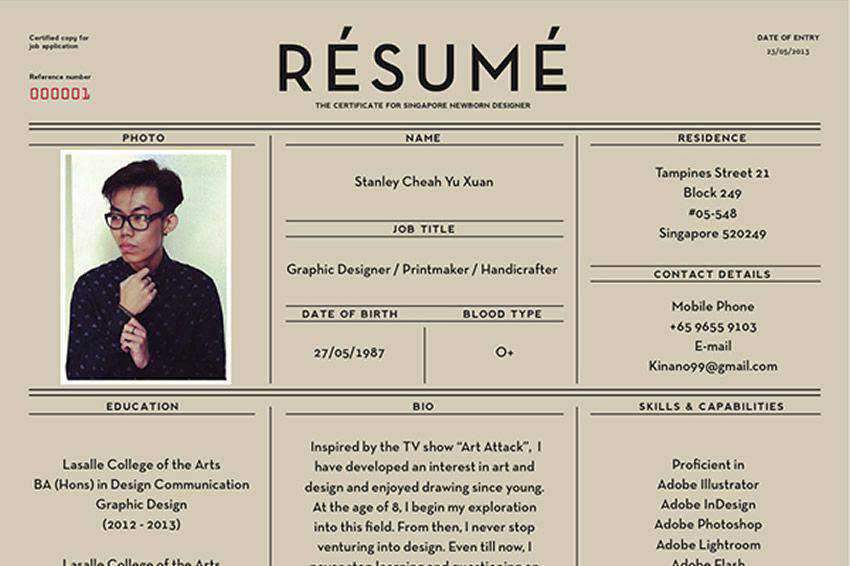
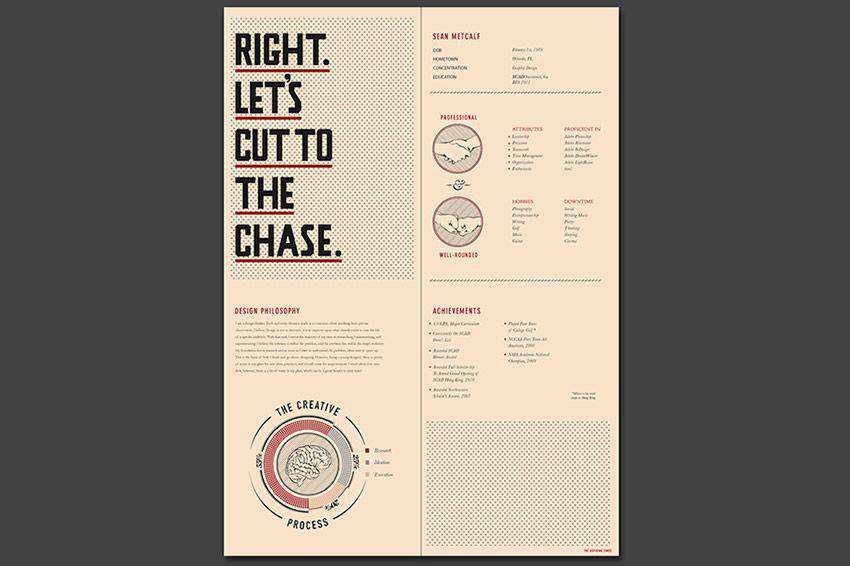
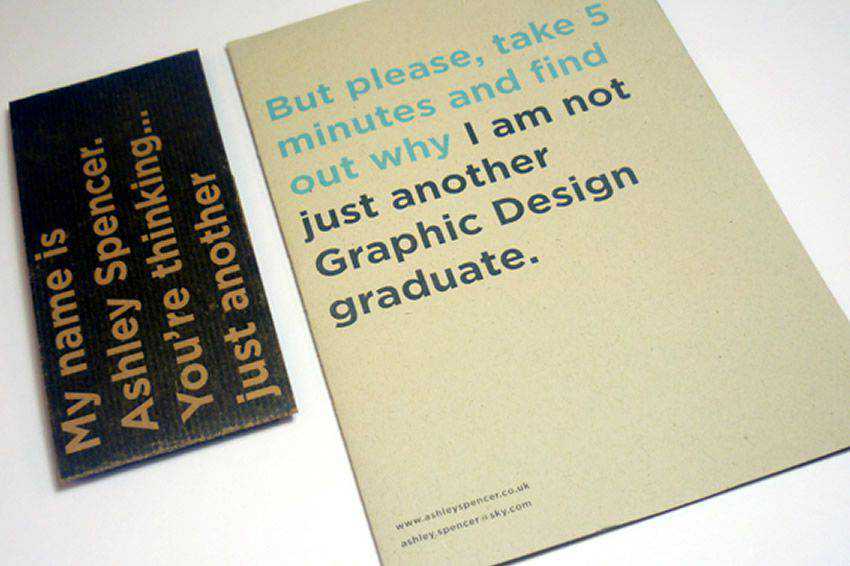
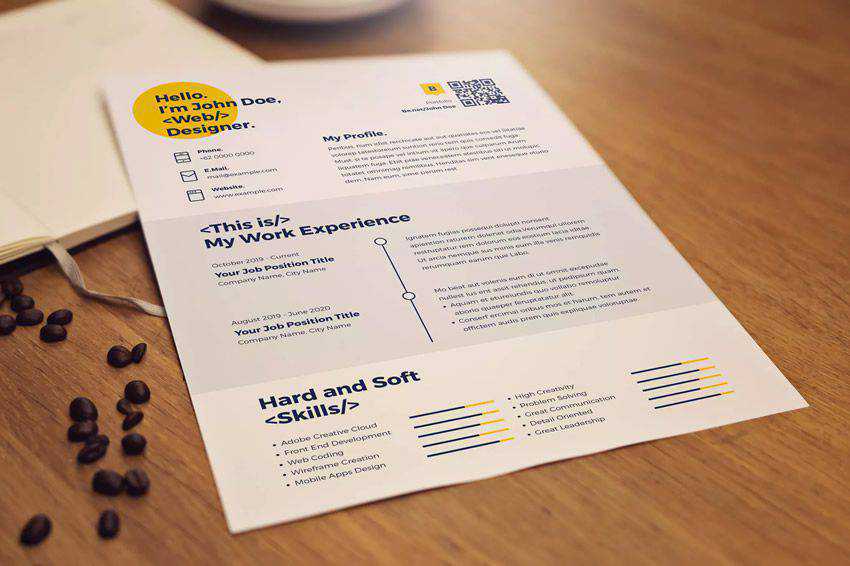



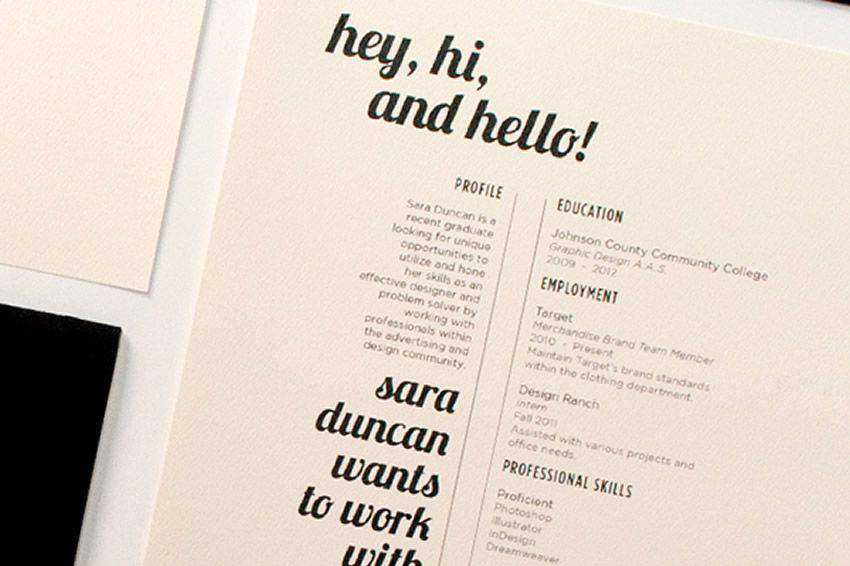
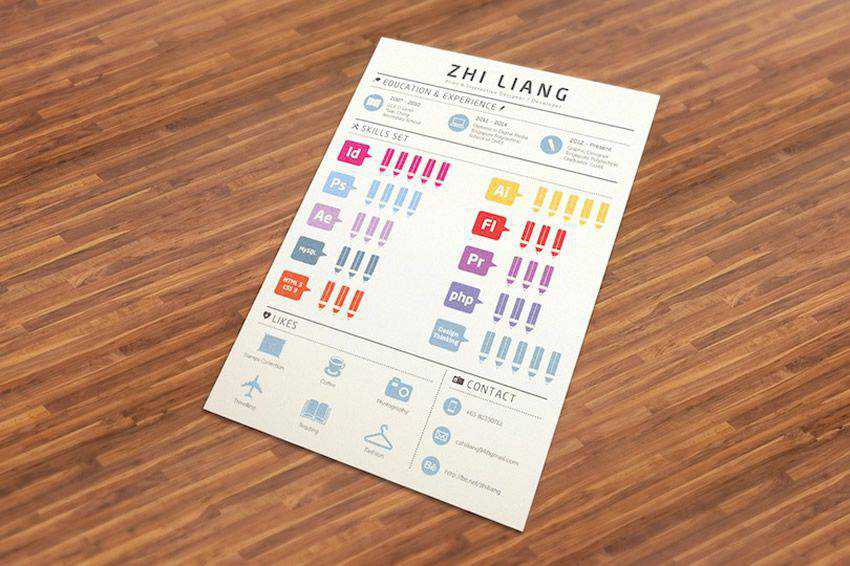
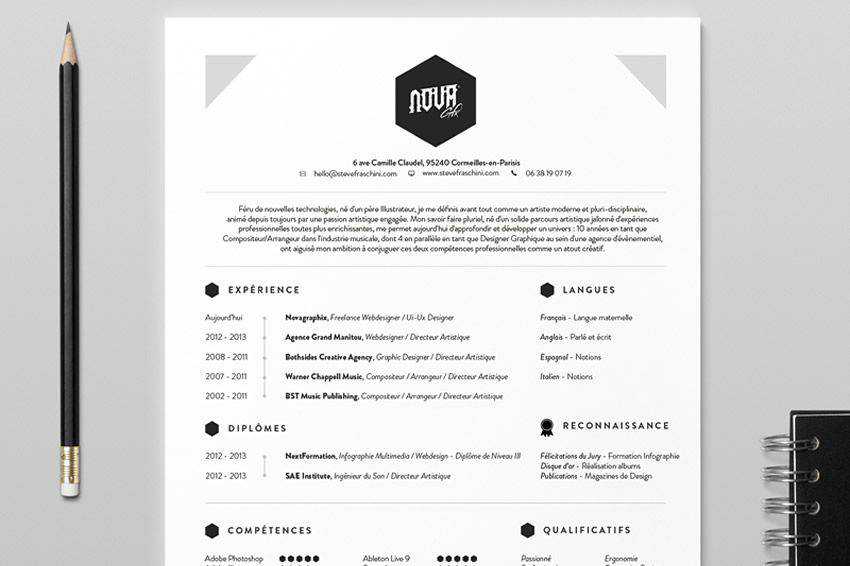


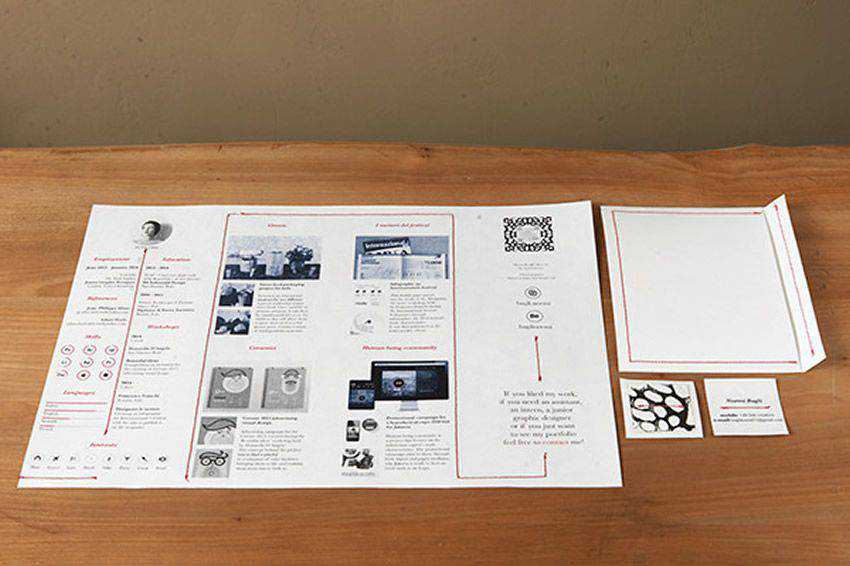


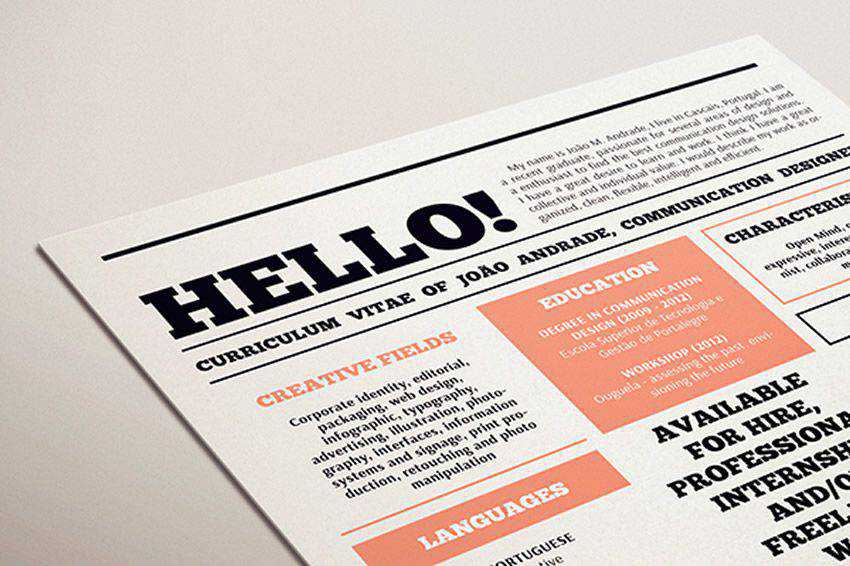
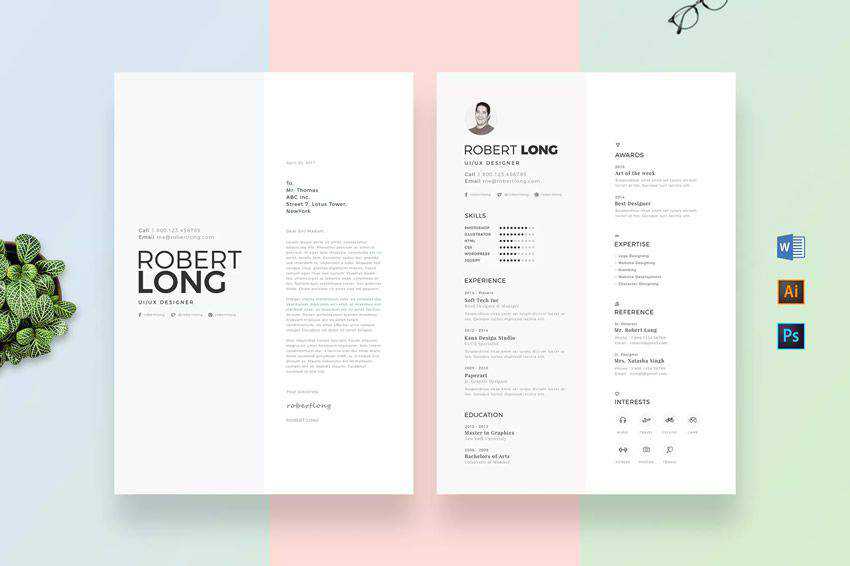
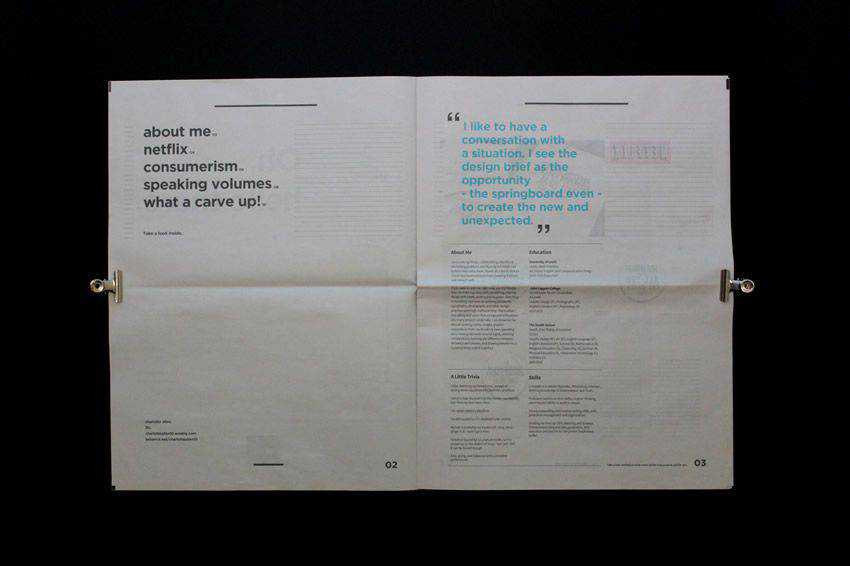
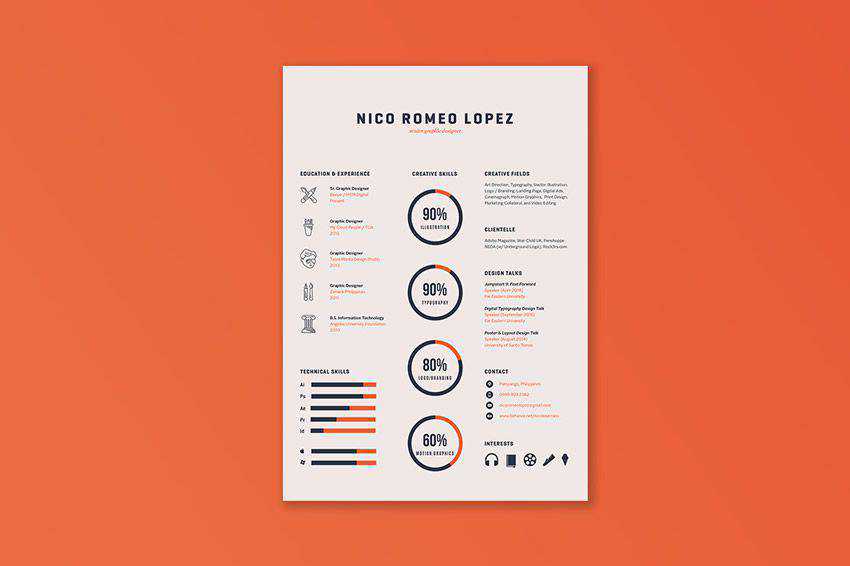
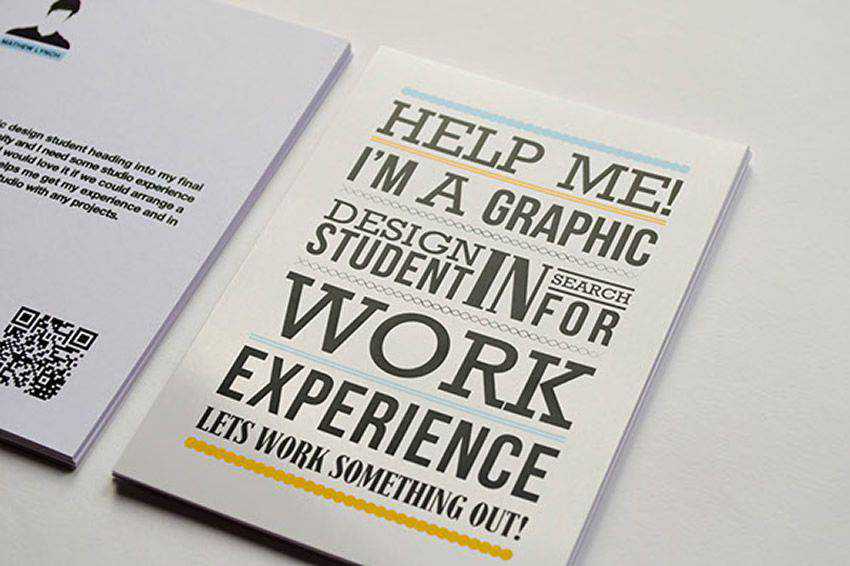

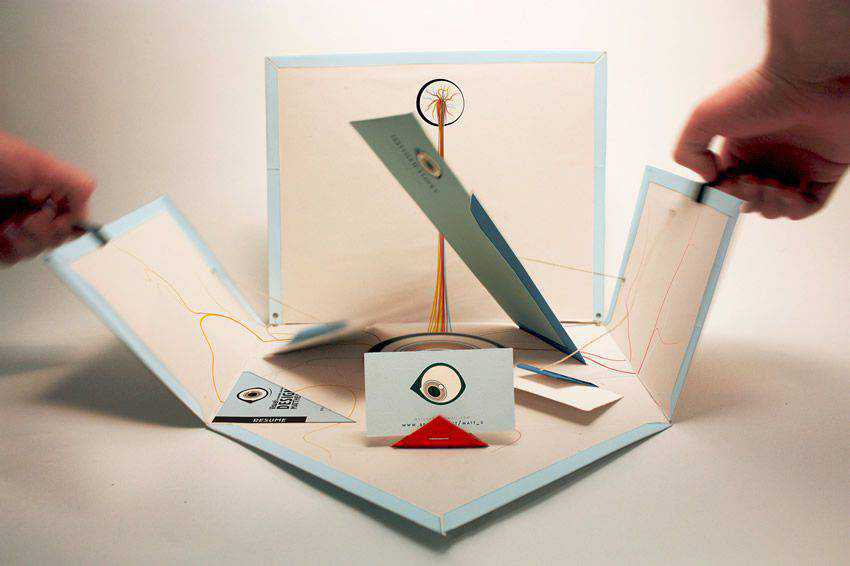
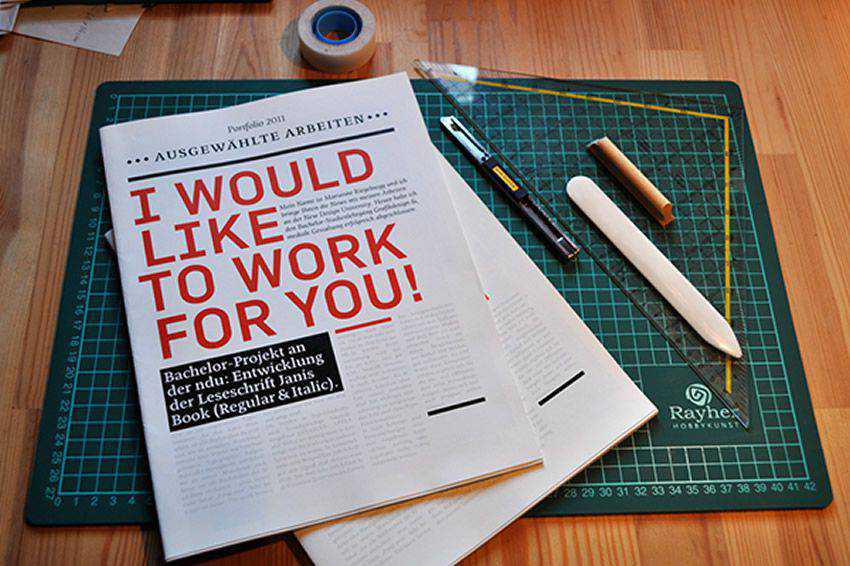
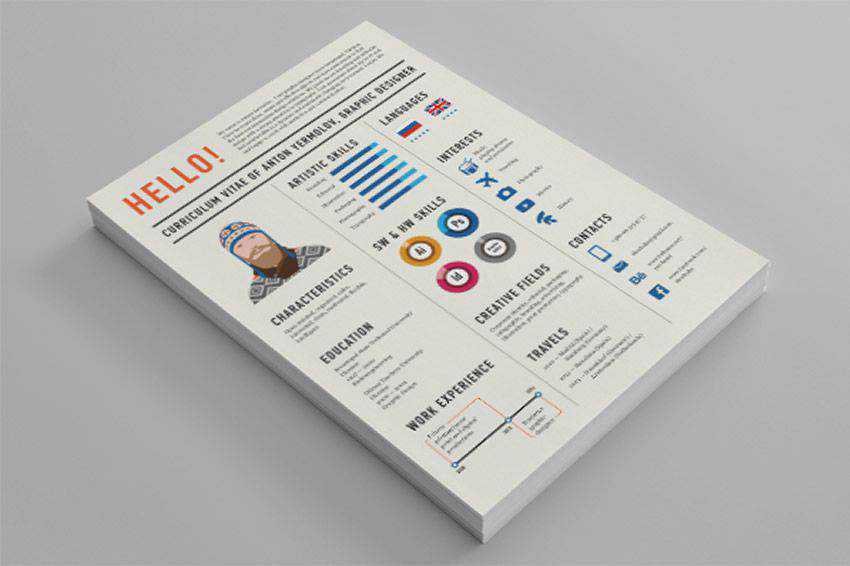
I hope that this collection of creative resume designs will inspire you to create your own stunning piece that you’ll be proud to use to represent yourself.
The post The 30 Most Creative Resume Designs Ever appeared first on Speckyboy Design Magazine.
The second release candidate for WordPress 5.4 is now available!
WordPress 5.4 is currently scheduled to be released on March 31 2020, and we need your help to get there—if you haven’t tried 5.4 yet, now is the time!
There are two ways to test the WordPress 5.4 release candidate:
For details about what to expect in WordPress 5.4, please see the first release candidate post.
RC2 addresses improvements to the new About page and 5 fixes for the following bugs and regressions:
Please test your plugins and themes against WordPress 5.4 and update the Tested up to version in the readme to 5.4. If you find compatibility problems, please be sure to post to the support forums so we can figure those out before the final release.
The WordPress 5.4 Field Guide has also been published, which details the major changes.
Do you speak a language other than English? Help us translate WordPress into more than 100 languages!
If you think you’ve found a bug, you can post to the Alpha/Beta area in the support forums. We’d love to hear from you! If you’re comfortable writing a reproducible bug report, file one on WordPress Trac, where you can also find a list of known bugs.
If you’re trying to raise awareness for your brand, adding your name or your business name as a graphic overlay at the bottom of your video is a great way to build brand recognition.
You can use the same effect to also include highlights or important bullet points that you want your audience to remember. This is known as a lower third and can be a great asset for your videos.
If you want to spice up your videos with unique and creative lower thirds, check out the templates below.
More free After Effects templates: Titles, Animated Icons, Logo Reveals, Animated Fonts, Slideshows, Intros, and Openers.
This huge template pack includes 24 lower third templates with a bold and colorful style. Keep in mind that you can easily adjust the colors to match your brand and set your desired duration.
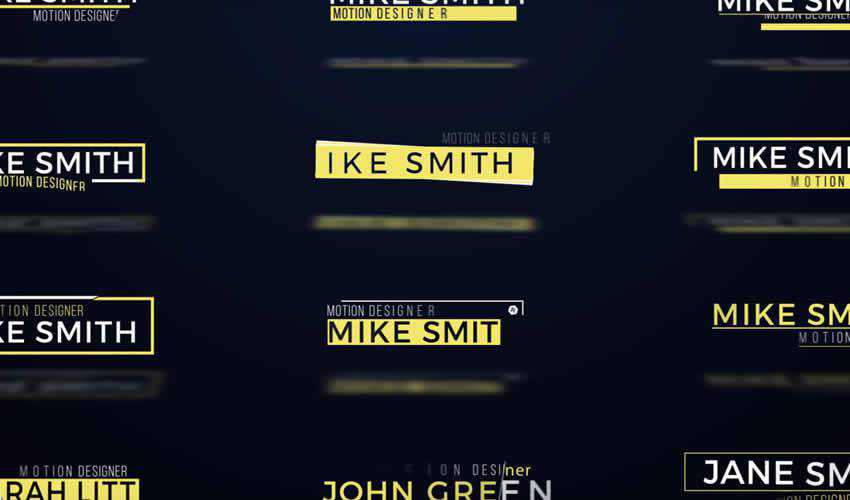
Try this versatile lower third pack if you love minimal style and design. The template includes a grand total of 20 lower thirds and 10 premade color schemes. Customize the colors, set the duration, replace the text and render your project.
The Lower Thirds After Effects template features a classic black and white style. Your text appears as a stylish box and you can easily edit the colors and adjust the text and the duration.
This template pack for After Effects includes both titles and lower thirds so it’s a great choice for anyone in need of both for their video projects. The template is incredibly easy to edit as it comes with text boxes that automatically adjust to your text size and width.
If you want to grow your social media following and encourage people to follow you, this free pack of AE Social Media Template Lower Thirds is a great choice. The pack makes it easy to insert the links to your social media profiles and draw attention to them with a slick animation effect.

This creative and colorful pack of lower thirds also includes images and cartoon-style icons that you can use for extra eye-candy. The pack includes 15 titles and lower thirds and a detailed help file.

Another combo pack, this Titles & Lower-Thirds After Effects template features a modern and minimal style that can be used in a variety of projects. This template comes with full color control and a detailed help file.
Consider this template if you’re looking for a professional and elegant lower thirds template. It comes with Lower thirds, transitions, a logo reveal, and more. With 5 text placeholders and a spot for your logo and tagline, this template is a great choice for corporate videos.

This awesome lower thirds pack features a modern, flat design style. It’s perfect for brands, businesses, and projects that want to add a touch of elegance to their videos and presentations.

This is another elegant and stylish After Effects template that comes with four different graphics. All the text layers and colors are easy to edit and the project renders super fast which means this is a great choice if you have a rush project on your hands.

This simple and clean template is perfect for modern companies and businesses that want to spice up their videos. The template comes with 30 different lower third templates that are easy to customize.
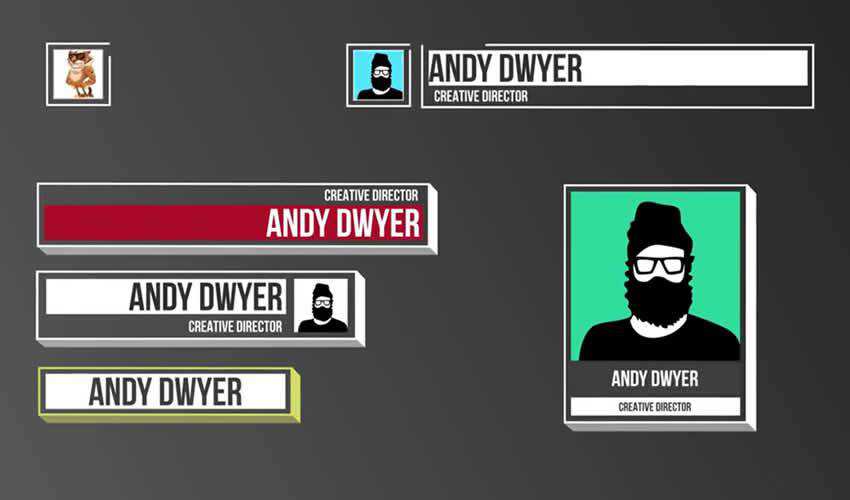
The Minimal Lower Thirds Pack is another great choice if you’re a fan of minimalistic style. The template makes it easy to tweak any of the premade color schemes and you’ll also find a detailed help file with editing instructions.
The Free Turn Lower Thirds template is a clean and well-organized After Effects template with 12 different lower thirds. The lower thirds come in a variety of styles so you can use them for multiple projects.

Your projects will instantly look more elegant with these 2D lower thirds thanks to the use of stylish typography and a variety of designs. However, you can easily use your preferred fonts and change the colors to match your brand.

Add more style to your videos with one of these lower thirds template packs. Whether you want to make sure your viewers easily memorize key takeaways or simply want to build brand recognition, these lower-third templates can be used in a variety of projects so be sure to check them out and download them for your next video project.
The post 10 Free Lower Thirds Templates for Adobe After Effects appeared first on Speckyboy Design Magazine.
The worldwide spread of the COVID-19 virus has put a damper on a number of events – both large and small. Sports stadiums are empty, while the South by Southwest conference has been cancelled for the first time in its history. Meanwhile, WordCamps across the globe, including Asia and Washington, D.C. have also been postponed.
Obviously, this is serious business. And, while the cancellation of such popular events is difficult, it’s also the right thing to do. Stopping the spread of the virus and keeping everyone healthy should always come first.
But one trend I’ve seen in the web design community is a bit troubling. Some have suggested that perhaps all industry conferences become virtual. The argument goes that, because of the nature of our work, we don’t need to be physically present.
In the short term (and during a crisis), maybe they’re right. But there are still reasons why showing up to a conference is beneficial.
Virtual conferences aren’t a new thing. And many, like WordCamp US, have had both a physical and virtual component for years.
But while watching from afar can still help you understand new concepts, it’s just not the same experience. Being in a room full of people who work in the same industry brings a sense of connection that can’t be duplicated.
This is especially important for those of us who work from home. In my case, I very rarely get out to client meetings anymore. Most of my communication comes via email – which is convenient, just not very personal.
Therefore, the opportunity to get out to a conference means a lot. It’s a chance to connect with new people and catch up with old friends. These are things that can’t be replicated by staring at a screen. And besides, we do enough of that in our daily lives. An in-person event helps to give us some relief.

Meeting people face-to-face is often a better way to expand your network. This is especially so if you’re looking to book new clients or establish partnerships with other freelancers.
A casual conversation between (or even during) conference sessions can do wonders. It may lead to a swap of business cards, which could in turn result in working together down the line.
An in-person meeting is just better on so many levels. It helps to establish a rapport and trust. It provides a chance to get to know each other in an informal environment. And there is the chance to discuss things in-depth – which is not always easy during the workday.
And, quite often, the experience is more pleasant than the old-fashioned cold call. The parties don’t feel bothered or like they’re stuck in a sales pitch. Instead, they’re making a more personal connection.

Beyond the camaraderie of attending a web design conference, there is also something to be said for getting away from the office.
For one, it can be a great way to fuel creativity. Whether the conference is down the street or in a distant city, there is simply a different energy at one of these events. It may lead to new ideas that can benefit your clients or your business as a whole.
But even if you don’t come away with an amazing idea, just the act of being out and about can have benefits. It’s a nice break from the daily grind and the stresses of work.
Plus, when you return to the office, you may just feel like a whole new person with a fresh perspective. This provides the motivation you’ll need to tackle whatever challenges come your way.

Perhaps most importantly, these conferences are something to get excited about. I can attest to that personally, as I look forward to the various WordCamp events I attend each year. It’s truly something that shakes up my routine in a very positive way.
So, while I don’t believe we’re in danger of losing in-person conferences, it is worth reiterating how beneficial they are. The sense of community they provide are something human beings need. It’s also something that is hard to come by in our industry. That is not easily replicated via a live video stream.
My hope is that, once the worst of COVID-19 is behind us, those cancelled events come back in their previous form. Sure, having the option to “attend” virtually is nice. But the value of actually being there far outweighs modern convenience.
The post Why In-Person Conferences Are Still Relevant for Web Designers appeared first on Speckyboy Design Magazine.
New JavaScript tools from the Facebook developers team, an excellent Electron starter kit. and more in our web dev resources compilation for March!
Continue reading on Tutorialzine.Latest PECL Releases:
PhalconDb::fetchAll to correctly return data when Enum::FETCH_COLUMN is supplied. #13321
Str::dirFromFile() to replace . with - to avoid issues with Windows environments #14858