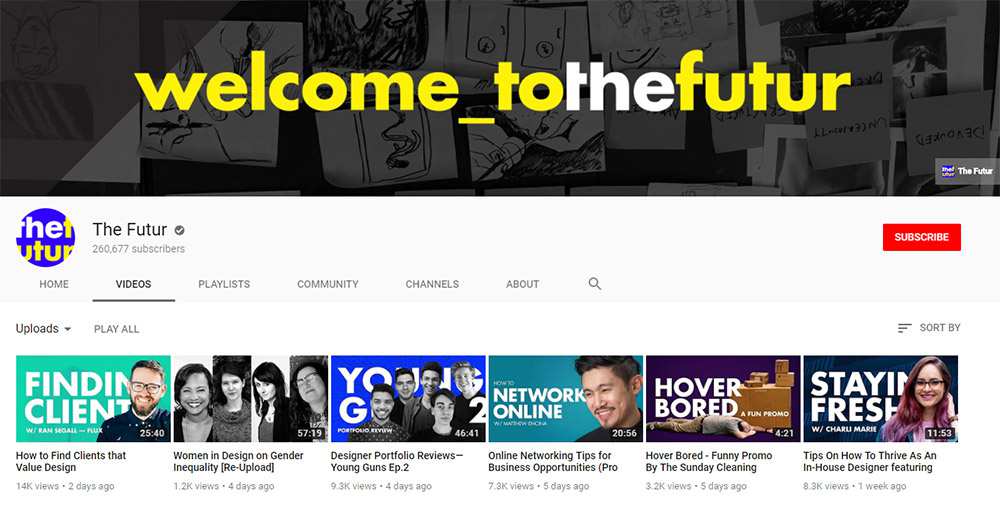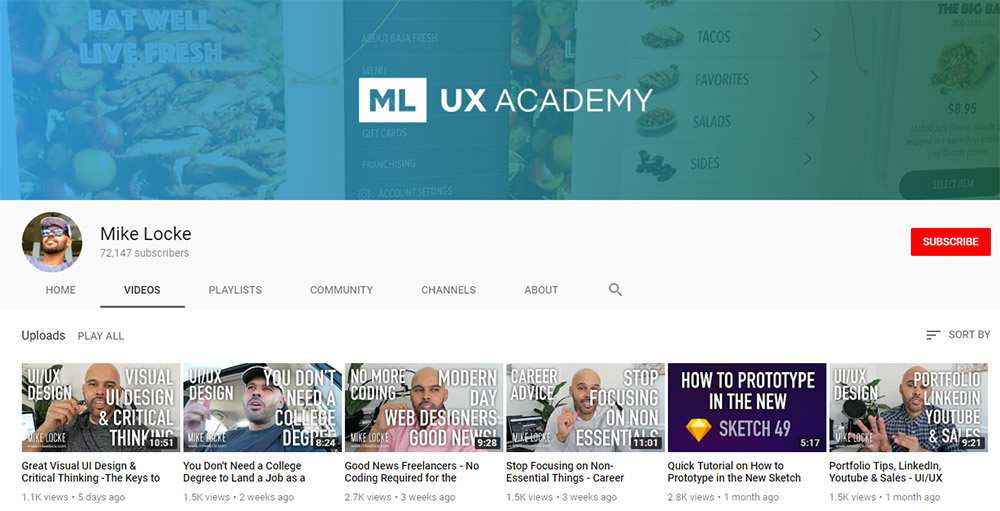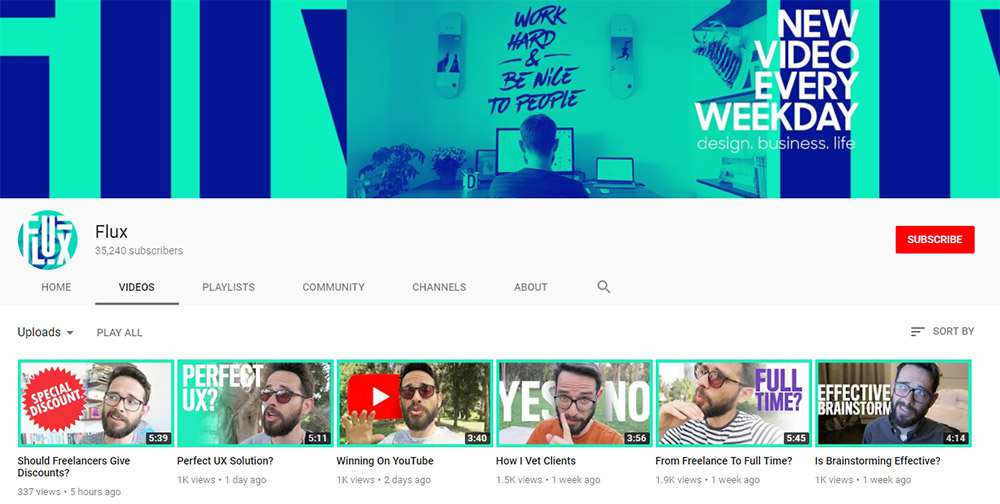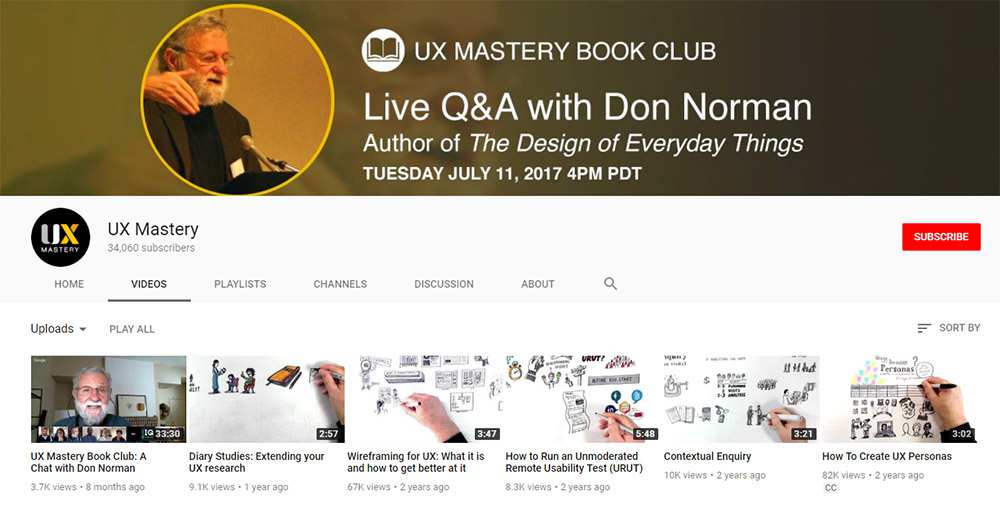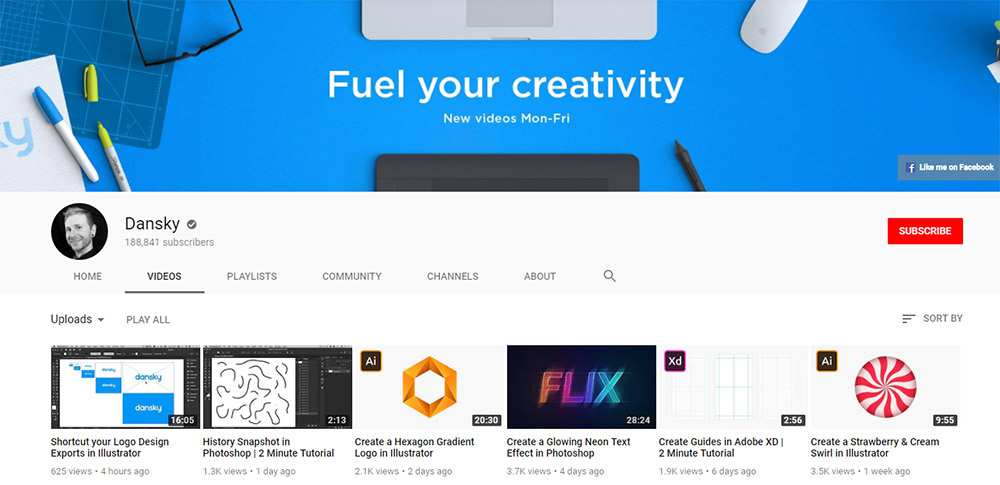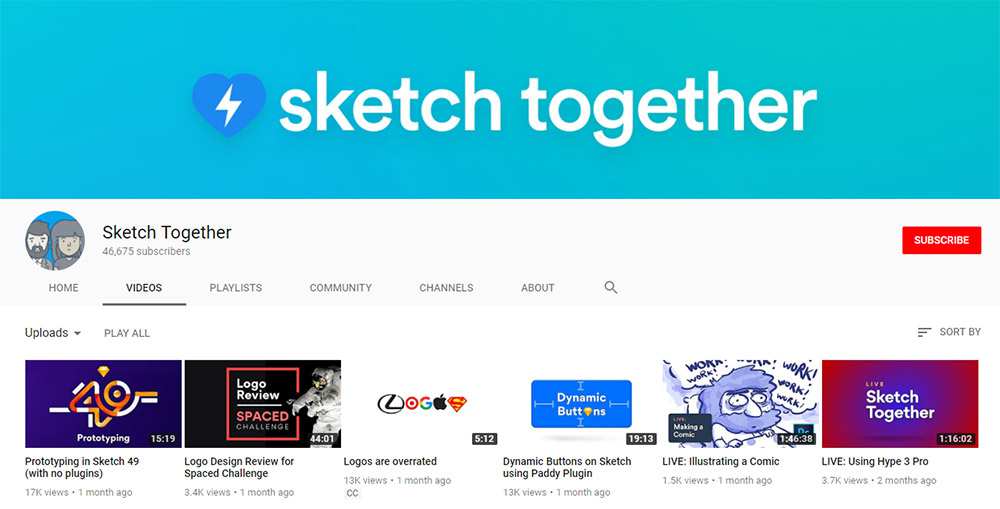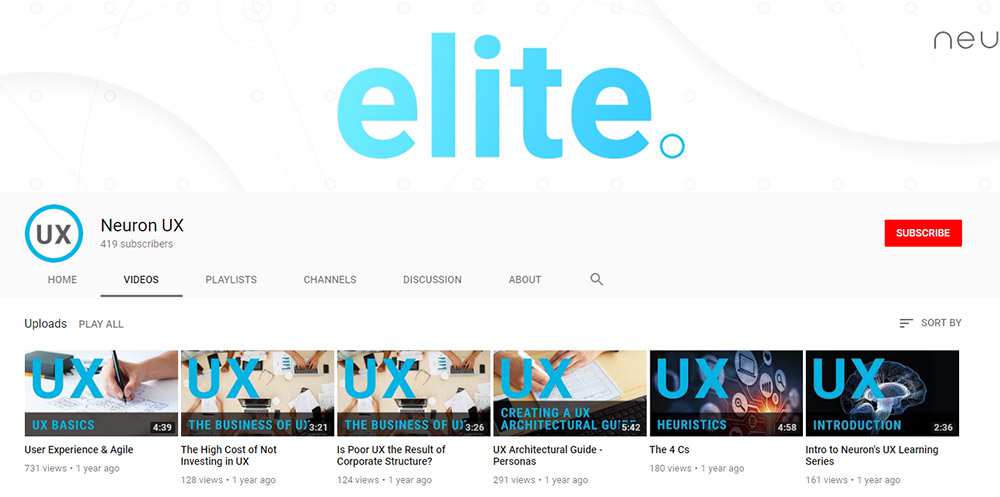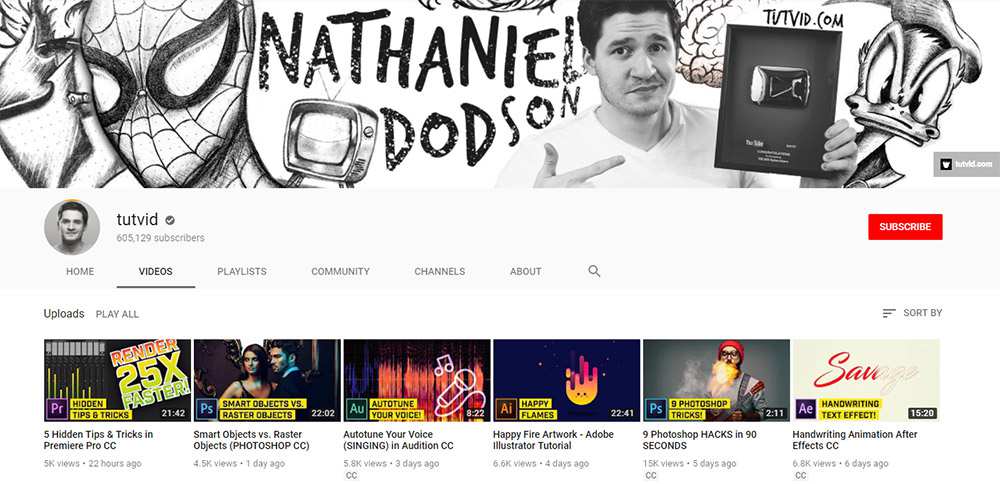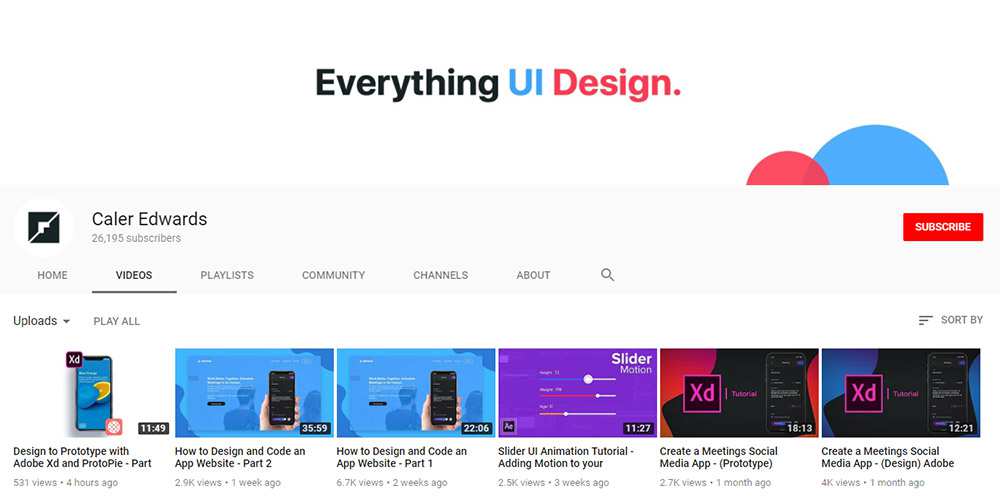The world of interface design has gradually shifted from a design focus to a user focus. This means designers now care more about the experience rather than how something looks. You can design pretty websites all day but you need great UX to create a usable website.
Granted UX is just one part of design, so you should study many areas.
But if you’re getting more into the UX side of things you’ll love these YouTube channels. They feature free content that goes beyond just typical UX work into all sorts of topics relevant to freelance and in-house designers.
The Futur
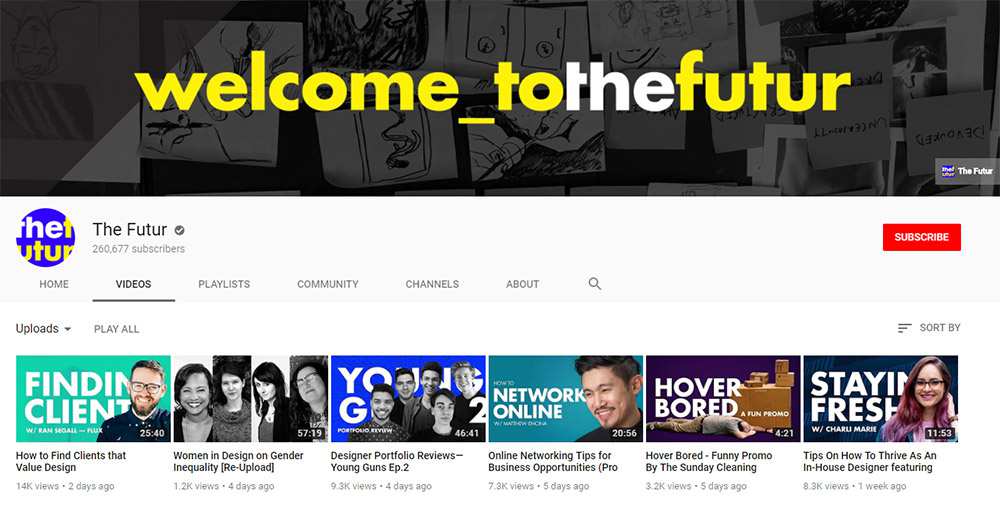
When it comes to user experience design on YouTube there is no better channel than The Futur.
It is jam packed with advice, design reviews, and guidance for aspiring designers. Not to mention plenty of videos to get your creative juices flowing.
There’s actually a lot of practical videos on this channel with advice on how to keep your business relationships strong, how to land your first, job, and the process of developing soft skills for a team environment.
The future is UX and The Futur is your classroom.
Mike Locke
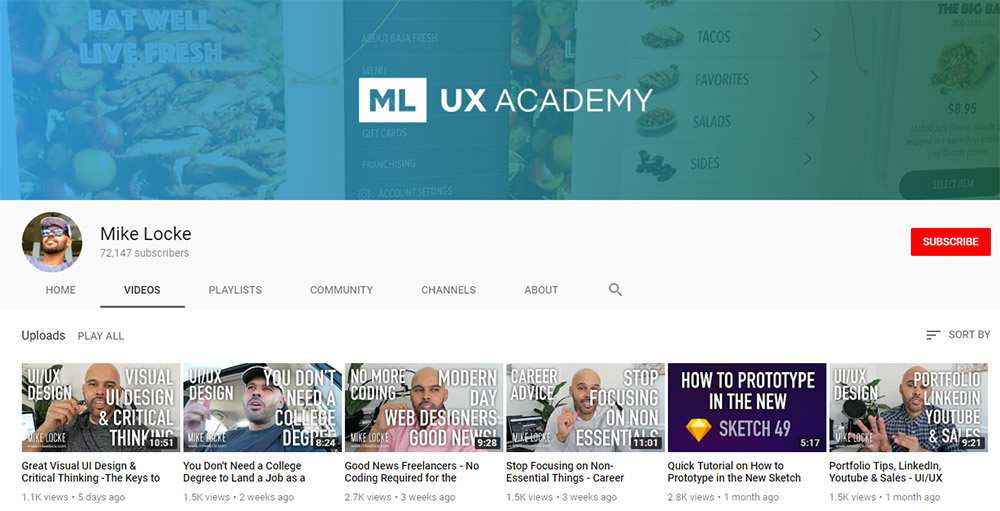
UX designer Mike Locke runs his own YouTube channel with real success.
As of this writing he has about 70k subscribers, and the channel is growing larger every month. Content mostly relates to UX in the real world with practical ideas for aspiring designers.
You’ll find plenty of informational videos on how to overcome creative block and how to keep learning while on the job. But there are sporadic tutorial videos on software like Sketch that should prove invaluable too.
No matter where you are in your design journey this is a channel worth checking out.
Flux
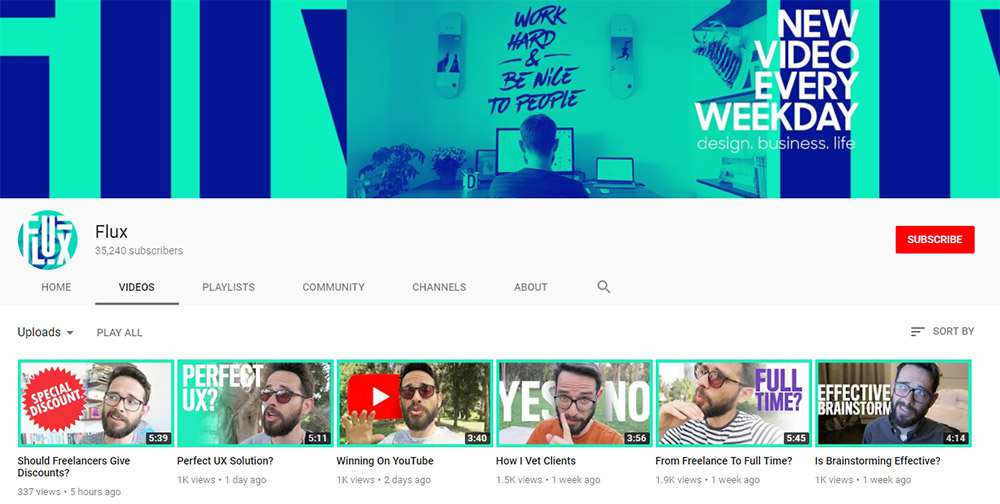
With fresh new videos Monday-Friday every single week of every month, there’s no denying Flux is a brilliant channel for UX design.
It features a new video every weekday, so you’re guaranteed lots of new content per month. It acts like a vlog for UX designer Ran Segall as he shares tips and advice on the design world.
He also posts some personal videos about his work and his career which can be valuable to watch if you’re just getting started.
In the end, you may get attached to Ran’s videos and find yourself refreshing YouTube daily waiting for the next release.
UX Mastery
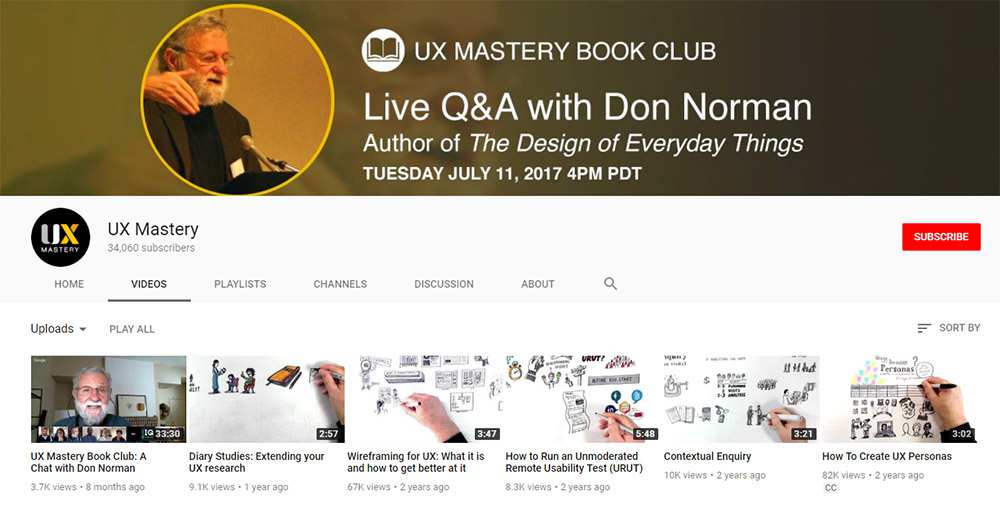
Among dozens of UI/UX channels on YouTube, very few compare to UX Mastery.
Unfortunately this channel does not update very often anymore so you may not feel that subscribing is worth the effort.
But I absolutely recommend browsing their videos page and bookmarking that link for future reference. There’s bundles of tutorials and guided videos from UX pros who share pragmatic advice you can apply to your design career.
Granted the library is small, and there aren’t many updates, but the content quality more than makes up for that.
Dansky
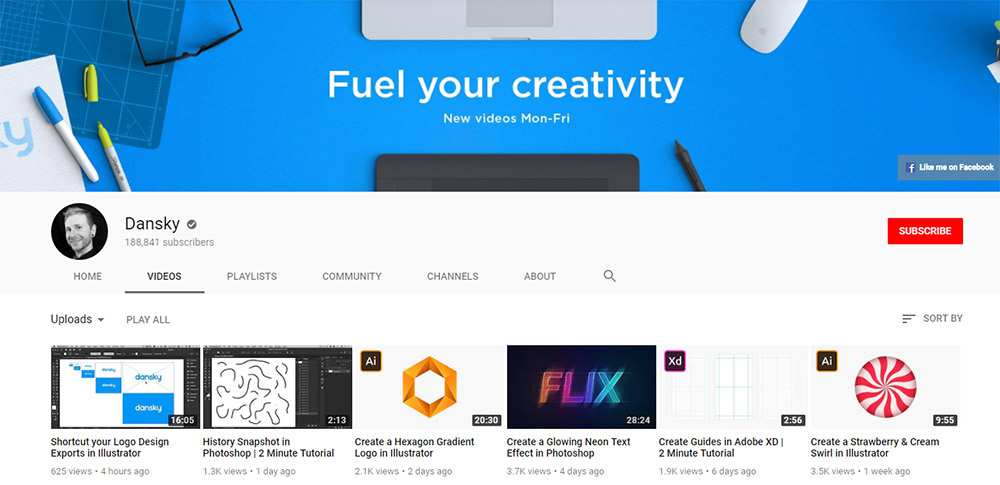
This is perhaps the single best YouTube channel with UI/UX tutorials on the web.
Simply titled Dansky, this channel covers all the major UX software from Sketch to Adobe After Effects and Principle. There’s also a bunch of Adobe XD tutorials if you’re an early adopter there.
Videos range from 5 minute quick tips up to 60-90 minutes for multipart tutorials.
This channel deserves a sub if you’re actively practicing to improve your UX skills. There’s new content weekly, and you’ll never be disappointed by the quality.
Sketch Together
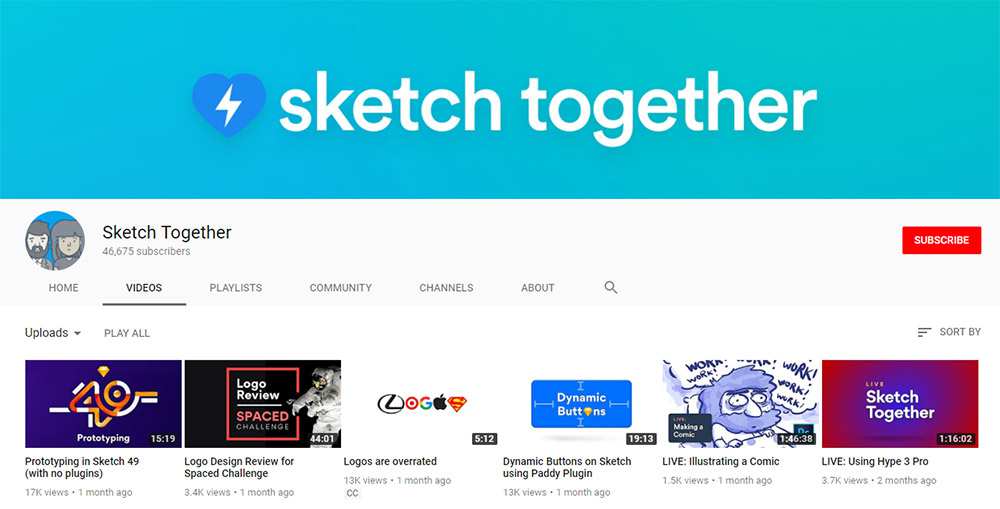
I’ve used Sketch a handful of times and it really is a nice choice for MacOS users.
It’s also one of the best programs for UX designers since you can wireframe, mockup, and prototype all in the same software.
If you wanna learn Sketch then I absolutely recommend the Sketch Together YouTube channel.
This is technically a channel covering all things user experience, but there is a lot of Sketch content as well. If you run Sketch in your daily routine you better slap that red “subscribe” button before you forget.
Neuron UX
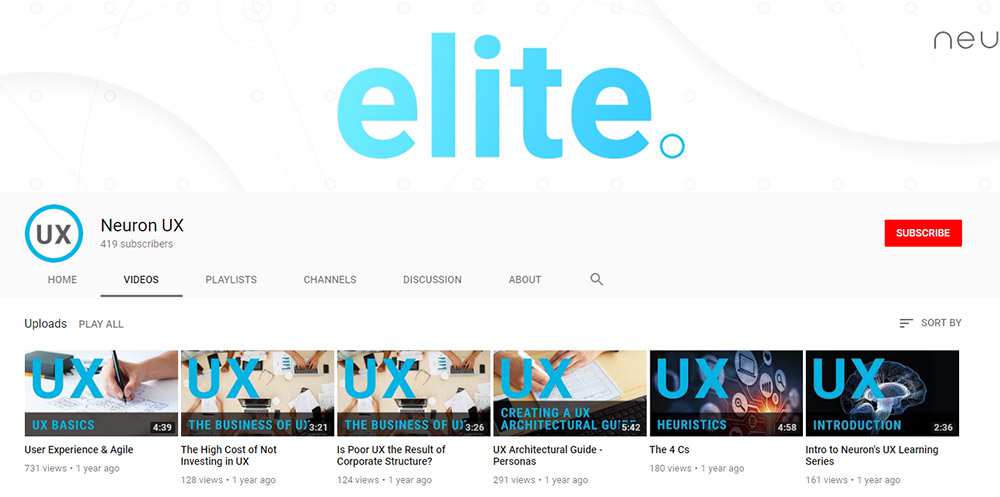
So Neuron UX is a really small channel. It has less than 1000 subscribers and only 25 videos in total.
But the videos are practical and cover a lot of interesting topics on UX design. They’re also pretty short making it super easy to consume videos without dedicating a bunch of time out of your day.
There’s even content here for pro designers with lots of topics on heuristics, freelancing, and even a guided tutorial on how to architect a simple UX from scratch.
I wouldn’t subscribe here unless the channel starts updating with new content soon.
But I would bookmark the page and check out some of these videos as you study UX elsewhere.
Tutvid
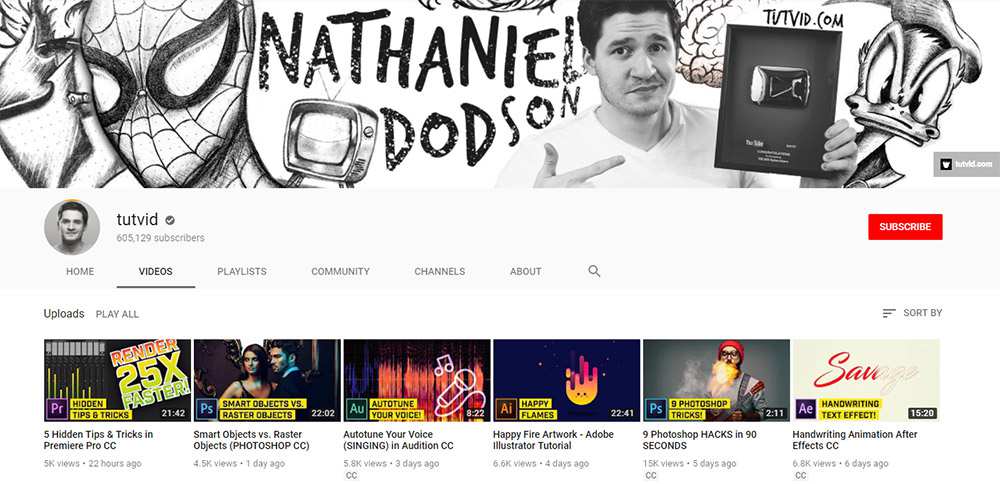
Tutvid is pretty massive and it has a ton of great tutorials. Only problem is that this channel doesn’t focus exclusively on user experience content.
Still I really think it belongs in this list for the many high quality tutorials you can find.
There’s a lot of lengthy tuts from 30-60+ minutes on all the major Adobe software. UX designers often rely on Photoshop for design, After Effects for animation, and XD for wireframing. All three get plenty of coverage along with a few other programs too.
This channel is bound to have some tutorials that’ll teach you a lot of practical techniques for UX work. It’s definitely worth a quick look to see what you think.
Caler Edwards
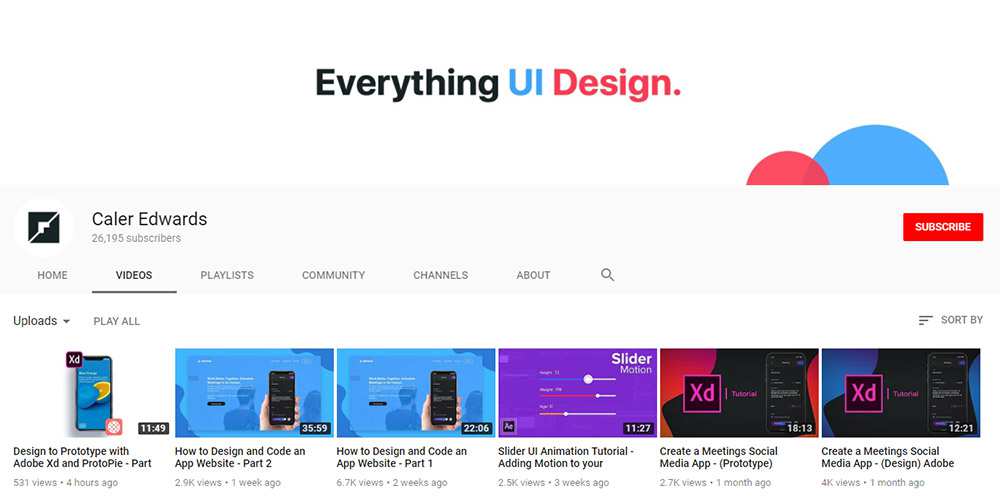
So the Caler Edwards channel is another example of solid free design tutorials catering towards user experience.
Easily accessible and totally free, these videos are the perfect resource for newer UX designers.
Most tutorials span two videos, and they total around 30-60 minutes total. There’s plenty here to go through with a focus on Adobe XD, ProtoPie, Principle, and lots of Photoshop.
This is strictly a UI/UX channel, so each tutorial covers something related to web or mobile design.
Absolutely worth a sub in my book.
Laith Wallace

I just recently found Laith Wallace’s channel and it seems pretty new. He’s got around 10k subscribers and just over 25 total videos.
Some of those date back over a year and others were published within the last month(as of this writing). Uploads are sporadic, so there isn’t any clear schedule for content.
But Laith is an excellent speaker and teacher, not to mention very motivational.
These videos are one-part educational and one-part inspiring to keep you forging ahead with UX design, even when you’re feeling confused or just downright lost.
Granted all of the channels in this list are worth checking out, but they each offer a different perspective on user experience design.
Take another look at this collection and be sure to subscribe to anything you’d want to revisit sometime.
The post The 10 Best YouTube Channels For Learning UX Design appeared first on Speckyboy Design Magazine.
Package:
Summary:
Calculate monthly payments for mortgage
Groups:
Author:
Description:
This class can calculate monthly payments for mortgage...
Read more at https://www.phpclasses.org/package/11623-PHP-Calculate-monthly-payments-for-mortgage.html#2020-04-22-16:10:18

Your designs aren’t technically meant to sell anything. In fact, it’s actually almost impossible for them to do so if the viewer has never seen them before.
Your viewer’s first impression of your content does not need to result in a sale. It’s nice if it does, but your client and even you may not know what your design is actually doing. What your main goal is as a designer is to make a memorable impression. Your design should stop your viewer in their tracks and compel them to go on to the next page, image, or piece of copy.
Basically, your design has to seize your viewer’s eyeballs, and hold them for long enough that they move on to the next visual cue. Like a street patrol officer waving a flag that directs traffic, your design must be eye-catching and invite curiosity about what is going on.
In this article I’m going to talk about what you’re really supposed to be doing as a designer, and just what role your designs play in your client’s sales funnel.

Stop, Look, and Listen
It’s a common piece of conventional wisdom in copywriting that the purpose of your first sentence is to get someone to read the next sentence, and so on until they get to the end and you’ve made a sale.
Design is the same way, and works alongside copywriting to achieve the same effect. Selling is a process that usually doesn’t happen immediately.
People have to get to know your brand and whether or not it’s relevant to them specifically. You can only do that through telling a compelling story that’s written in their language. To start the process, they have to be willing to listen to what you’re saying.
Don’t Ruin The Story
As a business owner, your client has a story to tell their customers. That story is probably longer than a logo or a banner ad. To be compelling enough for customers to want to buy, the story must be told gradually. Any other method cheapens the whole experience and sours your prospect against any potential sale.
Think about the last time you went to the movies. What if, rather than letting the film play for the audience, the filmmaker simply popped up on the screen and told you a quick summary of what happens. You’d be furious. You came to see a story, not some random guy telling you a bunch of spoilers.
Your prospective viewers are the same way. They don’t want to be inundated with the quick and dirty details of the story before they’ve had a chance to experience the entire thing unfold organically.

Let Them See Themselves
As consumers, we like to see ourselves reflected in any marketing materials directed toward us.
This means that, if I’m a 30-year-old mother of 2 looking for a fun game I can buy for my kids, I do not want to see images that aren’t relevant to my exact situation. I don’t want to see 20-year-old college students, or 70-year-old seniors, or dogs, or babies or zebras or teddy bears.
I want to see women in my age range with children around the same age as mine, enjoying the product I’m looking for. If I don’t see this exact combination, I’m out of there.
We all look for stories that we can relate to – those stories that closely mirror our own and provide a solution that would be appropriate for us.
The bigger the purchase, the more important this becomes. You would never purchase a luxury car from an ad that was aimed at a completely different demographic from your own.
Targeting a niche is especially important in this day and age, when there are so many choices out there. If I don’t find what I’m looking for in one place, I can go to 50 others just like it.
As a designer, it’s your job to make sure I know that those fifty other businesses are not just like your clients. Your client’s business is different. It’s just for me. Your job is to tell me why.
In Conclusion
It’s worth mentioning that, while the purpose of your design may not be to directly make a sale, it still plays a vital role in the overall sales process.
Without your design, no one would bother looking at your client’s product or service offering at all. Just like you’d be less likely to want to go see a movie based on a text-only description, rather than a full-color poster or trailer, your viewers are dying to see what story you can entice them to want to listen to.
How do your designs help draw in your client’s target audience? Have any ideas for how to enrich the storytelling process we as designers engage in with our work?
The post The Role Design Plays in Your Client’s Sales Funnel appeared first on Speckyboy Design Magazine.
Package:
Summary:
Create HTML forms using compiled templates
Groups:
Author:
Description:
This package can be used to create HTML forms using compiled templates...
Read more at https://www.phpclasses.org/package/11622-PHP-Create-HTML-forms-using-compiled-templates.html

phubb is a
WebSub
hub that
notifies subscribers in realtime when your website is updated.
Up to this year, phubb sent HTTP requests (GET + POST) with
file_get_contents()
and a HTTP stream context
- see my previous example.
But then I needed a 100% correct way of
detecting a page's Hub URL,
and copied
the code
from phinde, my blog search engine.
With that I introduced a dependency to PEAR's good old
HTTP_Request2 library
and I decided to use that library for all requests.
Unfortunately, now the problems began:
During development I got an error in about one of 10-20 requests on my
machine and could not find the cause:
PHP Fatal error: Uncaught HTTP_Request2_MessageException: Malformed response: in HTTP/Request2/Adapter/Socket.php on line 1019
#0 HTTP/Request2/Adapter/Socket.php(1019): HTTP_Request2_Response->__construct('', true, Object(Net_URL2))
#1 HTTP/Request2/Adapter/Socket.php(136): HTTP_Request2_Adapter_Socket->readResponse()
#2 HTTP/Request2.php(946): HTTP_Request2_Adapter_Socket->sendRequest(Object(phubb\HttpRequest))
#3 phubb/src/phubb/HttpRequest.php(22): HTTP_Request2->send()
#4 phubb/src/phubb/Task/Publish.php(283): phubb\HttpRequest->send()
#5 phubb/src/phubb/Task/Publish.php(248): phubb\Task_Publish->fetchTopic(Object(phubb\Model_Topic))
#6 phubb/src/phubb/Task/Publish.php(77): phubb\Task_Publish->checkTopicUpdate('http://push-tes...')
#7 in HTTP/Request2/Response.php on line 215
The socket adapter has this problem, and I did not want to try to debug that
strange problem.
(No idea if the cURL one has it; I do not want to rely on php-curl).
Finding a new HTTP library was the only option.
New HTTP library
The PHP Framework Interop Group
has several HTTP-related proposals;
one of them
PSR-18: HTTP Client.
Now that we have a standardized way to send HTTP requests in 2020,
I should use a library that implements it.
The psr-18 topic on Github
listed some clients:
Symfony's HTTP client was among them,
and it provides a mock client for unit tests!
Unfortunately, it also introduces a million dependencies.
There were two others that looked ok-ish on first sight
(diciotto
and
http-client-curl)
but both of them had no mock client, and the latter was even curl only.
Again nothing for me.
Then I found PHP-HTTP that promises
a standard interface for HTTP clients in PHP, and it supports PSR-18!
It even has a
socket client
that has nearly no dependencies,
and a
mock client
for unit tests.
I'll try that one for now.
Latest PECL Releases:
- yaf 3.2.1
- Fixed Namespace resgister unexpected overridden
- Fixed yaf_slip_equal fails on 4-bytes string
- Added Yaf_Dispatcher::getResponse()
- yaf 3.2.0
- Refactor core data structs for performance, 20% speed up according to demo created by tool/cg/yaf_cg
- Implemented PSR-4 autoloading, user now can specific a path for a namespace by Yaf_Loader::registerNamespace(name, path)
- Added Yaf_Loader::registerNamespace(), Yaf_Loader::getNamespaces(), Yaf_Loader::getNamespacePath()
- Added Yaf_Request::clearParams()
- Added Yaf_Controller::getName(), Yaf_Action::getControllerName()
- Added Yaf_Dispatcher::getDefaultModule(), Yaf_Dispatcher::getDefaultController() and Yaf_Dispatcher::getDefaultAction()
- Added Yaf_Application::getInstance(), which is alias of Yaf_Application:app()
- Added optional $format_name argument to Yaf_Request::setModule/Controller/actionName
if it set to false, Yaf will set original input as name,
default it true, which means Yaf will format the name(camel/lowercase) before set it to Request
- Yaf_Controller::__construct now accpet no parameters, it now requires Yaf_Application is initialized.
- Rmoved all lead underline for fake protected property name(examing by var_dump)
- Fixed bug that protected method of Bootstrap get executed
- Yaf_View_Simple is final class now, custom view engin should implements Yaf_View_Interface
- Yaf_Route_* now routes valid Module/Controller/action name directly
- Yaf_Controller action's arguments will be set even if there are gaps now (see test/issue420.phpt)
- handlebars 0.9.1
- Fixed test failure on PHP 8 (@remicollet)
- Fixed test failure on 32bit
- The compiled template produced by `HandlebarsVM::compile()` should now be deterministic, if using handlebars.c >= 0.7.1.
- handlebars 0.9.0
- Preliminary PHP 8 support
- Support for precompiling templates
- Mustache-style lambda support
- Drop max PHP version constraint
- Selective helper options omission
- Improved typehints
See CHANGELOG.md for full details
- dio 0.2.0
- fix stream API for PHP 7.4+
- lzf 1.6.8
- fix filter prototype for 7.2+
- pdo_sqlsrv 5.8.1
[Fixed]
- Pull Request [#1094](https://github.com/microsoft/msphpsql/pull/1094) - Fixed default locale issues in Alpine Linux
- Pull Request [#1095](https://github.com/microsoft/msphpsql/pull/1095) - Removed unnecessary data structure to support Client-Side Cursors feature in Alpine Linux
- Pull Request [#1095](https://github.com/microsoft/msphpsql/pull/1107) - Fixed logging issues when both drivers are enabled in Alpine Linux
[Limitations]
- No support for inout / output params when using sql_variant type
- No support for inout / output params when formatting decimal values
- In Linux and macOS, setlocale() only takes effect if it is invoked before the first connection. Attempting to set the locale after connecting will not work
- Always Encrypted requires [MS ODBC Driver 17+](https://docs.microsoft.com/sql/connect/odbc/linux-mac/installing-the-microsoft-odbc-driver-for-sql-server)
- Only Windows Certificate Store and Azure Key Vault are supported. Custom Keystores are not yet supported
- Issue [#716](https://github.com/Microsoft/msphpsql/issues/716) - With Always Encrypted enabled, named parameters in subqueries are not supported
- Issue [#1050](https://github.com/microsoft/msphpsql/issues/1050) - With Always Encrypted enabled, insertion requires the column list for any tables with identity columns
- [Always Encrypted limitations](https://docs.microsoft.com/sql/connect/php/using-always-encrypted-php-drivers#limitations-of-the-php-drivers-when-using-always-encrypted)
[Known Issues]
- Connection pooling on Linux or macOS is not recommended with [unixODBC](http://www.unixodbc.org/) < 2.3.7
- When pooling is enabled in Linux or macOS
- unixODBC <= 2.3.4 (Linux and macOS) might not return proper diagnostic information, such as error messages, warnings and informative messages
- due to this unixODBC bug, fetch large data (such as xml, binary) as streams as a workaround. See the examples [here](https://github.com/Microsoft/msphpsql/wiki/Features#pooling)
- sqlsrv 5.8.1
[Fixed]
- Pull Request [#1094](https://github.com/microsoft/msphpsql/pull/1094) - Fixed default locale issues in Alpine Linux
- Pull Request [#1095](https://github.com/microsoft/msphpsql/pull/1095) - Removed unnecessary data structure to support Client-Side Cursors feature in Alpine Linux
- Pull Request [#1095](https://github.com/microsoft/msphpsql/pull/1107) - Fixed logging issues when both drivers are enabled in Alpine Linux
[Limitations]
- No support for inout / output params when using sql_variant type
- No support for inout / output params when formatting decimal values
- In Linux and macOS, setlocale() only takes effect if it is invoked before the first connection. Attempting to set the locale after connecting will not work
- Always Encrypted requires [MS ODBC Driver 17+](https://docs.microsoft.com/sql/connect/odbc/linux-mac/installing-the-microsoft-odbc-driver-for-sql-server)
- Only Windows Certificate Store and Azure Key Vault are supported. Custom Keystores are not yet supported
- Issue [#716](https://github.com/Microsoft/msphpsql/issues/716) - With Always Encrypted enabled, named parameters in subqueries are not supported
- Issue [#1050](https://github.com/microsoft/msphpsql/issues/1050) - With Always Encrypted enabled, insertion requires the column list for any tables with identity columns
- [Always Encrypted limitations](https://docs.microsoft.com/sql/connect/php/using-always-encrypted-php-drivers#limitations-of-the-php-drivers-when-using-always-encrypted)
[Known Issues]
- Connection pooling on Linux or macOS is not recommended with [unixODBC](http://www.unixodbc.org/) < 2.3.7
- When pooling is enabled in Linux or macOS
- unixODBC <= 2.3.4 (Linux and macOS) might not return proper diagnostic information, such as error messages, warnings and informative messages
- due to this unixODBC bug, fetch large data (such as xml, binary) as streams as a workaround. See the examples [here](https://github.com/Microsoft/msphpsql/wiki/Features#pooling)
Platform.sh removes a major pain point for developers: having to invest time in managing servers, virtual machines, or containers. Instead, Platform.sh enables developers to focus 100% of their time on their code. Since the beginning, Platform.sh has provided instant cloning capability, so dev teams can work on perfect copies of their production sites in the cloud for every Git branch.
Now, in partnership with Lando, we’re extending that capability to the desktop.
Package:
Summary:
Access Zoom video conference application REST API
Groups:
Author:
Description:
This class can be used to access Zoom video conference application REST API...
Read more at https://www.phpclasses.org/package/11621-PHP-Access-Zoom-video-conference-application-REST-API.html#2020-04-20-07:39:22

Latest PEAR Releases:
For many website owners, it is anything but business as usual. COVID-19 has forced temporary closures or otherwise limited companies with physical locations. And even online retailers are feeling the pressure of working remotely and the domino effect of impacted vendors.
It’s apparent that a number of businesses are scrambling to survive. This has meant developing new revenue streams on the fly. Brick and mortar stores are throwing together eCommerce sites or expanding existing services. Those who rely on in-person events are now turning to online video.
This is a major challenge for web designers. Clients are expecting to make big changes in a very short amount time. If you’re a freelancer who manages a lot of websites, this may be result in an avalanche of work coming your way.
How can we best deal with these rapid changes? First, take a deep breath. Then, review the following tips for making the process as pain-free as possible.
Advise Clients to Start Small
If a client approaches you with a big idea that will fundamentally change their business, it’s likely to have just as big of an impact on their website. This could mean refactoring a shopping cart or implementing entirely new features.
From the client’s perspective, they are focused on survival in a very uncertain time. Therefore, it’s understandable that they may want to “go big” and will want to do so ASAP.
Designers and developers, however, need a little time to come up with the right solution. In that sense, we need to slow things down a bit.
It’s vital to explain the situation in plain terms. Let your client know the full scope of what’s involved. Fill them in on the process and the potential ramifications of getting this wrong (such as rebuilding the whole thing in six months).
Advise them that, when possible, it’s better to start things off with more incremental changes. For instance, rather than putting all 1,000 or their products into WooCommerce, maybe start with 50 of the top-sellers. This way, they can get their feet wet with selling online. They’ll get a sense of how to best handle shipping and customer service, etc.
Big changes in a short period of time can wreak havoc on a business. Remind clients of the benefits of taking baby steps.

Charge Extra for Tight Timelines
For clients who have very accelerated timelines for launching a new feature, designers should charge accordingly. This is not to say that we should ever take advantage of a crisis. However, these types of projects can be incredibly stressful. We should at least be well-paid for it.
While some people may baulk at a higher price, most should understand the reasoning behind it. But if a client is attempting to push you to your limits without properly compensating you, perhaps the job is just not worth the trouble.
In a sense, part of the challenge is to encourage clients to get their priorities in line. One way to accomplish this is to provide multiple pricing options. The shorter the timeframe, the higher the price.
This can force a client to decide whether or not that feature is must-have-now or if taking a little extra time is more prudent.

Encourage Big-Picture Thinking
For everyone involved, the overall goal should be to get things right the first time. Or, as much as possible given the information we have on hand.
As web designers, we will likely recognize this more quickly than our clients. One reason for this is that we know the technological challenges involved. Our experience with various software packages and types of websites are a great resource for spotting potential roadblocks.
A client focused on making up for lost revenue may not be thinking about the long-term. This is something we’ll need to communicate to them.
Explain that the best option for getting a feature up-and-running quickly isn’t necessarily the same as the best long-term solution. They need to know that, if they choose the short-term option, they’ll likely have to invest in something better down the road.
This is especially the case when dealing with third-party software such as WordPress plugins. There may be ways to implement a feature immediately, but will be a nightmare to maintain if business expands.
In the end, a client may still choose the quicker path. That’s okay, as long as they understand the downsides of doing so.

Directing Clients to the Best Solutions
Maybe the best way to both help clients and maintain sanity is to start a dialogue. Clients hire us because of our expertise, after all.
In more normalized times, we would want to take the time to ask the right questions. Find out a client’s pain points and their goals. From there, develop the best solution to make it all work.
But the present time does feel different. Business owners are worried about the future – and rightfully so. Still, that doesn’t mean that we should shrivel under these circumstances.
It’s just as important to have those same conversations. Perhaps even more so, as communication is what will ensure that everyone is on the same page.
So, listen to what your clients have to say. Gain an understanding of their concerns. At the same time, help them to make rational decisions when it comes to their websites. This will save both you and them some major headaches in the long run.
The post Helping Clients Rapidly Adopt New Business Models appeared first on Speckyboy Design Magazine.