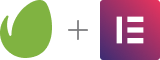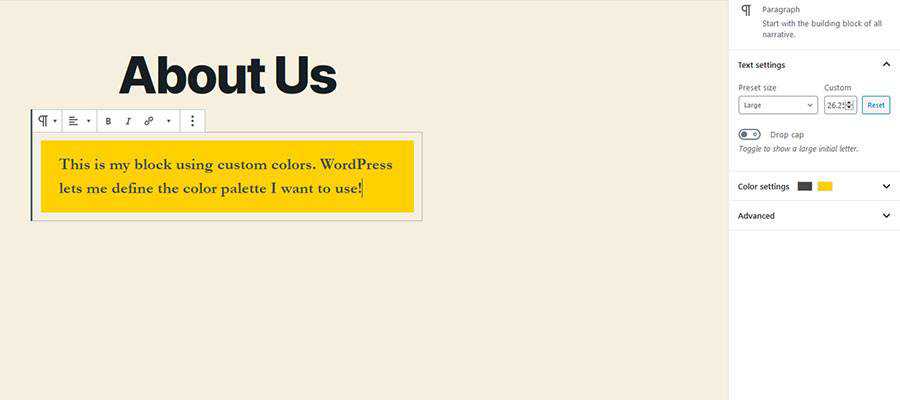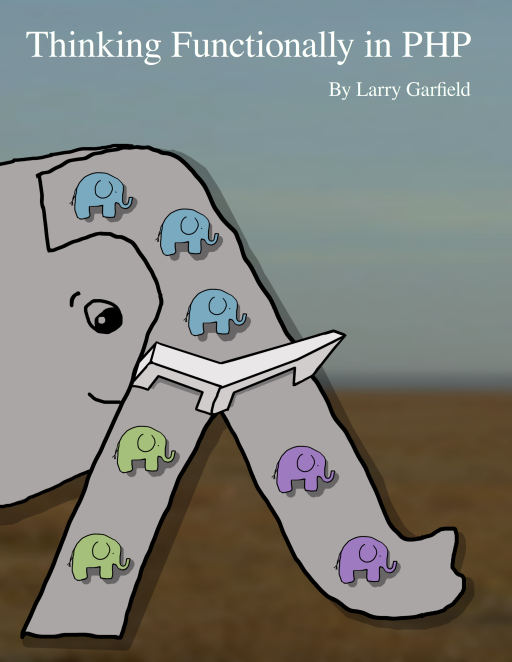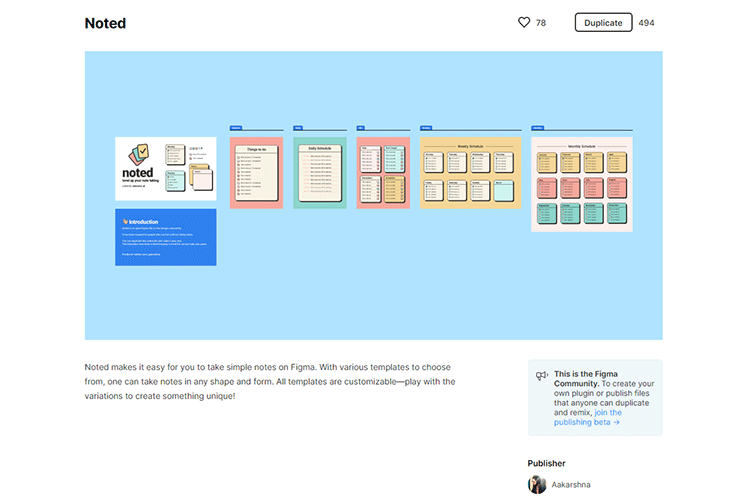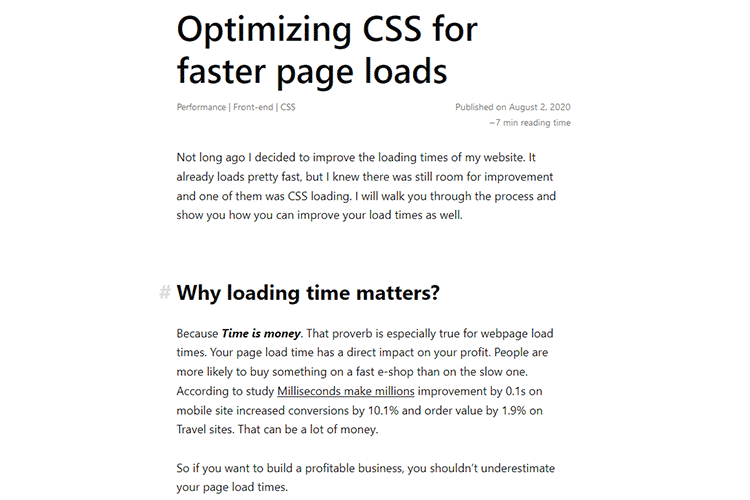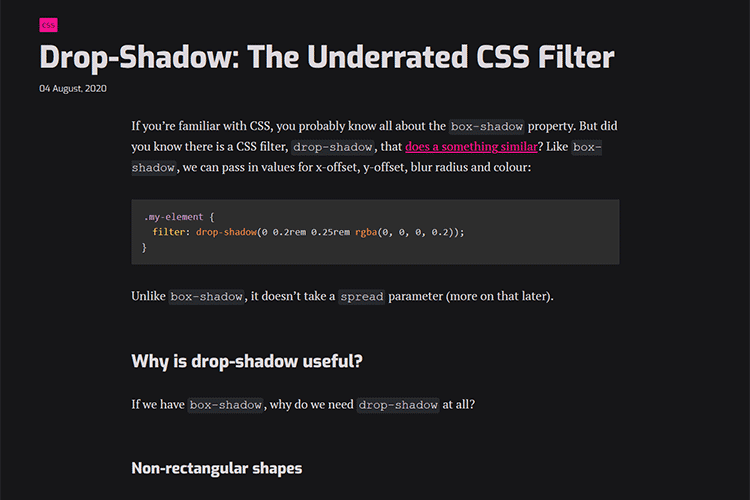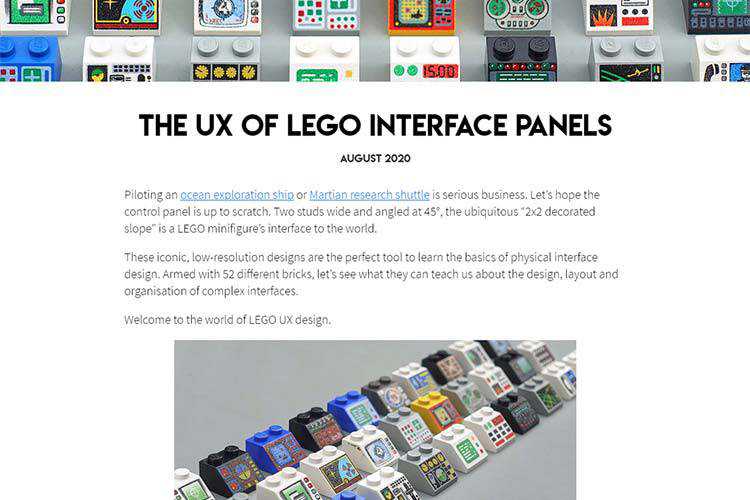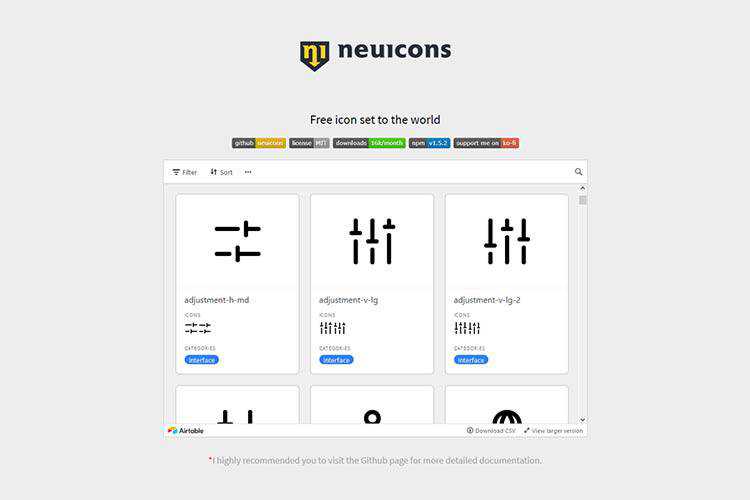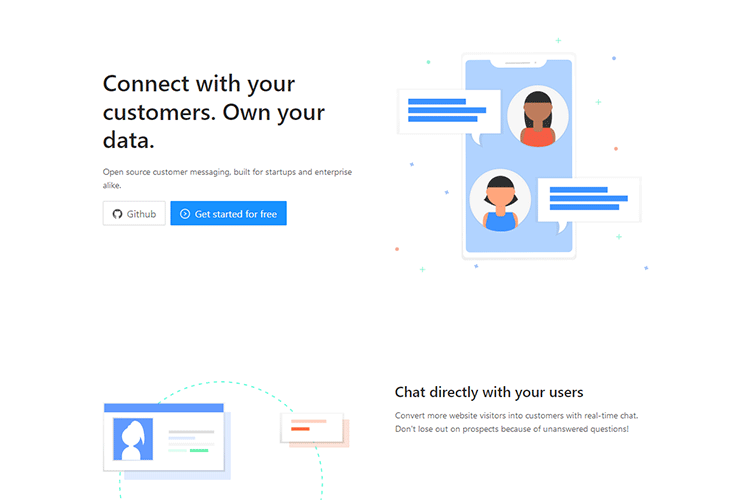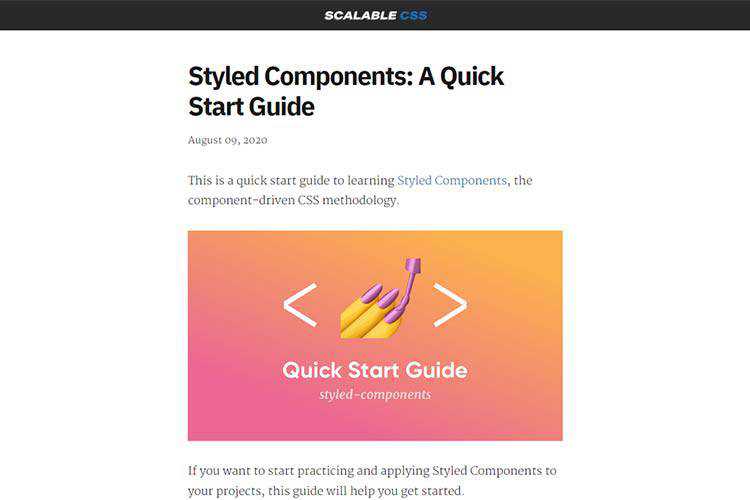The beauty of the WordPress Gutenberg block editor is that it allows content creators more design freedom. But for web designers, it’s not always desirable to give clients access to certain features.
Color palettes are one such area of concern. A client with access to the entire rainbow might inadvertently do more harm than good. Beyond diverging from your carefully-chosen colors, there could also be a negative impact when it comes to accessibility.
Fortunately, WordPress provides a way for designers to limit the colors available within the block editor. This ensures that blocks stay within branding guidelines and might (with a little guidance) help to prevent those undesirable contrast issues.
To take away that rainbow and define your own colors, it requires adding a bit of code to your WordPress theme. Everything will take place in your theme’s functions.php file. As always, make sure you back up your work and use a child theme, if necessary.
This guide will show you how to take control of the WordPress color palette. Let’s get started!
BUILD WORDPRESS SITES FASTER
Announcing Template Kits. Responsive WordPress Designs Built For Elementor.
Disable Custom Colors
It may sound counterintuitive, but the first step is to disable the block editor’s ability to use custom colors. This essentially turns off the editor’s color picker, thus preventing users from selecting just any old hue.

To accomplish this, add the following snippet to your theme’s functions.php file. And while we’re at it, let’s also turn off Gutenberg’s custom gradients feature as well.
For neatness, this snippet would ideally be wrapped within an existing function, along with other theme support settings. If your theme doesn’t have an existing function, you’ll have to create your own. For more details, check out the WordPress Theme Support guide.
Define a Block Color Palette
Now that we have stopped users from getting too adventurous with colors, it’s time to define the palette we want them to utilize. In this step, it’s important to consider not only the colors your site uses for branding, but also some generic colors you may want to implement.
For example, perhaps black and white aren’t necessarily tied to your brand – but they may still need to be used throughout your website. As we’ve taken the color picker away, we’ll want to include any and all colors that are needed within the editor.

Also note that this setup requires knowledge of your active theme’s text domain. In the code snippet below, you’ll want to replace all instances of textdomain with the one specific to your theme.
Once again, this snippet will go into functions.php, within an existing function if available. It also assumes that your theme doesn’t already have colors defined.
However, note that in our example images we used it in the default Twenty Twenty theme, which already has a defined color palette. In this case, we simply replaced those existing colors with our new ones.
For each color, we must define three attributes:
The name is the label that will be displayed for this color within the block editor. The slug will be used to assign CSS classes to blocks that use this particular color. Finally, color is the hexadecimal code used to define the color itself.
Now, we can apply background and text colors to blocks within our website.
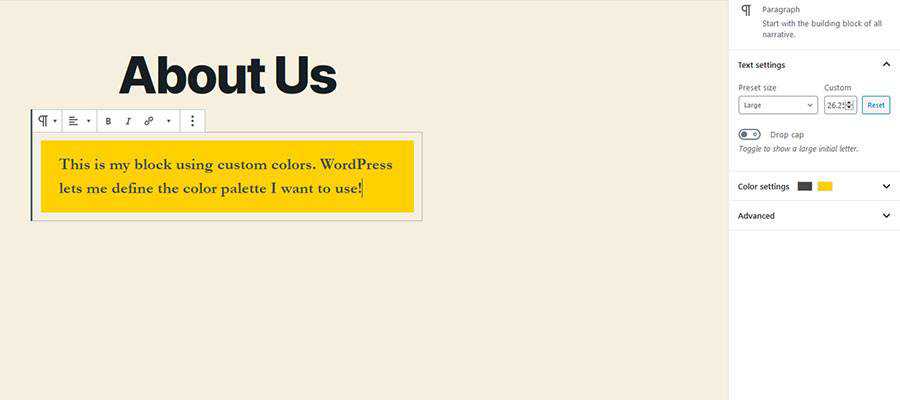
Note that each custom color must also be defined within your theme’s CSS. The way the block editor works, the slug of your custom color will be included in a classes for color and background color.
For example, for a color defined in your palette as “blue”, we’d create classes for:
.has-blue-color
.has-blue-background-color
In practice, this would look like:
.has-blue-color {
color:#347ab7;
}
.has-blue-background-color {
background-color:#347ab7;
}
These definitions may also be added to a custom editor stylesheet for further tweaking, although WordPress will show them on the back end without this step.
Another Way to Make WordPress Your Own
WordPress provides theme developers with a number of ways to customize their work. Creating a custom color palette may seem like a minor feature, but it accomplishes a couple of things.
First, it’s a simple way to client-proof your projects. By offering up only a limited number of colors, you can prevent clients from going rogue with how content looks.
In addition, a custom color palette is also a major convenience for content creators. Without one, they may have to search around (or worse – ask you) for hexadecimal codes for various brand colors. Now, they’ll have everything they need right within the block editor.
All told, it’s another feature that you can use to build a website to suit the specific needs of your clients.
The post Create a Custom Color Palette for the WordPress Gutenberg Editor appeared first on Speckyboy Design Magazine.
I’ve likely said it a million times and in various ways: there’s something incredibly special about the web design community. Sure, it’s highly-competitive. Yet is comprised of people who are willing to share what they know. Paying it forward seems to be a way of life.
This has always stood out as one of the main benefits of being in the industry. But perhaps never more so than right now, when the world can seem out of control and devoid of common courtesy.
Maybe that’s because web design is relatively new when compared to more traditional careers. Many of us have come of age together. Therefore, helping hands are both welcomed and necessary for long term survival.
Sometimes it’s easy to lose sight of just how good we have it. What with all the stress that comes from work, life and the world at large.
But every so often a situation comes along that reminds you of all that is good in this great big family. Recently, I was fortunate enough to have such an experience.
The Web Designer Toolbox
Unlimited Downloads: 1,000,000+ Web Templates, Themes, Plugins, Design Assets, and much more!
Getting Lost in JavaScript
I admit that there are certain areas of web development that are my Achilles heel. Things that cause me all kinds of frustration and lead me on a wild goose chase for answers.
JavaScript can get me off my game with relative ease. It’s intricate and, for whatever reason, makes me a bit nervous when diving deep into code.
In this case, I was knee deep in the Google Maps JavaScript API. Surprisingly, I’d accomplished more with it than I could have anticipated. That is, until I hit a proverbial wall.
My first steps were to search Google’s documentation, which was overwhelming. Next it was Stack Overflow – which would have been great had I been able to find a thread relevant to my exact issue. Now I was desperate and struggling for answers.

Answering a Call for Help
So, I decided to try my luck by putting out a call for help on Twitter. Within a mere 10 minutes, it had been retweeted five times and I’d already gotten a response from Matthew Lovelady, a developer located in Nashville, TN.
Matthew asked to see my code and, over a series of direct messages, helped me more than any psychiatrist or soothsayer ever could. He’d figured out where my cobbled-together code went horribly wrong and sent over a refactored version.
It’s amazing what a little back-and-forth with an expert can do. The issue I’d been struggling with all afternoon was solved within a half hour – thanks to Matthew.
Even more impressive was that, in the middle of our conversation, I’d offered to pay him for his time. He politely declined and said he was happy to help.

Inspiring Others to Pay It Forward
This wasn’t the first time someone went out of their way to provide me with a helping hand. Perhaps that says as much about my neediness when it comes to code as it does the kindness of many web developers.
But this isn’t an isolated incident. This same scenario plays itself out in support forums and chat rooms all over the globe each and every day. By sharing our knowledge, we help to lift each other up. And, when we are the recipient of such help, it inspires us to pay it forward.
This is why, when someone asks me a question, I try my very best to help them find an answer. Going through the experience of needing that extra bit of support creates empathy. It leads to an understanding that all of us will, at one time or another, benefit from someone else’s expertise.
That spirit of camaraderie is what makes web design unique. The willingness of others to take time out of their busy schedules for total strangers may be unfathomable to people in other lines of work. But this cycle is what keeps the web moving in the right direction.
It makes me thankful to be a part of this industry. And it also makes me wonder – what if we could bring this same concept to all communities? That just may be a sure-fire way to make the world a better place.
The post The Kindness of Strangers: Developer Edition appeared first on Speckyboy Design Magazine.
Byte-sized functional programming: Composition over inheritance for functions, too
A popular refrain in object-oriented code is to favor object composition over inheritance. It offers more flexibility, less overhead, and ends up being easier to reason about. The same concept applies to functions, too!
A common pattern is to have a function that does some work and then calls another function, which does some work and calls another function, and so on. The problem is that the first function then cannot be used or tested without the entire chain of other functions it calls. This is the function equivalent of "inheritance."
Instead, we can compose functions, that is, pipe them together. Instead, take the output of the first function and pass it to the second, then take the second's output and pass it to the third, etc. That way, each of the functions can be reused, tested, and understood in isolation, then we can stick them together like LEGO blocks to build whatever series of steps we want.
That is, instead of this:
<?php
function A($in)
{
// ...
return B($out);
}
function
B($in)
{
// ...
return C($out);
}
function
C($in)
{
// ...
return $out;
}
?>Structure it like this:
<?php
function A($in)
{
// ...
return $out;
}
function
B($in)
{
// ...
return $out;
}
function
C($in)
{
// ...
return $out;
}
function
doit($in) {
$out = A($in);
$out = B($out);
$out = C($out);
return $out;
}
?>Now `A()`, `B()`, and `C()` are all easier to read, understand, and test, and we can more easily add a step B2 or D if we want. So powerful is this concept that many languages have a native operator for piping functions together like that. PHP doesn't, yet, but it's straightforward enough to do in user space anyway.
Want to know more about functional programming and PHP? Read the whole book on the topic: Thinking Functionally in PHP.
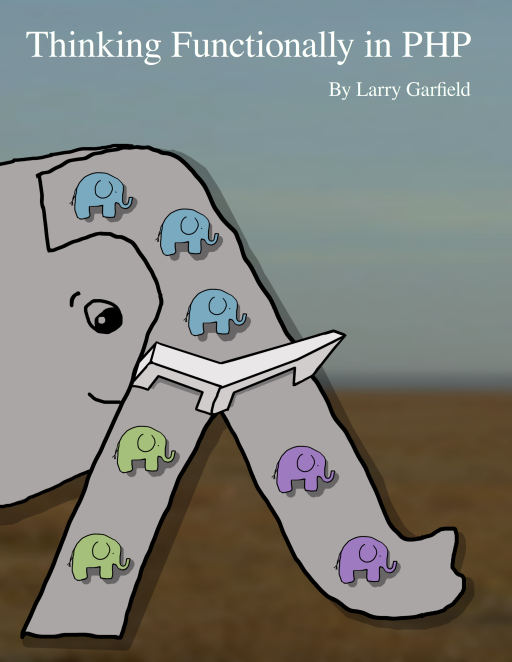

Noted – Use this Figma plugin to take simple notes within the app.
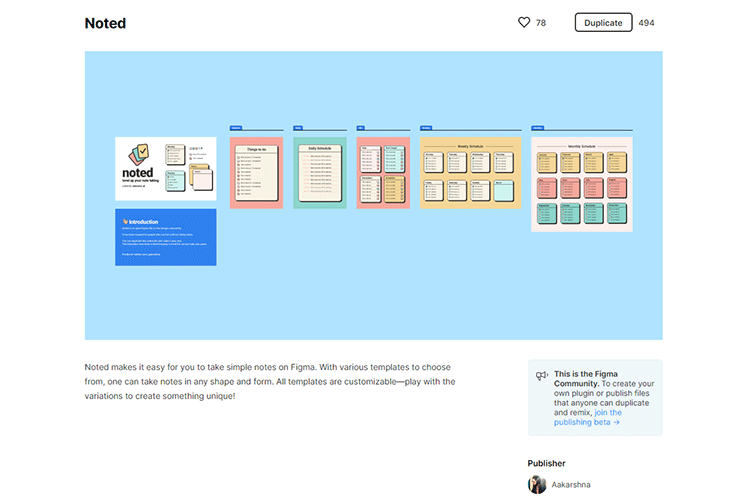
Optimizing CSS for faster page loads – Techniques behind improving the performance of your CSS.
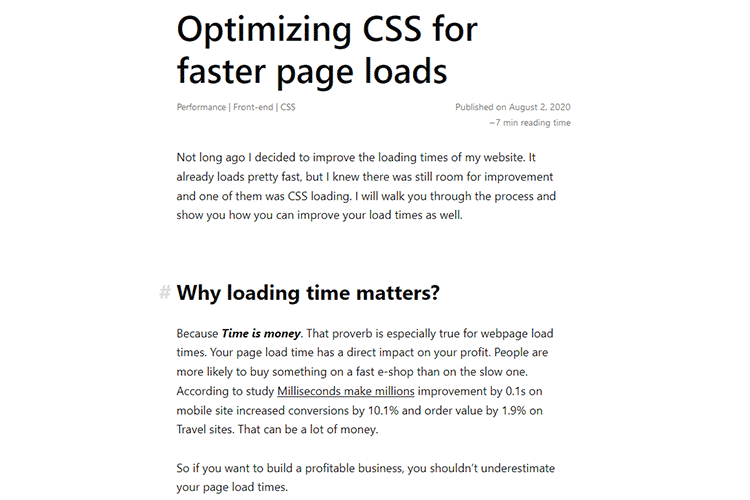
Fast – An adaptive interface system for modern web experiences.

Magnetic Buttons – Learn how to build a set of buttons with some fun hover animations.

Embracing Competency and Letting Go of Design Perfection – By nature, none of us are perfect. That’s why the real beauty is in being a competent designer.

Drop-Shadow: The Underrated CSS Filter – A look at the unique features of the CSS drop-shadow filter.
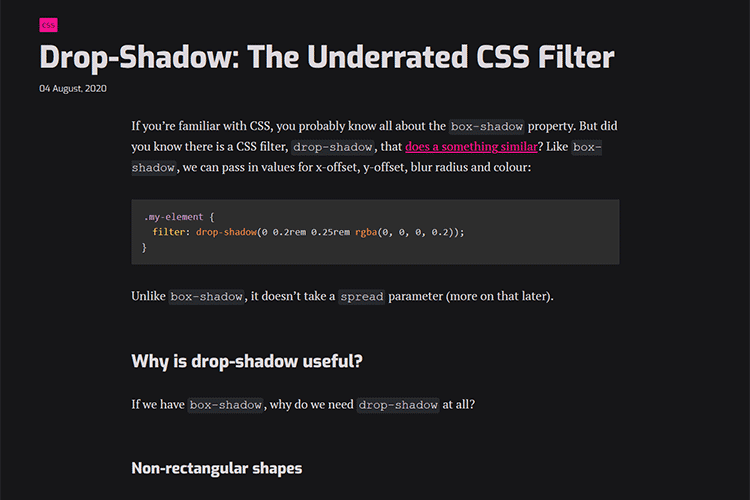
The UX of LEGO Interface Panels – What can LEGO teach us about design?
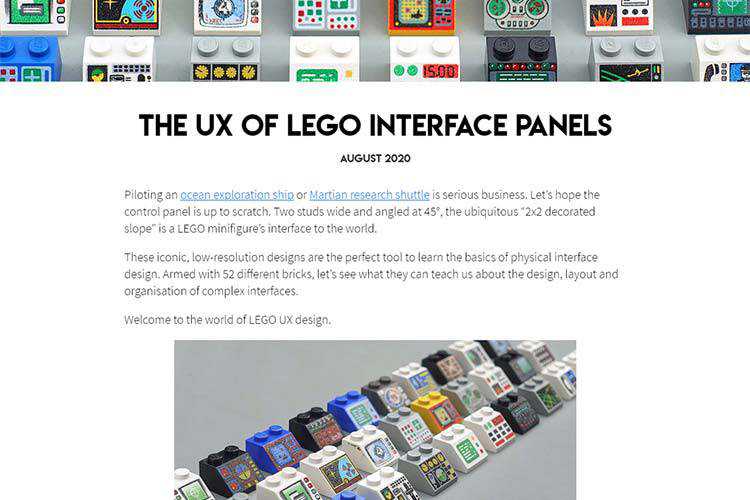
Ten modern layouts in one line of CSS – Yes, you read that correctly. These layout examples require only a single line!

10 Free Professional Adobe InDesign Resume Templates – Use one of these beautiful resume templates to grab the attention of prospective employers.

Rando.js – Easily create random JavaScript functions with this tiny script.

neuicons – Download this free, crisp collection of over 1,000 icons.
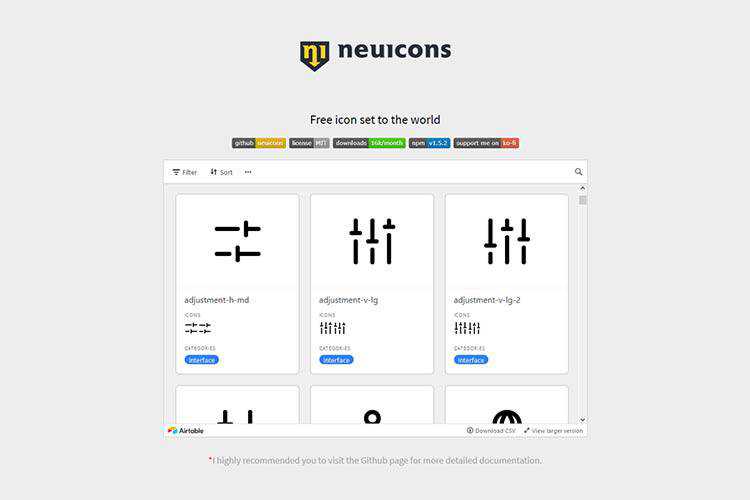
When Does Using Headless WordPress Make Sense? – Headless WordPress allows you to push content to a variety of places. But is it right for your project?

Hexpalette – Looking for color ideas? You’ll find tons of great options here.

Papercups – An open source customer messaging system for use on your projects.
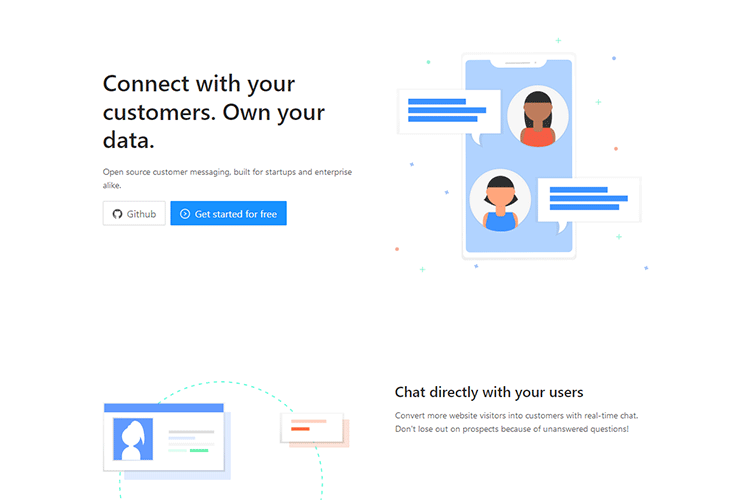
Advice for Beginners That Are Starting Out in Web Design – Whether you want a professional career or to pick up a new hobby, there’s something here for you.

Styled Components: A Quick Start Guide – Get started with the popular library for React and React Native.
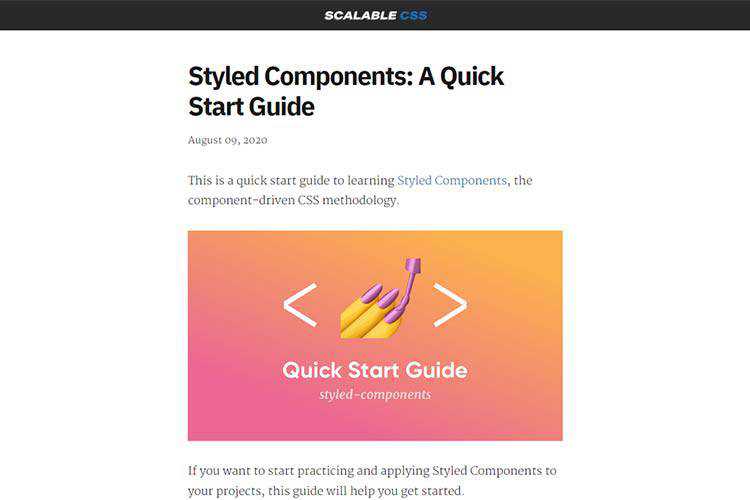
pophurdle – A free, lightweight popup blocker extension for Google Chrome.

The post Weekly News for Designers № 553 appeared first on Speckyboy Design Magazine.