PHP Archiver
Read more at https://www.phpclasses.org/package/11774-PHP-Manage-archives-of-files-in-multiple-formats.html#2020-08-25-15:19:57
Latest PECL Releases:
The post Interview with Larry Garfield appeared first on Voices of the ElePHPant.
Working from home is a blessing. But that doesn’t necessarily mean that it’s easy. Indeed, there are a number of challenges – and a global pandemic only adds to them.
One of the more difficult aspects of COVID-19 on those of us who work from home (and even worse for those who don’t) is the full or partial shuttering of schools. Our children have missed out on crucial experiences when it comes to both learning and socialization. It’s hard to fathom the effect it will have over the long term.
For parents, this means an even more delicate balance between work and life. If you’re a web designer trying to both take care of your clients and your kids, it can feel like an impossible mountain to climb. It’s an awful lot of responsibility.
This is the situation I, and so many others find ourselves in. And while I don’t have the answers, I do believe that it’s healthy to talk about the challenges. So, let’s get it all out in the open, shall we?
In the early days of the pandemic, there was hope that its impact would lessen over time. In some parts of the world, that seems to be the case. But where I live, the reality has been quite the opposite. The hope of getting anywhere close to normal in time for the kids to go back to school just isn’t happening.
With that, my family has made the decision to go with an online-only school. It’s not ideal, but we’re at least hoping to bring a consistent routine to our daughter’s day.
It also means that I’ll continue to have a work buddy here at home. While this has been the case since the initial lockdowns were put in place, it has gone on much longer than we anticipated.
The main benefit, as I see it, is that we’ll know where we need to be each day. Rather than worry if school will be open on a particular day, we can (hopefully) count on the steadiness of a virtual classroom.
This is also a benefit to my business as well. Even if things are a bit different here at the home office, I can still maximize my availability to get things done. That beats uncertainty any day.

Speaking of which, crossing items off the old to-do list is always a challenge. But it is particularly so when you’re simultaneously parenting and working.
When it’s just you and your little one at home, the feasibility of working becomes tougher. Of course, so much depends on the age of your kids and their ability to stay occupied with healthy activities. The younger the child, the more one-on-one time required.
Detail-oriented work such as design and coding can seem like an impossible task in this environment. Because, even when you know your child is involved in an activity, you still think about what they’re doing. And the inevitable interruptions make it hard to maintain focus on projects.
My daughter is a middle-schooler and independent enough that she doesn’t want me watching her every move. During the summer, my biggest challenge was getting her to ditch the tablet for a while and get a little exercise. Even so, getting my work done hasn’t been overly difficult.
With online school, my hope is that it keeps her engaged. And if she needs help with schoolwork, I’ll at least be around to give it a try (provided that I can remember anything from my middle school days).
Still, things won’t be that easy for a lot of parents. About the best we can do is try to schedule blocks of time when we know the kids will be busy and use it to get our own work done. With that comes the realization that things may not always go according to plan.
That may require extending project timelines to account for the extra responsibilities. It may also mean putting in time at night or on weekends. Not the most desirable course of action, but necessary nonetheless. We have no choice but to play the cards we’re given.

It seems like the word “unprecedented” has been used, well, an unprecedented amount of times recently. Maybe it’s cliché, but also very much appropriate to describe what we’re facing.
Web professionals who are also parents – we’re used to having multiple roles. Getting the kids to and from school and extracurricular activities, all while finding time to do some work in-between. It’s just what we do.
But thinking of a school year where our kids are home with us is completely new territory for many. We may have had some time to rehearse, what with all of the changes we’ve already endured. Yet this challenge may be the biggest of all.
It’s going to be difficult. There will be days where you may wonder how in the world you can manage everything on your plate. How do you keep both clients and kids happy? More importantly, how do you ensure that your child is getting the attention they deserve?
Thankfully, none of this requires perfection. Instead, it’s going to take the ability to accept the good, the bad and the things out of our control. It’s about making the best of the situation, regardless of the difficulties.
On the bright side, this could be an opportunity that you may never have considered. The extra time together, the learning, the growing. There is much to be gained and reasons to be thankful.
It’s on us to take advantage now, so that we can look back fondly years down the line.
The post Together at Home: Managing Kids and Your Web Design Business appeared first on Speckyboy Design Magazine.
Keeping a WordPress installation updated with the latest core, theme and plugin versions can be tough. It’s something that frustrates both web designers and website owners.
Depending on the particular component, updates can be released quite frequently. They could include not only new features, but important bug and security fixes. And the more websites you manage, the harder it is to keep this all under control.
WordPress has done something to try and ease the burden. In version 5.5, an auto-update feature was introduced for both plugins and themes. Now, you can set your website to automatically apply updates as they are released.
This a big step forward in terms of both convenience and security. But it’s not all roses. There are also some potential downsides that come with this functionality.
Are WordPress auto-updates a good fit for you? Here are some things to consider before you jump on board.
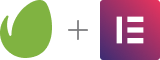
Let’s consider a couple of familiar scenarios regarding theme and plugin updates:
Have you ever installed an updated theme or plugin, only to see that another update for that same item is available a few hours later? That usually happens when there’s an unexpected (and potentially widespread) bug in that initial release. Developers might be responding to user reports or perhaps discovered that the problem exists on their own.
On the other hand, a bug doesn’t necessarily have to be all that widespread. It could only affect those who use a particular plugin or theme in conjunction with the updated item. These may not be as apparent to a developer, thus not patched right away.
In either case, automatic updates could cause problems for your website. It may be a minor, temporary inconvenience or something much worse.
And the size and scope of the software in question doesn’t matter so much. These situations have happened to plugin and theme authors both large and small. The reality is that there are no guarantees.
Plus, it’s not just buggy code that can be problematic. There is also the potential for an update to fail. This happens occasionally when applying updates manually. It usually requires re-installing the plugin via FTP. So, what happens when an auto-update fails?
This is made worse by the fact that a human isn’t there to apply and check the results of the update. If you’re a busy designer or website owner who doesn’t look each and every day, there’s the potential for issues cropping up without your knowledge.
On the bright side, WordPress will send an email to the site administrator’s address when an update has been completed. This will at least provide some impetus to check out the site to ensure everything is working properly. Still, it does require that the administrator receive and take the time to read the message.

It’s also important to note that auto-updates aren’t an all-or-nothing proposition. Site administrators have the ability to select which themes and plugins are updated automatically.
To enable auto-updates on a plugin, visit Plugins > Installed Plugins. Plugins that are compatible with this functionality have an option to “Enable auto-updates”. Click on this link for each plugin you want to automatically update.
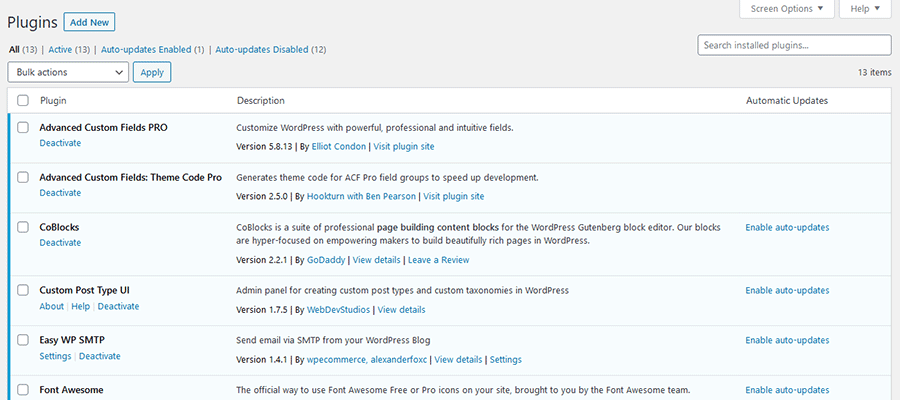
For themes, navigate to Appearance > Themes. Click on a compatible theme and you’ll have the option to enable auto-updates there as well.
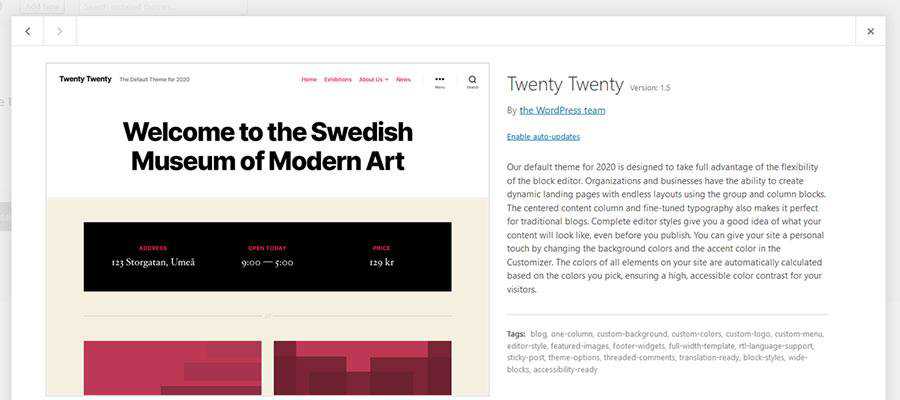
This particular feature is welcome, as there are some mission-critical items (such as WooCommerce) where manual updates are preferred. On the other hand, plugins that aren’t quite as vital might be a safer bet for automation.
As we mentioned, keeping WordPress websites updated with the latest theme and plugin versions is a challenge. But whether or not you turn on auto-updates for a particular item should depend on a few things:
If you’re a developer maintaining a website for a client, then it’s probably better to avoid auto-updates. In this case, being there to manually apply updates and inspect the result is both practical and more reliable. It may be wise to simply disable auto updates altogether to keep things in your capable hands.
On the other hand, if you’re simply passing the site off to a client who isn’t technologically-inclined, auto-updates do make sense. Yes, there’s the possibility of running into an issue or two. But that pales in comparison to the potential for unpatched security holes on an outdated installation.
It’s not uncommon for a website to have more than one installed theme. For example, the default themes that are bundled with WordPress tend to sit there, whether they’re being used or not.
While we can debate the merits of keeping an unused theme, this may be an area where auto-updates are worthwhile. This ensures that bug fixes are installed and security threats are mitigated.
Likewise, there are instances where a plugin is installed and only activated for periodic tasks. Again, maybe not a recommended practice, but it happens nonetheless. You may as well keep it updated.
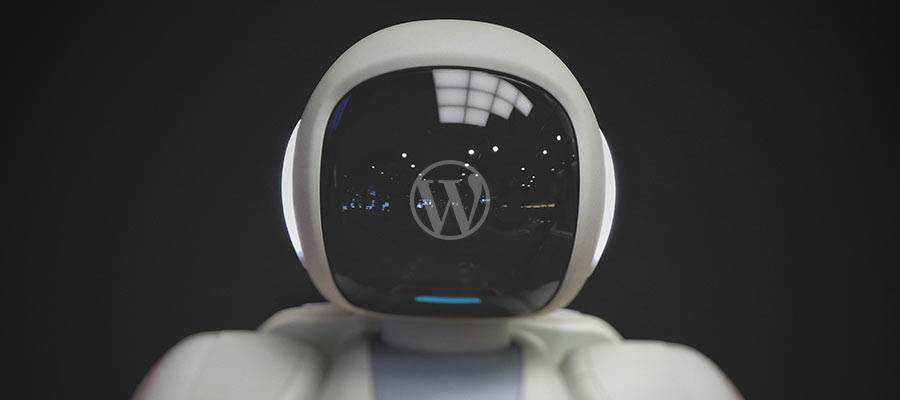
For web professionals, the ability to automatically apply WordPress theme and plugin updates may not be the most attractive thing. That’s because we tend to think of the potential issues such a feature can cause. Fair enough.
But there are some cases where it can be quite useful. For website owners who aren’t interested in or knowledgeable of maintaining a WordPress install, this could be just what the doctor ordered. The benefits probably outweigh the risks.
Like a lot of WordPress functionality, the software gives you the ultimate say. If auto-updates sound like something that will work for you, give it a try. Otherwise, you can maintain the status quo.
The post Should You Use WordPress Auto Updates? appeared first on Speckyboy Design Magazine.