PHP Word DOCX to HTML with Images
Read more at https://www.phpclasses.org/package/11834-PHP-Convert-Microsoft-Word-DOCX-document-to-HTML.html#2020-10-12-05:29:33
For a freelancer, referrals can be an essential ingredient to a successful web design business. Booking new clients this way can allow you to forgo at least some of the costs involved with traditional marketing. Plus, there’s something to be said when an existing client goes out of their way to tell a friend about you. It means a lot.
However, it’s not all rainbows. Just because a prospective client came to you via a referral doesn’t mean they’re a great fit. Even so, you might still feel an obligation to work with them anyway. Therein lies the rub.
Maybe it’s because I think too much about these things. But it seems like there is a super-delicate balance here. Do you take on a new client just because you feel like you should? What’s the etiquette? What does it all mean to your relationship with the existing client who was trying to do you a favor? Should I just hide under a blanket until this all blows over?
Yeah, there are a lot of questions that need to be answered.
First of all, each and every referral should be appreciated. And I genuinely do feel a sense of gratitude when a client takes the time to do this.
Still, it’s important to understand that a web design referral is a bit different than in other industries. For example, it’s not the same as sending someone to your favorite electrician or real estate agent.
In those businesses, it’s a bit more cut-and-dry. The electrician will gladly fix whatever is going on with your wiring. The real estate agent can show you a variety of homes that fit your budget. In either case, those professionals provide a service and then are probably out of your life until you need them again – which could be years from now.
Web design is unique in that it is both highly-specialized and often entails a long-term relationship. Thus, it’s not just a matter of making a sale and being on your merry way.
Sometimes, whether or not a referral is a good fit comes down to code. If you specialize in Drupal and the prospective client requires WordPress, the writing is pretty much on the wall. Easy enough.
It’s not always that simple, though. For instance, I’ve had a number of businesses referred to me who just needed someone to take over maintenance of their existing website. In addition, there have been a few cases where a website wasn’t completely finished and the client needed someone to step in and tie up the loose ends.
This clashes with one of my core policies – to avoid maintaining websites built by someone else. There are occasional exceptions, but I’d prefer to build something from the ground up. It’s just a more comfortable situation for me, one where I feel more confident in my ability to provide great service.
Perhaps it’s a guilty conscience, but the fact that these were referrals complicated my decisions. The idea of potentially letting down an existing client who went out on a limb for you is a powerful thing. Whether that is a realistic view is another subject altogether.

Just as your specialties may differ from a client’s needs, the potential relationship may not always be so promising. This is something that needs to be carefully considered before signing onto a project.
Again, a referral can cloud things a bit. It’s possible to give someone that extra benefit of the doubt, even when all signs tell you to do otherwise.
I’ve found myself in this situation a few times over the years. Ignoring the red flags, I booked projects and almost immediately regretted doing so.
At the same time, I’ve also had referrals that have worked out wonderfully. The lesson? Scrutinize a referral just as much as you would any other prospective client.

Even if a referral should undergo equal scrutiny, there is a case to be made for giving one preferential treatment. These folks are already “in the club”, so-to-speak.
That doesn’t mean that you have to work with them. But it does compel us to at least listen to what they have to say. After all, there’s no real harm in saying “no thanks” if need be.
Maybe the only exception is if you aren’t actively taking on new projects at the time. If you’re simply too busy, it’s probably more polite to say so rather than to waste anyone’s time.
On the other side of the equation, I think there is an obligation to thank your existing client. That should be the case whether you end up working on the new project or not. It doesn’t have to be anything elaborate – just a simple thank-you note will do.
And what of the potential impact of turning down a referral on your client relationship? That can be tricky. So much depends on the personalities involved. But honesty really is the best policy. If things didn’t work out, it’s okay to share the outcome if asked.

A client referral for your web design business can be a blessing. It has the potential to increase revenue and help you gain valuable experience.
But it’s also worth remembering that there are no guarantees. Just because you’ve been connected with a prospective client doesn’t mean you’re required work with them. In fact, the process doesn’t have to be any different than it is for a prospect that contacted you out of the blue.
Regardless of how a project comes to you, it’s really about determining whether the opportunity is right for all stakeholders. If so, your business will be in a better position for it. But if things don’t work out, not to worry.
At the very least, one of your clients was pleased enough with your work to spread the word to others. That is always a positive development.
The post Why Web Design Client Referrals Aren’t a Slam-Dunk appeared first on Speckyboy Design Magazine.
If you’ve got gorgeous art your audience loves, don’t just settle for presenting it through prints. Instead, use mockups and show them what your work would look like in their apartments.
Therein lies the magic of poster frame mockups. Used by both artists and graphic designers, mockups open new possibilities. Poster frame mockup templates are an incredible asset for increasing your sales and turning your art into a reality. This is especially important if you create digital art.
When you can show your customers what your work would look like framed on their walls, you’re getting a significant competitive advantage. You can also use poster frame mockups to present your posters, flyers, and other materials to your clients.
Today, we’re going to show you 30 phenomenal poster frame mockup templates for Photoshop.
Customizing them is as easy as 1, 2, 3! All you have to do is open Photoshop, and replace the smart objects with your content. It takes a few minutes, and you’re going to get gorgeous photo-realistic results.
Make your poster stand out, no matter the size. This elegant poster frame mockup for Photoshop is compatible with dimensions A0 through A6, but works best as A2. You can toggle cables, change DOFs, as well as pick from and change backgrounds. You’ll get incredibly photo-realistic poster results!

Elegantly situated, these poster/painting/photo frame mockup templates will elevate your next presentation! The mockups are completely customizable, and you can pick from 5 PSD files that are super easy to edit. Ultimately, you’ll get beautiful, realistic results for clients and customers that want elegant art on their walls.

There’s nothing like showcasing your designs on panoramic subway billboard mockups. This panoramic billboard template is perfect for elevating the significance of your project, as well as emphasizing your design’s ability to keep up with trends and entice wide audiences. Editing it is really easy, too!

Simple and casual, this art print frame mockup is perfect for advertising your art to your fans. Since it depicts your framed art in a neutral living room, it’ll be very easy for potential customers to imagine just how well it’ll suit their interior design aesthetics.

Simple and personable, this square poster frame mockup is perfect for showcasing smaller art and branding designs. From posters, to advertisements, these mockups with 4 different views and perspectives lend itself perfectly to your artistic vision. Customize the effects, adjust the background, and take your audience’s breath away!

Modern, elegant and realistic. These poster frame mockup templates offer over 10 photo-realistic templates, 3 frame sizes, and 6 frame styles. Not only will they make your designs shine, but you can make sure every detail is picture-perfect, including special effects, background, lighting, and shadows. Your audiences will love it!

Simple and realistic, this framed poster on a wall is the perfect mockup template for your next presentation! You can choose from 7 frame options, and 6 background options to get stunning, photo-realistic results. No matter if you’re showcasing your art, or commissioned designs, customers will adore it!

A neutrally-designed and well-lit living room is the perfect place for your next artwork or poster. With this poster frame mockup template, it’s really easy to get photo-realistic results that will show your customers how well your artwork suits their tastes. Upload your design, and you are done!

Clean and minimal, these photo poster frame mockup templates are perfect for showcasing your work; branding, art, or photography. You’ll get 5 PSD files with 5 different formats, depending on your (or your clients’) needs. You can even change the color of the walls and frames!

Modern interiors require modern posters, and this poster mockup template for Photoshop will bring your ideas closer to your audience’s tastes. Professionally photographed, this poster mockup fits the scene incredibly well, and offers a great way to showcase designs your customers will love, regardless of your art style.

When designing office interiors, it’s important to visualize the appearance before making the final decision. This art print mockup template set in a small office is perfect for presenting solutions to clients who want to refresh monotone spaces. You can easily customize it, and change the poster color.

Minimal and versatile, this frame poster design mockup template set is perfect for showcasing all kinds of artworks! You’ll get 3 design options, all very easy to customize with a little help from Photoshop’s smart objects. From there, it is time for your design to shine!

Elegant designs require elegant presentations, and there’s nothing like this beautiful wooden glass frame mockup template for Photoshop. With 2 photo-realistic presentation options, changeable background, and seamless editing with Photoshop smart objects, these templates will amaze your clients! They’re perfect for both art and branding projects.
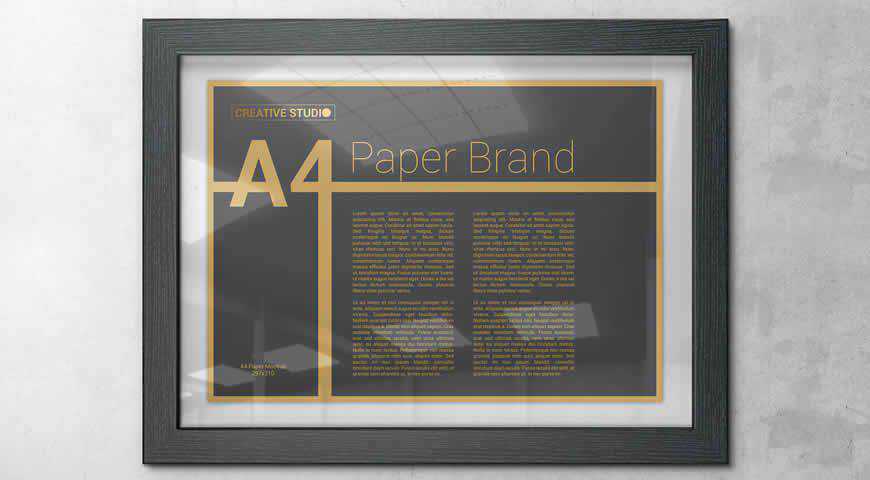
Keep everyone’s gaze focused on your design with this poster mockup template. Conveniently leaned against the wall, on a wooden floor, this framed mockup template is perfect for posters, artwork, and branding projects. You can easily customize it with Photoshop smart objects, and adapt it to your vision!
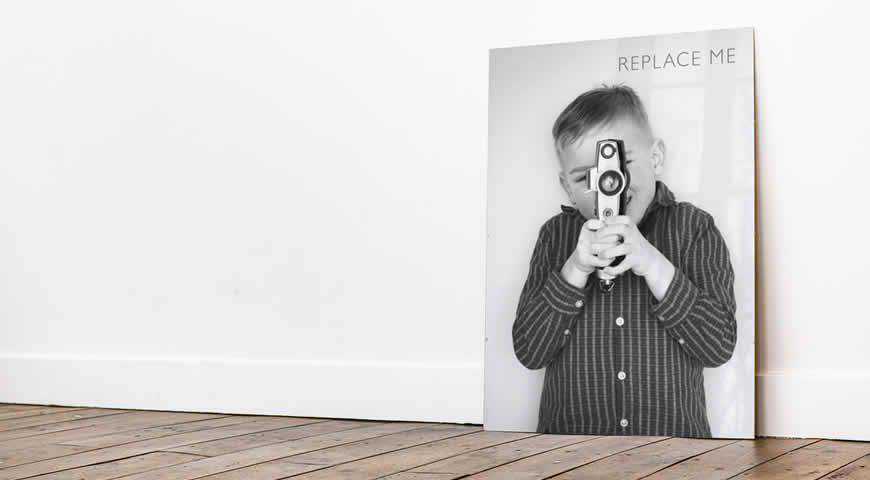
These two art print poster mockup templates are perfect for personable and meaningful art! Your clients are definitely going to want to hang your work in their bedrooms after seeing how well they look in these photo-realistic mockups. Easily add your poster designs to the frames situated above the bed!

Casual and trendy, this frame poster mockup template is perfect for presenting your work to young and hip audiences. Created in a realistic studio background and easily editable in Photoshop, this frame mockup is perfect for posters, art, and more. Your audience will love seeing this mockup in your presentation!

None of the mockups suit your vibe? Don’t worry! This poster scene creator is the perfect solution. With 19 top-view adjustable elements, and 3 smart objects, you can set the right scene for showcasing your designs. It is perfect for art promotion, and even social media business promotion!

Simple and clean, this hanging poster frame mockup sets your designs against a brick-wall background, making it perfect for communication your vision to younger audiences attracted to industrial aesthetics. And with Photoshop smart objects, it’s really easy to add your own work to these PSD poster frame mockups!

Want to know what your work will look like when hundreds of people come to see it in real life? Now you can! These poster frame mockups set the scene in a gallery, with a crowd admiring your art. All you have to do is upload up to 2 designs!

Let the lights of your city shine bright for your designs! This gorgeous urban billboard mockup is perfect for advertisements and branding materials, especially lighter designs with neon elements. After a few clicks in Photoshop, you’ll get stunning, photo-realistic results to take your audience’s breath away!

Simple and clean, this mockup consisting of three folded posters helps you showcase the full effect of your designs. It’s especially handy if you want a unique presentation, displaying them in a grid. The mockups are easy to customize, and you can change the background and poster colors.

Make your audience want to buy your work immediately with this gorgeous poster frame mockup template set! With 7 mockups which you can easily customize in Photoshop, and plenty of interesting scenes to play with, you’ll get everything you need to get your audience excited about their purchase!
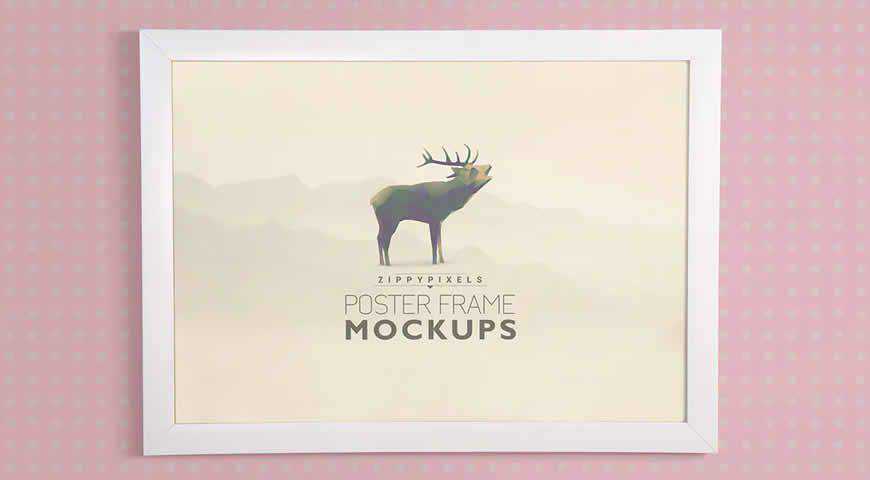
Help your customers see what your art will look like in their living room with this contemporary poster frame mockup template for Photoshop. Set on the living room wall, this mockup is easy to customize, and speaks volumes about your work! It’s best for bigger and horizontal designs.

A simple poster frame mockup template which comes in 6 variations, this is definitely the asset to add to your toolkit – no matter the project you’re working on! It’s easy to customize (edit the background, shadows, and add your designs with smart objects), and versatile!

A little industrial, a little vintage, and your beautiful design right in the middle of it! This horizontal poster frame mockup template is perfect for showcasing unique and eccentric designs, as well as posters for modern and young audiences. Add your art in a few clicks, and customize the colors!

Minimalist and simple, this poster frame mockup template is perfect for all kinds of designs and artworks. The white frame fits both light and dark designs. You’ll get 2 mockups to customize your presentation, and changing the background color is really easy with Photoshop smart objects, as well!

If you want to showcase multiple art pieces, this framed poster mockup set is the perfect choice! You can display up to 3 different designs, all placed against a modern, white living room wall. Interior’s monochrome color combination makes the mockups perfect for both classic and eclectic designs!

Colorful and versatile, these poster frame mockup templates for Photoshop are perfect for different projects; from art, to branding and poster designs. You can mix and match between 5 different frames to create unique combinations that suit your (and your customers’) style. All you really need is Photoshop!

If you want to present your unique designs, you’re going to need something that’s never been seen before. Choose this urban poster mockup template! With realistic shading and placement on a wooden door, this poster mockup template offers an extra dose of vitality to your presentations.

With so many different possibilities, you can finally present your art and your designs in the right light.
If you’re an artist selling your prints, your customers will love seeing what they’re going to look like in their apartments. If you’re a graphic designer commissioned to create branding materials, your clients are going to be amazed at your next mockup presentation. So don’t hesitate. Pick one of the poster frame mockup templates in this list, easily customizable in Photoshop, and get to work.
More Mockup Templates: Banners, Books, Booklets, Bottles, Box Packaging, Branding, Dresses, Flyers, Hoodies, iPads, iPhones, Laptops, Logos, MacBooks, Magazines, Mobile Apps, Mobile Devices, Mugs, Packaging, Sweatshirts, T-Shirts, Tote Bags.
The post 30 Poster Frame Mockup Photoshop PSD Templates for 2021 appeared first on Speckyboy Design Magazine.
The number of options, directions, and aesthetic approaches you can take from simply adding a texture to your design is mind-boggling. Of course, not every design benefits from even the most subtle of textures, but you might be surprised at how a high-resolution texture can bring a design to life.
Knowing when to use a texture and which texture to use all boils down to the flow of the design and the priority of information on the page. It is a good idea to keep certain textures in mind while working on a project, but don’t finalize them until you’ve seen the design as a whole.
Texture selection can be an involved and time-consuming process. First, you have to search for that particular texture your design needs, and secondly, you have to test and tweak it within your design in the hope of discovering the one that actually works.
It is that search process we aim to help you with. What we have for you today is a vast selection of free high-resolution textures that are just shouting out to be used in your next design project.
You might also like our collections of free wood textures or free vintage textures.
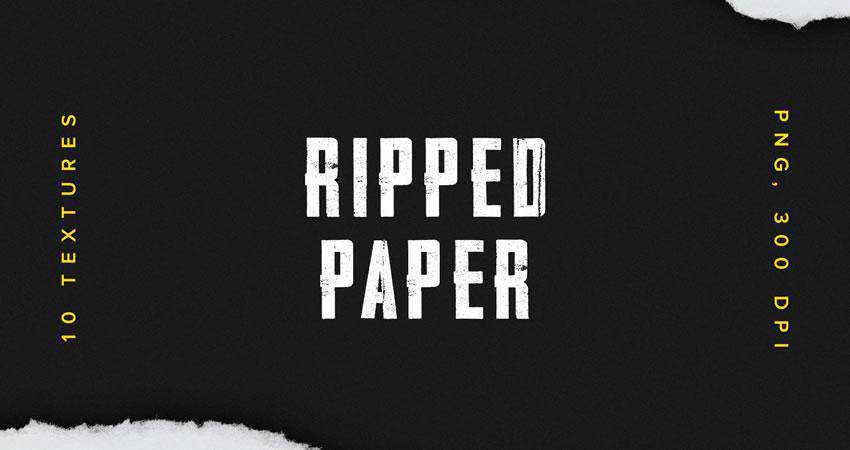




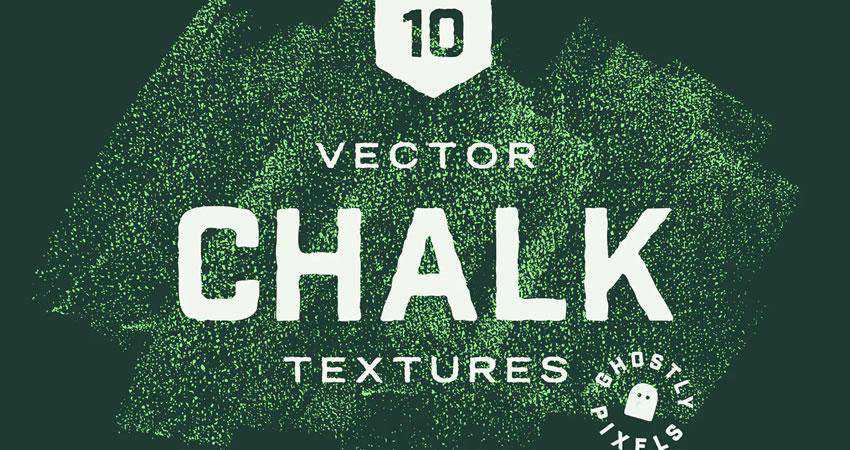

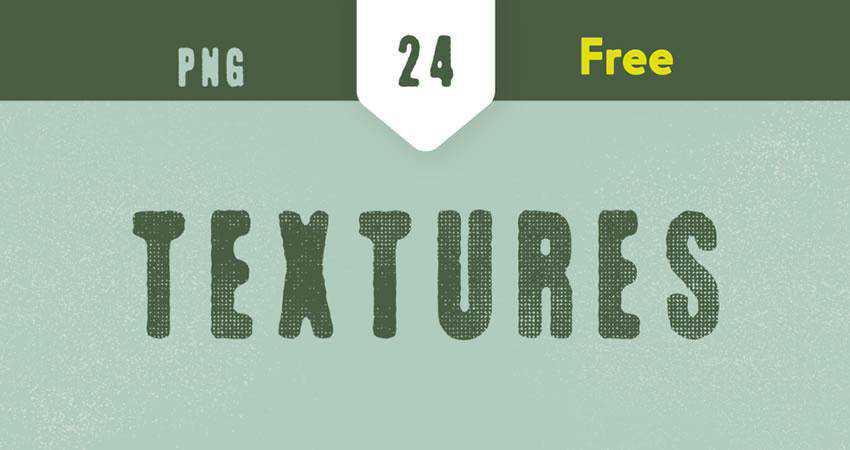
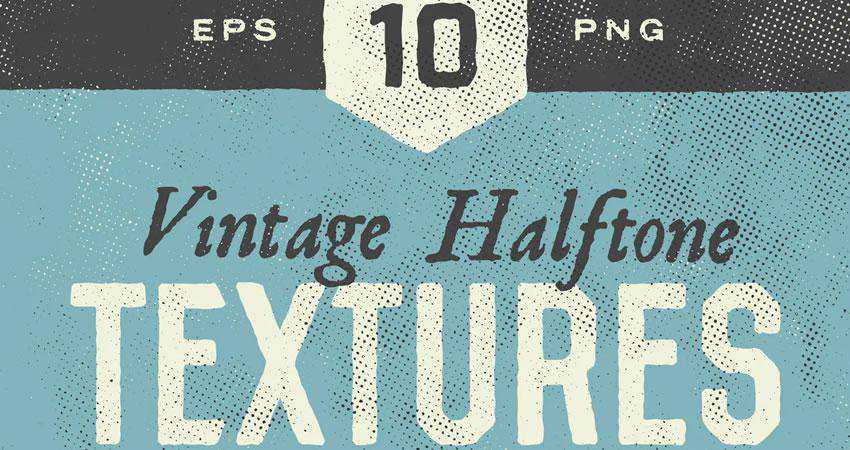
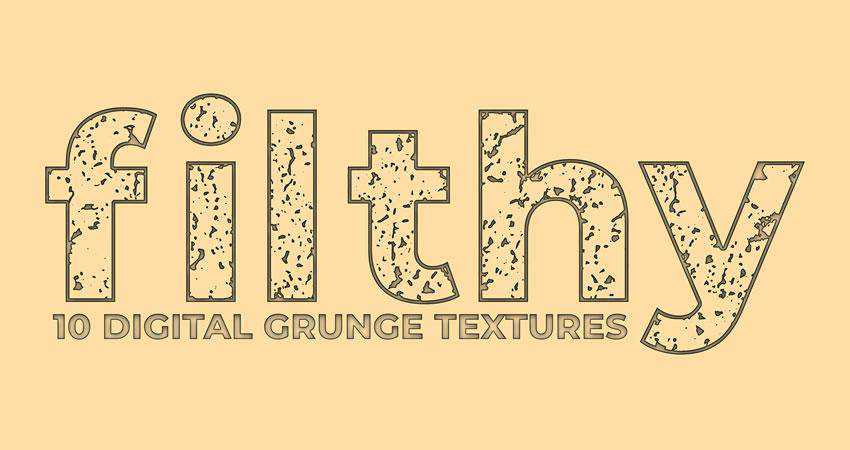
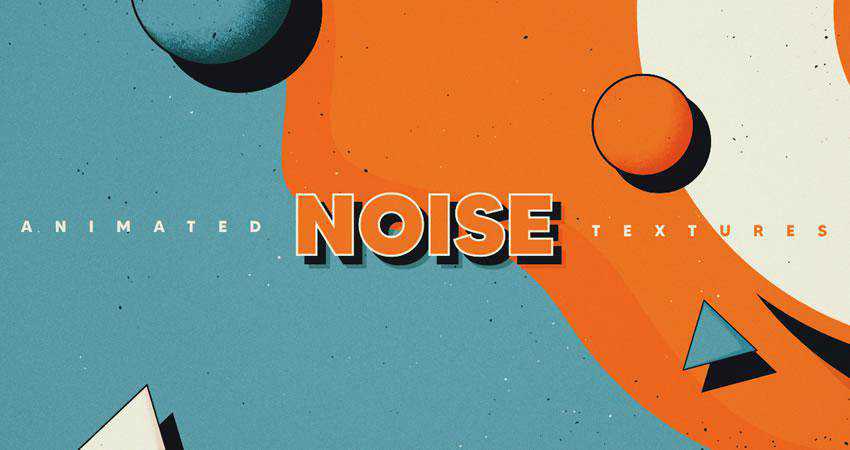
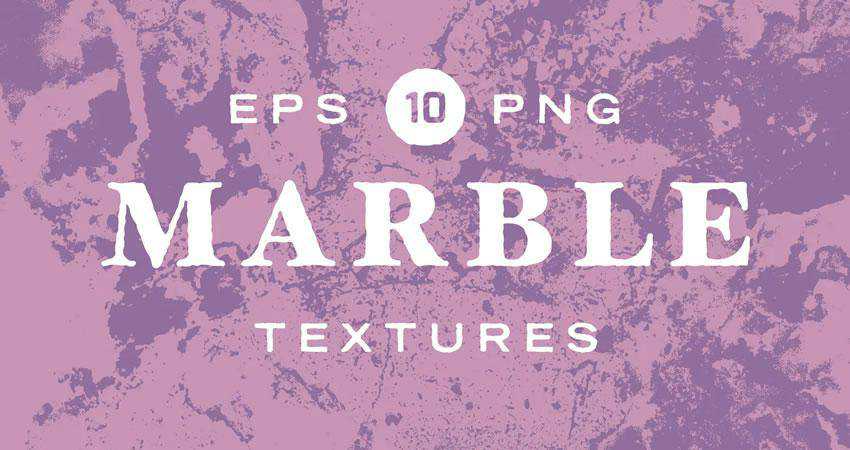

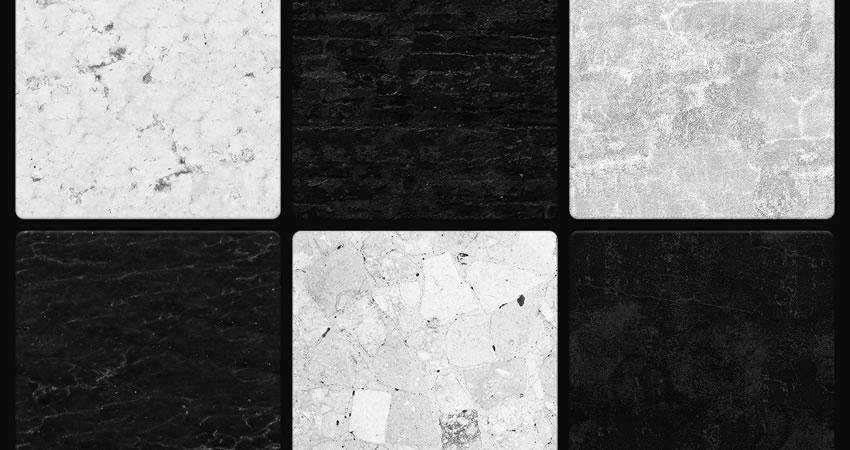
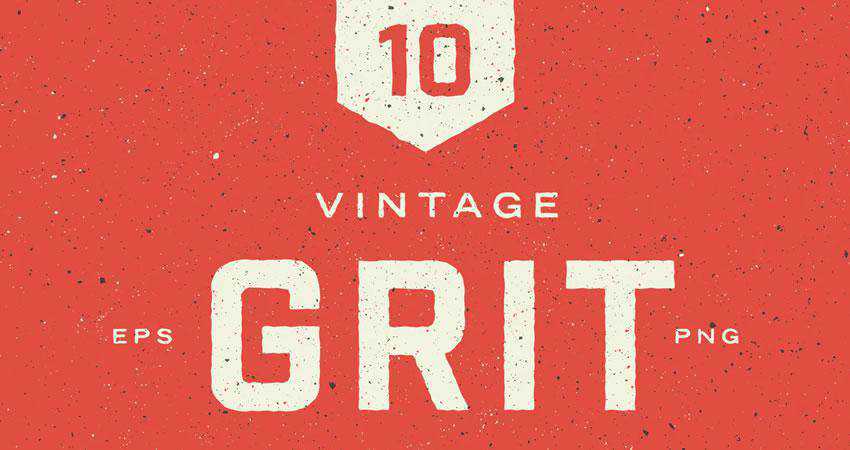
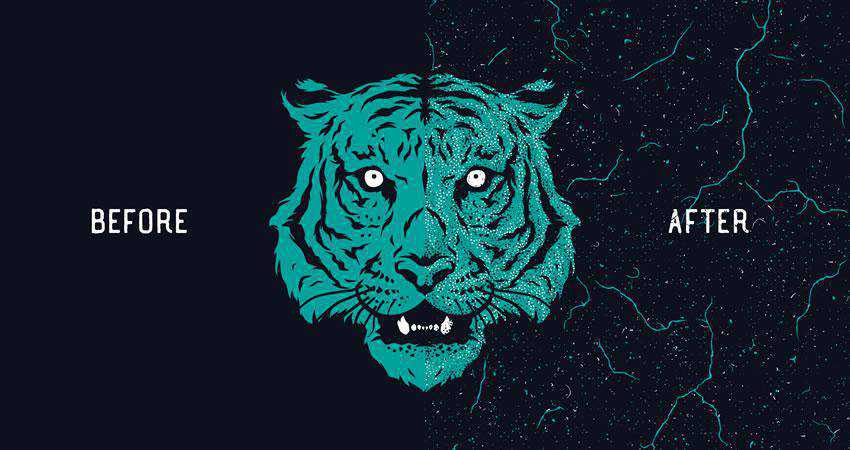

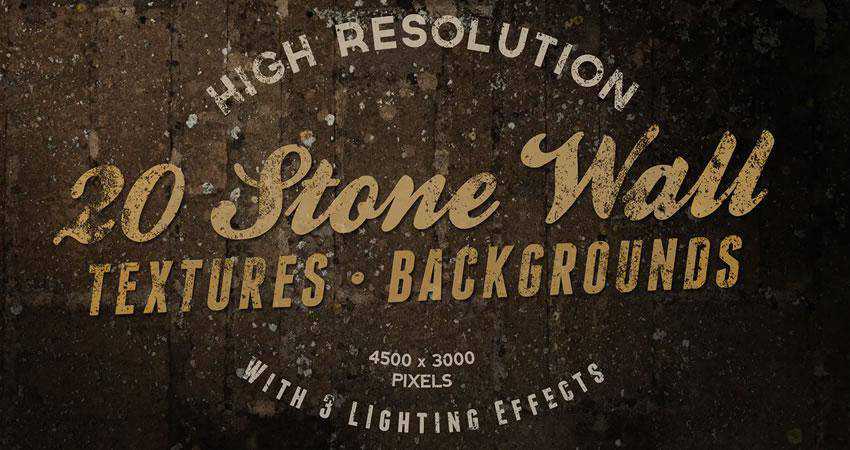
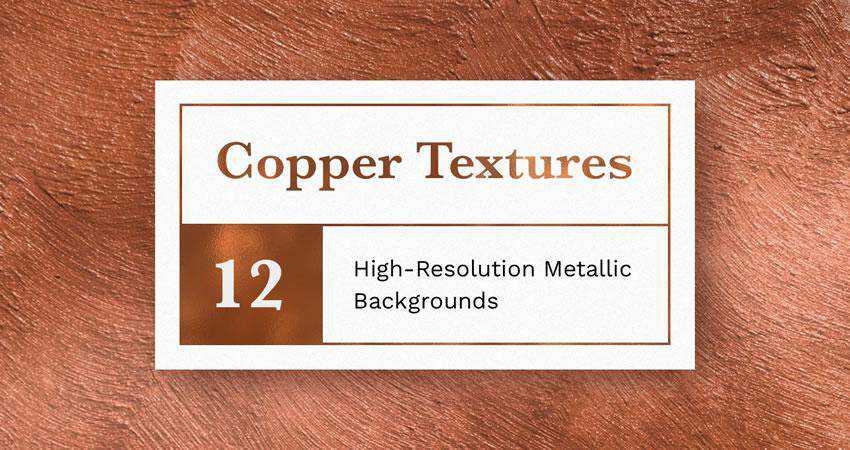





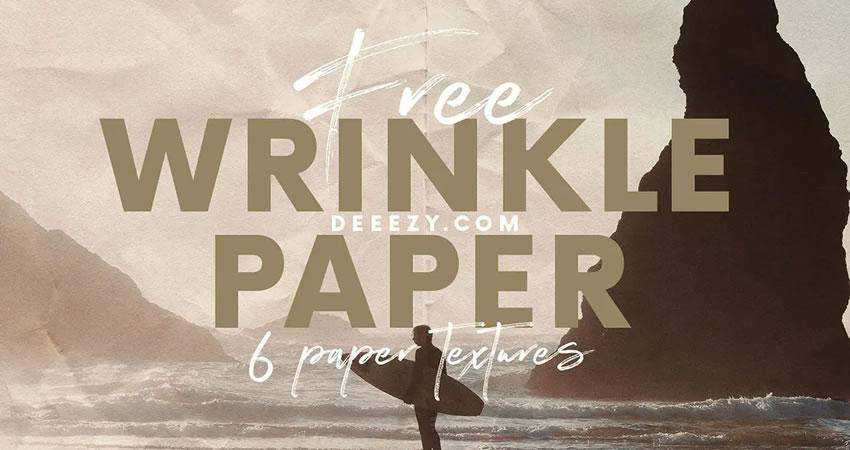
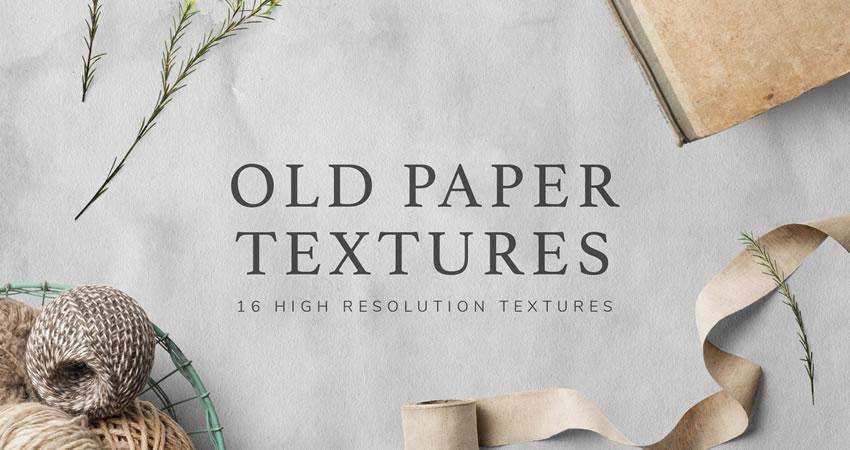
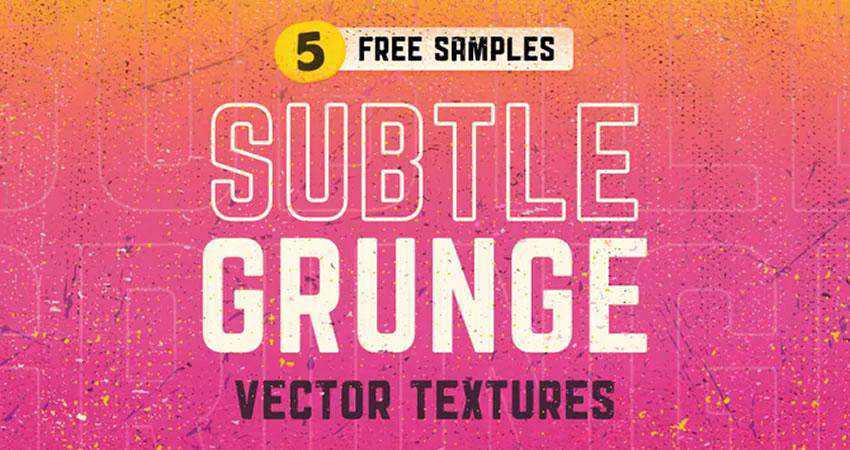
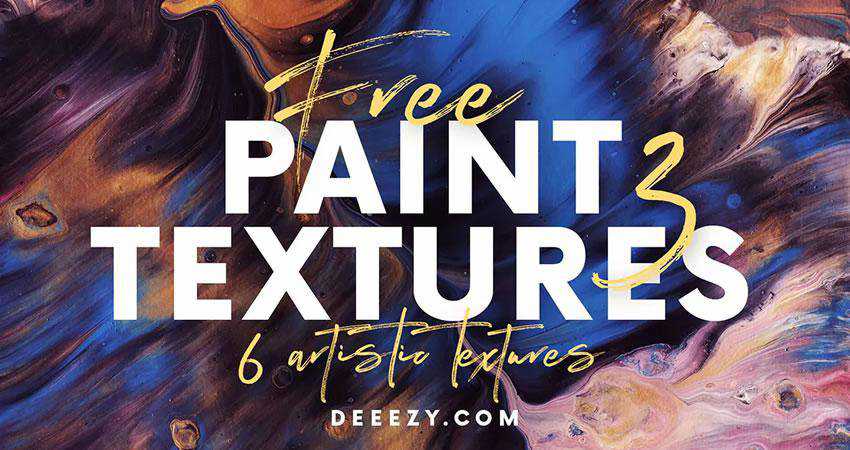
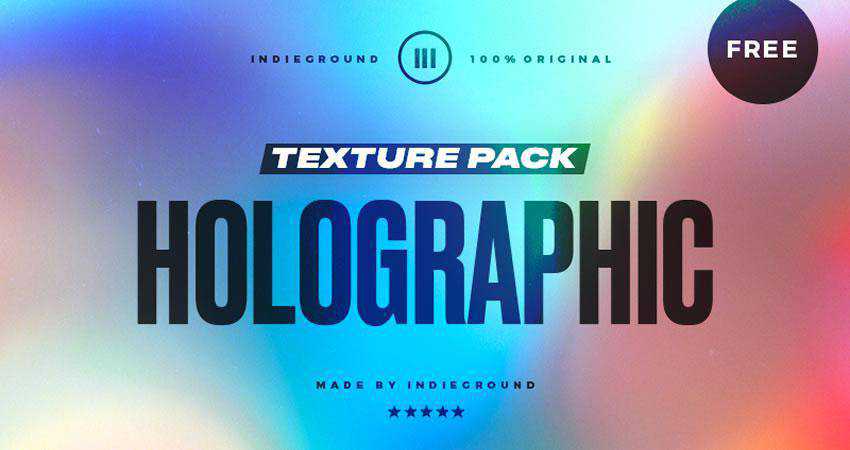
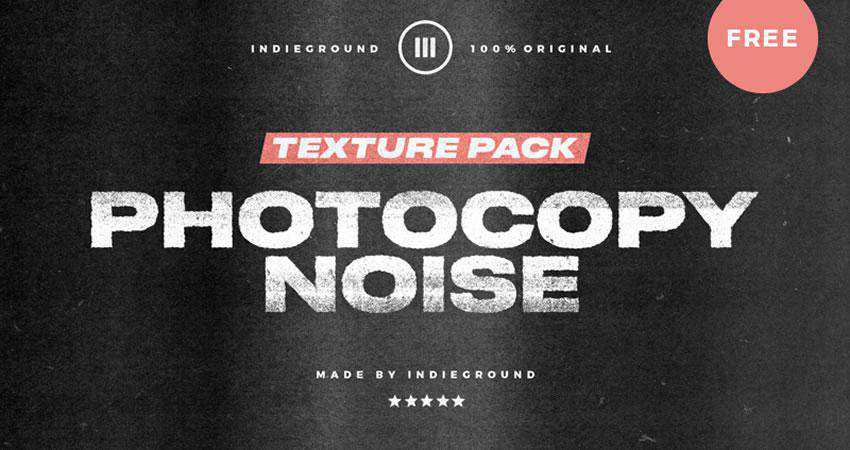


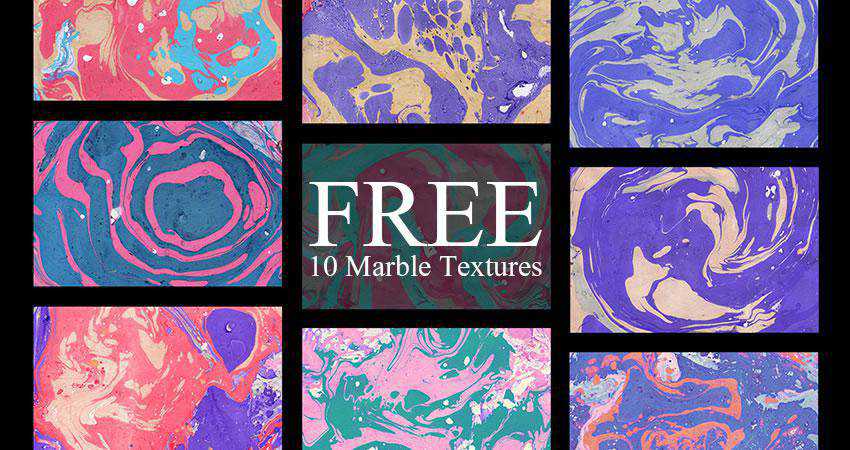
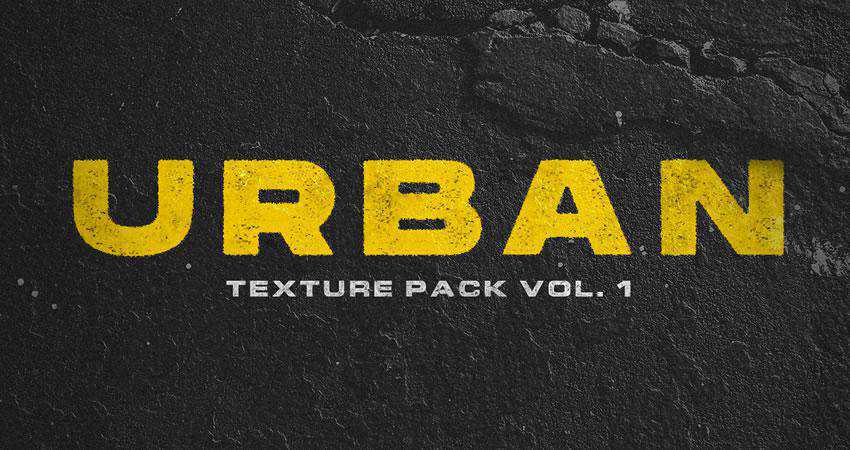

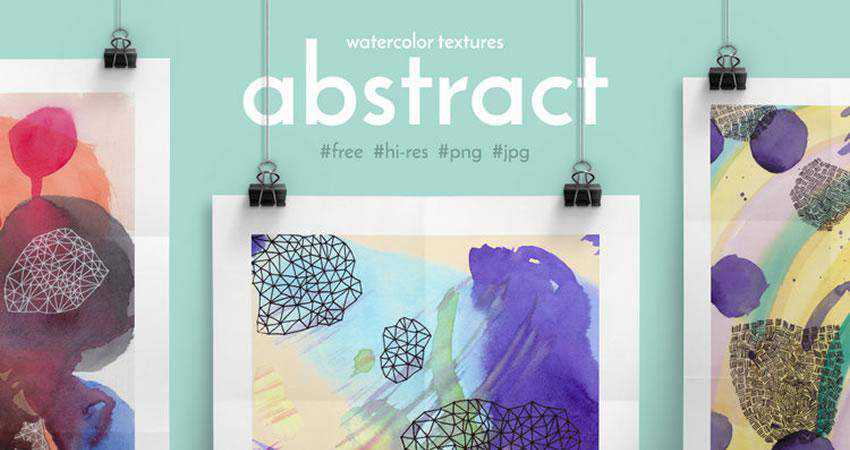



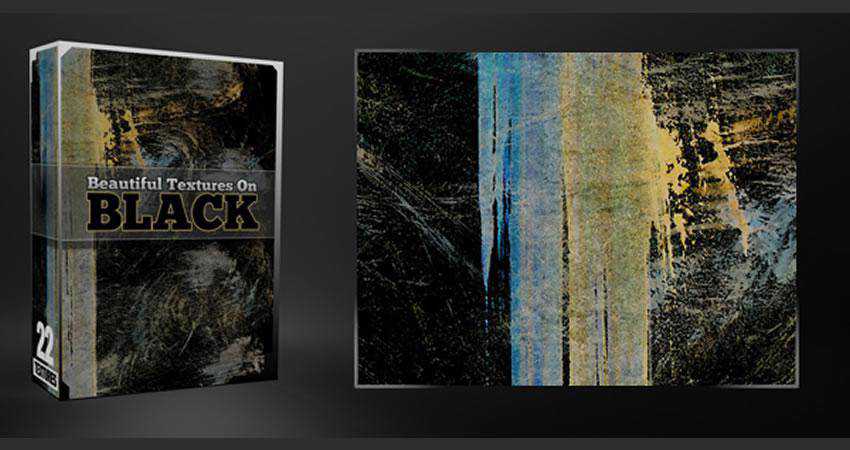

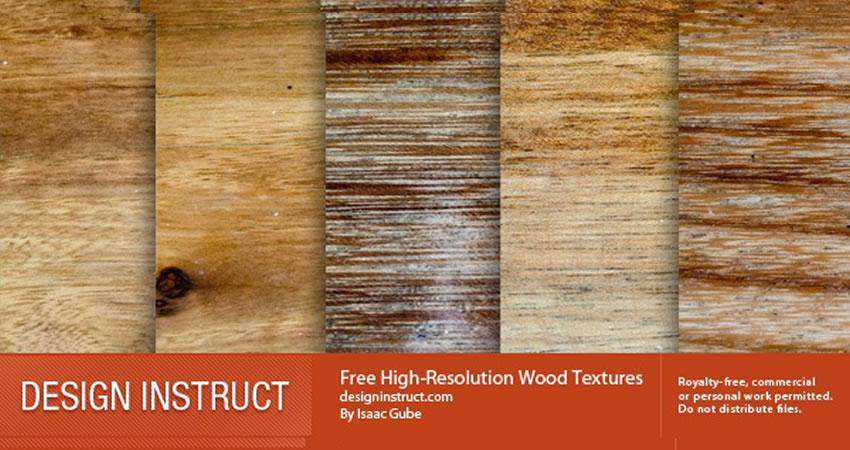

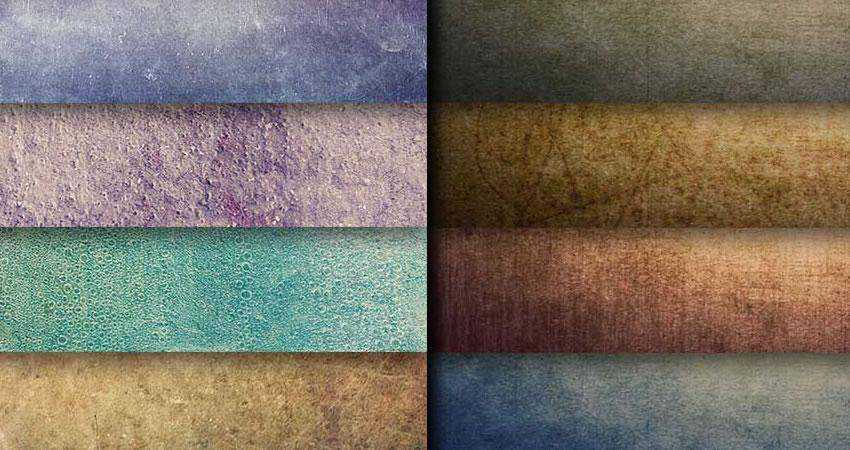


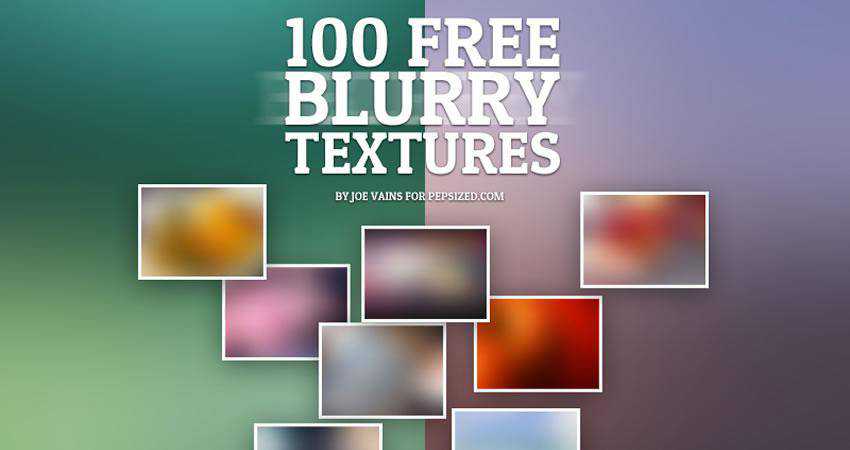
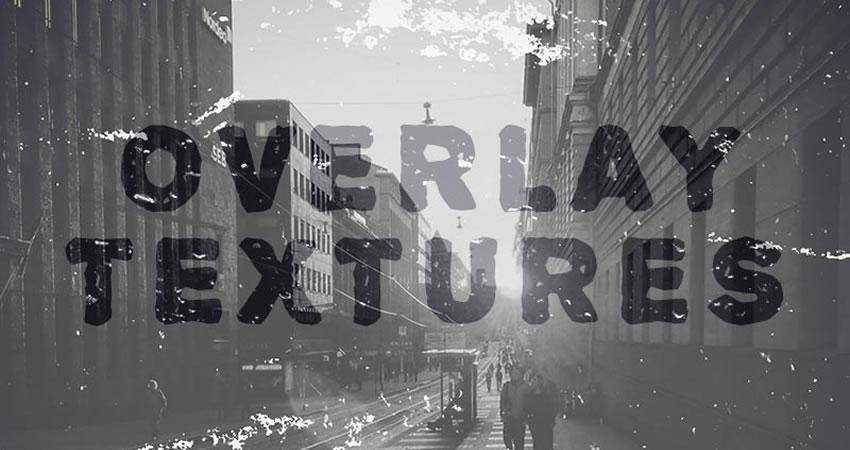
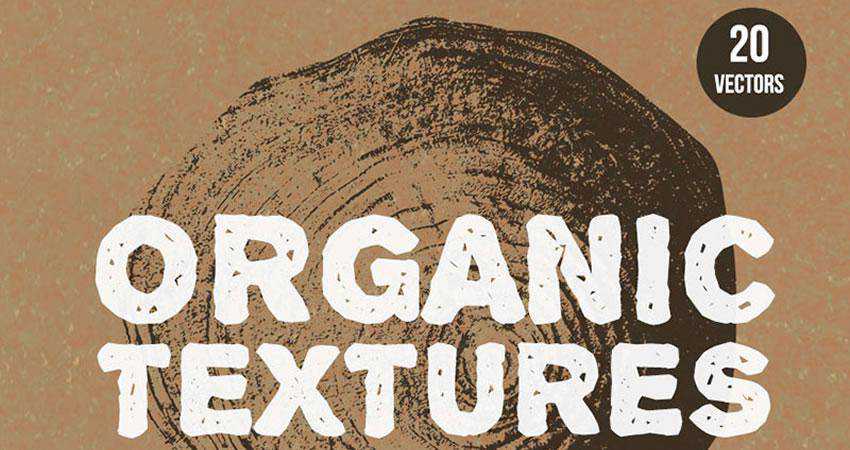
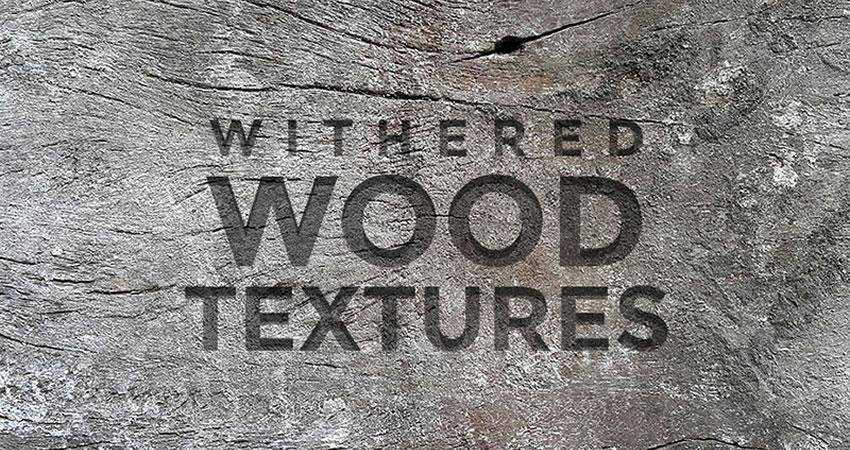


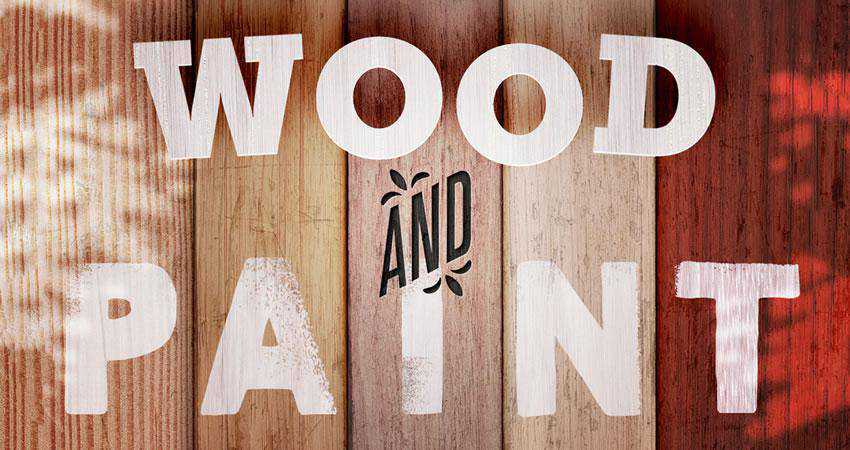
While it is true that you can use very subtle, unobtrusive textures, you should also keep in mind that some textures can draw the eye more than just a solid color. This means that it’s best to use textures that create contrast and highlight areas of the page that are important.
The post 50 Free High-Resolution Texture Packs for Designers appeared first on Speckyboy Design Magazine.