OnTime Debugger Backend Trait
Read more at https://www.phpclasses.org/package/12023-PHP-Traits-with-PHP-application-debugging-functions.html#2021-04-16-13:28:21
2021 Redesign or: How I Learned to Stop Art Directing and Love the Blog – One designer’s mission to bring consistency to their blog.
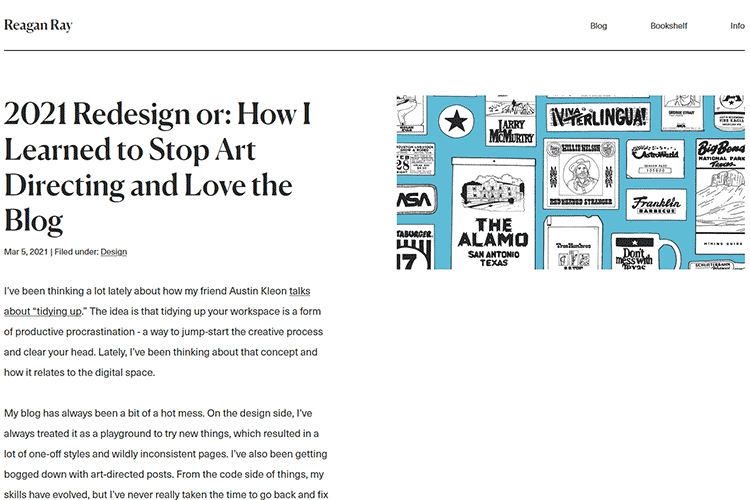
Yoome Free WooCommerce Theme – A free WooCommerce WordPress theme for creating stunning online shopping stores.
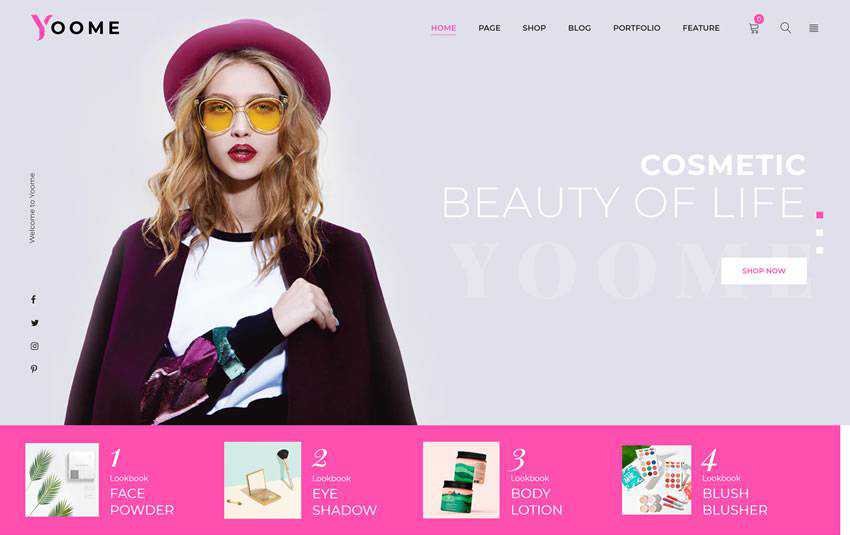
Guide to building a UI design system – Helpful tips for those wanting to craft their own design systems.
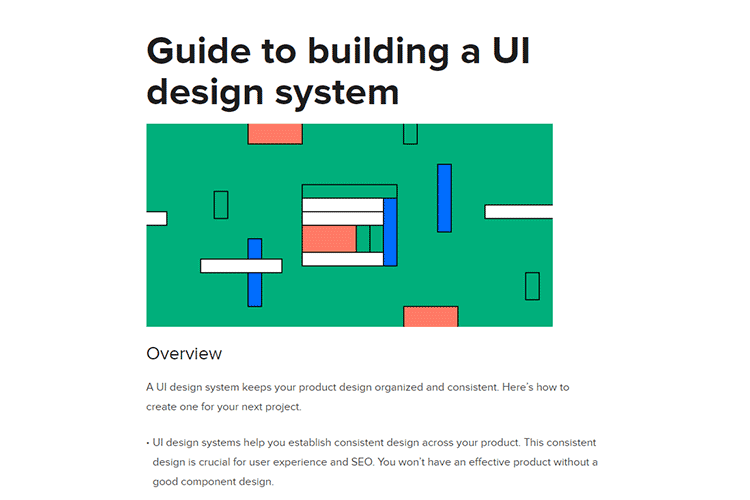
Frontend Toolkit – Use this collection of handy tools to improve your web projects. Includes an image optimizer, SVG to CSS converter and more.
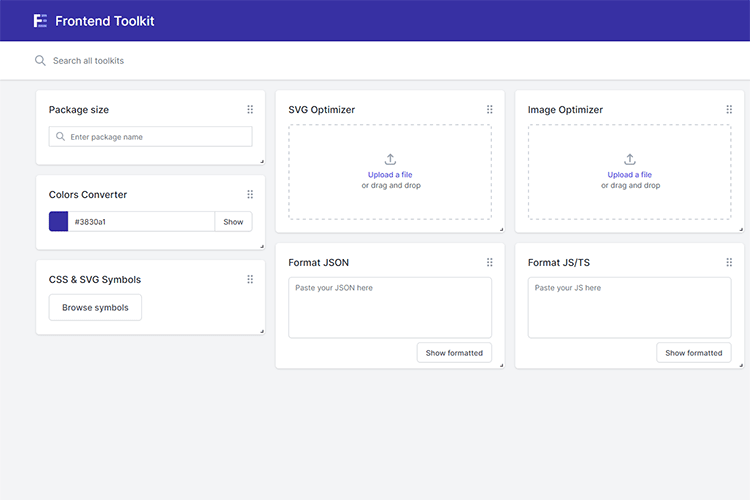
How Modernizr Can Help You Implement CSS Fallbacks – Learn how the Modernizr feature detection library enables you to use the latest CSS, with fallbacks for older browsers.
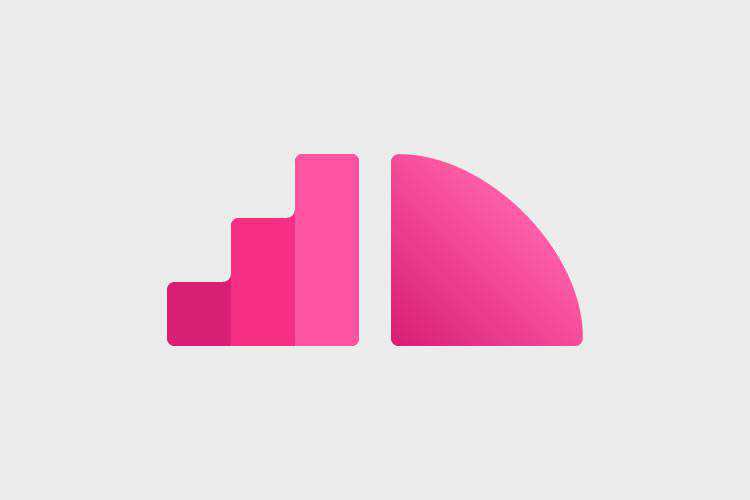
Wix and Their Dirty Tricks – WordPress co-founder Matt Mullenweg’s take on a competitor’s questionable marketing tactics.
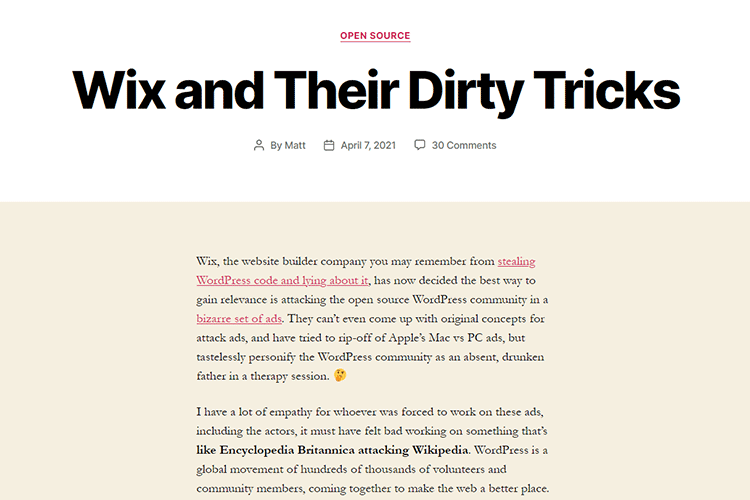
Cindy Free WordPress Theme – A free WordPress theme for building an accessible, inclusive website for your hometown, city, village, community, local government, or politician.
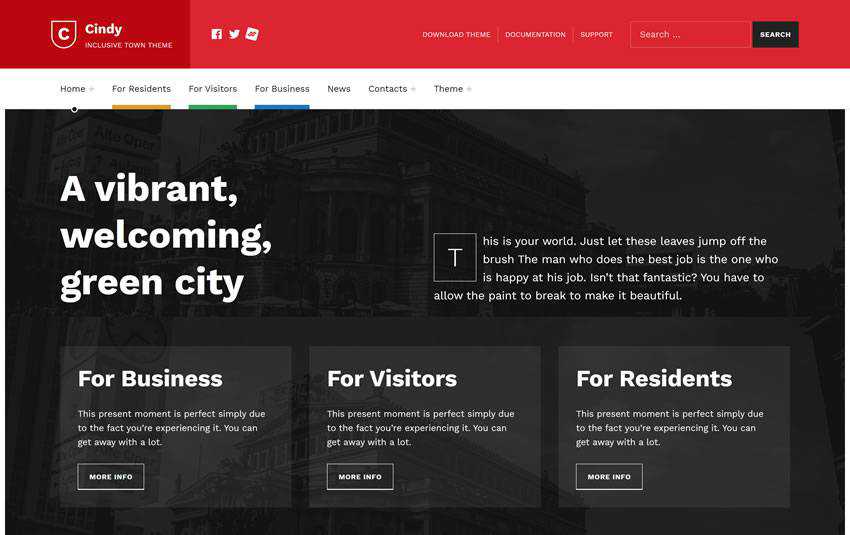
How to Create a Globe and Add Cities using Three.js – Learn how to create a stunning visual with this tutorial.

CSS Variables That Mimic Chameleons – A look at CSS variable names that adapt to different contexts.
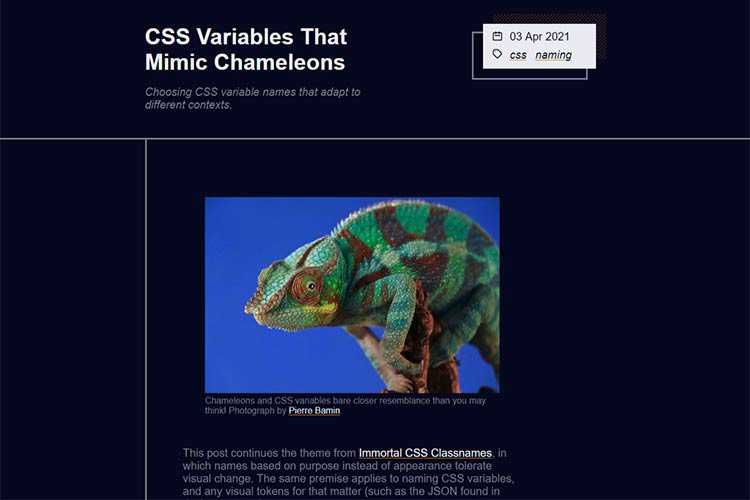
Identifying and Improving Your Weaknesses as a Web Designer – How to tell if a lacking skill is really a weakness.

Developing For Imperfect: Future Proofing CSS Styles – Learn the secrets to writing CSS with the future in mind.
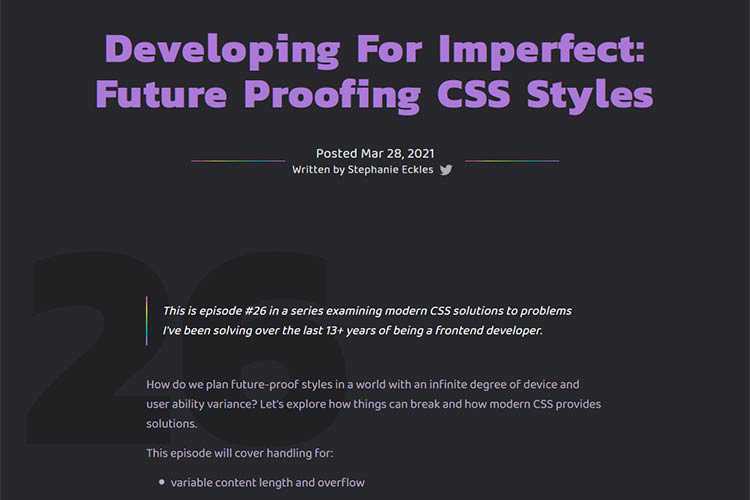
Vanilla JavaScript Code Snippets – A collection of snippets that solve common issues in a lightweight and dependency-free manner.

I drew a synthesizer with HTML & CSS – This fun project mimics a Muson toy synthesizer.
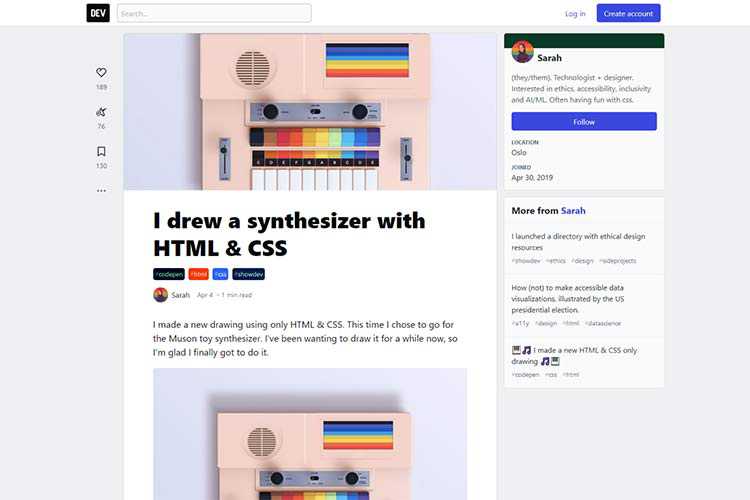
Why You Should Further Educate Yourself as a Designer – Specific ways to further educate yourself and how to apply it to your design work.

Fire Hunt – A resource for finding product launches from all over the web.
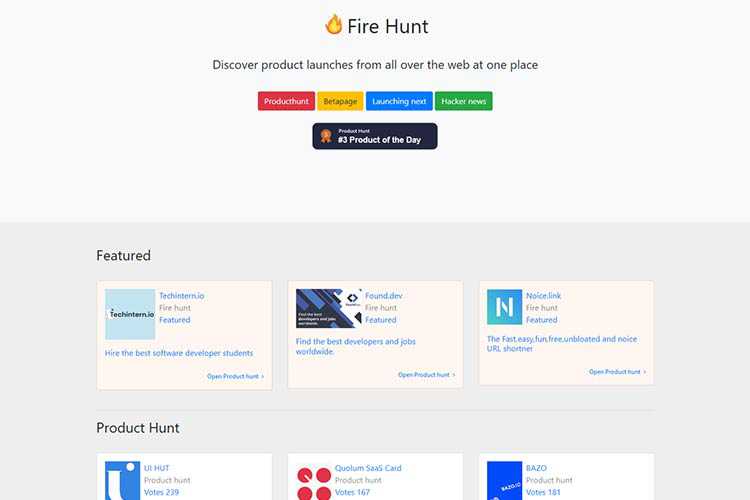
ProductShot – An online tool for enhancing your screenshots.
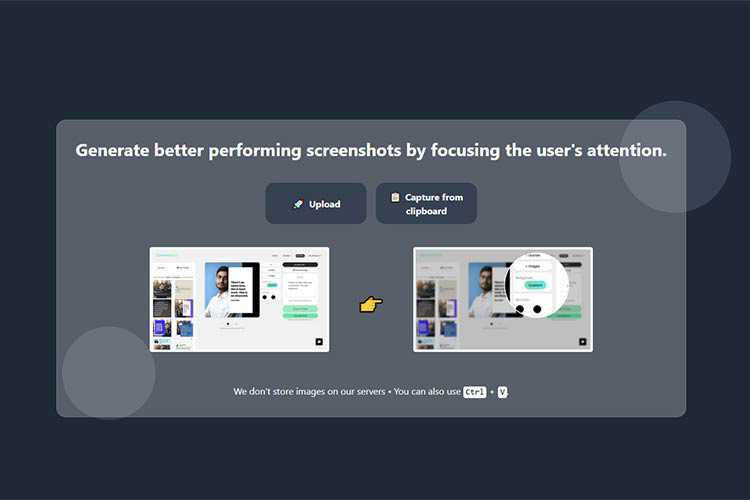
UX Challenges – Put your UX knowledge to work with these real-world exercises.
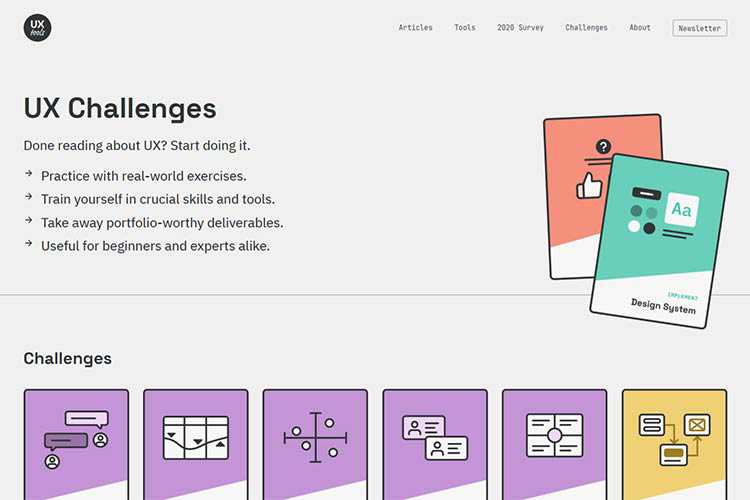
An accessible toggle – This tutorial will guide you through the process of creating an accessible toggle switch with HTML and CSS.
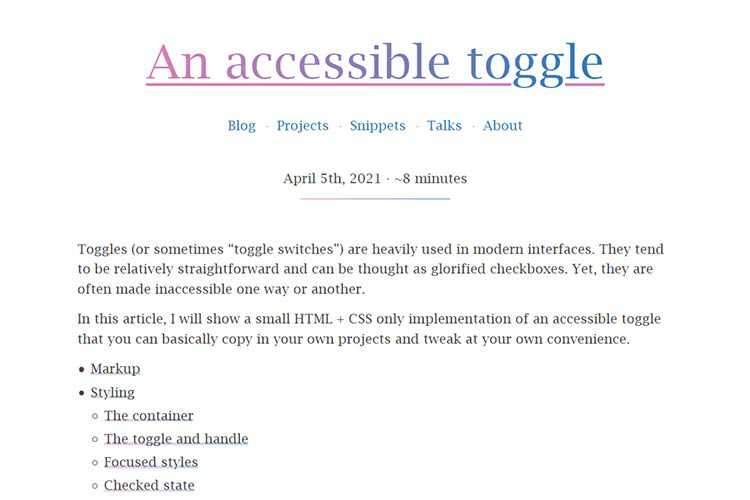
The post Weekly News for Designers № 588 appeared first on Speckyboy Design Magazine.
WordPress 5.7.1 is now available!
This security and maintenance release features 26 bug fixes in addition to two security fixes. Because this is a security release, it is recommended that you update your sites immediately. All versions since WordPress 4.7 have also been updated.
WordPress 5.7.1 is a short-cycle security and maintenance release. The next major release will be version 5.8.
You can download WordPress 5.7.1 by downloading from WordPress.org, or visit your Dashboard → Updates and click Update Now.
If you have sites that support automatic background updates, they’ve already started the update process.
Two security issues affect WordPress versions between 4.7 and 5.7. If you haven’t yet updated to 5.7, all WordPress versions since 4.7 have also been updated to fix the following security issues:
Thank you to all of the reporters for privately disclosing the vulnerabilities. This gave the security team time to fix the vulnerabilities before WordPress sites could be attacked.
Props to Adam Zielinski, Pascal Birchler, Peter Wilson, Juliette Reinders Folmer, Alex Concha, Ehtisham Siddiqui, Timothy Jacobs and the WordPress security team for their work on these issues.
For more information, browse the full list of changes on Trac, or check out the version 5.7.1 HelpHub documentation page.
The 5.7.1 release was led by @peterwilsoncc and @audrasjb.
In addition to the security researchers and release squad members mentioned above, thank you to everyone who helped make WordPress 5.7.1 happen:
99w, Adam Silverstein, Andrew Ozz, annalamprou, anotherdave, Ari Stathopoulos, Ayesh Karunaratne, bobbingwide, Brecht, Daniel Richards, David Baumwald, dkoo, Dominik Schilling, dragongate, eatsleepcode, Ella van Durpe, Erik, Fabian Pimminger, Felix Arntz, Florian TIAR, gab81, Gal Baras, Geoffrey, George Mamadashvili, Glen Davies, Greg Ziółkowski, grzim, Ipstenu (Mika Epstein), Jake Spurlock, Jayman Pandya, Jb Audras, Joen A., Johan Jonk Stenström, Johannes Kinast, John Blackbourn, John James Jacoby, Jonathan Desrosiers, Josee Wouters, Joy, k3nsai, Kelly Choyce-Dwan, Kerry Liu, Marius L. J., Mel Choyce-Dwan, Mikhail Kobzarev, mmuyskens, Mukesh Panchal, nicegamer7, Otshelnik-Fm, Paal Joachim Romdahl, palmiak, Pascal Birchler, Peter Wilson, pwallner, Rachel Baker, Riad Benguella, Rinat Khaziev, Robert Anderson, Roger Theriault, Sergey Biryukov, Sergey Yakimov, SirStuey, stefanjoebstl, Stephen Bernhardt, Sumit Singh, Sybre Waaijer, Synchro, Terri Ann, tigertech, Timothy Jacobs, tmatsuur, TobiasBg, Tonya Mork, Toru Miki, Ulrich, and Vlad T.