HTML Metatags using PHP on Time

Read more at https://www.phpclasses.org/package/12071-PHP-Store-and-retrieve-HTML-tags-to-use-in-Web-pages.html#2021-05-06-11:40:23

When I was a student in design school, I once did an assignment for a teacher who made us stand up and present our projects to the entire class. Now I’m not the best public presenter, and as a teenager in college, I was even worse.
After I fumbled through my presentation, my teacher pulled me aside and said that I’d had the best ideas out of everyone in the class, but gave the worst presentation. I was too shy, and I didn’t inspire any confidence in my audience. My presentation had no “pop,” and thus it was boring and forgettable. I earned a disappointing grade as a result.
As a professional designer, I’ve since had it reinforced again and again that, when it comes to ideas, it’s all about how you present them. A good presentation can force people to take your ideas more seriously and assign more value to them.
Here’s a sad but true fact: people are much more likely to be interested in your work if you “dress it up” nicely. If something is presented poorly, it will be perceived that way, regardless of its actual value. If you’re uncomfortable presenting your ideas and selling a client on them, take classes and read books on presentation and public speaking.
It might be awkward, but the effort you put into presenting your ideas and making a genuine connection with people is going to make the difference between an obscure designer and a breakout superstar.
Technical craftsmanship counts as well. Don’t cut corners. Spend the extra time to make your design as crisp and perfect as possible. I know people say that the perfect is the enemy of the good. But I say that the sloppy is the enemy of the great. When you were younger, your parents probably told you to “dress for success.” That’s true not just for your appearance, but for anything you create which represents you professionally.
Anything that has your name attached to it also carries the strength of your reputation on its back. Don’t unknowingly develop a reputation for shoddy, third-rate work.

There’s a classic musical number in the 1962 film Gypsy, about burlesque dancer Gypsy Rose Lee, in which young Rose is educated about the key to burlesque success by her fellow strippers.
It’s obviously meant to be funny (and it is), but there’s a powerful marketing tactic embedded in the song: whatever you do, make sure it gets people’s attention, because if it doesn’t, you’ll never make the sale.
Theatrics and flair count for a lot. We are visual creatures and we respond to the pretty, the flashy, and the attention grabbing. For example, a color photograph is going to get more attention than a black and white one (unless the black and white photo is the only one among a bunch of color photos), and a video is always going to get more attention than a still image.
This is even more true nowadays, when we’ve all been inundated with showy, blinking ads and fast-moving media offerings. It takes even more to catch people’s attention these days, but that’s where your problem-solving design skills come in handy.
The more senses you can engage for your viewers, the better your response will be. Visual, sound, motion, color – whatever you can incorporate that will create a holistic experience and engages your audience as much as possible.
Obviously, this needs to be calibrated according to the specific niche you’re designing for, but basic human psychology doesn’t change. People will certainly retain more information about your content the more experiential and interactive it is.
Everything – and I mean everything – about your design project should tell a story, from the colors to the photography to every single word in your copy. If there’s anything that isn’t contributing to the story you want to tell, take it out immediately.
Again, it’s important to make sure your clients understand why a design choice is the right one or the wrong one. The closer you are to the money, the easier this will be. It’s quite easy to convince a client that your solution will help them get more customers, and thus make more money.
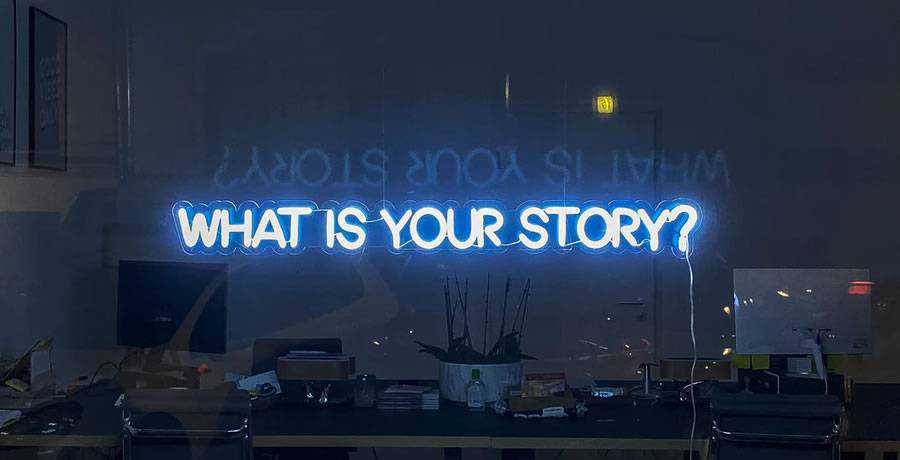
Excellent customer service can take a restaurant from mediocre to amazing. In the culinary world, they say that presentation is three-quarters of a meal. That means that you are 75% more likely to enjoy a plate of food if it looks nice.
That sounds like a lot, but think about it: would you walk into a restaurant that had greasy, spoiled-looking food sitting out on its counters, and be filled with confidence about whatever they were about to serve you? Or maybe the food looks fine, but the waitstaff is surly and inattentive, ignoring your questions or calls for service. Would that whet your appetite? I didn’t think so.
As a designer, “service” should be at the forefront of your mind at all times, even if you don’t think it’s part of your job description. You’re performing a service for your clients, and that includes the little details that make you stand out from your competition.
Thank you notes, extras and freebies, offers to help out whenever you’re needed and add value to your client will all help keep you at the top of your client’s mind when they’re thinking about hiring or referring someone.
The post Presenting Design Ideas is All About Presentation appeared first on Speckyboy Design Magazine.
According to reports that have been sent directly to me, contractors in California are being penalized by the State of California. They’re being penalized for not displaying their license numbers on their Google My Business websites. Apparently the State of California considers a Business.Site website to be advertising (just like a website hosted on a unique domain name). Therefore, if a contractor does not display their California license number on the Google My Business site, as defined in the CSLB Rules and Regulations.
I took a look at the CSLB Rules and Regulations, which can be found in the California License Law and Regulations book. For example, on page 590, there is a rule number 861 License Number Required in Advertising. This is also referenced in a bulletin:
The California Contractors State License Board(CSLB) is reminding licensed contractors to include their license number on all commercial vehicles and advertisements. This includes online sales postings and websites, as well as newspaper, radio, and television advertisements. Advertising laws must be followed to avoid disciplinary action and fines (Business and Professions Code sections 7027, 7029.5, and 7030.5, and California Code of Regulations section 861).
This apparently does include websites, and based on the information I have received, the CSLB is penalizing contractors because their license numbers are not located on the contractor’s Business.Site “website”. Here is an example of a listing that appears to be a licensed contractor in the State of California that does not have their license on their Google My Business Business.Site “website”. I put the word “website” in quotes because I would personally not define the auto-generated Google My Business Site as a website. Granted it’s a web page, but it’s only one page, and contains the information from Google My Business. In the example below. it’s most likely generated from the information that’s already entered into Google My Business (where is no field for the license information that I know of).
https://top-notch-ac-heating.business.site/
As you can see, it appears to be mostly information that is directly from Google My Business. In the Google My Business dashboard, there is an option to build a website, and this is not automatically generated. Business owners must actually click on the link on the sidebar to create a Business.Site website, which is initially auto-generated by Google. Then, the business owner does have the option to edit the information, or even add information. In this case, the contractor should know that they need to display their license number on their website, even if it is just part of a Google My Business listing. Note that I have no information on whether or not the company or contractor listed above has been penalized by CSLB for not including their license number on their Business.Site, but I have provided it as an example of a business in California that is licensed by CSLB but does not include the license on their website. One option that these businesses have is to log into their Google My Business dashboard and remove the Business.Site listing. If they don’t have their own domain name and their own website, that’s what I recommend.
Currently, there is no requirement from Google for businesses in certain industry categories to enter their State license information. In my opinion, Google could prevent a lot of spam and “lead generation” listings on Google My Business by requiring businesses to include their license number(s) on their GMB listings if they are in certain categories in certain States. For example, if you are a contractor in California, then you must display your license number on your website–and this would include a Google My Business listing. So, Google could provide a field for this information, and even require it for GMB verification.
If you are a licensed contractor in the State of California and have been penalized for not having your license number on your Google My Business Business.Site website, please get in touch, I’d like to hear from you.
As WordPress grows, both in usage as a CMS and in participation as a community, it’s important for us to shed the idea that software creation is only about what literally can be done to code or what literally can be done to core or what literally can be done to the CMS.
That was Josepha Haden Chomphosy on the “Your Opinion is Our Opportunity” episode of the WP Briefing Podcast, speaking about the importance of co-development and testing for the continued growth and maintenance of WordPress. This month’s updates align closely with these ideas. Read on and see for yourself.
WordPress security and maintenance release – 5.7.1 came out in April. The release fixes two major security issues and includes 26 bug fixes. You can update to the latest version directly from your WordPress dashboard or by downloading it from WordPress.org.
Want to contribute to WordPress 5.8? Check out the 5.8 Development Cycle. To contribute to core, head over to Trac, and pick a 5.8 ticket –– more info in the Core Contributor Handbook. Don’t forget to join the WordPress #core channel in the Make WordPress Slack and follow the Core Team blog. The Core Team hosts weekly chats on Wednesdays at 5 AM and 8 PM UTC.
Contributor teams released Gutenberg version 10.3 on April 2, version 10.4 on April 14, and version 10.5 on April 30! Version 10.3 improves the block toolbar and the navigation editor, whereas version 10.4 adds block widgets to the customizer and improvements to the site editor list view. In version 10.5, you will find a set of new block patterns and enhancements to the template editing mode, along with the ability to embed PDFs.
Want to get involved in building Gutenberg? Follow the Core Team blog, contribute to Gutenberg on GitHub, and join the #core-editor channel in the Make WordPress Slack. The “What’s next in Gutenberg” post offers more details on the latest updates. If you are unfamiliar with the Gutenberg plugin, learn more in this post.
Following the Full Site Editing (FSE) feature demo hosted by Mattias Ventura, the project leadership decided that WordPress 5.8 will only include some FSE features, such as a template editor for pages/blank templates, a widget editor screen, and the theme.json mechanism. Other features like the Global Styles interface and Site Editor (managing all templates) will be made available later. The team has started working on the next steps in shipping these chosen FSE features with version 5.8.
New to FSE? Check out this blog post for a high-level overview of the project. You can help test FSE by participating in the latest FSE Outreach Program testing call –– leave your feedback by May 5th. Want to participate in future testing calls? Stay updated by following the FSE outreach schedule. You can also submit your questions around FSE right now.
One of the most exciting WordPress events, WordCamp Europe 2021, will be held online on June 7-9, 2021! Event organizers have opened up calls for sponsors and media partners. Free tickets for the event will be available soon — sign up for email updates to be notified when they are out!
Have a story that we should include in the next “Month in WordPress” post? Please submit it using this form.
The following folks contributed to April’s Month in WordPress: @andreamiddleton @cbringmann @chaion07 @hlashbrooke and @jrf
Whether you’re building a website, mobile app or even a marketing campaign, everyone involved is working towards a successful outcome. And, although the stakeholders share this common goal, they may have very different thoughts about how to get there.
This can be problematic. Everyone involved has to be on the same page. If not, that puts a project’s success in jeopardy. With people pulling the process in multiple directions, it’s too hard to get a grasp on which is best.
Clients can be especially difficult to deal with in this area. And it’s not because designers are somehow perfect (we’re not). It’s often a matter of competing styles and/or understanding what needs done and the methods for doing so.
With that, let’s explore some ways that a client could negatively impact the outcome of a project. Along the way, we’ll also discuss some potential solutions. Let’s get started!
It stands to reason that you can’t help a client achieve their goal if no one knows what it is. When you’re provided with either a vague description or maybe none at all – what can you do?
The first task is to try and understand your client’s perspective. Part of the issue could stem from a lack of experience in working on creative projects. Maybe they know they need a website, but haven’t had one built before. Or they had a bad experience with a previous designer. Thus, they’re in the dark about what they should expect.
It’s also possible that their particular line of work may not lend itself to this type of thinking. Luckily, they hired someone who does know a bit about the subject – you.
Having an honest conversation about the project can do wonders. Steer the talk towards what a website can do for their organization – be it sales, leads or brand awareness. When a client better understands what the potential outcomes can be, they can make an informed decision.

If a client is paying you to do a job, they should rightly wield a certain amount of control. They get to determine what the optimal outcome is and set (or agree to) budget parameters. A designer’s job is to make it happen. No argument there.
But there are situations when a client becomes a little too dictatorial. And it can lead to some really poor choices being made.
For example, think about a person who insists upon a color scheme that isn’t accessible. This is morally and (potentially) legally objectionable. Yet, even when advised against it, their “damn the torpedoes” attitude puts the project at risk.
Of course, there are any number of other scenarios where a controlling client can wreak havoc. It could be choosing software that isn’t right for the job, picking the cheapest possible web host or refusing to acknowledge mobile users.
This can be a tough one to resolve – but it’s worth the effort to try. A data-driven personality may be swayed by some hard proof of the consequences. Or it may be a matter of establishing a level of mutual trust (or enlisting someone who has that trust to plead your case).
If you simply can’t get through to them, so be it. They will have to live with the consequences. And they can’t say you didn’t warn them.

Yes, some clients may demonstrate the exact opposite behavior of the aforementioned power-hungry boss. And the results can be just as bad – if not worse.
You often see this in the form of design politics. Different stakeholders are all pushing their (conflicting) ideas simultaneously. The person nominally in charge does nothing to help sort out the mess. Meanwhile, you’re trying to prevent a bad case of whiplash from turning your head back-and-forth as they argue in front of you.
Attempting to work with all of these different factions is unlikely to be productive. After you do exactly what the head of advertising wants, the human resources guru may just tell you to put it back the way it was. Such is life when in political turmoil.
If no one is taking charge, then you’ll have to step into the void. Kindly explain the issue to that head honcho and implore them to take action. If not for the good of the project, then at least for your own sanity.
Sometimes this is exactly the wakeup call that’s needed to get things going in the right direction.

There’s a myth that, because your competition does something, you have to do it too. Nobody wants to be left out of the fun. It sure seems like a lot of organizations subscribe to this philosophy.
That’s not to say a competitor didn’t do something well. In that case, it’s great to be inspired by an idea that can be implemented into your own project. The problem is when a client becomes enamored with something that’s not so good.
When working with a new client, it’s common to ask them for a few example websites that they like. It’s a good way to get a feel for what they are looking to achieve. But, almost inevitably, that list of examples will include some poorly-crafted site from a competitor – and that’s the one they like the most.
Seeing this might make your skin crawl. But it’s important to stay calm and find some positive aspects of this no-good, very bad website. You can point these items out to your client, then gently explain the failures as well.
As a gesture of good will, it’s OK to suggest an idea or two that can be brought over to your client’s project. From there, you can go about the process of building something much better.

It probably goes without saying that clients aren’t looking to sabotage their own projects. Some simply have preconceived ideas about what works best, while others lack concrete ideas.
This is where a web designer can play a pivotal role. By acting as a guide, you can help a client develop a solid strategy and learn more about the processes involved. As they become more familiar with the pros and cons of various ideas, they’ll likely make better decisions.
That, in turn, will lead to a more ideal outcome. And that’s a goal everyone can agree on.
The post 4 Ways Clients Can Hurt Project Outcomes (and How You Can Save the Day) appeared first on Speckyboy Design Magazine.

If you’re looking to make a visual impact in your web projects, 3D text effects are a surefire way to do so. They can turn an ordinary website headline into a can’t-miss work of art.
The great thing is that a wide variety of 3D effects can be created using CSS and JavaScript. When thoughtfully implemented, this enables text to stay accessible and responsive. It’s a far cry from the days when such effects were only available through the use of images.
Today, we’ll take a look at some snippets that feature beautiful 3D text effects. They run the gamut from calm-and-classy to outrageously-animated. There’s something here for just about every need.
Here’s a fun example that shows off the power of the Three.js library. 3D text appears on a series of shelves – but there’s more than meets the eye. Click or touch a letter and it goes tumbling to its imminent doom.
See the Pen Interactive 3D-Letters using Three.js & Cannon.js by Angela Galliat
This text snippet simulates the look of a dot matrix sign, and even lets you input your own custom text. As the sign rotates horizontally, note the subtle changes in hue. It nicely mimics the type of shading effect you’d see in the real world. Moving your cursor up and down also tilts the viewing angle.
See the Pen Pseudo 3D text by JK
The use of a cartoonish font and CSS animation make this example stand out. Rather, each word “jumps” at you in staggered intervals. Text outlines and shadowing help to bring out that third dimension.
See the Pen CSS 3D Text Effect by Kyle Wetton
Amazingly, this 3D wave effect is done with pure CSS (and just over 50 lines, to boot). A unique layered look is combined with a blend mode to add a touch of mysticism. The gentle animation means that you can call attention to text without overwhelming users.
See the Pen Only CSS: Text Wave by Yusuke Nakaya
Perhaps it sounds simplistic, but CSS shadows offer an effective way to add a 3D effect. Here we have a demonstration of two different ways to achieve three dimensions. Using the CSS filter property allows some of the page background to come through, while text-shadow provides a more traditional look.
See the Pen 3D effect with shadows by zastrow
We admit that this particular effect may not be appropriate for most projects. But it’s still great fun. The retro video game vibe and pulsating text go together like PAC-MAN and dots. It may even make you want to pull that old Commodore 64 out of storage.
See the Pen ’80s Inspired Pure CSS graphics by CurleyWebDev
3D doesn’t have to mean undignified. Take this stroked text for example. It offers plenty of multi-dimensional impact but is designed to blend in. This minimal effect could be great for article headlines or page titles.
See the Pen YPZJQz by @TimLamber
Want even more subtlety? This engraving effect adds dimension and a bit of class. The styling was crafted with CSS, while the current date is generated via JavaScript. It’s going 3D without getting into anyone’s face.
See the Pen CSS only 3D engraved stone by Michael Burridge
Whether you’re looking to add movement and interactivity or subtle decoration, 3D text effects can help. They call attention to important content and allow you to break out of the mundane.
What’s more, you don’t necessarily have to write a massive amount of code to create something unique. Some of the examples above were built with a relatively small bit of CSS. You can start small and work your way up to something grander if need be.
Looking for more 3D text snippets? Take a look at our CodePen collection for inspiration.
The post 8 Stunning Examples of CSS & JavaScript 3D Text Effects appeared first on Speckyboy Design Magazine.