PHP Constant Time String Encoding
Read more at https://www.phpclasses.org/package/11080-PHP-Encode-text-without-leaking-context-information.html#2019-02-12-23:50:50
I don't know exactly when I started writing PHP. It was shortly after the start of my second quarter of my freshman year of college, when a newly-met friend of mine introduced me to PHP as an easier to understand alternative to Perl. That puts it, I think, somewhere in January or February of 1999.
20 years ago, give or take a week. I have been writing PHP for two decades. That's more than half my lifetime. I feel old.
I thought it would be amusing (mostly at my expense) to look back a bit on just how much the PHP world has changed in the last two decades.
Prettier is a code formatter, great for following consistent coding conventions with 0 effort. Here's how to add it to TextMate, my text editor of choice.
Globally, so you take advantage of it in any old directory.
npm install --global prettier
This is the one I use, I stole it from React and simplified:
'use strict';
module.exports = {
bracketSpacing: false,
singleQuote: true,
jsxBracketSameLine: true,
printWidth: 80,
trailingComma: 'all',
};
Save this somewhere in your path, e.g. your home directory:
~/.prettierrc.js
Go to menu "Bundles", then "Edit Bundles", then "CSS", then "Menu Actions".
(Doesn't have to be CSS, Prettier formats a lot of things. I just happen to be working on a CSS file)
Then menu "File", then "New", then "Command" from the dropdown.
Then fill out the stuff as you see on the screenshot:

I choose CTRL+Q shortcut as it already exists as "Format CSS" command, which I'm essentially replacing.
The code you need is:
#!/usr/bin/env ruby18 require ENV['TM_SUPPORT_PATH'] + '/lib/textmate' error = `prettier --write "$TM_FILEPATH"` puts error
And this is it - save, and start using!
Open an ugly file:
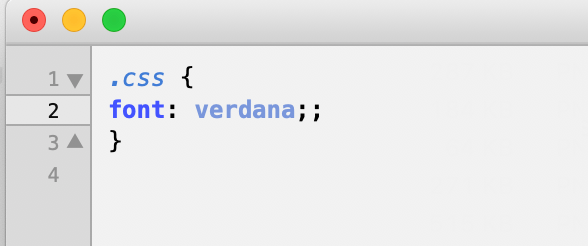
Press CTRL+Q (or your selected shortcut) and then all is pretty:
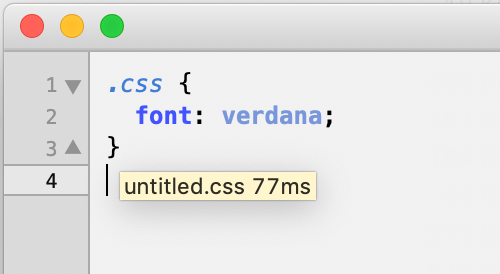
Oooor, open a file with an error:
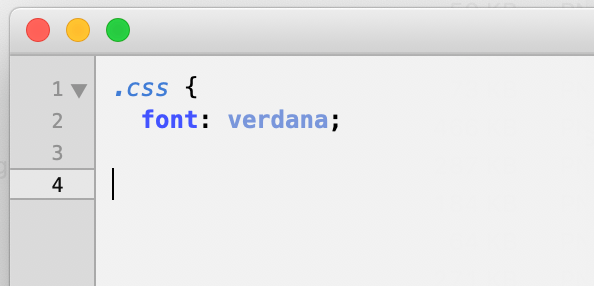
... and see the error, without the need to test in the browser and pull hair:

So pretty! And don't forget, Prettier formats JS, JSON and what not. When in doubt, just try it!
Ah, and don't forget Stylelint in your TextMate too.
Most HTTP requests that have a request body, will also have a Content-Length
header indicating how big the body will be. However, this is optional for some
cases, such as when Chunked Transfer Coding is used.
It’s useful for a client to not include a Content-Length header for a few
different cases. For instance, a client might send a HTTP request body based
on a stream.
If a server does not support this feature, it can indicate this by sending back
411 Length Required.
In a situation like this, a recourse a client might have is to buffer the entire request to determine the real length.
HTTP/1.1 411 Length Required
Content-Type: text/html
Server: curveball/0.6.0
<h1>This server requires a Content-Length</h1>
Latest PECL Releases:
%C in log template, support Class::Action.If you’re looking to add unique elements to your Illustrator designs or want to spice up your projects, you’re going to need a quality Illustrator brush pack. While Illustrator is a popular design application, you can’t find as many resources for it as you can for Photoshop.
That’s why we’ve decided to publish a collection of the best high-resolution brush packs for Illustrator, so you don’t have to waste time searching for them online.
You might also like to browse our collections of free Photoshop Brushes.
Here’s a quick tutorial on how to install and use an Illustrator brush.
Window > Brush Libraries > Other LibraryOpenPersistent.If you’re looking to add a naive charm to your designs, then look no further than this free chunky texture brush set. There are a total of 40 wax crayon brushes in the free pack. You can also use this brush pack in Affinity Designer.

As well as including 50 Illustrator brushes, this pack also comes with 60 seamless patterns. With this Illustrator brush pack, you can make simple illustrations look beautiful.
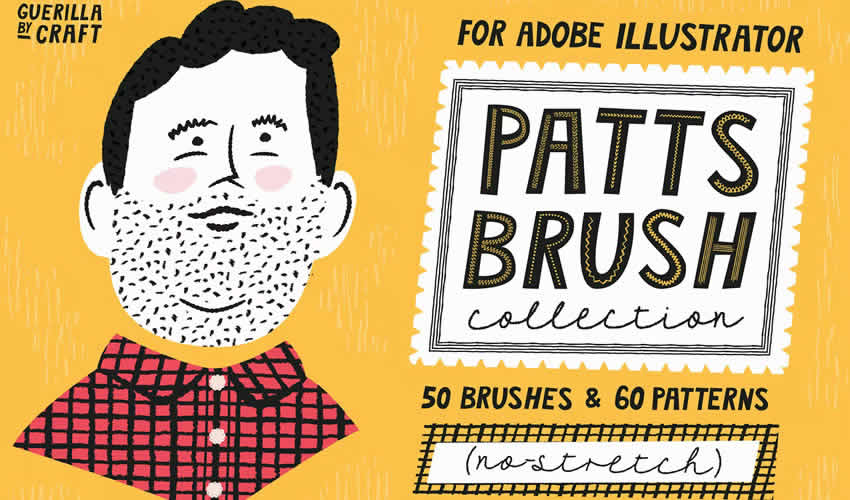
This free Illustrator texture package includes ten spray and ten hatch brushes. They will allow you to create volume and shadowing, and highlight details and point out composition elements.
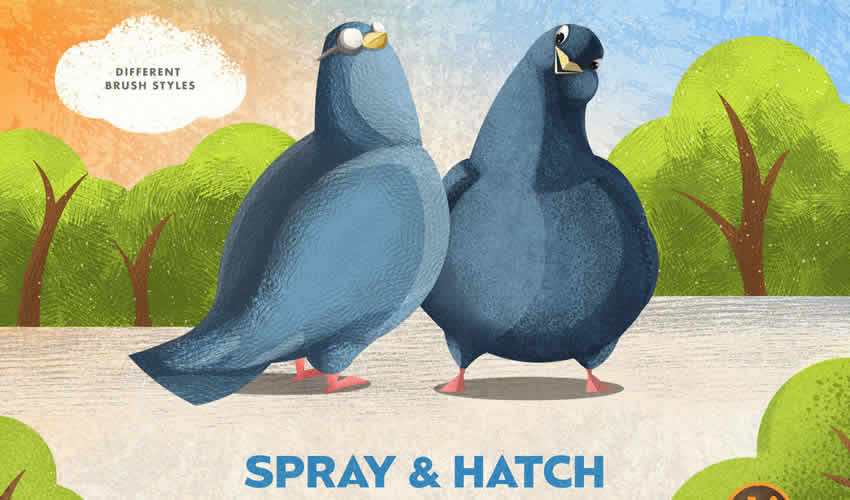
This brush pack features a lovely collection of floral pattern brushes for Illustrator. You’ll find 25 pattern brushes and 25 individual illustrations that you can use in your projects.
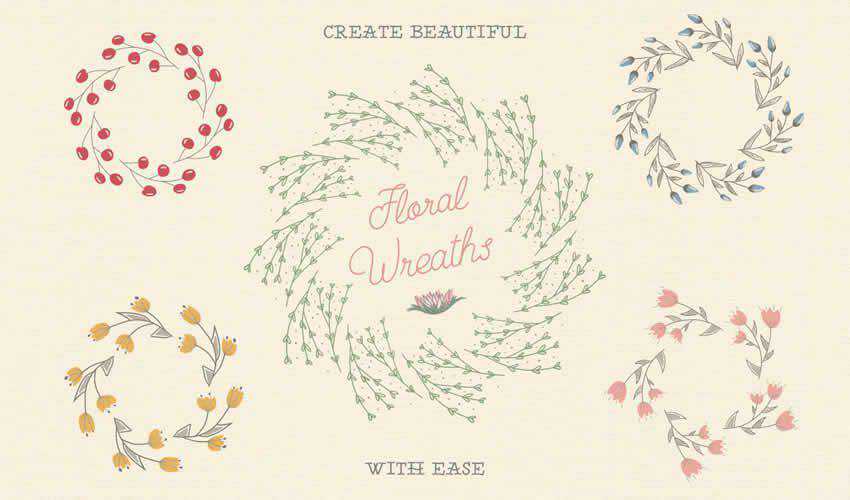
Are you working on a design project for a chemistry lab? You won’t want to miss this brush pack. In this set, you will get scatter shader brushes, textured and clear line brushes, grain and stipple brushes, and as a bonus, retro texture brushes for Photoshop.
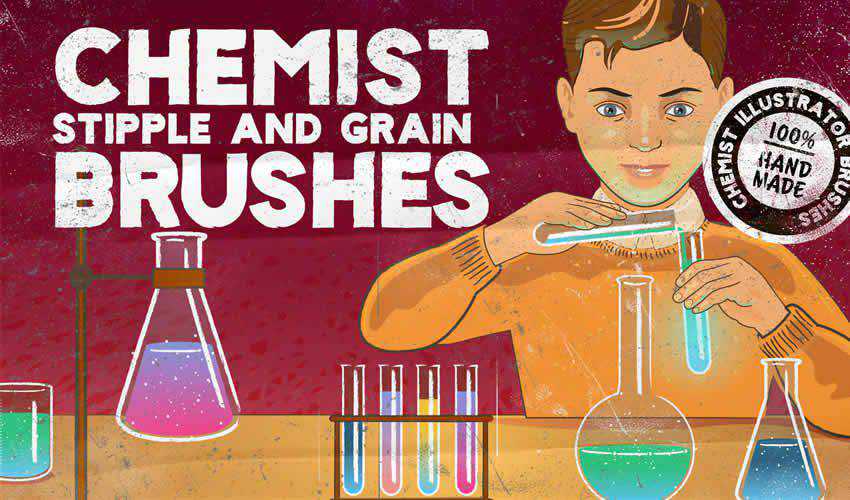
Consider this free Lipstick Vector Brush Pack for Illustrator if you need a unique vector brush for a fashion or beauty project. The pack contains five individual brushes and is free for personal and commercial use.
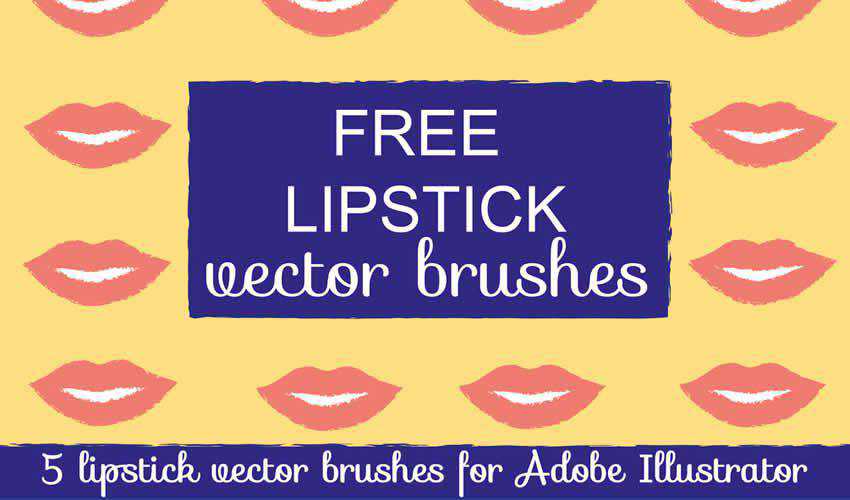
This brush pack contains a set of 56 various Illustrator brushes, including stipple brushes, chalk and pastel, ink, flourish, patterns, and more. The download also includes four distressed stipple seamless vector swatches.
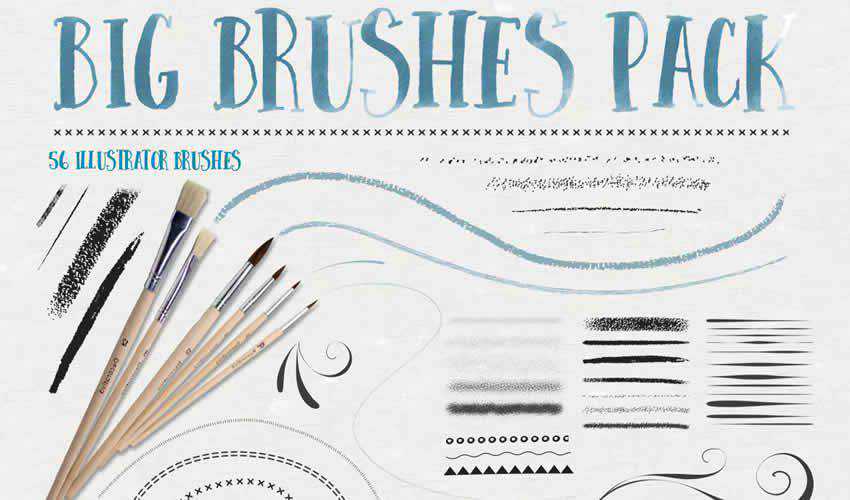
Consider this pack of 24 dry brush stroke brushes if you’re working on a design project that needs a distressed look. Each brush stroke can be used as a standalone graphic or applied with the Brush or Pencil tool.

This brush pack includes a hand-drawn rope brush that’s perfect for any design. You can easily adjust the width of the rope and change its color. The brush is free for personal and commercial projects.
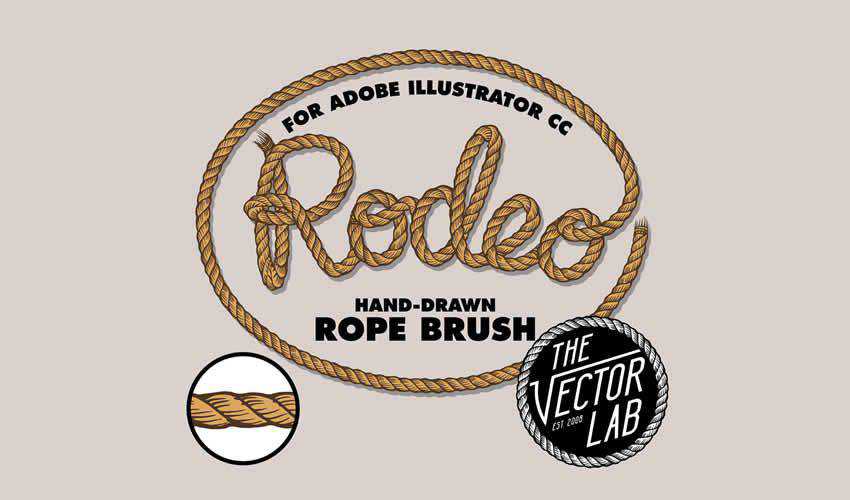
This brush pack is a perfect choice if you need to add a real-life hand-drawn feel to your illustrations. The free pack contains a total of 30 brushes with infinite length.
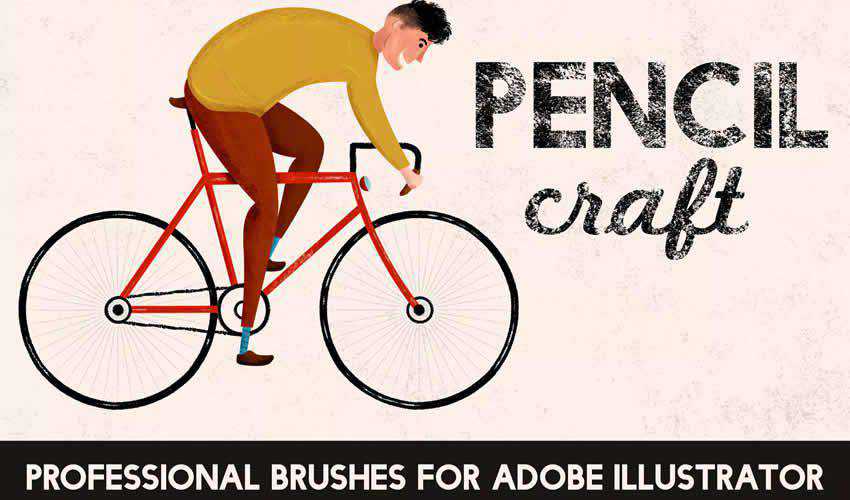
Try this floral watercolor brush pack if you’re working on a wedding project. You can use these brushes to create unique backgrounds or trims for wedding invitations. The free package contains 38 brushes, and they can be used in personal and commercial projects.
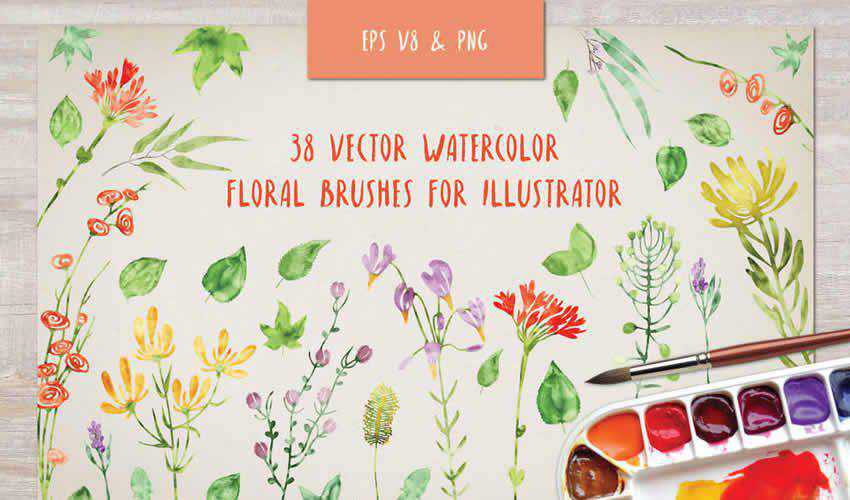
With the help of this doodle brush pack, you’ll be able to easily create unique wreaths and borders in your project. The package contains four different brushes, and you can easily change the colors to match the project you’re working on.
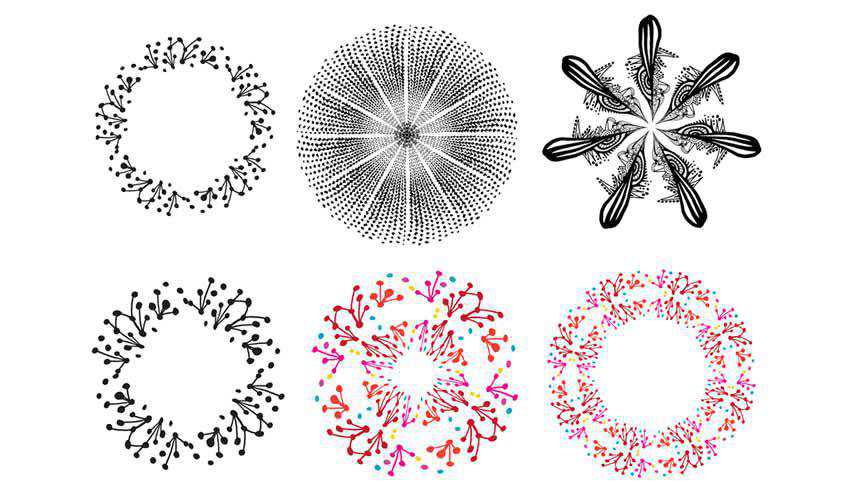
This huge set of Illustrator brushes contains 42 watercolor brushes and a bonus set of 42 black pattern brushes. You can easily use them to create mandalas, wreaths, or borders.
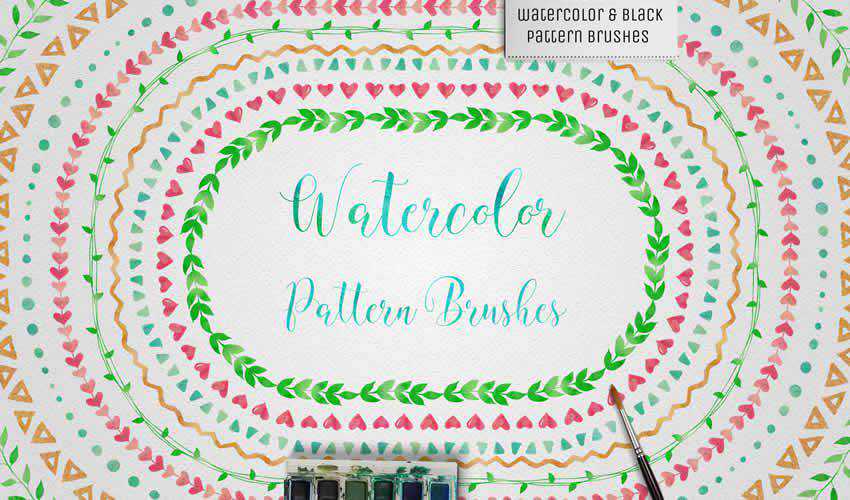
Consider this brush pack containing halftone vector brushes for Illustrator if you want to add a grungy feel to your design. The package includes five brushes and can be used in both your personal and commercial designs.
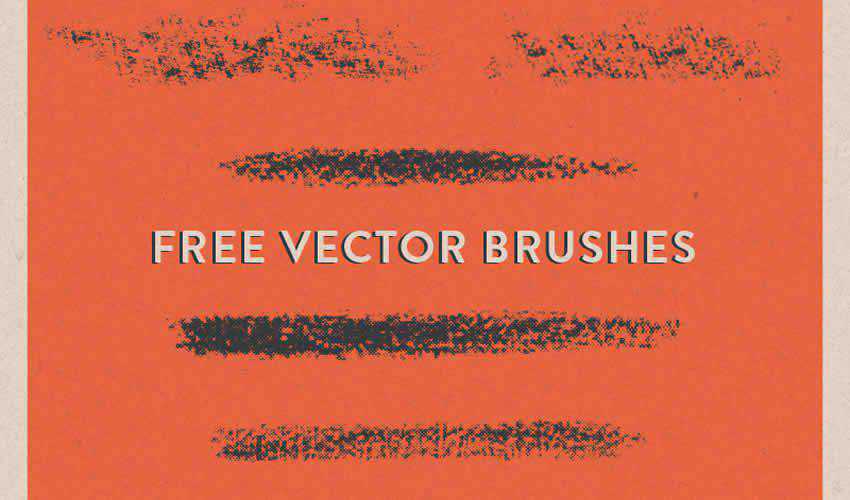
If you’re trying to achieve a printed look for your design project, then this brush pack is the perfect choice. The package contains four brushes that give your artwork a “jagged edge” printed look.
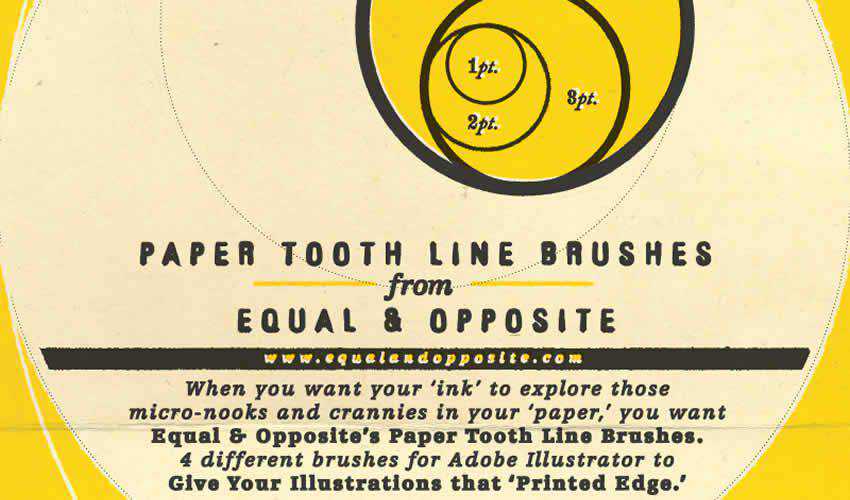
This set of 44 Illustrator brushes is perfect for any primitive-looking artwork or childlike drawings. You’ll find a variety of different elements that are easy to apply and edit to suit the needs of your project.
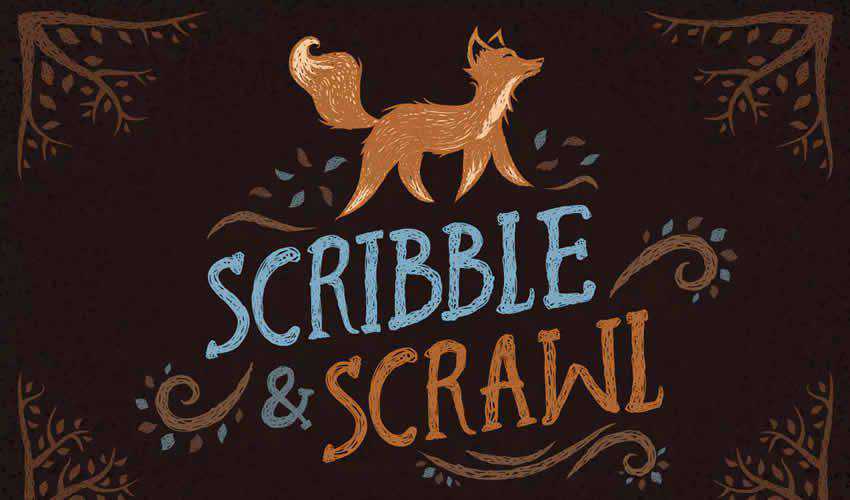
The Brush Stroke Illustrator Brushes set is perfect for anyone looking for different brush strokes for their digital illustrations. The pack contains 12 different brushes, all of which were made by hand, scanned in, and vectorized. They are free to use in personal and commercial projects.

Finding great gradients for Illustrator can be hard. With this set, you will no longer find yourself lacking. The pack comes with 140 brushes which are free to use. Attribution is appreciated but not required.

This set contains 64 high-quality brushes featuring marker pen strokes and scribbles. You’re free to use them in both personal and commercial projects, and attribution is not required.
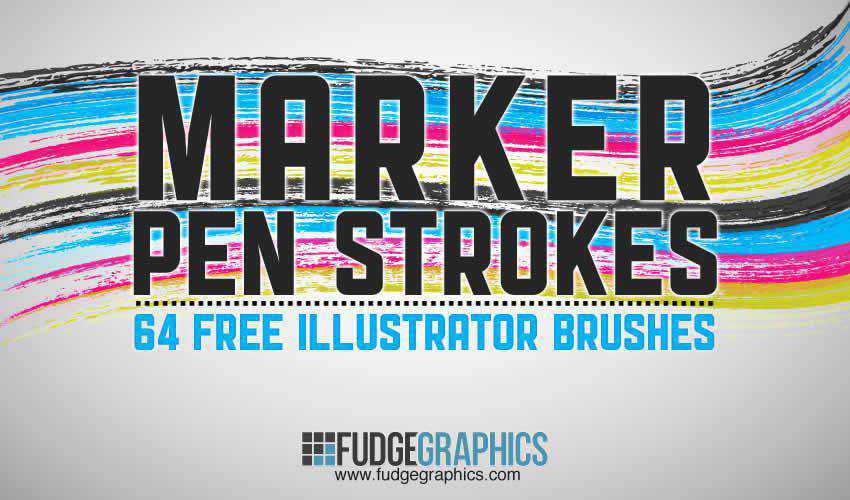
This is another great set if you want to add a hand-drawn feel to your designs. You’ll find a variety of different doodle lines, and you can freely use them in any personal project.
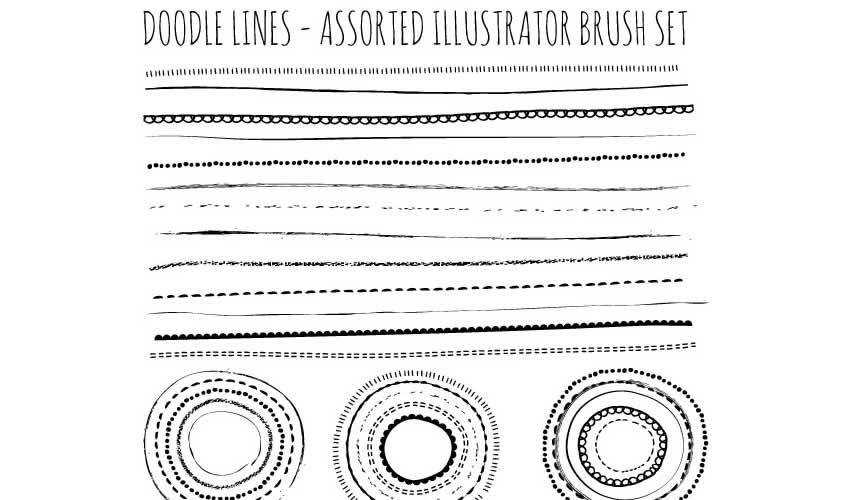
This set of 8 furry brushes is perfect for any design project featuring pets and animals. The brushes are completely free for personal use and work best when applying them gradually in different tones.
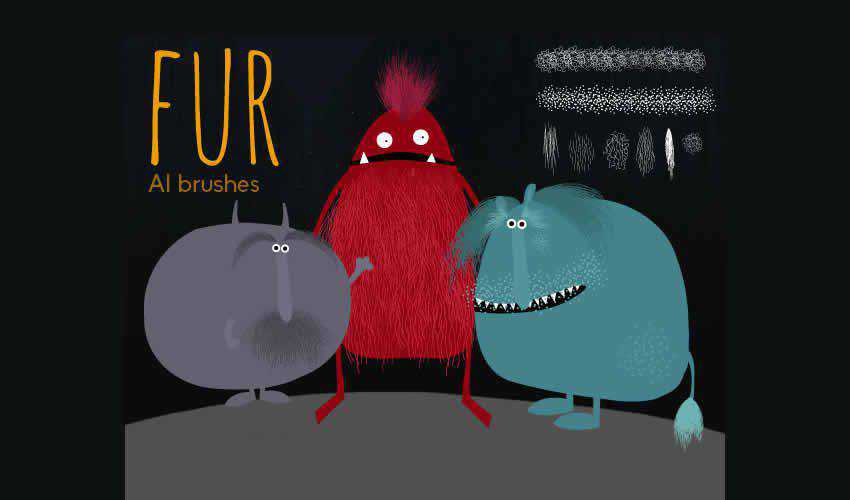
Spice up your designs with this free urban square brush pack. These brushes can be used in personal and commercial projects, and attribution is appreciated but not required.
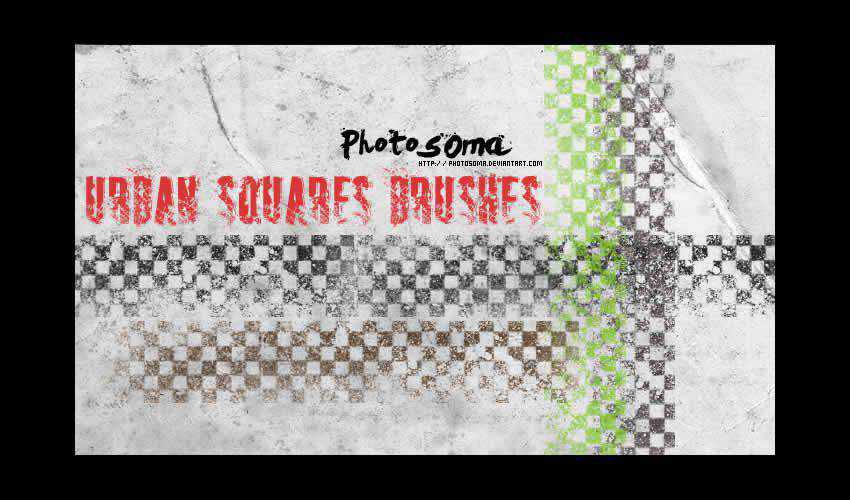
Try this brush pack of 10 calligraphy and brushstroke brushes for any design project that requires an artistic look and feel. The brushes are free for personal use.
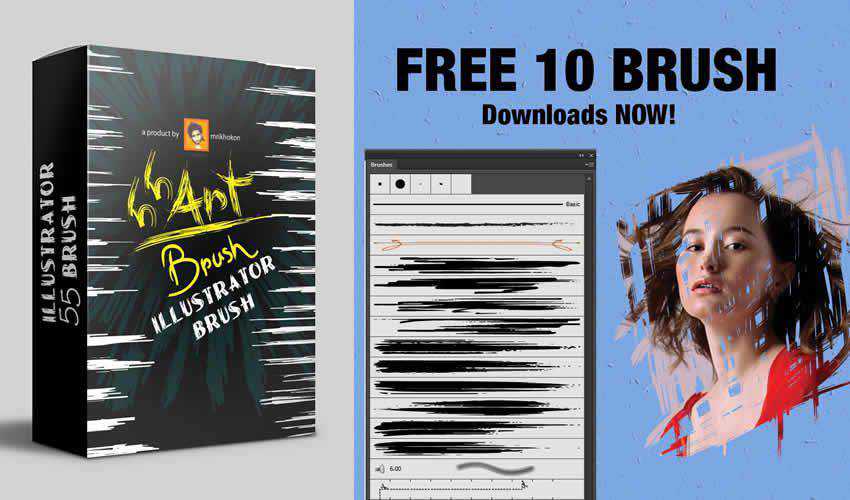
If you want to add an etched or a vintage look to your designs, then be sure to check out this vintage shading brush pack for Adobe Illustrator. You’ll find 30 different brushes that are free to use, and you can easily apply them via the brush, pencil, or line tool.
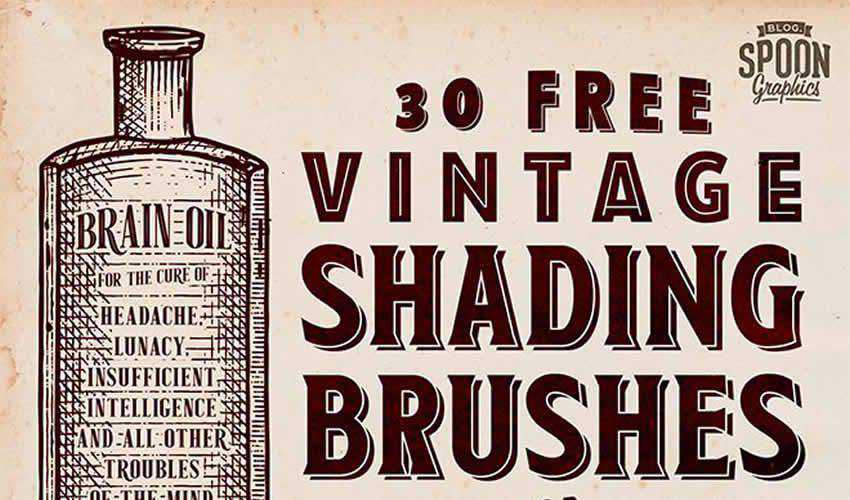
These grunge brushes are perfect for adding a grungy look and feel to your artwork. The pack contains various brushes that can be used in personal and commercial projects.

No matter what type of project you’re working on, this pack is a must-have. This huge collection of Illustrator brushes contains over 330 strokes, speech bubbles, swooshes, splashes, and tons of other high-resolution drawings and paintings.
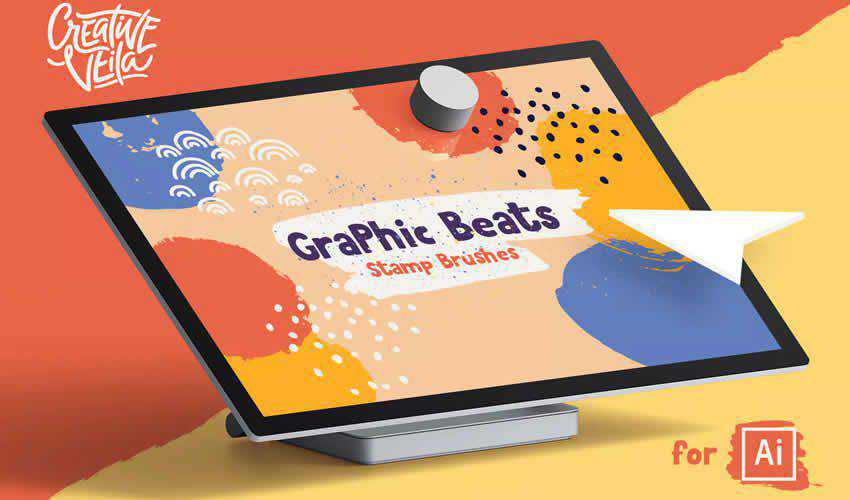
If your project calls for extra creativity, an Illustrator brush could be just what the doctor ordered. There is no shortage of free and premium Illustrator brushes in various styles to enhance any project.
Thanks to the brush packs in this collection, you will be able to spice up your Illustrator artwork in no time. Download the packs today and use them in your projects or simply as an inspiration.
The post 20 Free High-Resolution Brush Packs for Adobe Illustrator appeared first on Speckyboy Design Magazine.
A new program has been added to the Free PHP Encoders, Accelerators and Obfuscators page. This one is a PHP accelerator, and it works by caching scripts in their compiled state on a web server so that subsequent invocations of the script will use the cached copy.